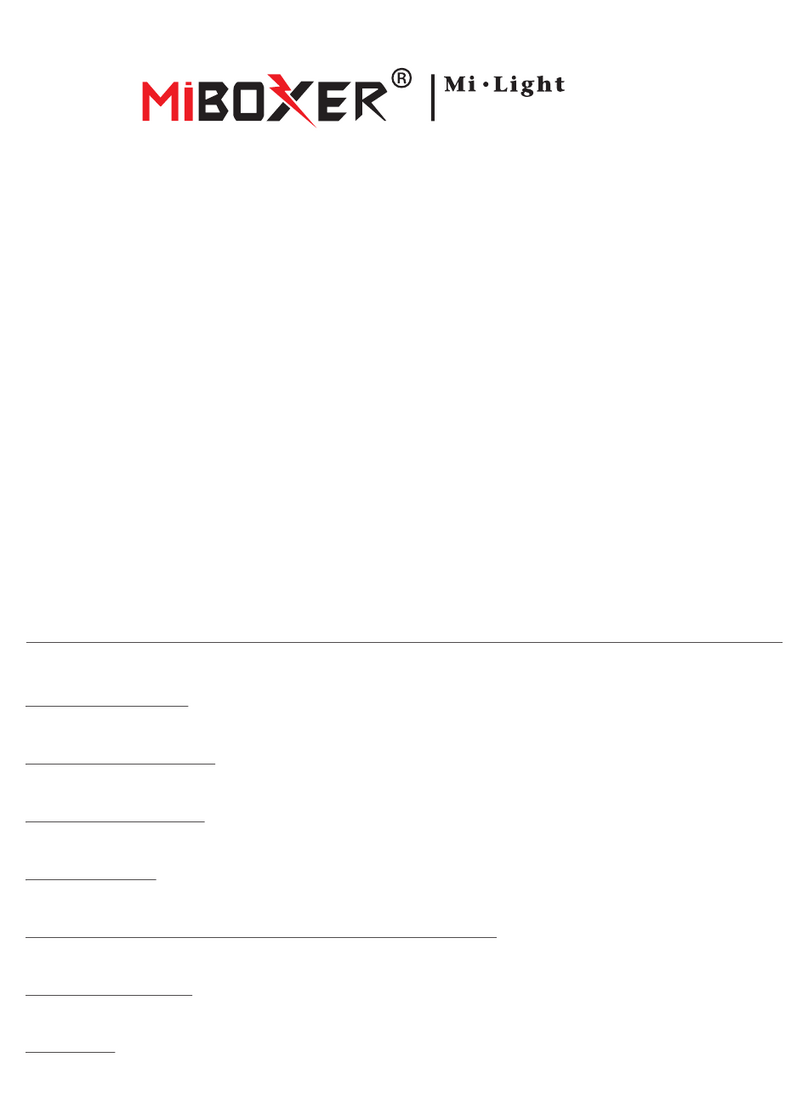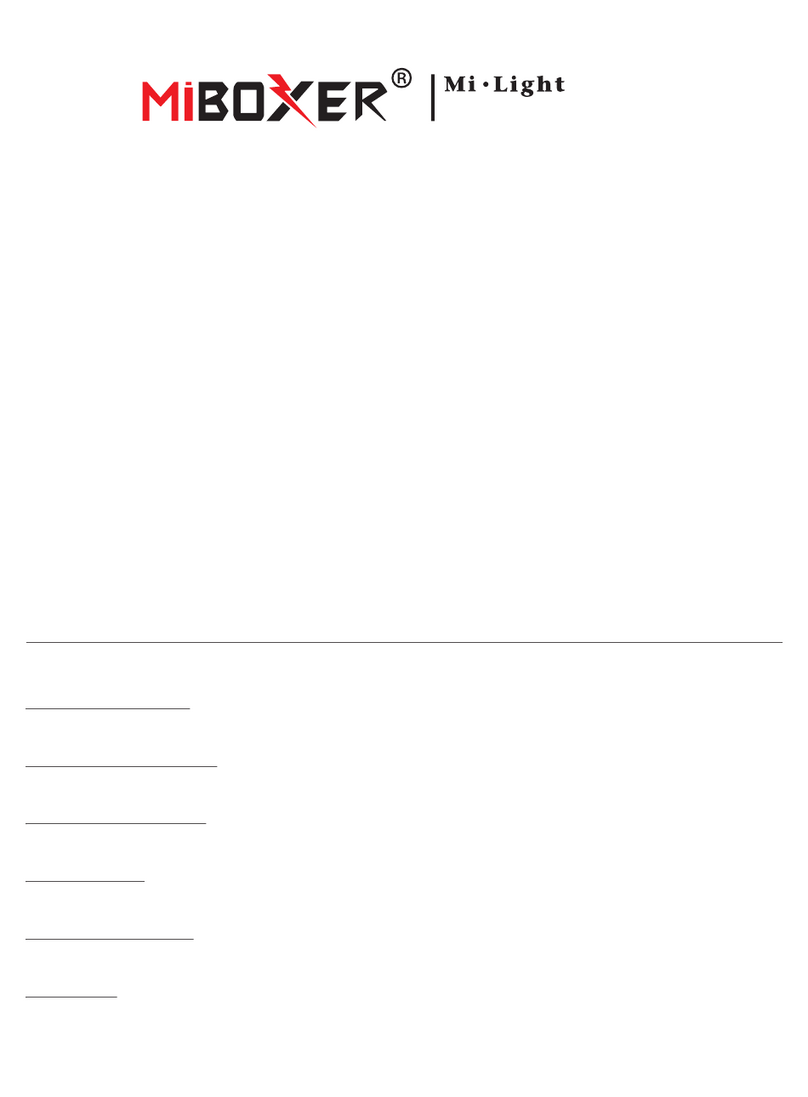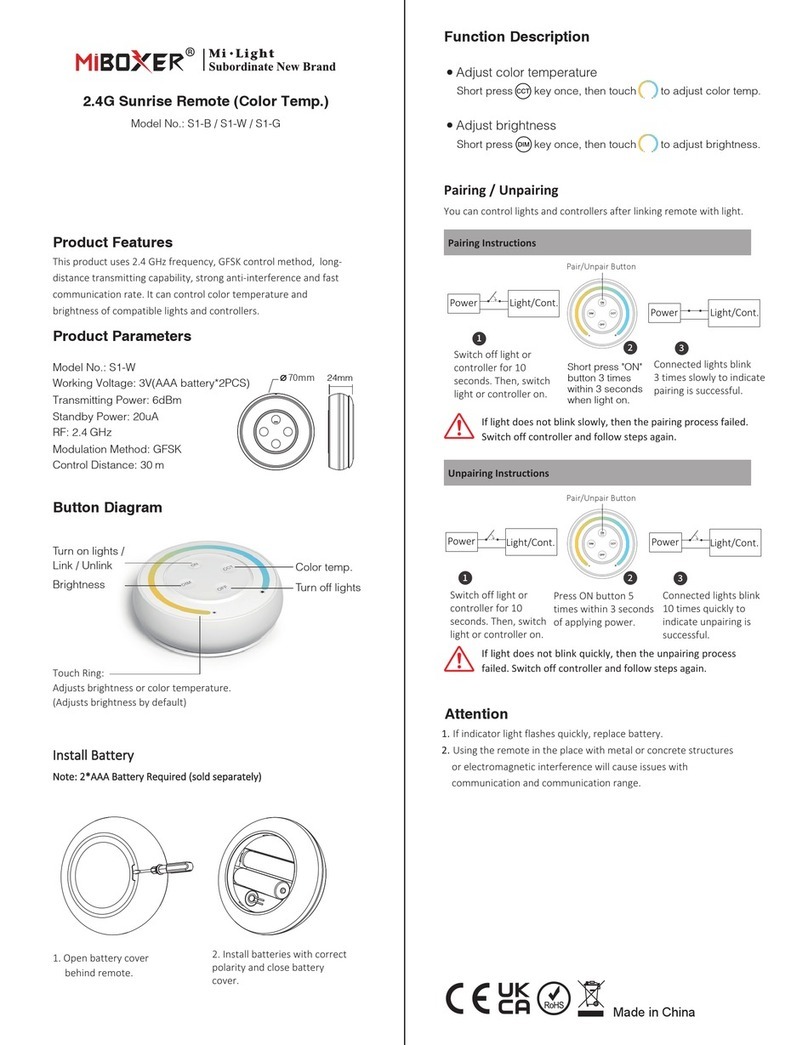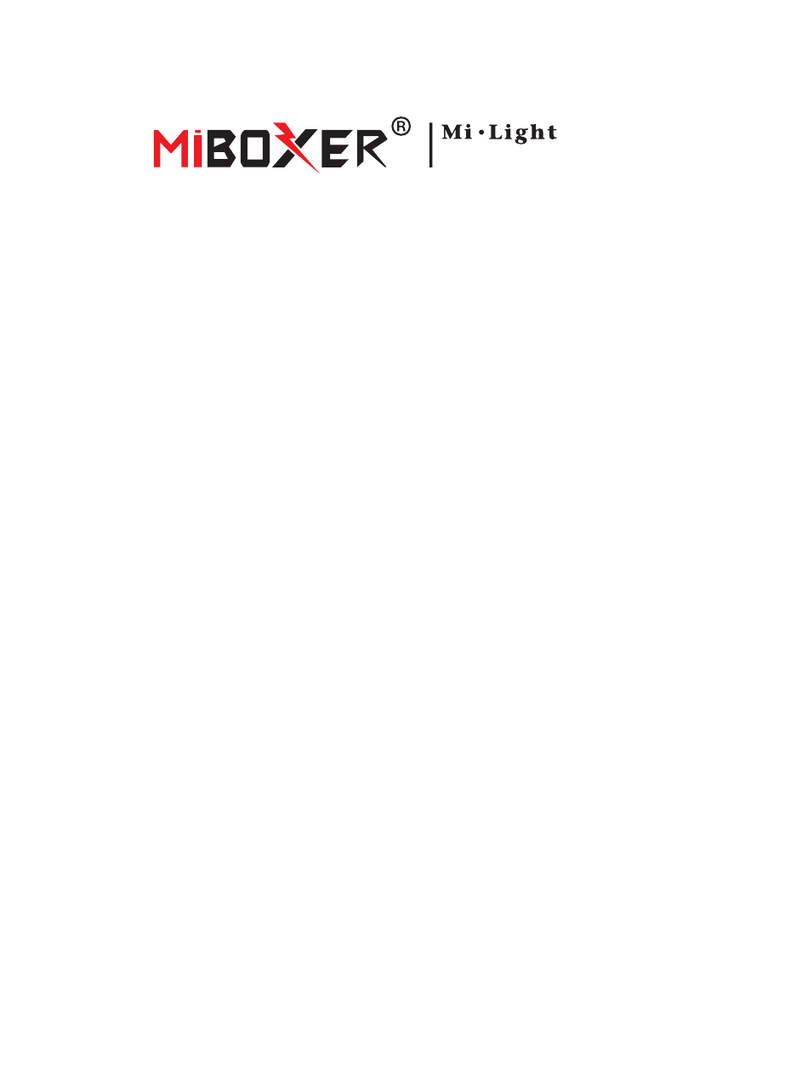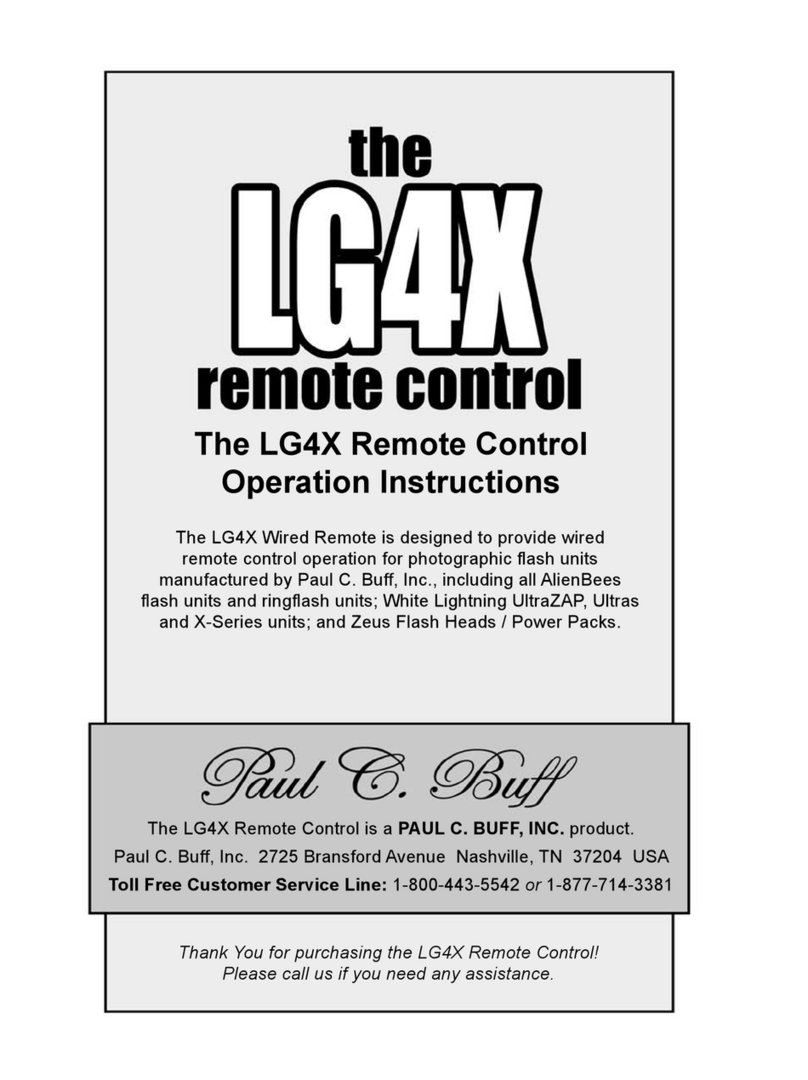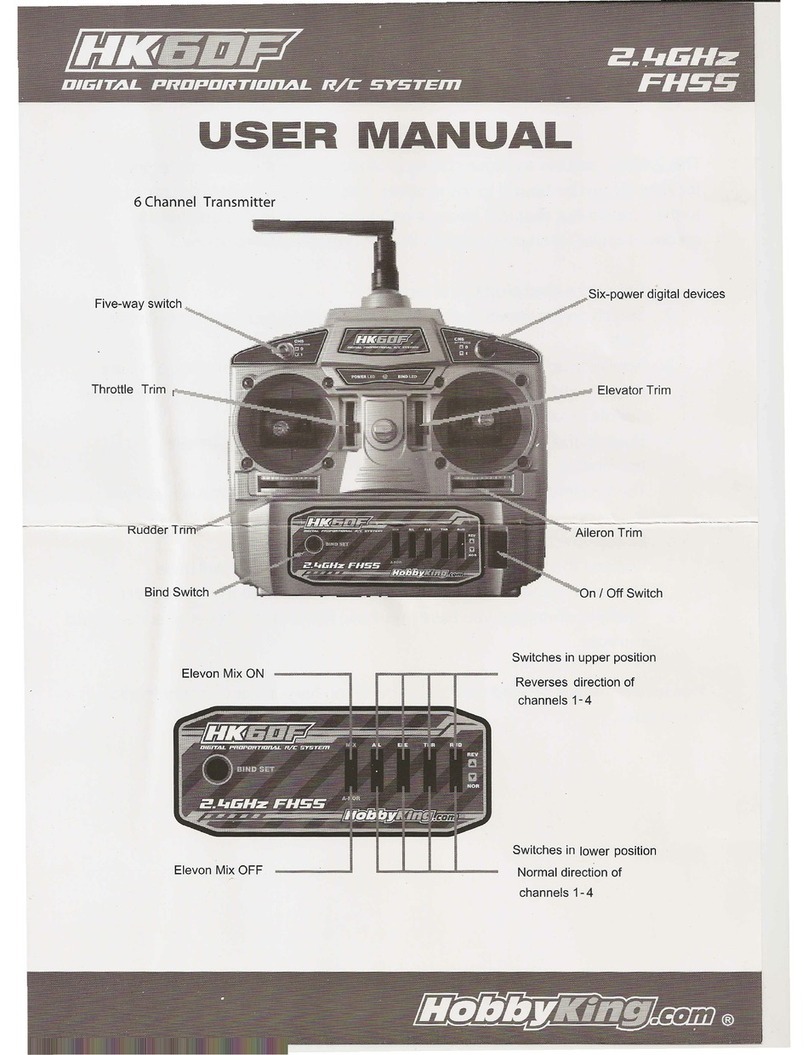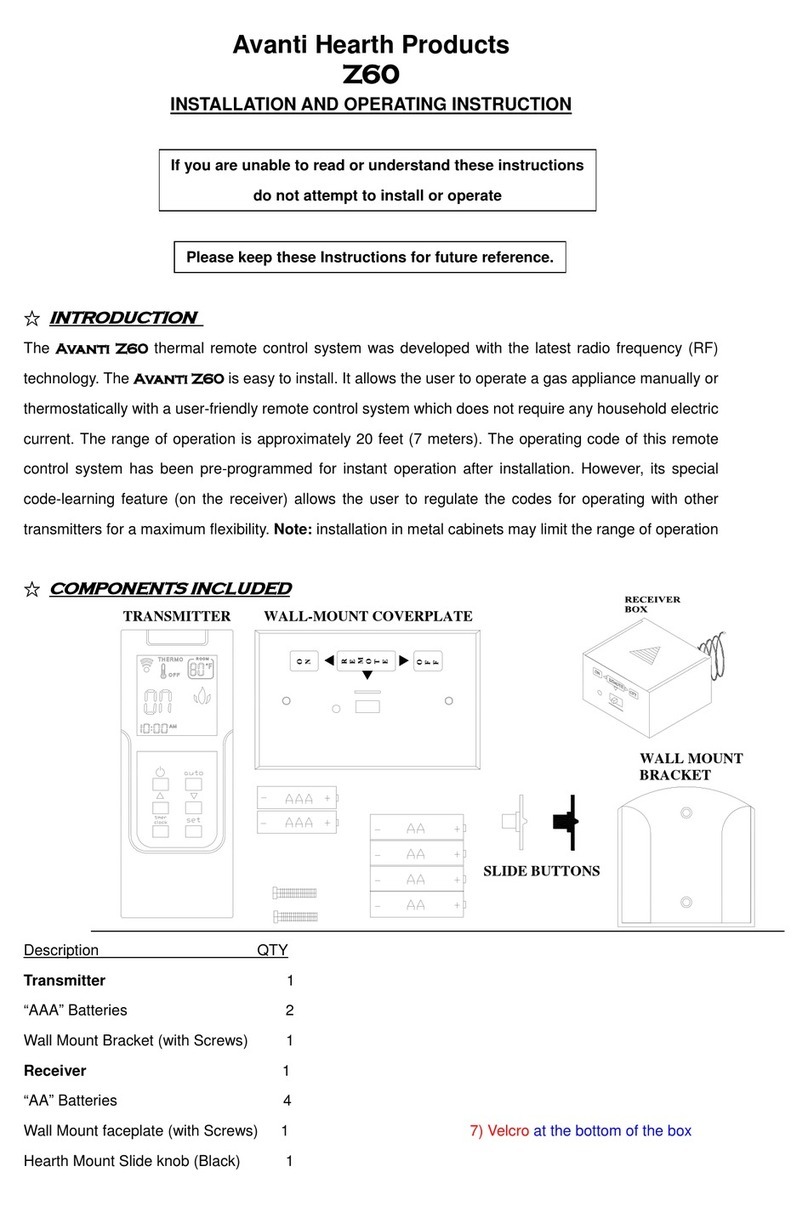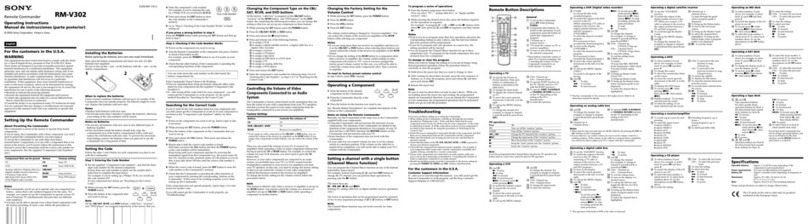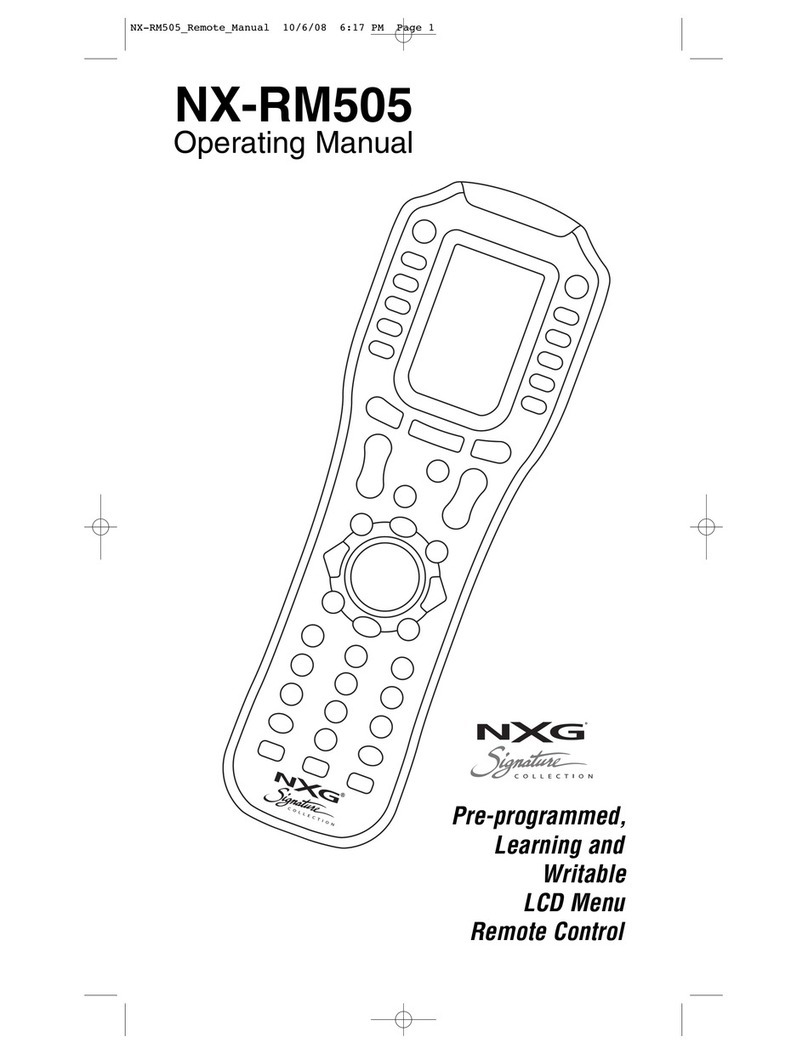1 2 3
Made in China
Linking Code / Unlinking Code Instructions
Linking Code Instructions
You can control lights after linking remote with light.
Attention
Function Description
Short press key once, then touch to adjust color temp.
Adjust color temperature
Short press key once, then touch to adjust brightness.
Adjust brightness
1 2 3
Unlinking Code Instructions
power power
Link/Unlink
button
power power
Link/Unlink
button
Switch off light after
10 seconds, then
switch on again.
Switch off light after
10 seconds, then
switch on again.
Short press "ON"
button 3 times
within 3 seconds
when light on.
Short press "ON"
button 5 times
within 3 seconds
when light on.
Lights blink 3 times
slowly means linking
is done successfully.
Linking failed if light is not blinking slowly, Please follow
above steps again.(Note: lights that have linked can't
link again)
Lights blink 10 times
quickly means
unlinking is done
successfully.
Unlinking failed if light is not blinking quickly, Please
follow above steps again.(Note: lights haven't linked
that don't need to unlink)
1. If indicator light flashes quickly when using, please replace
battery in time. Do not use poor quality battery in case of
leaving out liquid to damage remote.
2. Do not use remote in a large-scale metal area or an area
with strong electromagnetic waves nearby, otherwise
will affect communication distance seriously .