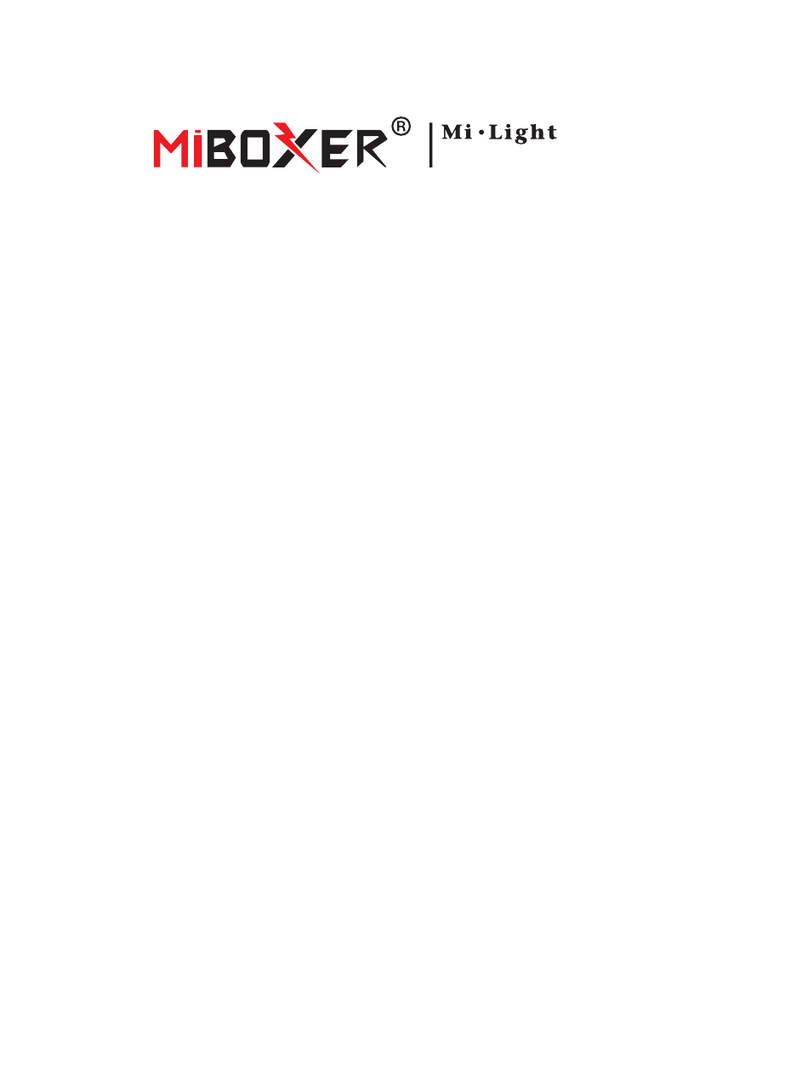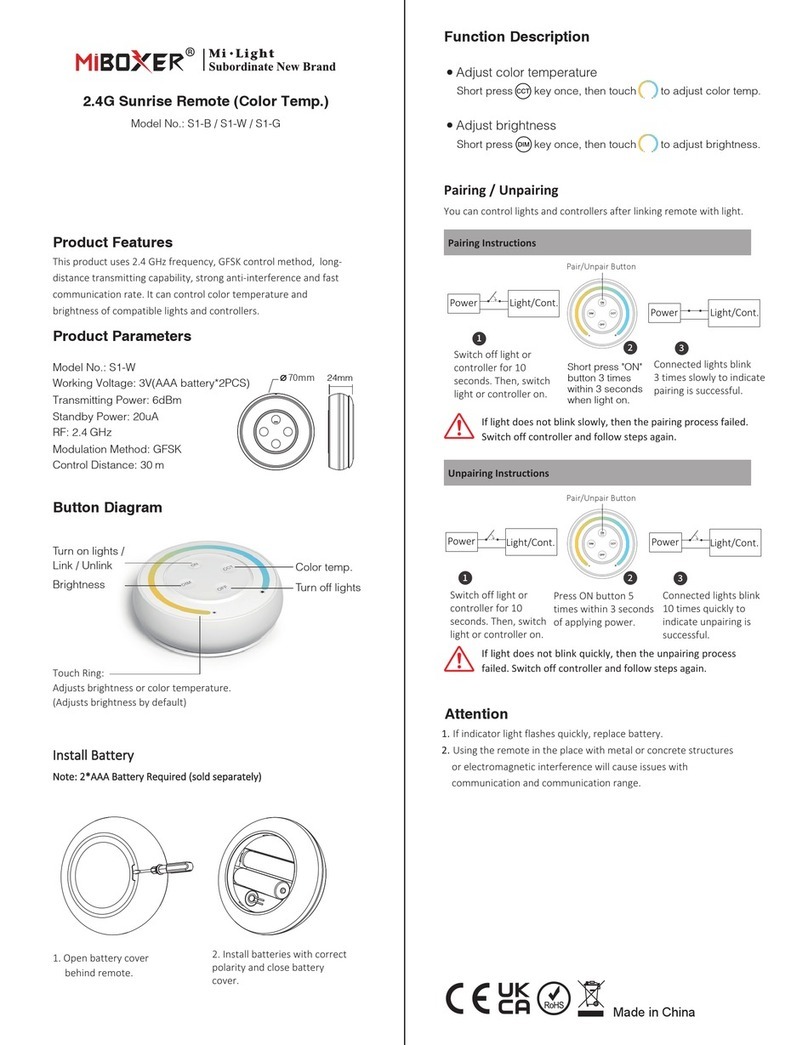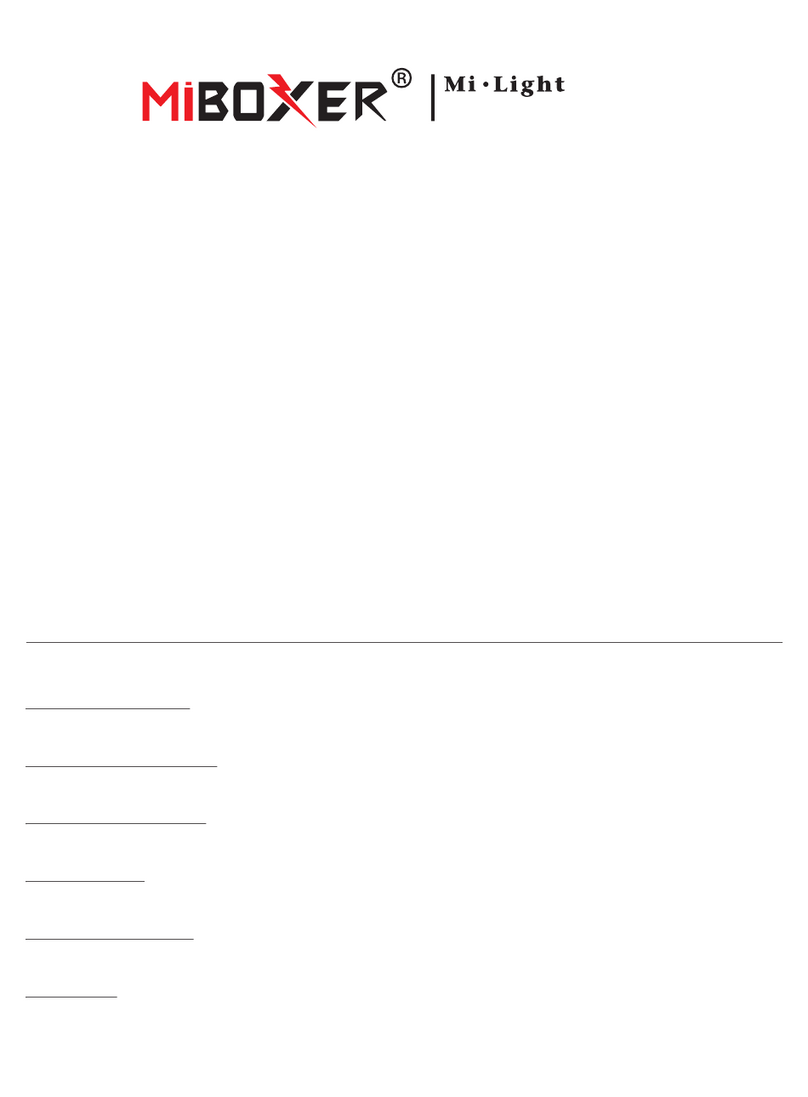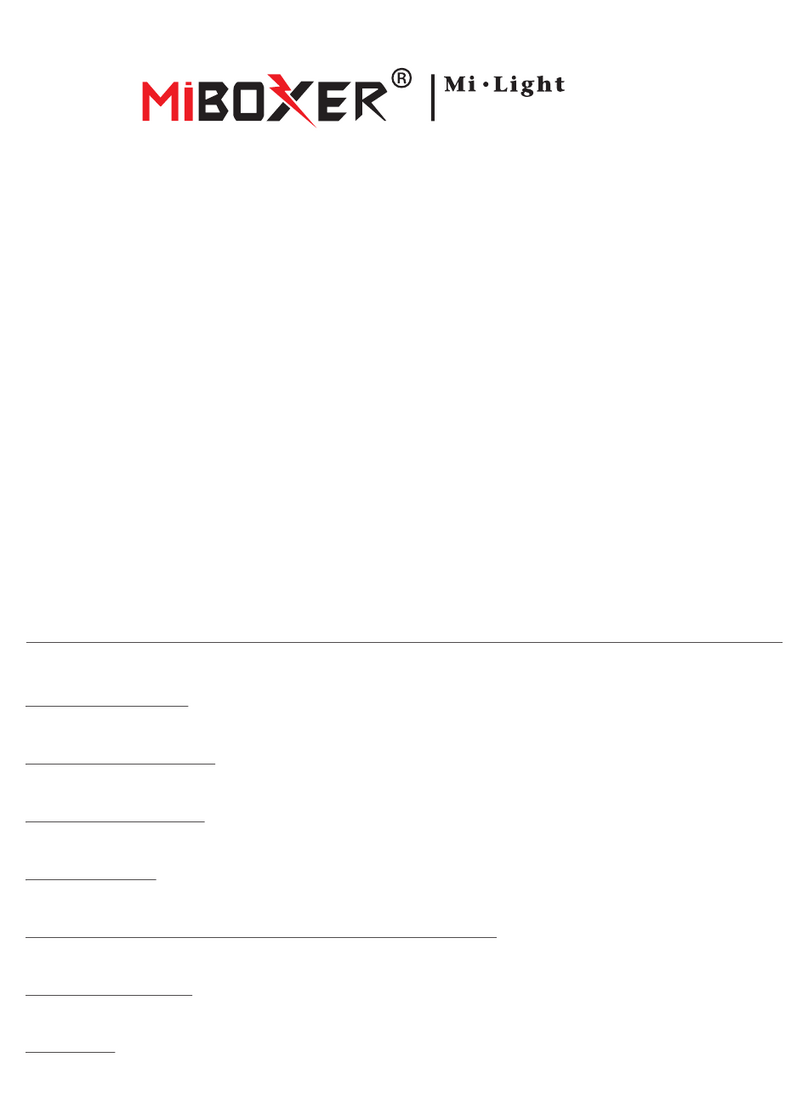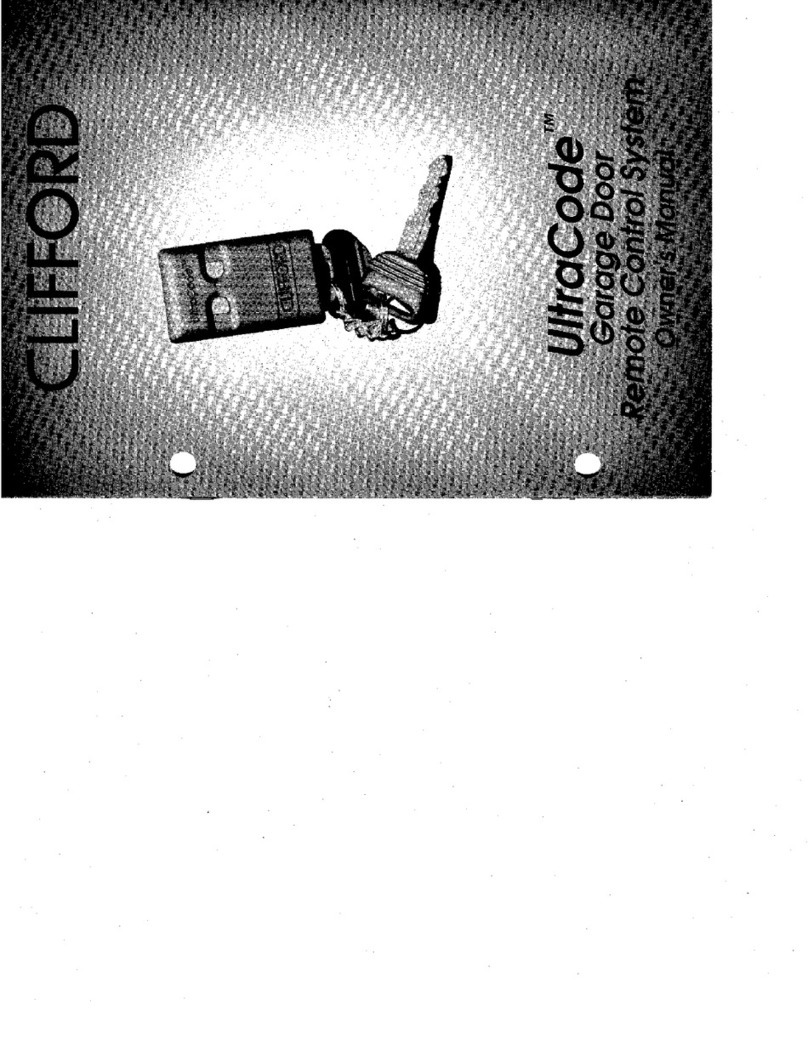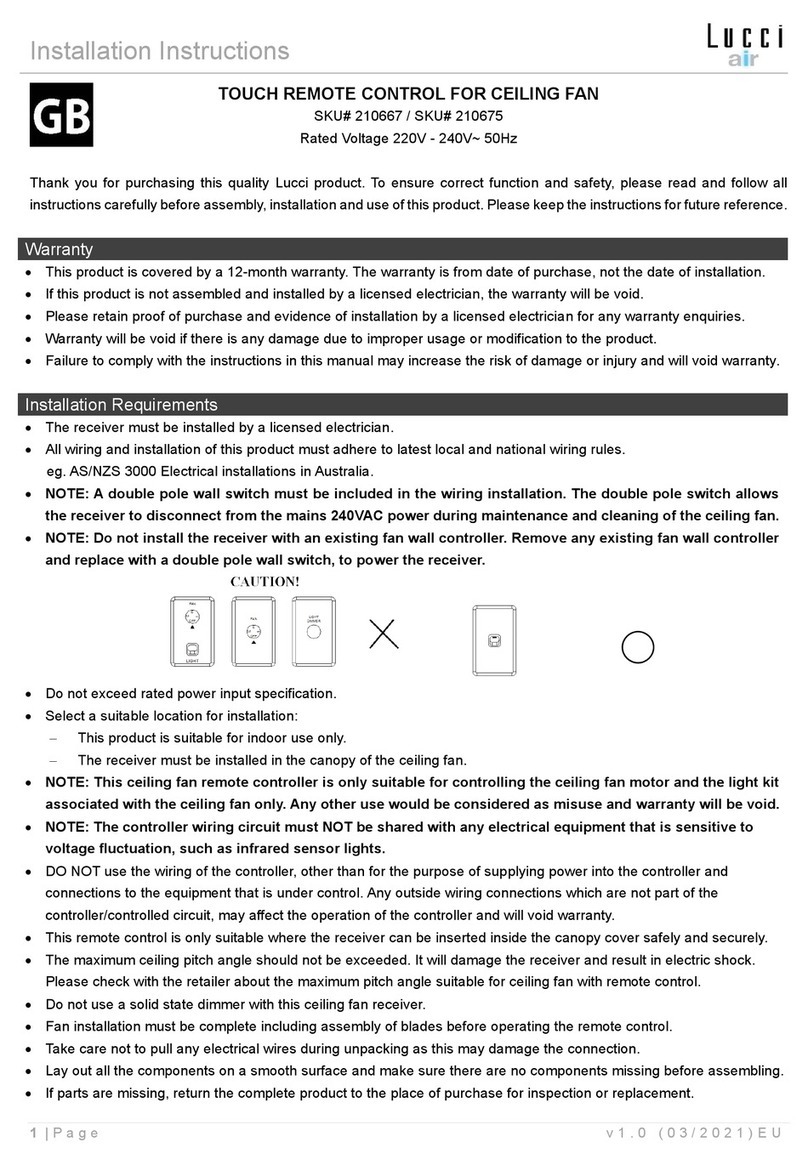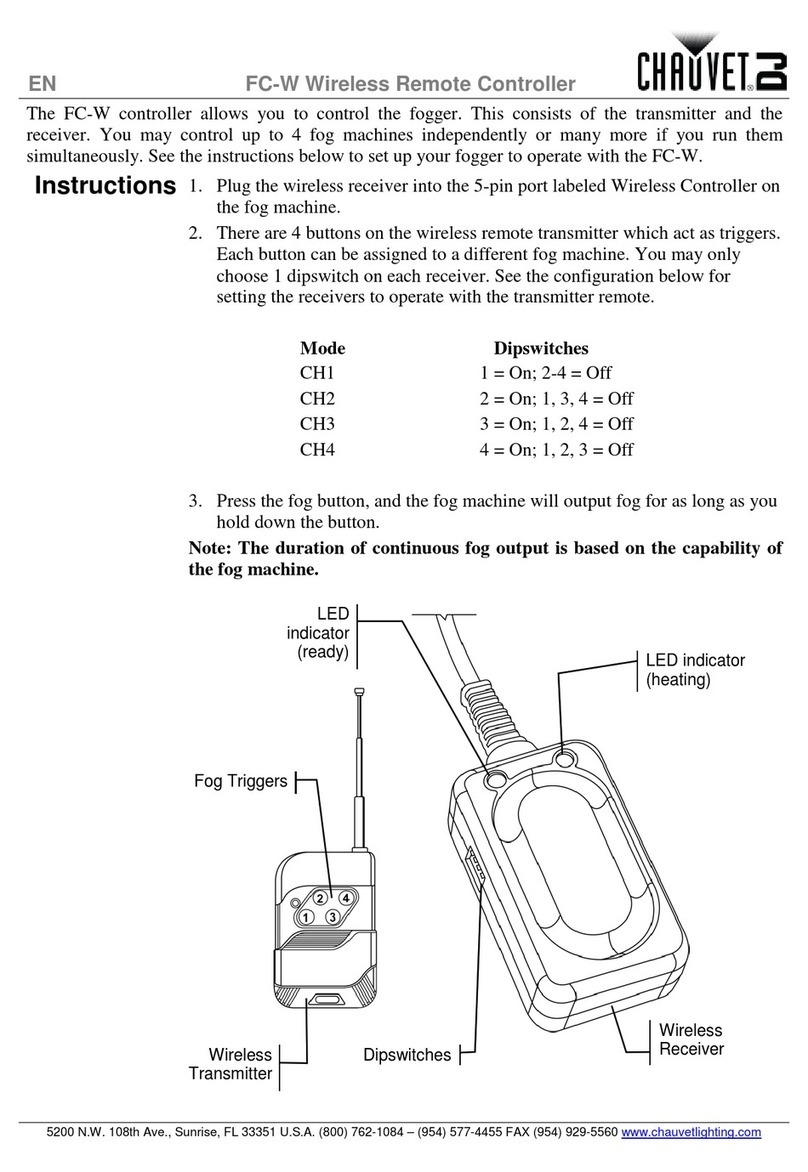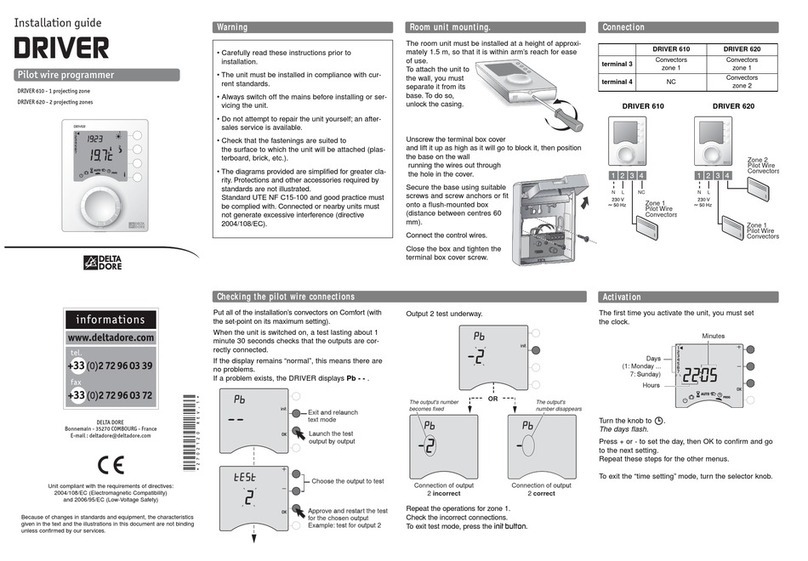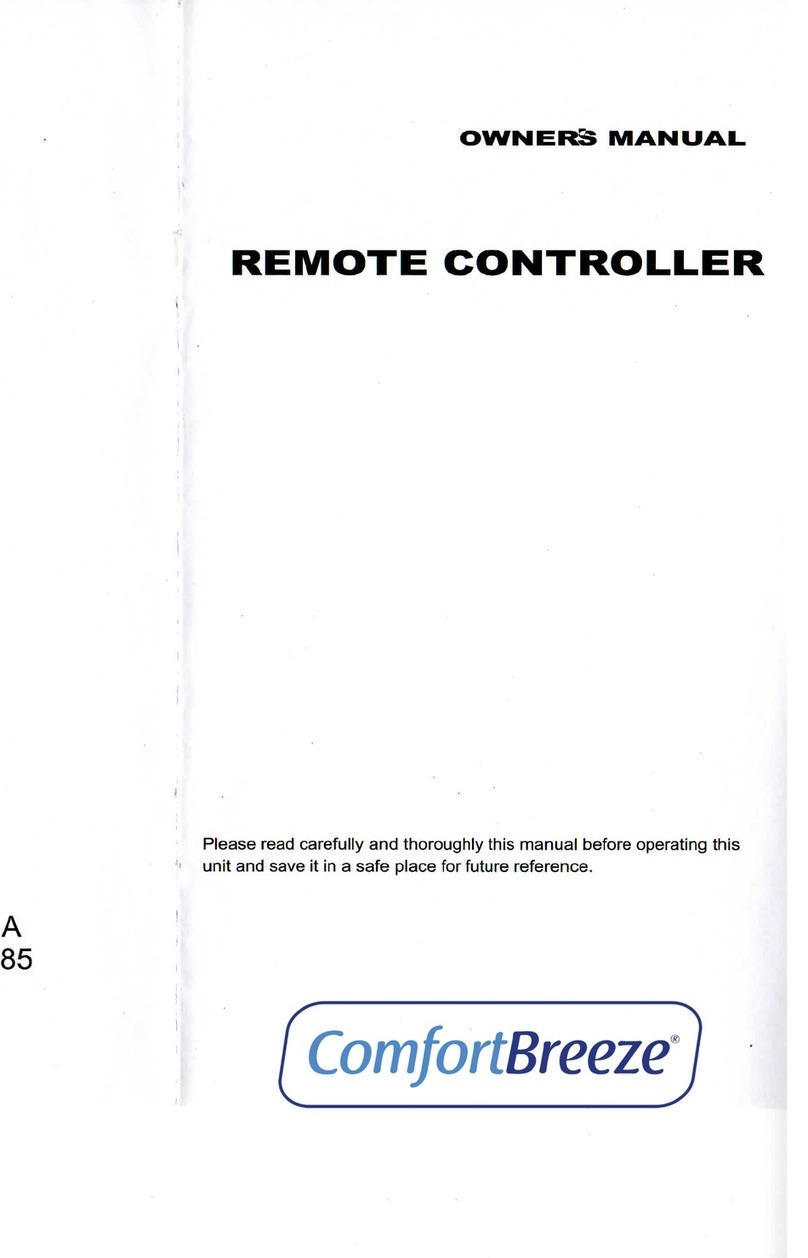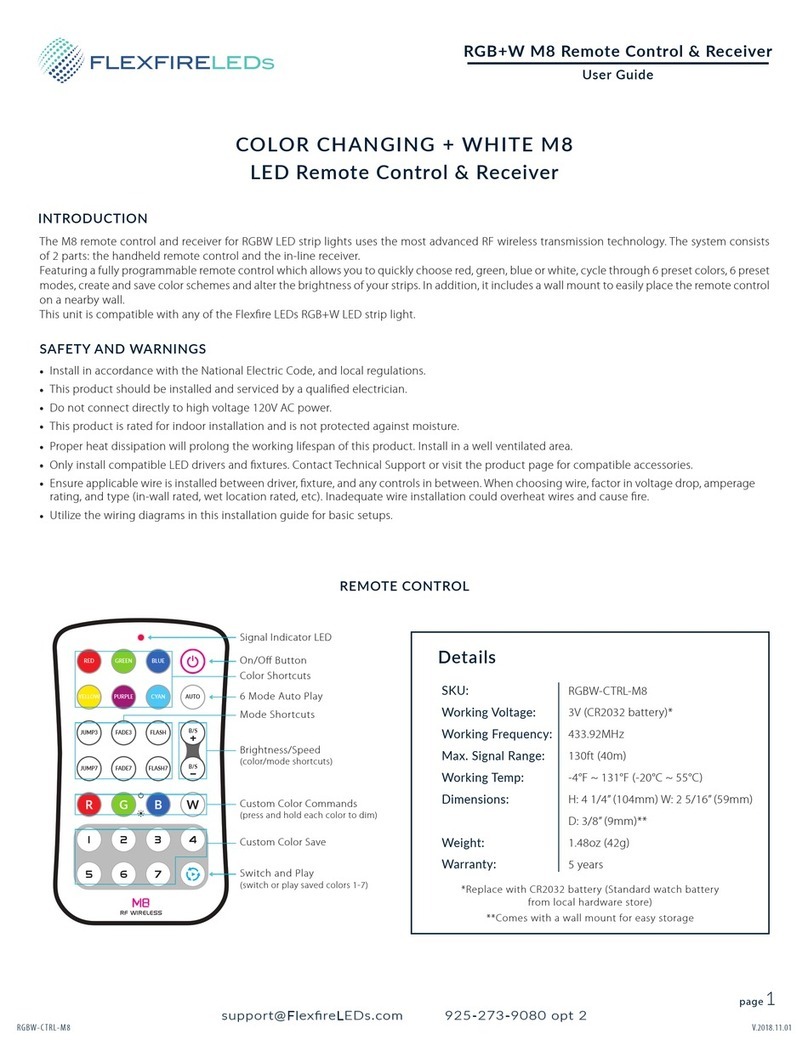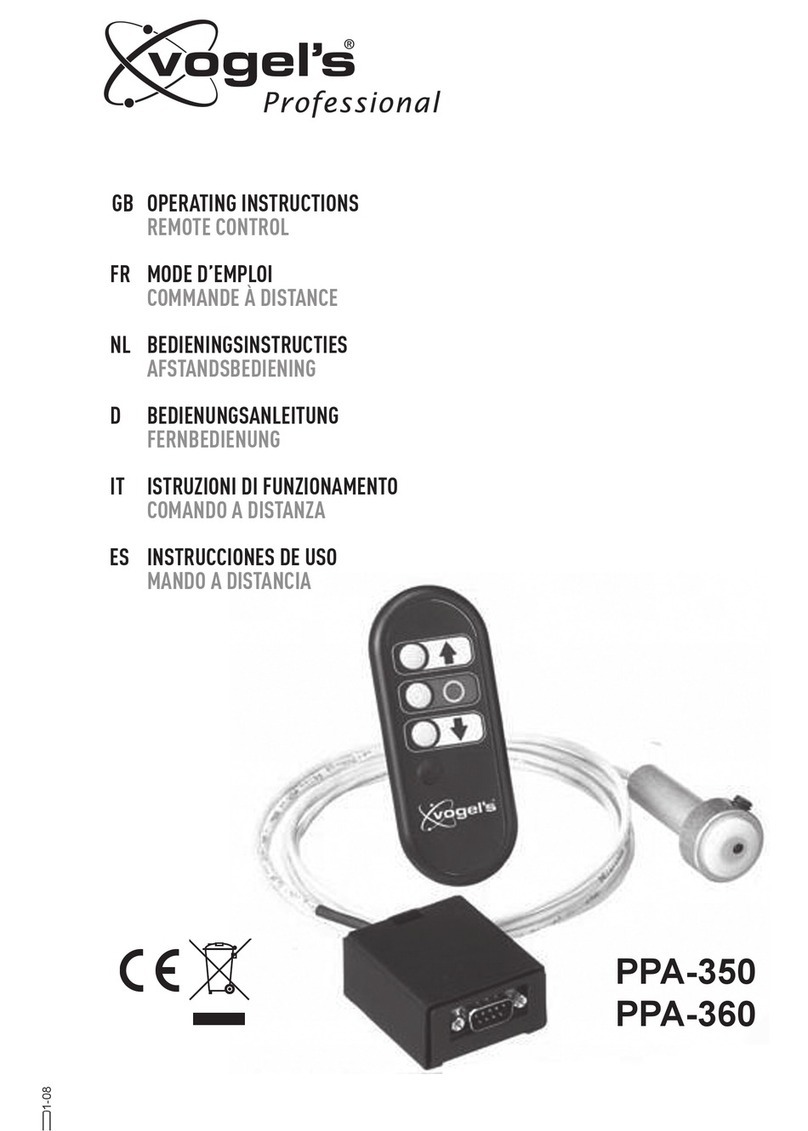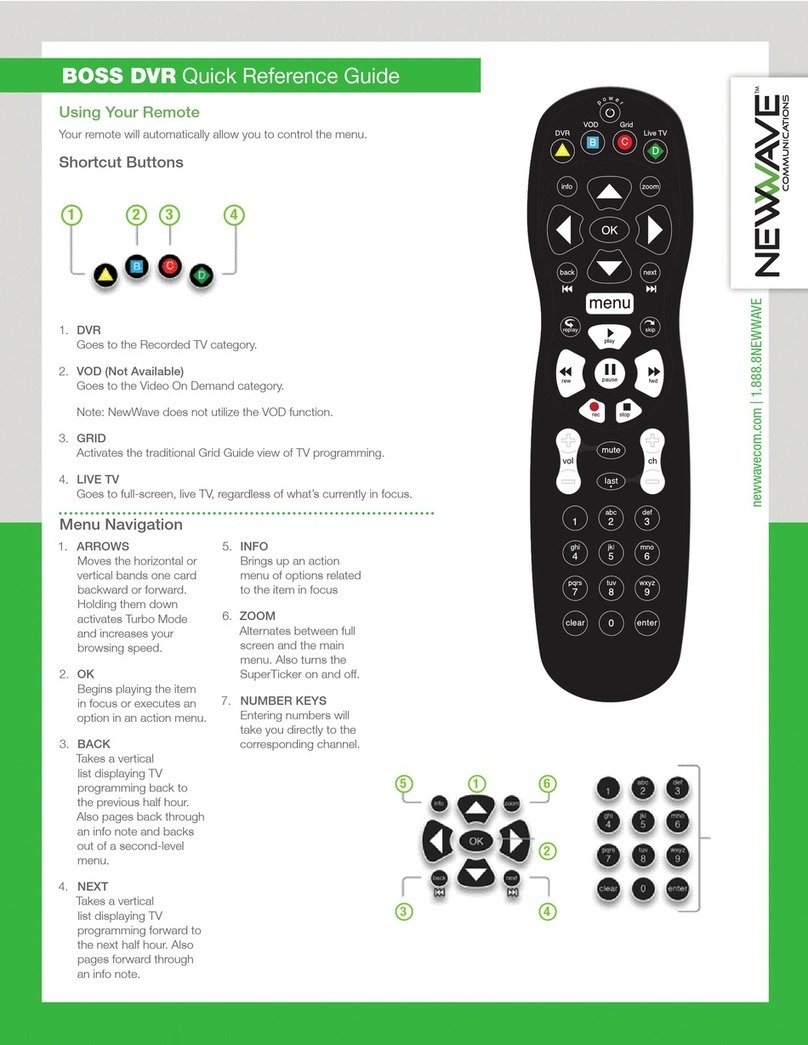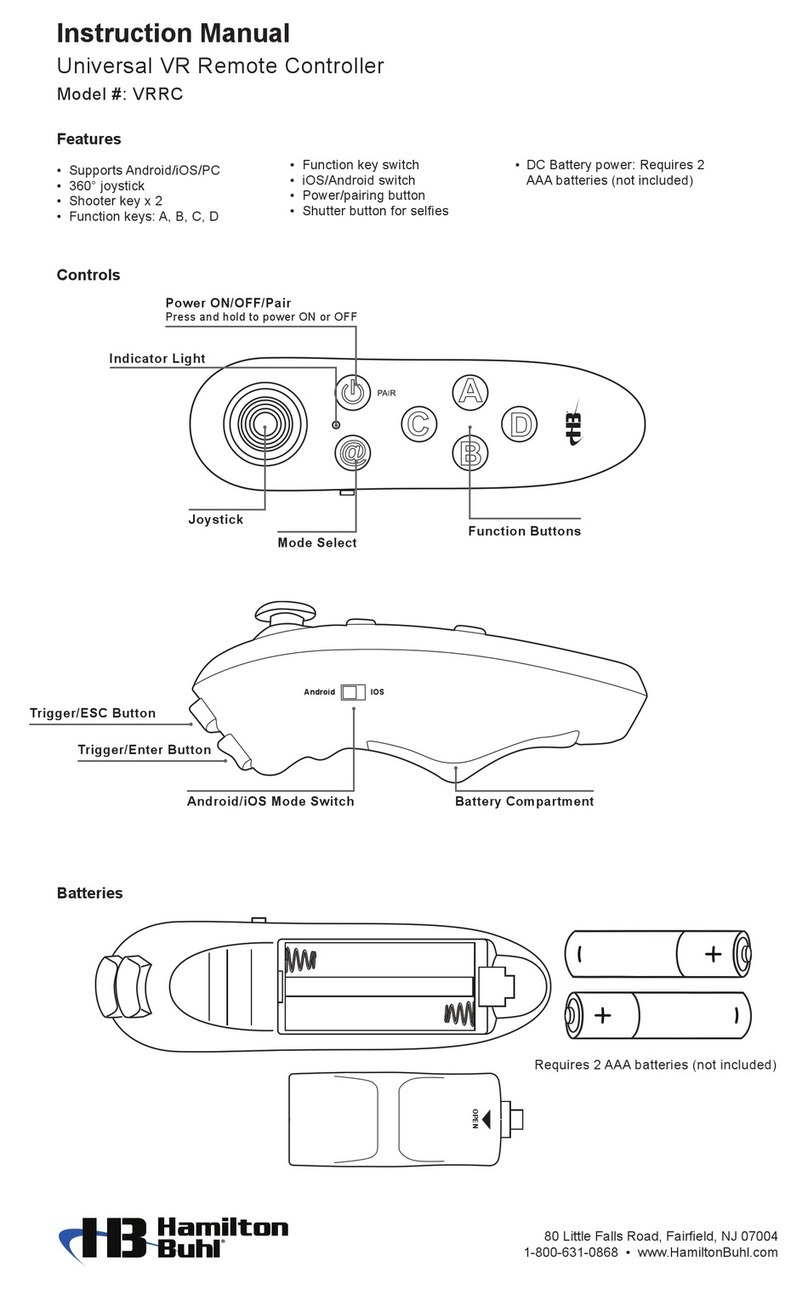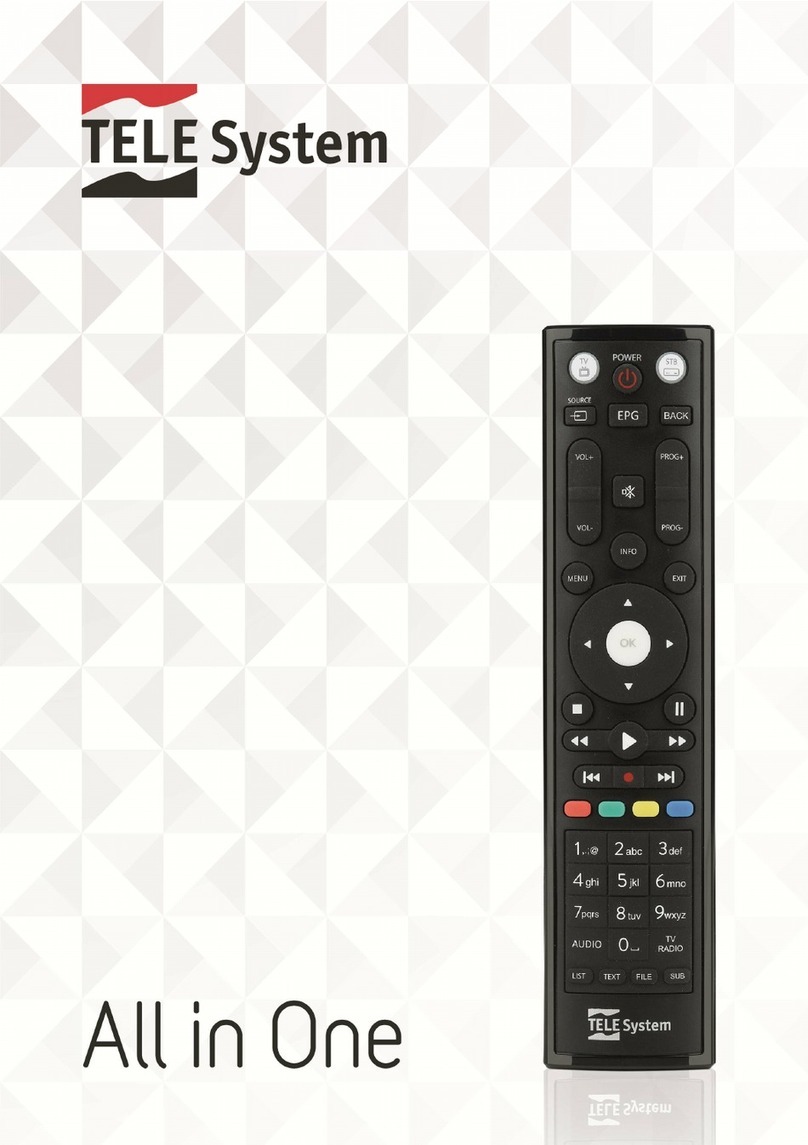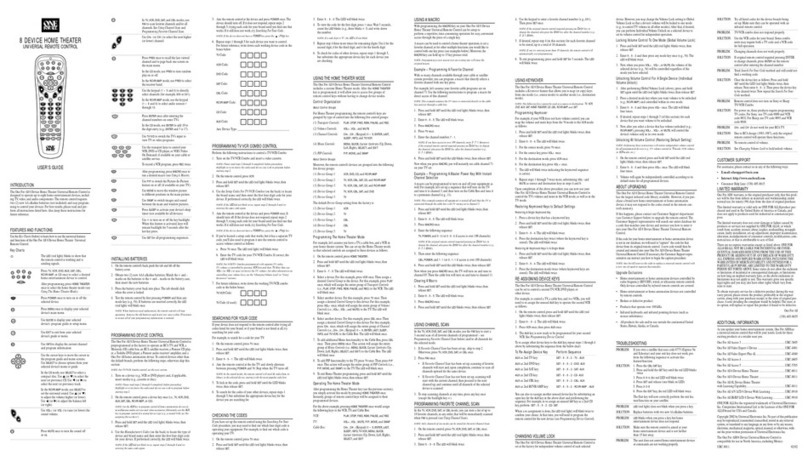Press the button to get white light.
Touch ON button, turn on the linked device.
Touch OFF button, turn off the linked device.
Slide the brightness slider to adjust the brightness.
Touch the color ring to change colors.
Under white light mode, adjust color temperature;
Under color light mode, change color saturation.
16mm
86mm
86mm
Model No.: B0
Working Voltage: 3V (2*AAA Battery)
Transmitting Power: 6dBm
Standby Power Consumption: 20uA
Transmission Frequency: 2.4GHz
Working Temp.: -10~40°C
Control Distance
: 30m
Size: 86*86*16mm
Model No.: B0
Panel Remote ( RGB+CCT )
Features
We adopt a high precision capacitive touch screen IC. Touch screen is very stable; 2.4GHz
high RF wireless control with long distance controlling, low power consumption and high
speed transmitting rate. Can control the smart lights of MiBoxer.
Parameters
Products Key Diagram
Static Green Light
Static Blue Light
Speed+ /10min Delay OFF
Speed- / 60S Delay OFF
Mode
Dimming Slider
ON / Link(Unlink)
Static Red Light
OFF
Saturation / CCT Control
White Color Ring
Remark: When touching the button, LED indicating lamp will flash once with different sound
( Touch
slider with no sound ).
OFF: Long press OFF button for 5 seconds to close the sound.
ON: Long press ON button for 5 seconds to open the sound.
Dynamic mode switching button.
Static red light.
Static green light.
Static blue light.
Accelerate the speed under present dynamic mode.
Under static mode, Long press for 2 seconds, the light shine once, the light will be
off after 10 minutes.Slow the speed under present dynamic mode.
Under static mode, long press for 2 seconds, the light shine once, the light will be
off after 60 seconds.
Subordinate New Brand