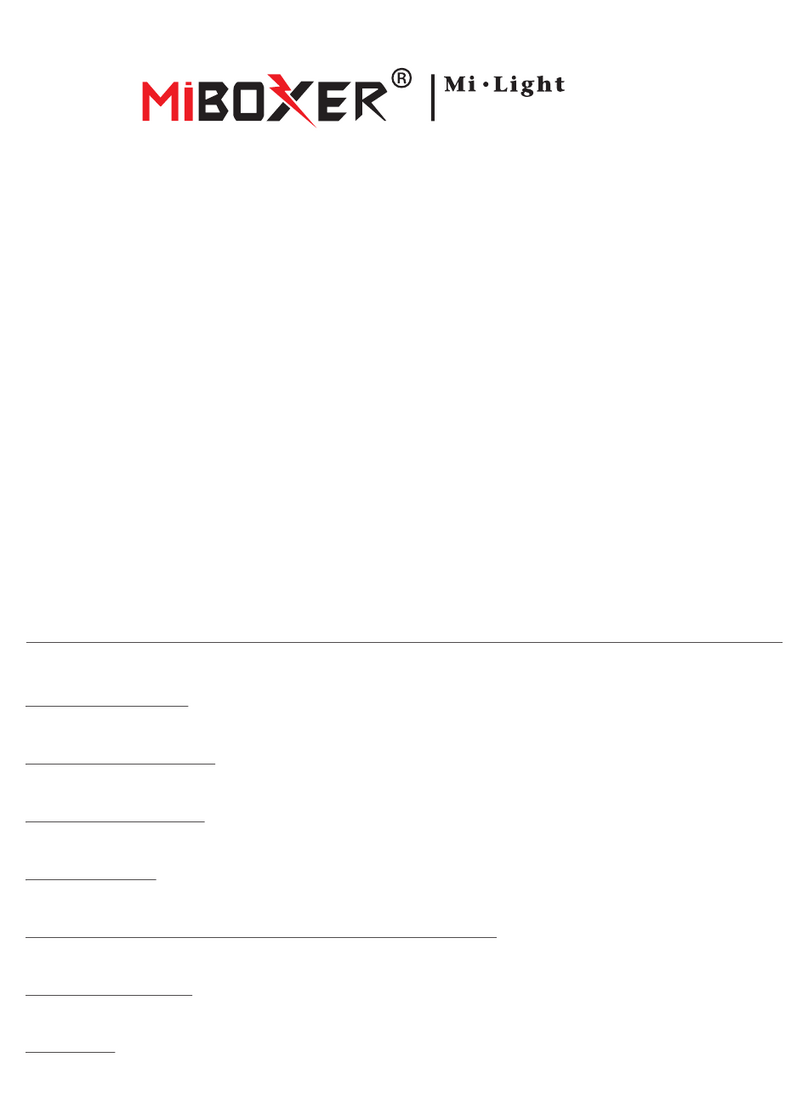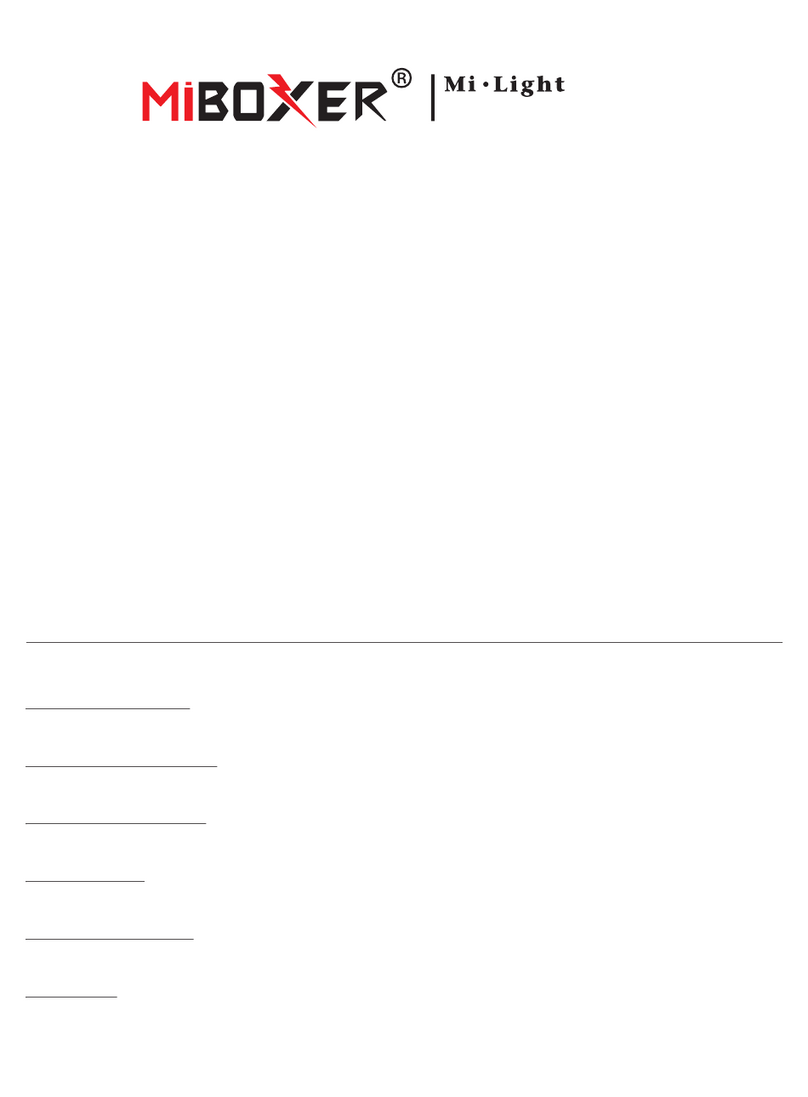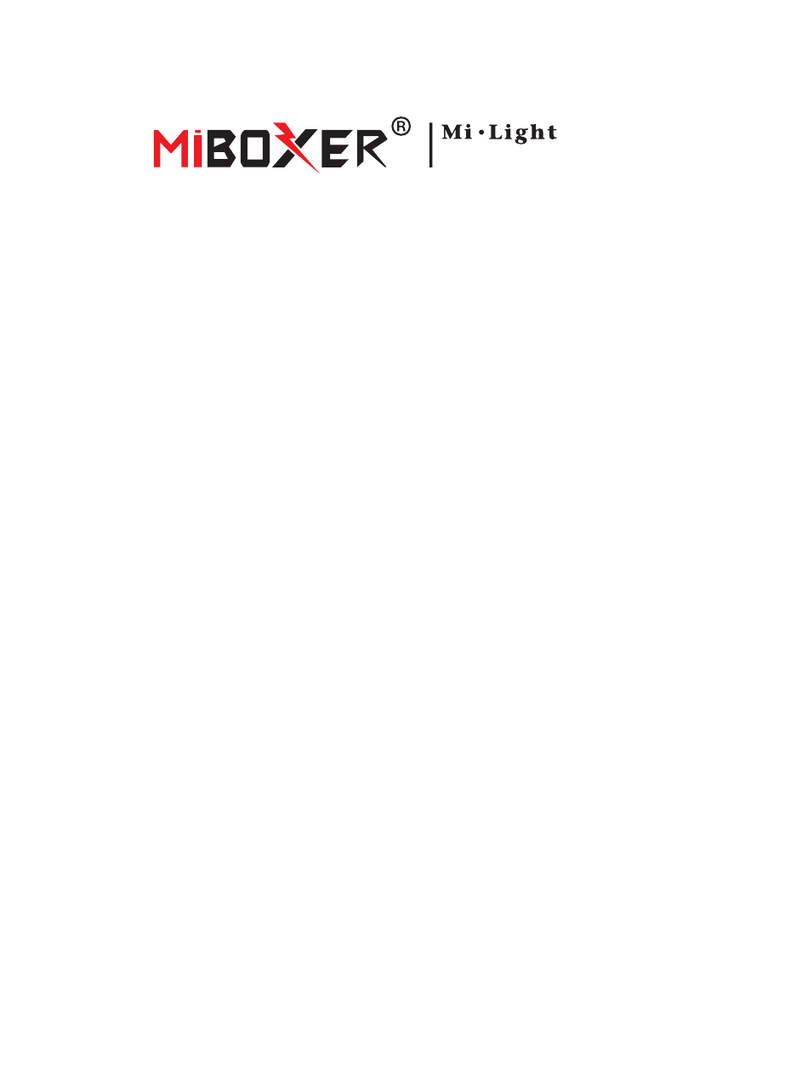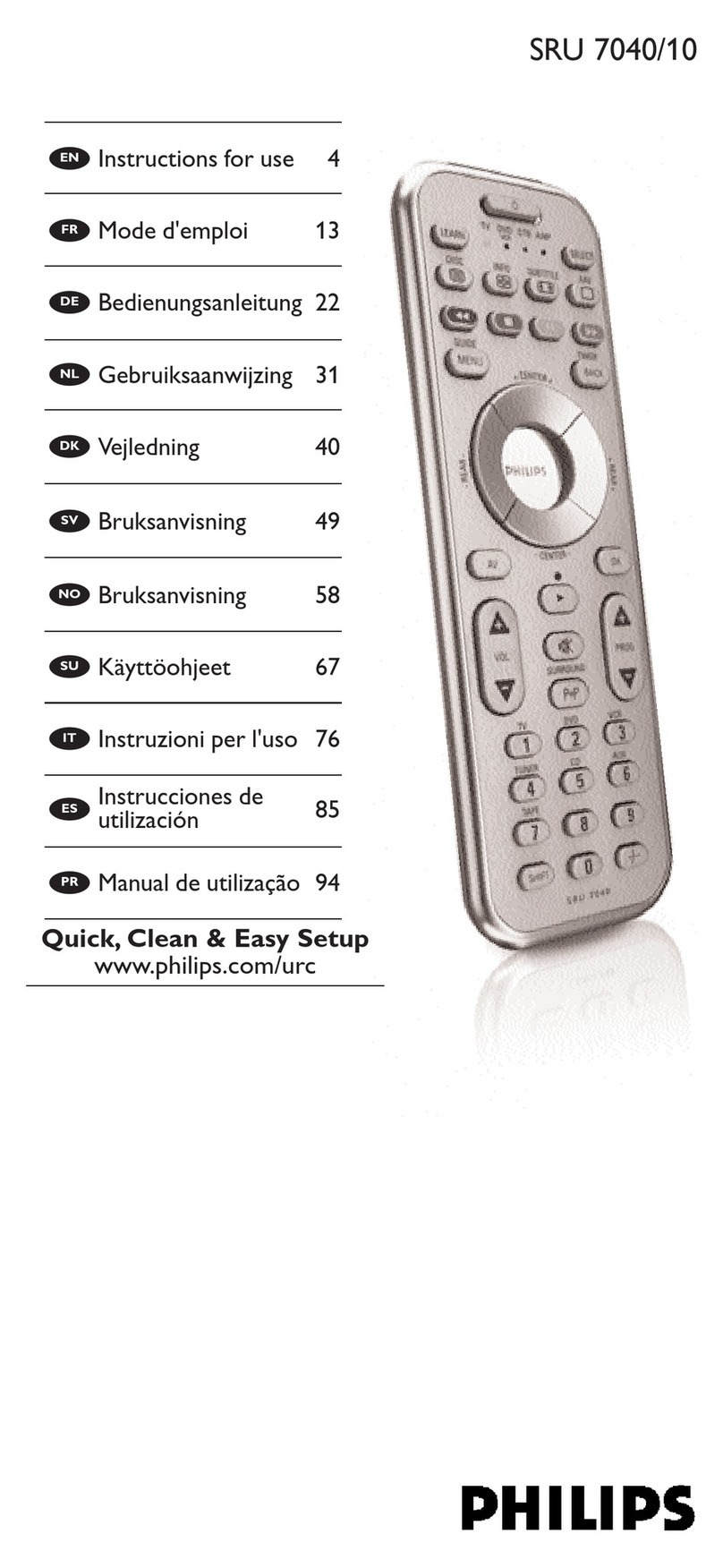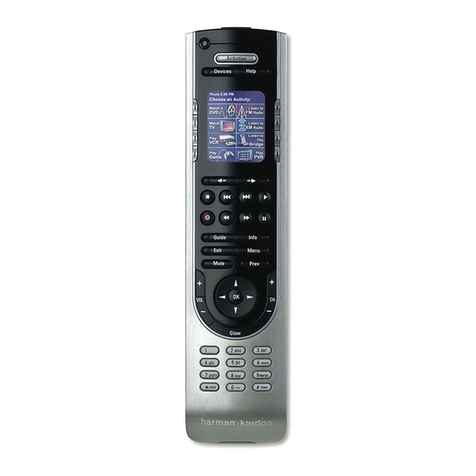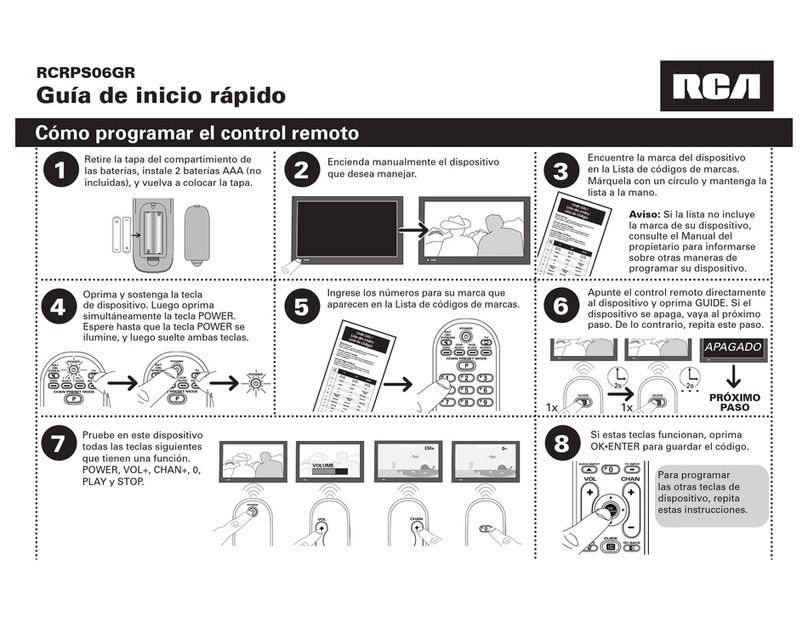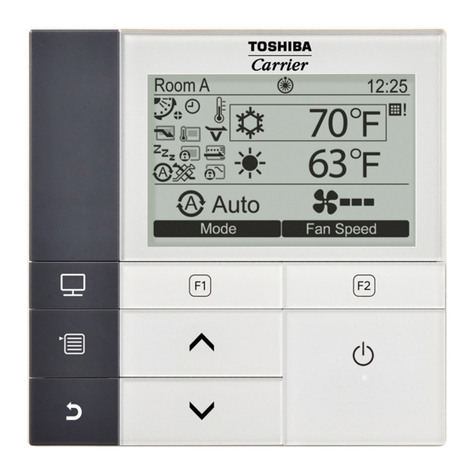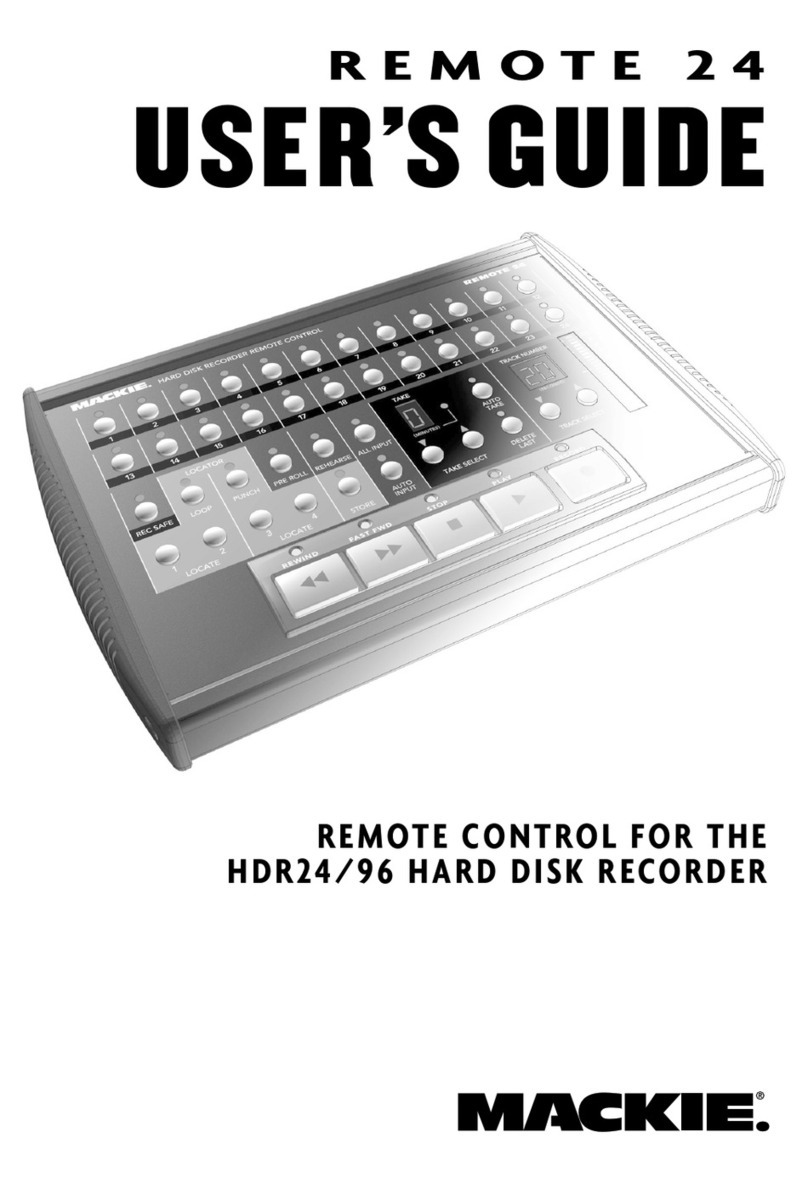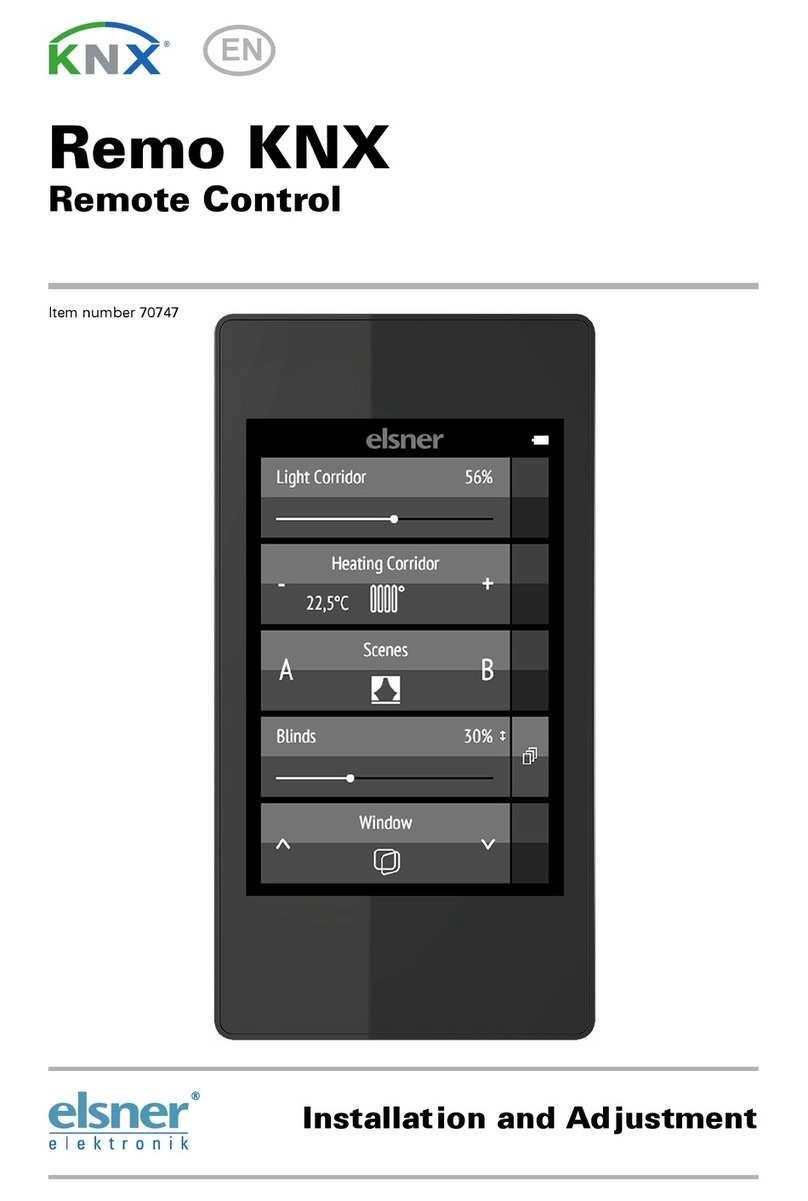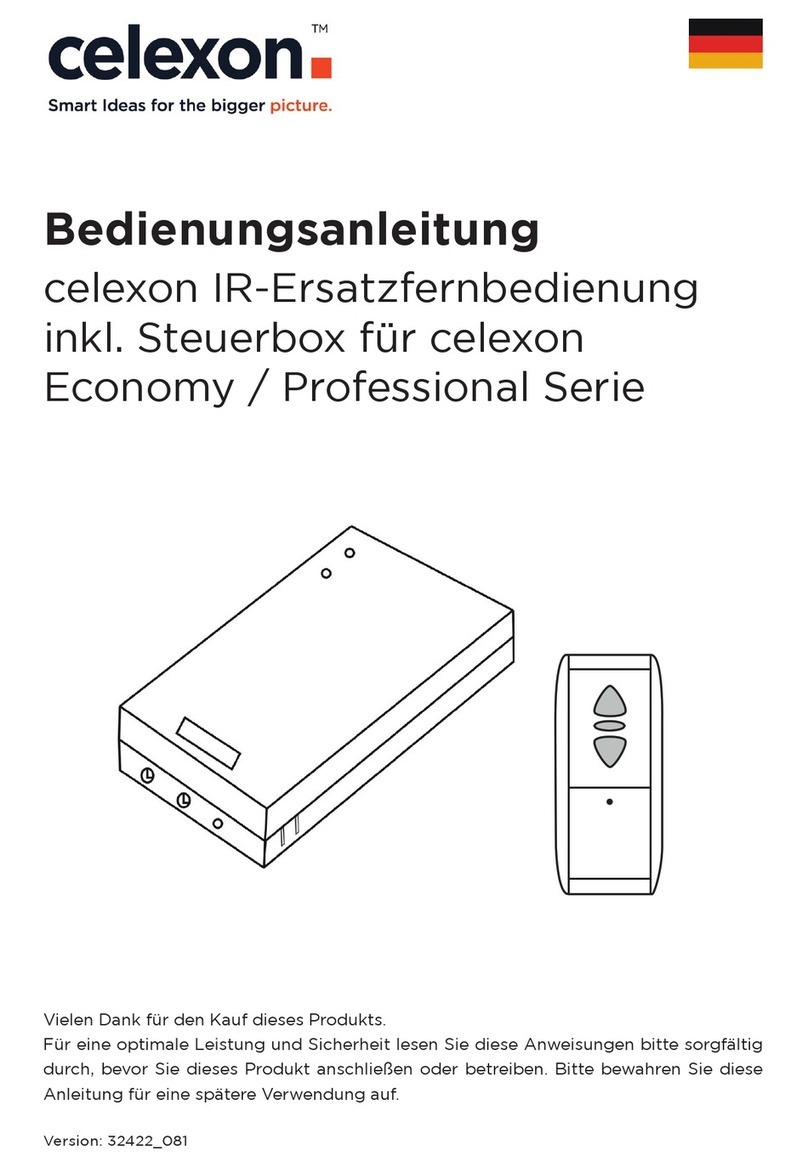Touch Ring:
Adjusts brightness or color temperature.
(Adjusts brightness by default)
I
n
s
t
a
l
l
B
a
t
t
e
r
y
N
o
t
e
:
2
*
A
A
A
B
a
t
t
e
r
y
R
e
q
u
i
r
e
d
(
s
o
l
d
s
e
p
a
r
a
t
e
l
y
)
24mm70mm
2.4G Sunrise Remote (Color Temp.)
Model No.: S1-B / S1-W / S1-G
Product Features
This product uses 2.4 GHz frequency, GFSK control method, long-
distance transmitting capability, strong anti-interference and fast
communication rate. It can control color temperature and
brightness of compatible lights and controllers.
Product Parameters
Model No.: S1-W
Working Voltage: 3V(AAA battery*2PCS)
Transmitting Power: 6dBm
Standby Power: 20uA
RF: 2.4 GHz
Modulation Method: GFSK
Control Distance: 30 m
Button Diagram
Turn on lights /
Link / Unlink
Brightness Turn off lights
Color temp.
1. Open battery cover
behind remote.
2. Install batteries with correct
polarity and close battery
cover.
2
Made in China
Pairing Instructions
Pairing / Unpairing
You can control lights and controllers after linking remote with light.
Attention
Function Description
Short press key once, then touch to adjust color temp.
Adjust color temperature
Short press key once, then touch to adjust brightness.
Adjust brightness
2
Unpairing Instructions
Pair/Unpair Button
Short press "ON"
button 3 times
within 3 seconds
when light on.
If light does not blink slowly, then the pairing process failed.
Switch off controller and follow steps again.
If light does not blink quickly, then the unpairing process
failed. Switch off controller and follow steps again.
1. If indicator light flashes quickly, replace battery.
2. Using the remote in the place with metal or concrete structures
or electromagnetic interference will cause issues with
communication and communication range.
Switch off light or
controller for 10
seconds. Then, switch
light or controller on.
1
Power Light/Cont.
Connected lights blink
3 times slowly to indicate
pairing is successful.
3
Power Light/Cont.
1
Switch off light or
controller for 10
seconds. Then, switch
light or controller on.
Power Light/Cont.
3
Connected lights blink
10 times quickly to
indicate unpairing is
successful.
Power Light/Cont.
Press ON button 5
times within 3 seconds
of applying power.
Pair/Unpair Button