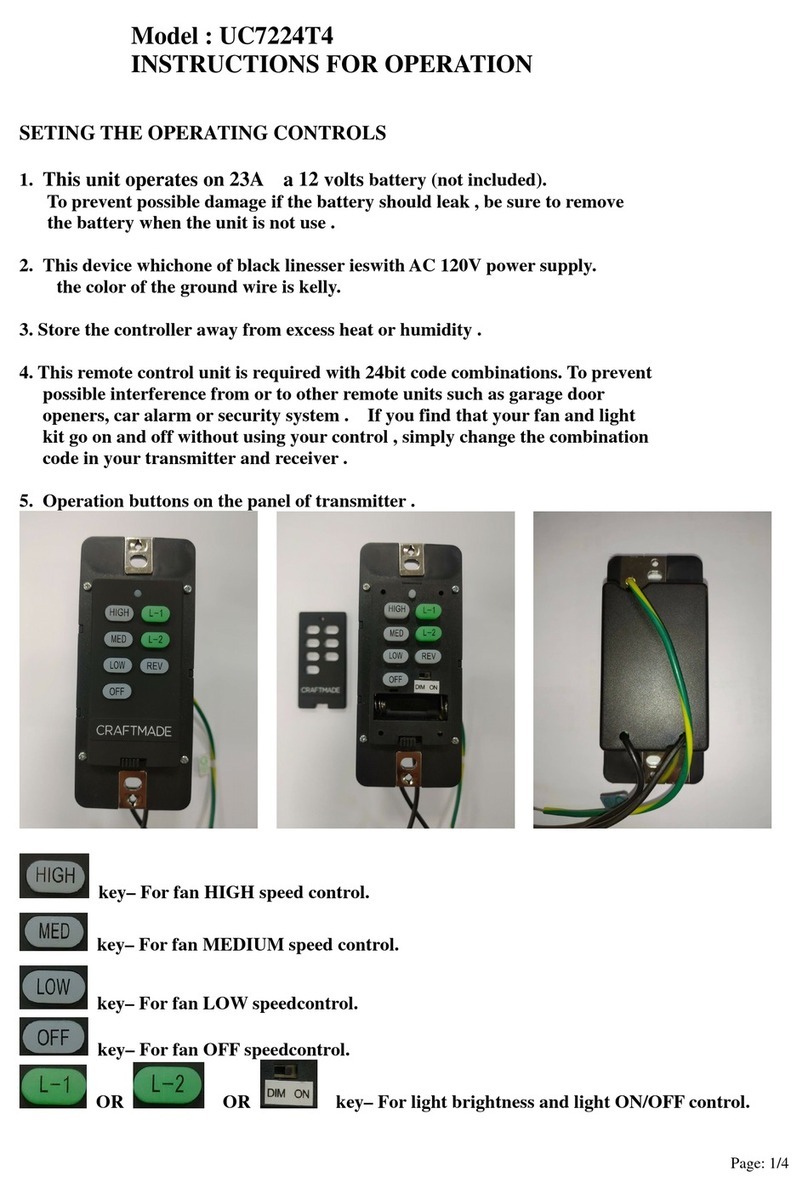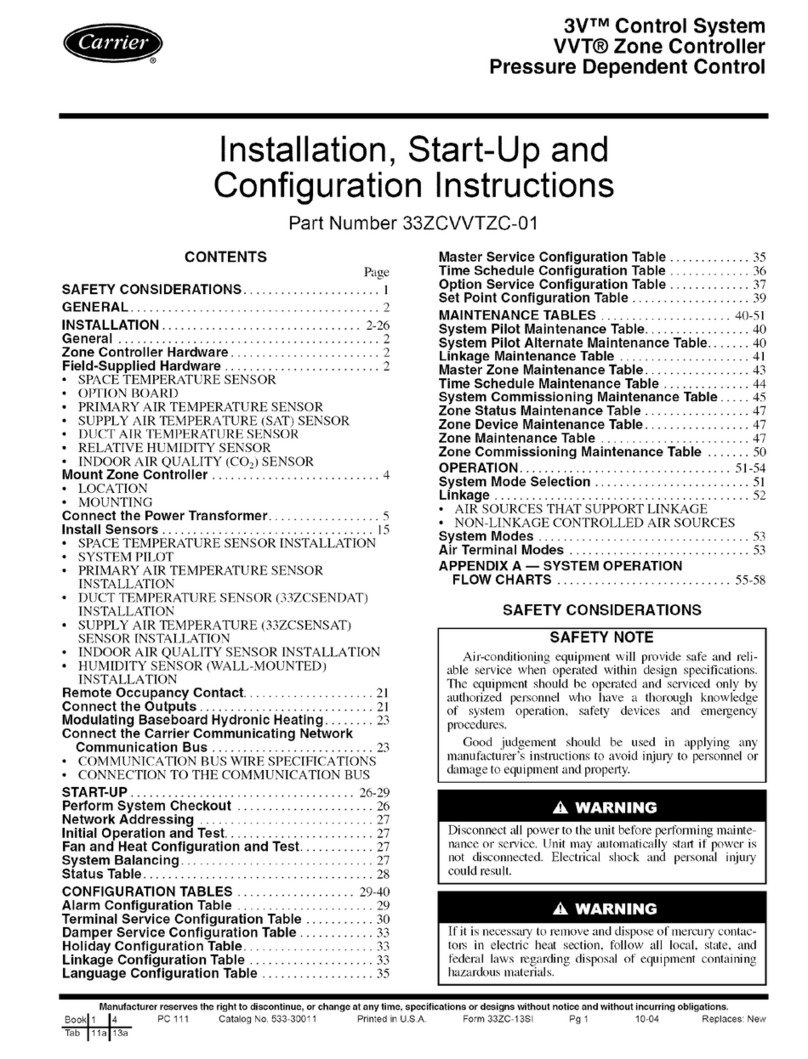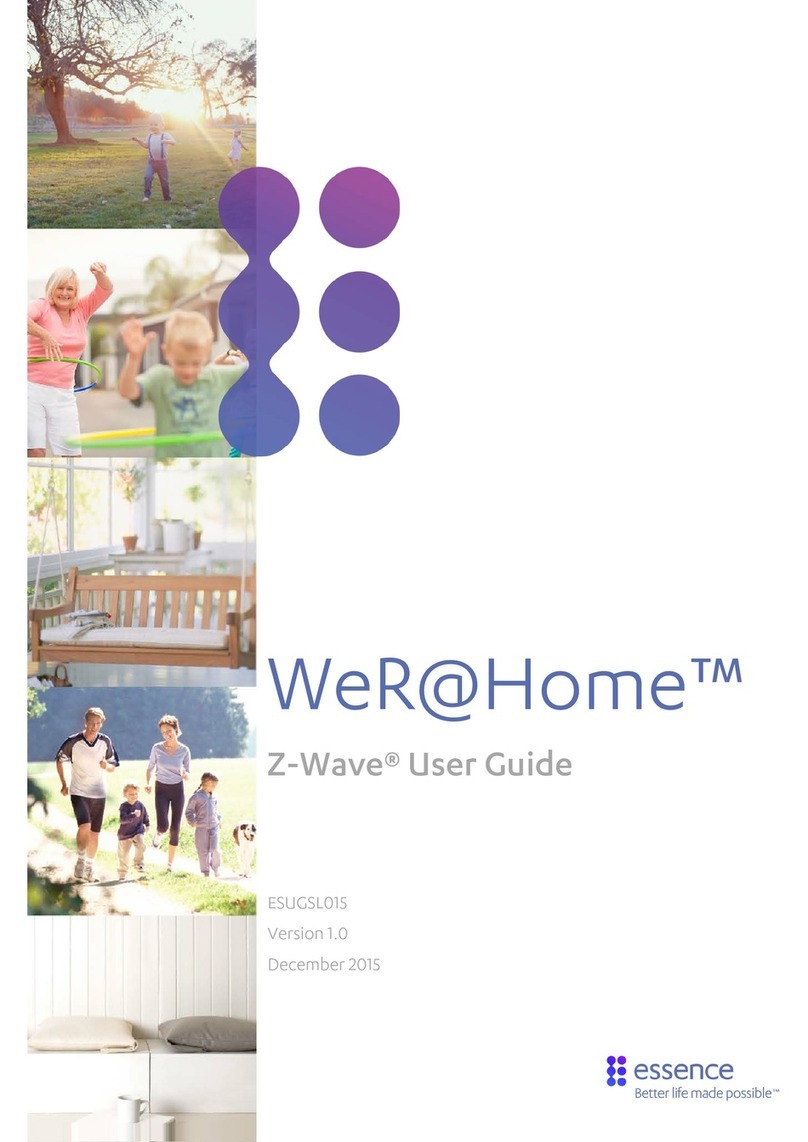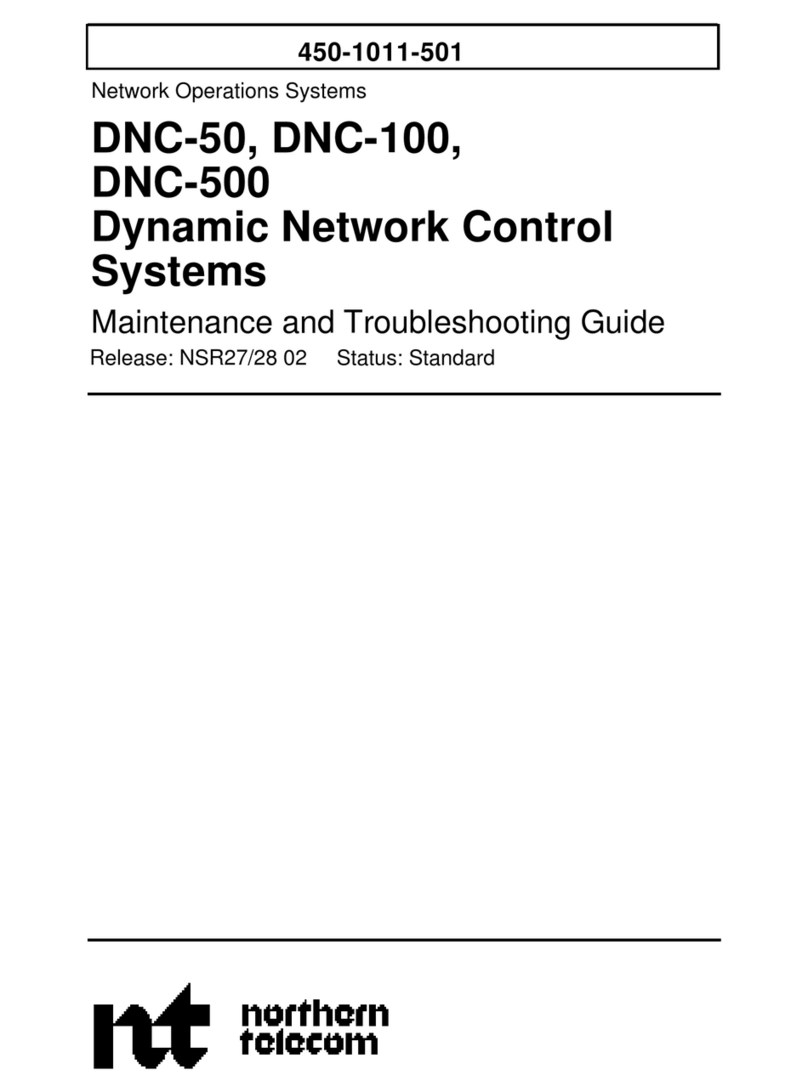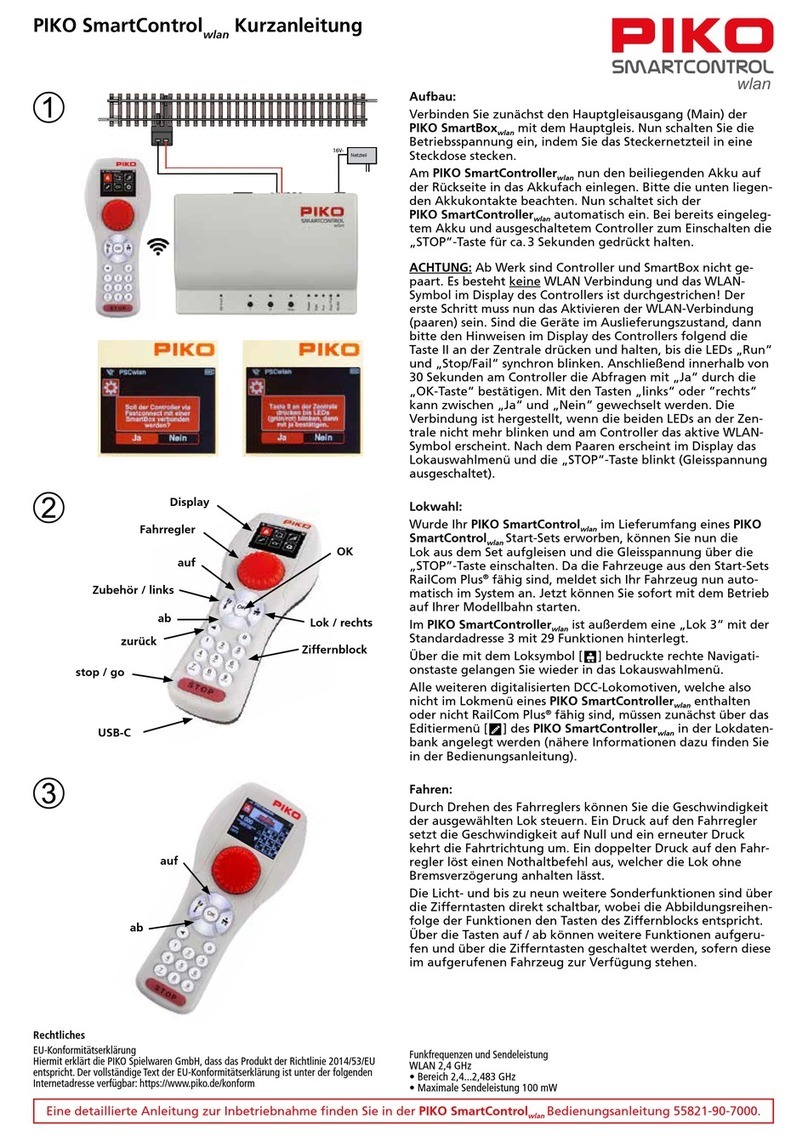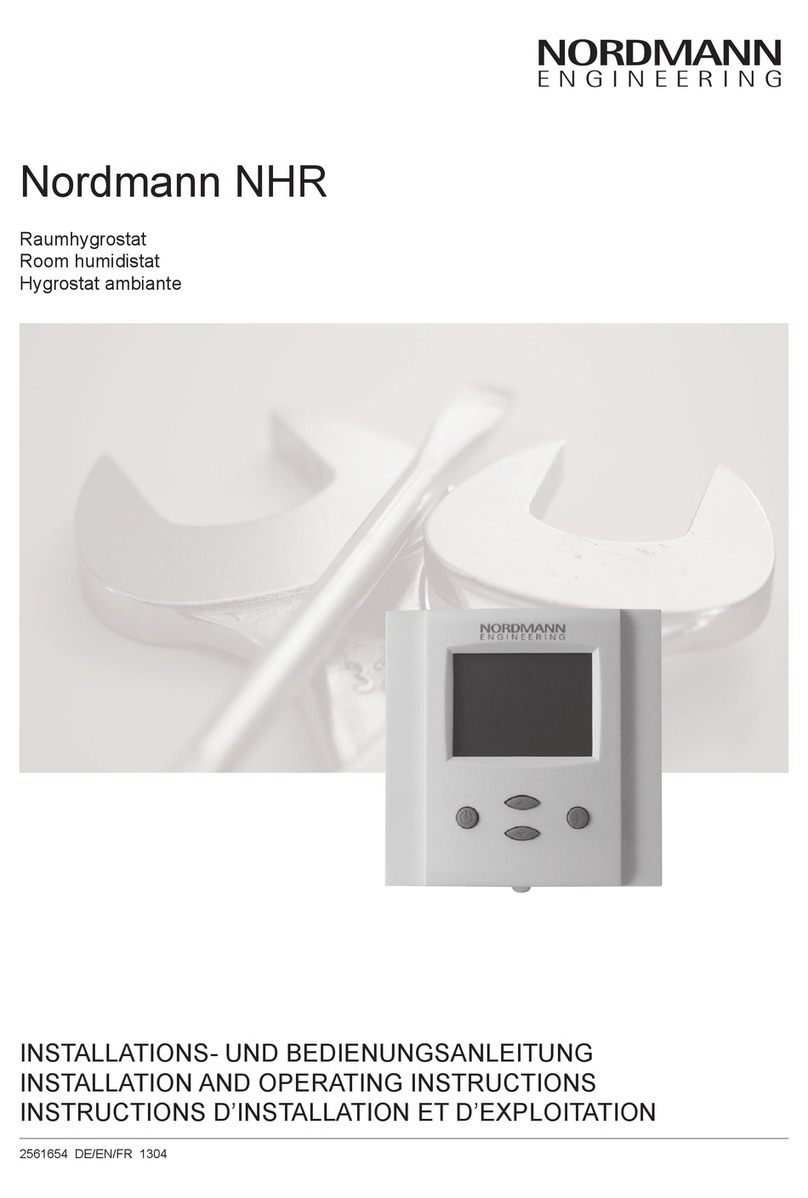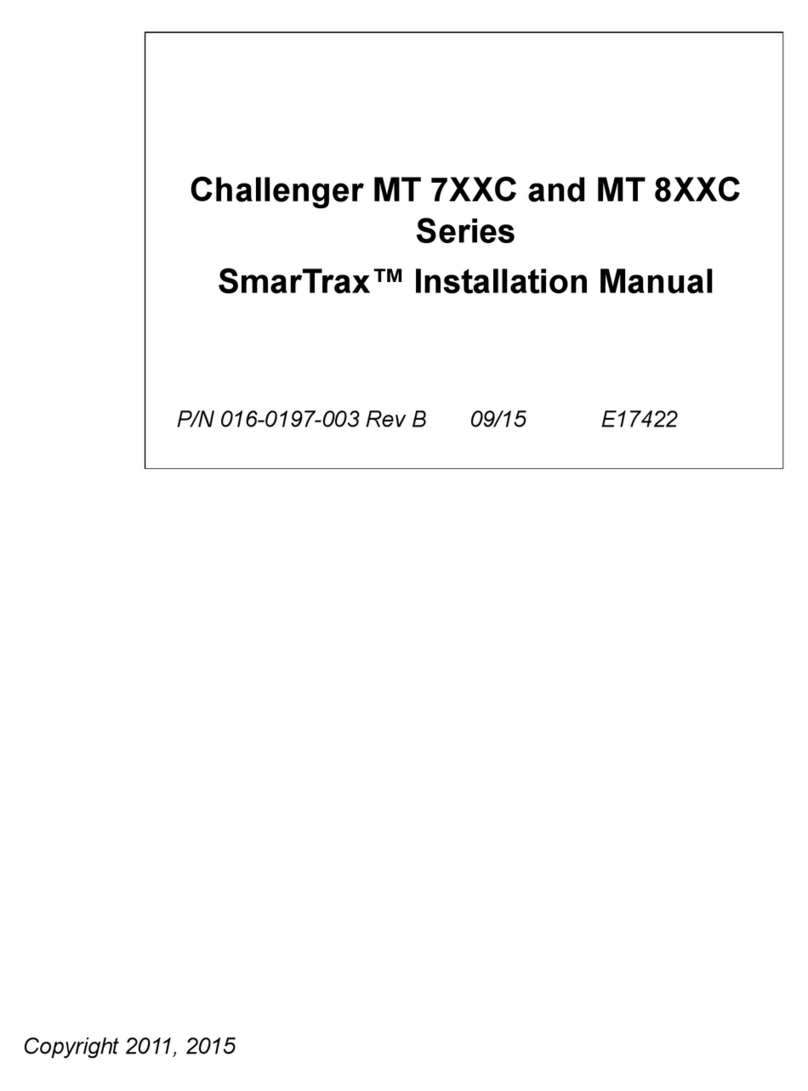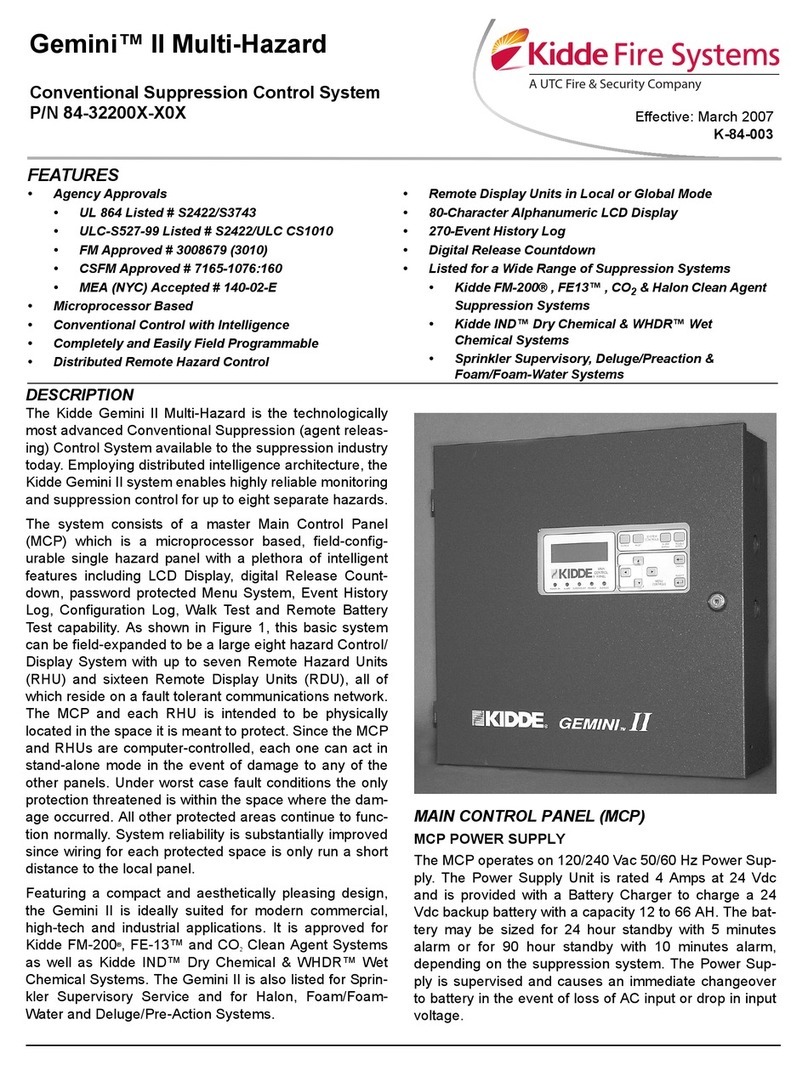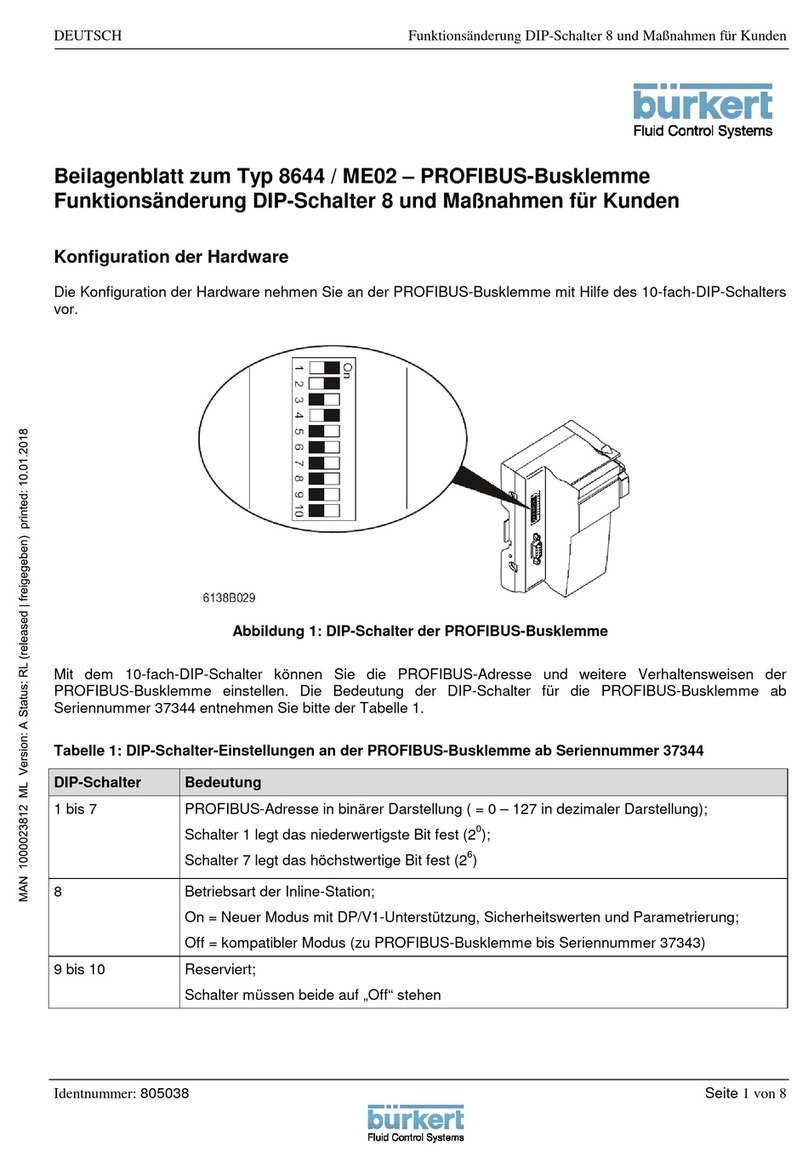5.2 PI-control (PI)
20 Mode 3PC / PI PI
21 SP Normal 0.00…1.00 m/s 0.55
22 SP Setback 0.00…1.00 m/s 0.30
23 NZ [m/s] 0.01…0.20 m/s 0.06
26 I-time [s] 00.0…99.9 s 1.5
27 BZ [m/s] 0.01…0.20 m/s 0.08
30 I-time BZ 00.0…99.9 s 5.0
31 Output DIRECT /
REVERSE
REVERSE
32 Min output 0…50 % 0
33 Max output 30…100 % 100
Increase the I-time outside 'BZ' if the control is un-
stable. When having a deviation outside the 'BZ' it
will take longer time to reach the setpoint. Check
that the alarm delay is enough for the new I-time.
6. Sash settings
34 Input POT / SWITCH SWITCH
35 Source HEIGHT / FLOW HEIGHT
36 Limit Alarm 0…999 cm
or
l/s
0
37 Delay [s] 0…999 s 0
38 Beeper OFF / ON OFF
39 Mute time 0…999 s 0
40 Set width 0…999 cm 0
41 Cal point 05 NO / YES NO
42 Cal point 40 NO / YES NO
The Sash settings use different functions depend-
ing on the type of sensor used on the Sash.
Potentiometer or Switch.
If the Sash have a voltage free contact with a me-
chanical limit switch [SWITCH] the grey-toned pa-
rameters are not visible.
If a Sash potentiometer [POT] is mounted the actual
flow is calculated (l/s) and can be used for alarm
and output on terminal 13, 0...10 VDC signal.
See separate instruction for Sash potentiometer.
Calibration of Sash potentiometer:
Measure and program the width of the sash opening
in centimetre (cm). Zero-set the potentiometer ac-
cording to the separate instruction.
Setthesashtoa5cmopening. Press the PGM-key,
select with the arrow keys ts to 'YES' and press
the PGM-key once again.
Set the sash to a 40 cm opening and repeat the pro-
gramming in the same way.
7. System settings
43 Setback key OFF / ONCE / ON OFF
44 Output VELO / FLOW VELO
45 Access
code
0000…9999 0000
The "Setback" -key can be programmed for three
different functions:
OFF: The key is disabled.
ONCE: The key can only be used one time before
the parameter function returns to the 'OFF' mode.
ON: The key is always enabled.
The voltage free input on terminal 17 is always acti-
vated independent of this.
Output: VELO/FLOW
VELO: the present velocity 0...1.0 m/s = 0..10 VDC
output signal on terminal 13. If using a sash potenti-
ometer the output can be air flow 0...999 l/s = 0...10
VDC output signal on terminal 13.
Access Code: With the parameter value set to
'0000' the function is inactivated otherwise the pro-
grammed 4-digit code must be entered in the logon
screen before accessing the Program menu.
8. Communication
46 Address 1…247 1
47 Baud OFF
600
1200
2400
4800
7200
9600
14400
19200
38400
57600
115200
128000
34800
48 Parity NONE / ODD /
EVEN
EVEN
49 Protect NO / YES NO
This Parameter group is only visible when the
Modbus communication module is installed.
5
© AB MICATRONE 2013-05-23 [H:\ Apps \ Typeset \ Mima \ Mi-298gb_130523.vp]
Velocity
BZ
BZ
Setpoint NZ
NZ
1
I-time BZ Inside BZ
outside BZ
I-time
sec.