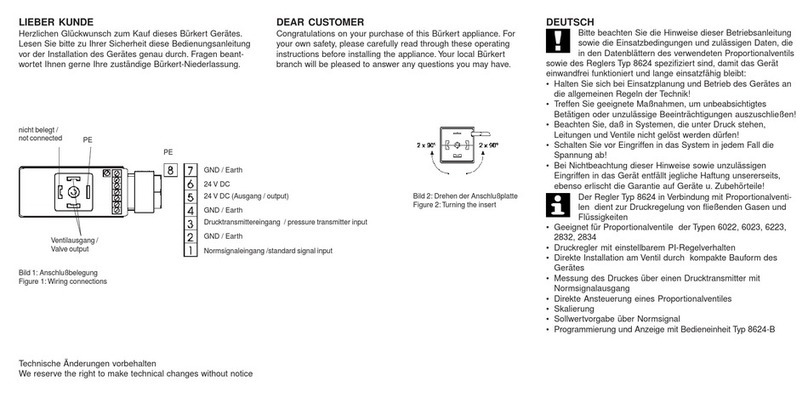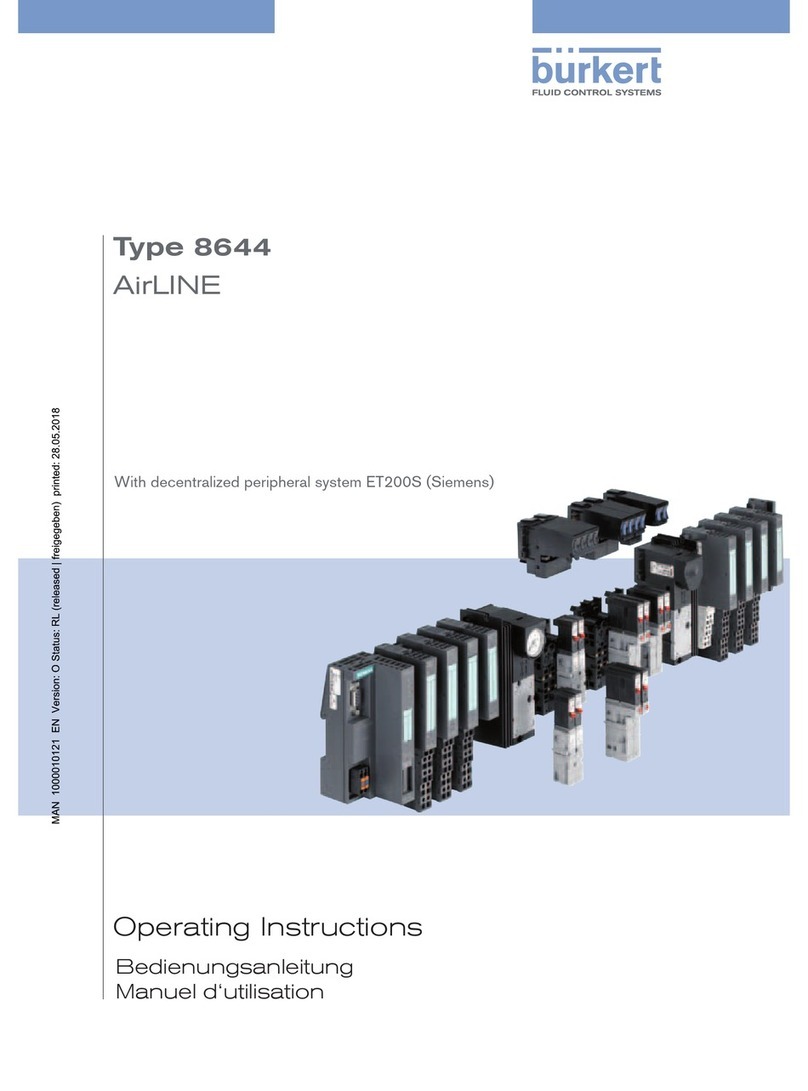DEUTSCH Funktionsänderung DIP-Schalter 8 und Maßnahmen für Kunden
Identnummer: 805038 Seite 3 von 8
PROFIBUS-Busklemme
ab Seriennr.: 37344
PROFIBUS PROFIBUS-Busklemme
bis Seriennr.: 37343
DP/V0-Mode DP/V1-Mode
Geräteeintrag Typ 8644 8644-DP
(DIP8=OFF)
ME02
8644-DPV1
(DIP8=ON)
ME02
Name GSD-Datei BUER00F0.gsd BUV100F0.gsd BUER06BA.gsd
Übertragung Invoke-ID
(z.B. für IB IL POS 200)
-- Neu ab
Firmware B
Neu ab
Firmware B
Dynamische Konfiguration
(Reservierung von E/A´s in der SPS z.B.
für einfache Erweiterbarkeit)
-- -- Neu ab
Firmware B
Frei vergebbare Stations-ID (2 Byte) für
verbesserte Identifikation im Netz)
-- -- Neu ab
Firmware B
Vorgabe von Failsafe-Werte über
Projektierungstool
-- -- X
Failsafe-Werte auch ohne Verbindung zu
SPS
-- -- Neu ab
Firmware B
Verbesserte Diagnose von E/A´s im
Anlauf
-- -- Neu ab
Firmware B
Konfiguration speicherbar (zusätzliche
Verifikation anhand der letzten gültigen
Konfiguration)
-- -- Neu ab
Firmware B
Besonderheiten bei DIP-Schalter 8:
Anders als bei der PROFIBUS-Busklemme bis Seriennummer 37343 (GSD-Datei: BUER00F0.gsd,
Geräteeintrag: „Typ8644“) wird bei den neuen Geräten ab Seriennummer 37344 DIP-Schalter 8 nicht mehr zur
Einstellung des Stopp-Verhaltens verwendet, sondern zur Unterscheidung zwischen DP/V0- und DP/V1-Mode.
Bei den neuen Geräten wird das Stopp-Verhalten anstatt über DIP-Schalter 8 über das Parametertelegramm
eingestellt, siehe Abbildung 2.
Im Auslieferungszustand hat DIP-Schalter 8 bei den neuen Geräten ab Seriennummer 37344 die Position
„OFF“. Das Gerät ist so austauschkompatibel zum Vorgänger bis Seriennummer 37343 und bietet dennoch
einige neue Funktionen. Diese Funktionen können jedoch nur auf den neuen Geräten ab Seriennummer 37344
genutzt werden. Verwenden Sie für diesen Fall zur Projektierung des Gerätes die GSD-Datei BUV100F0.gsd mit
dem Geräteeintrag „8644-DP (DIP8=OFF) ME02“.
Werden diese neuen Funktionen jedoch nicht benötigt und DIP-Schalter 8 ist weiterhin „OFF“, so kann auch die
GSD-Datei für Geräte bis Seriennummer 37343 verwendet werden (GSD-Datei: BUER00F0.gsd, Geräteeintrag:
„Typ8644“). Hierbei ist jedoch zu beachten, dass keine Möglichkeit mehr besteht, das Stopp-Verhalten
individuell einzustellen.
Wird DIP-Schalter 8 auf „ON“ gesetzt, bietet das neue Gerät ab Seriennummer 37344 einige weitere
Funktionen, welche Tabelle 2 zu entnehmen sind. Für diesen Fall ist zur Projektierung die GSD-Datei
BUER06BA.gsd mit dem Geräteeintrag „8644-DPV1 (DIP8=ON) ME02“ zu verwenden.