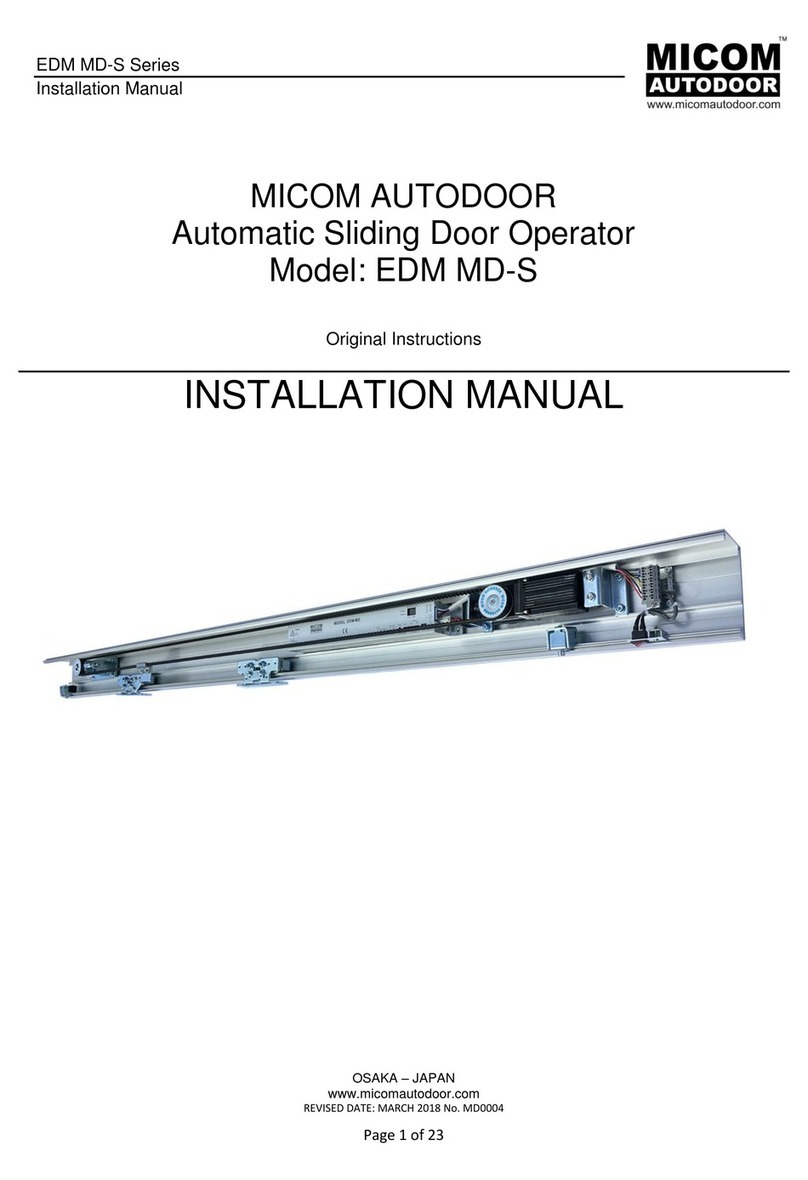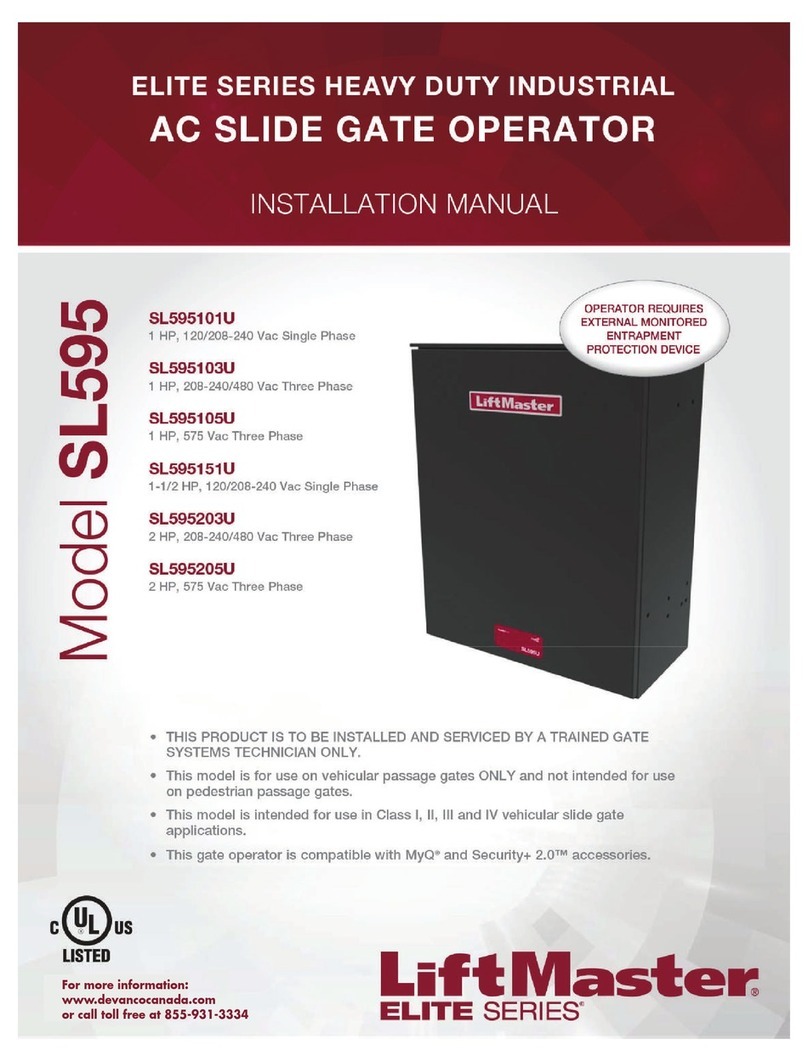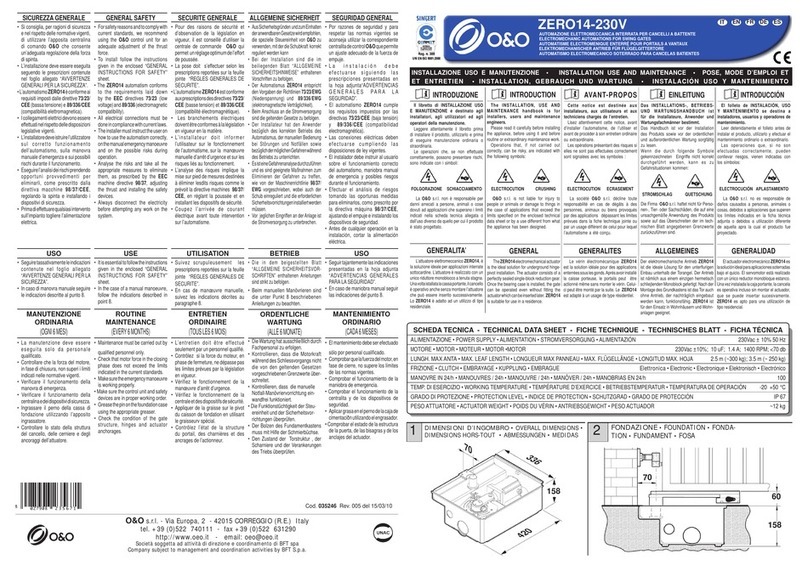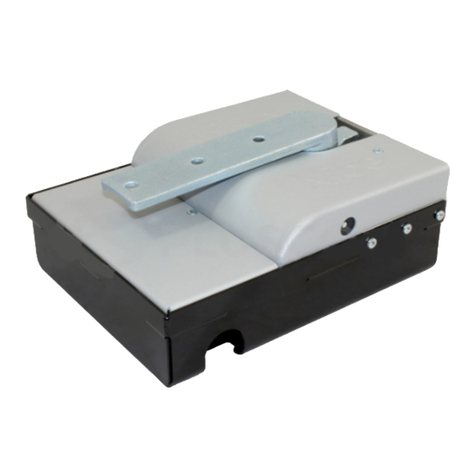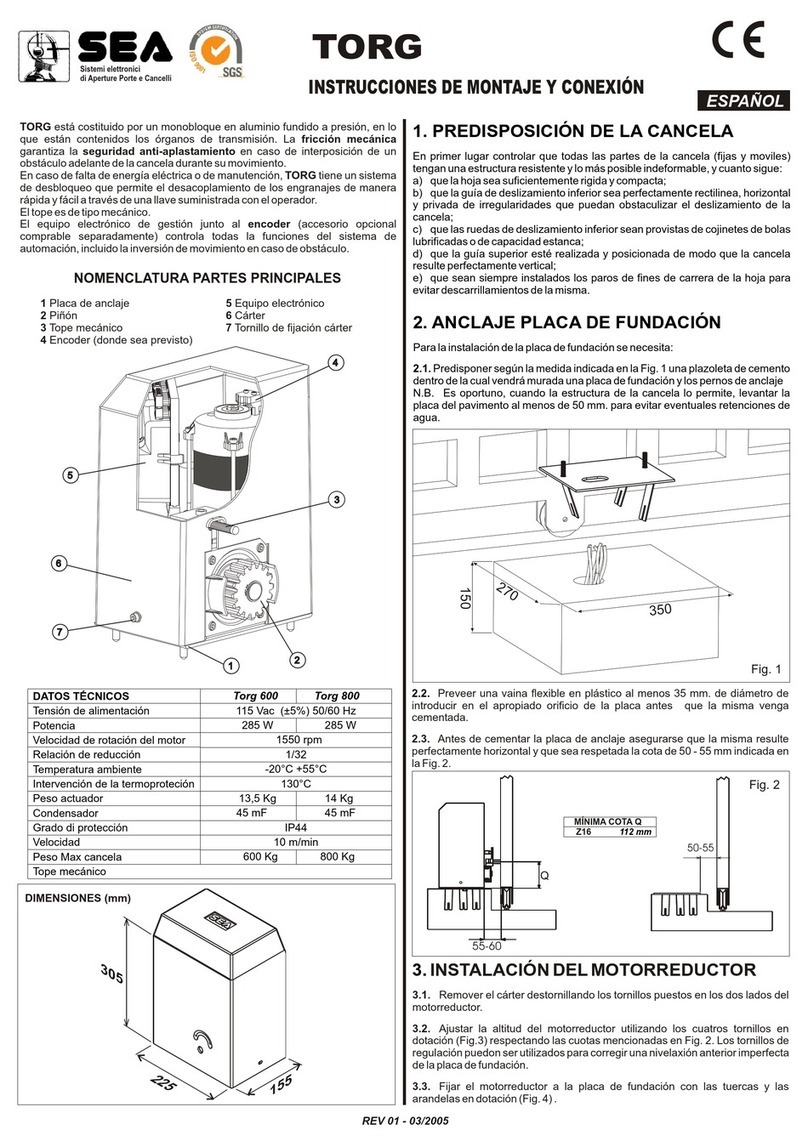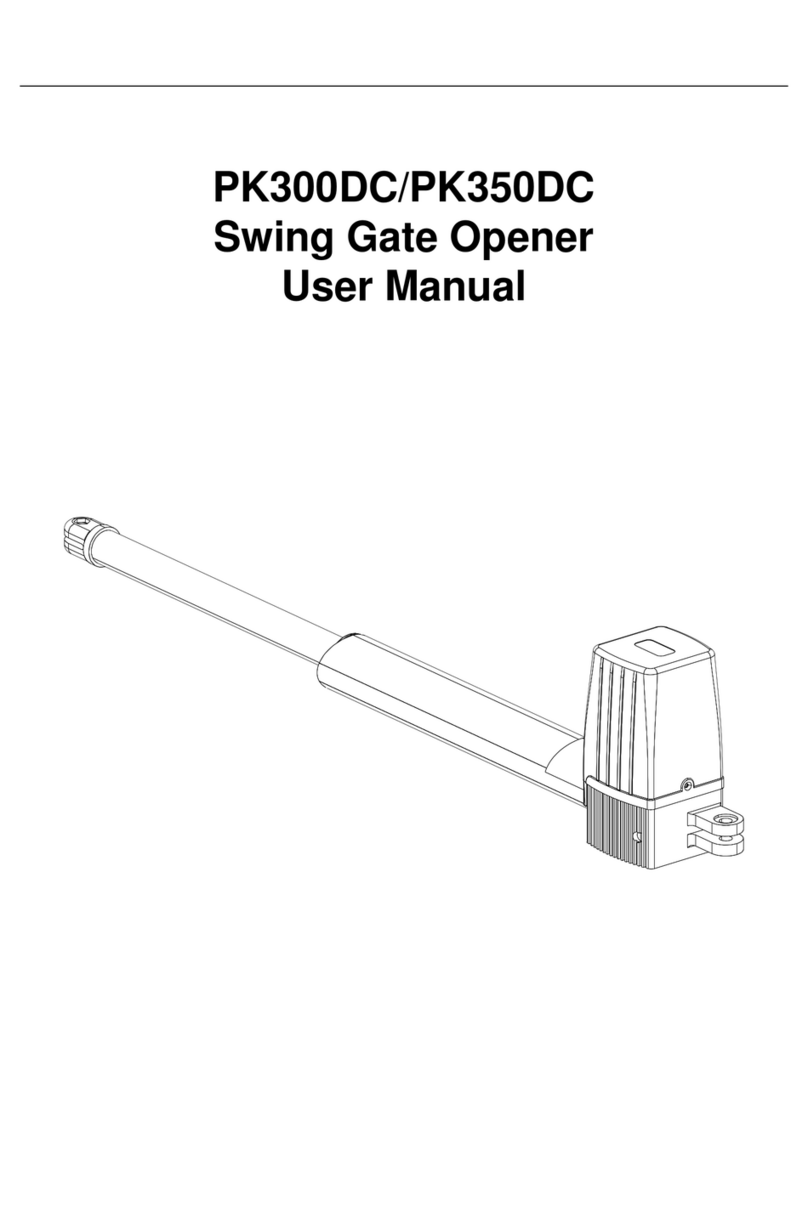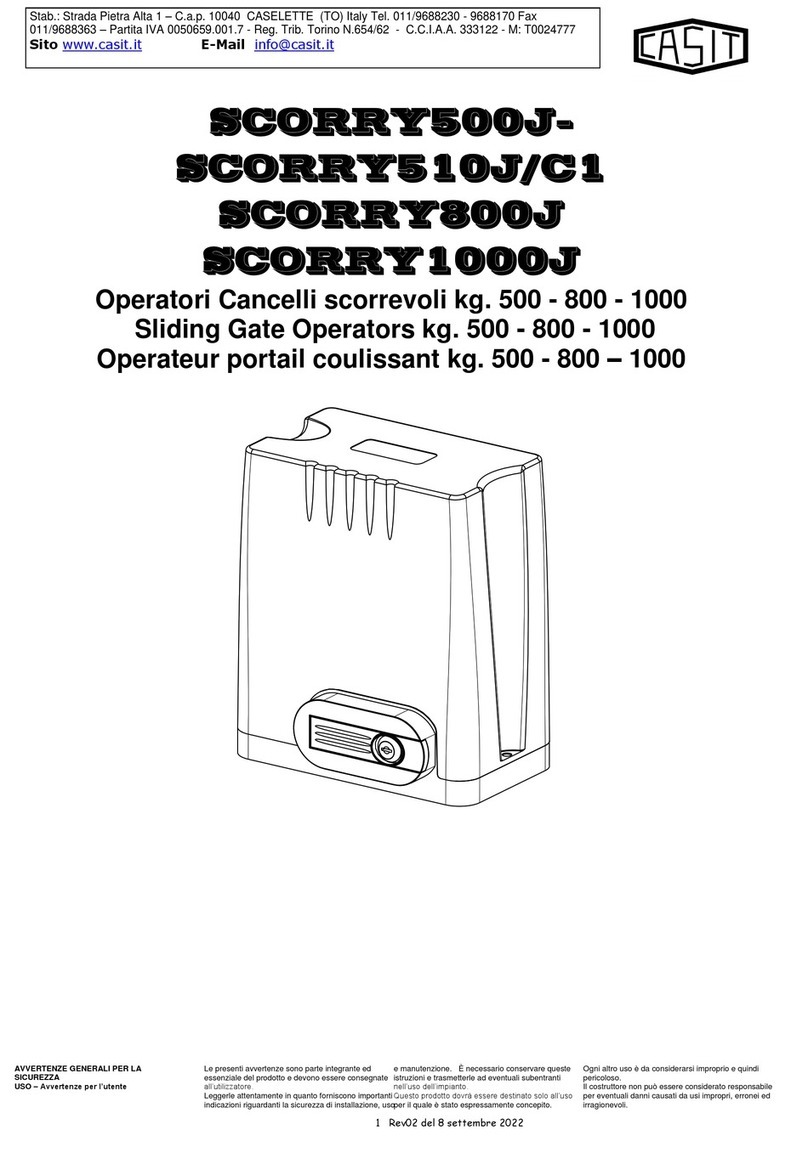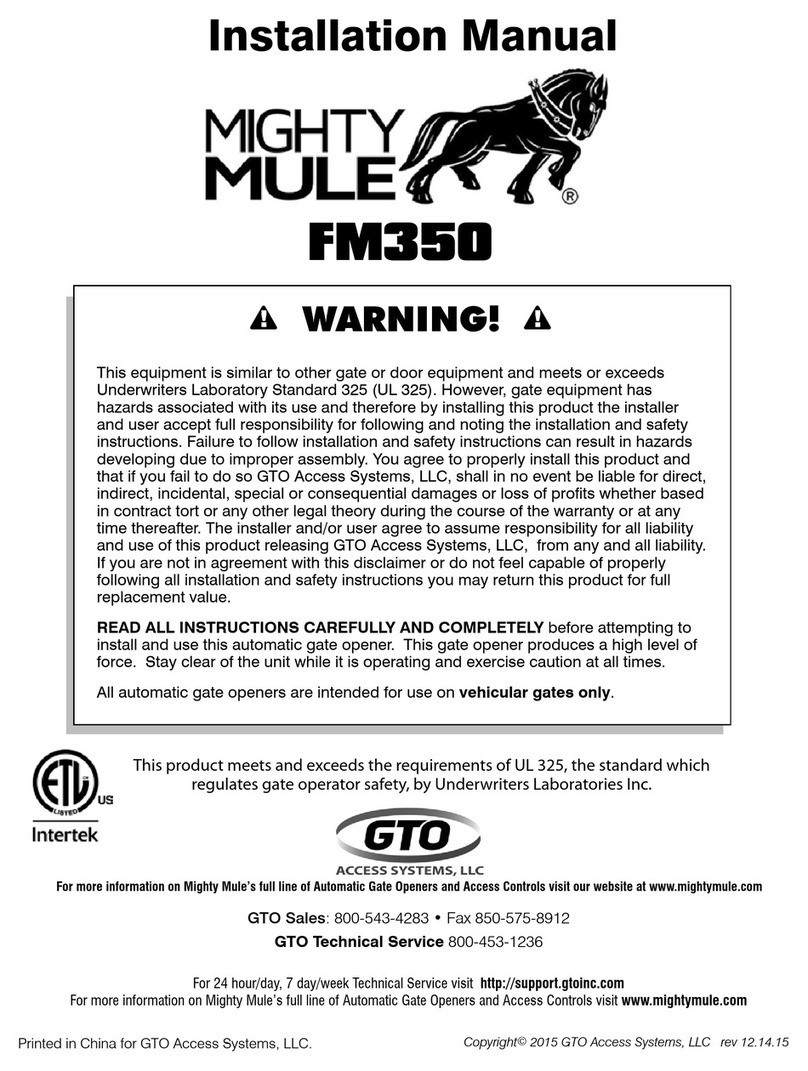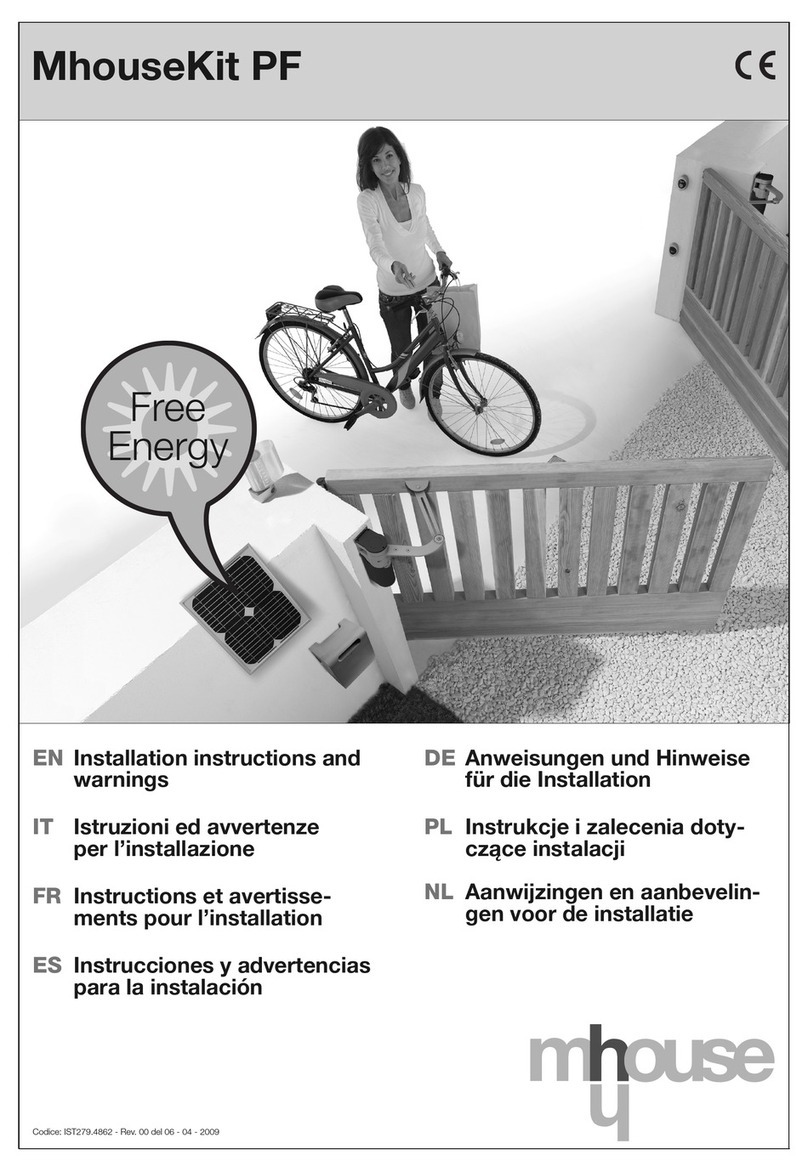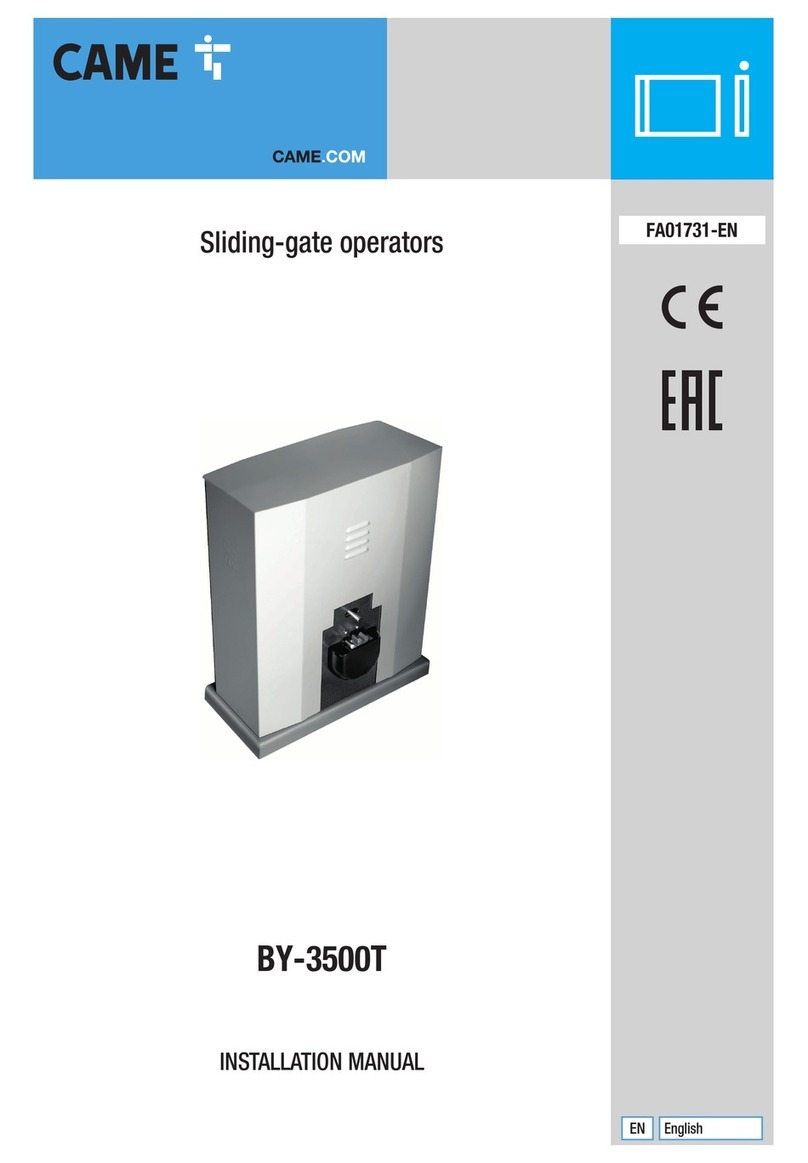Micom Autodoor Smart Swing 3 User manual

Smart Swing 3®
Installation Manual
SMART SWING 3 ®
Page 1 of 36
Smart Swing 3®
LOW ENERGY SWING DOOR OPERATOR
Installation & Instruction Manual
These original installation instructions detailed within are solely for professional
Installers and not intended to be handed over to the end user.
Ver1 Sep 2018
MICOM
AUTODOOR

Smart Swing 3®
Installation Manual
SMART SWING 3 ®
Page 2 of 36
WARNING
Failure to observe the information in this manual may result in personal injury or damage to equipment.
To reduce the risk of injury to persons - use this operator with single or double pedestrian swinging doors only.
Save these instructions for future reference.
OPERATOR FOR INTERNAL USE ONLY
AVOIDANCE OF ELECTRIC SHOCK, INJURY, FIRE OR MALFUNCTIONS
Please read these instructions carefully before installing the door operator. We are not responsible for
any loss or damage if these precautions are not followed. These instructions should be followed to
avoid the possibility injury and damage due to wrong installation or adjustment.
During maintenance and installation, the power to the control unit should be OFF.
Please use the correct power supply –Power Acceptance 90V~250V DC - 50 / 60 Hz
Make sure that the operator is grounded or connected to earth! The coating of the operator is made of
an electrically conductive metallic material, which will easily induce electrical conduction! Make sure the
ground or earth wire is connected!
The operator housing is not completely sealed, therefore it should be noted that excessive moisture or
a corrosive atmosphere could destroy the electronic components contained within.
Do not remove screws and bolts from the structure of the Control Unit or Motor Gear Box. Do not intend
to open, repair or alter any part of the operator unit. Failure to comply results in loss of warranty.
Installation and maintenance of this product can be performed by MICOM authorized personnel only.
Before switching ON the power supply, make sure that no objects obstruct the travel of the automatic
door/s.
NATIONAL WIRING REGULATIONS AND STANDARDS MUST BE CONFORMED TO.
Follow all indicated instructions as improper installation could cause severe damage.
Correct equipment must be used in order to reach overhead area for installation and service.
KEEP FINGERS & CLOTHING CLEAR OF ALL MOVING PARTS
Please keep these instructions.
WARRENTY
24 MONTHS FROM SHIPMENT - WARRANTY VOID IF REPAIR IS ATTEMPTED TO MOTOR GEAR
OR CONTROL ASSEMBLY

Smart Swing 3®
Installation Manual
SMART SWING 3 ®
Page 4 of 36
1.0 Product Summary
Smart Swing 3 is a universal non-handed, electro-mechanical swing door operator, which provides powered door
opening upon activation. Designed to facilitate barrier free access into and within buildings, through swing doors.
SMART SWING 3 features enable the continuous automation of pedestrian doors, whilst offering Low Energy barrier
free access. Designed to achieve the highest degree of safety whilst offering a long service life.
During the opening cycle, the spiral spring is tensioned by the rotation of the output shaft. During the closing cycle,
the accumulated spring force is released in the closing direction. The spring force can be adjusted so there is
appropriate force to close the door when it is operated manually or in case of a power failure.
Opening - When an open signal is received by the control unit, the door is opened at the factory set or pre-adjusted
opening speed. Before the door is fully open, it will begin its back check, slowing automatically to low speed. The
motor stops when the selected full open angle has been reached. The open position is held by the motor.
If the door is obstructed while opening, it will either creep at slow speed or stop (hold) which can be selected within
the control settings via the visual display.
Closing - When the activation time has elapsed, the operator will close the door automatically, using spring force and
motor power. The door will slow to at latch speed before it reaches the full closed position. The door is kept closed
by spring power assisted by the motor.
Power Failure - During power failure the operator acts as a door closer with controlled closing speed.
The SMART SWING 3 can be surface or concealed mounted on either side of the door header for left, right, pull or
push applications. It is suitable for either single or double door opening, being either hinged or center hung mounted.
This operator is for internal use only.

Smart Swing 3®
Installation Manual
SMART SWING 3 ®
Page 5 of 36
2.0 Technical Specification
MODEL
SMART SWING 3®
Application
Low Energy
Door Weight (max)
325 lbs (145kg) per leaf
Operator Dimensions
5 ½” 140 mm (H) x 4 ½” 115mm (D)
Operator Net Weight
16kg Approx.
Power supply 00
90V ~ 250V AC, 50/60Hz
Consumption
100W Max
Motor
1/8 hp, 24VDC, 3A max
Rated operation
Continuous opening and closing cycles
Closing force
Adjustable Pressure by Spring Tension
Operation during power failure
Low manual resistance when opened by hand. Door closing by spring.
Motor
Low Revolution Brush DC motor
Reduction gear
Enclosed Reduction Gear system
Control system
Microprocessor Digital Control
Braking (Open Back Check & Close
Latch)
Adjustable by Control Unit
Opening
time
Full Closed to Back
Check
Adjustable (Open Speed in 20 Steps)
Back Check to Full Open
Adjustable (Back Check Speed in 5 Steps / Back Check Distance in 15 Steps)
Closing
time
Full Open to Latch
Adjustable (Close Speed in 15 Steps)
Latch to Full Closed
Adjustable (Latch Speed in 5 Steps / Latch Distance in 15 Steps)
Hold Open
Pulsed Energy to Motor. No overheating. Continuous Hold Open
Obstruction Detection (Without
safety sensor)
Opening: If door detects obstruction, power is cut to motor. (Sensitivity adjustable by
‘Current Overload’ setting) Door will close by spring power at low speed.
Obstruction Detection (With
safety sensor)
Safety sensor connected to Safety 1 input will prevent a door opening or prevent the
door to go in the closing cycle when the safety sensor is active. Safety sensor
connected to Safety 2 input will stall or crawl (Installer selectable) the door when the
safety sensor is active.
Electro-magnetic lock system
Output available
Operating environment
Ambient temperature -18 deg ~ +50 deg. (no condensation or icing)
Ambient humidity 30% to 85%RH (no hazardous materials must be present in the
atmosphere)

Smart Swing 3®
Installation Manual
SMART SWING 3 ®
Page 6 of 36
3.0 Receiving Inspection
On receiving the package, please verify that the order was shipped complete and correct. Including model number, header width,
door handing, arm and color.
- If any of the below items are not correct, do not attempt to install the unit until all conditions are correct.
- Report any incorrect items to the general contractor immediately.
NO CLAIMS FOR SHORTAGE WILL BE ACCECPTED UNLESS REPORTED WITHIN 24 HOURS OF RECEIPT OF SHIPMENT.
THE FOLLOWING ITMES SHOULD BE SUPPLIED:
3.1 Exploded View
3.2 Parts List
No.
Description
Part No.
1
Screw end cover
2
Blank end cover
3
End cover plate Left
4
End cover bracket Left
5
Fixing Bolt

Smart Swing 3®
Installation Manual
SMART SWING 3 ®
Page 7 of 36
6
Fixing plate SMART SWING 3
7
Control Unit SMART SWING 3
8
SMART SWING 3 Housing
9
Motor
10
Motor gear box mount bracket
11
Gear Box
12
Spindle
13
Fixed Stop
14
Bush
15
Retainer
16
Motor gear box end support bracket
17
Securing bolt
18
Fixing bolt
19
End cover plate Right
20
End cover bracket Right
4.0 Pre-Installation Information
4.1 Safety Precautions
•Only MICOM trained technicians are authorized to carry out these operations.
•Ensure all power is OFF to the unit, before performing any work or maintenance.
•Do not climb or put weight on any door or header parts.
•Do not let children play with the operator or the electrical board.
•Keep remote controls away from children.
To avoid bodily injury, material damage and malfunction of the product, the instructions contained in this manual
must be strictly observed during installation, adjustment, repair and service.
Training is needed to carry out these tasks safely.
4.2 Compliance Codes and Standards
It is the responsibility of the final installer and/or installation company, to certify that the final completed operator is
installed in accordance with local building codes and applicable laws.
Be sure to complete the site acceptance test before taking the door into operation.
Caution
•All wiring must conform to standard wiring practice in accordance with national and local wiring codes.
•Door must swing freely through the entire opening and closing cycle before beginning of installation.
•Incorrectly installed or improperly adjusted door operators can cause property damage or personal injury.
•All dimensions are given in inches (millimeters), unless otherwise note.
•Before installation, verify door frame is properly reinforced and is well anchored in the wall.
•Concealed electrical conduit and concealed switch or sensor wires should be pulled to the frame before
proceeding.

Smart Swing 3®
Installation Manual
SMART SWING 3 ®
Page 8 of 36
4.3 Electrical
The 115±5VAC supply lines are connected into the Green Connector block located to the left hand side of the control
unit. Words clearly indicate its correct wiring. The ground wire is also connected into the Green Connector block.
The control board settings have been pre-set prior to shipment. It will be necessary for the door operator to be
functional while adjustments and settings are made. Please follow these instruction for a successful installation.
A black push actuator button indicated by ‘TEST/LEARN’ is mounted to the lower left corner of the Visual display to
ease in the adjustment process.
Once the unit is powered up, and before the arm is installed. Push the ‘TEST/LEARN’ button in order to check the
spline drive shaft rotates in the correct direction.
Keep all wires away from moving parts and sharp edges that may cut into the outer casing of the wires.
Installation of any extra wiring for controls or accessories into the header unit shall be secured and away from any
moving parts.
If the motor is not plugged into the circuit board, there is no resistance against the spring when manually opening the
door. The door or arm will close very quickly if opened.
If an electrical access hole is added or knocked-out of the end plates, code approved electrical transfers must be
used. Hole cannot be knocked out and unfilled.
ON
4.4 Required Tools for installation:
•Allen Wrench Set
•Power Drill and Drill Bits
•Level
•Tape Measure
•Wire Stripper
•Screwdrivers: Flat, Philip, 5/16” Hex. Nut
•Additional Fasteners Depending Surface
•Shims
•Hand Saw/ Power Saw
4.5 Suggested Fasteners for Frame
•#14 x 2-3/4” (70mm) long sheet metal screws for wood.
4.6 Suggested Fasteners for Door
•#12, #14, Wood screws, Sheet Metal screws, Self-tapping screws of varying lengths depending on
applications.
•Typically, doors are hung on hinges 5” (127mm) max. Width or 3/4” (19mm) offset pivots.

Smart Swing 3®
Installation Manual
SMART SWING 3 ®
Page 9 of 36
The fastener components listed above are merely suggestions. A technician should use their best discretion
to determine what components they’ll need to complete the job.
5.0 Installation
The following information gives a complete guidance to the correct installation on SMART SWING 3 Swing door
operator.
5.1 Control Unit SMART SWING 3
No.
Description
8
E-Lock Signal Connector
1
Power Input (90-250VAC 50/60hz)
9
3 Position Switch Input connector
2
Motor Connector Plug in
10
Enter Button
3
Motor Encoder Connector Plug in
11
Down Button
4
LED Display Screen
12
Up Button
5
Sync / Comm Connector Plug in (Double Operator)
13
Menu Button

Smart Swing 3®
Installation Manual
SMART SWING 3 ®
Page 10 of 36
6
24VDC / 12V DC Power Output Connector
14
Test / Learn Button
7
Activation / Safety Accessories Connector
15
Fuse
5.2 SMART SWING 3 Operator Drawings
Note: Installation measurements have a tolerance of +/- 5mm.
5.2.1 Arm Assemblies
5.3 Operator Orientation
Verify that the operator is the correct orientation. Left Push, Right Push, Left Pull or Right Pull.
Note:
- If the operator label is facing ‘Down’ to the floor, the handing is Left Hand Push/Pull.
- If the operator label is facing ‘Up’to the ceiling, the handing is Right Hand Push/Pull.
5.4 PUSH Arm
LEFT Hand PUSH
RIGHT Hand PUSH

Smart Swing 3®
Installation Manual
SMART SWING 3 ®
Page 11 of 36
5.5 PULL Arm
LEFT Hand PULL
RIGHT Hand PULL
5.5 Operator Installation
Step 1. Remove the cover from
the assembly by gently pulling
the cover outwards with minimal
effort.
Carefully set the cover in a
location where it will not be
damaged.

Smart Swing 3®
Installation Manual
SMART SWING 3 ®
Page 12 of 36
Step 2. Remove the
motor/gearbox and control board
from the back plate
Make through holes on the back
plate for mounting header where
appropriate.
Step 3. Power Supply
Make sure all power is turned
OFF before handling the supply
wires. This should be done by a
certified electrician and within the
guidelines of the enforced local
electrical codes.
Drill holes for the high voltage
wires in backing plate.
Pull the power supply into the
header at the same time as the
header assembly is positioned.

Smart Swing 3®
Installation Manual
SMART SWING 3 ®
Page 13 of 36
Step 4. Fixing Operator in Place
Be sure there is proper support
in the wall to secure the header
at the vertical jambs and behind
the header at intervals between
the vertical jambs.
A solid spacer material or filler may
be required to compensate for any
gap between the back of base rail
and wall.
Ensure, before fixing base rail to the
doorframe, that access holes for
power supply cables are in line, if
required
Secure the header box to the top of the door frame with the appropriate fasteners.
Holes can be made anywhere in header to secure. All holes MUST be drilled into substantial support
(studs, blocks, framing, etc.).
SPECIFY MIN QTY OF FIXINGS
TYPE OF FIXINGS & TYPE OF SCREWS –FOR METAL BRICK AND WOOD.
SPECIFY CORRECT SPACING FOR FIXINGS
Step 5. Once the header back plate is in place, install the motor/gearbox and control board to the header back
plate
Slide the nuts (supplied with the operator) to hold the motor/gear box and control board along the 2 parallel tracks
on the back plate.
Fasten the bolt to hold the motor/gear box and control board in place.
The motor/gearbox needs to be installed so that the center of the spindle is 5 ¼” (133mm) from the end plate.

Smart Swing 3®
Installation Manual
SMART SWING 3 ®
Page 14 of 36
5.6 Arm installation
The following these simple steps will allow the door to be set up quickly and correctly. Refer to installation drawings below.
5.6.1 PUSH / LINK Arm
Notes: Base rail to be mounted flush with the bottom of the doorframe.
A solid spacer material or filler may be required to compensate for any gap between the back of base rail and wall.
Ensure, before fixing base rail to the doorframe, that access holes for power supply cables are in line, if required
Step 1. Without arm fitted, set 3-position switch to Hold Open (II). The drive shaft with turn fully until hitting the in-built fixed
doorstop, so charging the spring.

Smart Swing 3®
Installation Manual
SMART SWING 3 ®
Page 15 of 36
Step 2. With door in the closed
position, install door shoe and rod
to the door according to the
installation drawing. 13” to the first
Hole,
Step 3. Manually open the door to the
full open position (Approx. 100deg
open position).
,
Line up Rod with Push Arm, sliding
Rod into Push Arm and tighten
bolts.
Fit PUSH arm to the drive shaft at the
full open position and tighten.

Smart Swing 3®
Installation Manual
SMART SWING 3 ®
Page 16 of 36
Step 4. Set 3-position switch to
manual (0) and allow door to close
under spring pressure.
Test and adjust arm at full closed
position as necessary so door
closes fully with frame.
Step 5. Press Test/Learn button to begin the learning cycle. See Learning Door Cycle.
5.6.2 PULL / SLIDE Arm
Notes: Operator to be mounted so that base of drive shaft is clear above the door top. See Installation Drawings.
A solid spacer material or filler may be required to compensate for any gap between the back of base rail and wall.
Ensure, before fixing base rail to the doorframe, that access holes for power supply cables are in line, if required
Step 1. Without PULL arm fitted, set 3-position switch to Hold Open (II). The drive shaft with turn fully until hitting the in-built
fixed doorstop, so charging the spring.
Step 2. Manually open the
door to full open (Approx.
100deg open position).
Fit PULL arm to the drive shaft
at the full open position so the
roller touches the door.
Mark the open position where
roller touches the door.

Smart Swing 3®
Installation Manual
SMART SWING 3 ®
Page 17 of 36
Step 3. Set 3-position switch
to manual (0) and allow the
door to close under spring
power.
Mark the closed position
where the roller touches the
door.
Step 4. Position slide track
horizontally within 1st and 2nd
mark, then fix it to the door.
Slide the roller along the
channel, followed by fitting
end caps.
Step 5. Turn 3-position switch to automatic (I). Press Test/Learn button to begin the learning cycle. See Learning Door Cycle.
6.0 Learning Door Cycle
“TEST/LEARN” button is currently used for two functions.
a. TEST - If the ‘TEST/LEARN’ button is pressed for less than 3 seconds and released, an activation will be generated.
b. LEARN - If the button is pressed for at least 4 seconds and released, a door re-learn is selected.
Re-learn is confirmed by pushing the “ENTER” button.
Re-learn can be cancelled by pushing the “TEST” or “MENU” or “UP” or “DOWN” button.

Smart Swing 3®
Installation Manual
SMART SWING 3 ®
Page 18 of 36
Step1. Place a heavy item or your foot at the
desired full open position at approx. 90deg
open position.
Step 2. Press Test/Learn button for 3 seconds
and release to begin the learning cycle.
Step3. Incorporating a unique electronic stop,
the door will learn the full open position during
a one-time open/close cycle.
The door will open until it touches the object at
the desired full open position.
Back-check and latching position are
automatically calculated and do not need
setting (unless adjustment is required).
On the next activation, the door will open, slow
at back check, then stop at the learnt open
position.
The door will not hit the in-built fixed doorstop.
Note: The inbuilt fixed doorstop should
only act as a limiting device should the
door be pushed past its pre-set final open
position.

Smart Swing 3®
Installation Manual
SMART SWING 3 ®
Page 19 of 36
.
7.0 Control Programming
- Programming is quick and simple via the VISUAL LED DISPLAY.
- FUNCTION is clearly shown on the display in words.
- VALUE or APPLICATIONs can easily be adjusted using the buttons on the control face.
Note:
- Changed menu values will automatically be saved during the next opening cycle.
Menu values/settings must comply with ANSI/BHMA A156.19 for a low energy door and ANSI/BHMA A156.10 for a fully
automatic door
7.1 Function / Value & Applications
7.1.1 Opening speed (05-20)
-This setting is door opening speed from full close position to the backcheck position.
-Use the “UP” and “DOWN” buttons to select the desired door opening speed.
-Activate the door to check the speed is correctly adjusted.
7.1.2 Backcheck speed (01-05)
-This setting is speed when the door reaches the backcheck position to the full door opening.
-Use the “UP” and “DOWN” buttons to select the desired door backcheck speed.
-Activate the door to check the speed is correctly adjusted.
7.1.3 Safety speed (Hold/Crawl)
-This setting is door speed when safety 2 is active during the opening cycle.
-Use the “UP” and “DOWN” buttons to select either hold or crawl speed.
7.1.4 Closing speed (01-15)
-This setting is door closing speed from full opened to the latch area.
-Use the “UP” and “DOWN” buttons to select the desired door closing speed.
-Activate the door to check the speed is correctly adjusted.
7.1.5 Latch speed (01-05)
-This setting is door closing speed in the latch area until fully closed.
-Use the “UP” and “DOWN” buttons to select the desired door latch speed
-Activate the door to check the speed is correctly adjusted.
7.1.6 Current limit (01-20)
In case the door encounters an obstruction during the opening cycle, once the maximum current limit is reached for at least 2
seconds, the door opening is then cancelled.
-Use the “UP” and “DOWN” buttons to select the desired current limit strength.
-Activate the door to open. During the opening cycle, physically apply pressure to stall the door for at least 2 seconds.
-Check the force needed to reach the limit at which the door opening is cancelled.
-Increase or decrease this setting to achieve the correct strength needed.
7.1.7 Activation time (01-60sec)

Smart Swing 3®
Installation Manual
SMART SWING 3 ®
Page 20 of 36
-This setting is the duration of the door open cycle in seconds.
-Timer starts when the door reaches the backcheck area.
-Use the “UP” and “DOWN” buttons to select the desired opening time.
7.1.8 Hold on manual open (No, 1-5)
-This setting is the length of time the door must be physically held opened, when the door is manually pushed open by a
pedestrian.
-The door must be opened at least 60% of the door swing, for this feature to activate.
-Use the “UP” and “DOWN” buttons to disable or enable this feature and set the timer value.
7.1.9 Electronic Door stop (YES/NO)
-This setting is to enable or disable the electronic door stop.
-This feature, when selected, will prevent the door moving during heavy wind conditions when the door reaches the full
opened position.
7.1.10 Electric lock (NO/YES)
-This setting is to enable or disable the electronic lock delay/output
-Use the “UP” and “DOWN” buttons to enable or disable the electronic lock delay/output
7.1.11 Electric lock delay (0.2-2.0)
-This setting is the time is seconds for the delay between activating the electric lock and the start of the opening cycle.
-Use the “UP” and “DOWN” buttons to set the proper electric lock/opening delay.
7.1.12 Latch position (10-30)
-This setting will adjust the door latch position during the closing cycle
-Use the “UP” and “DOWN” buttons to set the point for the latch position.
-Activate the door. During the closing cycle, check the position where the latch begins.
-Check this setting is correctly adjusted.
7.1.13 Backcheck position (70-98)
-This setting is to adjust the door backcheck position of the opening cycle.
-Use the “UP” and “DOWN” buttons to set the point for the backcheck position.
-Activate the door. During the opening cycle, check the position where the backcheck begins.
-Check this setting is correctly adjusted.
7.1.14 Push & Go (NO/YES)
-This setting is to disable/enable the Push & Go feature, also known as Manual Activation, when the door is manually
pushed by hand.
-Use the “UP” and “DOWN” buttons to disable or enable this feature
7.1.15 Push & Go active time (1-30)
-This setting is to adjust the duration of the door open cycle in seconds. From when the door is manually opened, to when
the Push & Go feature is enabled.
-Use the “UP” and “DOWN” buttons to select the desired opening time.
7.1.16 Power Close (NO/YES)
-This setting can disable/enable the power close assist feature.
Table of contents
Other Micom Autodoor Gate Opener manuals