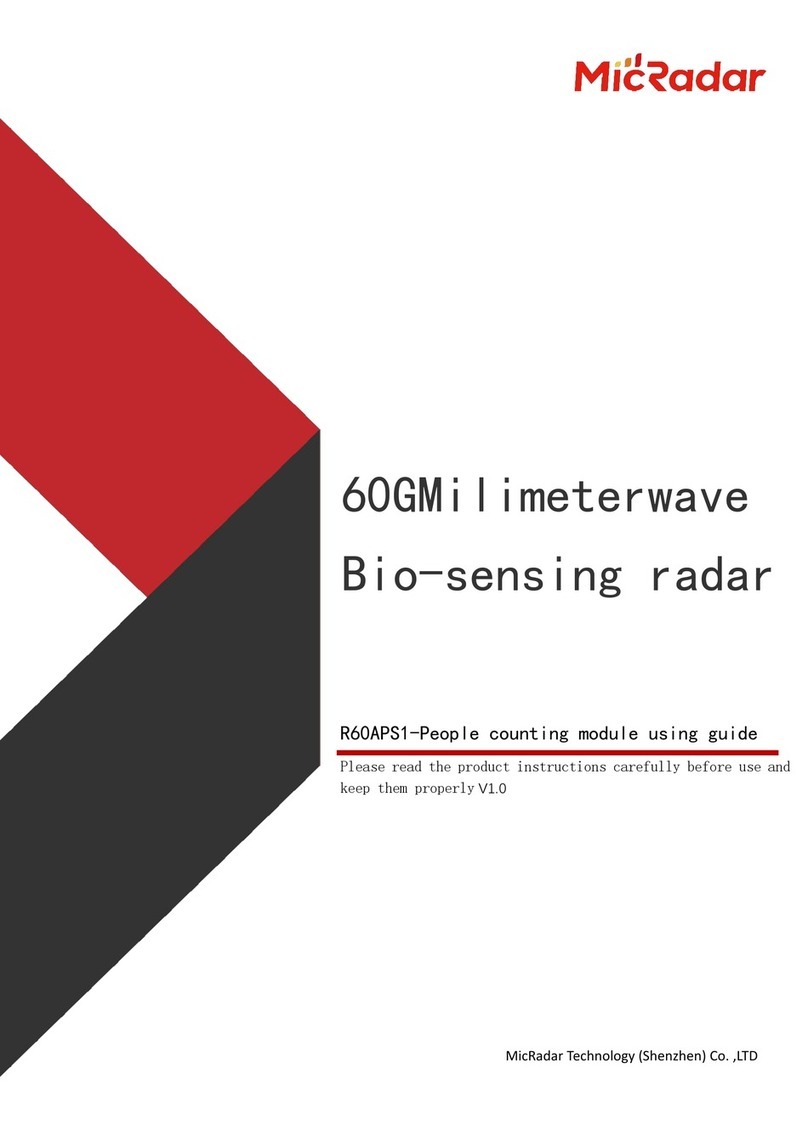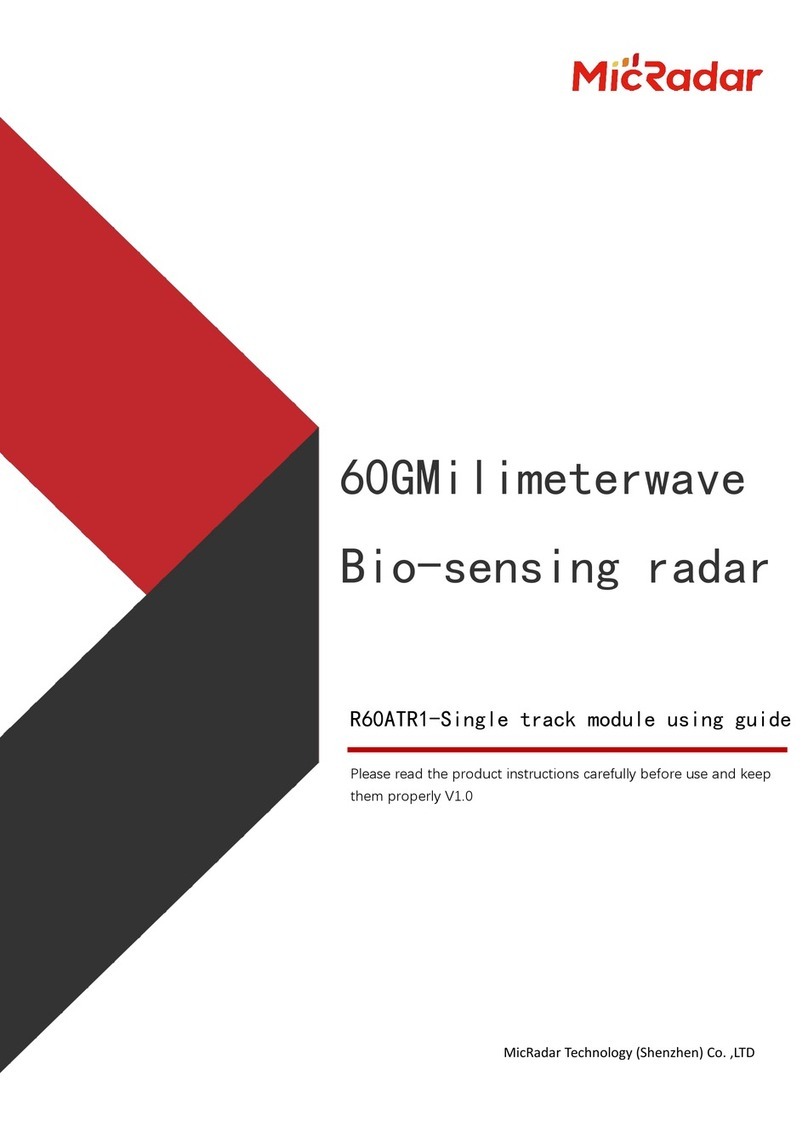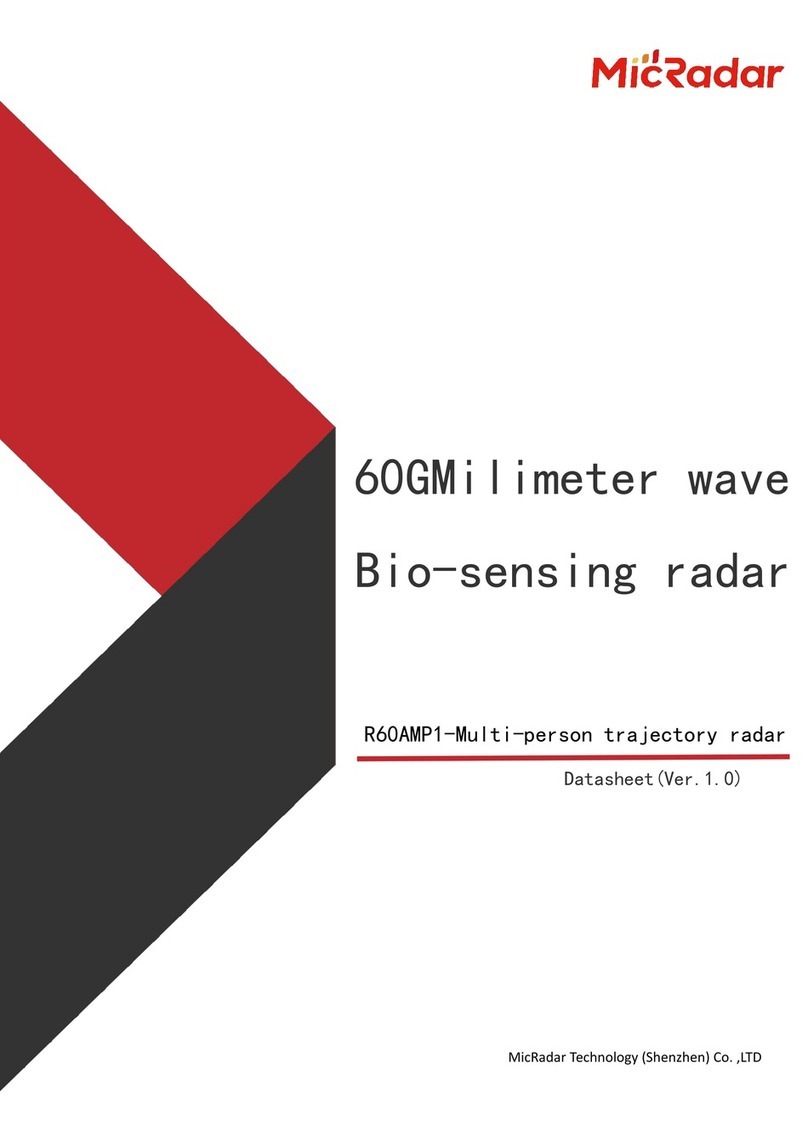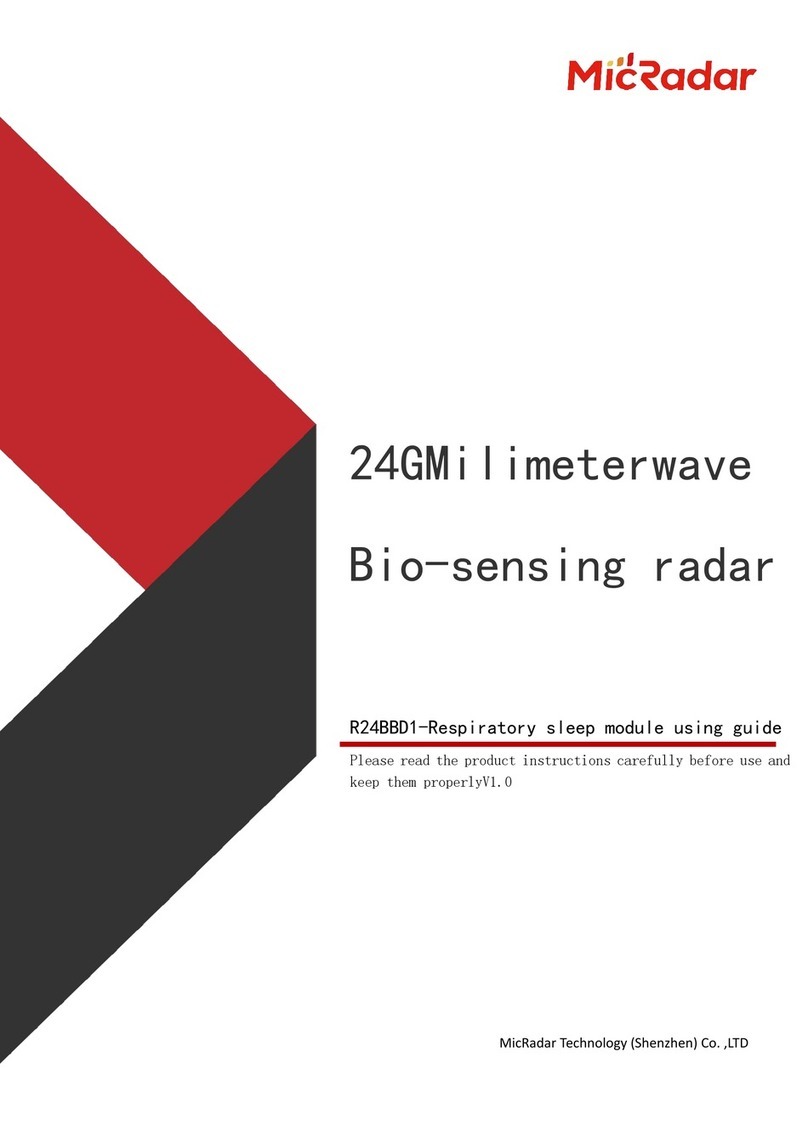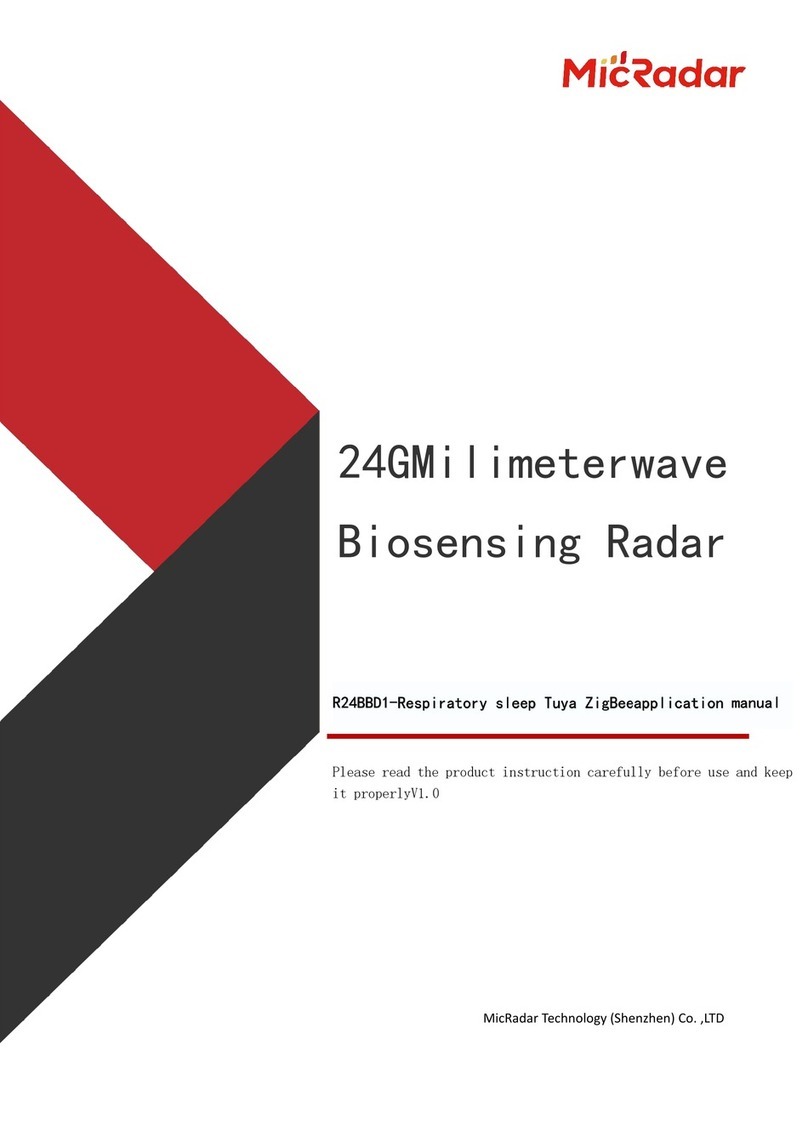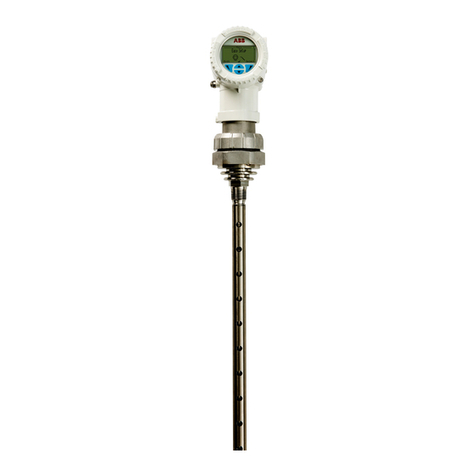MicRadar R60ABD1 Instructions for use

Biosensing radar
60GMilimeterwave
MicRadar Technology (Shenzhen) Co. ,LTD
Please read the product instructions carefully and keep them properly before use V1.0

R60ABD1-Respiratory sleep TuyaWiFi application manual
1
501, West Block, Phase II, Tian 'an Innovation Technology Plaza, Futian District, Shenzhen
CONTENT
1. Steps of equipment distribution network routine: ............................................2
2. Introduction of APP panel interface: ....................................................................4
3. Application scenarios and functions of breathing and heartbeat radar: .5
3.1 Respiration and heartbeat radar installation scenario limitations:
5
3.2 Main function points of breathing and heartbeat radar: ............... 5
4. Realization principle of breathing and heartbeat radar function Case: .5
4.1 Judgment of someone/unmanned status: ................................................... 5
4.2 Active/Static/Stateless Judgment: ......................................................... 7
4.3 Breathing Heart Rate Test: .................................. 错误!未定义书签。
5. historical version update instructions ..............................................................10
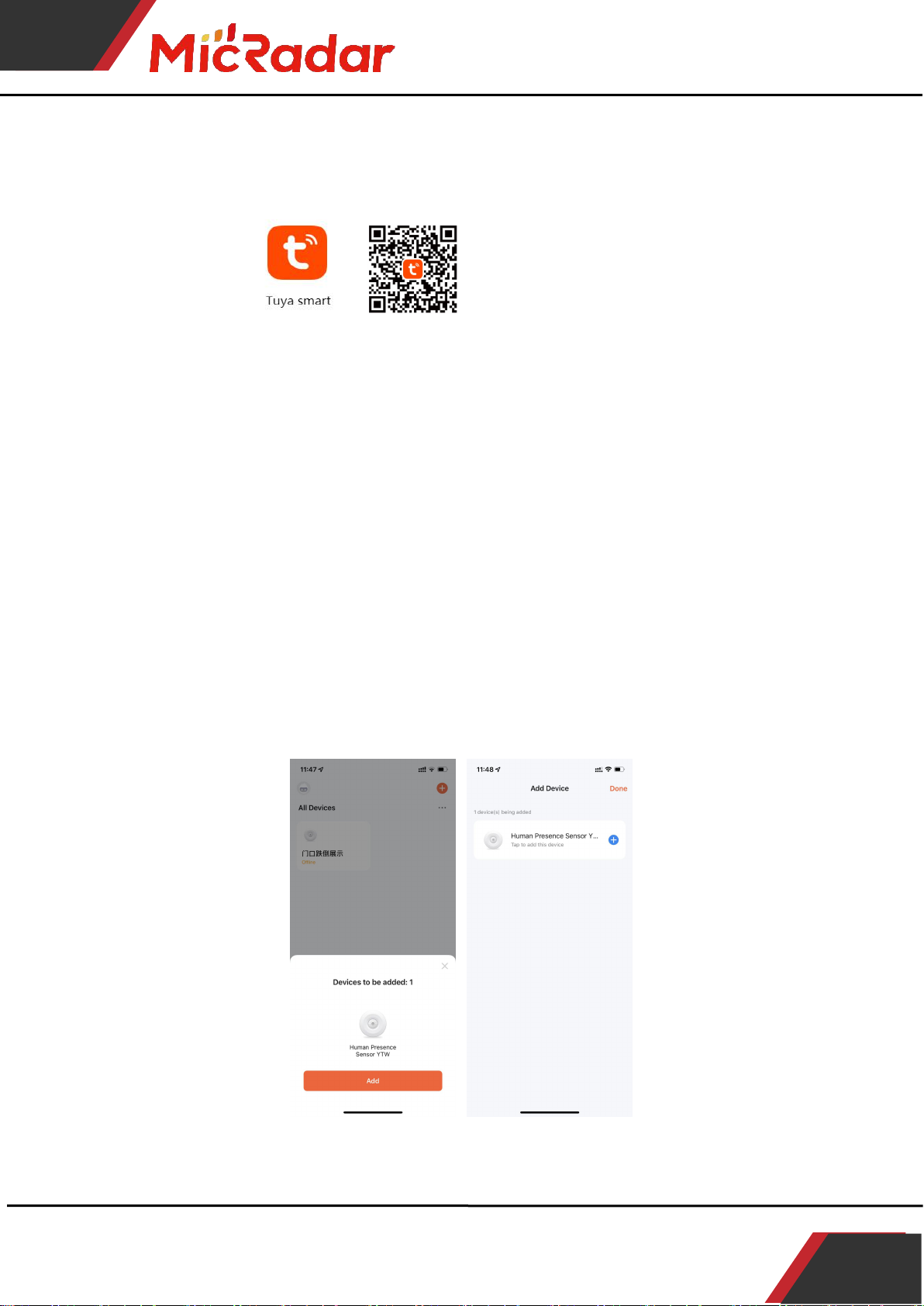
R60ABD1-Respiratory sleep TuyaWiFi application manual
2
501, West Block, Phase II, Tian 'an Innovation Technology Plaza, Futian District, Shenzhen
1.Device distribution routine steps
1、Download through the app store: Tuya Smart APP
2、Press and hold the button on the product until the LED light
is off and then release when it flashes. At this time, the
radar resets and enters the network distribution mode. The
network distribution operation can be performed in two ways:
(Note: The phone needs to be connected to 2.4Gwifi, not 5Gwifi)
Method 1 (Bluetooth):
The App interface will pop up "Discover the device to be added: 1". After
clicking to add, the app will automatically connect the device to the
network.
Method 2 ( Wi-Fi ):
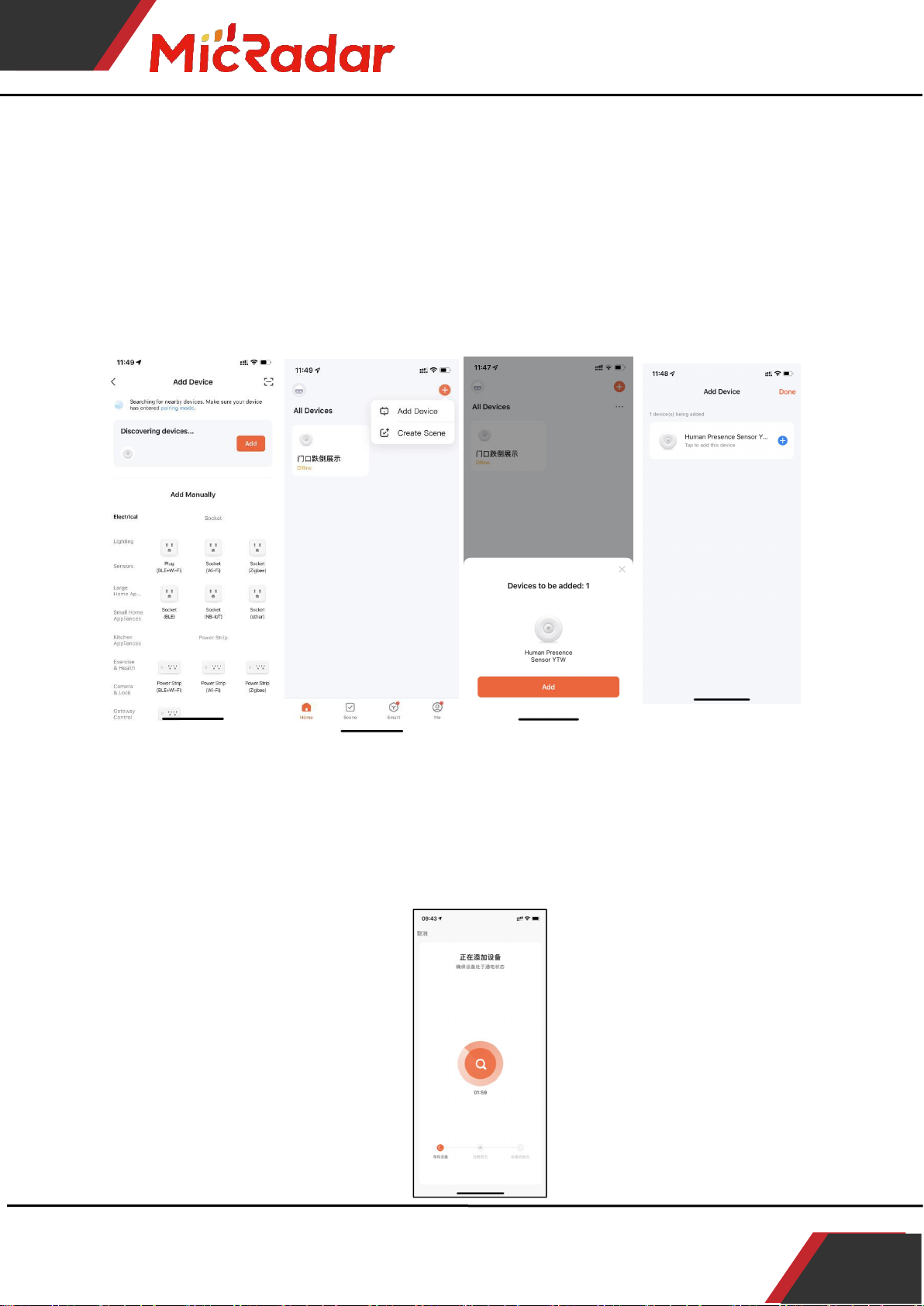
R60ABD1-Respiratory sleep TuyaWiFi application manual
3
501, West Block, Phase II, Tian 'an Innovation Technology Plaza, Futian District, Shenzhen
Click the "red plus sign" in the upper right corner of the APP interface
to enter the product category selection page, click "Auto Discovery" in
the upper right corner to search for the device, and click "Next" after
discovering the device.
Fill in the relevant wifi information and click "Next" to configure the
device.
3、Wait for the APP to configure the wifi network until the
network configuration is successful, then the Tuya wifi radar
device can be successfully connected.
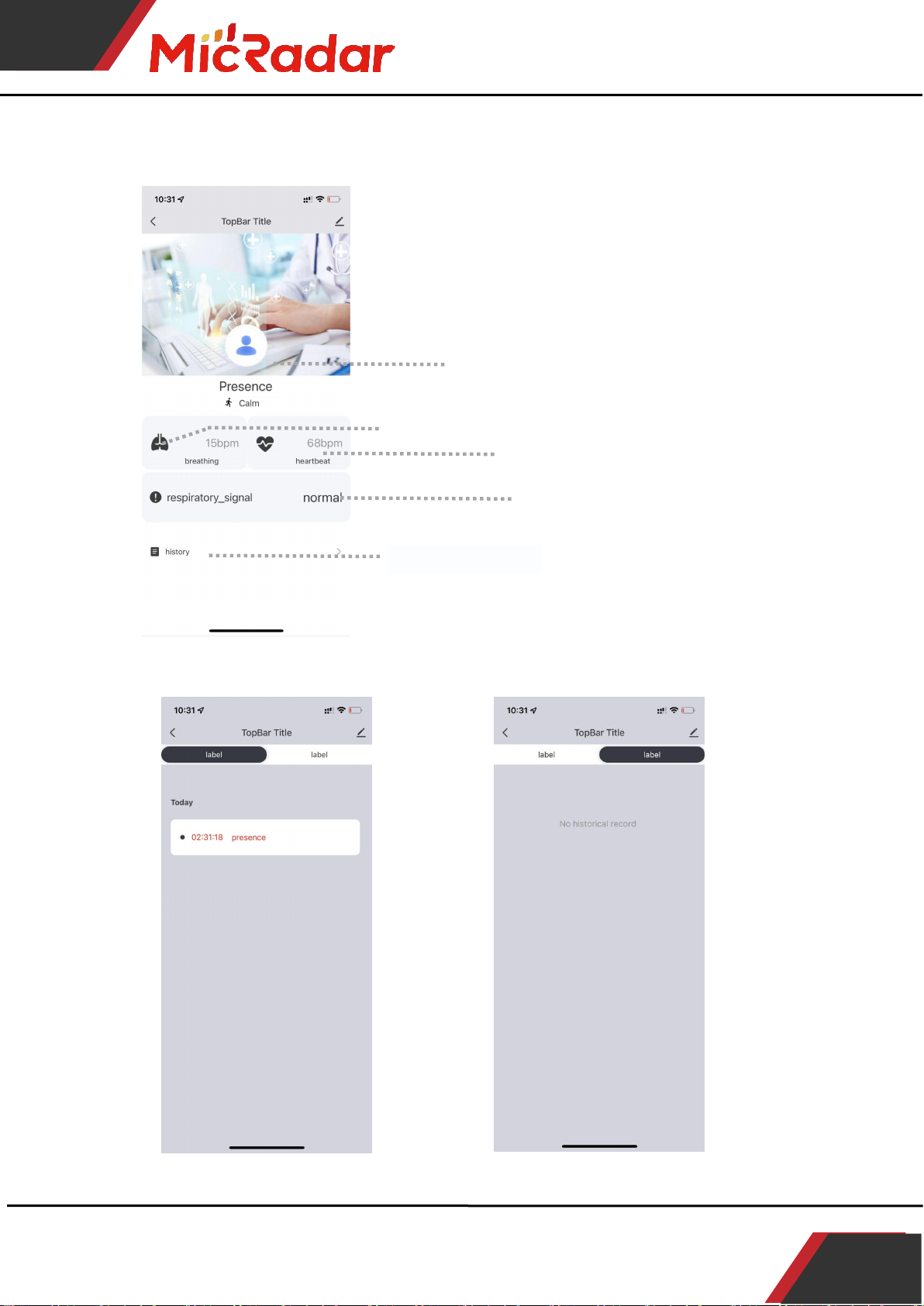
R60ABD1-Respiratory sleep TuyaWiFi application manual
4
501, West Block, Phase II, Tian 'an Innovation Technology Plaza, Futian District, Shenzhen
Respiratory and
heartbeat history
2.APP panel interface introduction
Real-time environmental
status
Real-time environmental status
Real-time display area of average heartbeat value per minute
Real-time respiratory signal
History
Environment status
history

R60ABD1-Respiratory sleep TuyaWiFi application manual
5
501, West Block, Phase II, Tian 'an Innovation Technology Plaza, Futian District, Shenzhen
3.Application scenarios and functions of breathing and
heartbeat radar
1. Respiration and heartbeat radar installation scenario
limitations:
· Respiration and heartbeat radar is only suitable for resting scenes
(The person is still within 1.5m of the radar, and the radar is
detected directly in front of the chest.)
· It is necessary to avoid fans, etc., which will vibrate and rotate
metals within the radar detection range
2. Main function points of breathing and heartbeat radar:
· Any/unmanned status judgment
/ stateless judgment
· Respiration and heart rate detection
of breathing signal (normal breathing/abnormal breathing/none)
4.Example of the realization principle of breathing and
heartbeat radar function
1. Judgment of someone/nobody status:
No Time Test:
When there is no one in the radar detection range, the radar will detect
whether there is no human movement, breathing and other actions within
the range for a period of time, and output the unmanned state when it is
confirmed that there is no one. (It is normal to enter the unmanned state
within 40 in the normal environment with no one)
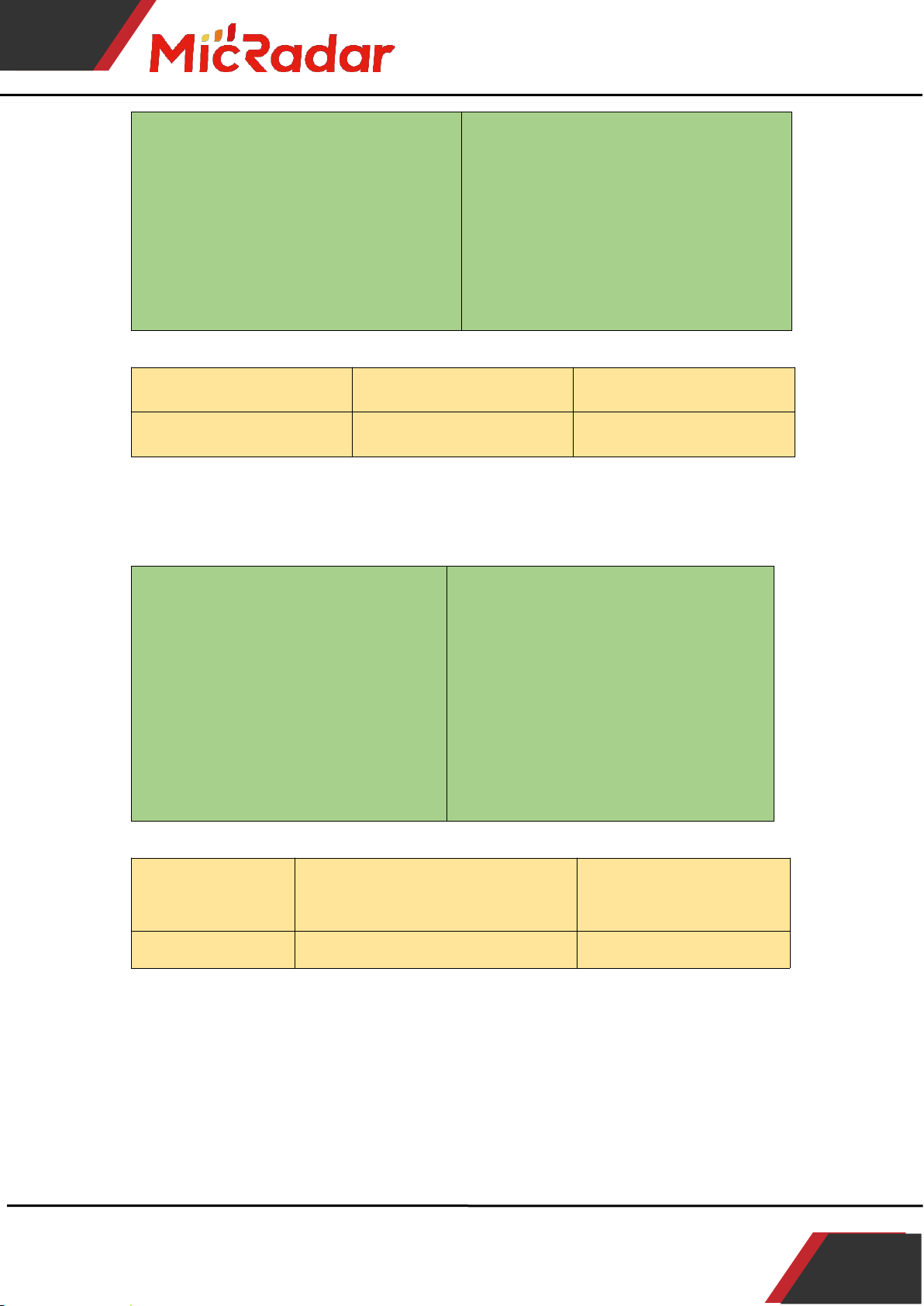
R60ABD1-Respiratory sleep TuyaWiFi application manual
6
501, West Block, Phase II, Tian 'an Innovation Technology Plaza, Futian District, Shenzhen
leave the radar detection area
There are no people moving around in
the environment and no interference
from sources of interference
start the timer
When the radar status changes from
someone to still - "no one stops for
a moment
Recording radar into dead time
Less than or equal to provide data
means "pass"
Example test table format:
Testing frequency
into no man's time
pass
the first time
35s
pass
Trigger distance test:
When a person within the radar detection range enters the trigger, the
radar will instantly display the presence status.
According to the trigger range
Keep approaching the radar at a
speed of at least 0.7m/s
When the radar state changes from no
one - "someone stops for a moment
Record the distance to the radar
Compare and verify with the
corresponding data provided
Greater than or equal to provide
data means "pass"
Example test table format:
Testing
frequency
Whether the comparison data is
satisfied
pass
the first time
Satisfy
pass
Sitting distance test:
When the person within the radar detection range remains stationary, the
radar will continue to display the stationary state of the person.

R60ABD1-Respiratory sleep TuyaWiFi application manual
7
501, West Block, Phase II, Tian 'an Innovation Technology Plaza, Futian District, Shenzhen
Facing the Radar Sit Test within
the Radar Sit Detection Range
5min per test
sit still at the corresponding
distance
Record whether the radar can keep the
occupant state after sitting for 5
minutes
If it can keep the state of people for
5 minutes, it means "pass"
Example test table format:
Testing frequency
Whether the comparison data
is satisfied
pass
the first time
Satisfy
pass
2. Active/static/stateless judgment:
Active state test:
When the tester continuously walks or continues to make large movements
in the detection area of the human presence radar, the active state will
be output (the "static state" triggers the "active state" response time
of about 1s)
within the detection range
Keep walking or keep making big
moves
Judging radar status
Radar status when in motion
Can output "active" status means
"passed"
Example test table format:
Testing
frequency
Whether the
status is
responsive
Status response
time
pass
the first time
Yes
1s
pass
Static state test:
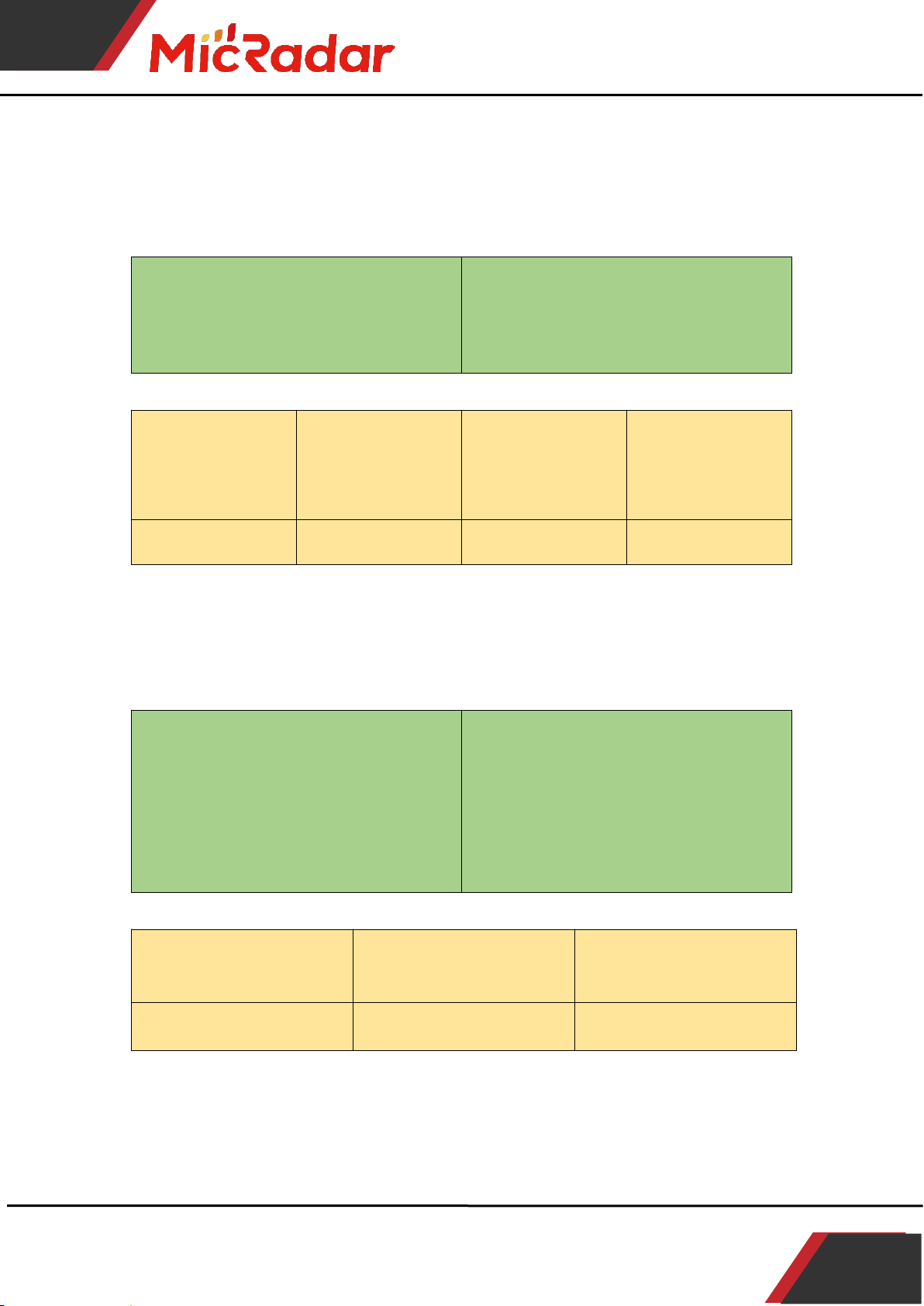
R60ABD1-Respiratory sleep TuyaWiFi application manual
8
501, West Block, Phase II, Tian 'an Innovation Technology Plaza, Futian District, Shenzhen
When the tester is still in the detection area of the human presence radar,
or when the person just leaves the unmanned environment without entering
the unmanned state, the static state will be output (the "active state"
triggers the "static state" response time is about 3s )
within the detection range
keep still
Judging radar status
Radar status when in motion
Can output "calm" state means "pass"
Example test table format:
Testing
frequency
Whether the
status is
responsive
Status response
time
pass
the first time
Yes
3s
pass
Stateless testing:
When the detection area is unmanned, the radar will output the unmanned
state after a certain period of time judgment.
out of detection range
No trigger, no interference, keep
for a certain period of time after
entering the unmanned state
Judging radar status
When the radar state
Can hold "None" status means "Pass"
Example test table format:
Testing frequency
Whether the status is
responsive
pass
the first time
Yes
pass
4、Breathing Heart Rate Test:
Breathing rate test:

R60ABD1-Respiratory sleep TuyaWiFi application manual
9
501, West Block, Phase II, Tian 'an Innovation Technology Plaza, Futian District, Shenzhen
When the person sits still in front of the radar detection area and the
distance is kept within 1.5m, a 3-minute static calm test and a 40-s
breath-holding test are performed, and the radar will output the value
change of breathing in real time. When it exists, it will report the breath
as 0, and report the abnormal breath hold alarm
Sit still in the prescribed test
position
and take calm breathing for 1 minute
Hold your breath for 30s~40s after 1
minute
Watch the radar status change
When the radar breathing rate
normally outputs the value
1min before, and the breathing
value can be reported as 0
times/min after holding the
breath for about 30s~40s, and
the abnormal breath holding
alarm is reported, it means
"passed"
Example test table format:
Testing
frequency
Confirm that the breathing rate has the
correct numerical change
pass
the first
time
Yes
pass
Heart rate test:
When the person sits still in front of the radar detection area and the
distance is kept within 1.5m, a 3-minute static calm test is performed,
and the radar will judge and output the heart rate value in real time.
Sit still in the prescribed test
position
And take calm breathing for 3
minutes
When the radar heartbeat frequency
is normal, the output value
means "pass"
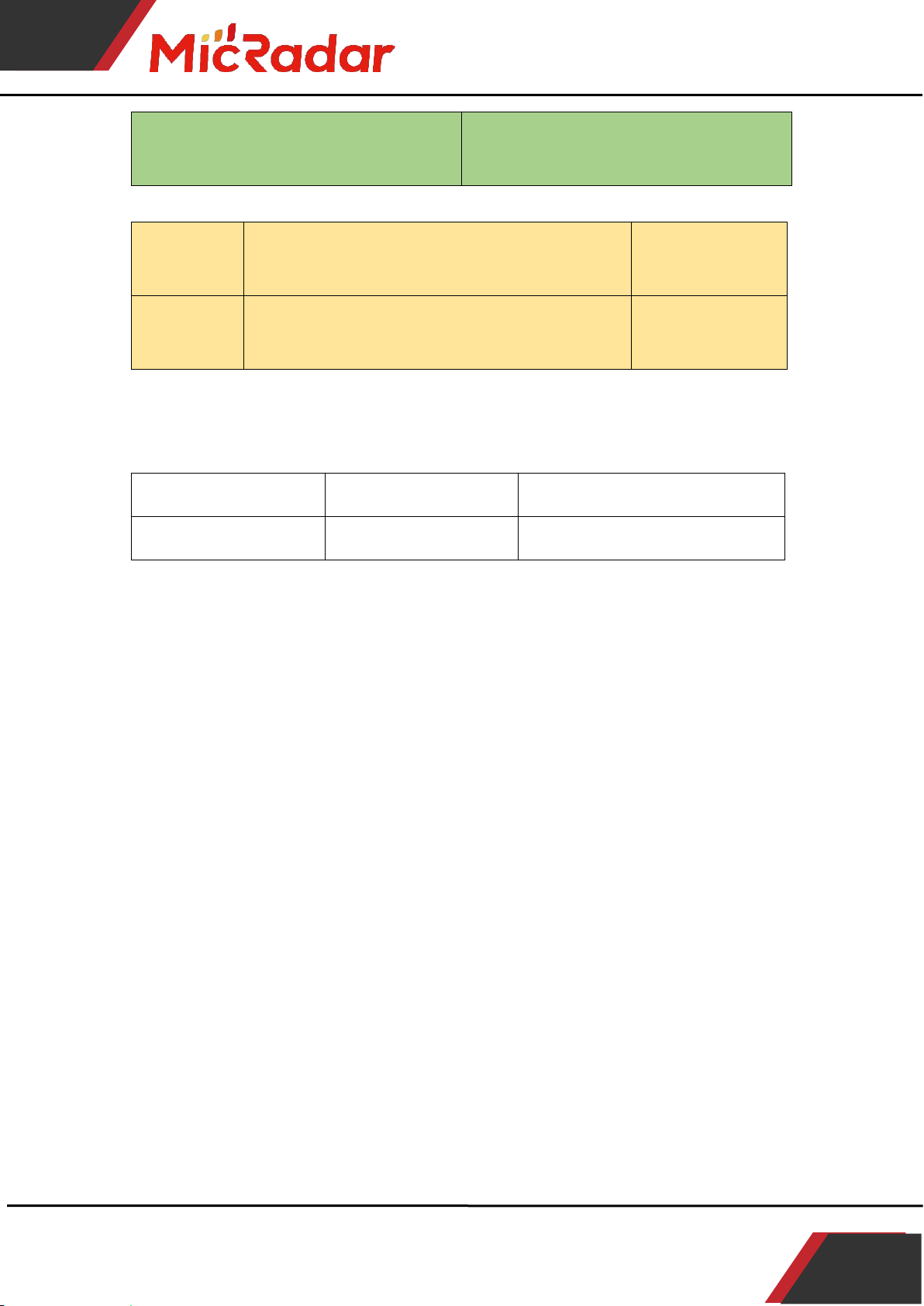
R60ABD1-Respiratory sleep TuyaWiFi application manual
10
501, West Block, Phase II, Tian 'an Innovation Technology Plaza, Futian District, Shenzhen
Check whether the heartbeat value of
the radar is reported normally
Example test table format:
Testing
frequency
Confirm whether the heartbeat frequency
has the correct numerical change
pass
the first
time
Yes
pass
5.Historical version update instructions
Revision
Release Data
Summary
V1.0_0609
2022/06/09
first draft
Table of contents
Other MicRadar Radar manuals
Popular Radar manuals by other brands

Endress+Hauser
Endress+Hauser Micropilot FMR50 Brief operating instructions

Garmin
Garmin GMR 18 xHD installation instructions

Koden
Koden MDC-3560P Operation manual

Furuno
Furuno FR-2105 Operator's manual

JRC
JRC JMA-933B installation manual

Endress+Hauser
Endress+Hauser Levelflex FMP53 Brief operating instructions

FLIR
FLIR Ranger R Series Installation and maintenance manual
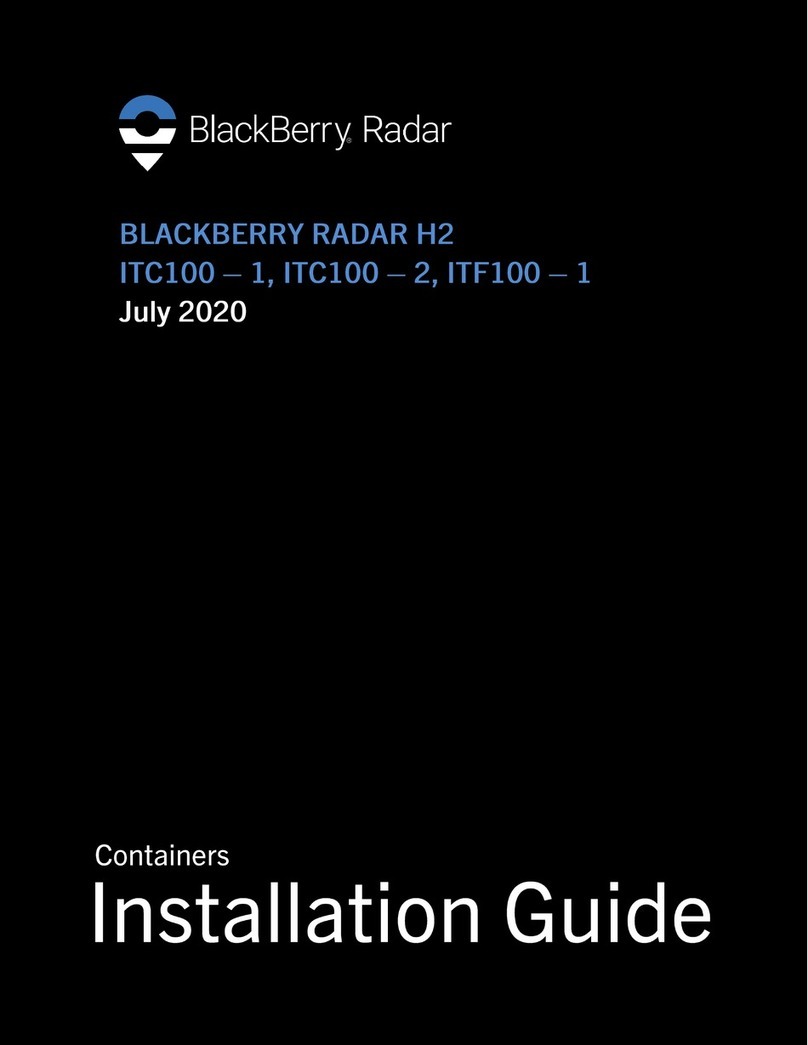
Blackbe;rry
Blackbe;rry ITC100-1 installation guide

Blackbe;rry
Blackbe;rry RADAR H2 ITC100-1 installation guide
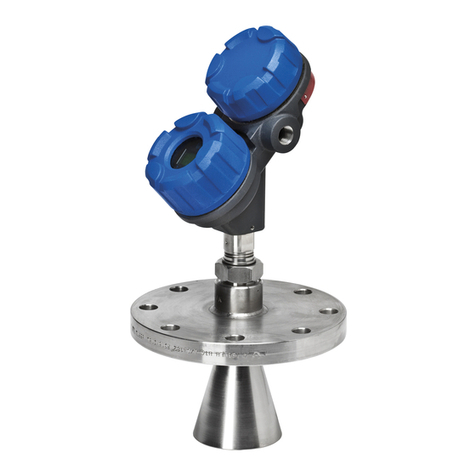
Magnetrol
Magnetrol Pulsar R96 Installation and operating manual
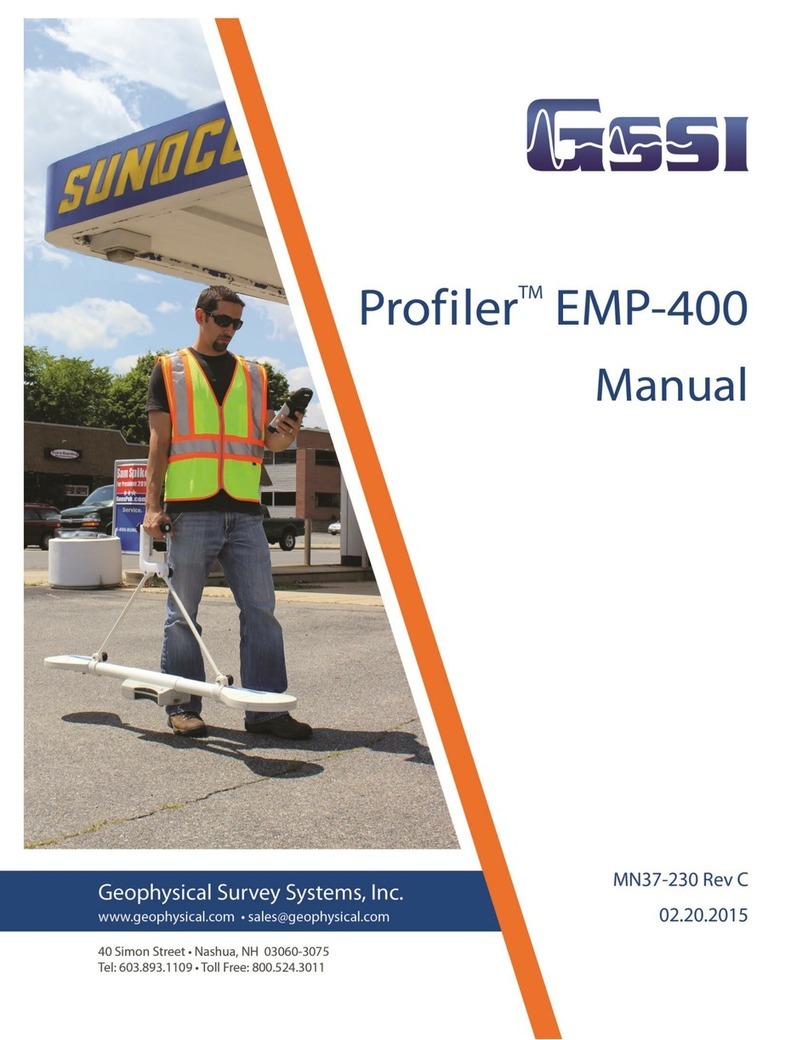
GSSI
GSSI Profiler EMP-400 manual
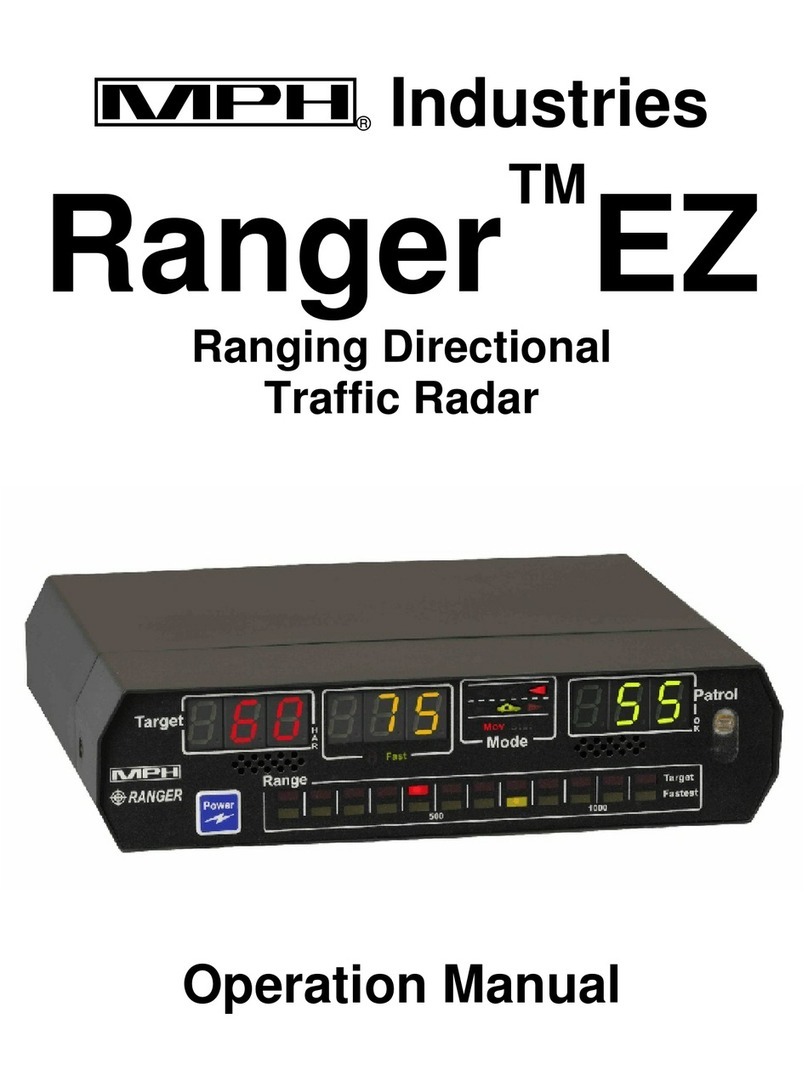
MPH Industries
MPH Industries Ranger EZ Operation manual