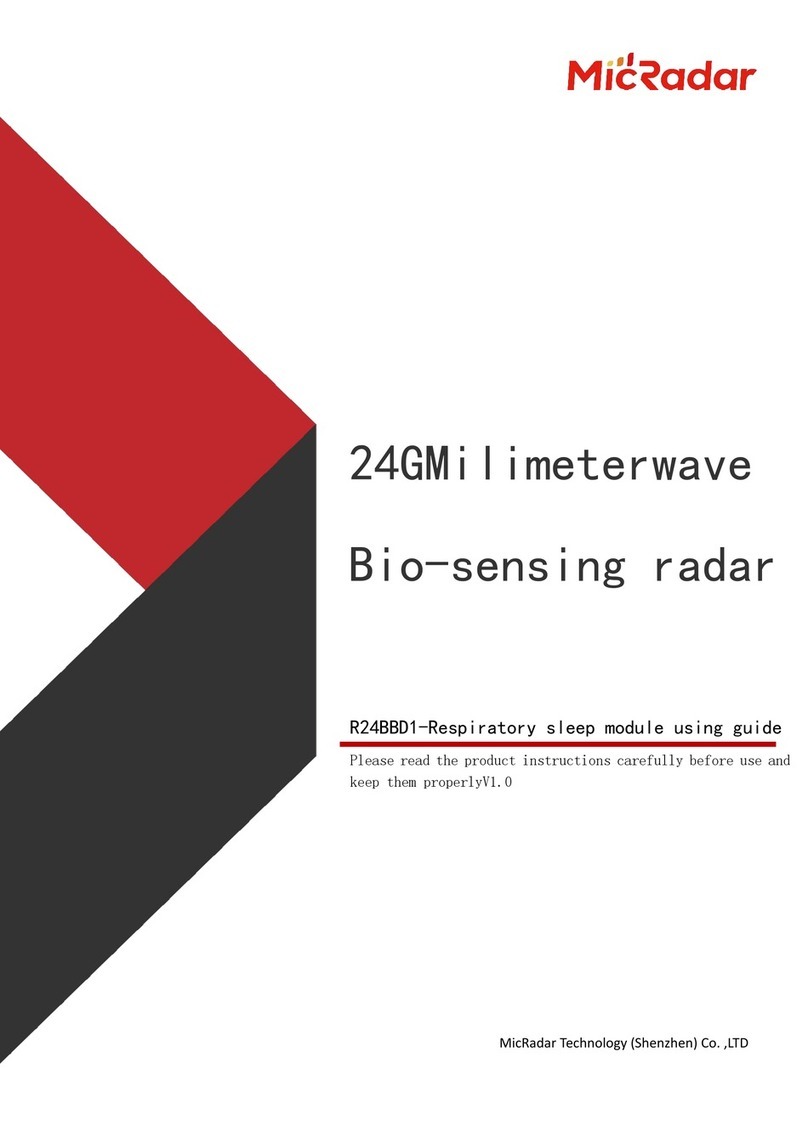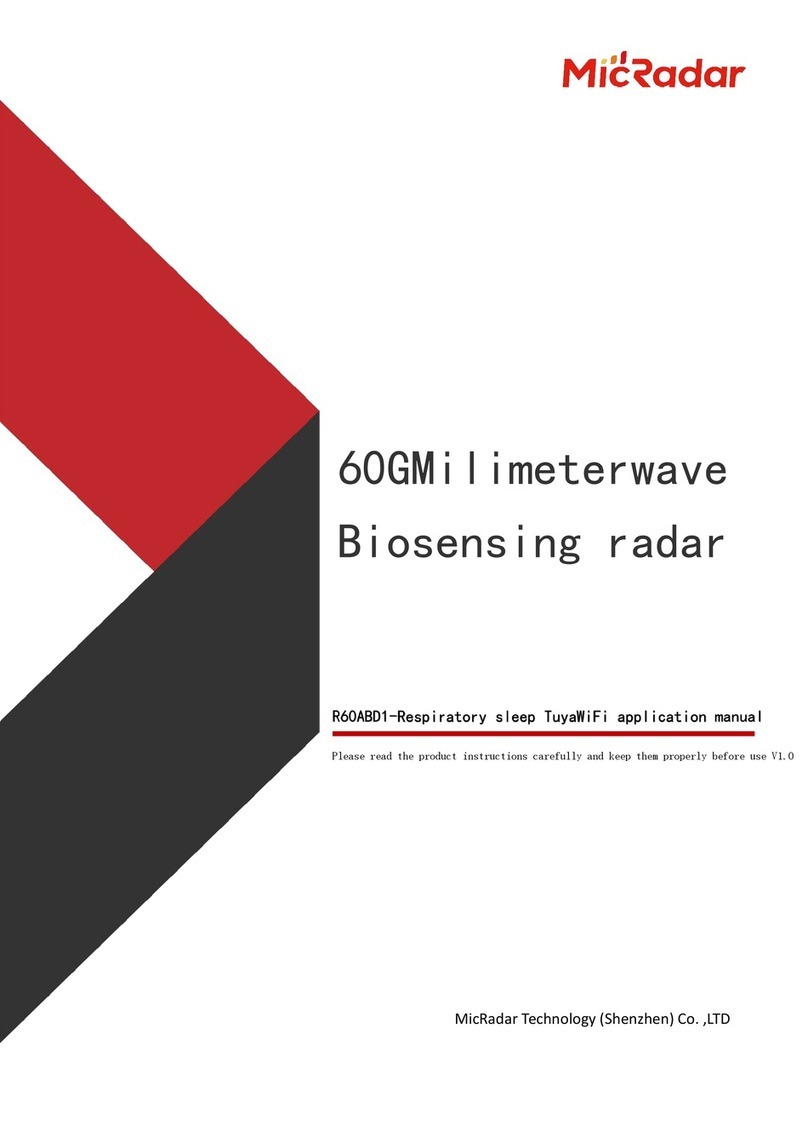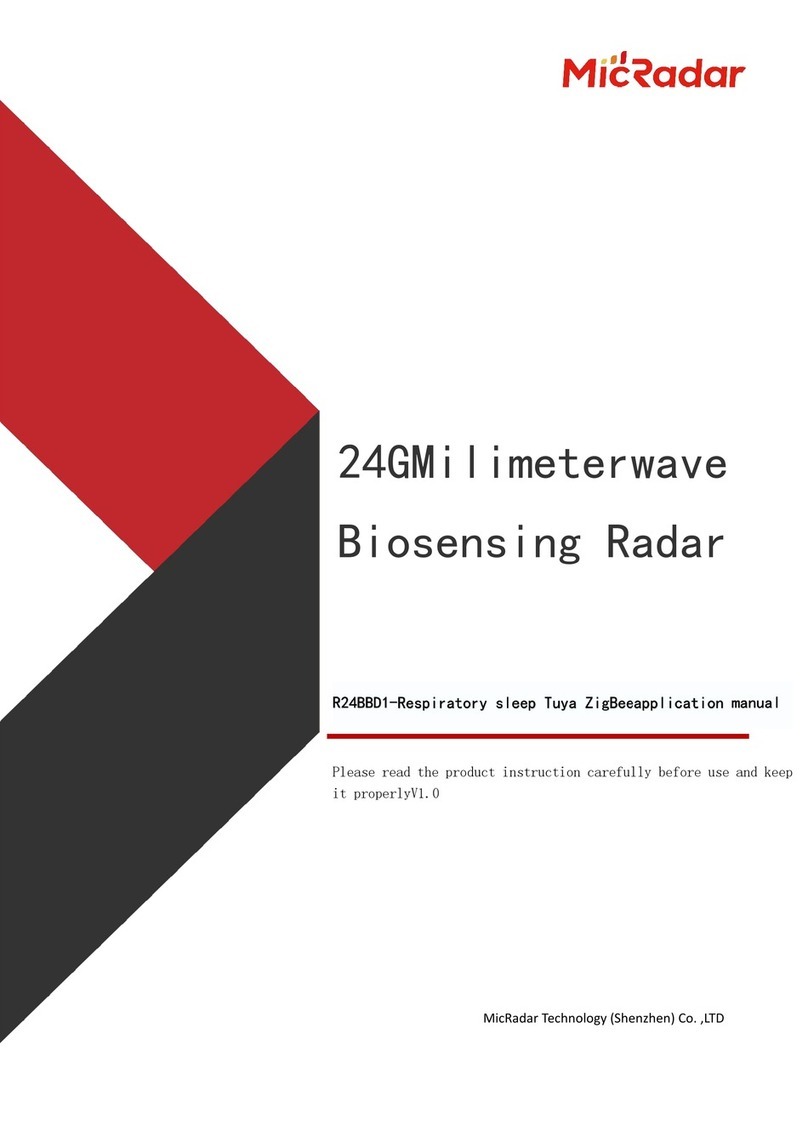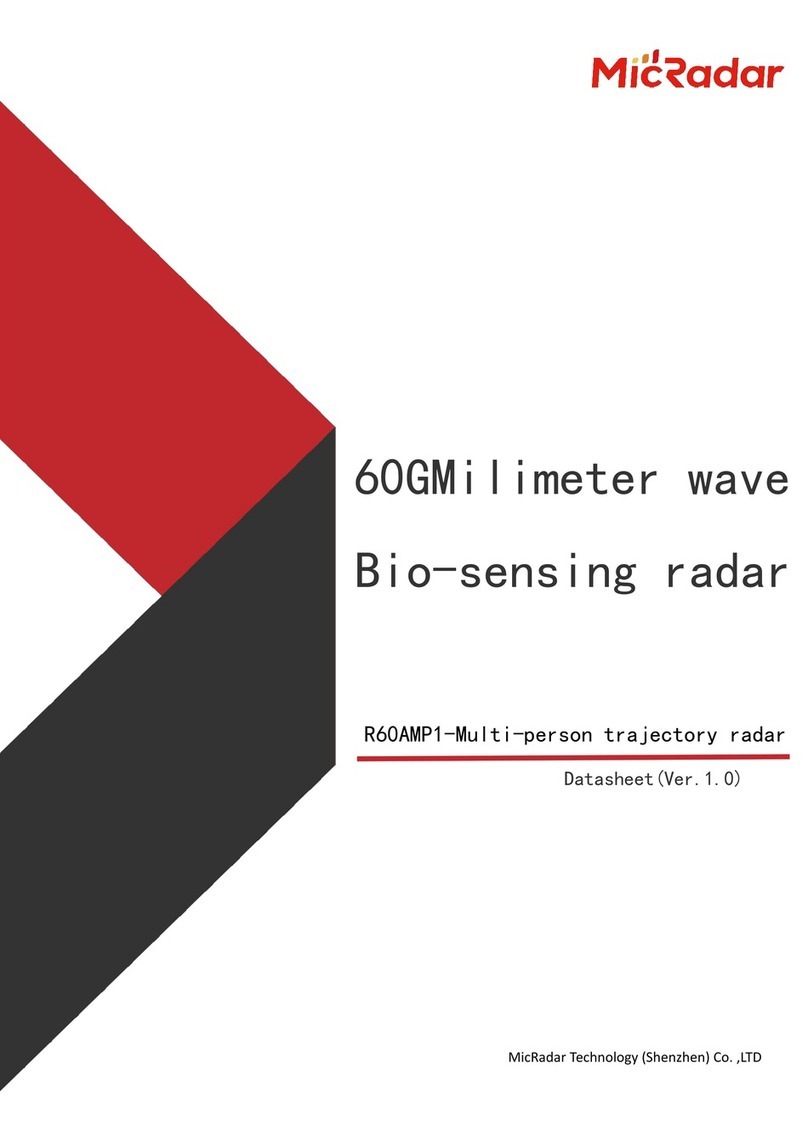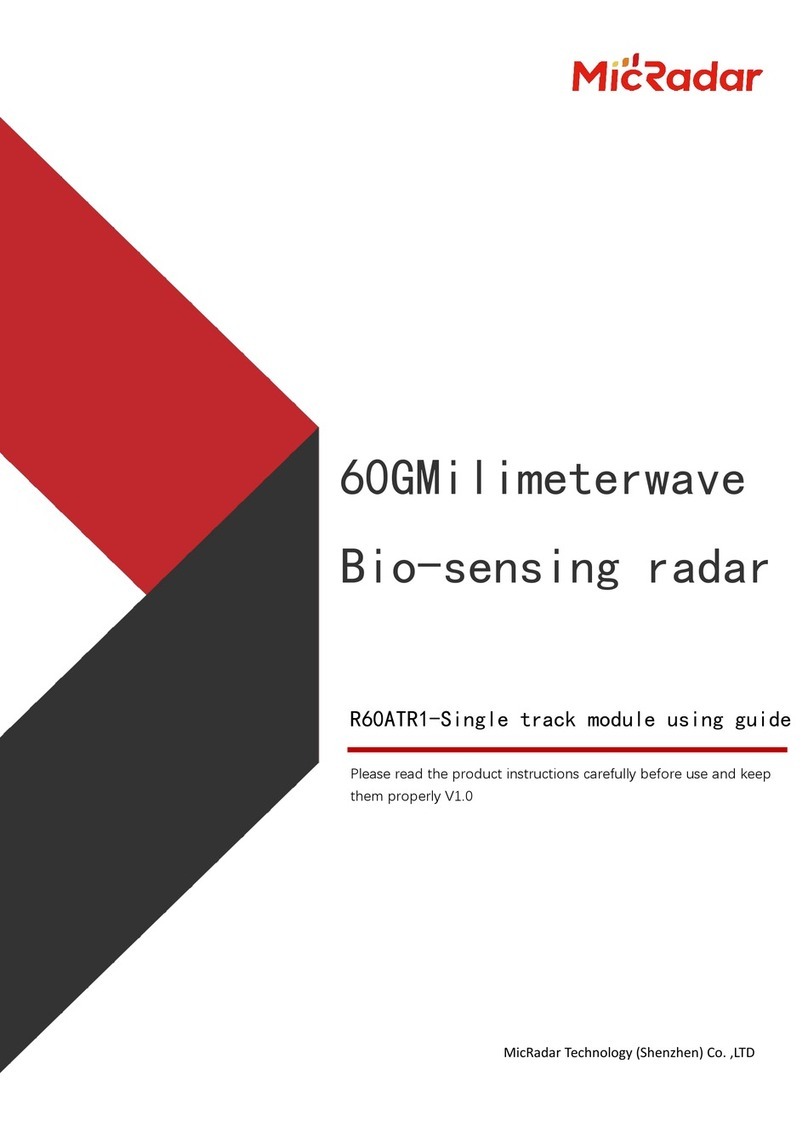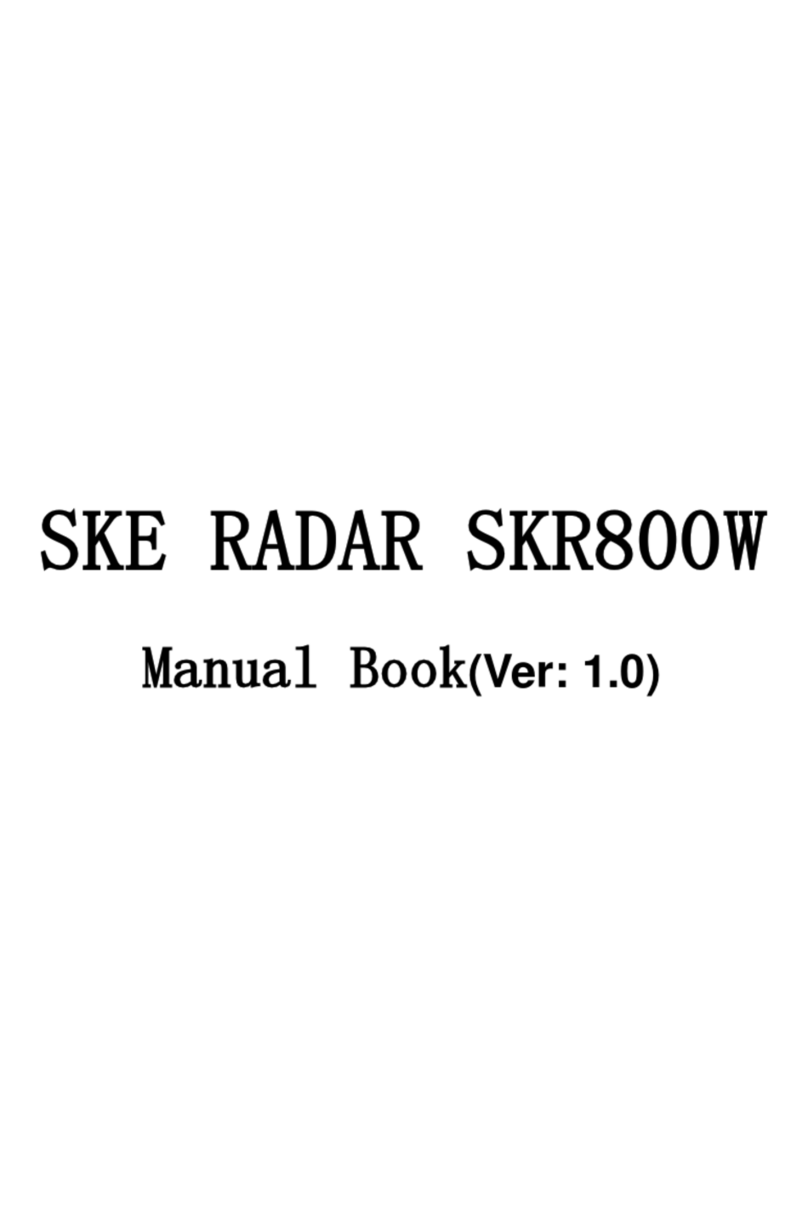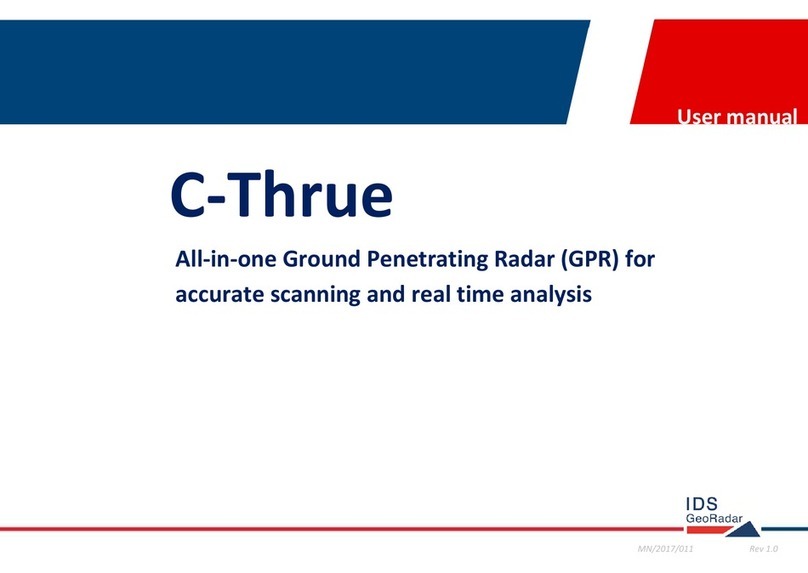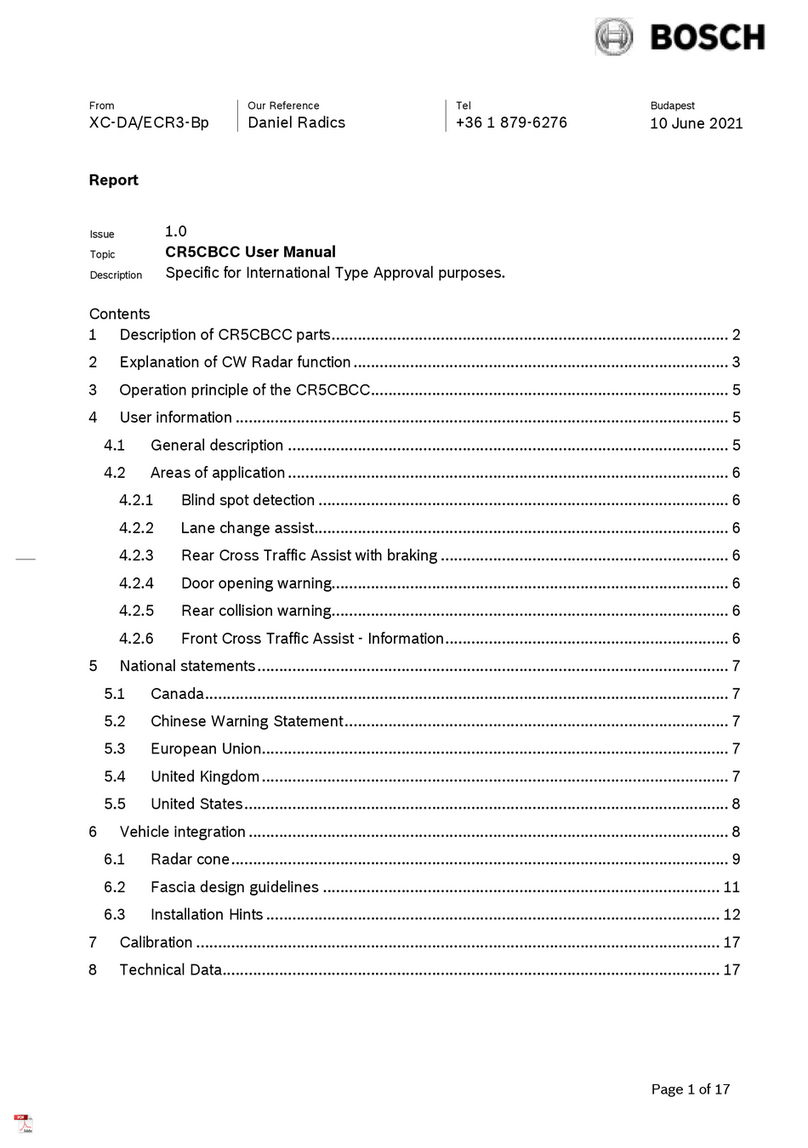MicRadar R60APS1 Guide

Bio-sensing radar
60GMilimeterwave
MicRadar Technology (Shenzhen) Co. ,LTD
R60APS1-People counting module using guide
Please read the product instructions carefully before use and
keep them properly V1.0

R60APS1-People counting module using guide
1
501, West Block, Phase II, Tian 'an Innovation Technology Plaza, Futian District, Shenzhen
1. Product description
People counting radar, based on information such as the amplitude of
personnel movement, distance change, angle resolution, etc., to detect the
basic position of personnel.Count the number of stationary people based
on their breathing and subtle posture changes. By judging the distance and
angle of different personnel through the change of radar echo in real time,
it realizes periodic reporting of the position of different personnel, and
realizes the effect of people counting. According to the size of the
movement amplitude (sign size) and the weak human breathing micro-motion
signal, it can identify the static/active situation of the target, and
output a stable static position locking function.
2. Appearance introduction
3. Main performance description
3.1. Main functions of radar
function points
State change time/function explanation
DP1: Multi-target distance
change
Report distance information once in 3s
DP2: Multi-target angle change
Report angle information once in 3s
DP3: Real-time People Counting
Report the number of people information once in 3s

R60APS1-People counting module using guide
2
501, West Block, Phase II, Tian 'an Innovation Technology Plaza, Futian District, Shenzhen
4. Module package size and pin description
Radar module structure diagram Pin description
Note:
1) GP1~GP6 are parameter selection control terminals, which can be
redefined according to user needs.
2) The output signals of this interface are all 3.3V level.
Use wiring diagrams Module wiring diagram
5. Tool preparation
5.1. TTL serial port tool, DuPont line, PC computer, serial port
assistant terminal
5.2. Radar User Manual (Protocol)

R60APS1-People counting module using guide
3
501, West Block, Phase II, Tian 'an Innovation Technology Plaza, Futian District, Shenzhen
6. Power-up and data rules
7. Radar Installation Instructions
7.1. Working range of radar module
The beam coverage of the R60APS1 radar module is shown in the figure
below. Radar coverage is 100 ° horizontal.
Schematic diagram of R60APS1 radar coverage area
7.2. Radar installation direction and detection range
7.2.1 Horizontal installation
*To ensure the accuracy of radar detection, please install it
horizontally!
The radar is installed horizontally to ensure that the main beam of
the radar covers the detection area; the recommended installation
height of the radar is 1m≤H≤1.5m, and 1.4m is recommended by default.
There are no obvious obstructions and coverings in front of the radar.
Affected by the installation height of the radar and the range of the
radar beam, in this installation mode, the maximum distance of moving

R60APS1-People counting module using guide
4
501, West Block, Phase II, Tian 'an Innovation Technology Plaza, Futian District, Shenzhen
human detection is L3 ≈ 10 meters; the maximum distance of human static
position detection is L2 ≈ 6 meters.
(Note: The minimum angle of multi-target moving position detection for
multi-person distinction: ≥ 20 ° , the minimum distance for multi-target
stationary position detection: ≥0.5 meters)
8. Key Functional Testing Guidelines
8.1. People counting test:
People counting accuracy test:
When performing a multi-target moving test within the radar detection range,
the radar will periodically report the real-time angular distance change
information of different targets, and confirm the number of people and
positions through the periodic position changes of the multi-target.
carry out testing
Multiple targets move at will within
a certain distance
When judging whether the radar can
normally report the real-time
angular distance change information
of multiple targets per second, the
output of the number of personnel
and the position of the personnel
can be judged normally, which means
"passed"
Example test table format:
Testing
frequency
move
Whether the number of people
and the location of the
personnel are normal
pass

R60APS1-People counting module using guide
5
501, West Block, Phase II, Tian 'an Innovation Technology Plaza, Futian District, Shenzhen
the first
time
move freely
Yes
pass
8.2. Static position detection test:
Static distance information accuracy test:
The mobile test is carried out within the radar detection range, and when
it stops at a random position, the distance reported by the radar at the
end is compared with the actual distance to confirm whether the distance
error value is within a reasonable range to confirm the accuracy of the
distance information.
carry out testing
Move freely within the range for a
certain distance and then stop at
any position
Judge whether the error between the
last reported distance of the radar
and the actual distance is within
the specified accuracy range,
within the specified accuracy
range, it means "pass"
Example test table format:
Testing
frequency
Radar distance
information
Compared with real
distance information
Whether it is within the
accuracy requirements
pass
the first
time
2.1m
Yes
pass
Static angle information accuracy test:
The mobile test is carried out within the radar detection range, and when
it stops at a random position, the last angle reported by the radar is
compared with the real angle to confirm whether the distance error value
is within a reasonable range to confirm the accuracy of the distance
information.
carry out testing
Move freely within the range for a
certain distance and then stop at
any position
Determine whether the error between
the angle finally reported by the
radar and the real angle is within
the specified accuracy range, and
within the specified accuracy
range, it means "pass"
Example test table format:
Testing
frequency
Radar angle
information
Compared with real
distance information
pass

R60APS1-People counting module using guide
6
501, West Block, Phase II, Tian 'an Innovation Technology Plaza, Futian District, Shenzhen
Whether it is within
the accuracy
requirements
the first
time
50°
Yes
pass
9. Guide to the actual installation steps of the radar
Step 1: Confirm the main activity and stay area of the person, which is
the coverage area of the radar
Step 2: Confirm the actual horizontal installation height of the radar is
1.2m-1.5m
Step 3: Confirm whether there is an interference source within the radar
detection range , and remove the interference source as much as possible
Step 4: Follow the steps to confirm the final installation location for
normal use
10.Layout Requirements for Antenna and Housing
PCBA: Need to keep the height of the radar patch ≥ 1mm than other devices
Shell structure: It is necessary to maintain a distance of 3mm between the
radar antenna surface and the shell surface
Shell detection surface: non-metallic shell, need to be straight, avoid
curved surface, affect the performance of the entire scanning area.
11.Common problem
Interference factors: Radar is an electromagnetic wave detection sensor,
and active non-living will cause false alarms. The movement of metals,
liquids, can lead to false positives. Usually, electric fans, pets close
to the radar, and the shaking of metal curtains can cause false positives.

R60APS1-People counting module using guide
7
501, West Block, Phase II, Tian 'an Innovation Technology Plaza, Futian District, Shenzhen
Radar needs to be planned in terms of installation angle.
Non-interference factors: radar electromagnetic waves will penetrate human
clothing,curtains,thin wood, glass. The installation angle and performance
of the radar need to be determined according to the application.
Semi-interference factor: The radar judges the existence of the human body
and is not suitable for directly facing the air conditioner. The motor
inside the air conditioner can cause the radar to misjudge. It is required
that the radar product does not directly face the air conditioner. Or in
the same direction as the air conditioner.
12.Historical version update instructions
Revision
Release Data
Summary
V1.0_0520
2022/05/20
first draft
Table of contents
Other MicRadar Radar manuals
Popular Radar manuals by other brands

Raymarine
Raymarine Quantum 2 installation instructions

Furuno
Furuno WR110 installation manual
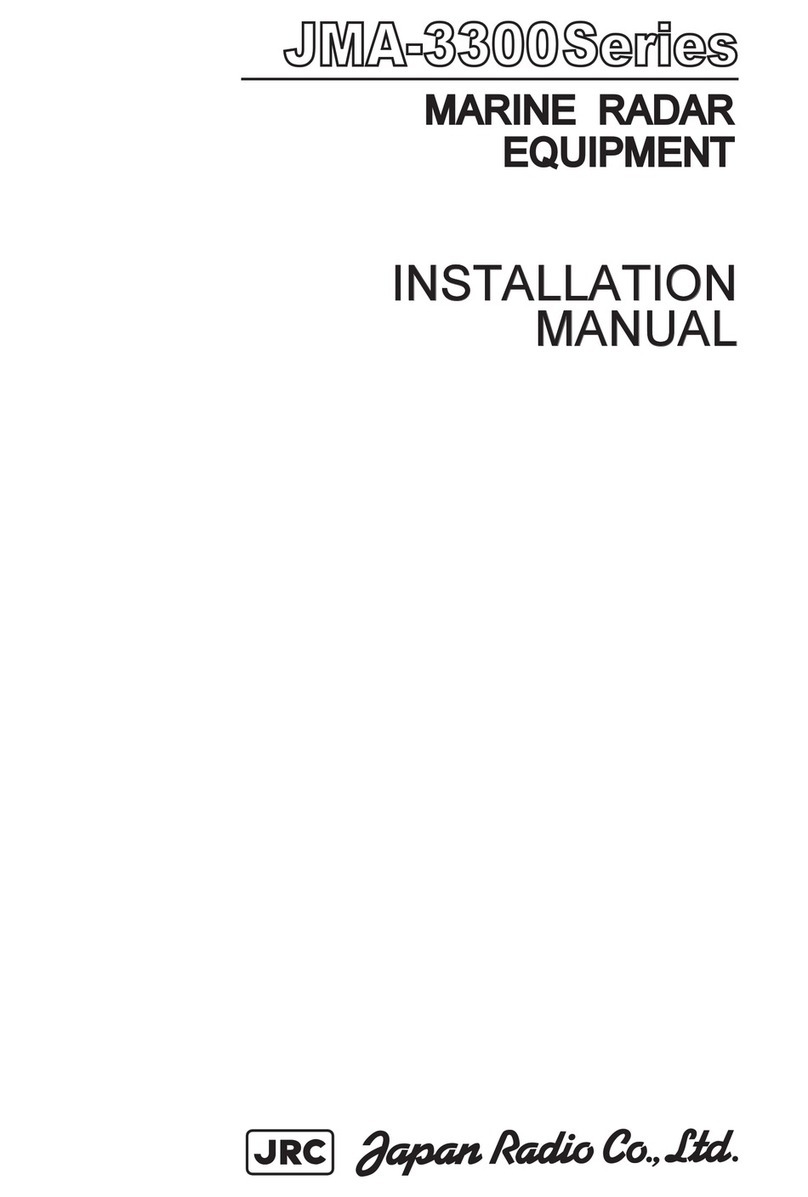
JRC
JRC JMA-3300 Series installation manual
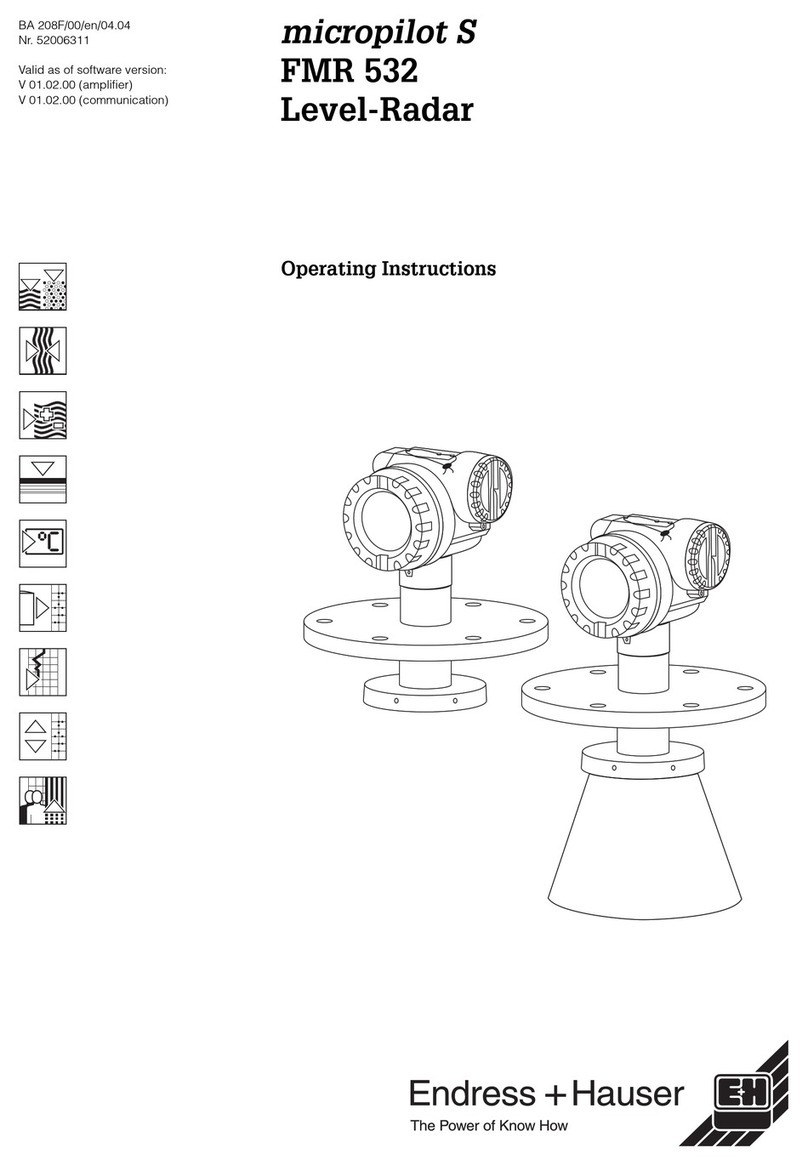
Endress+Hauser
Endress+Hauser micropilot S FMR 532 operating instructions
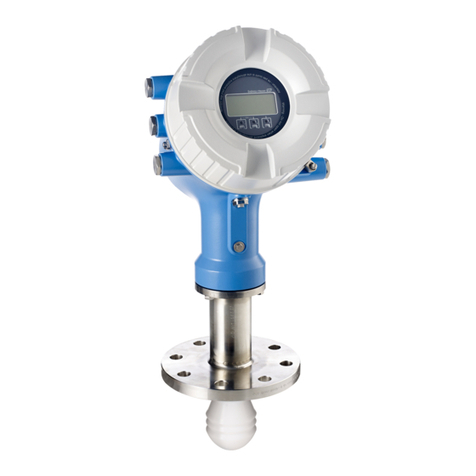
Endress+Hauser
Endress+Hauser Micropilot NMR81 Functional safety manual

Kustom Signals
Kustom Signals EAGLE II Operator's manual