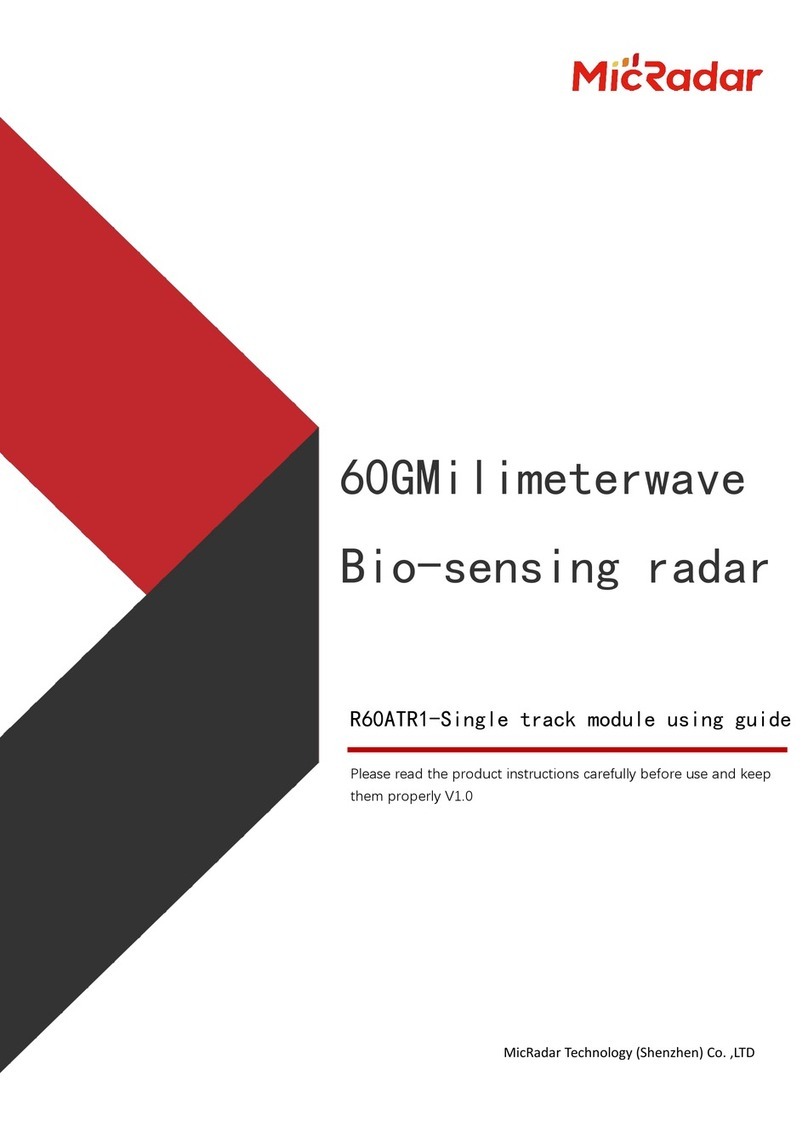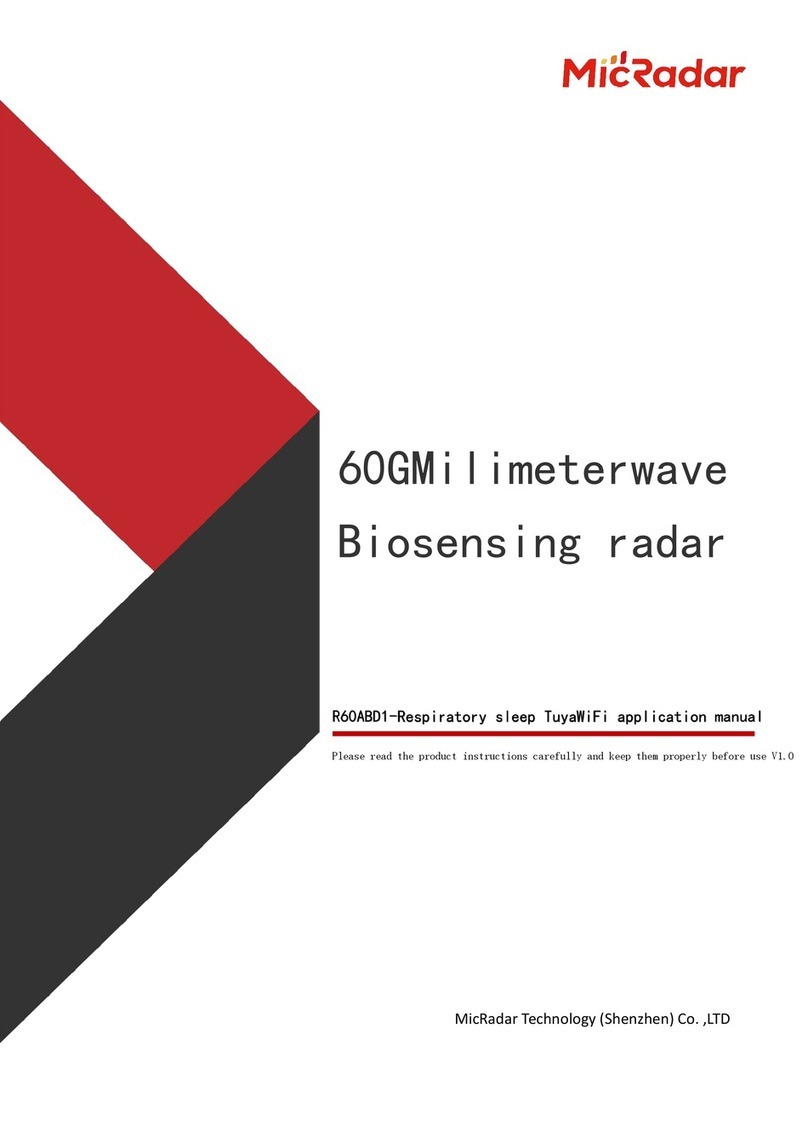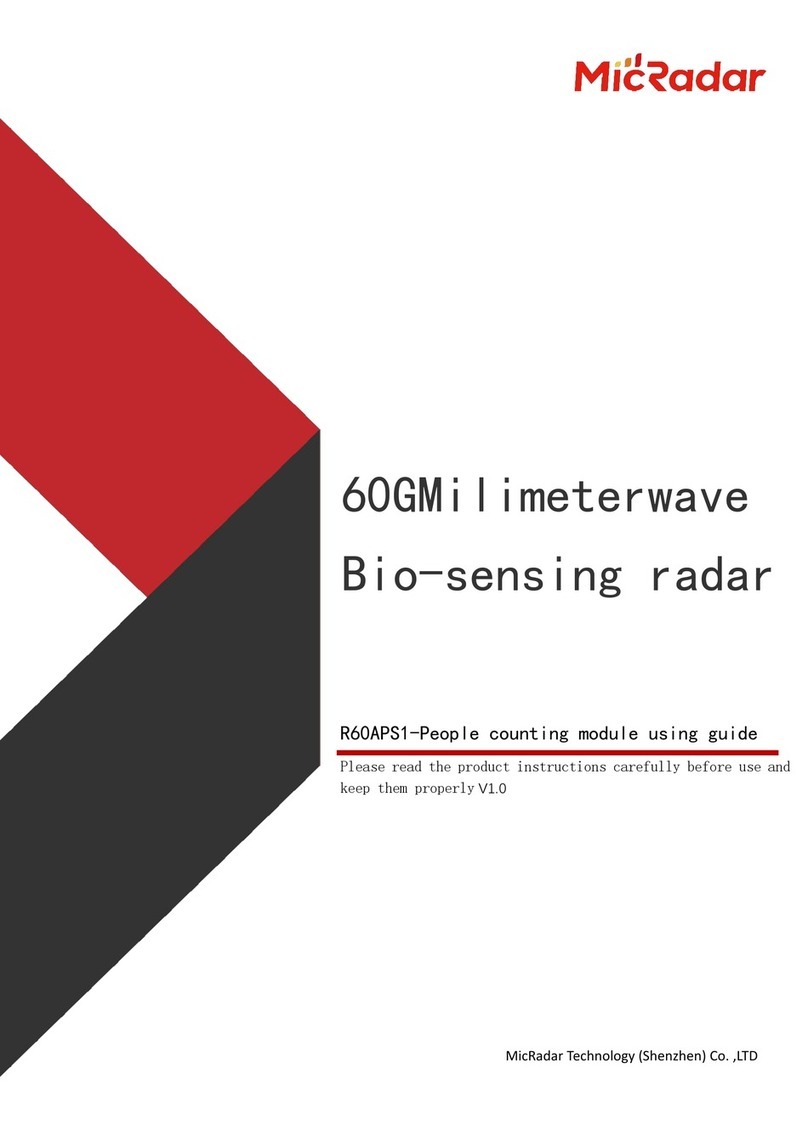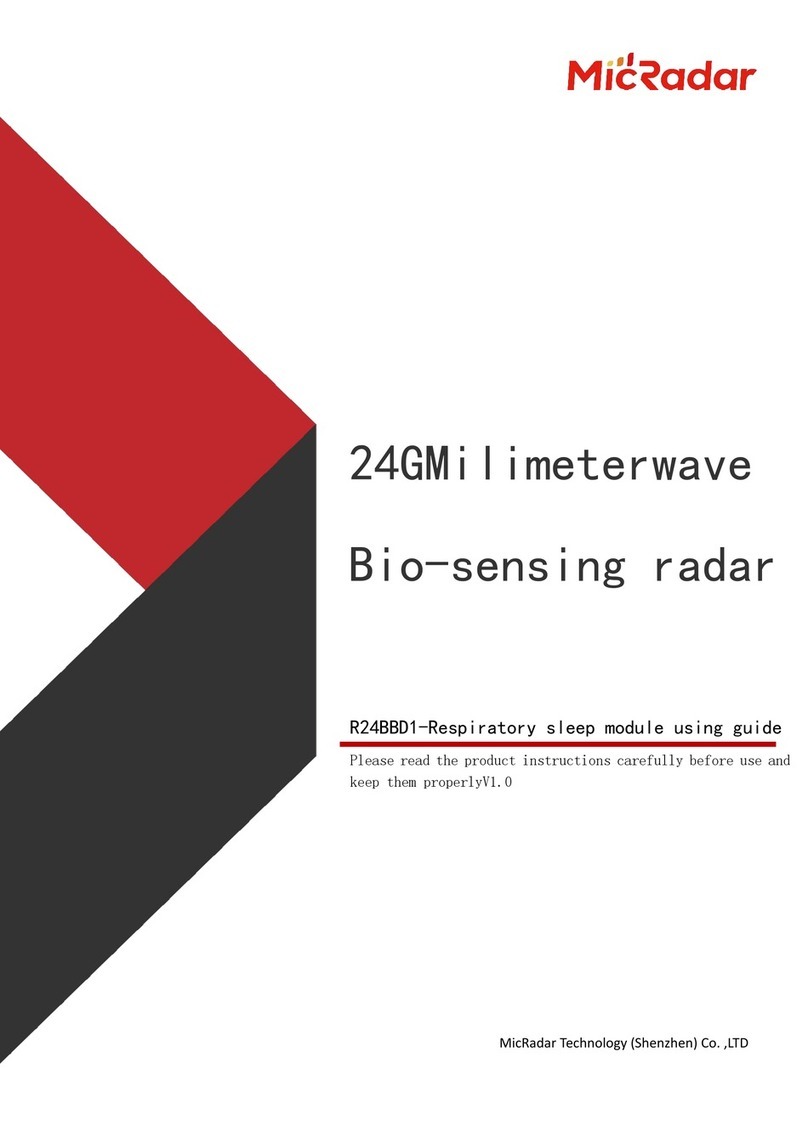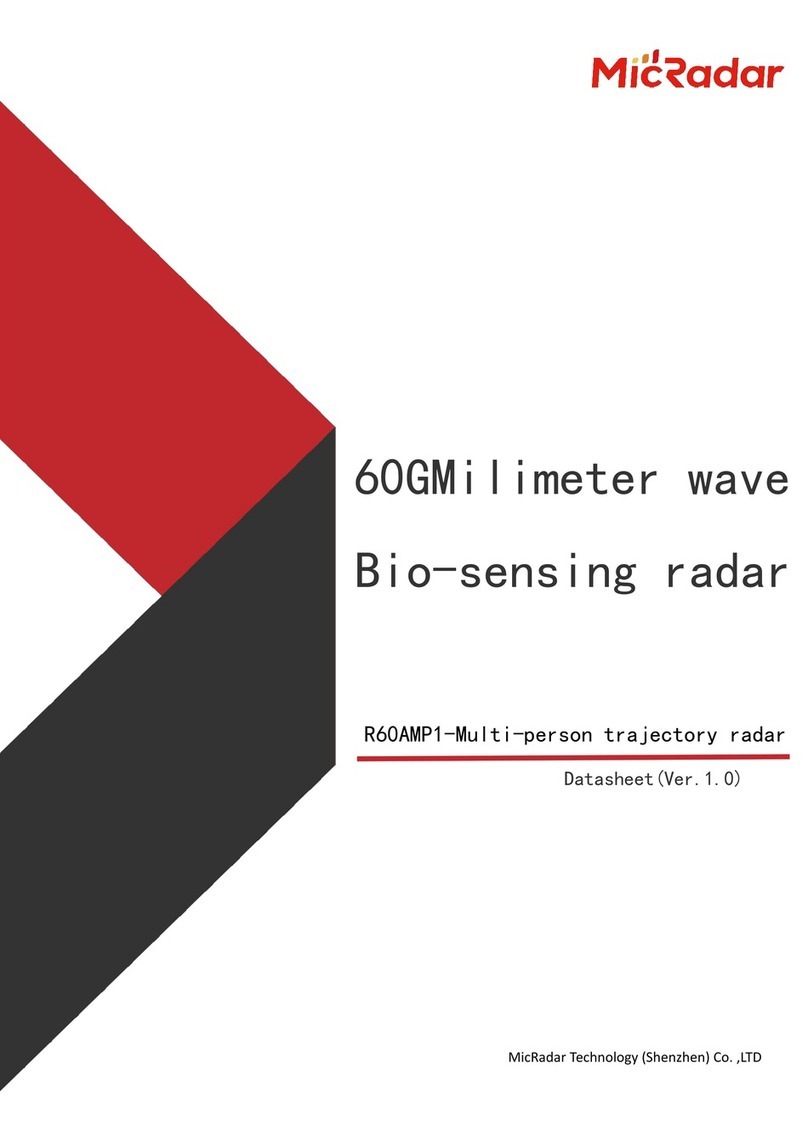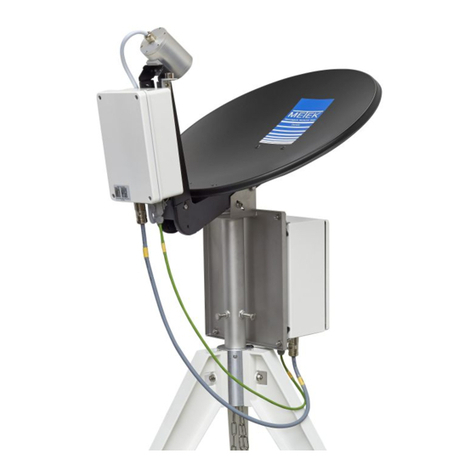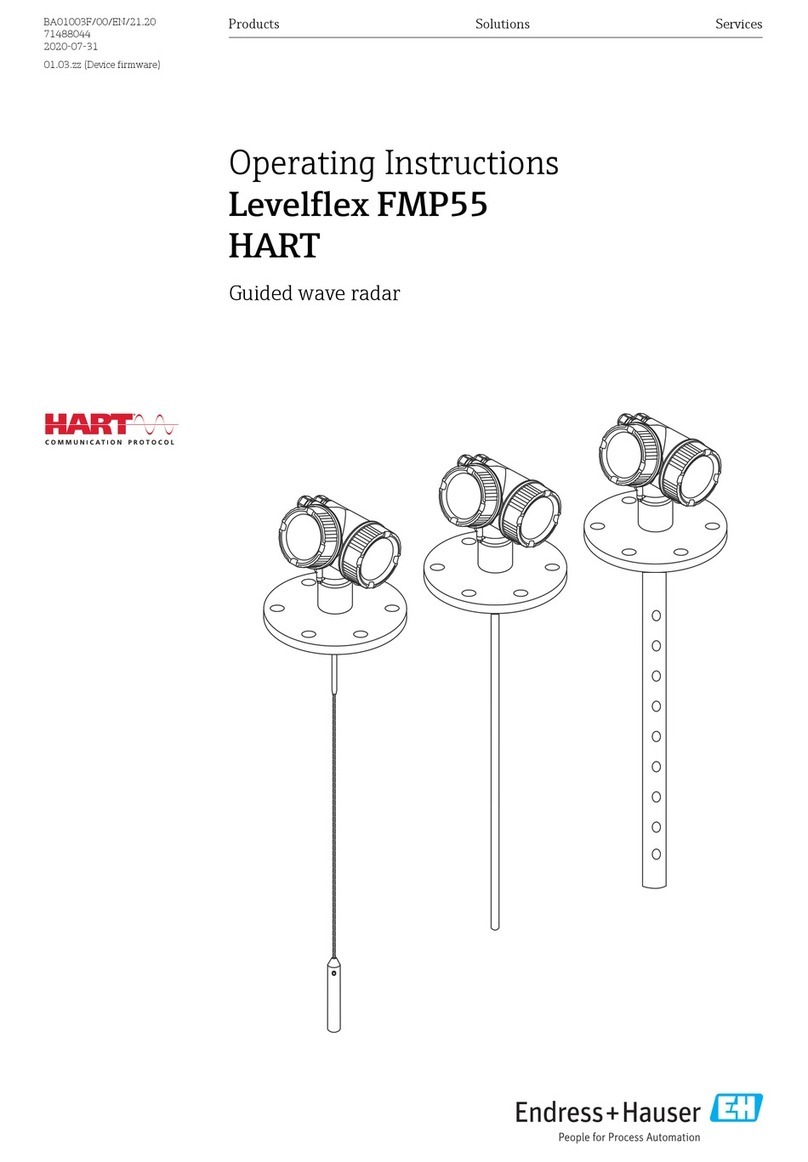MicRadar R24BBD1 Instructions for use
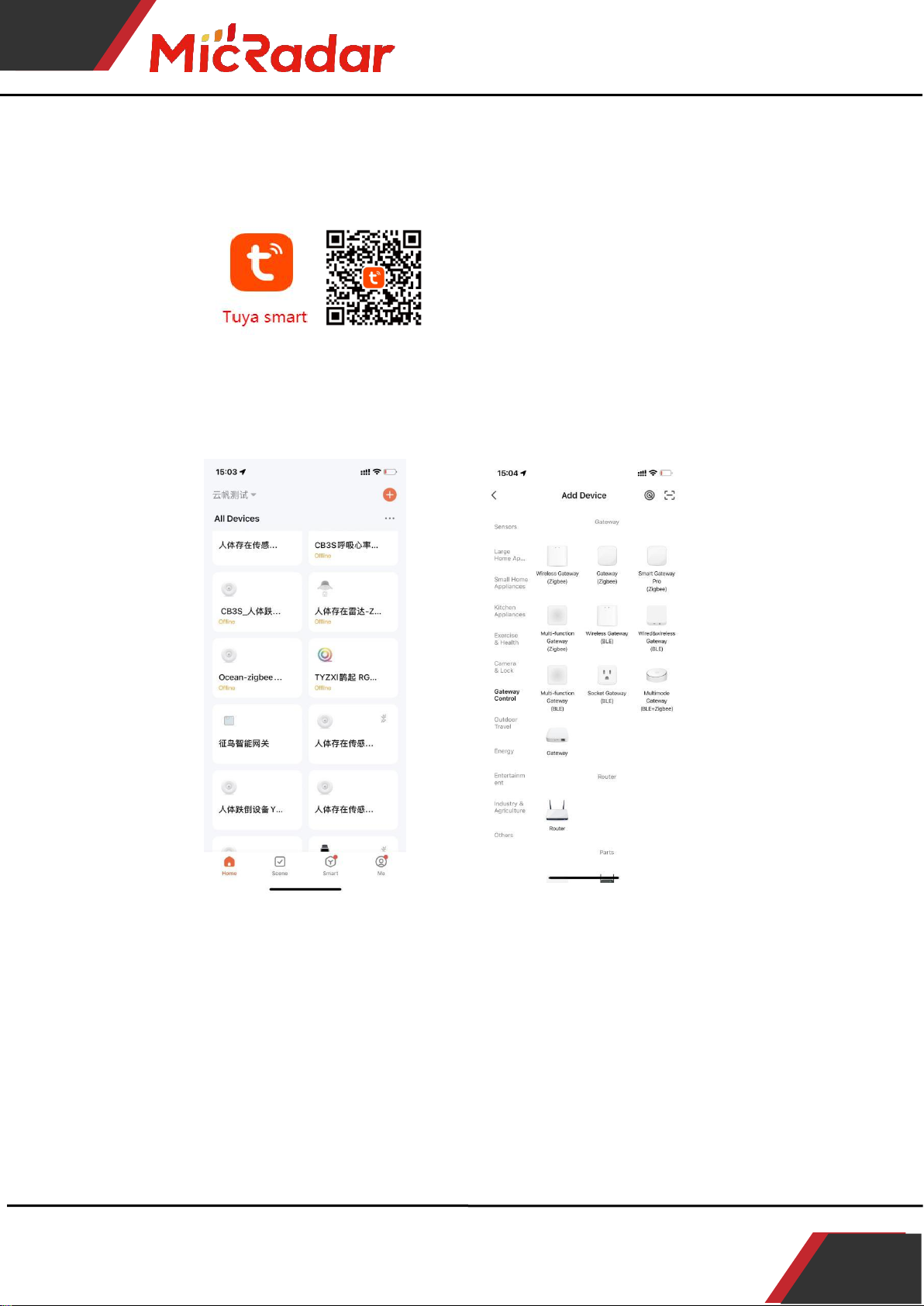
R24BBD1-Respiratory sleep Tuya ZigBeeapplication manual
2
501, West Block, Phase II, Tian 'an Innovation Technology Plaza, Futian District, Shenzhen
zigbee gateway is required)
1、Download through the app store: Tuya Smart APP
2、Click the "red plus sign" in the upper right corner to enter the
product category selection page (Figure 2)
( Picture 2 ) ( Figure 3 )
3、Select the "wired gateway"/"wireless gateway" product in the
"gateway central control" category to enter the network configuration
page , and configure the network according to the type of gateway you
have . ( Figure 3 )
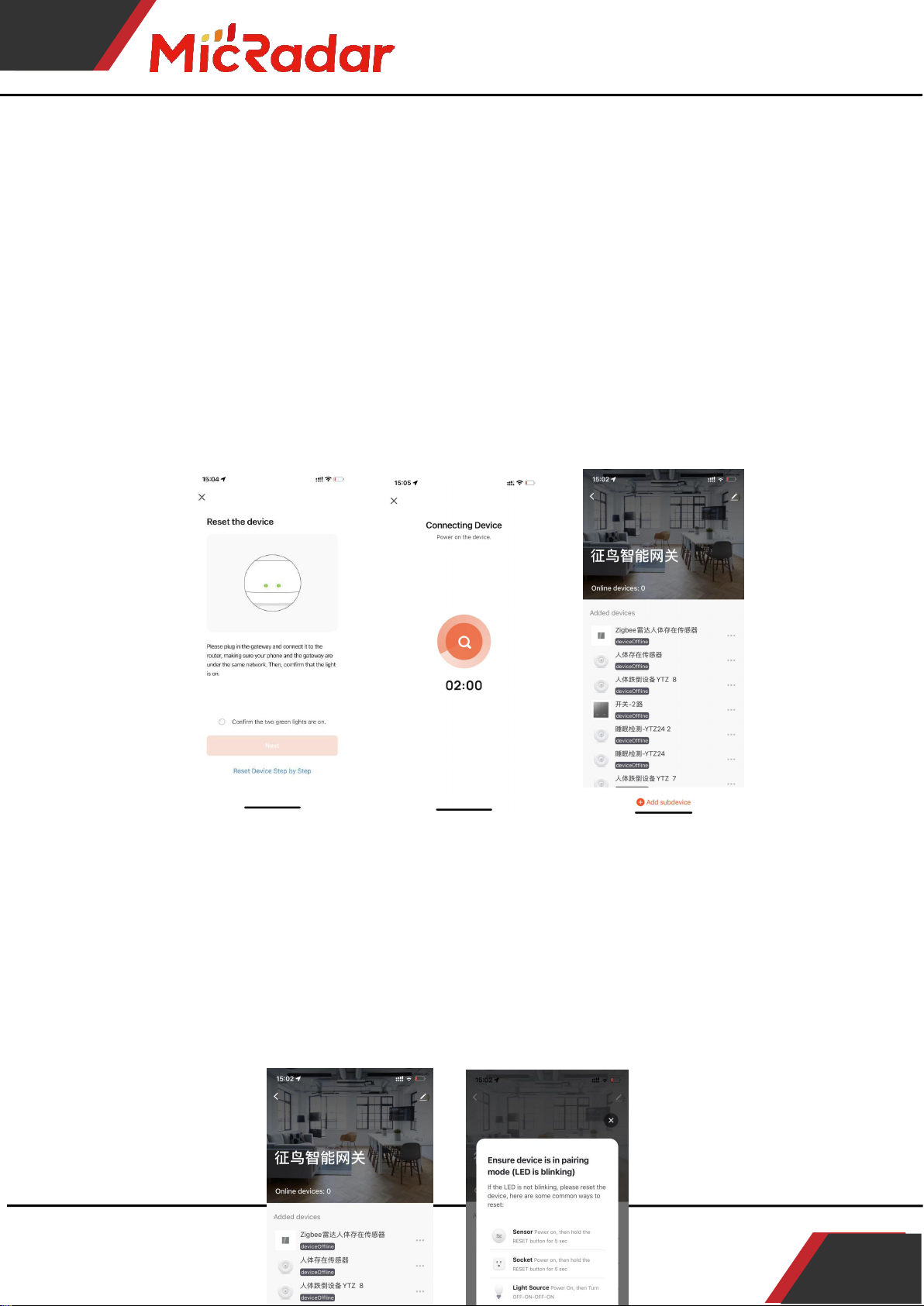
R24BBD1-Respiratory sleep Tuya ZigBeeapplication manual
3
TEL:0755-88602663 sales@micradar.cn www.micradar.cn
501, West Block, Phase II, Tian 'an Innovation Technology Plaza, Futian District, Shenzhen
4、Press and hold the button on the gateway until the two LED lights
are always on, click Next to enter the gateway to automatically search
for pairing. After pairing, follow the prompts to add a gateway to
successfully configure the network.
(Note: If it is a wired gateway, the mobile phone needs to be connected
to the wifi under the router connected to the gateway to connect
successfully)
5、After the gateway is paired and connected successfully, you can
click the gateway to enter the gateway, and click [Add sub-device] to
add Tuya zigbee device

R24BBD1-Respiratory sleep Tuya ZigBeeapplication manual
4
501, West Block, Phase II, Tian 'an Innovation Technology Plaza, Futian District, Shenzhen
( Picture 5 ) (Picture 6)
6、Press and hold the button on the radar hardware, let go after
seeing the red light change from on to off, and see that the red light
starts to flash. At this time, the radar enters the network distribution
mode. Click [the indicator light is flashing quickly] to go to the next
step. .
7、At this time, the gateway will enter the state of continuously
searching for zigbee devices. After a while, the gateway can
automatically search for relevant radar devices. Follow the instructions
to successfully add zigbee devices.

R24BBD1-Respiratory sleep Tuya ZigBeeapplication manual
7
501, West Block, Phase II, Tian 'an Innovation Technology Plaza, Futian District, Shenzhen
3.Application scenarios and functions of sleep radar
1.Sleep Radar Installation Scenario Restrictions:
·It is necessary to avoid fans, etc., which will vibrate
and rotate metals within the radar detection range .
·When the sleep radar detects sleep, the radar is required
to be installed at a height of 1m above the head of the bed,
tilted down 45° to the middle of the bed, and ensure that the
distance between the radar and the chest is within 1.5m .
2.Main function points of sleep radar:
· Active reporting of bed entry and exit status
· Active reporting of sleep status
· Respiratory rate active reporting
· Respiratory signal active reporting
4.Detailed description of main functions of sleep radar
1. Sleep quality status judgment test:
Sleep Quality Status Test:
When a sleep test is performed within the radar detection range, the radar
will immediately report the relevant status in "awake/light/deep sleep"
every 10 minutes
carry out testing
Simulate sleep for 10 minutes with
When 10 minutes later, the radar
sleep state is successfully judged
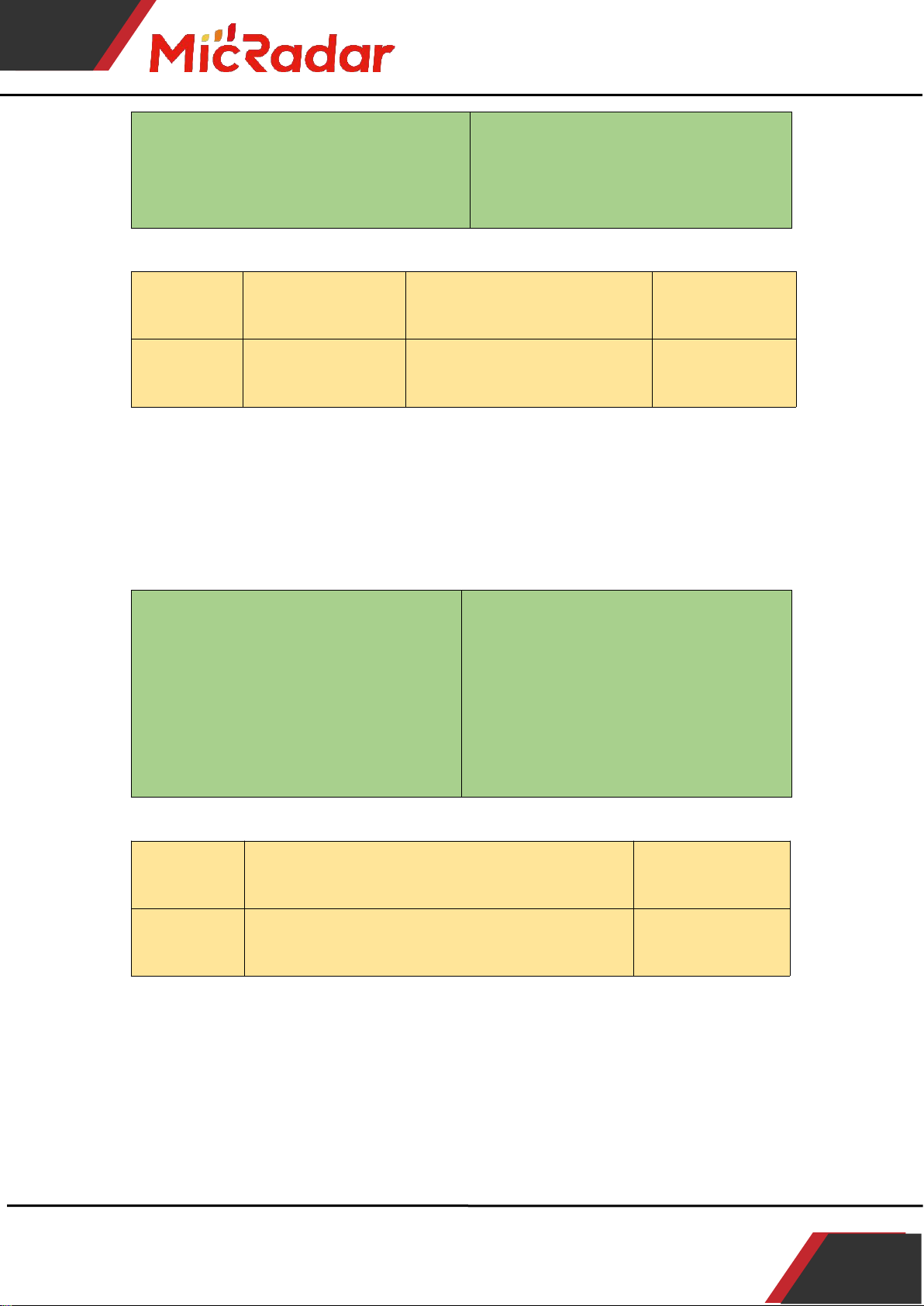
R24BBD1-Respiratory sleep Tuya ZigBeeapplication manual
8
501, West Block, Phase II, Tian 'an Innovation Technology Plaza, Futian District, Shenzhen
immobility within range
from awake -> light sleep record
radar sleep state
If the output can be judged
normally, it means "pass"
Example test table format:
Testing
frequency
test location
Whether to report normal
sleep state
pass
the first
time
front of the
radar
Yes
pass
2. Judgment test of entering and leaving bed state:
Bed state judgment test:
When no one enters the radar detection range, it will respond immediately
and report the state of entering bed
Install the radar according to the
installation requirements of the
sleep scene,
sleeping area at a speed of at least
0.7m/s
When the radar state changes from
getting out of bed - "into bed, it
stops at the moment
Whether the recording and radar can
trigger the bed-in state normally
If it can be triggered normally, it
means "pass"
Example test table format:
Testing
frequency
Whether entering the detection range
normally triggers the bed entry state
pass
the first
time
Yes
pass
Out-of-bed state judgment test:
When there is no one in the radar detection range, the radar will detect
whether there is no human movement, breathing and other actions within
the range for a period of time, and output the state of getting out of
bed when it is confirmed that there is no one. (It is normal to enter the
unmanned state within 5 minutes in a normal environment)
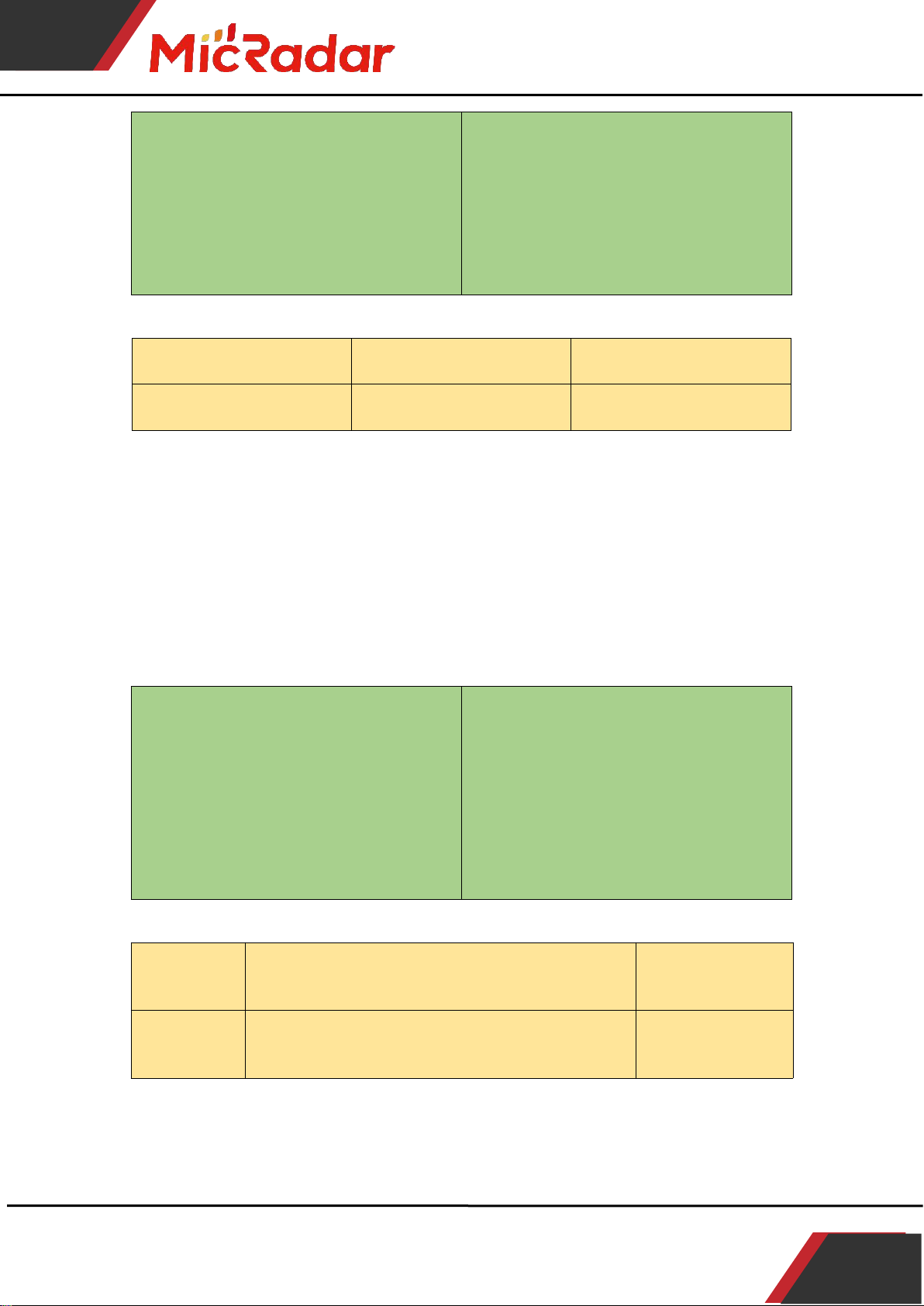
R24BBD1-Respiratory sleep Tuya ZigBeeapplication manual
9
501, West Block, Phase II, Tian 'an Innovation Technology Plaza, Futian District, Shenzhen
away from the sleep detection area
to avoid interference
There are no people moving around in
the environment and no interference
from sources of interference
start the timer
When the radar state changes from
entering the bed/someone is still ->
leaves the bed and stops for a moment
Records radar entry and exit times
When reporting "Get out of bed"
within 5 minutes, it means "passed"
Example test table format:
Testing frequency
time to leave bed
pass
the first time
2min10s
pass
3. Breathing rate test:
Breathing rate test:
When the person sits still in front of the radar detection area and the
distance is kept within 1.5m, a 3-minute static calm test and a 40-s
breath-holding test are performed, and the radar will output the value
change of breathing in real time. When it exists, it will report the breath
as 0, and report the abnormal breath hold alarm
Sit still in the specified test
position, and breathe calmly for 1
minute, then hold your breath for
30s~40s after 1 minute
Watch the radar status change
When the radar breathing rate
normally outputs the value 1min
before, and the breathing value can
be reported as 0 times/min after
holding the breath for about
30s~40s, and the abnormal breath
holding alarm is reported, it means
"passed"
Example test table format:
Testing
frequency
Confirm that the breathing rate has the
correct numerical change
pass
the first
time
Yes
pass
5.Historical version update instructions
Other manuals for R24BBD1
1
Other MicRadar Radar manuals
Popular Radar manuals by other brands
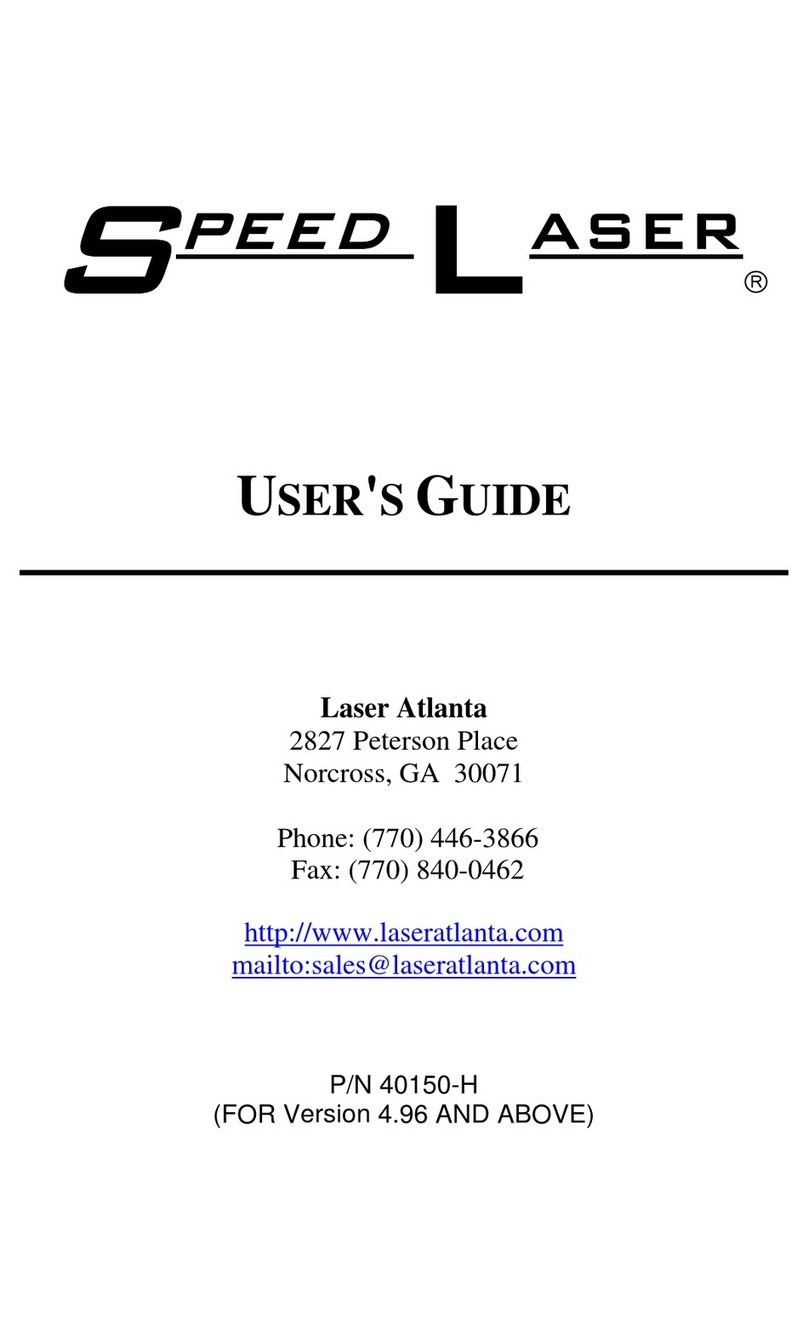
Laser Atlanta
Laser Atlanta SpeedLaser S user guide

Hi-Link
Hi-Link HLK-LD1115H-24G user manual

Endress+Hauser
Endress+Hauser Micropilot FMR60B PROFIBUS PA technical information

Carmanah
Carmanah SpeedCheck-18 Replacement guide

Rosemount
Rosemount 5300 Series Reference manual

Magnetrol
Magnetrol eclipse 705 Safety manual
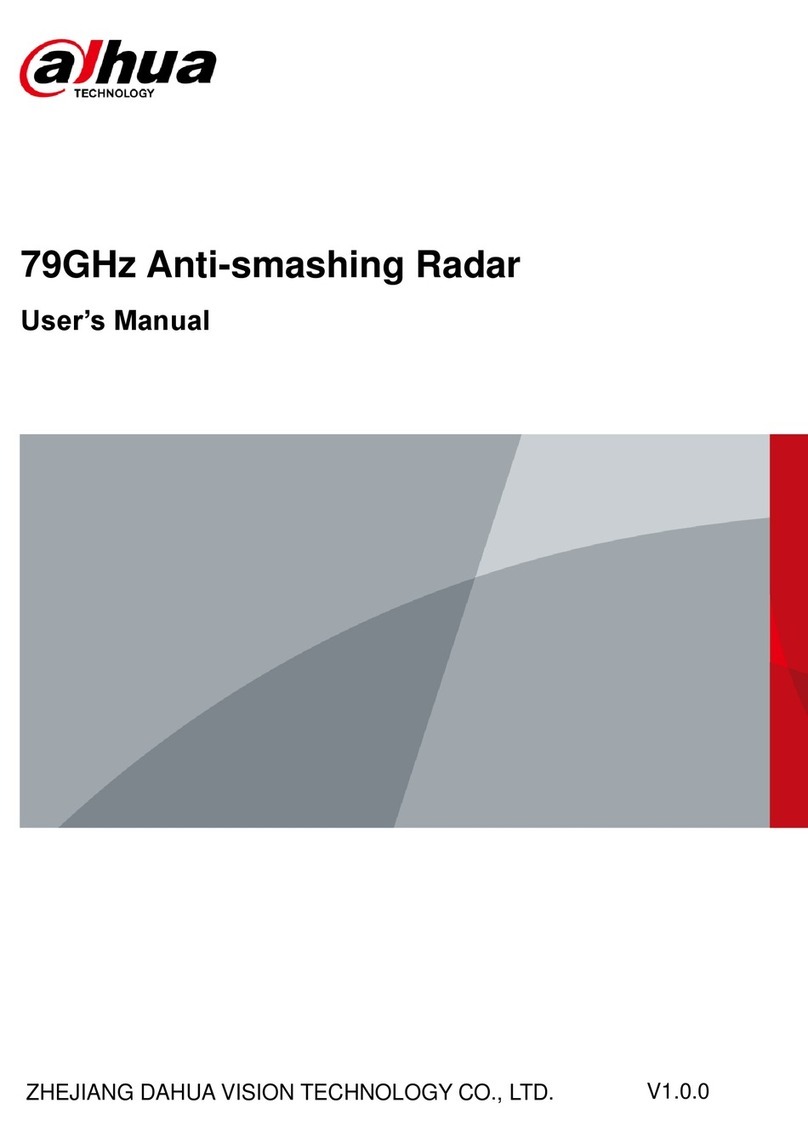
Dahua
Dahua DHI-ITSJC-2302-DC12 user manual

Endress+Hauser
Endress+Hauser HART Micropilot S FMR533 operating instructions

Endress+Hauser
Endress+Hauser Micropilot FMR10 operating instructions

SOFIHUB
SOFIHUB eazense Setup and installation guide
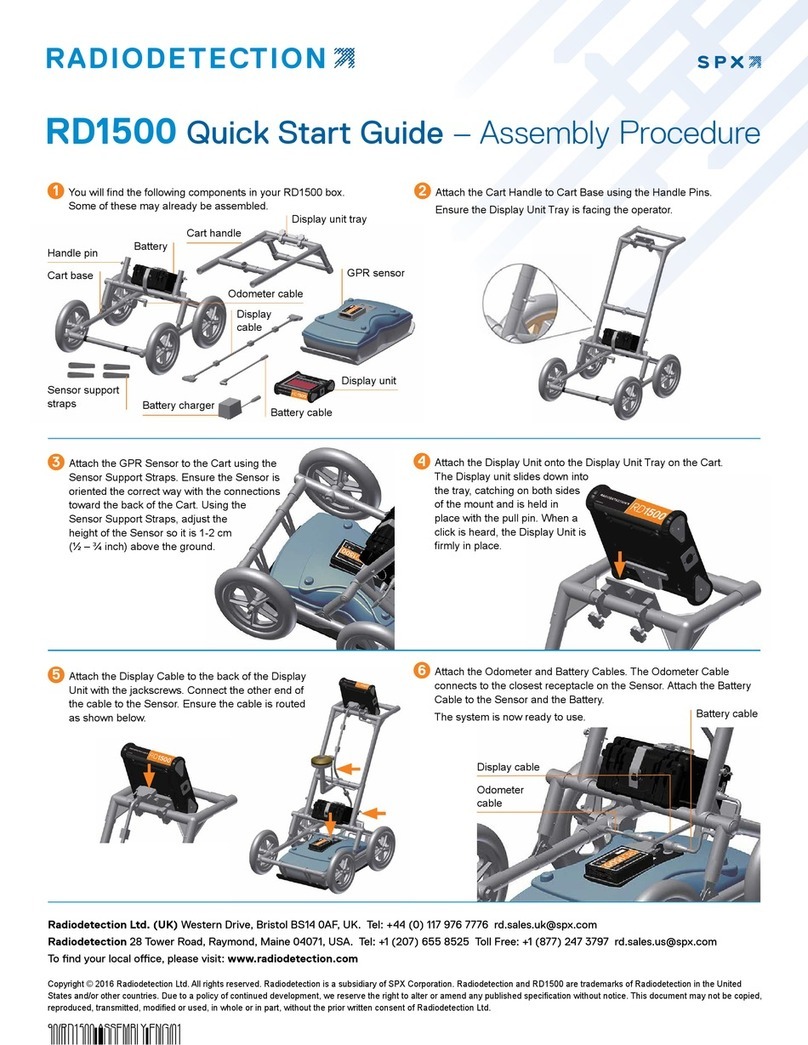
Radiodetection
Radiodetection RD1500 quick start guide

Emerson
Emerson Rosemount 3300 Series quick start guide