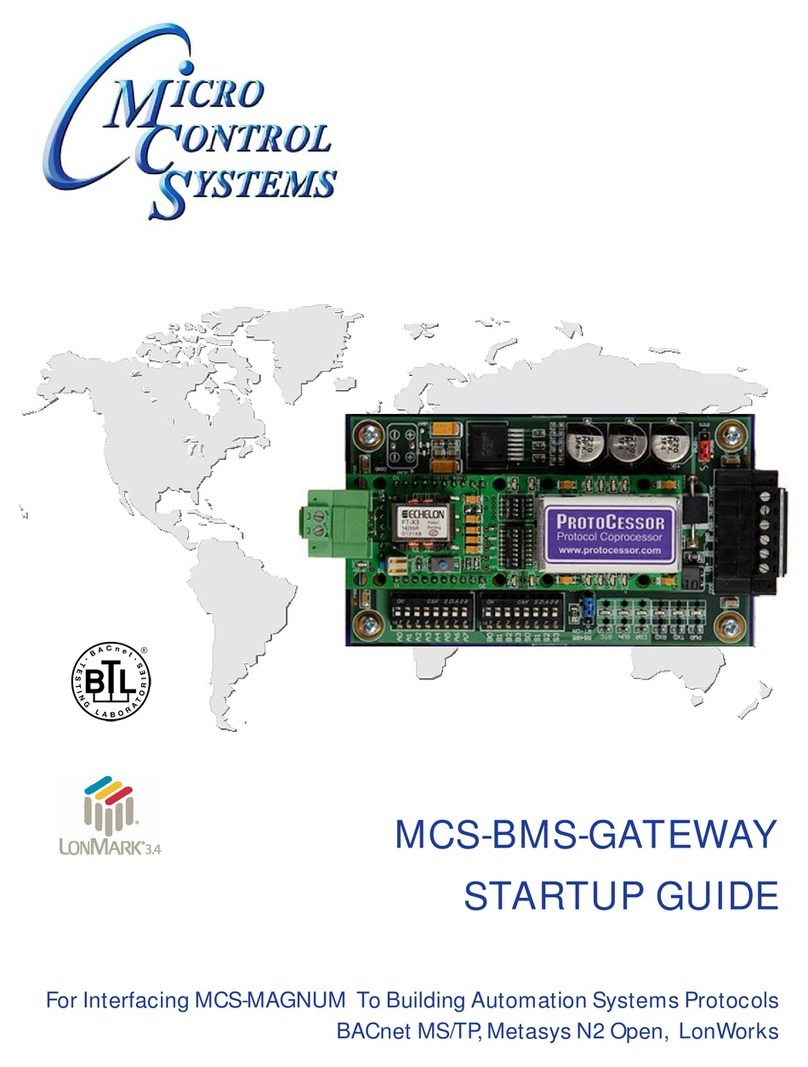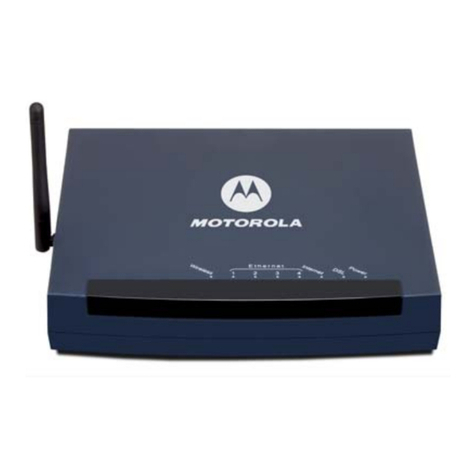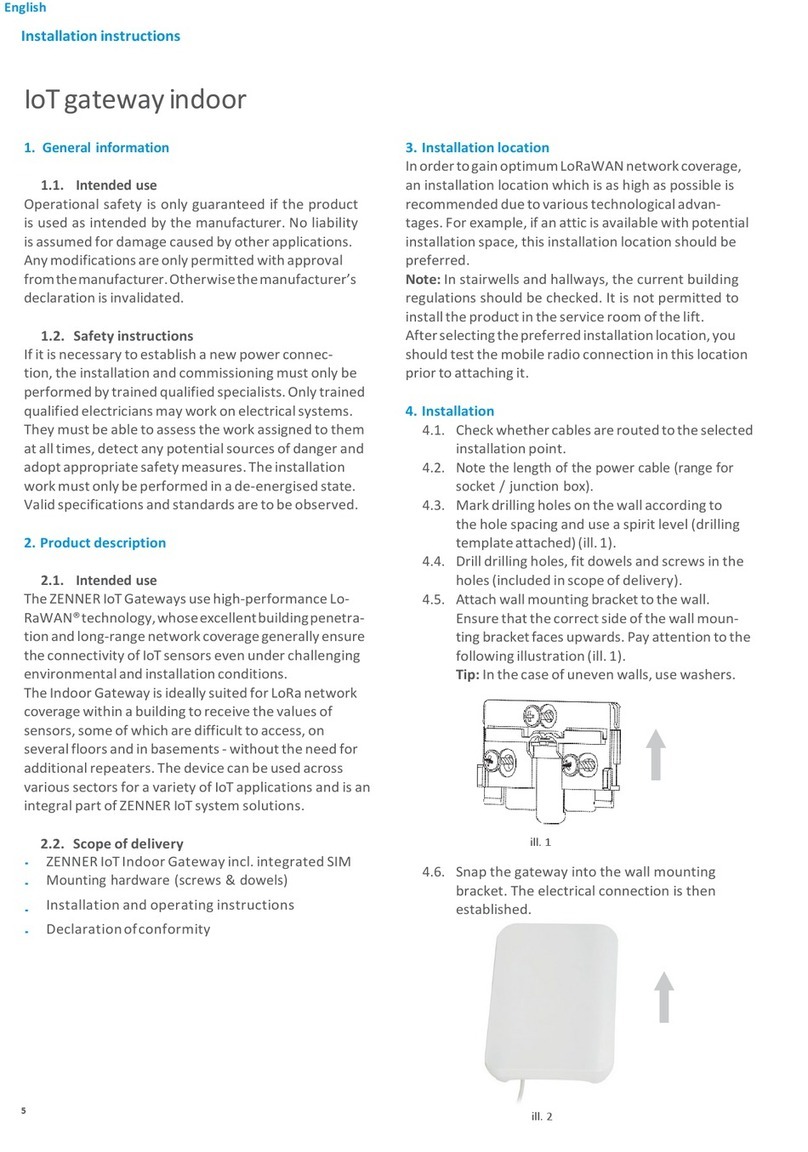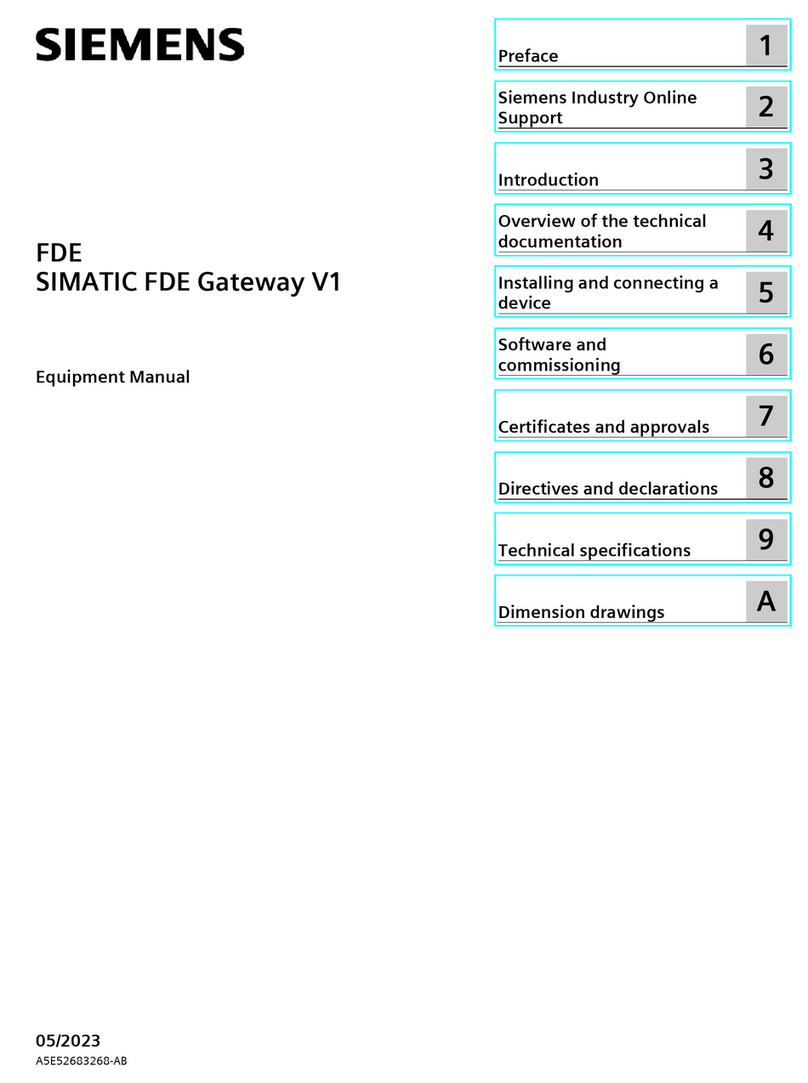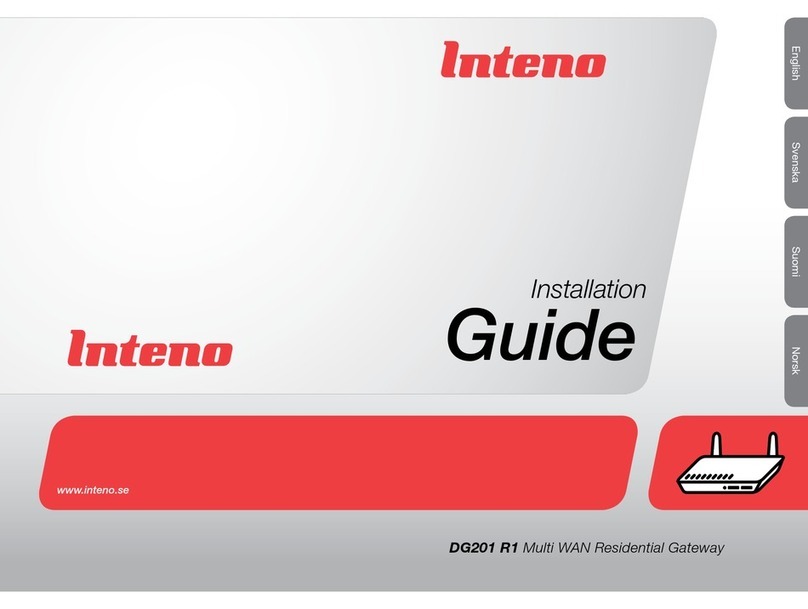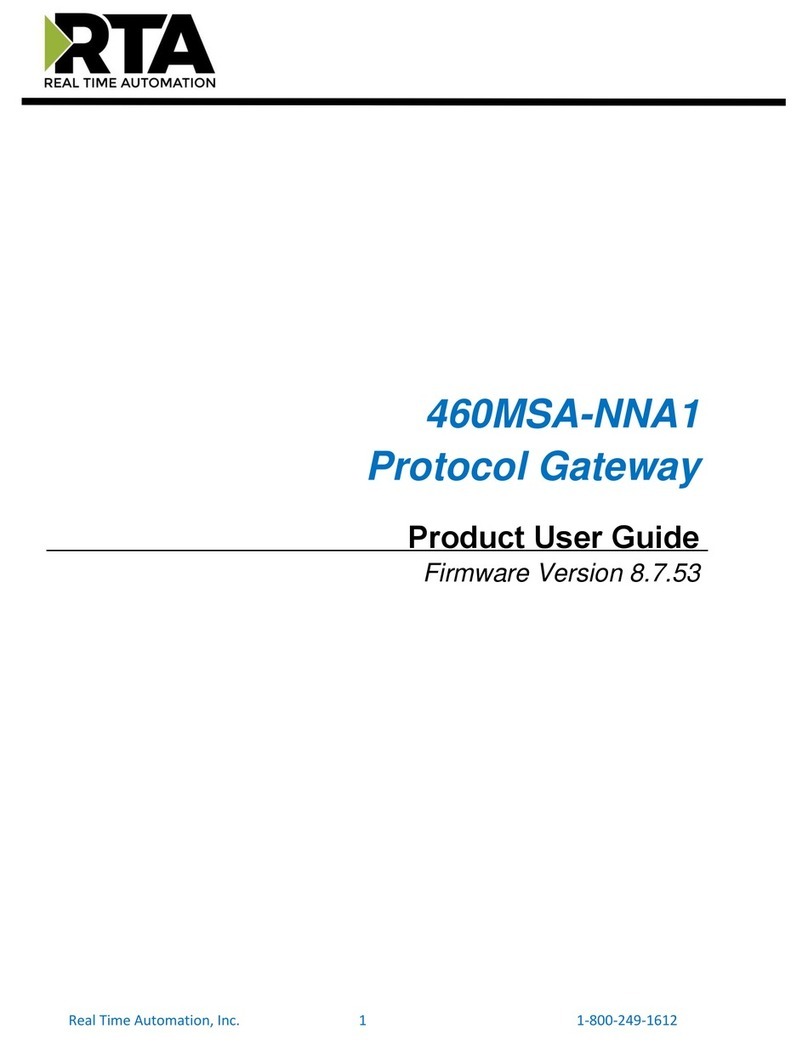Micro control systems MCS-BMS-GATEWAY User guide

MCS-BMS-GATEWAY
STARTUP GUIDE
For Interfacing MCS-MAGNUM To Building Automation Systems Protocols
BACnet MS/TP, Metasys N2 Open, LonWorks

MCS‐BMS‐GATEWAYStartupGuide Revision2.0
MicroControlSystems5580EnterprisePkwy,FortMyers,FL33905USAWeb:www.mcscontrols.com
Tel:(239)6940089Fax:(239)6940031
2
THISPAGEINTENTIONALLYLEFTBLANK

MCS‐BMS‐GATEWAYStartupGuide Revision2.0
MicroControlSystems5580EnterprisePkwy,FortMyers,FL33905USAWeb:www.mcscontrols.com
Tel:(239)6940089Fax:(239)6940031
3
TABLEOFCONTENTS
1Introduction...............................................................................................................................................5
1.1BTLMark–BACnetTestingLaboratory.........................................................................................................5
1.2LonMarkCertification....................................................................................................................................5
2Bacnet/LONWorksSetupthroughProtocessorMCS‐BMS‐GATEWAY...........................................................7
2.1Installationstepsforthecustomer................................................................................................................7
2.2ConfiguretheDIPSwitches...........................................................................................................................7
2.2.1SettingtheNode/IDDeviceInstance(DIPSwitchA0–A7)forBACnetMS/TP,&MetasysN2...............7
2.2.2SettingtheSerialBaudRate(DIPSwitchB0–B3)forBACnetMS/TP&MetasysN2..............................8
2.2.2.1BaudRateDIPSwitchSelection......................................................................................................8
2.2.3UsingS0–S3bankofDIPSwitchestoselectandloadConfigurationFiles.............................................9
A.LonWorks,BACnetMS/TPandN2................................................................................................9
3InterfacingtheMCS‐BMS‐GATEWAY..........................................................................................................10
3.1MCS‐BMS‐GATEWAYshowingconnectionports.........................................................................................10
3.2WiringtheMCS‐BMS‐GATEWAYtoRS‐485FieldProtocol.............................Error!Bookmarknotdefined.
3.2.1WiringdiagramforconnectingtheMCS‐Magnum................................................................................11
3.3WiringtheMCS‐BMS‐GATEWAYFieldPorttoaLonWorksnetwork...........................................................12
3.4Power‐UptheMCS‐BMS‐GATEWAY............................................................................................................12
3.5MCS‐MAGNUMAddressSettings................................................................................................................13
3.6CommissioningtheMCS‐BMS‐GATEWAYonaLonWorksnetwork............................................................15
4CREATINGCSVFILESUSINGMCS‐CONFIG...................................................................................................20
5InstallandRuntheUtilitySoftwaretoSetupipAddressforBACnet/IP.......................................................16
5.1ConnectthePCtotheMCS‐BMS‐GATEWAYviatheEthernetport............................................................17
5.2ConnecttotheMCS‐BMS‐GATEWAYusingRUI(RUInet)...........................................................................18
5.3SetIPAddressforBACnet/IP.......................................................................................................................19
AppendixA.TroubleshootingTips.....................................................................................................................30
AppendixA.1.ConnectingAPCtotheMCS‐BMS‐GATEWAY..................................................................................30
AppendixA.2.NocommunicationbetweentheMCS‐MagnumandtheMCS‐BMS‐GATEWAY..............................30
Appendix A.3.LEDDiagnosticsforLonworksCommunicationsbetweentheMCS‐BMS‐GATEWAYanddevice.31
A.2.1LonWorksProtoCessorLED’s.....................................................................................................................31
Appendix A.4.LEDDiagnosticsforBacnetCommunicationsbetweentheMCS‐BMS‐GATEWAYanddevice.....33
A.3.1BacnetProtoCessorLED’s..........................................................................................................................33
A.2.3MainBoardLEDs.......................................................................................................................................34
AppendixB.Reference......................................................................................................................................35
AppendixB.1.Specifications....................................................................................................................................35
AppendixB.1.1.CompliancewithULRegulations............................................................................................35
AppendixB.2.AddressDIPSwitchSettings.............................................................................................................36

MCS‐BMS‐GATEWAYStartupGuide Revision2.0
MicroControlSystems5580EnterprisePkwy,FortMyers,FL33905USAWeb:www.mcscontrols.com
Tel:(239)6940089Fax:(239)6940031
4
LISTOFFIGURES
Figure1:A0–A7DIPSwitches......................................................................................................................................7
Figure2:B0–B3DIPSwitches......................................................................................................................................8
Figure3BaudRateTable...............................................................................................................................................8
Figure4:S0–S3DIPSwitches.......................................................................................................................................9
Figure5ProtocolSelectionSwitchTables.....................................................................................................................9
Figure6:MCS‐BMS‐GATEWAY....................................................................................................................................10
Figure7GatewaytoRS‐485wiring.................................................................................Error!Bookmarknotdefined.
Figure8Lonworksnetworkwiring..............................................................................................................................12
Figure9WiringthepowertotheMCS‐BMS‐GATEWAY..............................................................................................12
Figure10ServicePin....................................................................................................................................................15
Figure11BMSpointsbutton.......................................................................................................................................20
Figure12The"CREATEMCS‐BMS‐GATEWAY"button................................................................................................20
Figure13SaveAspromptbox.....................................................................................................................................21
Figure14CSVFiles.......................................................................................................................................................21
Figure15:EthernetportlocationofMCS‐BMS‐GATEWAY..........................................................................................17
Figure16:PingUtility..................................................................................................................................................18
Figure17:RUINETscreen............................................................................................................................................18
Figure18LonWorksProtoCessorLED’s.......................................................................................................................31
Figure19MainBoardLED's.........................................................................................................................................34

MCS‐BMS‐GATEWAYStartupGuide Revision2.0
MicroControlSystems5580EnterprisePkwy,FortMyers,FL33905USAWeb:www.mcscontrols.com
Tel:(239)6940089Fax:(239)6940031
5
1INTRODUCTION
MCS‐BMS‐GATEWAYisanexternal,highperformanceBuildingAutomationmulti‐protocolgatewaythathasbeen
preprogrammedtosupportBACnet®1MS/TP,Metasys®2N2byJCI,andLonWorks®3.Configurationsforthevarious
protocolsarestoredwithintheMCS‐BMS‐GATEWAYandareselectableviaDIPswitchesforfastandeasy
installation.Itisnotnecessarytodownloadanyconfigurationfilestosupporttherequiredapplications.
ThisdocumentprovidesthenecessaryinformationtofacilitateinstallationoftheMCS‐BMS‐GATEWAY.
1.1 BTLMark–BACnetTestingLaboratory
1.2 LonMarkCertification
1BACnetisaregisteredtrademarkofASHRAE
2MetasysisaregisteredtrademarkofJohnsonControlsInc.
3LonMarkisaregisteredtrademarkofLonMarkInternational
4LonWorksisaregisteredtrademarkofEchelonCorporation
TheBTLMarkontheMCS‐BMS‐GA
T
EWAY isasymbolthatindicatestoaconsumer
thataproducthaspassedaseriesofrigoroustestsconductedbyanindependent
laboratorywhichverifiesthattheproductcorrectlyimplementstheBACnetfeatures
claimedinthelisting.Themarkisasymbolofahigh‐qualityBACnetproduct.Goto
http://www.bacnetinternational.net/btl/formoreinformationabouttheBACnet
TestingLaboratory.
LonMarkInternationalistherecognizedauthorityforcertification,education,and
promotionofinteroperabilitystandardsforthebenefitofmanufacturers,integrators
andendusers.LonMarkInternationalhasdevelopedextensiveproductcertification
standardsandteststoprovidetheintegratoranduserwithconfidencethatproducts
frommultiplemanufacturersutilizingLonMarkdevicesworktogether.MicroControl
SystemshasmoreLonMarkCertifiedgatewaysthananyothergateway
manufacturer,includingtheProtoCessor,MCS‐BMS‐GATEWAYsandMCS‐BMS‐
GATEWAYforOEMapplicationsandthefullfeatured,configurablegateways.

MCS‐BMS‐GATEWAYStartupGuide Revision2.0
MicroControlSystems5580EnterprisePkwy,FortMyers,FL33905USAWeb:www.mcscontrols.com
Tel:(239)6940089Fax:(239)6940031
6

MCS‐BMS‐GATEWAYStartupGuide Revision2.0
MicroControlSystems5580EnterprisePkwy,FortMyers,FL33905USAWeb:www.mcscontrols.com
Tel:(239)6940089Fax:(239)6940031
7
2BACNET/LONWORKSSETUPTHROUGHPROTOCESSORMCS‐BMS‐GATEWAY
2.1 Installationstepsforthecustomer
1. TheMCS‐BMS‐GATEWAYispreprogrammedfromfactoryfortheMCS‐MAGNUMitwillconnectto.Ifyou
needtocreatetheconfigurationpleaseseesection4.
2. SettheA,B,andSDIPSwitchbanksforfieldprotocolbaudrate,Node‐ID/DeviceInstance,andproper
configuration.(Seesection2.2)
3. ConnecttheMCS‐BMS‐GATEWAYtotheFieldprotocolportandtheMCS‐MagnumEthernetporttothe
MCS‐BMS‐GATEWAYEthernetport.(SeeSection0)
4. PoweruptheMCS‐BMS‐GATEWAY.Afterpowerup,thedeviceisinstalledonBACnetMS/TP,orMetasys
N2orLonworks
5. TheIPaddressshouldalreadybeset,howeverifanIPaddresschangeisrequiredrefertoSection4torun
theRUInetutilityprogramtochangetheIPaddress.Nochangestotheconfigurationfilearenecessary.
2.2 ConfiguretheDIPSwitches
2.2.1 SettingtheNodeAddress/DeviceInstance(DIPSwitchA0–A7)forBACnetMS/TP,
&MetasysN2
TheABankDIPswitchesontheMCS‐BMS‐GATEWAYallowuserstosettheNodeaddress/DeviceInstance
ontheRS‐485.
DIPswitchesA0–A7canalsobeusedtosettheMACAddressforBACnetMS/TP.
Figure1:A0–A7DIPSwitches
PleaserefertoAppendixB.2forthefullrangeofaddressestosetNodeaddress/DeviceInstance.
ForBacnetMS/TPthedeviceinstanceisequaltotheNodeAddress(0‐127)plus18100
NOTE:WhensettingDIPSwitches,pleaseensurethatpowertotheboardisOFF.

MCS‐BMS‐GATEWAYStartupGuide Revision2.0
MicroControlSystems5580EnterprisePkwy,FortMyers,FL33905USAWeb:www.mcscontrols.com
Tel:(239)6940089Fax:(239)6940031
8
2.2.2 SettingtheSerialBaudRate(DIPSwitchB0–B3)forBACnetMS/TP&MetasysN2
DIPSwitchesB0–B3canbeusedtosettheserialbaudratetomatchthebaudrateprovidedbythe
BuildingManagementSystemforBACnetMS/TP.
MetasysN2isalwaysdefaultedto9600baudandtheBbankisdisabled.
Figure2:B0–B3DIPSwitches
2.2.2.1 BaudRateDIPSwitchSelection
BaudB0B1B2B3
AutoOff Off Off Off
110On Off Off Off
300Off On Off Off
600On On Off Off
1200Off Off On Off
2400On Off On Off
4800Off On On Off
9600On On On Off
19200Off Off Off On
20833On Off Off On
28800Off On Off On
38400On On Off On
57600Off Off On On
76800On Off On On
115200Off On On On
Figure3BaudRateTable

MCS‐BMS‐GATEWAYStartupGuide Revision2.0
MicroControlSystems5580EnterprisePkwy,FortMyers,FL33905USAWeb:www.mcscontrols.com
Tel:(239)6940089Fax:(239)6940031
9
2.2.3 UsingS0–S3bankofDIPSwitchestoselectandloadConfigurationFiles
TheSbankofDIPswitches,S0‐S3isusedtoselectandloadaconfigurationfilefromagroupof
pretested/preloadedconfigurationfileswhicharestoredintheMCS‐BMS‐GATEWAY(Lonworks,BACnet
MS/TPorMetasysN2.
Figure4:S0–S3DIPSwitches
A. LonWorks,BACnetMS/TPandN2
ThefollowingchartdescribesS0‐S3DIPSwitchconfigurationsettingsforMCS‐BMS‐GATEWAYtosupport
LonWorks,BACnet®MS/TPandMetasys®N2byJCI
MCS‐BMS‐GATEWAY MCS‐BMS‐GATEWAYBankDIPSwitches
Profile–MCS‐BMS‐GATEWAYRER S0 S1 S2 S3
LonworksOff Off Off Off
BacnetMS/TPOn Off Off Off
N2Off On Off Off
Figure5ProtocolSelectionSwitchTables
SBankDIPSwitches

MCS‐BMS‐GATEWAYStartupGuide Revision2.0
MicroControlSystems5580EnterprisePkwy,FortMyers,FL33905USAWeb:www.mcscontrols.com
Tel:(239)6940089Fax:(239)6940031
10
3INTERFACINGTHEMCS‐BMS‐GATEWAY
3.1 MCS‐BMS‐GATEWAYconnectionports
Figure6:MCS‐BMS‐GATEWAY
LonWorks
ServicePin
LonWorksPort
10/00Ethernet
Port.Connectto
MCS‐MAGNUM
RS‐485Portfor
ConnectiontoBacnet
MSTPorMetasys®N2
Power+/‐and
FRAMEGND(FG)
9‐30VDC12‐24VAC

MCS‐BMS‐GATEWAYStartupGuide Revision2.0
MicroControlSystems5580EnterprisePkwy,FortMyers,FL33905USAWeb:www.mcscontrols.com
Tel:(239)6940089Fax:(239)6940031
11
3.2 WiringdiagramforconnectingtheMCS‐Magnum

MCS‐BMS‐GATEWAYStartupGuide Revision2.0
MicroControlSystems5580EnterprisePkwy,FortMyers,FL33905USAWeb:www.mcscontrols.com
Tel:(239)6940089Fax:(239)6940031
12
3.3 WiringtheMCS‐BMS‐GATEWAYFieldPorttoaLonWorksnetwork
ConnecttheMCS‐BMS‐GATEWAYtothefieldnetworkwiththeLonWorksterminalusingatwistedpair
non‐shieldedcable.LonWorkshasnopolarity.
.
3.4 Power‐UptheMCS‐BMS‐GATEWAY
Applypowertothedevice.Ensurethatthepowersupplyusedcomplieswiththespecificationsprovidedin
AppendixB.1.Ensurethatthecableisgroundedusingthe“Frame‐GND”terminal.TheMCS‐BMS‐GATEWAYis
factorysetfor9‐30VDCor12‐24VAC.
VoltagePinouts
MCS‐BMS‐GATEWAYPin#Pinassignment
Pin1RS‐485+
Pin2RS‐485‐
Pin3RS‐485GND
Pin4V+
Pin5V‐
Pin6FRAMEGND (FG)
MCS‐BMS‐GATEWAYPin#Pinassignment
Pin1 Lon+
Pin2 Lon‐
Pin1
Figure7Lonworksnetworkwiring
Figure8WiringthepowertotheMCS‐BMS‐GATEWAY
Pin1

MCS‐BMS‐GATEWAYStartupGuide Revision2.0
MicroControlSystems5580EnterprisePkwy,FortMyers,FL33905USAWeb:www.mcscontrols.com
Tel:(239)6940089Fax:(239)6940031
13
3.5 MCS‐MAGNUMAddressSettings
TheMCS‐BMS‐GATEWAYisconnectedtotheMCS‐MAGNUMviaEthernet.TheBacnetDeviceIDandtheIP
addressoftheMCS‐MAGNUMmustbesetupproperlytoenablesuccessfulcommunicationsbetweentheMCS‐
BMS‐GATEWAYandtheMCS‐MAGNUM.
TheMCS‐MAGNUMBACNETDEVICEIDmustbesettotheaddressspecifiedontheMCS‐BMS‐Gatewayslabel
(ex.18111).
TheMCS‐MAGNUMBACNETDEVICEIDcanbeverifiedandchanged(withtheproperauthorizationcode)from
MCS‐Magnum’skeypadthekeypad/LCDofaliveunit.
TogetauthorizedonMagnumdothefollowing:
1. Press‘Menu’
2. Using,,,orpositioncurserto‘Passwords’
3. Presskey.
4. Enter4digitpassword&press.
5. Press‘Menu’tomakenextselection.
ThefollowingstepswilldisplaytheBacnetDeviceID:
(tochangetheaddressyoufirstmustbeauthorized)
1. PresstheMENUkeyandthenUsing,,,orpositioncursertoServToolsthenpresstheENTERkey.
2. thenUsing,,,orpositioncursertoBacnetDeviceIDthenpressEnter.
3. Use,,cursertochangetheBacnetDeviceID.
4. SetyourdesiredaddressthenpressEnter.
5. Resetorcyclepowertothemagnumforthechangetotakeeffect.

MCS‐BMS‐GATEWAYStartupGuide Revision2.0
MicroControlSystems5580EnterprisePkwy,FortMyers,FL33905USAWeb:www.mcscontrols.com
Tel:(239)6940089Fax:(239)6940031
14
TheMCS‐MAGNUMIPmustbesettotheaddressspecifiedontheMCS‐BMS‐Gatewayslabel
(ex.192.168.10.252).
TheMCS‐MAGNUMIPaddresscanbeverifiedandchanged(withtheproperauthorizationcode)fromtheMCS‐
Magnum’skeypad/LCDofaliveunit.
ThefollowingstepswilldisplaytheIPAddresssettings:
(tochangetheaddressyoufirstmustbeauthorized)
1. PresstheMENUkeyandthenUsing,,,orpositioncursertoServToolsthenpresstheENTER
key.
2. ThenUsing,,,orpositioncursertoServToolsthenpressEnter.
3. ThenUsing,,,orpositioncursertoEthernetNetworkthenpressEnter.
4. ThenUsing,,,orpositioncursertoIPaddressthenpressEnter.
5. Using,toincreaseanddecreasethefirstsetofvaluesthenusethetoselectthenextsetof
numbersanduse,toincreaseanddecreasethesecondvalueandrepeatthepreviousstepsforrestof
theipaddress.
6. OnceyouhavesetthedesiredaddresspresstheEnterkey.
7. Resetorcyclepowertothemagnumforthechangetotakeeffect.

MCS‐BMS‐GATEWAYStartupGuide Revision2.0
MicroControlSystems5580EnterprisePkwy,FortMyers,FL33905USAWeb:www.mcscontrols.com
Tel:(239)6940089Fax:(239)6940031
15
3.6 CommissioningtheMCS‐BMS‐GATEWAYonaLonWorksnetwork
CommissioningmayonlybeperformedbytheLonWorksadministrator.
TocommissiontheMCS‐BMS‐GATEWAYLonWorksport,pressblueServicePintocommissionthedeviceona
LonWorksnetwork.ThispinislocatedonthesmallLonWorksMCS‐BMS‐GATEWAYwhichsitesontopofthebase
board.SeetheillustrationontheMCS‐BMS‐GATEWAYwherethebuttonislocated.
LonWorksServicePin
Figure9ServicePin

MCS‐BMS‐GATEWAYStartupGuide Revision2.0
MicroControlSystems5580EnterprisePkwy,FortMyers,FL33905USAWeb:www.mcscontrols.com
Tel:(239)6940089Fax:(239)6940031
16
4INSTALLANDRUNTHEUTILITYSOFTWARETOSETUPIPADDRESSFORBACNET/IP
DownloadtheRUINETUtilitiesfromtheMCSwebsite
http://mcscontrols.com/software.html#mcsBmsGatewayRunInstall.zipandfollowtheinstallation
instructions
Onceinstalled,theFieldServerUtilitiescanbelocatedintheWindowsStartmenuasadesktopicon

MCS‐BMS‐GATEWAYStartupGuide Revision2.0
MicroControlSystems5580EnterprisePkwy,FortMyers,FL33905USAWeb:www.mcscontrols.com
Tel:(239)6940089Fax:(239)6940031
17
4.1 ConnectthePCtotheMCS‐BMS‐GATEWAYviatheEthernetport
Figure10:EthernetportlocationofMCS‐BMS‐GATEWAY
DisableanywirelessEthernetadaptersonthePC/Laptop
Disablefirewallandvirusprotectionsoftware
Connectacrossovercat5EthernetcablebetweenthePCandMCS‐BMS‐GATEWAY
TheDefaultIPAddressoftheMCS‐BMS‐GATEWAYis192.168.10.85,SubnetMaskis255.255.255.0and
thedefaultgateway192.168.10.1.IfthePCandtheMCS‐BMS‐GATEWAYareondifferentIPNetworks,
assignastaticIPAddresstothePConthe192.168.10.xxxnetwork
Goto>>
Right‐clickonLocalAreaConnection>Properties
Highlight>
Select:UsethefollowingIPaddress
Clicktwice
GotoStart>Programs>FieldServerUtilities>PingUtility
IftheIPAddressoftheMCS‐BMS‐GATEWAYmoduleappearsonthescreen,theMCS‐BMS‐GATEWAYis
running(SeeFigure16:Pingutility)
EthernetPort

MCS‐BMS‐GATEWAYStartupGuide Revision2.0
MicroControlSystems5580EnterprisePkwy,FortMyers,FL33905USAWeb:www.mcscontrols.com
Tel:(239)6940089Fax:(239)6940031
18
Figure11:PingUtility
4.2 ConnecttotheMCS‐BMS‐GATEWAYusingRUI(RUInet)
Doubleclickonthedebuggingutility,“RUINET”(RemoteUserInterface).Thefollowingscreenwillappear:
(ifRUInetdoesnotautomaticallydisplaythemainmenu,selecttheMCS‐BMS‐GATEWAYbytypingthe2‐
digitnumbertotheleftofthetitlename).
Figure12:RUINETscreen

MCS‐BMS‐GATEWAYStartupGuide Revision2.0
MicroControlSystems5580EnterprisePkwy,FortMyers,FL33905USAWeb:www.mcscontrols.com
Tel:(239)6940089Fax:(239)6940031
19
4.3 SetIPAddressforBACnet/IP
Fromthemainmenu,press“I”toentertheEditIPAddressSettingsmenu
Press“1”tomodifytheIPaddressoftheEthernetadapter
TypeinanewIPaddressintheformat192.168.10.Xandpress<Enter>
Ifnecessary,press“2”toandchangethenetmask
TypeinanewSubnetMaskandpress<Enter>
Ifnecessary,press“3”toandchangetheIPGateway
TypeinanewIPGatewayandpress<Enter>
Note:IftheMCS‐BMS‐GATEWAYisconnectedtoarouter,theIPGatewayoftheMCS‐BMS‐GATEWAY
shouldbesettotheIPaddressoftherouterthatitisconnectedto
UnplugEthernetcablefromPCandconnecttheMCS‐BMS‐GATEWAY’sethernetcabletothenetwork
switchorrouter

MCS‐BMS‐GATEWAYStartupGuide Revision2.0
MicroControlSystems5580EnterprisePkwy,FortMyers,FL33905USAWeb:www.mcscontrols.com
Tel:(239)6940089Fax:(239)6940031
20
5CREATINGCSVFILESUSINGMCS‐CONFIG
Thedriverconfigurationfile(CONFIG.CSV)foranydrivercombinationorderedisloadedintotheMCS‐BMS‐
GATEWAYandcanberetrievedusingtheRemoteUserInterfaceUtility.
Theconfigurationfileisincomma‐delimitedformatwhereentrieswithinalineareseparatedbycommasandthe
endofalineisindicatedbyanentrywithoutacomma.Thisfilecanbeeditedusingspreadsheetprogramsorany
texteditor.ThefollowingexamplewillwalkyouthroughcreatingcsvfilesforBacnetMSTP,Lon,andMetasysN2
usingtheMCS‐Configsoftware.
OpenyourconfigfileusingthelatestversionofMCS‐Config.
SelecttheBMSPointsbutton.
Figure13BMSpointsbutton
ClickontheCREATEMCS‐BMS‐GATEWAYCSVFILES
Figure14The"CREATEMCS‐BMS‐GATEWAY"button
Other manuals for MCS-BMS-GATEWAY
2
Table of contents
Other Micro control systems Gateway manuals
Popular Gateway manuals by other brands
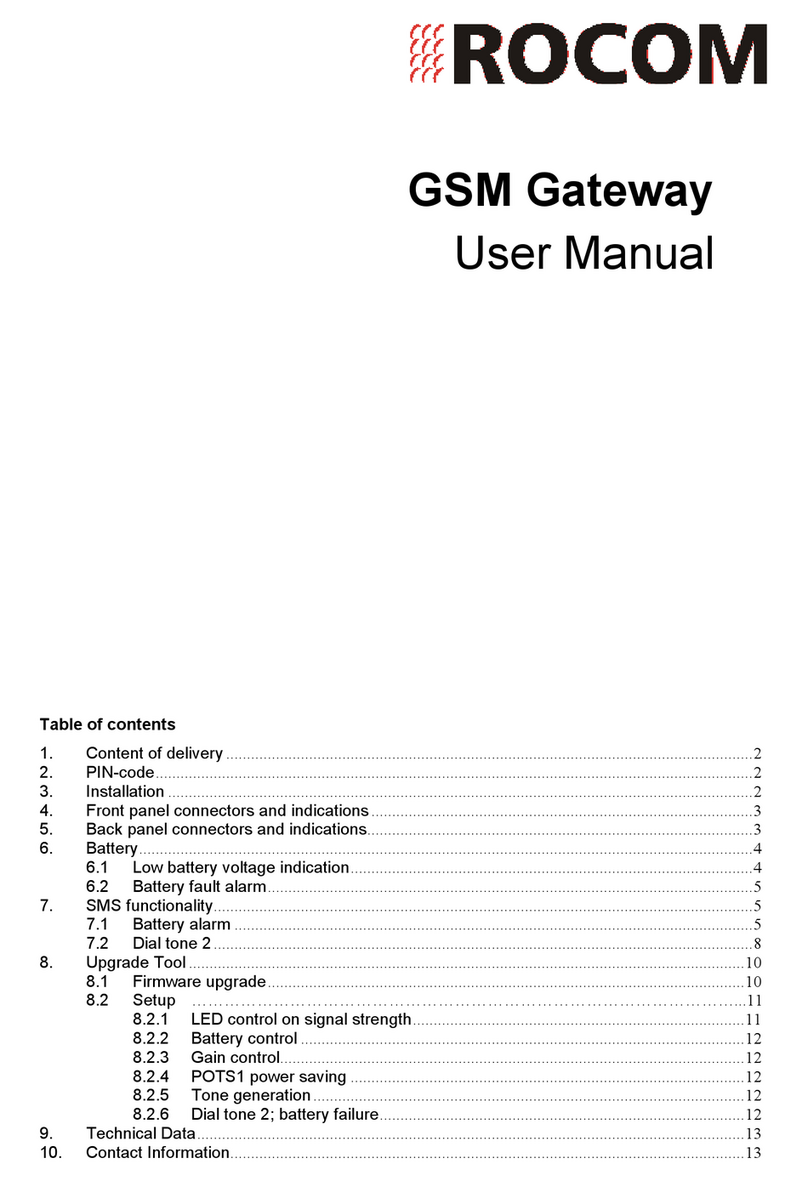
Rocom
Rocom ECII user manual
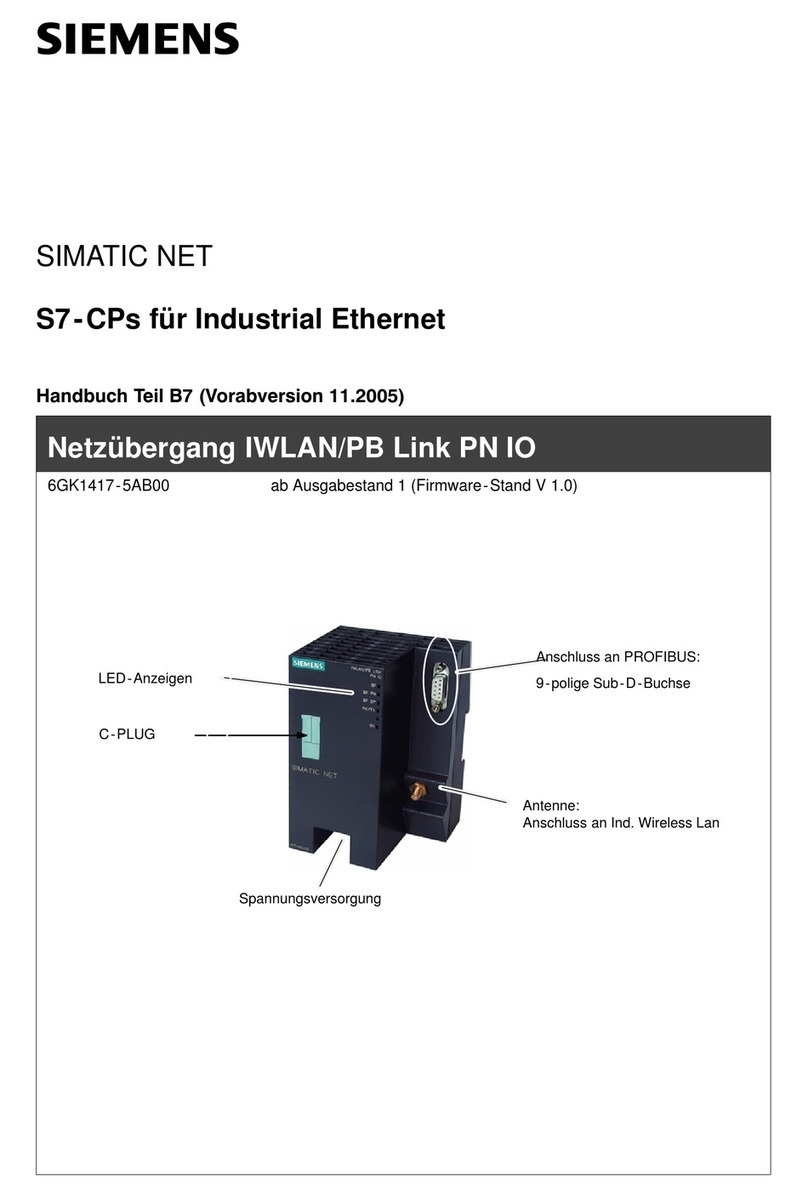
Siemens
Siemens SIMATIC NET S7-CPs manual

Pathport
Pathport PWPP DIN P4 manual
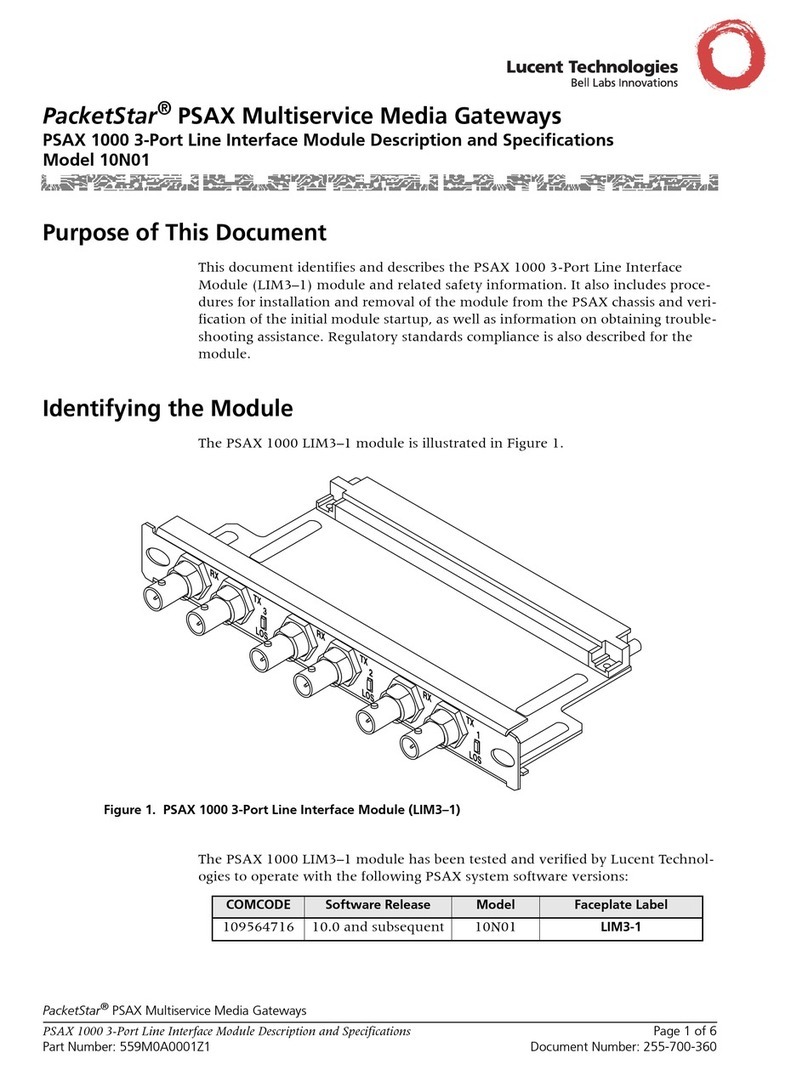
Lucent Technologies
Lucent Technologies PacketStar PSAX Series quick start guide

Grundfos
Grundfos SMART Digital CHEMPAIRING Suite 3.0 Installation and operating instructions

Banner
Banner SureCross DX80 reference guide