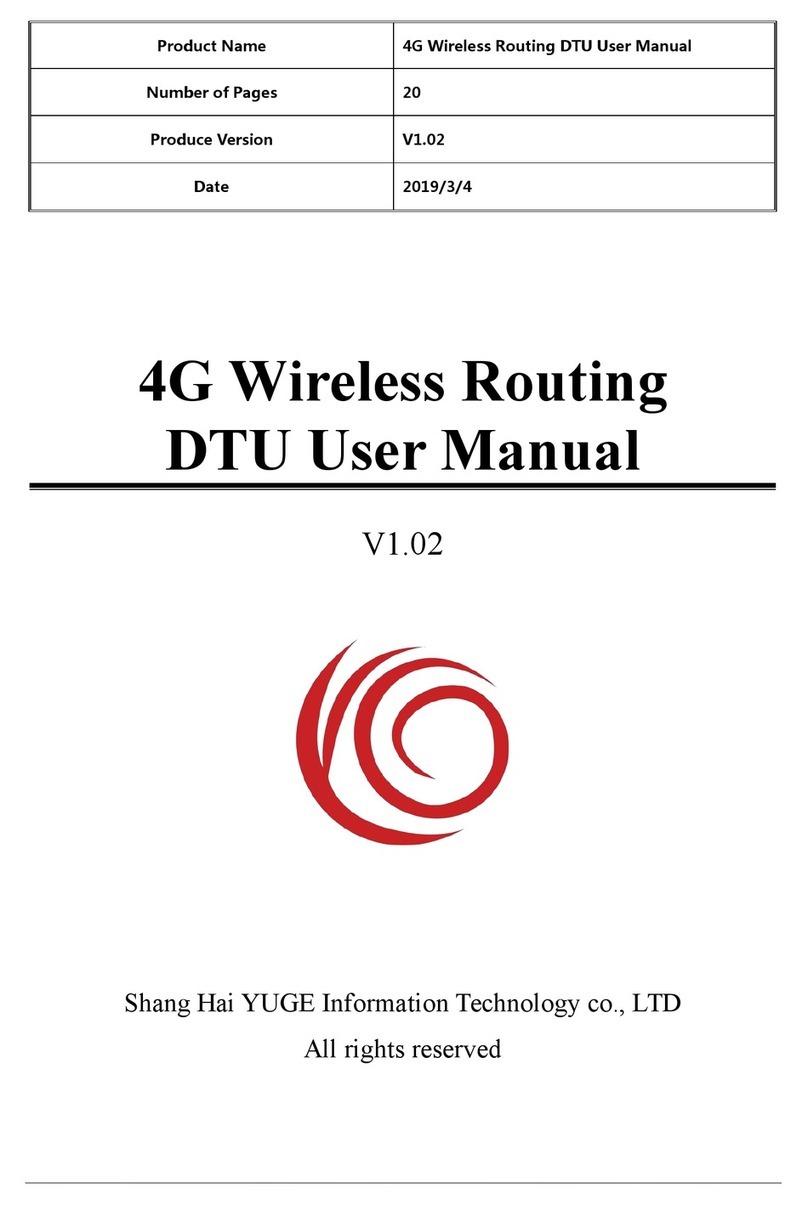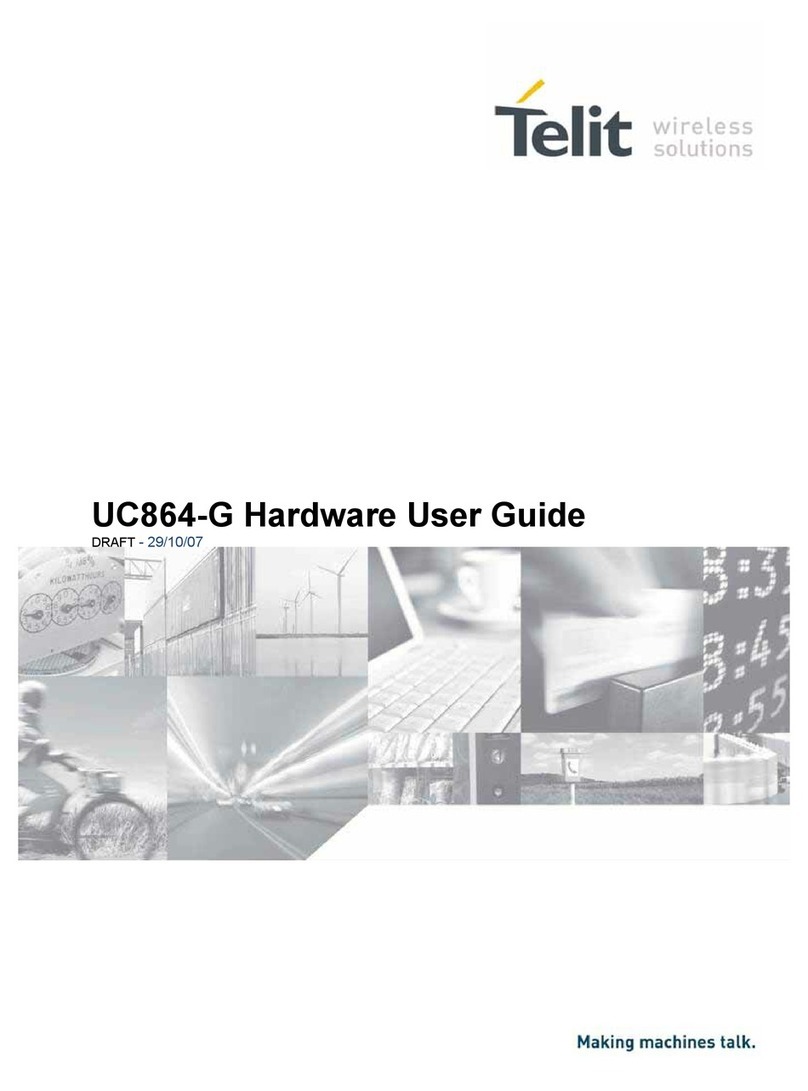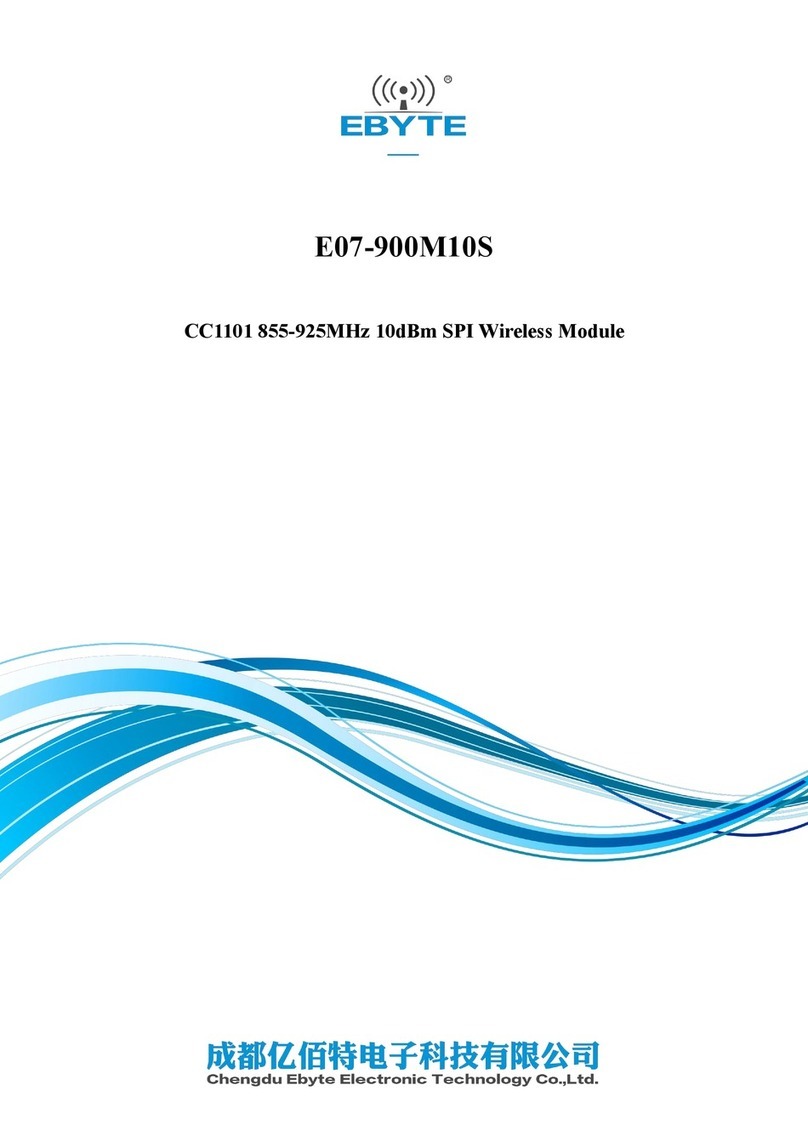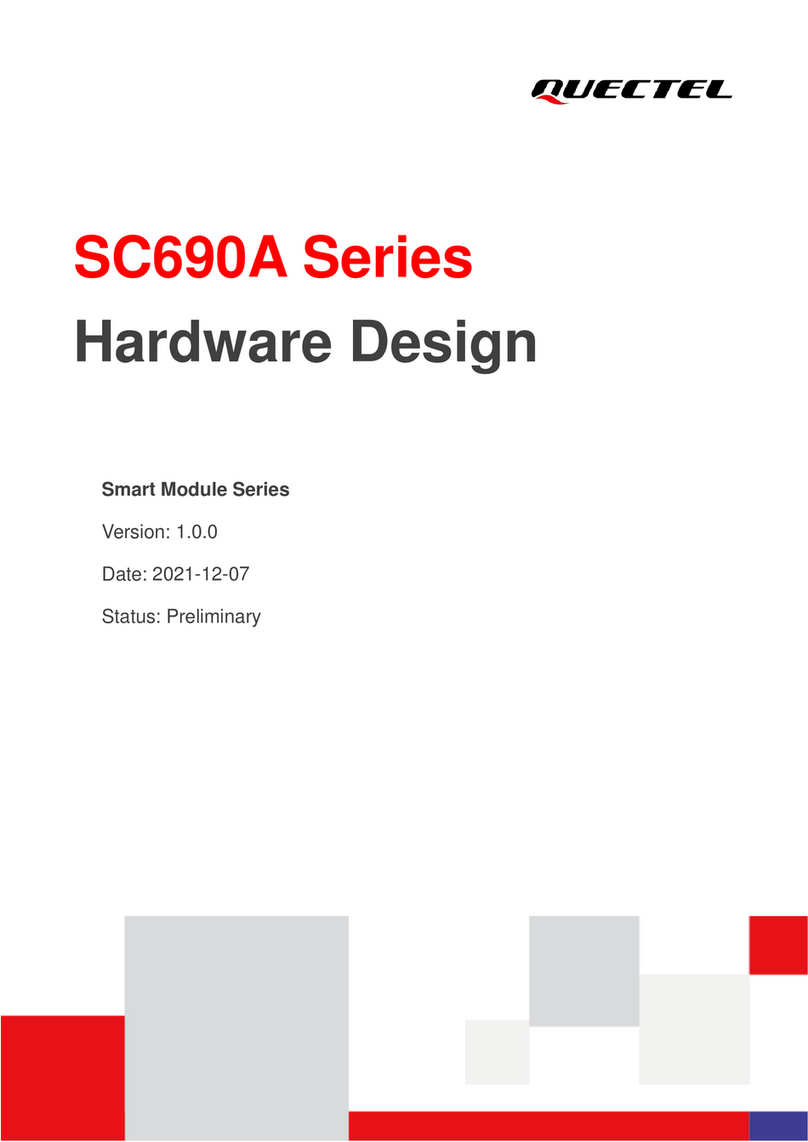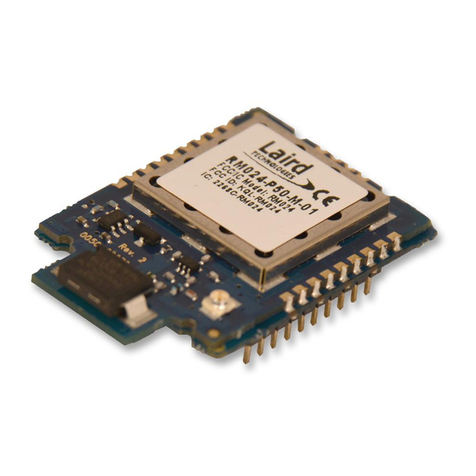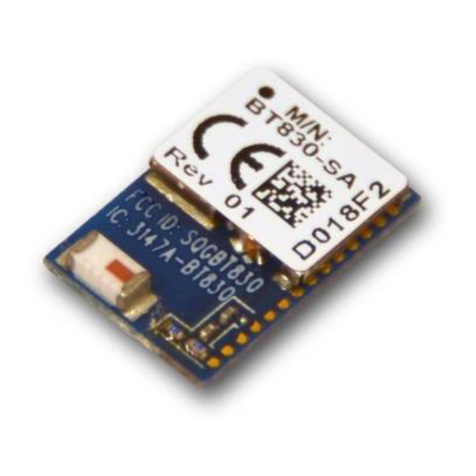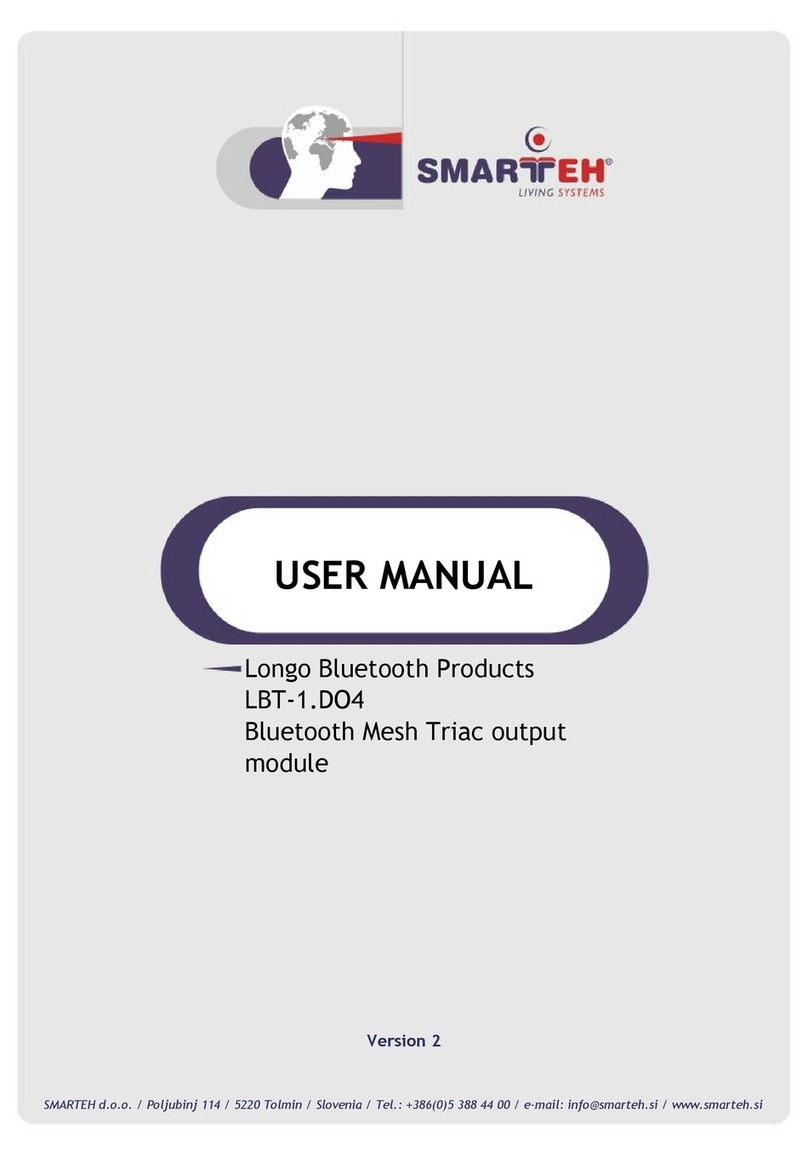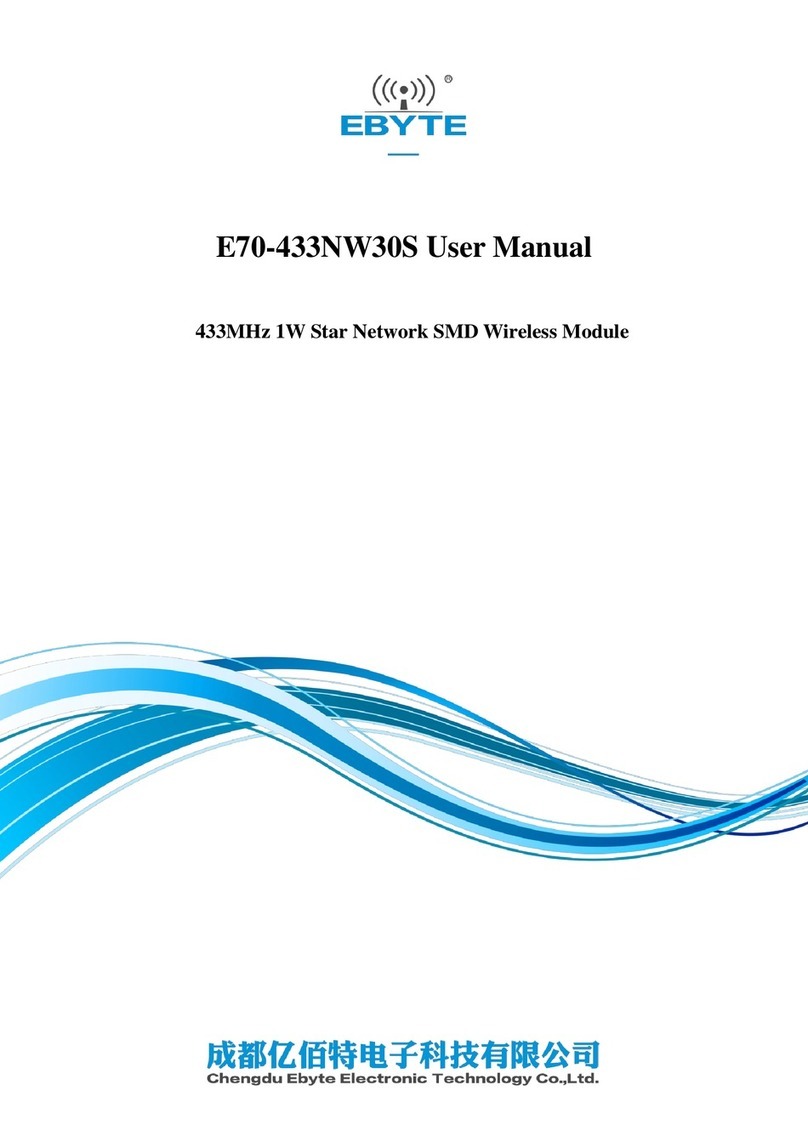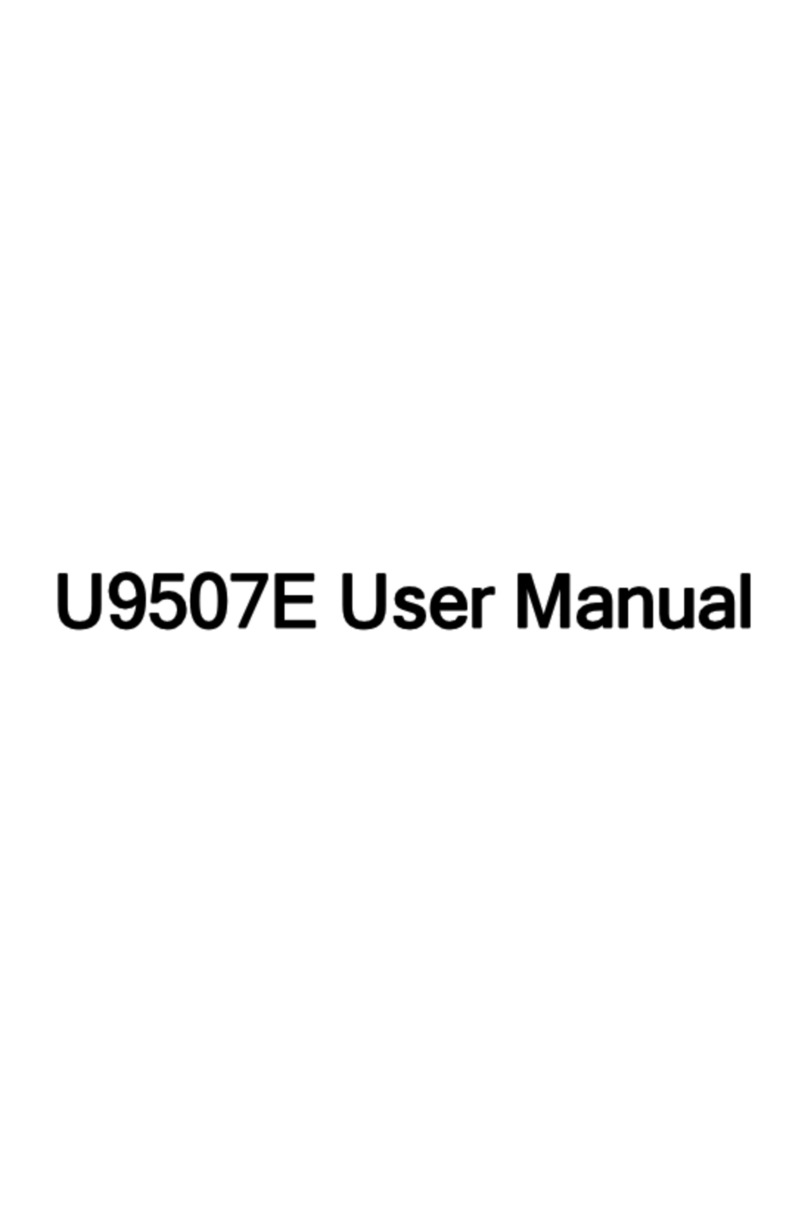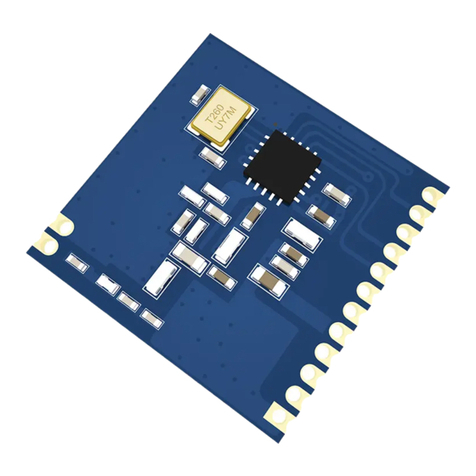2015 Microchip Technology Inc. Advance Information DS50002410A-page 3
MRF24WN0MA/MB
1.0 DEVICE OVERVIEW
The MRF24WN0MA and MRF24WN0MB are low-
power, 2.4 GHz, IEEE 802.11n compliant, surface
mount modules containing all associated RF
components: crystal oscillator, bypass and bias
passives with integrated MAC, baseband, RF and
power amplifier, and built-in hardware support for
encryption. Refer to Figure 1-1.
The integrated module design frees the designer from
RF and antenna design tasks and regulatory
compliance testing, ultimately providing faster time to
market.
The MRF24WN0MA/MB modules are designed to be
used with Microchip's MPLAB® Harmony Integrated
Software Framework. The integrated framework imple-
ments the Application Programming Interface (API)
that is used for command and control, management
and data packet traffic.
The MPLAB Harmony basic framework is available via
a free download from the Microchip web site at
http://www.microchip.com/harmony. For more informa-
tion on the basic framework and available release ver-
sions, refer to “MPLAB®Harmony Release Notes and
Contents” found under the Documentation tab.
The MRF24WN0MA module is approved for use with
the integrated PCB trace antenna. The MRF24WN0MB
module is approved for use with specific external
antenna types that are certified with the module. An
ultra-small coaxial connector (W.FL) is provided on the
module for connection to the external antenna. Refer to
Section 3.3, "External Antenna Types" for a listing of
approved antenna types.
The MRF24WN0MA/MB modules received the regula-
tory approvals for modular devices in the United States
(FCC) and Canada (IC). Modular approval removes the
need for expensive RF and antenna design, and
enables the end user to place the MRF24WN0MA/MB
modules inside a finished product without requiring a
regulatory testing for an intentional radiator (RF trans-
mitter).
The MRF24WN0MA/MB module is an R&TTE Directive
assessed radio module for operation in Europe. The
module tests can be applied toward final product
certification and Declaration of Conformity (DoC).
Table 1-1 lists the MFR24WN0 module’s family types.
FIGURE 1-1: MRF24WN0MA/MB BLOCK DIAGRAM
TABLE 1-1: MRF24WN0 FAMILY TYPES
Device Antenna
MRF24WN0MA Integral
MRF24WN0MB External
Matching
Circuitry
Wi-Fi
SoC
Flash
PCB Trace
Antenna
(MRF24WN0MA)
External Antenna
Connector
(MRF24WN0MB)
Power
MRF24WN0MA/MB 2.4 GHz IEEE 802.11 b/g/n Module
SPI
Hibernate
Interrupt