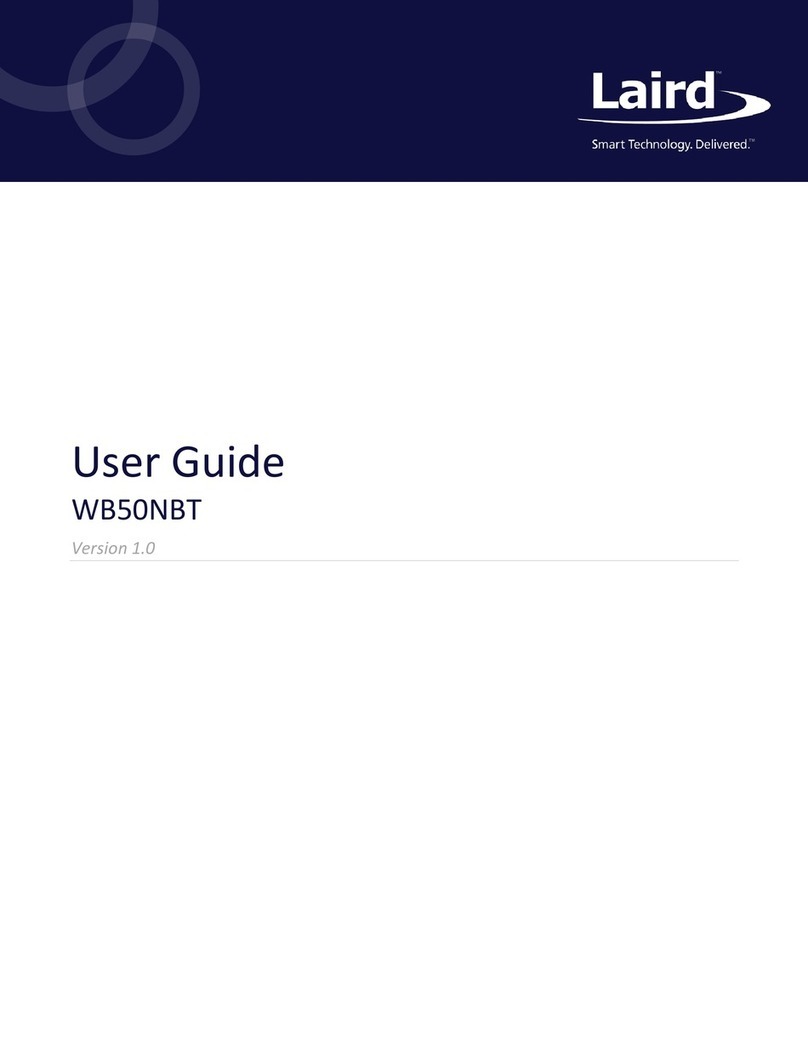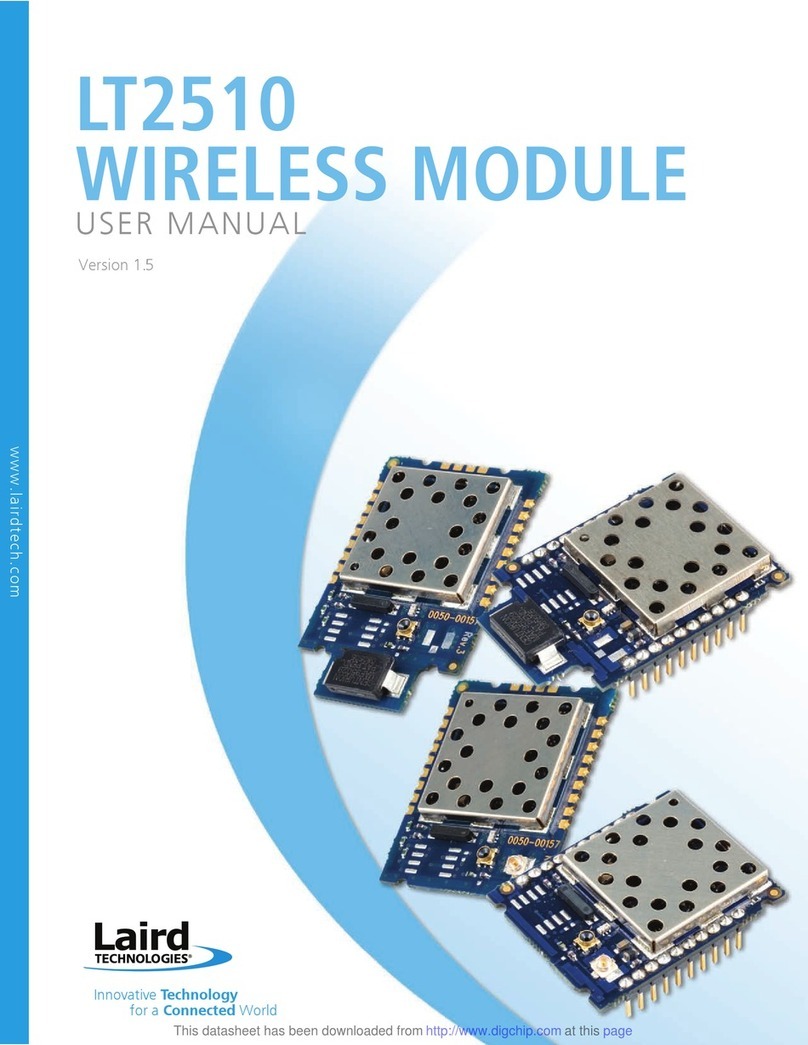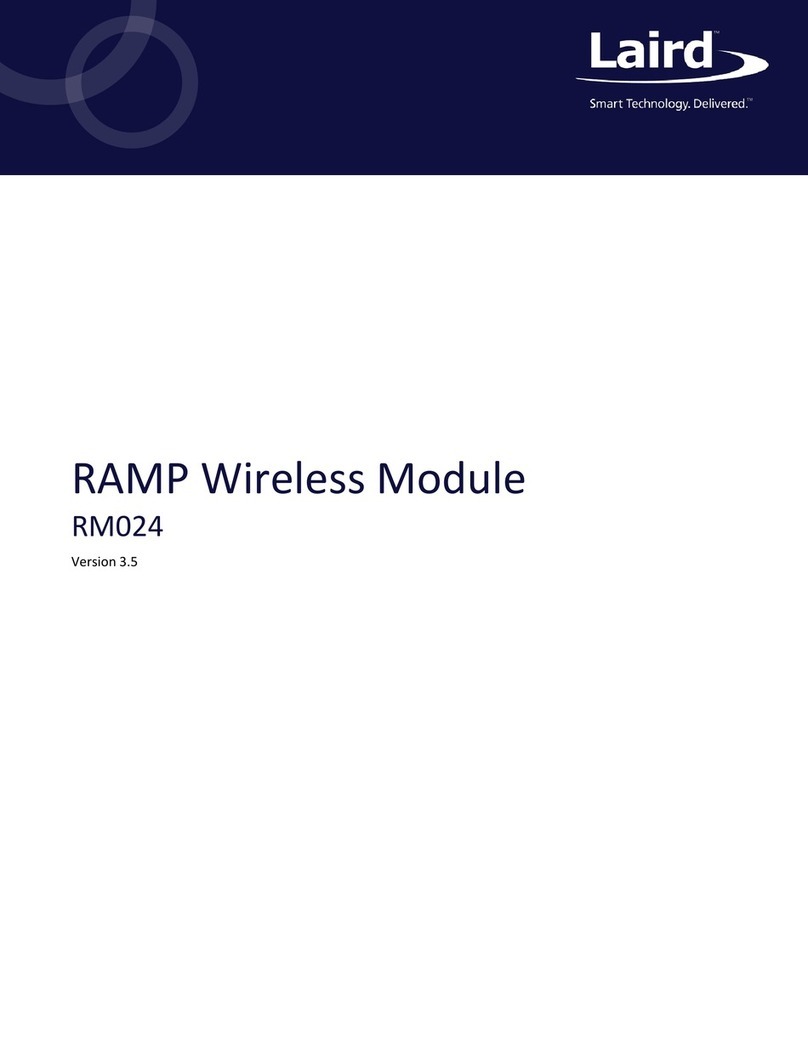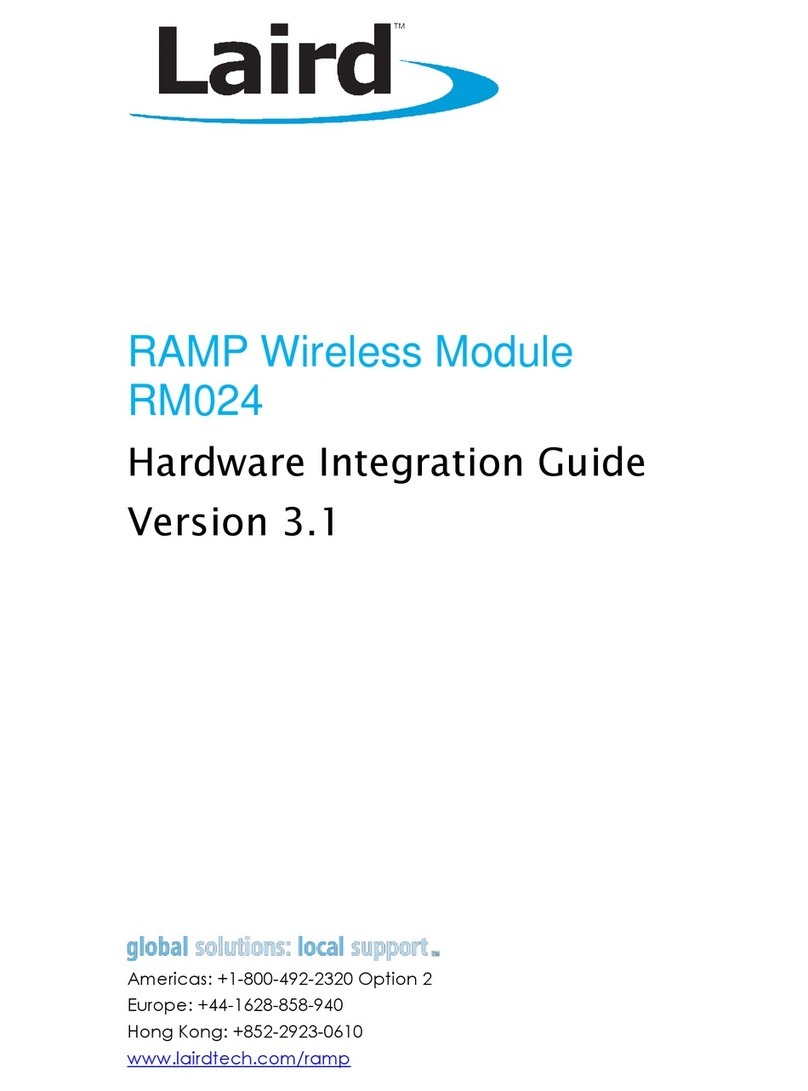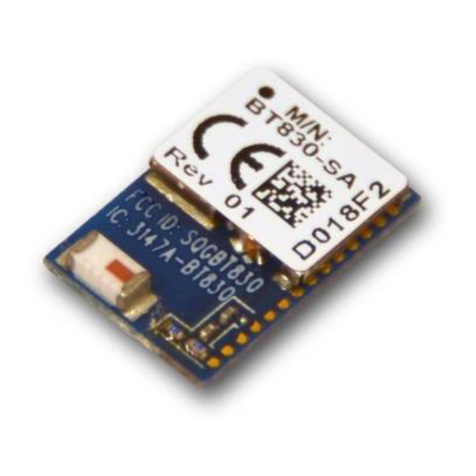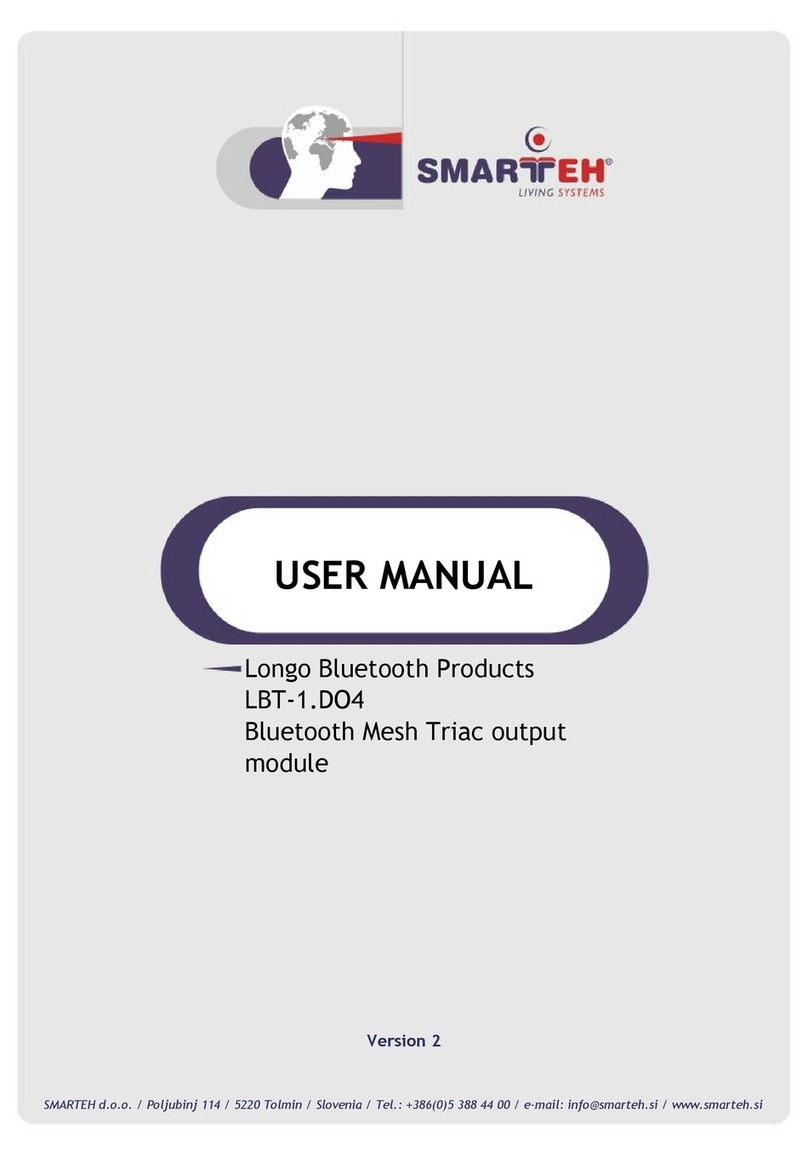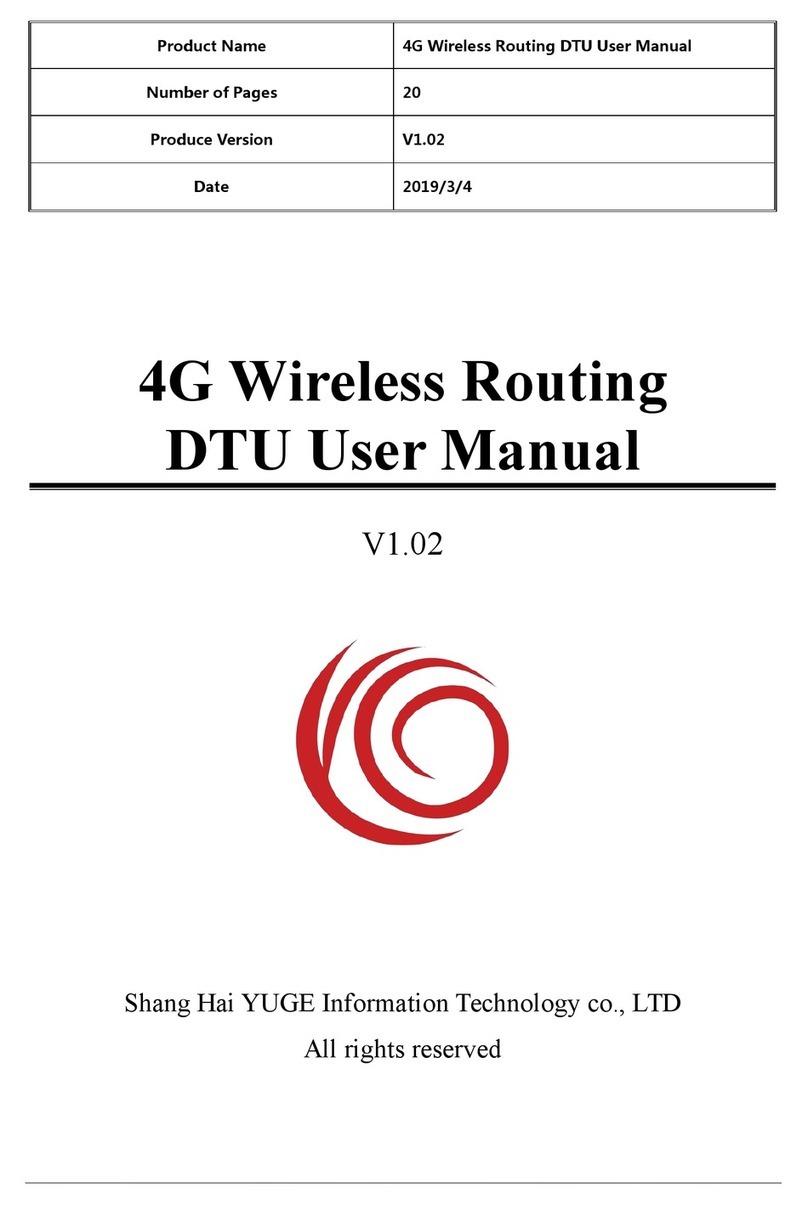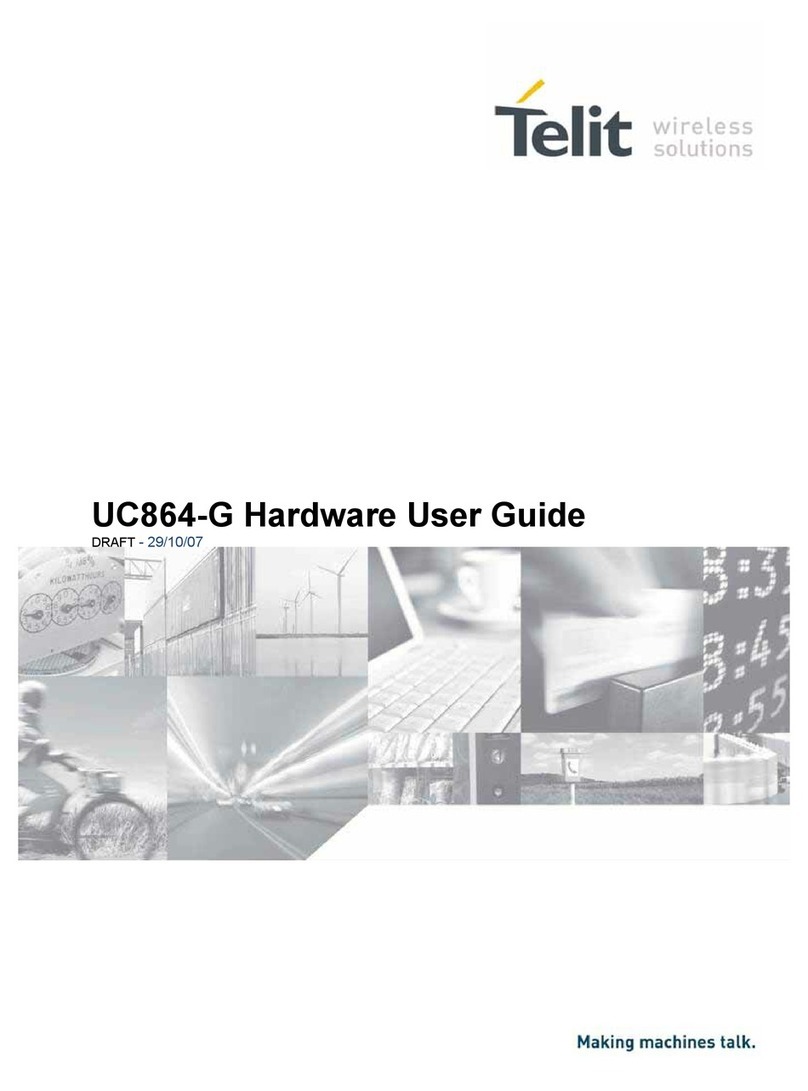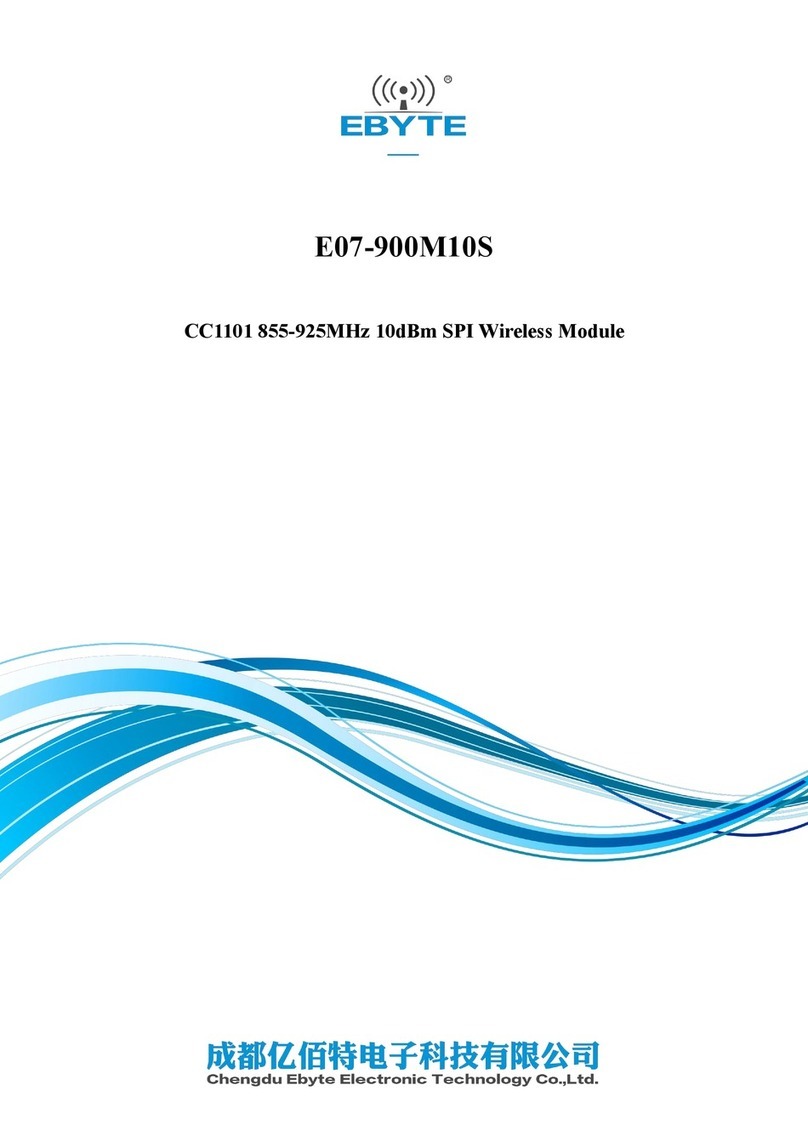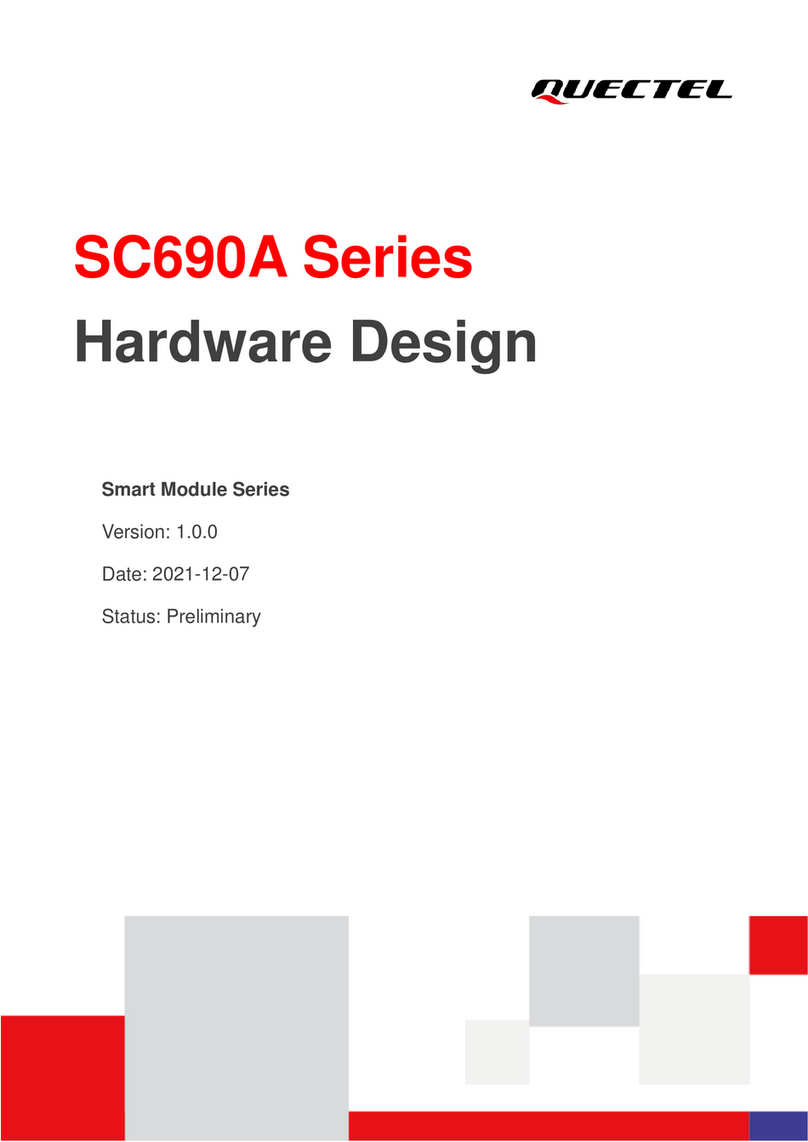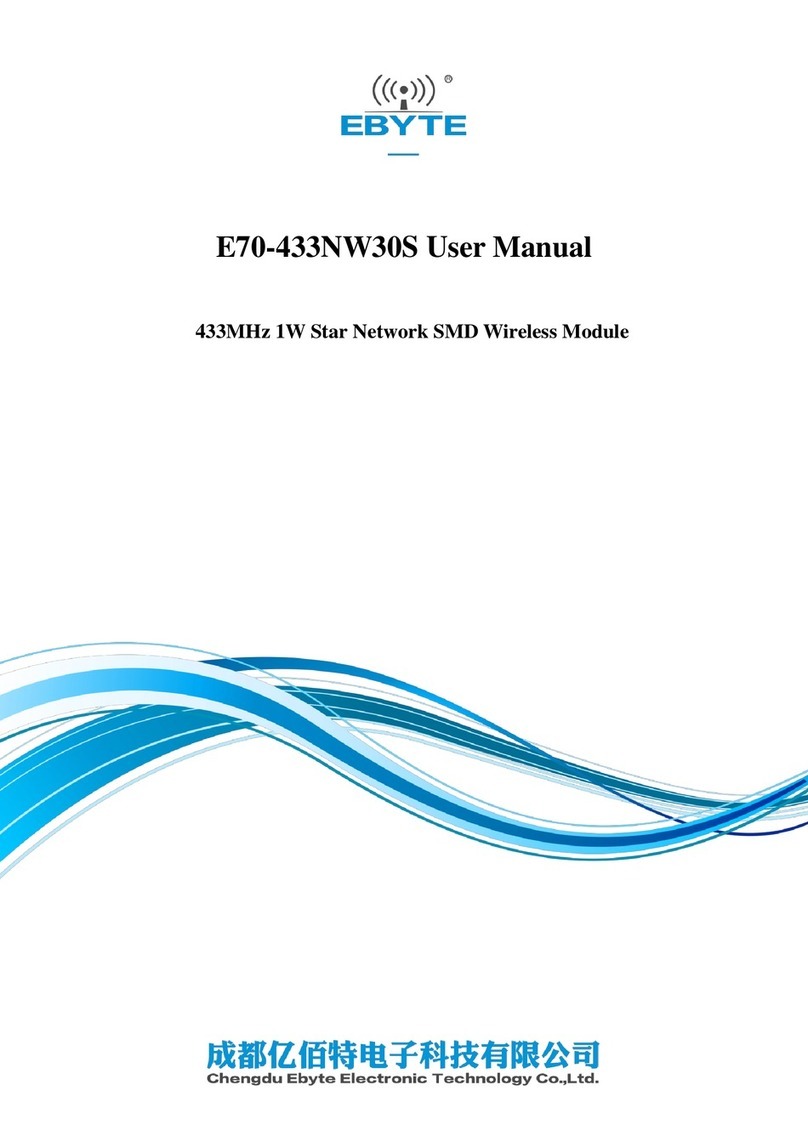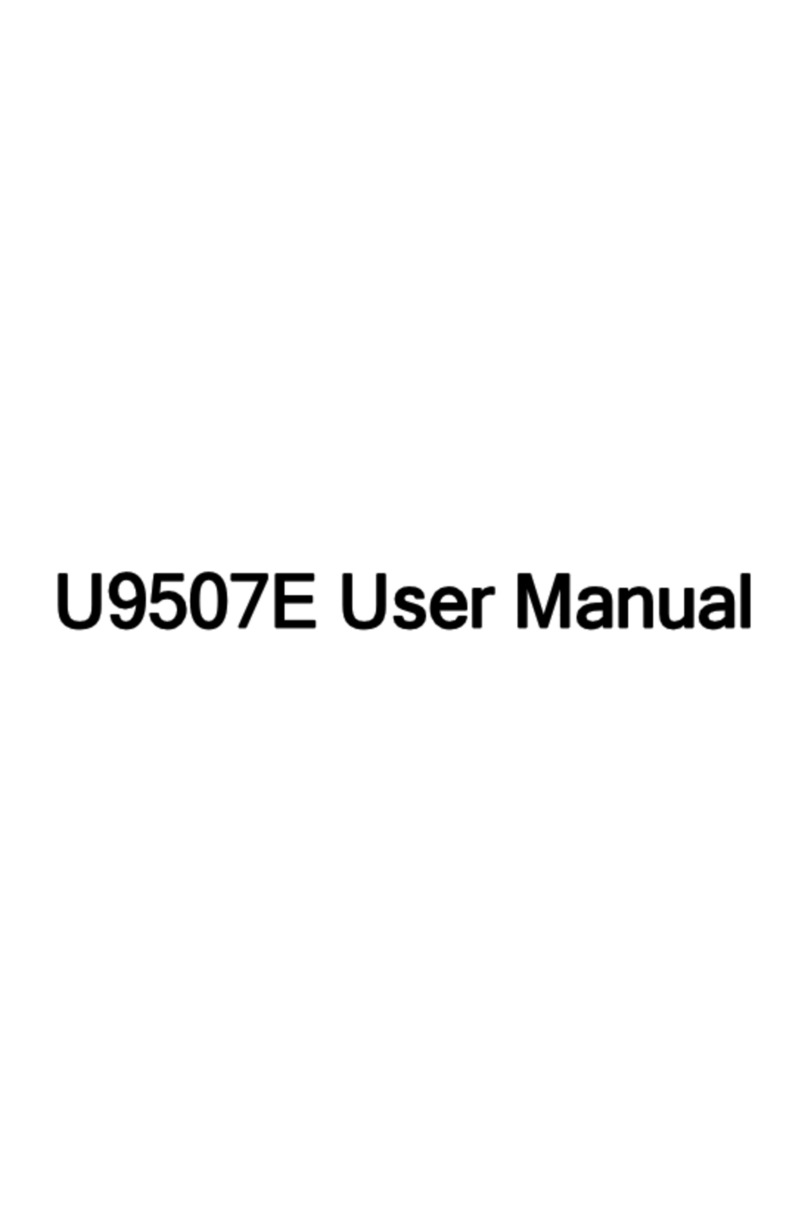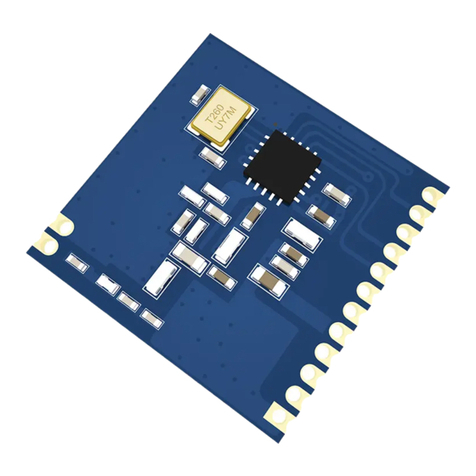CONTENTS
Contents..................................................................................................................................................... 3
RAMP Modules .......................................................................................................................................... 4
Overview ............................................................................................................................................................. 4
Key Features ........................................................................................................................................................ 4
Detailed Specifications......................................................................................................................................... 5
Pin Definitions...................................................................................................................................................... 6
Input Characteristics ............................................................................................................................................ 7
Output Characteristics ......................................................................................................................................... 7
Block Diagram ...................................................................................................................................................... 8
Timing Specifications ........................................................................................................................................... 8
RF Hop Frame ...................................................................................................................................................... 9
Hardware Interface ................................................................................................................................. 10
Pin Descriptions ................................................................................................................................................. 10
Theory of Operation................................................................................................................................ 12
Server/Client Architecture ................................................................................................................................. 12
Adjustable RF Data Rate..................................................................................................................................... 12
Modes of Operation........................................................................................................................................... 13
Serial Interface Baud Rate .................................................................................................................................. 14
Interface Timeout/RF Packet Size....................................................................................................................... 15
Flow Control ...................................................................................................................................................... 16
Radio Configurations.......................................................................................................................................... 17
EEPROM Parameters................................................................................................................................ 26
Configuring the RM024........................................................................................................................... 36
AT Commands.................................................................................................................................................... 36
Utility Commands .............................................................................................................................................. 38
Status Commands .............................................................................................................................................. 40
Command Descriptions ...................................................................................................................................... 41
Serial Firmware Upgrades ....................................................................................................................... 48
Overview ........................................................................................................................................................... 48
Upgrading Via Windows OEM Configuration Utility............................................................................................ 48
Upgrading FW Commands ................................................................................................................................. 49
Command Descriptions ...................................................................................................................................... 49
Process to Manually Upgrade RM024 ................................................................................................................ 51
API Operation .......................................................................................................................................... 52
API Send Data Complete .................................................................................................................................... 52
API Receive Packet............................................................................................................................................. 52
API Transmit Packet ........................................................................................................................................... 53
Mechanical Considerations ..................................................................................................................... 54
Mechanical Drawing .......................................................................................................................................... 54
Note on Mechanical Drawings: .......................................................................................................................... 54
Ordering Information.............................................................................................................................. 57
Product Part Numbers ....................................................................................................................................... 57
Regulatory Information........................................................................................................................... 58
FCC/IC Requirements for Modular Approval ...................................................................................................... 58
RM024 Firmware History ................................................................................................................................... 60