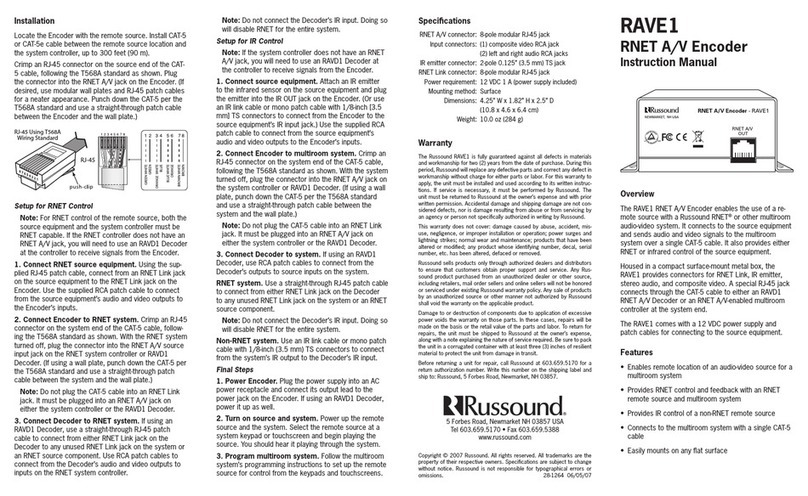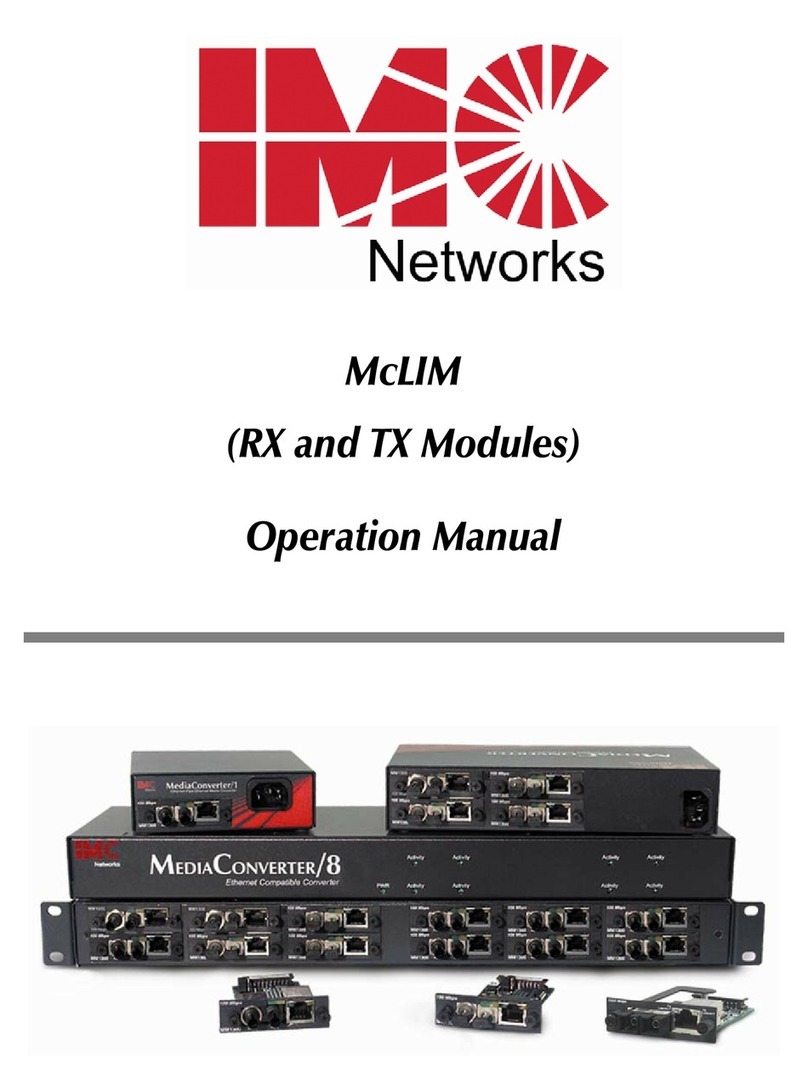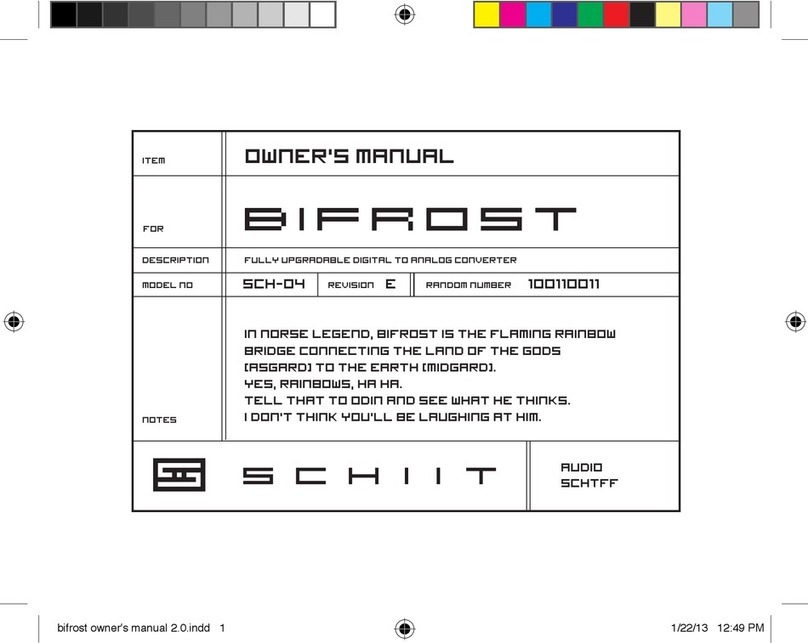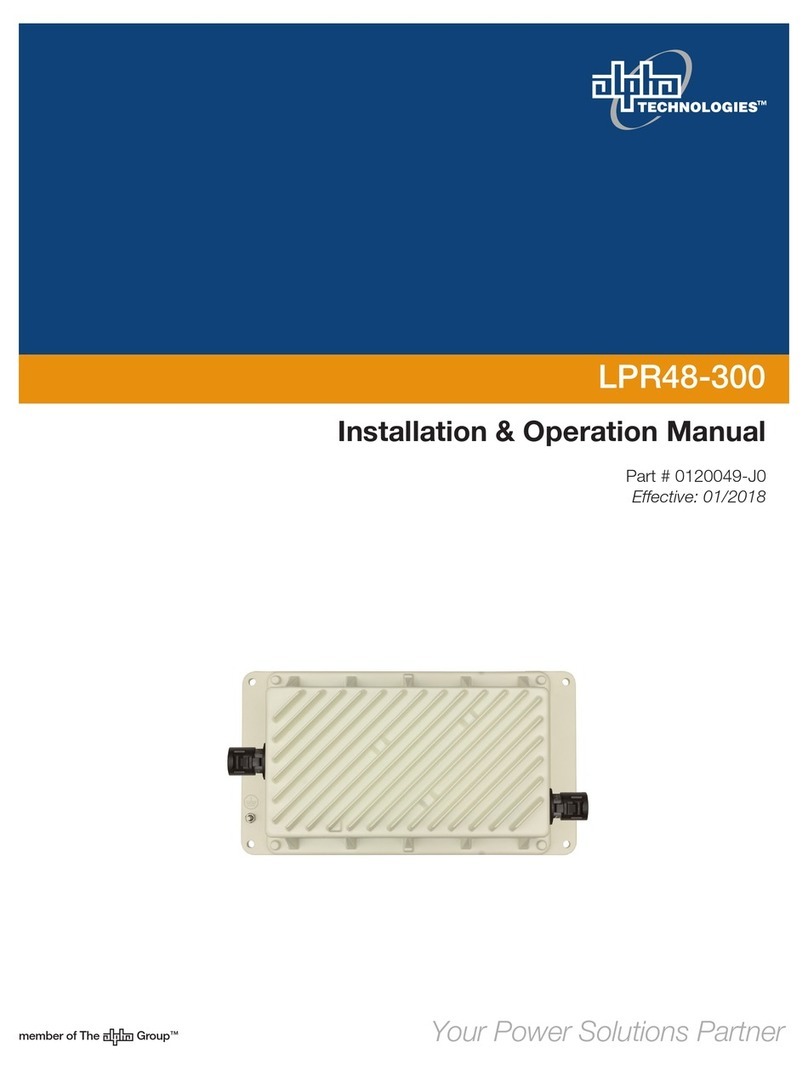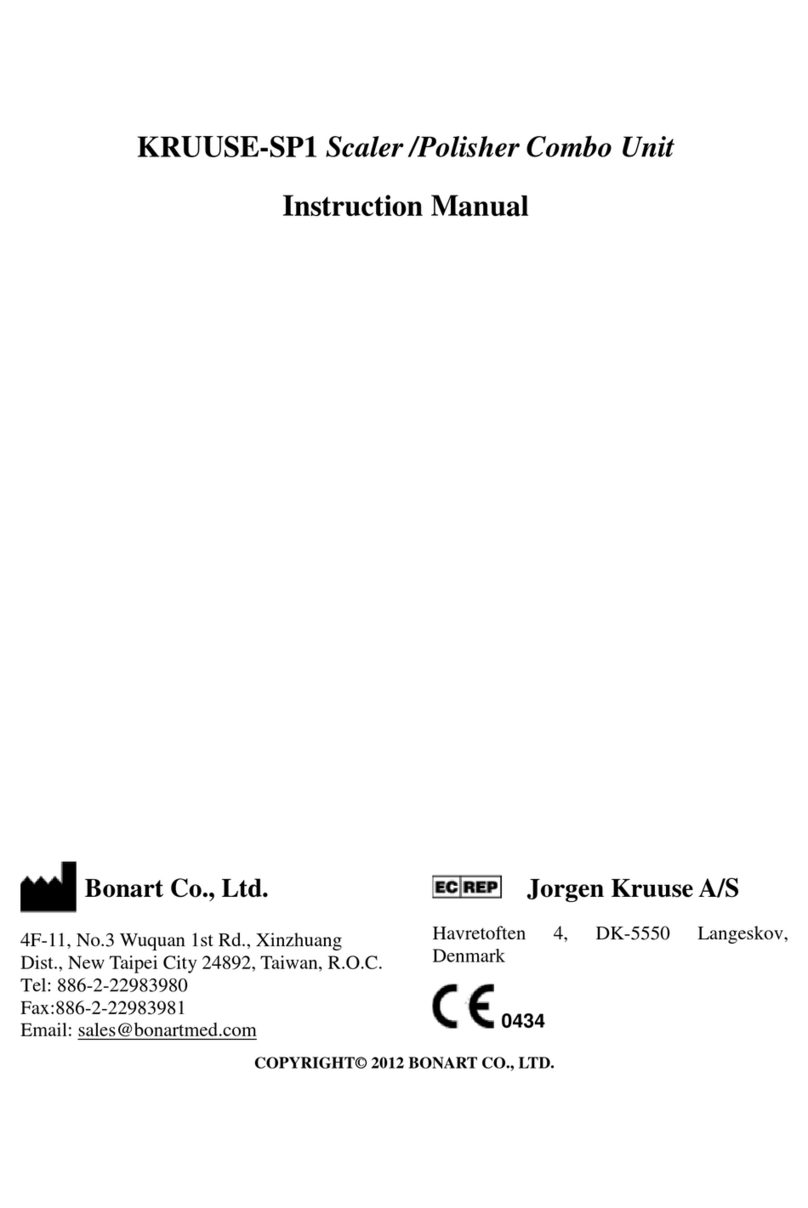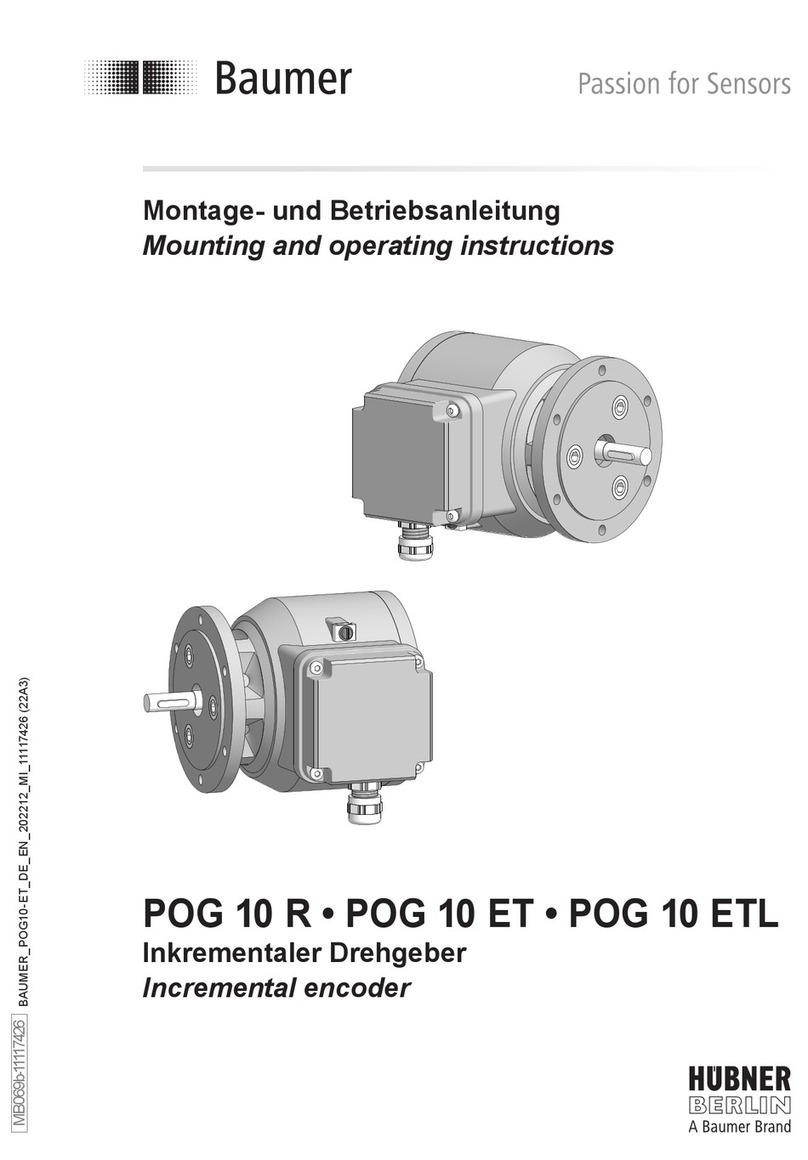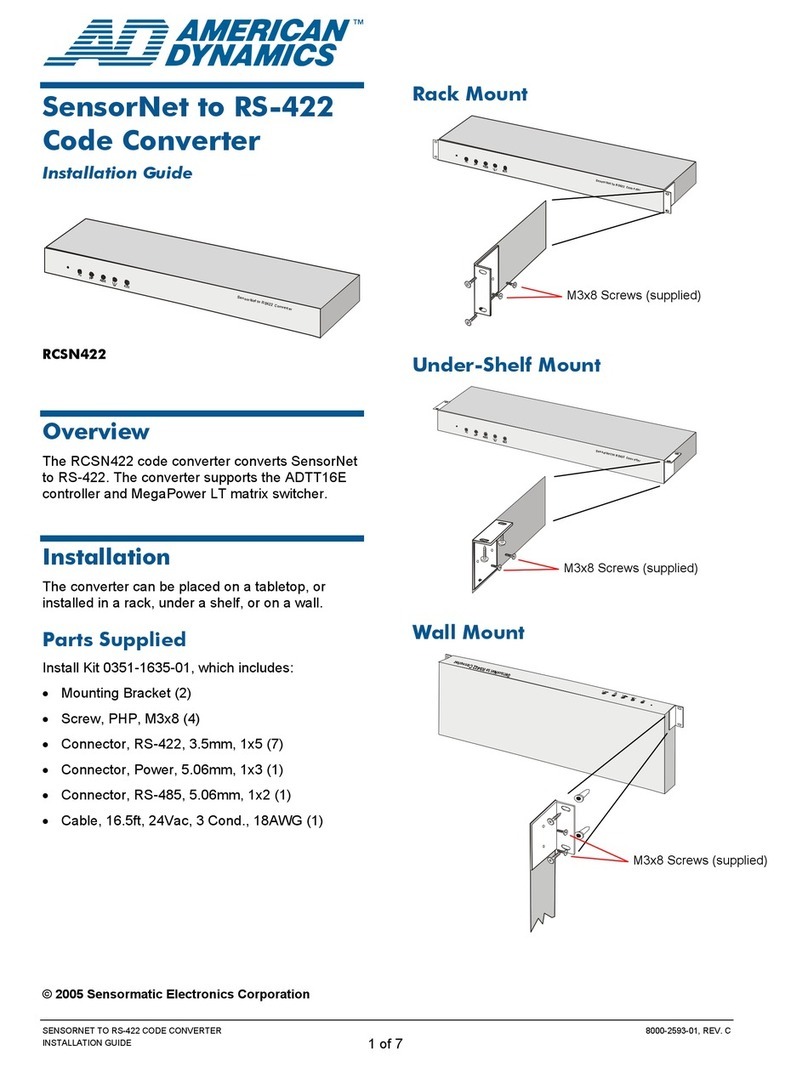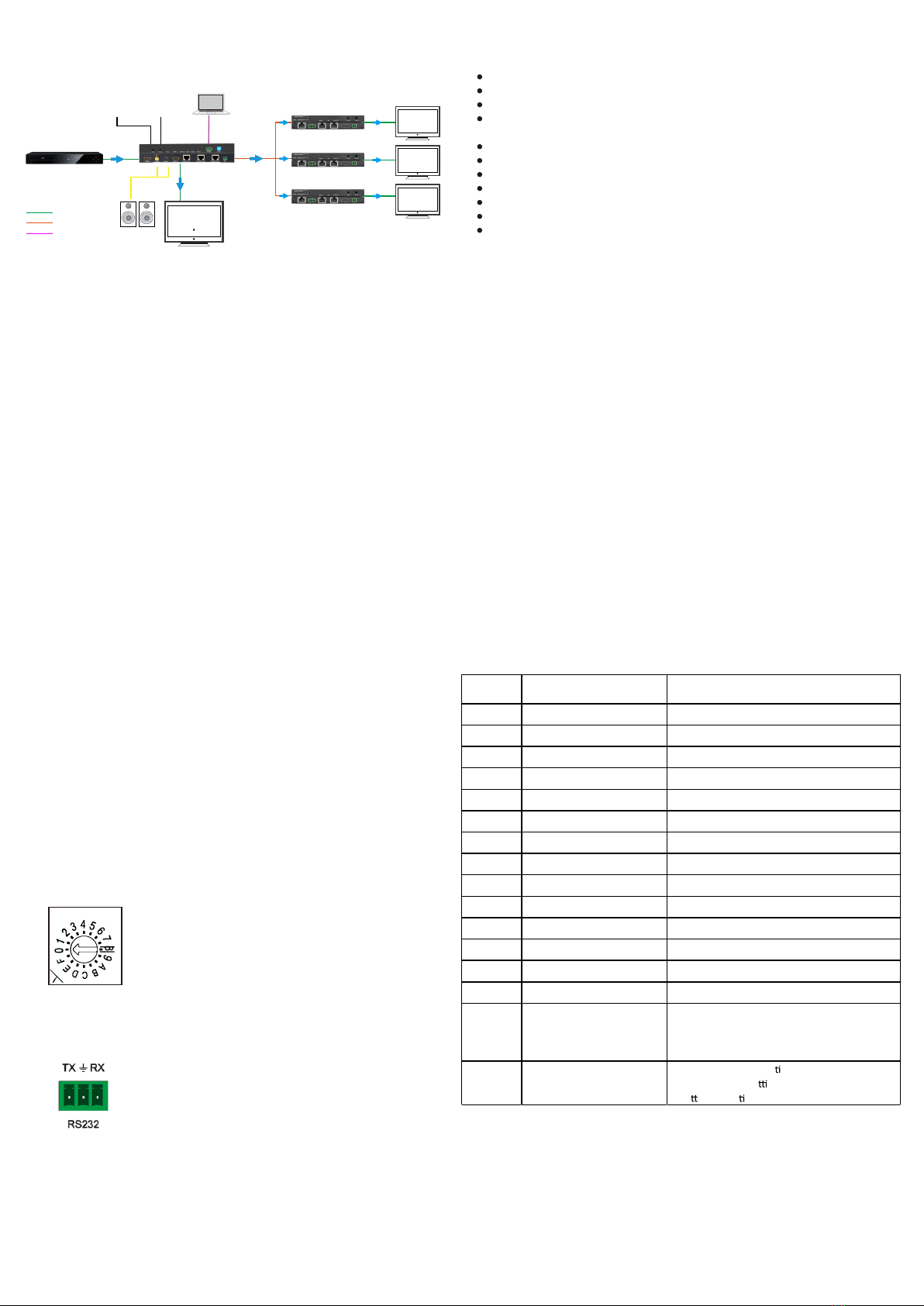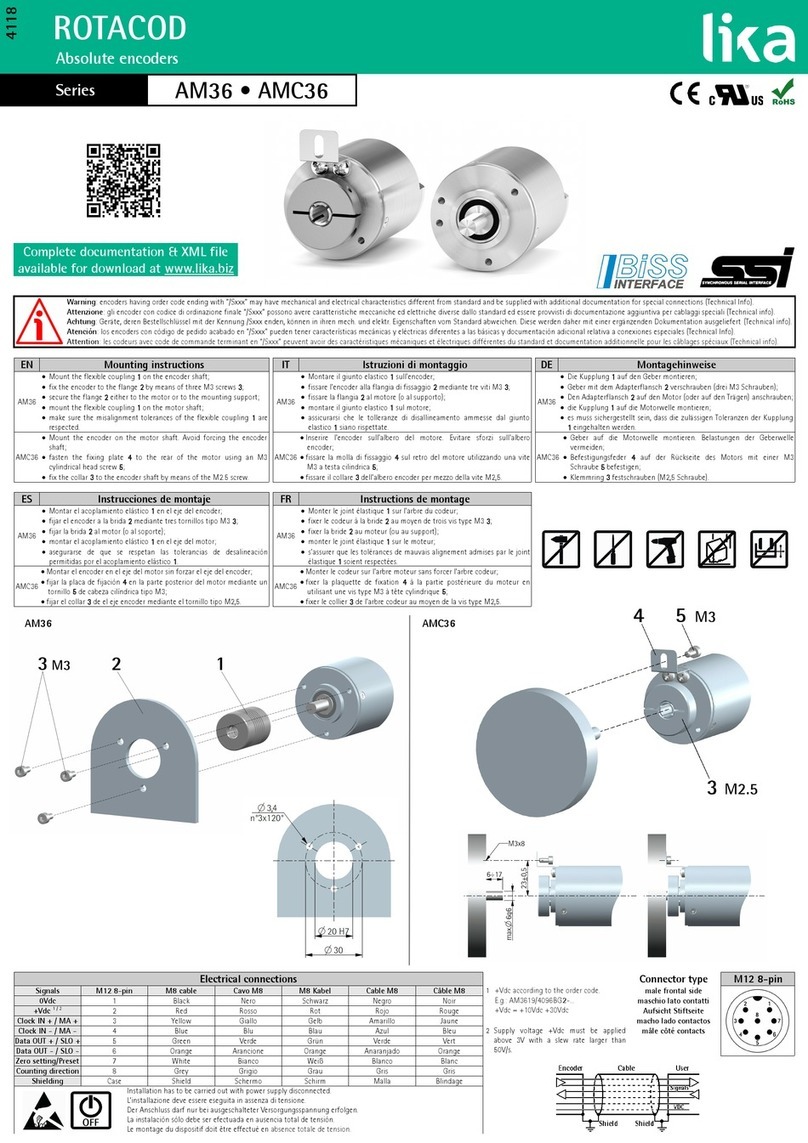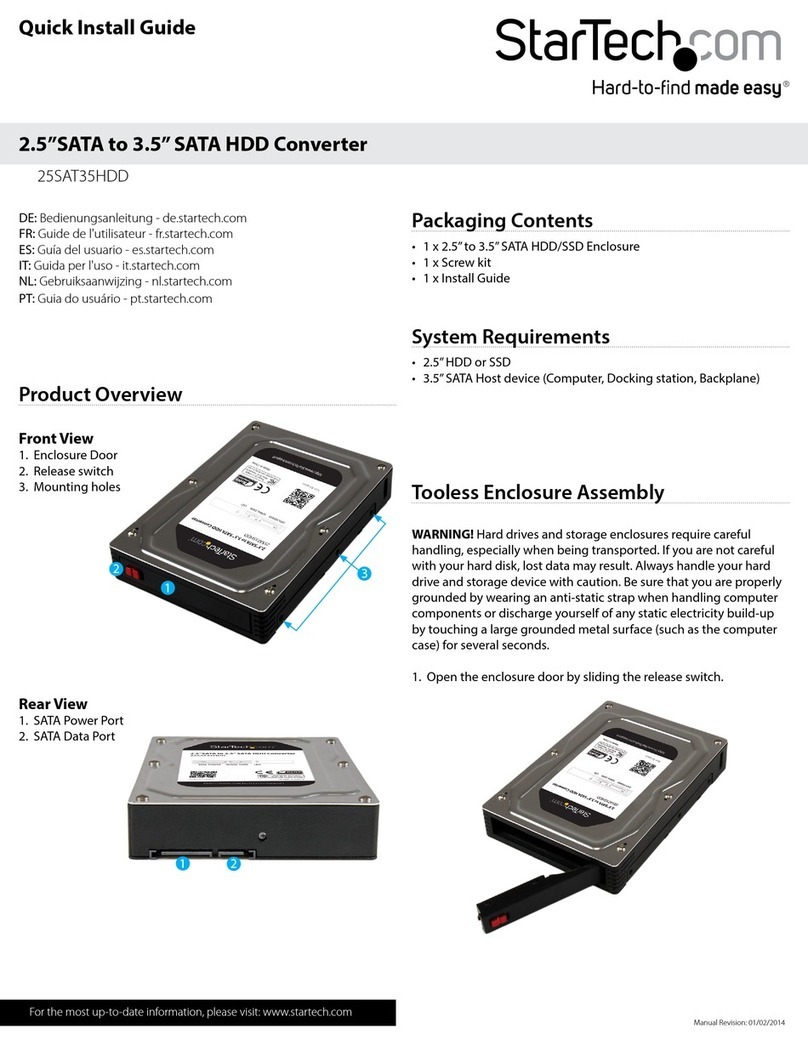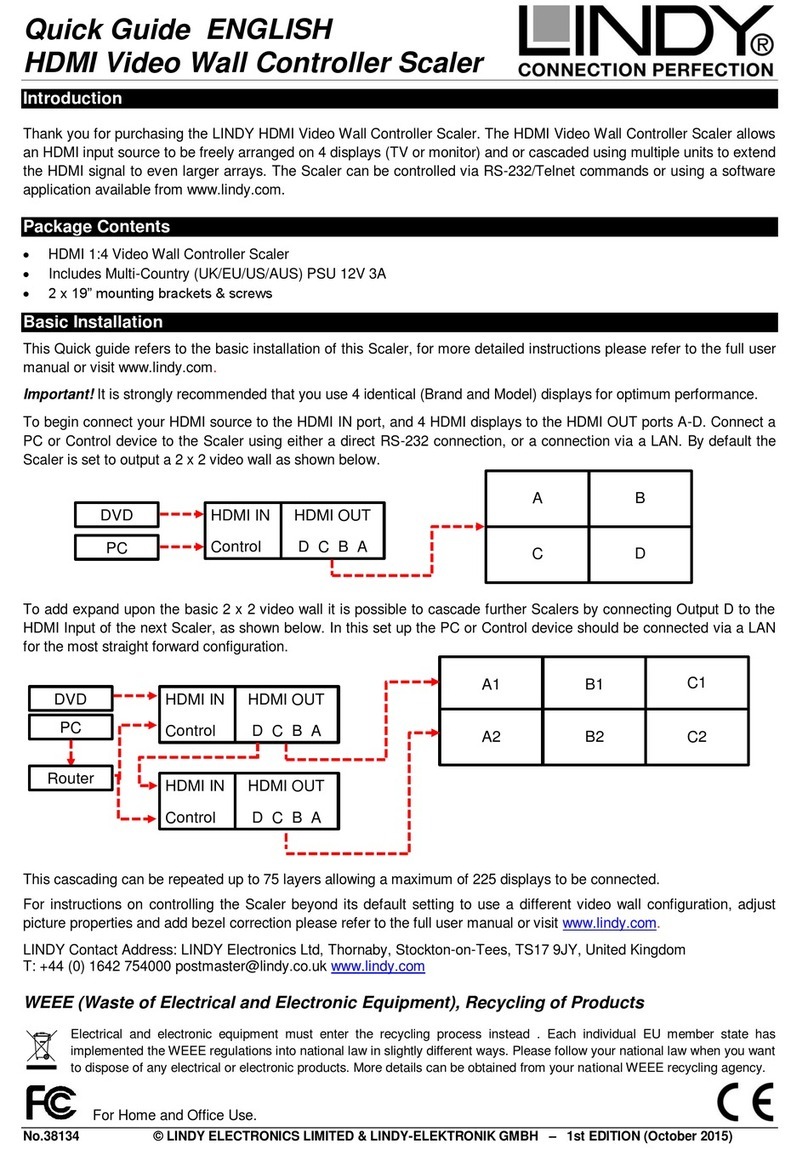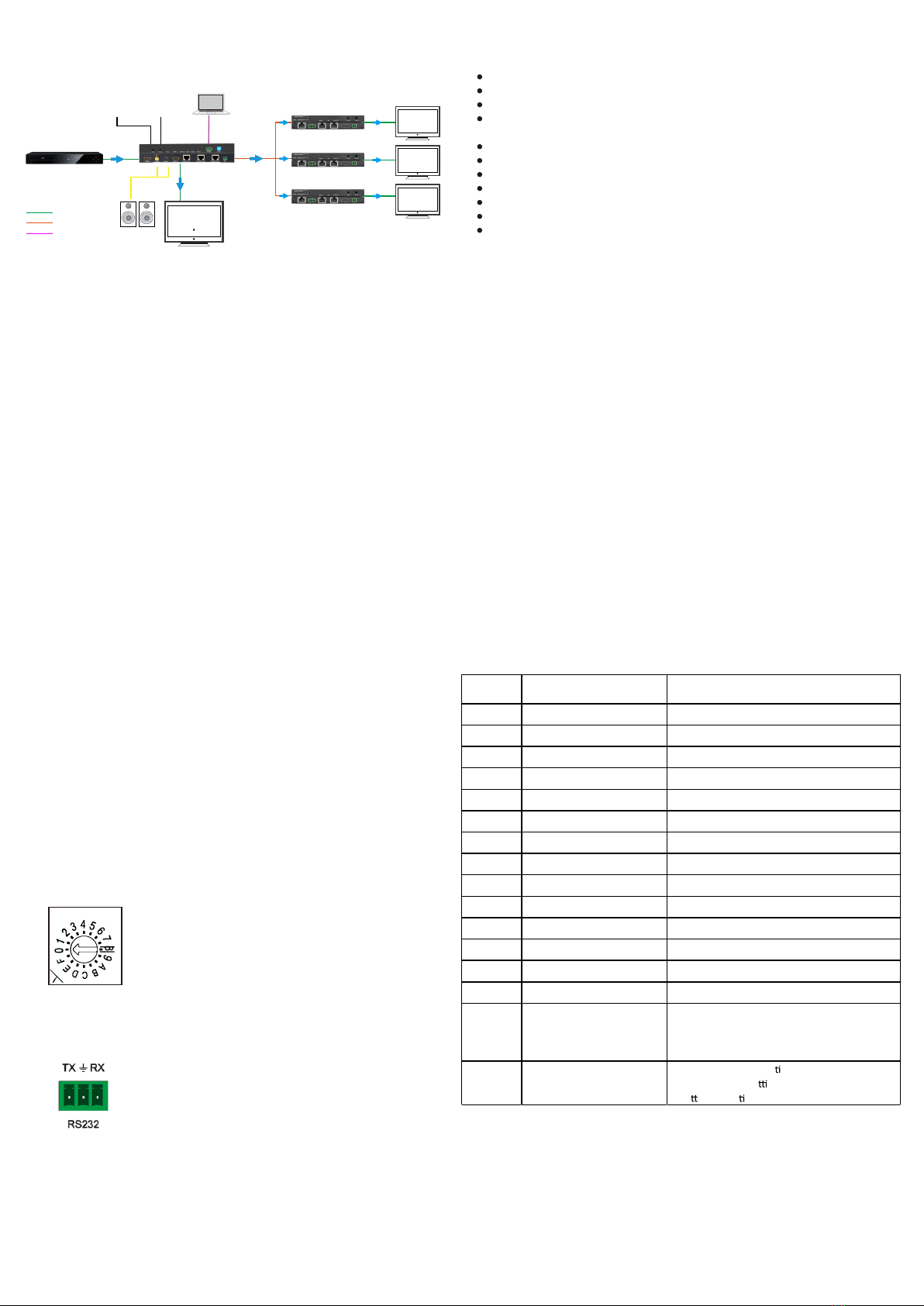
SPECIFICATIONS:
CONNECTION AND OPERATION:
5 6
78
Video input : 1x HDMI Type A female
Video output : 3x HDBaseT RJ45 connector, 1x HDMI Type A female
Audio output :1x Optical & 1x digital coaxial
PoH (Power over HDBaseT) supplied to compatible Blustream HDBaseT
receivers from the splitter
IR input : 1x 3.5mm stereo jack
IR output : 1x 3.5mm mono jack
EDID : 16-bit potentiometer switch
Power : 48V/1A DC
Operating temperature : 32°F to 104°F (0°C to 40°C)
Storage temperature : -4°F to 140°F (-20°C to 60°C)
Compatible with (HDBaseT Receivers) : ET-13S-RX (4K 60Hz 4:4:4 maximum
output)
NOTE: Specifications are subject to change without notice. Weights and
dimensions are approximate.
MAINTENANCE:
Clean this unit with a soft, dry cloth. Never use alcohol, paint thinner or benzene
to clean this unit. Components inside this unit are not user serviceable. Do not
remove the protective cover from the unit. Removing any panel from this
product will invalidate the manufacturer's warranty.
Speaker
IR BlasterIR Receiver
HDMI Source
PS3,PC,STB,
Blu-ray DVD player etc
HDMI In
RS232 Equipped
PC or Notebook
RS232 Cable
HDMI Cable
CAT6a Cable
RS232 Cable
CAT6a
HDMI Out
HDMI Out
HDMI Out
HDMI Out
RX
HD TV
HD TV
HD TV
HD TV
EDID CONTROL :
EDID (Extended Display Identification Data) is a data structure that is used
between a display and a source. This data is used by the source to find out what
audio and video resolutions are supported by the display. By pre-determining
the video resolution and audio format of the source and display device you can
reduce the time need for EDID handshaking thus making switching quicker
and more reliable.
The configuration of HB-104A splitter EDID settings is achieved by using EDID
dip-switches located on the rear of the splitter - See below
Global EDID Setting
RS-232 linked images
EDID TYPE REMARKS
0 EDID_BYPASS_HDBT COPY HDBT EDID,DEFAULT HDBT OUTPUT1
1 EDID_BYPASS_HDMI COPY HDMI EDID,DEFAULT HDMI OUTPUT1
2 1080P_2CH 1080P AND 2 CHANNEL AUDIO
3 1080P_8CH 1080P AND 7.1 CHANNEL AUDIO
4 4K60HzY420_3D_2CH 4K60Hz,YUV4:2:0,3D AND 2 CHANNEL AUDIO
5 4K60HzY420_3D_6CH 4K60Hz,YUV4:2:0,3D AND 6 CHANNEL AUDIO
6 4K60HzY420_3D_8CH 4K60Hz,YUV4:2:0,3D AND 7.1 CHANNEL AUDIO
7 4K60HZ_3D_2CH 4K60Hz,3D AND 2 CHANNEL AUDIO
8 4K60HZ_3D_6CH 4K60Hz,3D AND 6 CHANNEL AUDIO
9 4K60HZ_3D_8CH 4K60Hz,3D AND 7.1 CHANNEL AUDIO
A 4K60Hz_3D_2CH_HDR 4K60Hz,3D,2 CHANNEL AUDIO AND HDR
B 4K60HZ_3D_6CH_HDR 4K60Hz,3D,4 CHANNEL AUDIO AND HDR
C 4K60Hz_3D_8CH_HDR 4K60Hz,3D,7.1 CHANNEL AUDIO AND HDR
D User_EDID EDID CAN BE SET BY USER
E Copy_Tx_EDID
COPY OUTPUT EDID,PRIORITY COPY THE EDID OF
OUTPUT1 TO USER EDID(ONLY COPY ONCE). THE
OUTPUT AND INPUT INDICATORS WILL FLASH
THREE TIMES IF COPY SUCCESSFULLY.
F CASMode_SET
CAS MODE ENABLE,mul ple product are used in
tandem stacking, se ng it to this mode will result
RX
RX
RX
RX
RX
RX