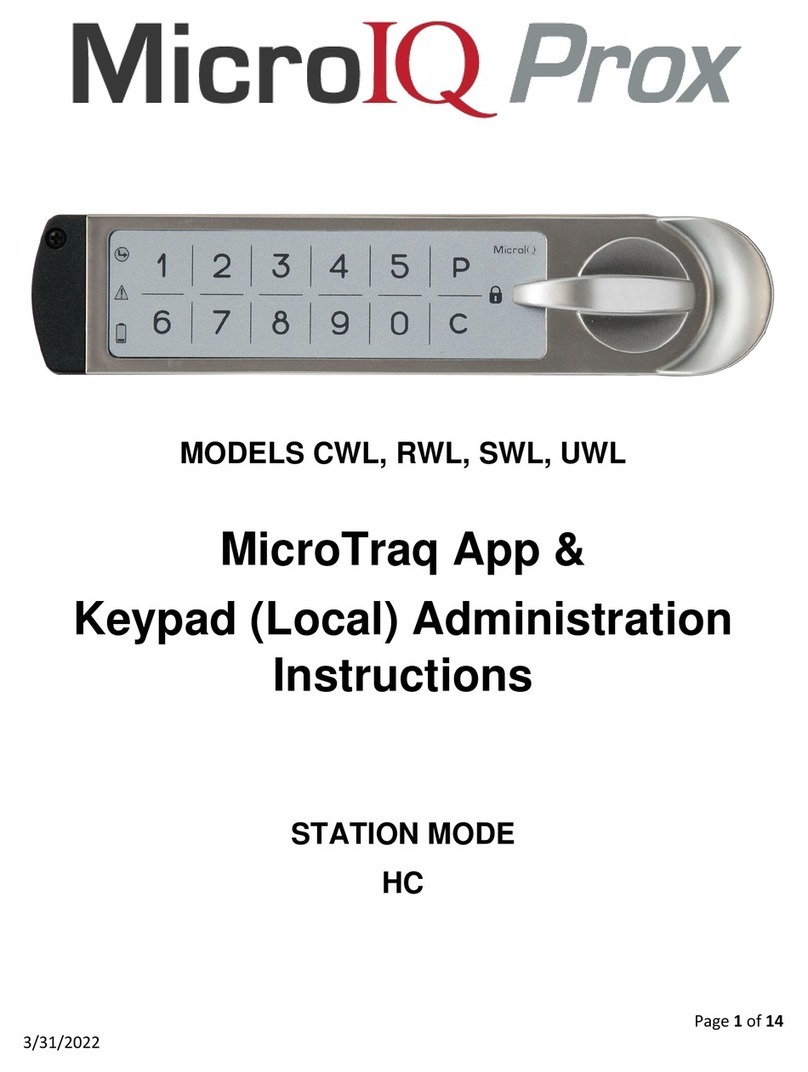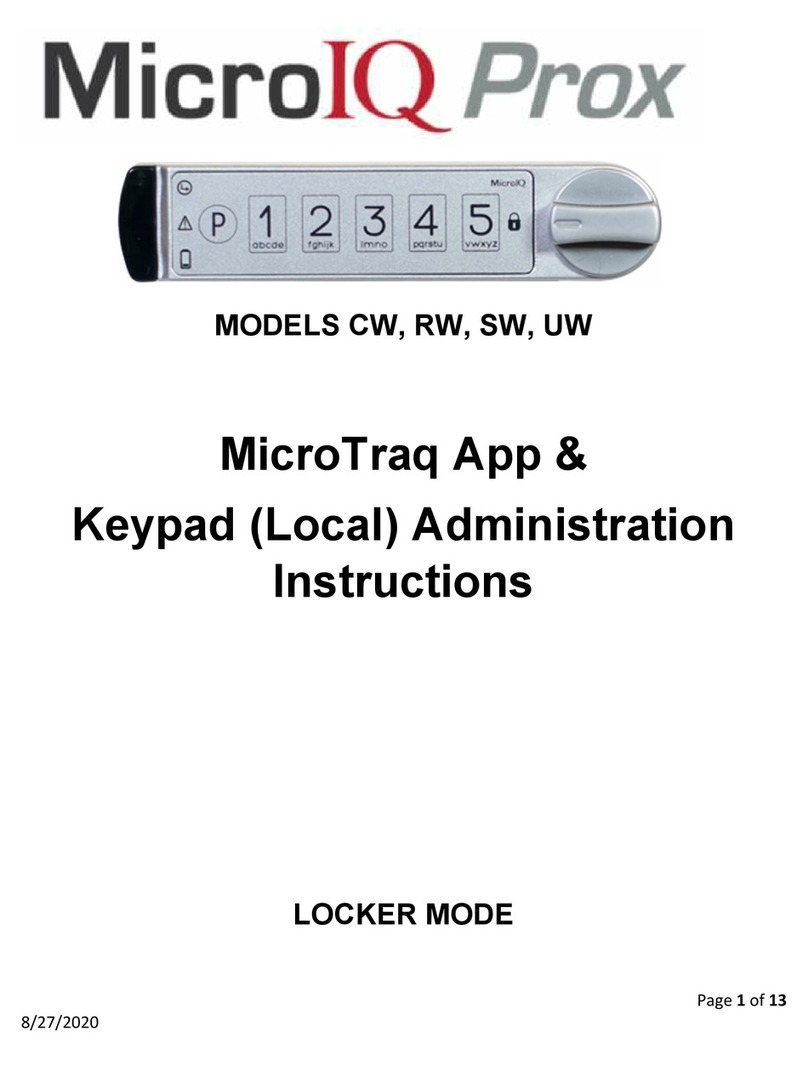3
Lockout
Double digit codes
To watch the programming videos for the mode please visit:
http://microiqlock.com/station_mode
or the station mode video instructions please visit:
http://microiqlock.com/locker_mode
Switching Modes
Note: The master code is retained when switching modes.
2. Remove the battery for 10 seconds
4. Release the program button
5. Enter the 6 digit master code. When the master code is entered correctly, the yellow LED will illuminate
6. Press button number 2for LOCKER MODE, Press button number 1for STATION MODE
7. Once the lock switches modes, the LED’s will flash in a specific sequence for each mode:
8. Proceed to operate the lock in the selected mode
a)
b)
Locker Mode:
Station Mode:
1. Unlock the and turn the knob to the unlocked position
TM
3. While holding the program button , reinsert the battery and wait until all 3 LED’s
fade in and fade out simultaneously
After 10 consecutive incorrect unlocking attempts, the lock will enter in a “Lockout mode” for two minutes.
While in lockout mode, the operation is temporarily disabled. Each key press will trigger the red LED and the
alert will sound three times. Two minutes after the last key was pressed, the lock will return to normal state and
can be used as intended.
The numbers 6, 7, 8, and 9 can be entered by pressing two keys simultaneously in order to produce a sum.
For example 2 and 4 can be pressed simultaneously to produce the number 6 (2+4=6).
Note: if the code was programmed using 2+4 as the 6 digit, the 2+4 must be used when accessing the lock, because
other combinations that equal six such as 1+5 are distinguished from 2+4.
PROGRAM A CONTROL FOB
Example:
Result: The control fob can now unlock the .
(6x)
master code
123455
point blue control fob at and press the fob button
TM
(6x)
point blue control fob at and press the fob button
UNLOCK USING THE CONTROL FOB
turn knob to unlockPoint the blue control fob at and press the fob button
Note: If the knob is left in the unlocked position for more than 20 seconds, the user code will
be erased. However, if the is left unlocked for less than 20 seconds, the user code
will not be erased and the device can still be unlocked with that code.
TM
01-00004