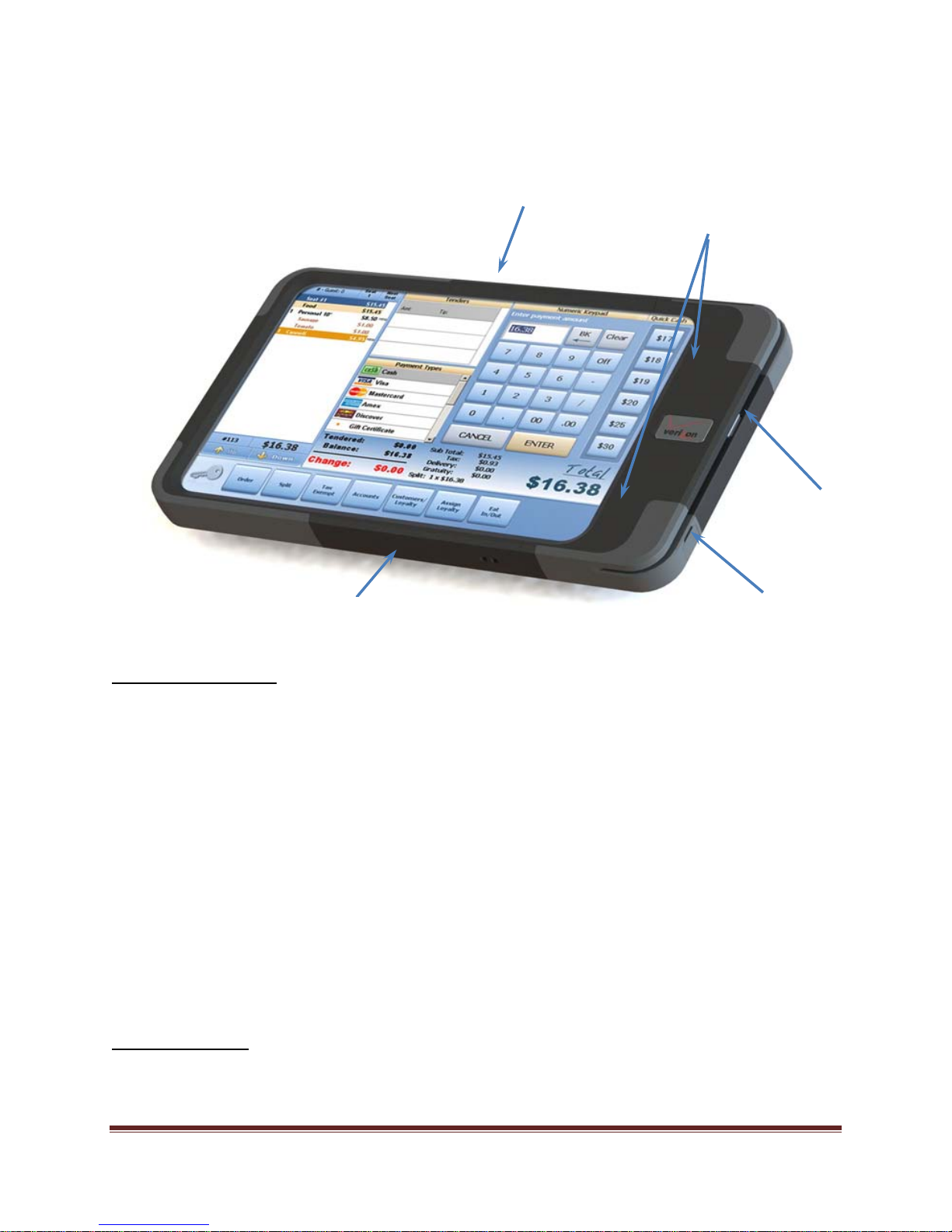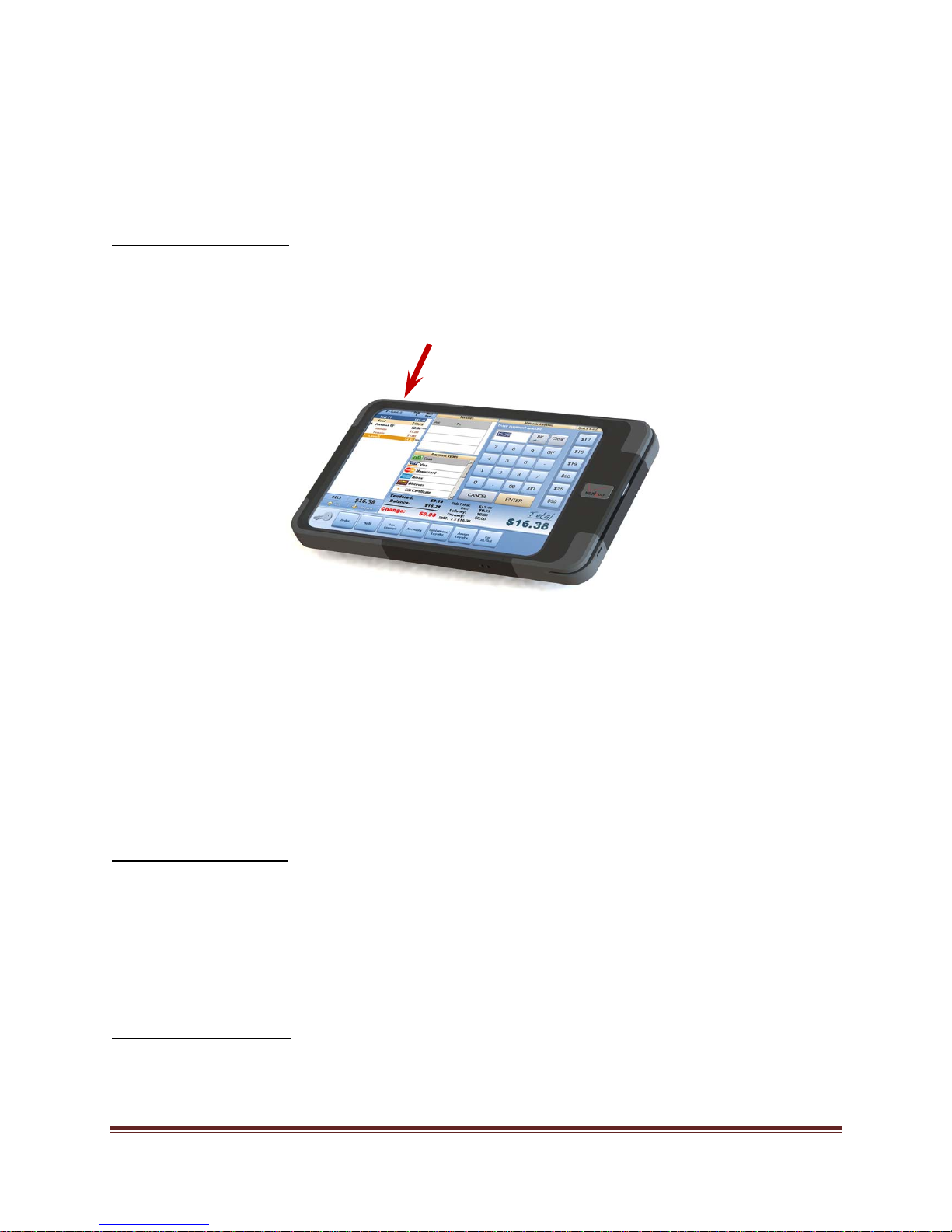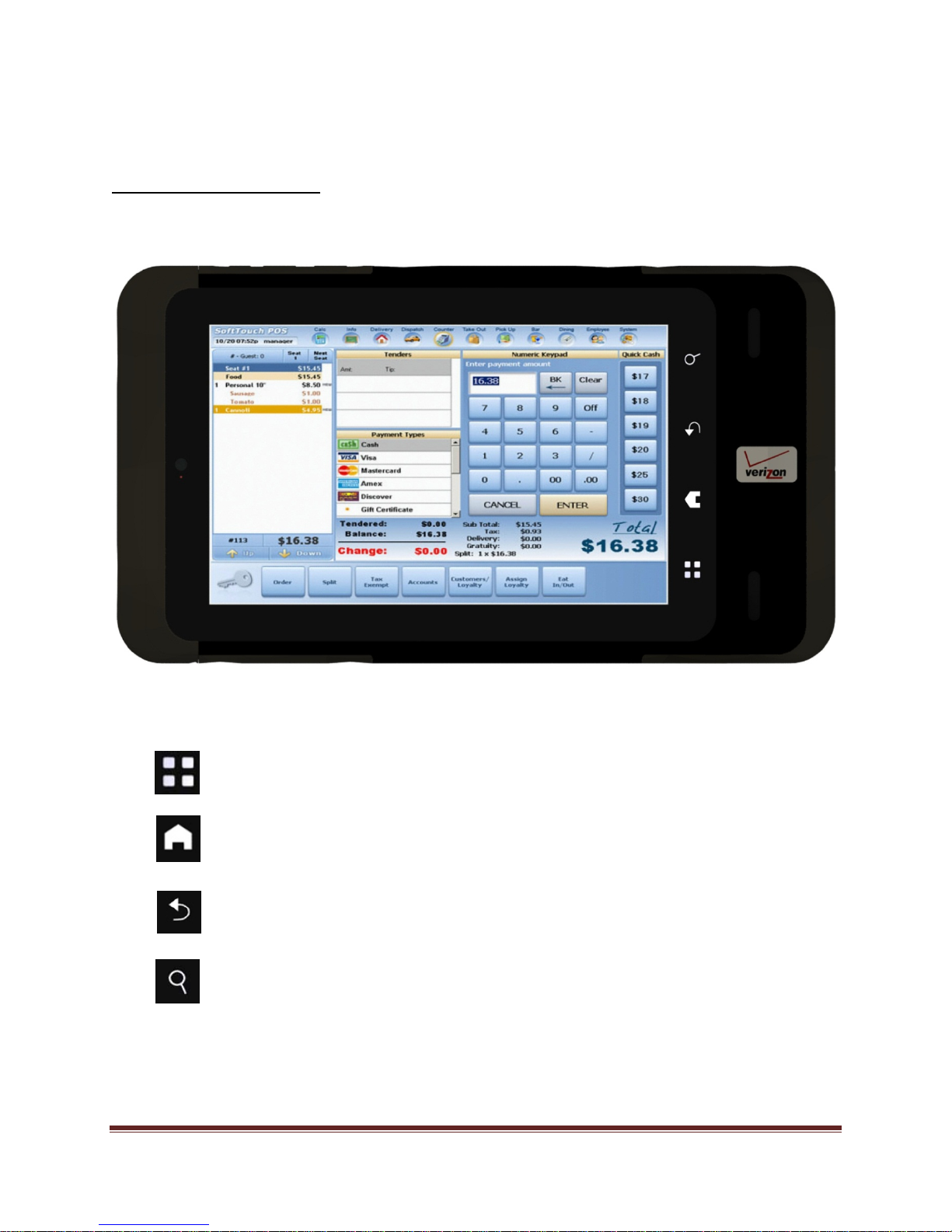IntellectualProperty
AllIntellectualProperty,asdefinedbelow,ownedbyorwhichisotherwisethepropertyofAAC
TechnologiesInc.(“AAC”),oritsrespectivesuppliersrelatingtotheMogoSecurePayTMSCS‐1000,
includingbutnotlimitedto,accessories,parts,orsoftwarerelatingthereto(the“SecurePayTMSystem”),
isproprietarytoAACandprotectedunderfederallaws,statelaws,andinternationaltreatyprovisions.
IntellectualPropertyincludes,butisnotlimitedto,inventions(patentableorunpatentable),patents,
tradesecrets,copyrights,software,computerprograms,andrelateddocumentationandotherworksof
authorship.YoumaynotinfringeorotherwiseviolatetherightssecuredbytheIntellectualProperty.
Moreover,youagreethatyouwillnot(andwillnotattemptto)modify,preparederivativeworksof,
reverseengineer,decompile,disassemble,orotherwiseattempttocreatesourcecodefromthe
software.NotitletoorownershipintheIntellectualPropertyistransferredtoyou.Allapplicablerights
oftheIntellectualPropertyshallremainwithAACanditssuppliers.
AAC‐ID8AccessoriesGroup
11MercerRoad
Natick,MA.01760
(508)650‐0055
www.aactechnologies.com
PrintedinUSA
TheBluetooth®wordmark,figuremark(stylized“BDesign”),andcombinationmark(Bluetoothwordmarkand“BDesign”)are
registeredtrademarksandarewhollyownedbytheBluetoothSIG.
microSDTM,microSDHCTMandthemicroSDlogoareTrademarksoftheSDCardAssociation.
Wi‐FiisaregisteredtrademarkoftheWirelessFidelityAlliance,Inc.
Google,theGooglelogo,Gmail,GoogleTalk,GoogleSearch,GoogleMaps,Latitude,YouTube,Picasa,AndroidandAndroid
MarketaretrademarksofGoogle,Inc.
©AACTechnlogiesInc.(“AAC”).MogoandSecurePayaretrademarksofAACTechnologies,Inc.and/oritsrelatedentities.All
productandbrandnamesaretrademarksorregisteredtrademarksoftheirrespectivecompanies.
www.aactechnologies.com Page2
Screenimagessimulated.Appearanceofthedevicemayvary.