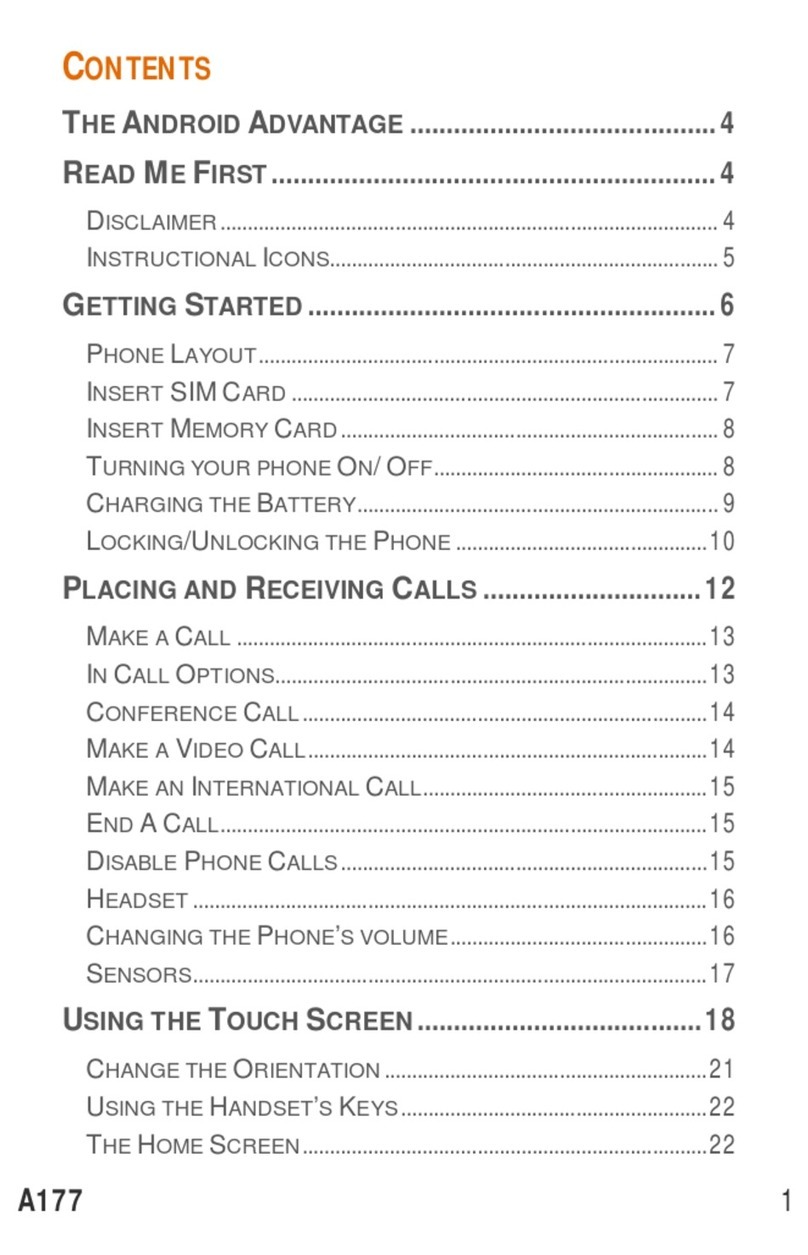Micromax A092 Building instructions
Other Micromax Cell Phone manuals

Micromax
Micromax X089 User manual

Micromax
Micromax A36 User manual
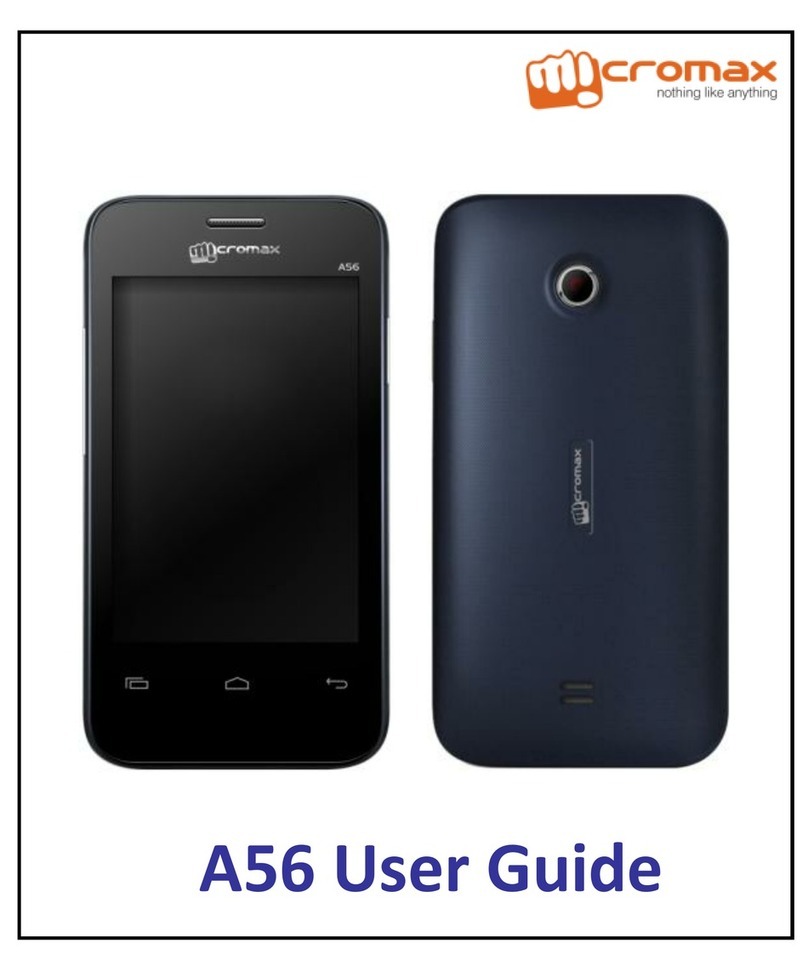
Micromax
Micromax A56 User manual
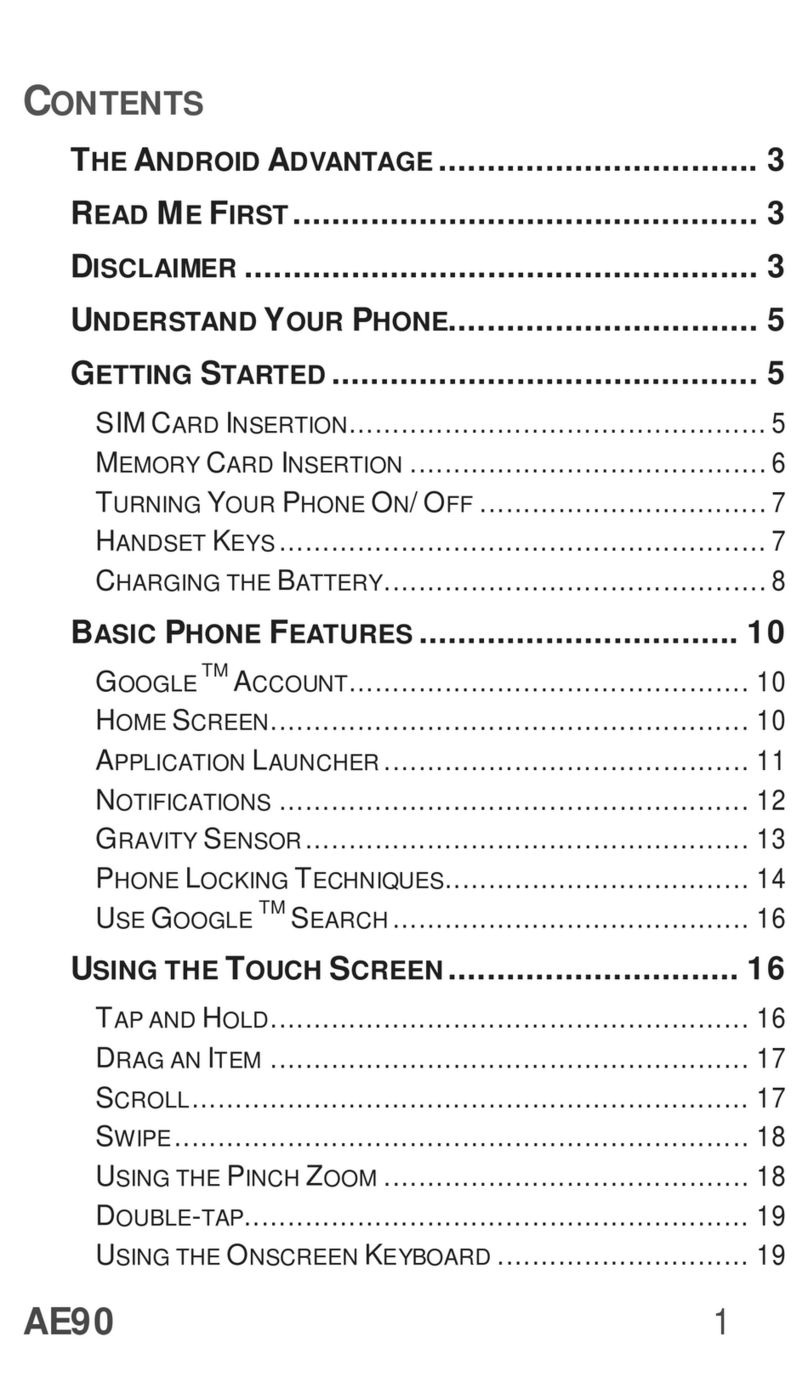
Micromax
Micromax AE90 User manual

Micromax
Micromax X225 User manual
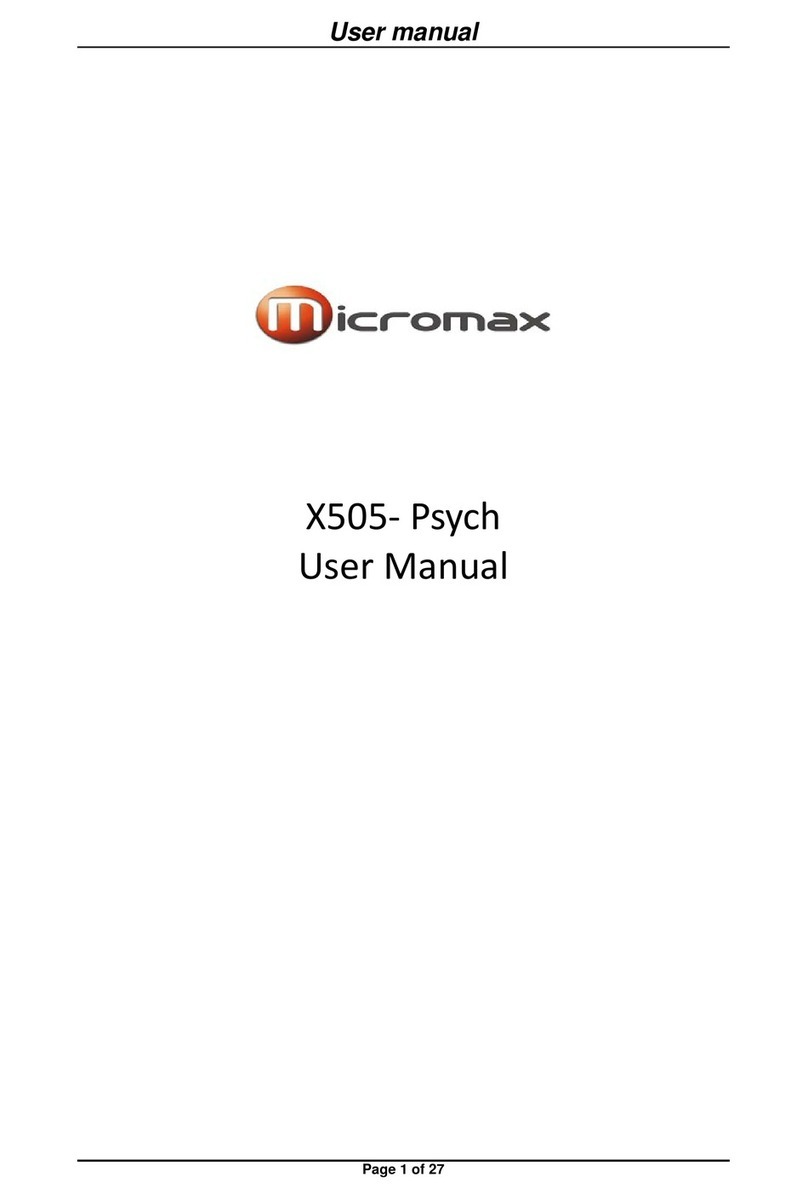
Micromax
Micromax X505- Psych User manual

Micromax
Micromax C200 User manual

Micromax
Micromax Canvas 2 Colours A120 User manual

Micromax
Micromax A106 User manual

Micromax
Micromax A065 User manual
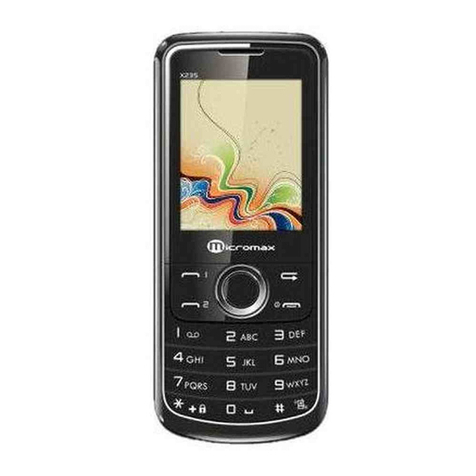
Micromax
Micromax X235 User manual

Micromax
Micromax A190 User manual

Micromax
Micromax Q4311 User manual
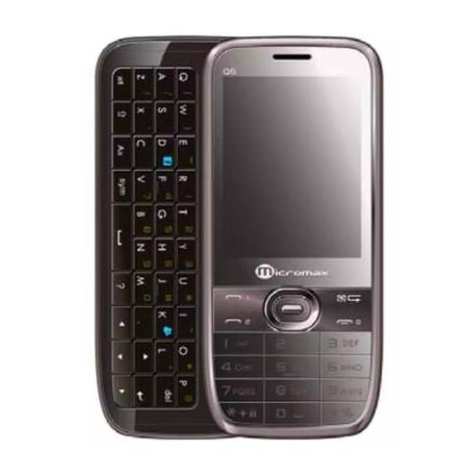
Micromax
Micromax Q6 User manual

Micromax
Micromax A121 User manual

Micromax
Micromax Q427+ User manual

Micromax
Micromax Q2+ User manual
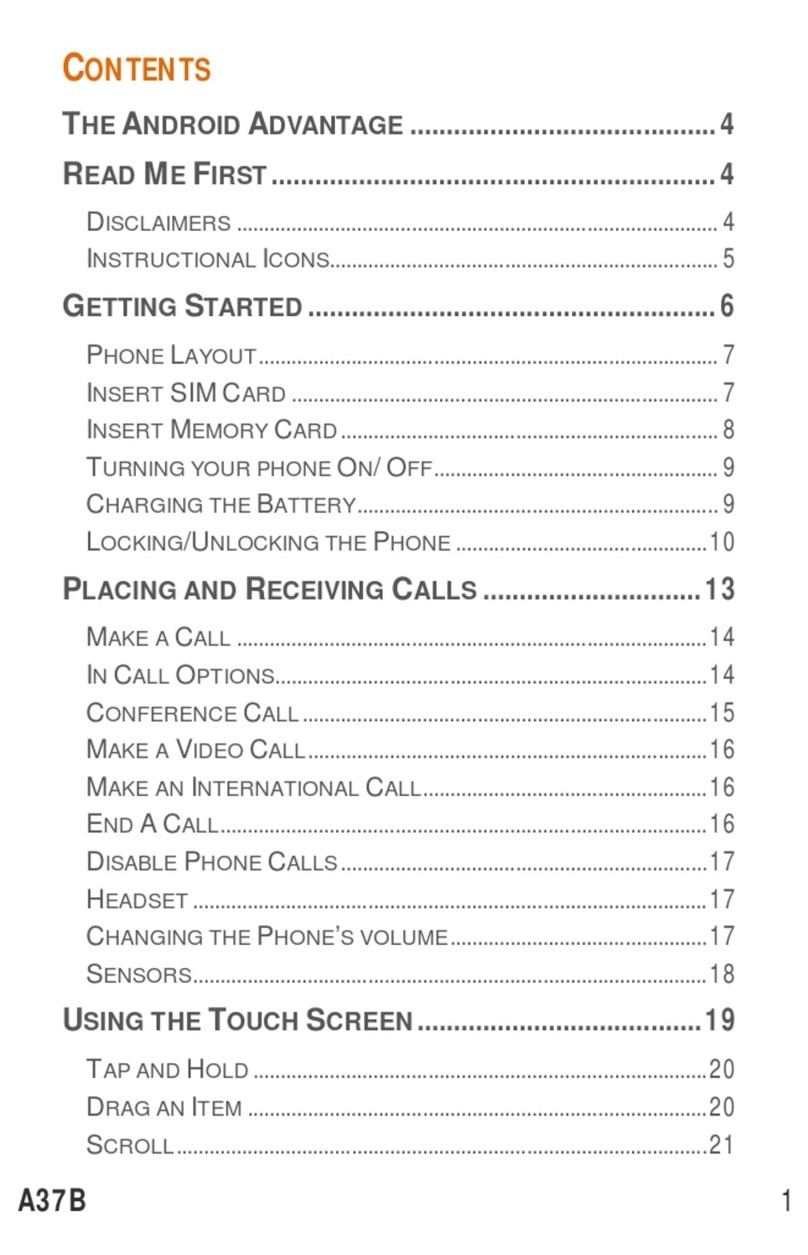
Micromax
Micromax A37B User manual

Micromax
Micromax A290 User manual
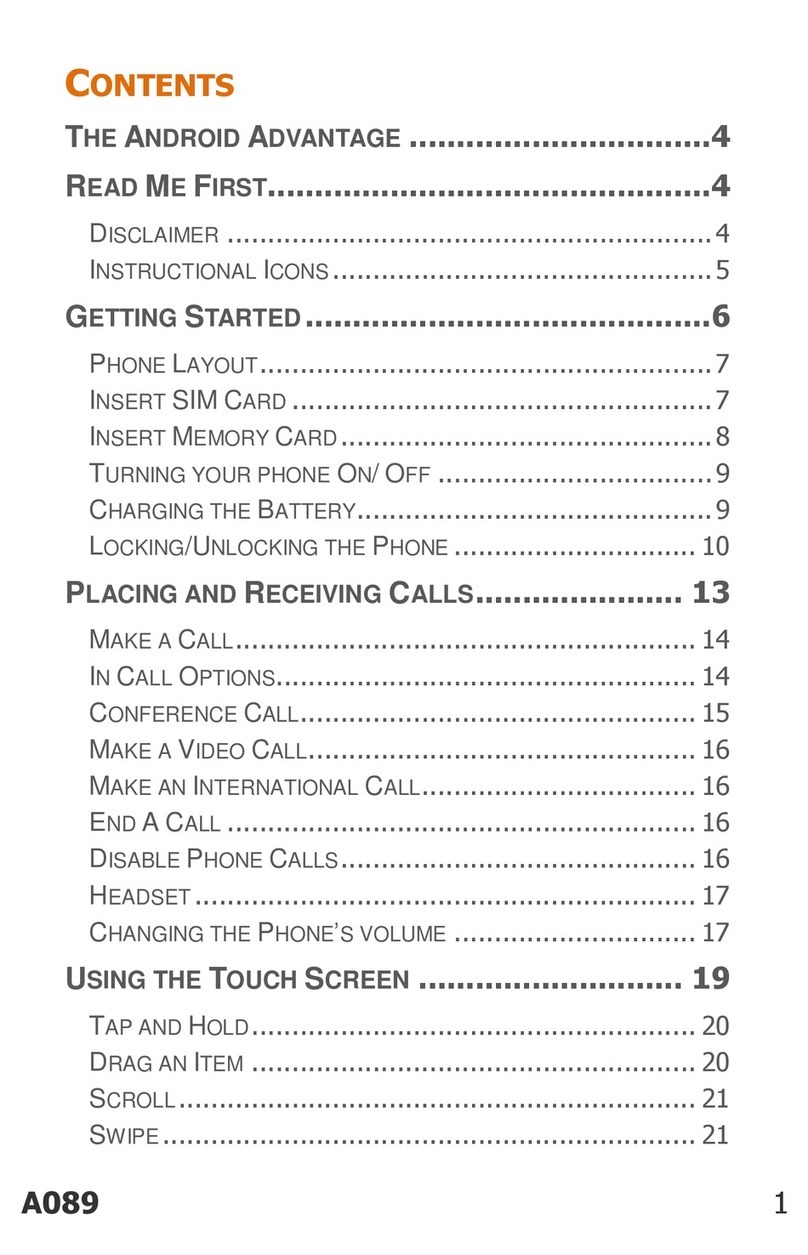
Micromax
Micromax A089 User manual