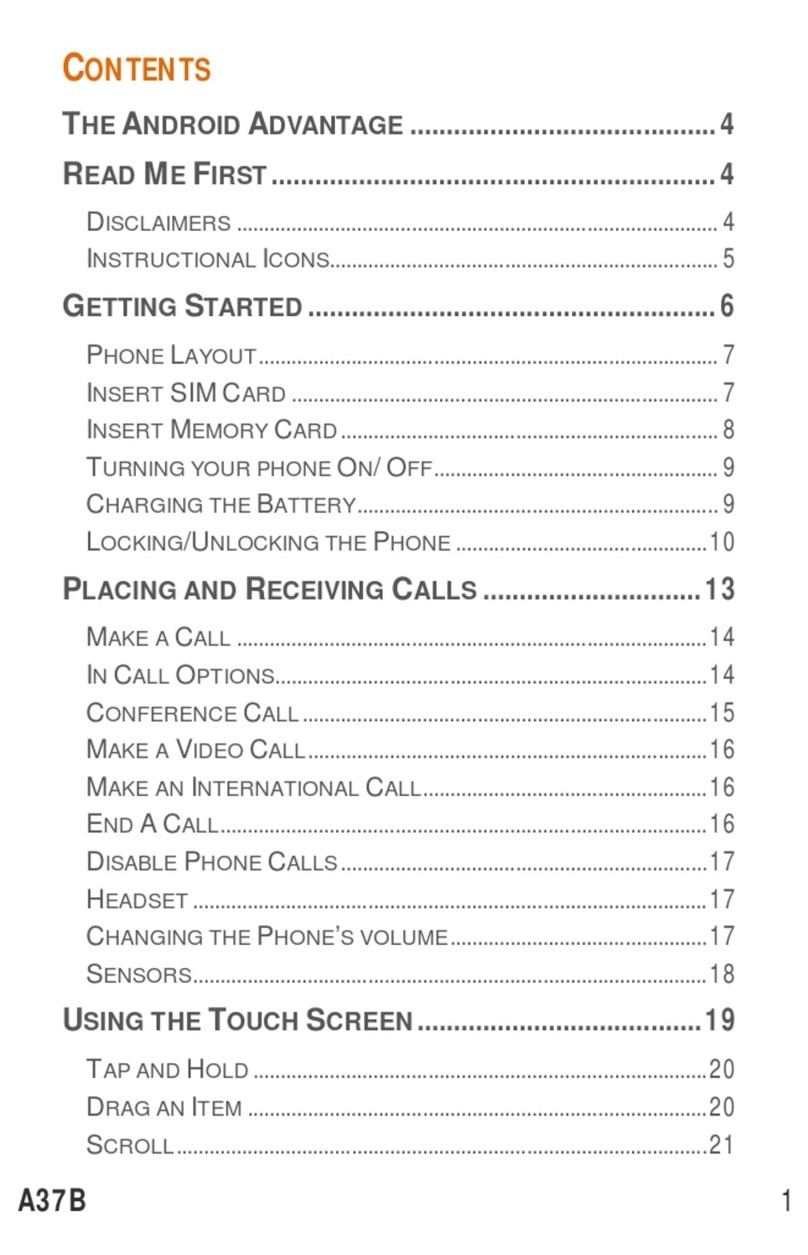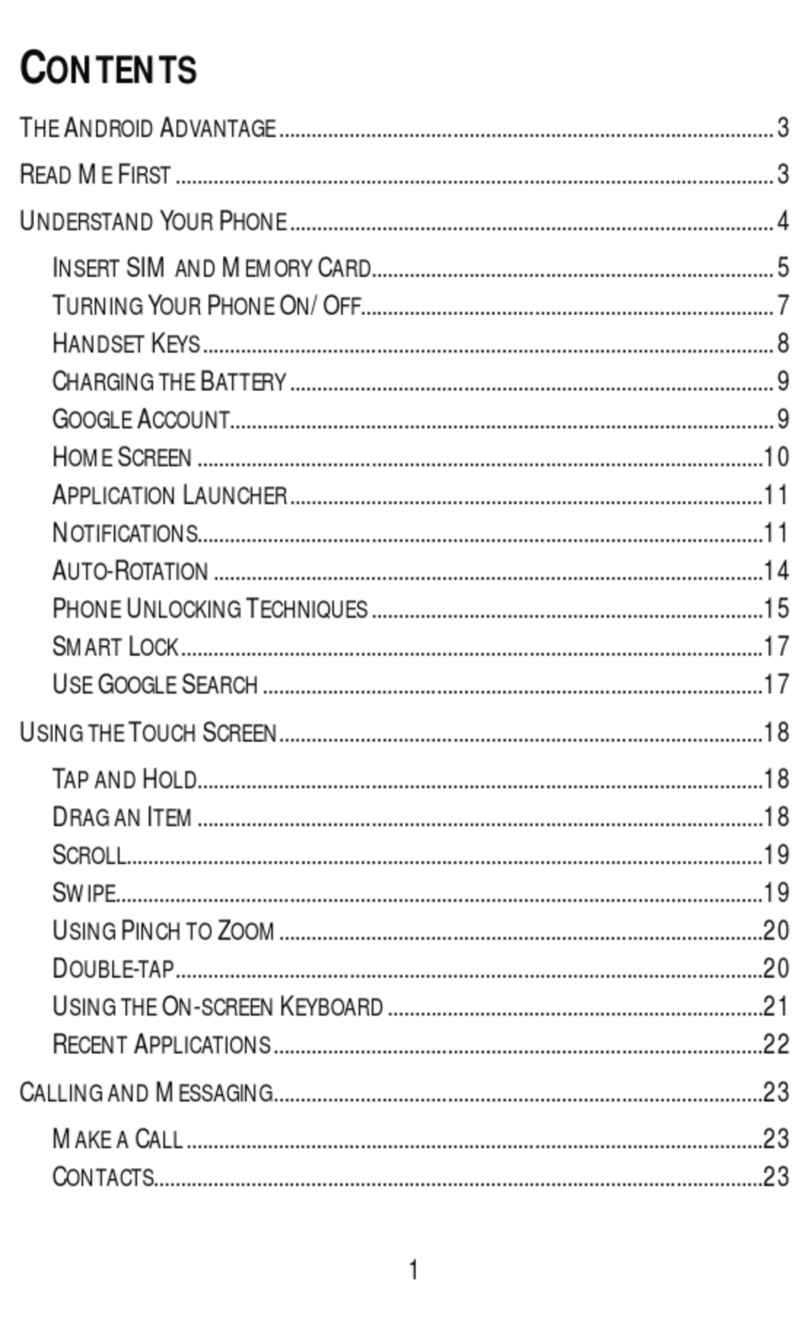Micromax S120 User manual
Other Micromax Cell Phone manuals
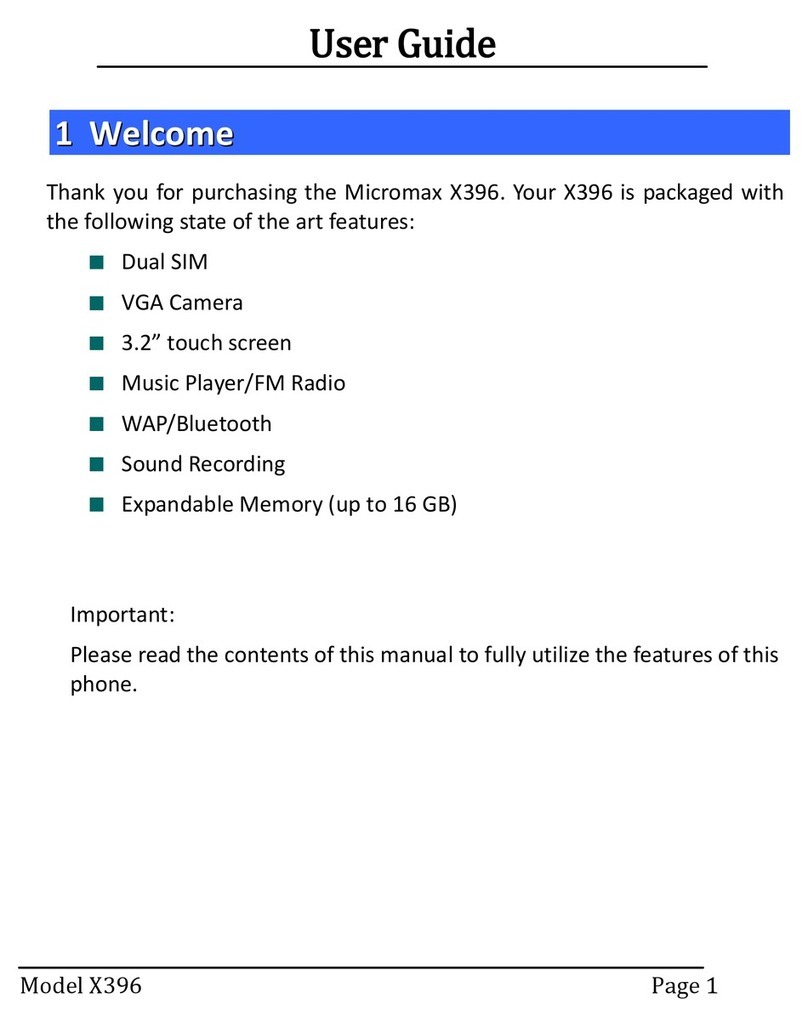
Micromax
Micromax X396 User manual
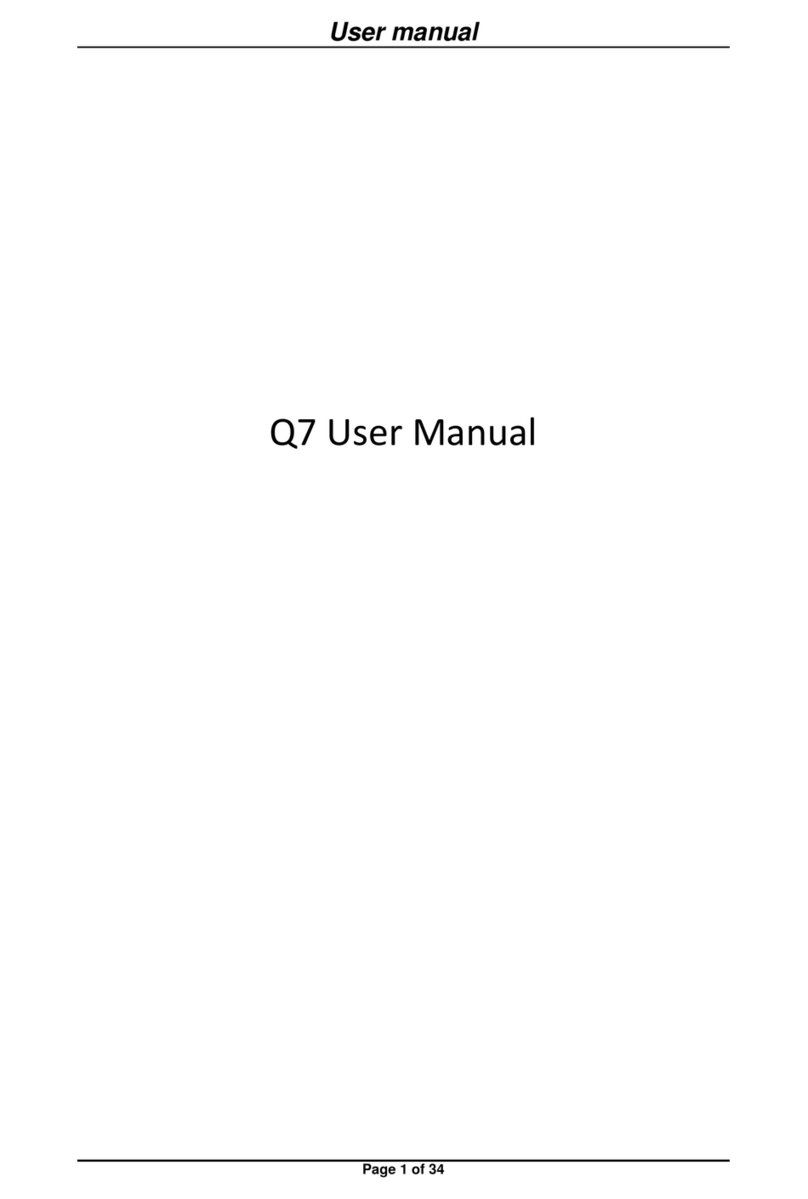
Micromax
Micromax Q7 User manual

Micromax
Micromax q36 User manual

Micromax
Micromax X660 User manual
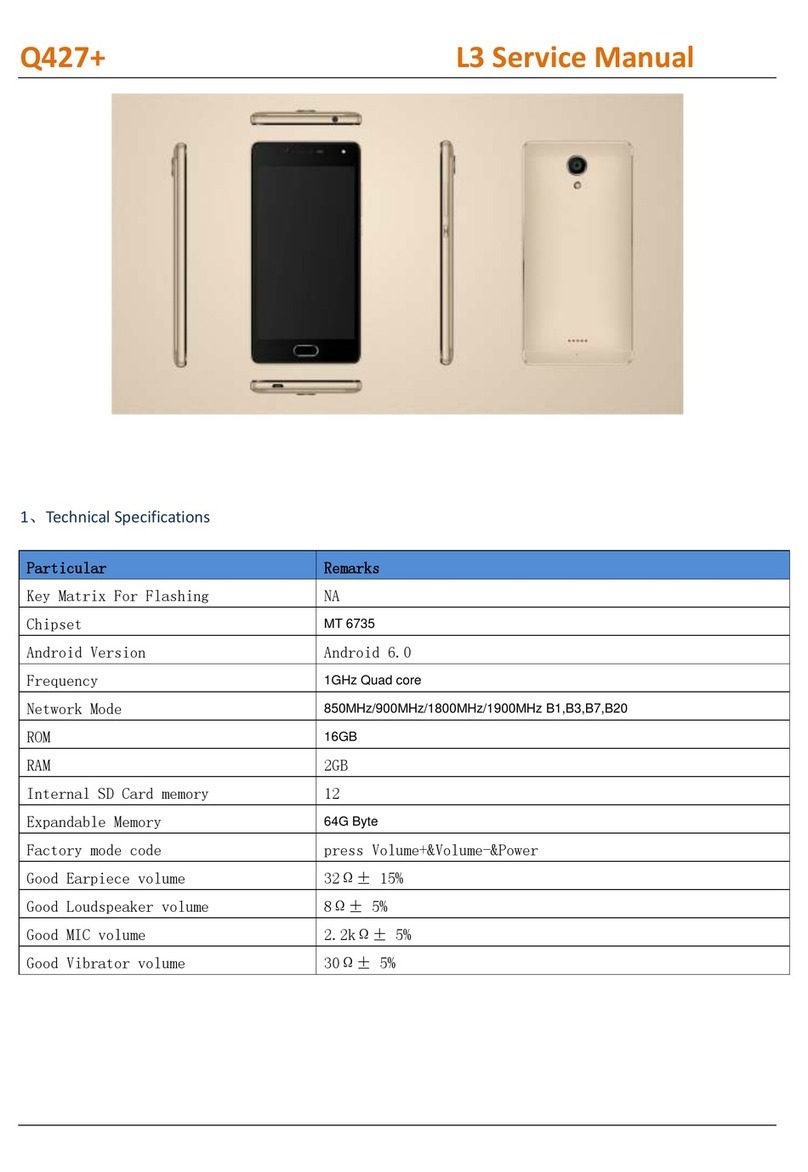
Micromax
Micromax Q427+ User manual

Micromax
Micromax A200 User manual
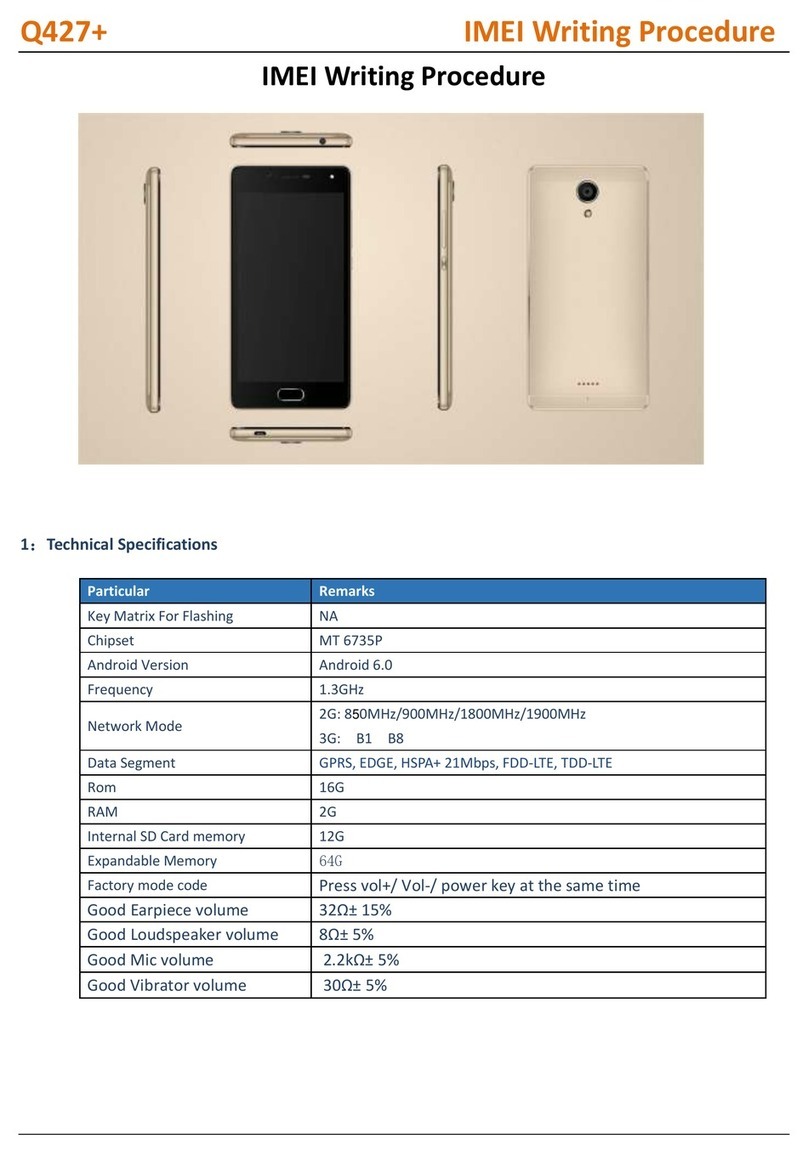
Micromax
Micromax Q427+ Reference guide

Micromax
Micromax X294 User manual
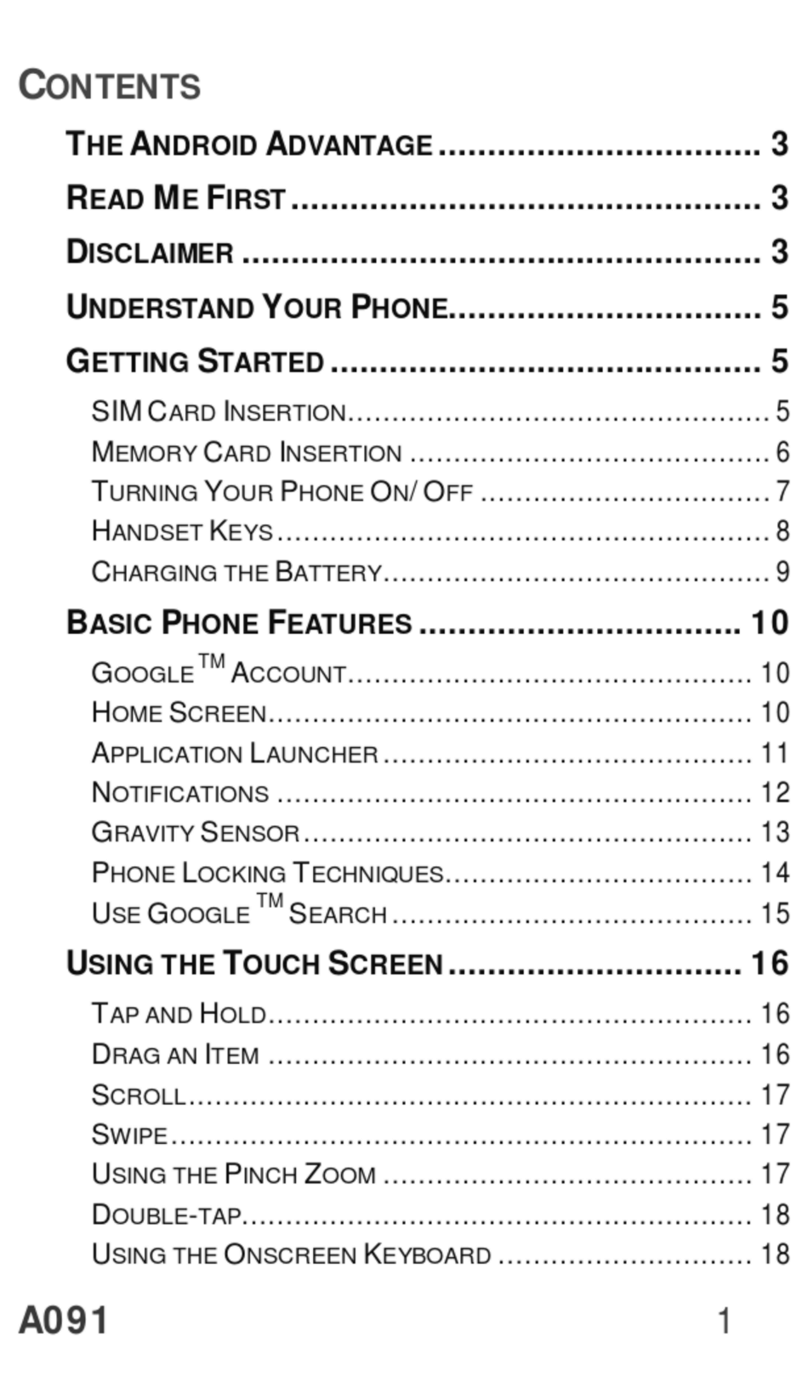
Micromax
Micromax Canvas Engage A091 User manual

Micromax
Micromax Q2+ User manual

Micromax
Micromax X245 User manual

Micromax
Micromax E313 User manual

Micromax
Micromax X450 User manual

Micromax
Micromax Selfie 3 E460 User manual

Micromax
Micromax Q392 User manual
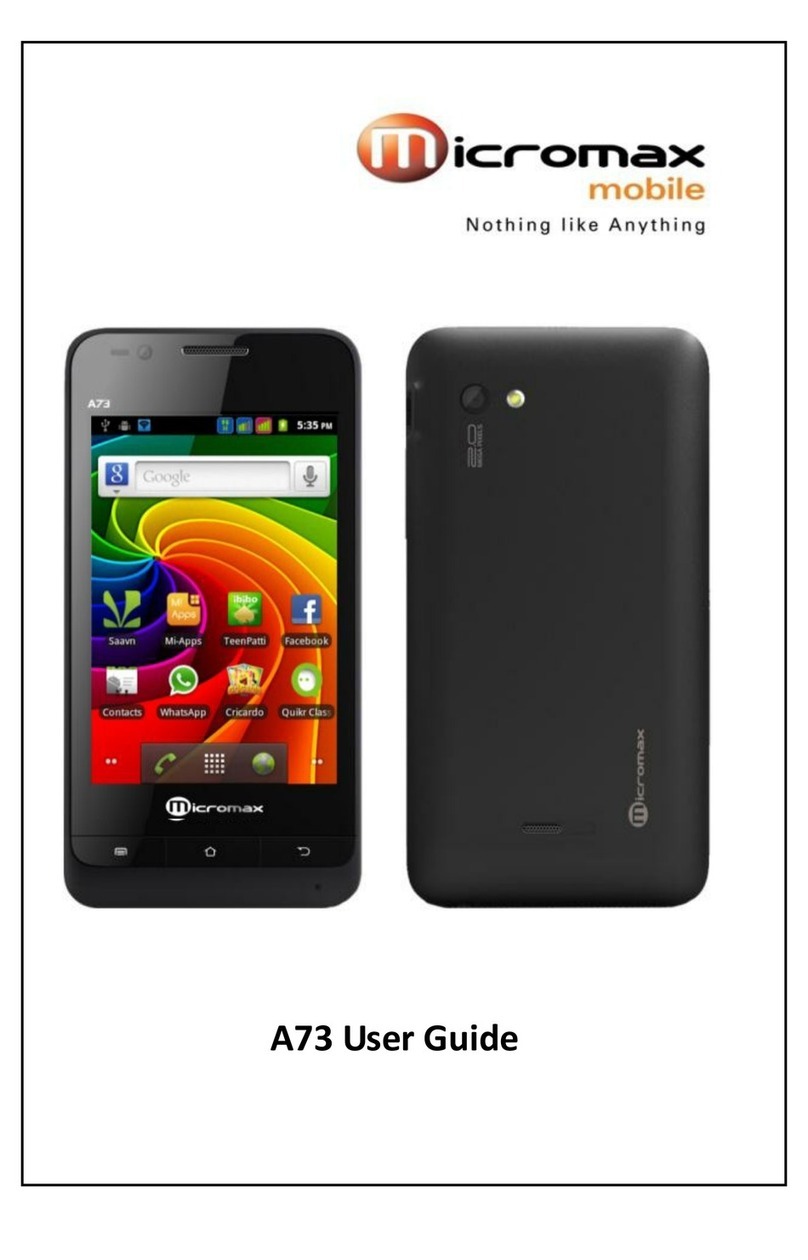
Micromax
Micromax A73 User manual
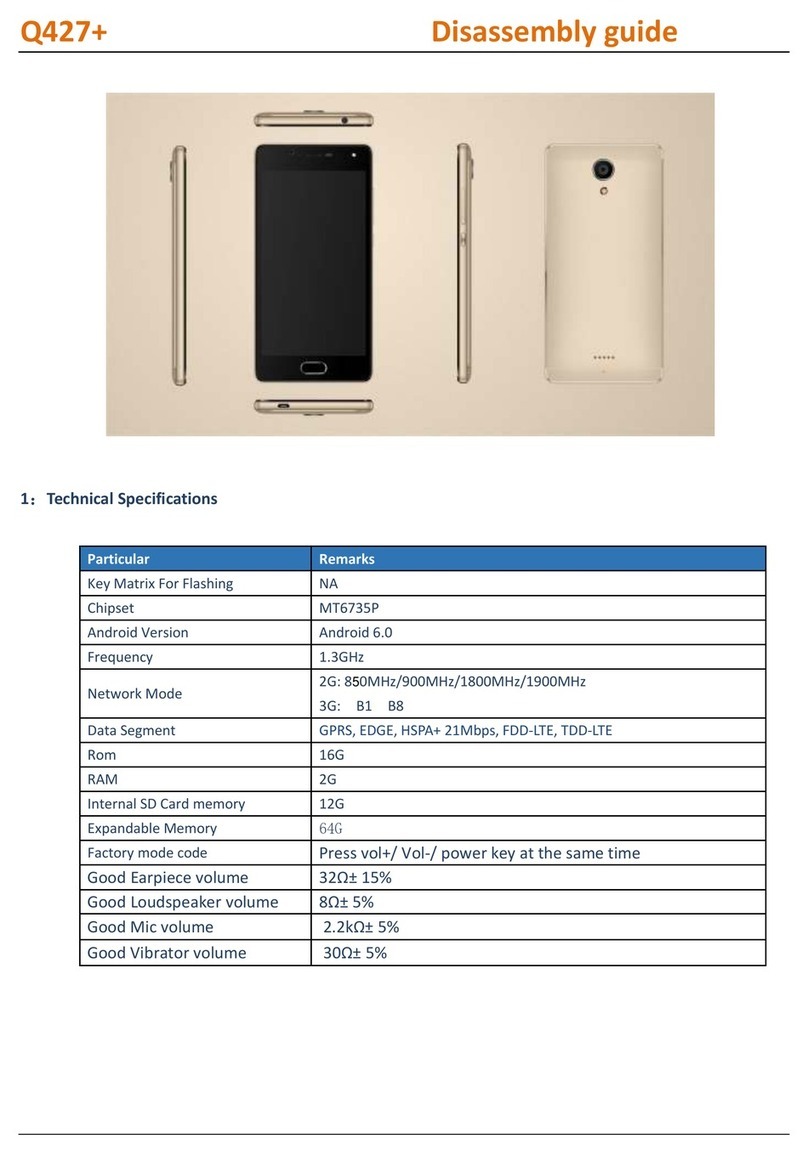
Micromax
Micromax Q427+ Installation instructions
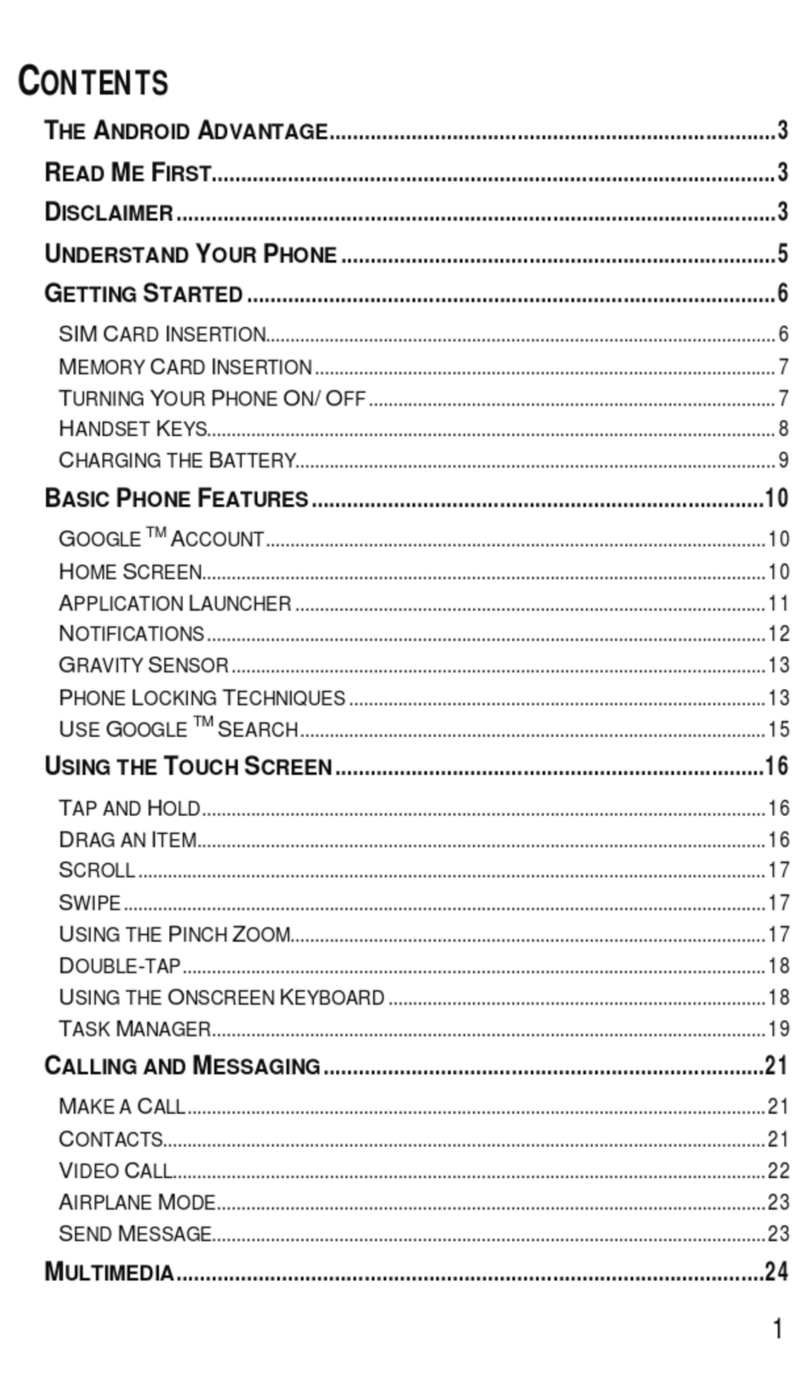
Micromax
Micromax Canvas Entice A105 User manual

Micromax
Micromax X089 User manual
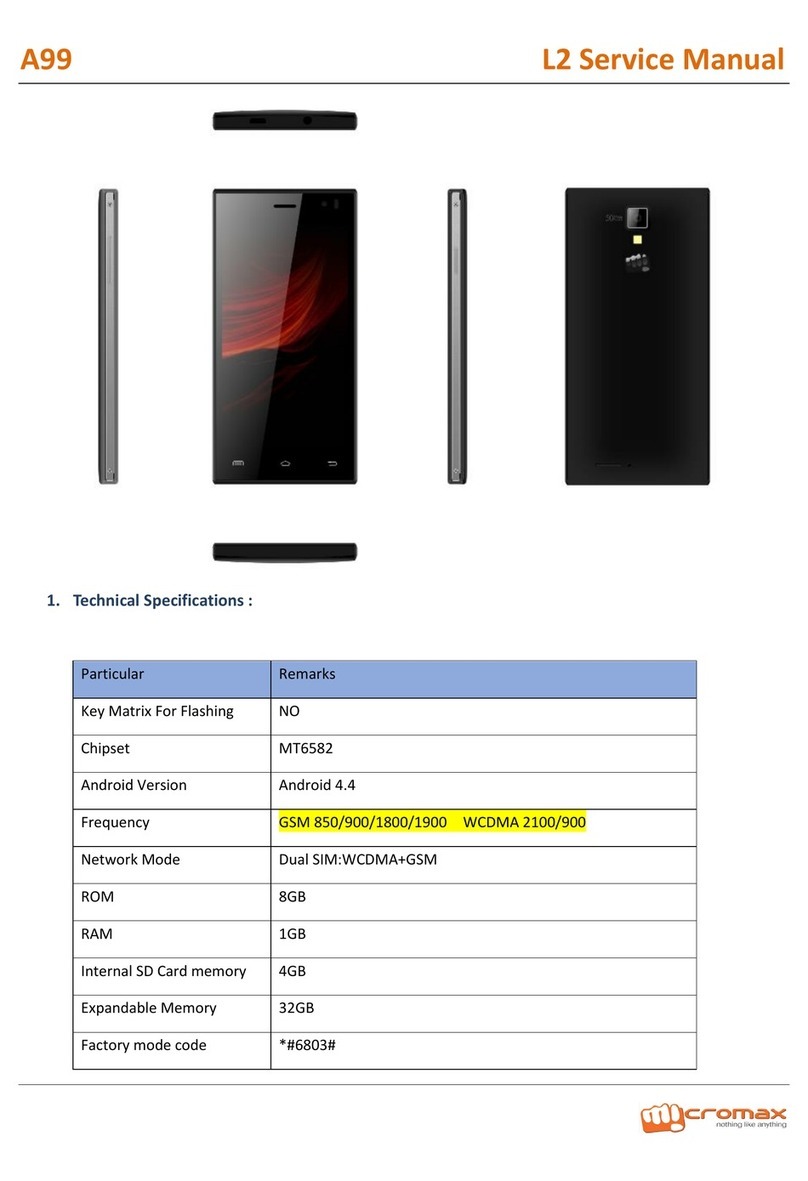
Micromax
Micromax A99 User manual