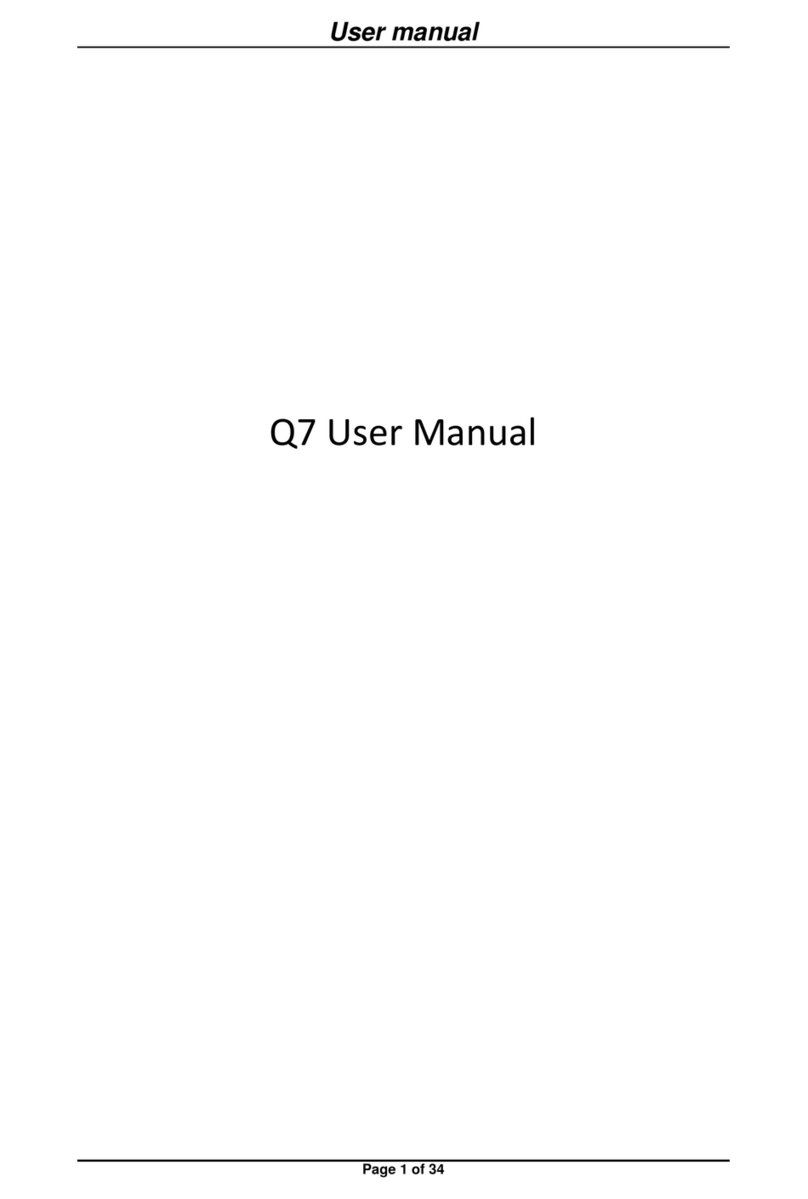Micromax Q427+ Reference guide
Other Micromax Cell Phone manuals

Micromax
Micromax A75 User manual
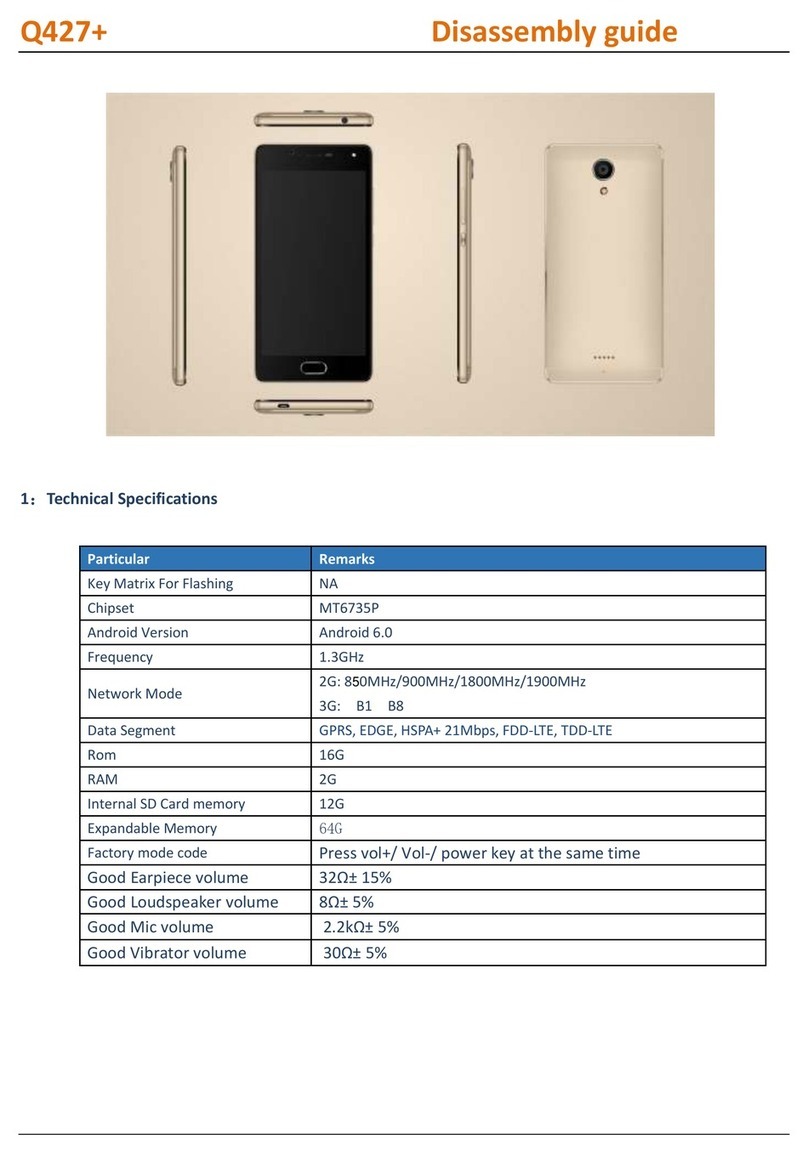
Micromax
Micromax Q427+ Installation instructions

Micromax
Micromax A54 User manual

Micromax
Micromax A94 User manual

Micromax
Micromax Canvas Hue 2 A316 User manual

Micromax
Micromax A109 Manual

Micromax
Micromax Q4311 User manual

Micromax
Micromax A61 User manual

Micromax
Micromax X275 User manual
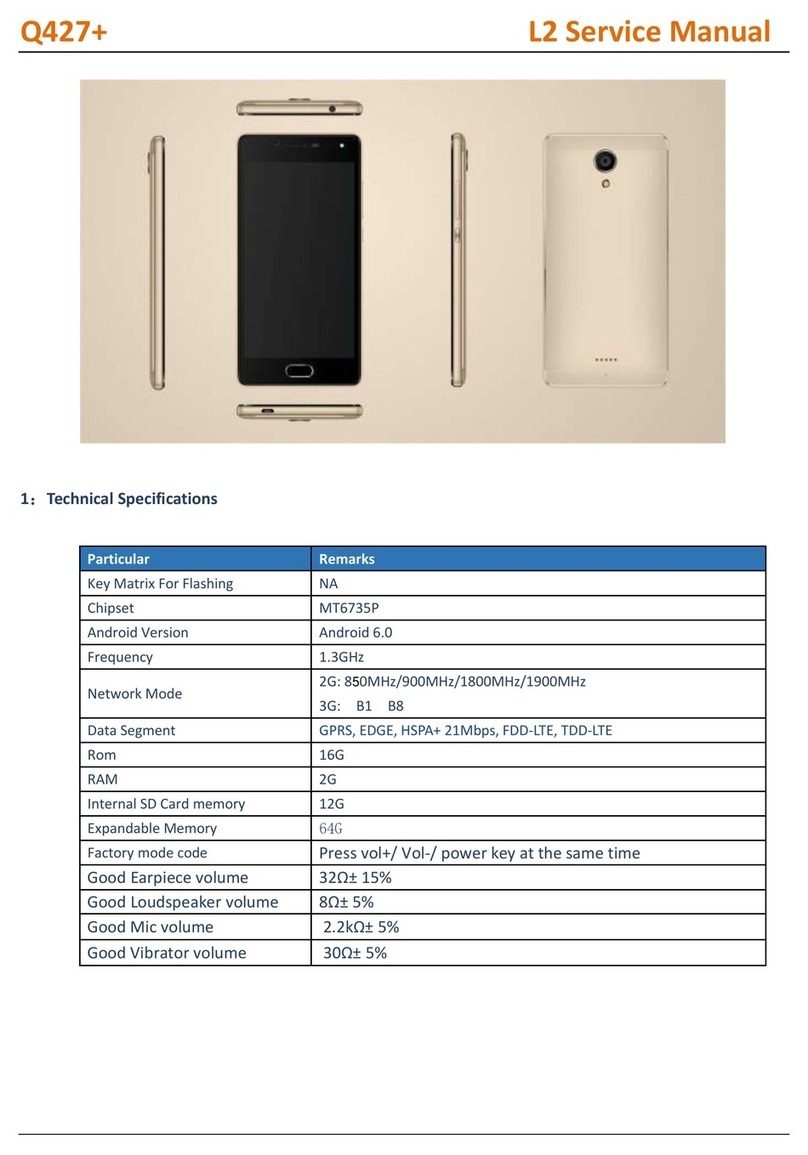
Micromax
Micromax Q427+ User manual

Micromax
Micromax A27 User manual

Micromax
Micromax X272 User manual
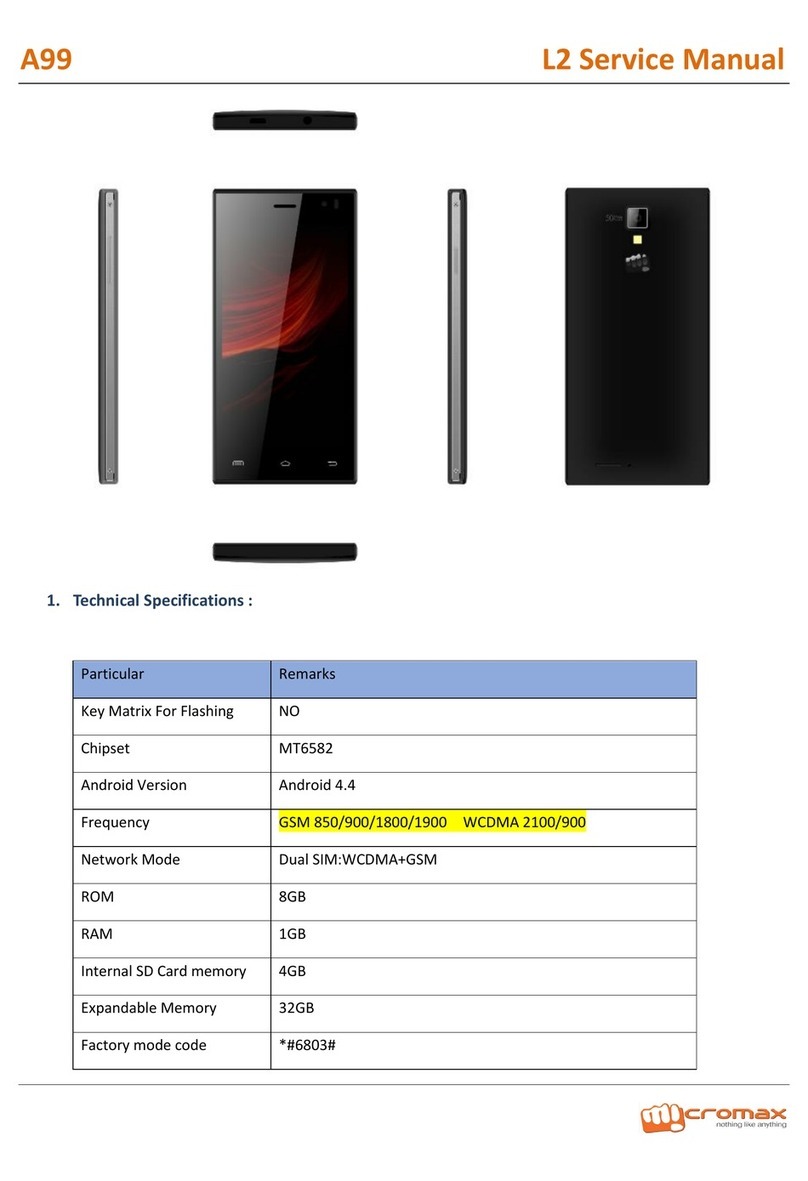
Micromax
Micromax A99 User manual

Micromax
Micromax Q463 User manual

Micromax
Micromax Bolt D200 User manual

Micromax
Micromax X328 User manual

Micromax
Micromax Canvas A1 AQ4502 User manual

Micromax
Micromax A093 User manual
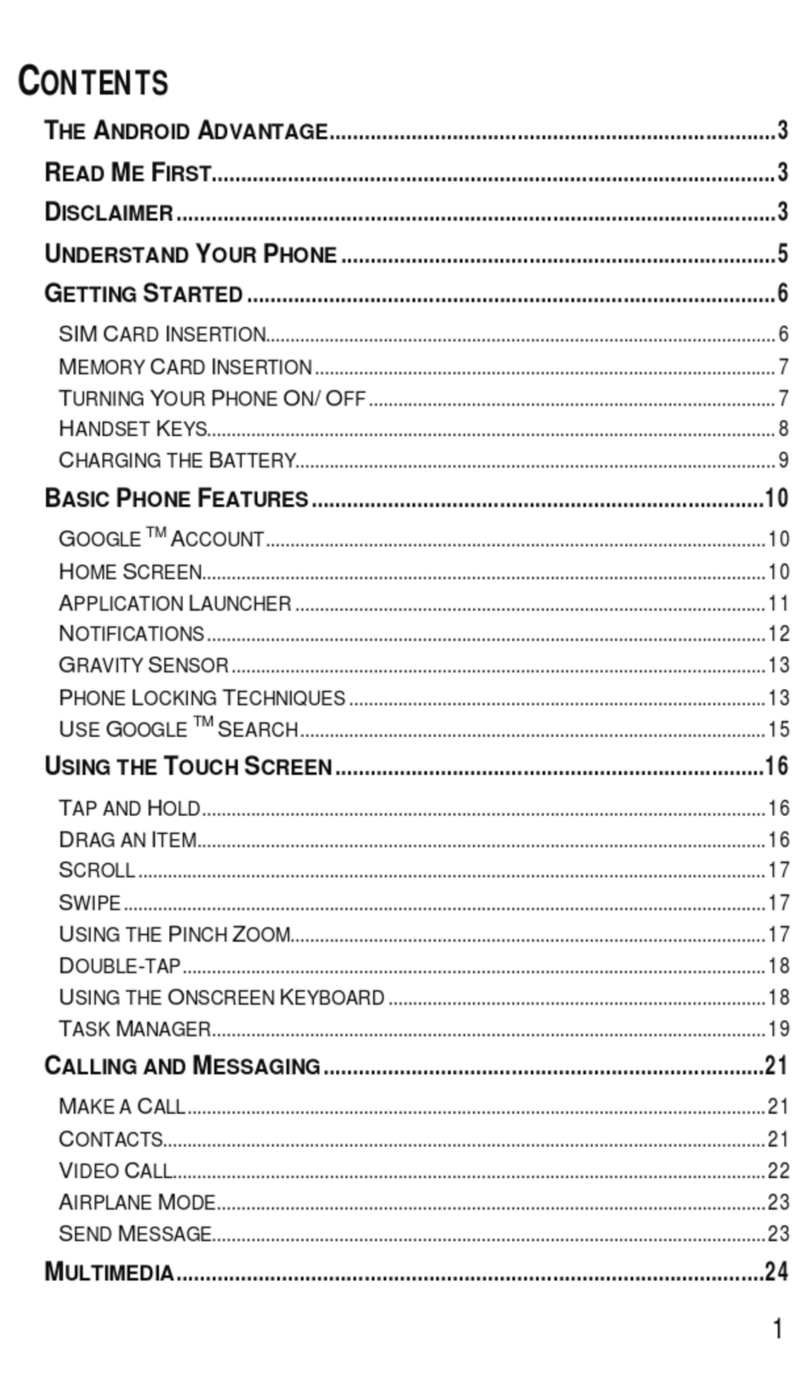
Micromax
Micromax Canvas Entice A105 User manual
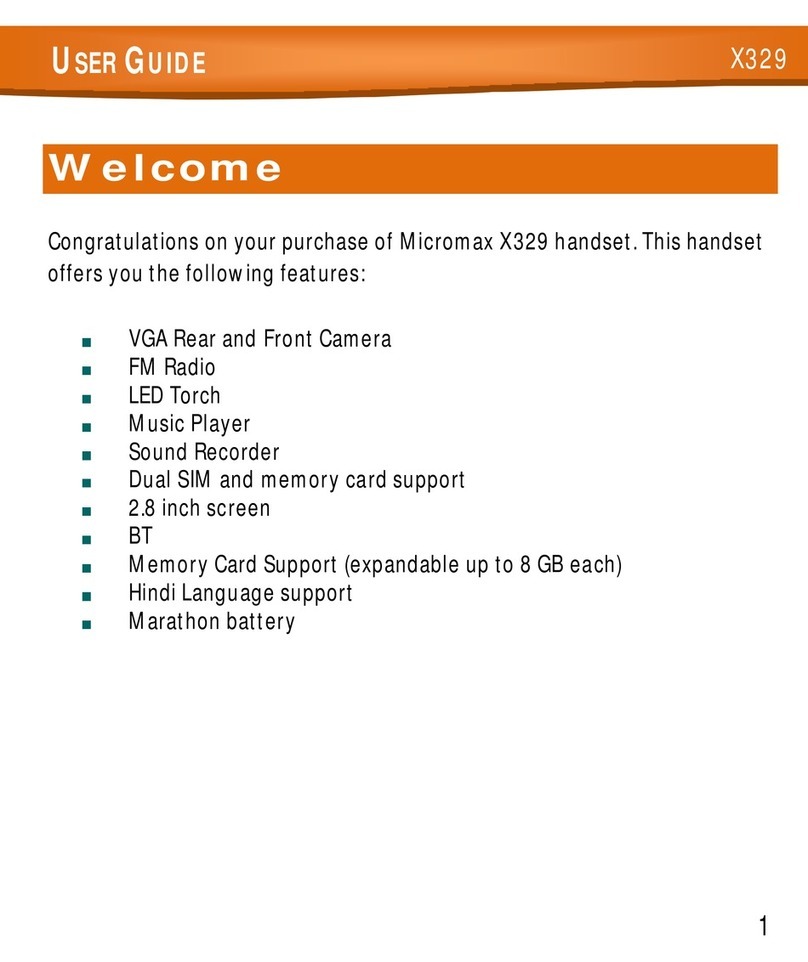
Micromax
Micromax X329 User manual