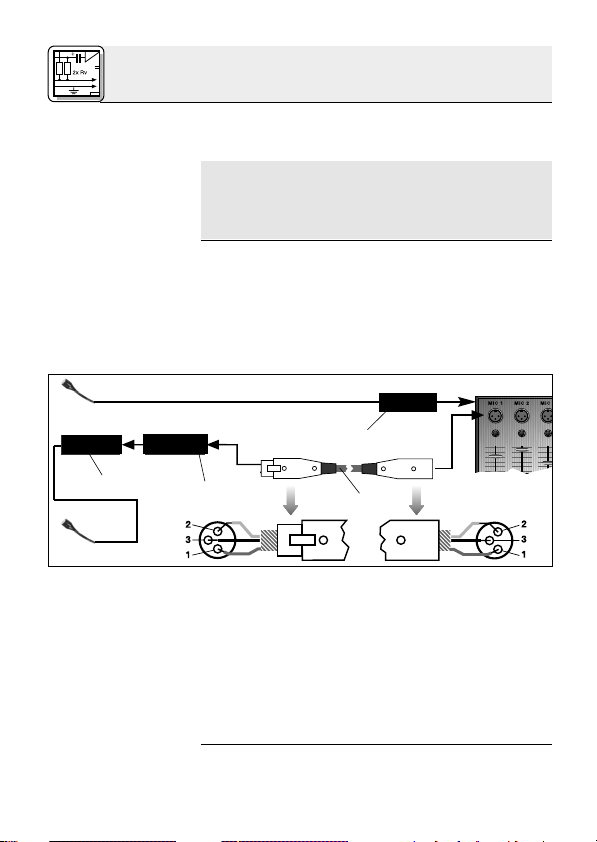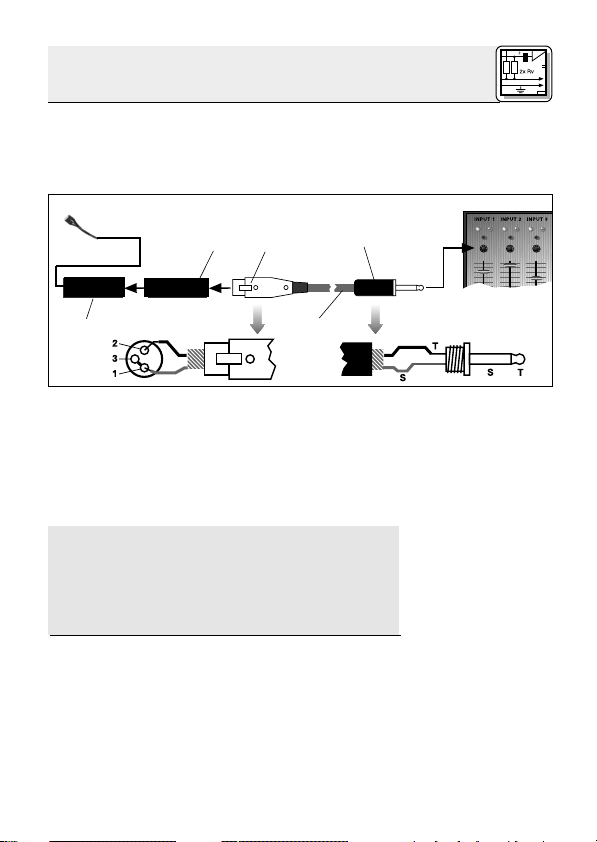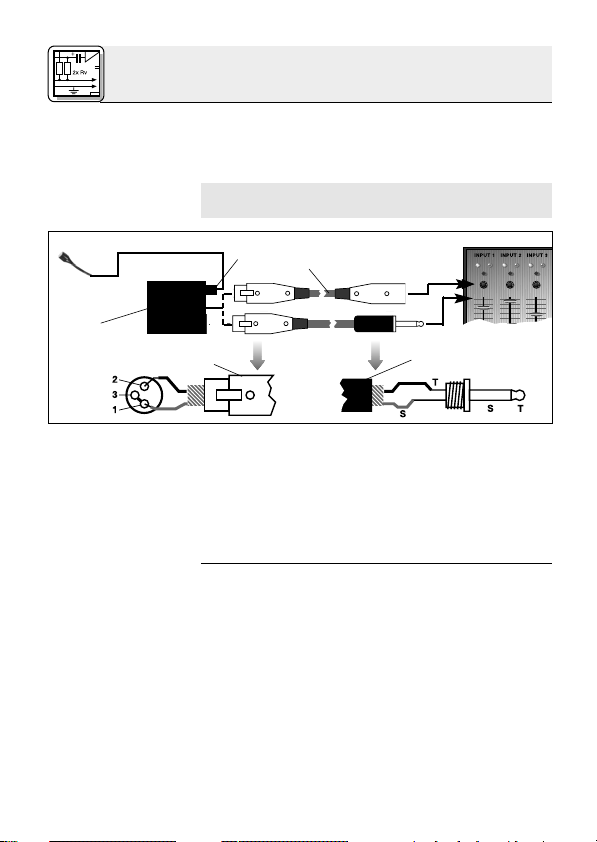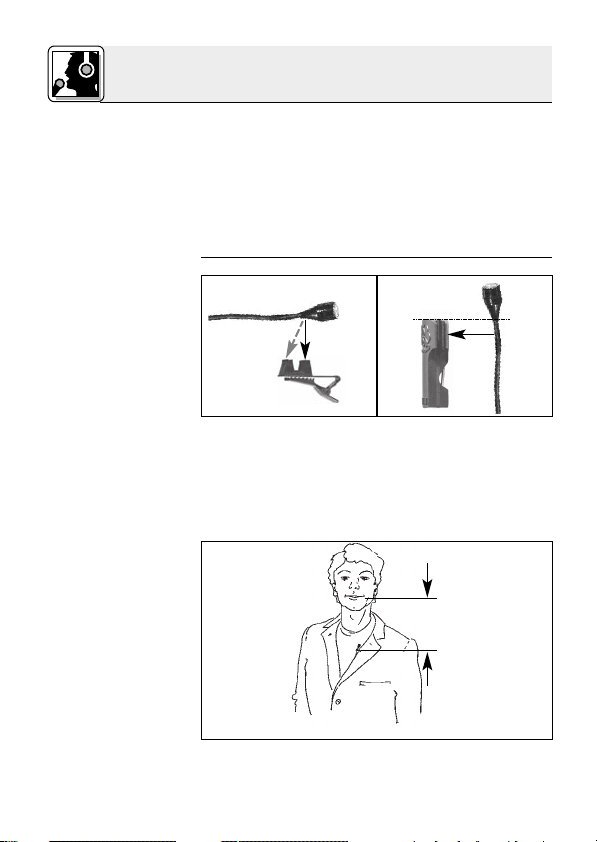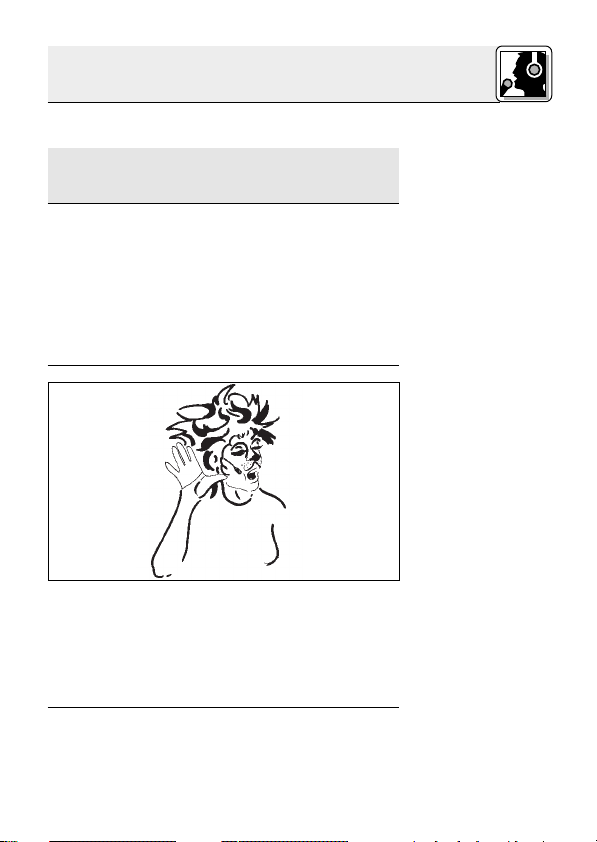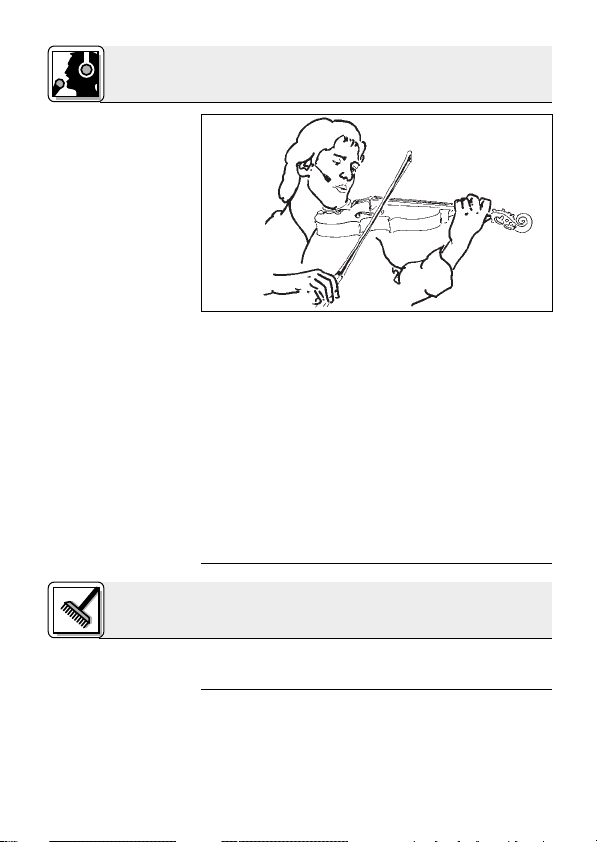3
• Geeignet zur Befestigung an der Kleidung oder
direkt am Kopf der Anwenderin/des Anwen-
ders.
Das C 417III ist ein professionelles Miniatur-Kon-
densator-Ansteckmikrofon mit kugelförmiger
Richtcharakteristik. Auf Grund des weiten Über-
tragungsbereichs von 20 bis 20.000 Hz, der gerin-
gen Verzerrungen bei hohem Schalldruck sowie
der kleinen Abmessungen und des universell an-
wendbaren Zubehörs eignet sich das Mikrofon
ideal für alle Anwendungen, wo unauffällige Mi-
krofontechnik und große Bewegungsfreiheit der
Anwenderin/des Anwenders gefordert werden.
Zwei verschiedene Farbvarianten ermöglichen die
fast unsichtbare Integration des Mikrofons in die
Maske von SchauspielerInnen und SängerInnen.
Ein externer Windschutz für die Dämpfung von
Windgeräuschen bei Einsatz im Freien ist im Lie-
ferumfang enthalten.
Das C 417III ist in drei Ausführungen erhältlich:
• Mit 3-poligem XLR-Stecker mit eingebautem
Adapter für Universal-Phantomspeisung von 9
bis 52 V.
• Mit verriegelbarem Mini-XLR-Stecker zum An-
schluss an Batteriespeisegerät B 29 L, Phan-
tomspeiseadapter MPA III L oder AKG-
Taschensender.
• Wie C 417III L, Kabel und Mikrofonkopf pink.
1 Beschreibung
1.5 Kurz-
beschreibung
1.6 Varianten
C 417III PP
C 417III L
C 417III PL
4