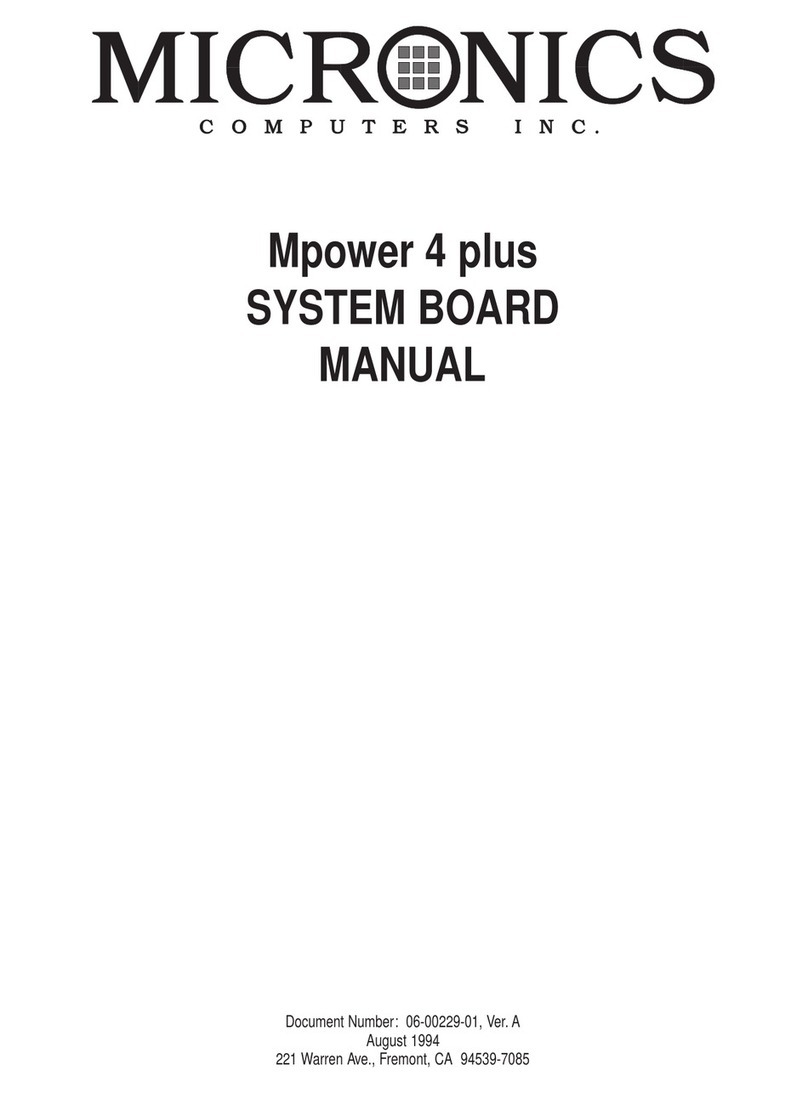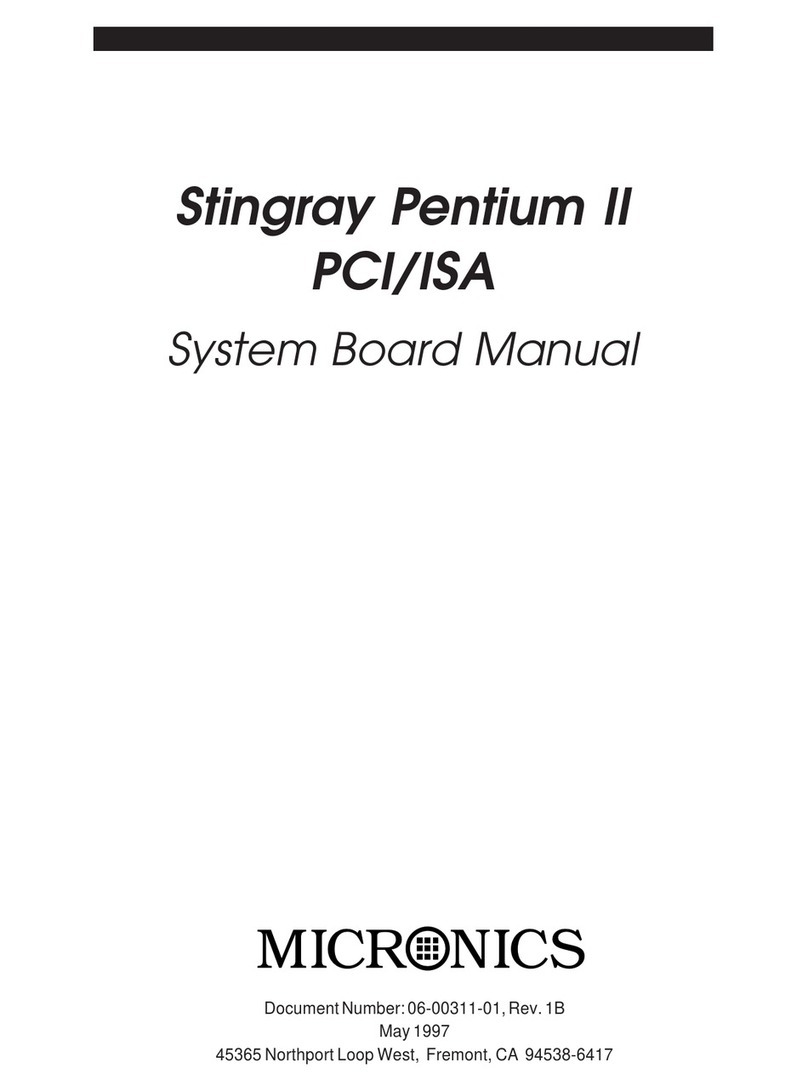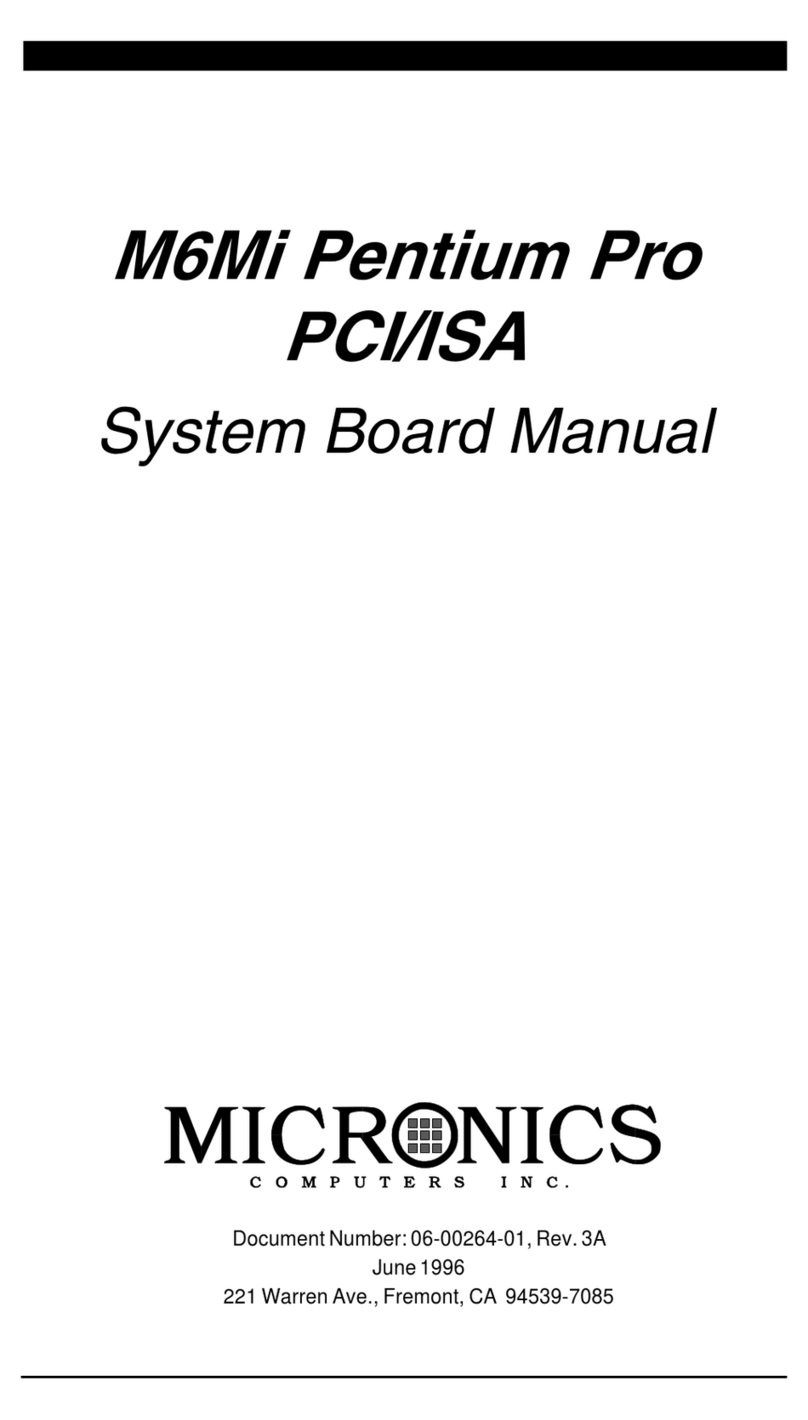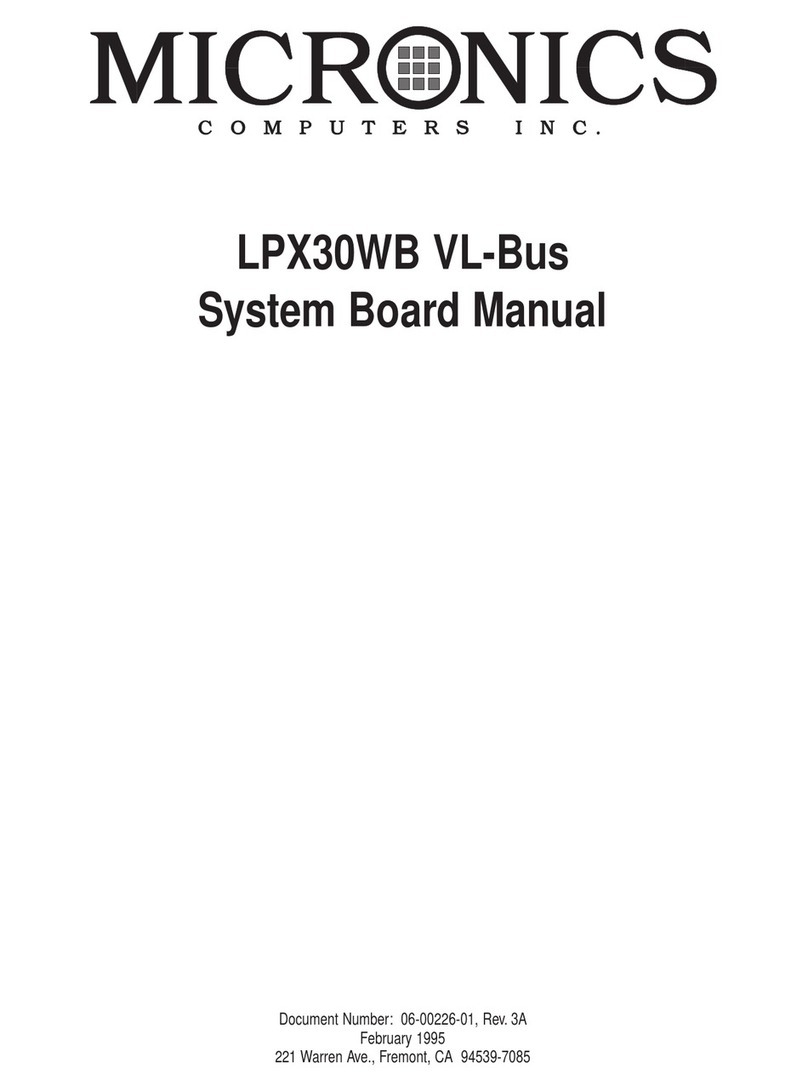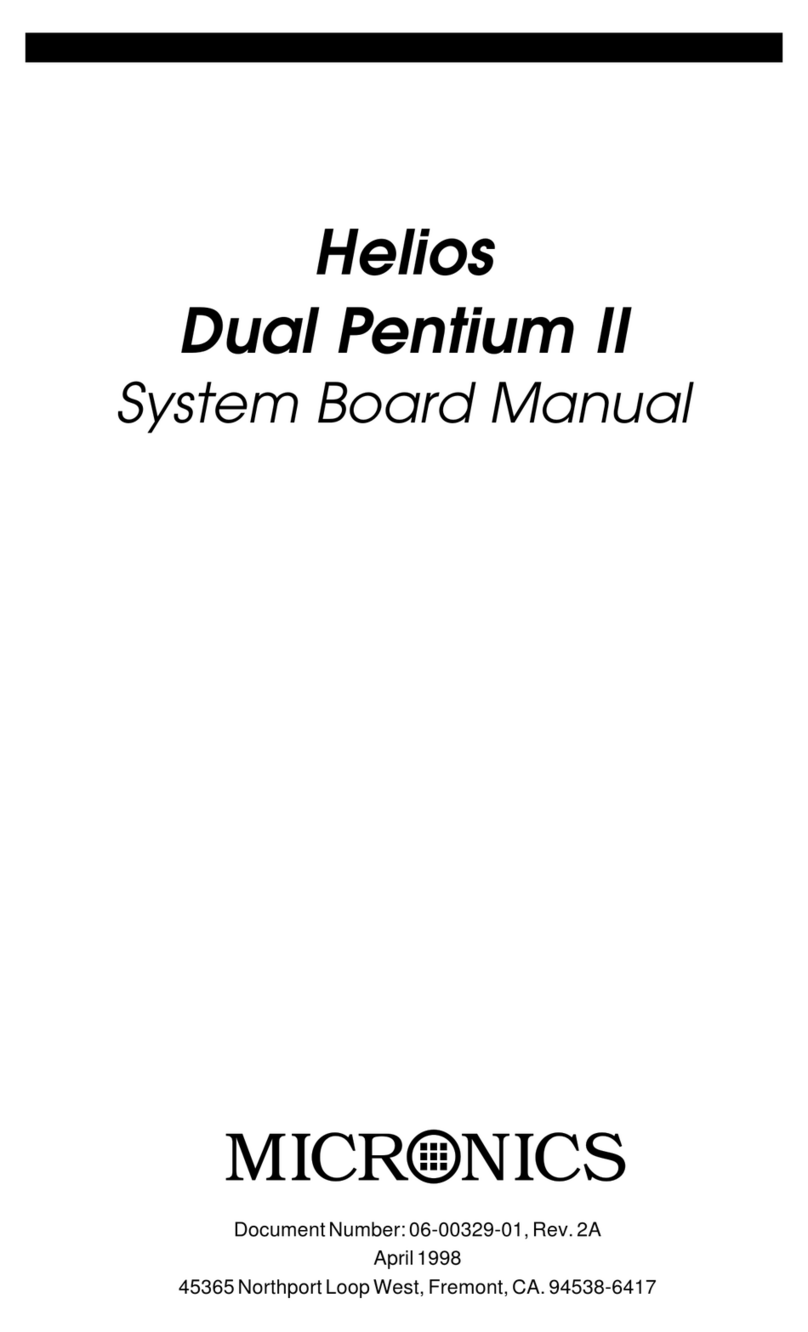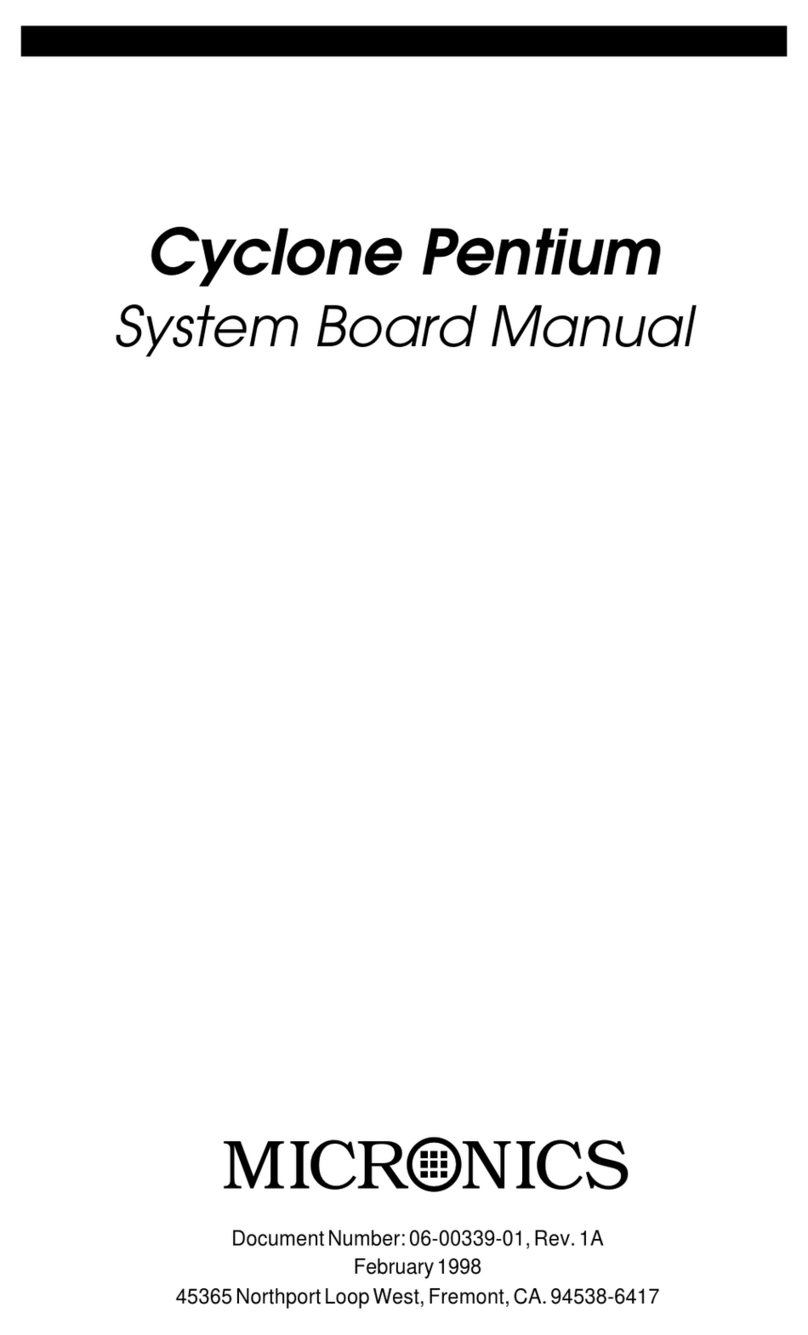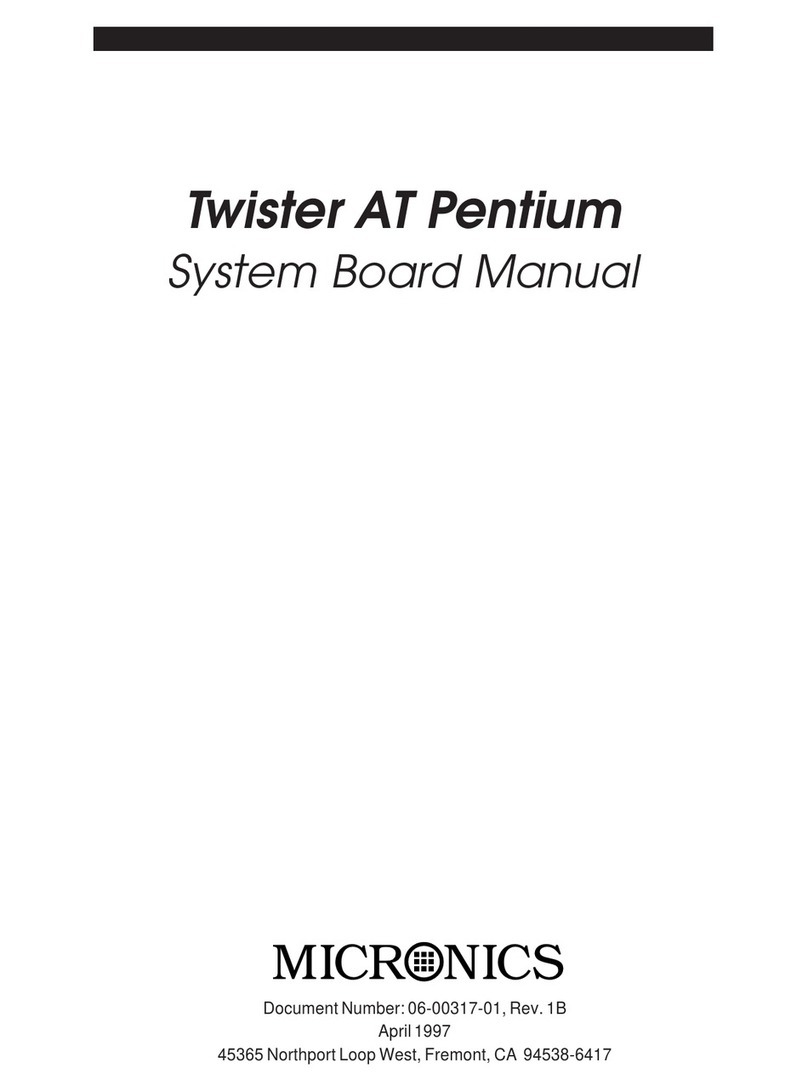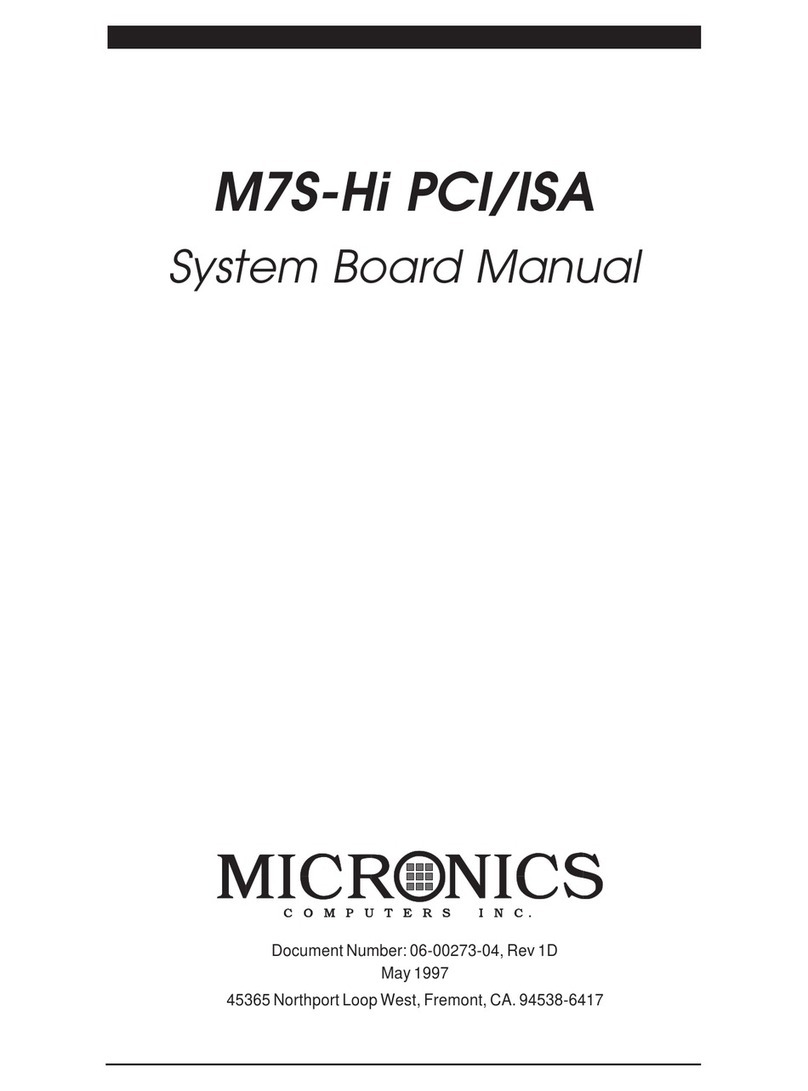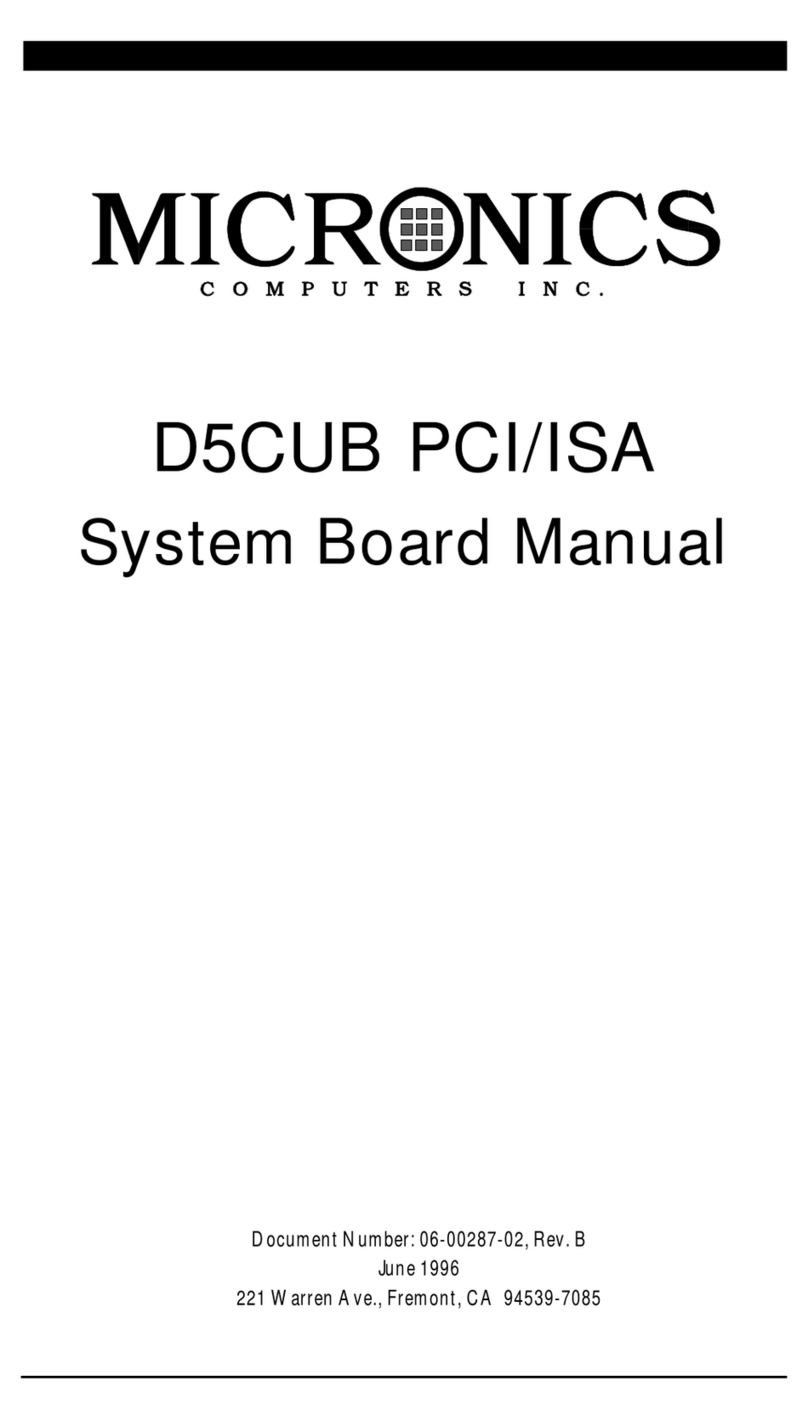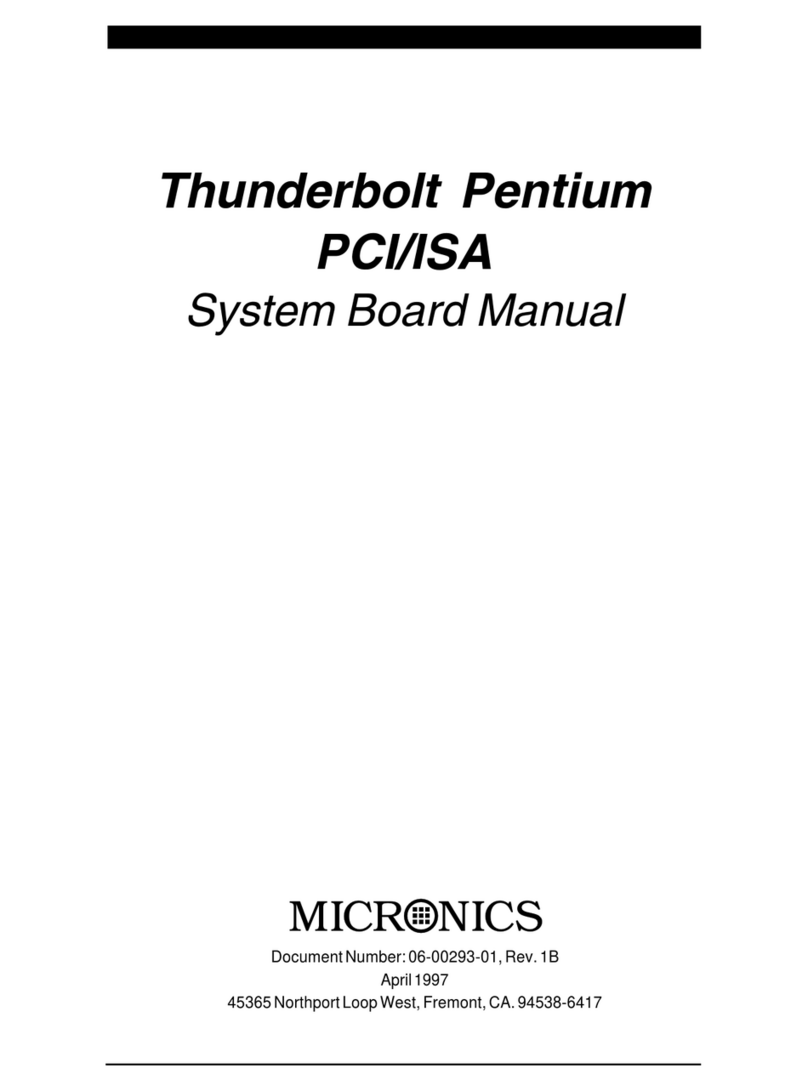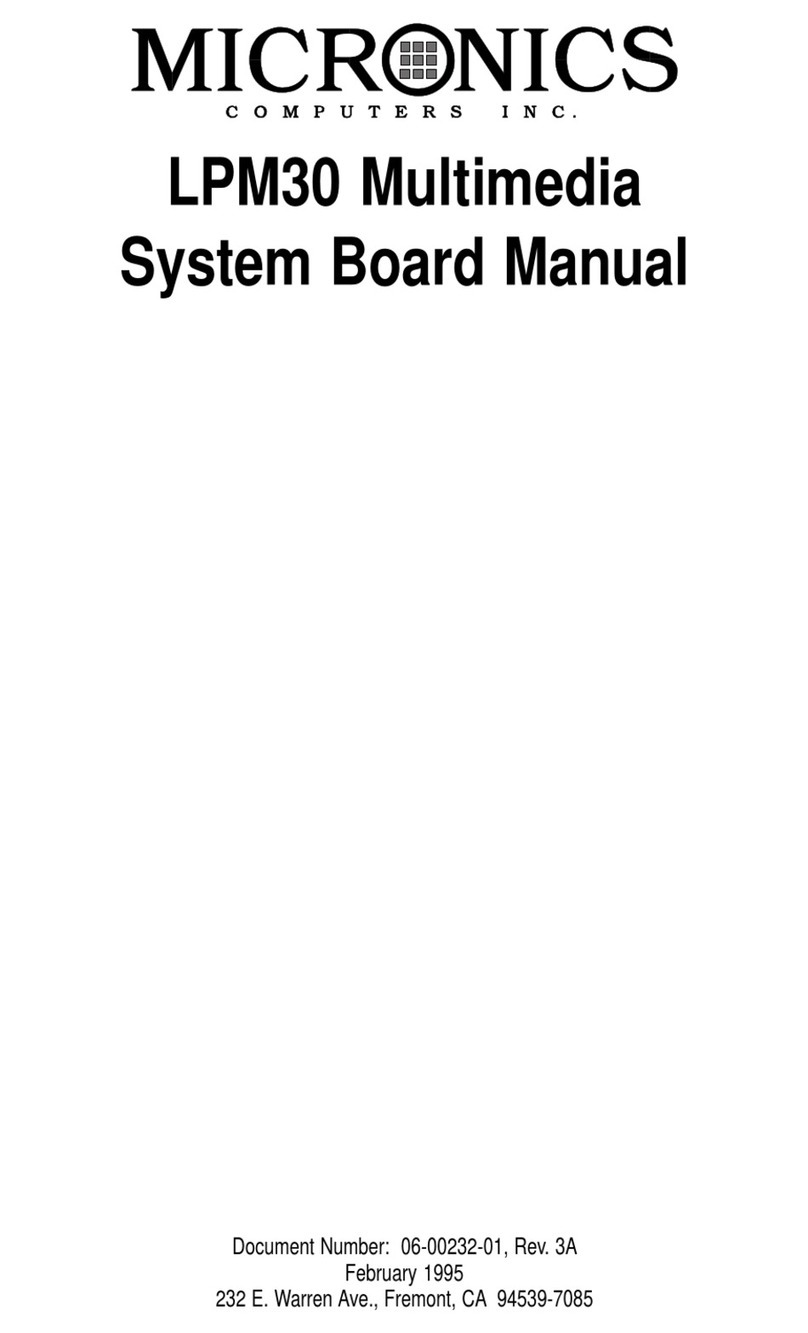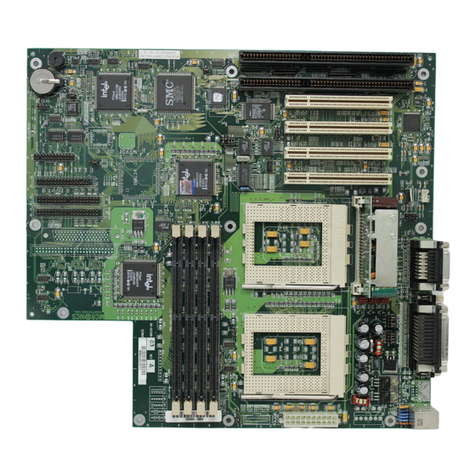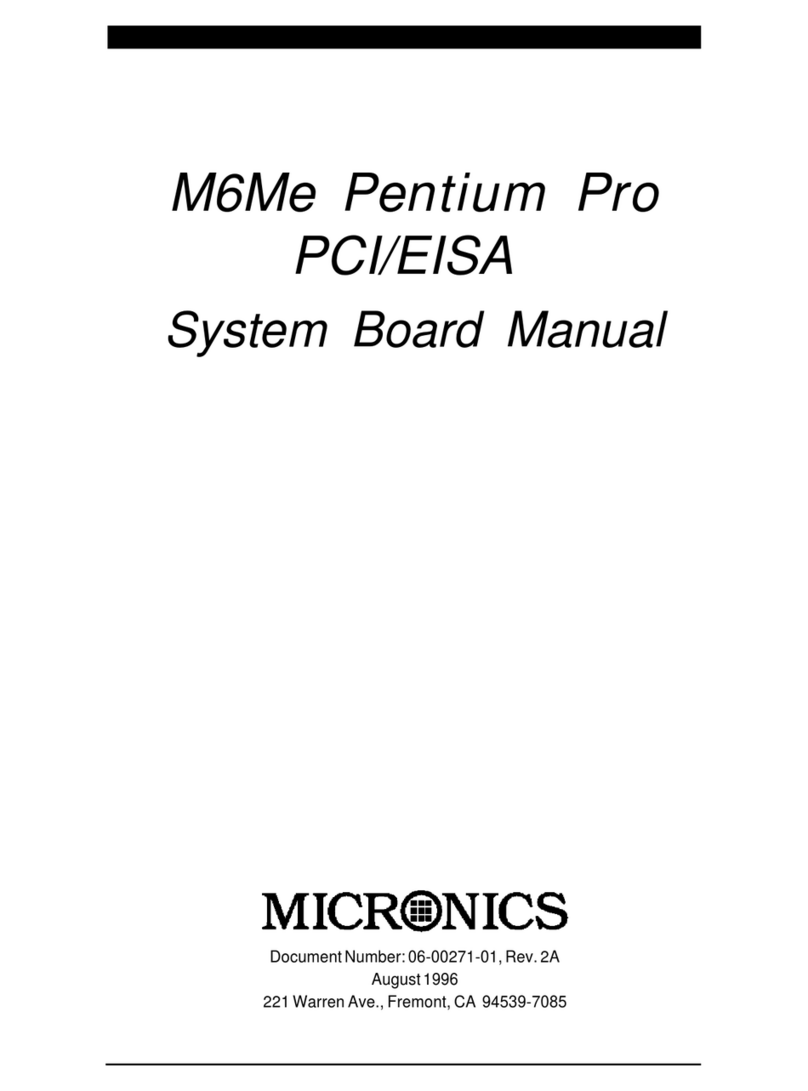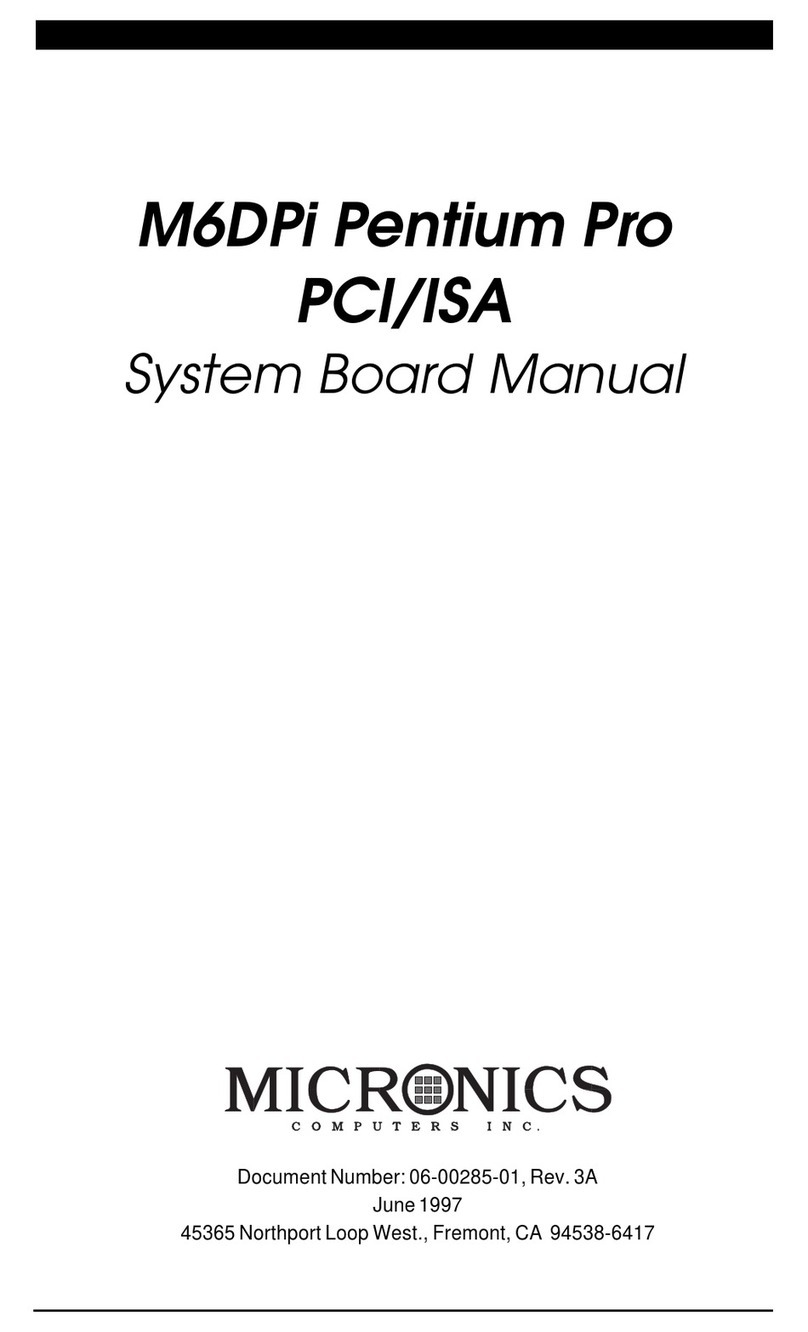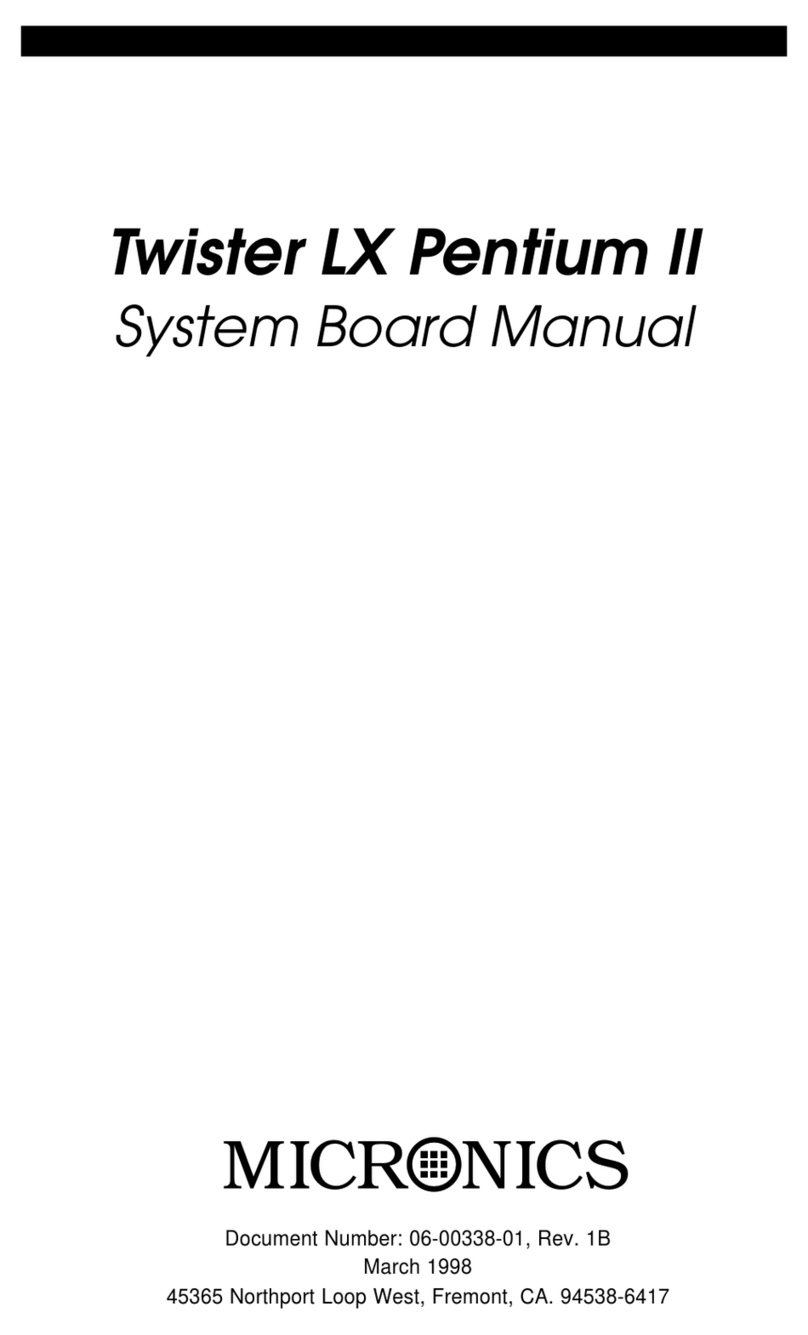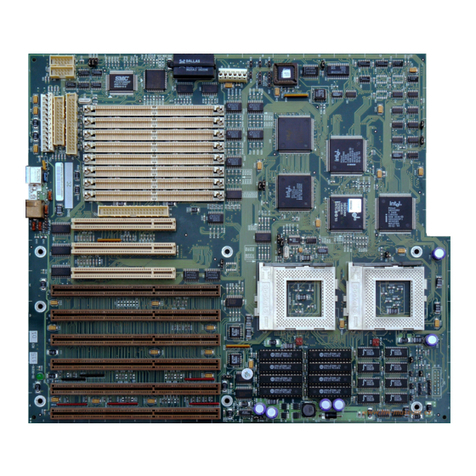vi
Diskette A or B....................................................................................... 4-4
IDE Devices (Hard Disk Setup) ............................................................. 4-4
Video System.......................................................................................... 4-5
Video BIOS ............................................................................................ 4-5
Boot Options Submenu .......................................................................... 4-5
System Memory ..................................................................................... 4-6
Extended Memory .................................................................................. 4-6
Setting the Advanced Screen.................................................... 4-7
Integrated Peripherals Submenu ............................................................ 4-8
Large Disk Access Mode........................................................................ 4-9
Security Screen....................................................................................... 4-9
Supervisor Password is ........................................................................ 4-10
User Password is .................................................................................. 4-10
Set Supervisor Password ...................................................................... 4-10
Set User Password .................................................................................4-11
Password on Boot..................................................................................4-11
Diskette Access .....................................................................................4-11
Fixed Disk Boot Sector .........................................................................4-11
Power Screen .......................................................................... 4-12
APM ..................................................................................................... 4-12
Power Management Mode ................................................................... 4-12
Standby Timeout .................................................................................. 4-12
Suspend Timeout.................................................................................. 4-13
Standby CPU Speed ............................................................................. 4-13
Fixed Disk Timeout.............................................................................. 4-13
CRT Standby ........................................................................................ 4-13
Exit Screen.............................................................................. 4-14
Installing Graphics Accelerator Software ....................... 5-1
Preparation................................................................................ 5-1
Installation ................................................................................ 5-2
Main Menu Options ............................................................................... 5-2
System Information ................................................................................ 5-3
Quick Setup ............................................................................................ 5-3
Drivers Installation................................................................................. 5-4
Utilities Installation ................................................................................ 5-4
Diagnostics ............................................................................................. 5-5
Advanced Setup...................................................................................... 5-5
Troubleshooting ..................................................................................... 5-7