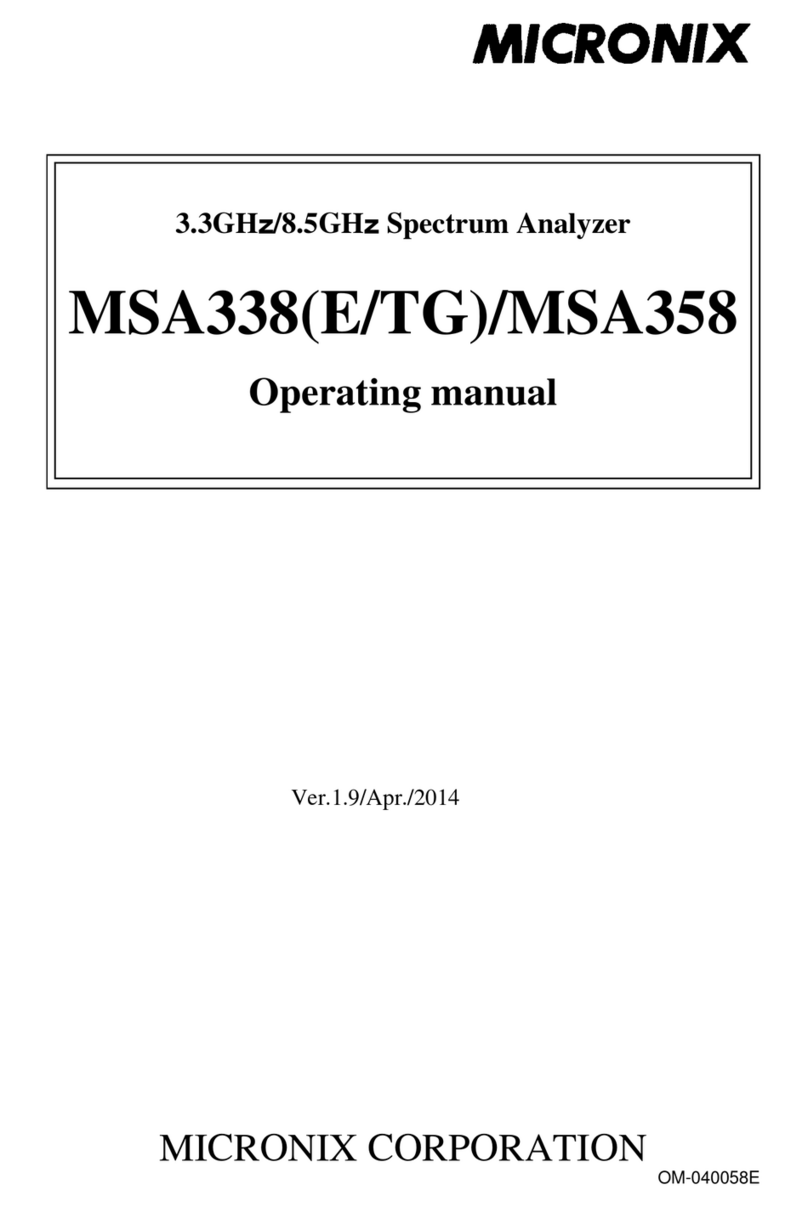10.10 Setting of reference level in TIME DOMAIN measurement ------------ 37
10.11 Setting of offset level in TIME DOMAIN measurement --------------- 37
10.12 On-off setting of offset in TIME DOMAIN measurement -------------- 37
11. Display Scale <SCALE>
--------------------------------------------- 37
11.1 Setting with function key ---------------------------------------- 37
11.2 Display Scale function menu in TIME DOMAIN measurement ---------- 37
12. Resolution/Video Bandwidth <BW>
---------------------------------- 39
12.1 RBW MANUAL mode ------------------------------------------ 39
12.2 RBW AUTO mode --------------------------------------------- 39
12.3 VBW MANUAL mode ------------------------------------------ 39
12.4 VBW AUTO mode --------------------------------------------- 39
12.5 ALL AUTO mode ---------------------------------------------- 40
13. Sweep Axis / Detection Mode <SWEEP>
----------------------------- 40
13.1 MANUAL mode ----------------------------------------------- 40
13.2 AUTO mode -------------------------------------------------- 40
13.3 ALL AUTO mode ---------------------------------------------- 40
13.4 Setting of Detection mode ---------------------------------------- 41
14. Trigger Function <TRIG>
------------------------------------------- 41
14.1 Setting of Trigger source (SWEEP MODE) -------------------------- 41
14.2 Setting of Trigger source (REAL TIME MODE) ---------------------- 41
14.3 Trigger source select menu --------------------------------------- 42
14.4 Channel power trigger select menu --------------------------------- 43
15. Hold / Run <HOLD/RUN>
------------------------------------------ 44
16. Calculation Function <CALC>
-------------------------------------- 44
16.1 NORMAL mode ----------------------------------------------- 44
16.2 MAX HOLD mode --------------------------------------------- 44
16.3 MIN HOLD mode ---------------------------------------------- 45
16.4 AVERAGE mode ---------------------------------------------- 45
16.5 OVER WRITE mode ------------------------------------------- 45
16.6 SPURIOUS FREE mode (MSA558/558E) --------------------------- 45
17. Marker & peak search <MKR>
-------------------------------------- 47
17.1 Setting of marker ----------------------------------------------- 47
17.2 Setting of marker for I/Q vs. Time measurement of REAL TIME MODE --- 48
17.3 Normal peak search --------------------------------------------- 48
17.4 Zone peak search ----------------------------------------------- 49
17.5 Change for unit at maker level ------------------------------------ 49
18. Save / Load <SAVE/LOAD>
----------------------------------------- 50
18.1 Selection of storage device --------------------------------------- 50
18.2 Save function -------------------------------------------------- 51
18.3 About file name ------------------------------------------------ 52
18.4 Load function ------------------------------------------------- 52