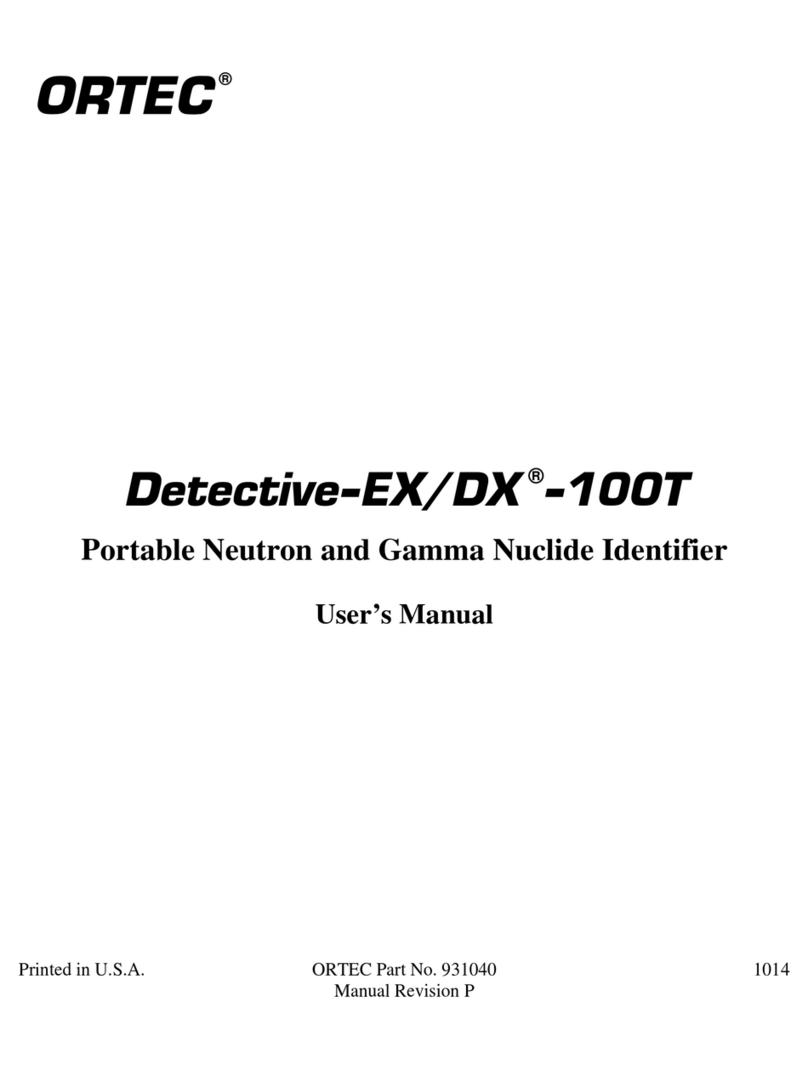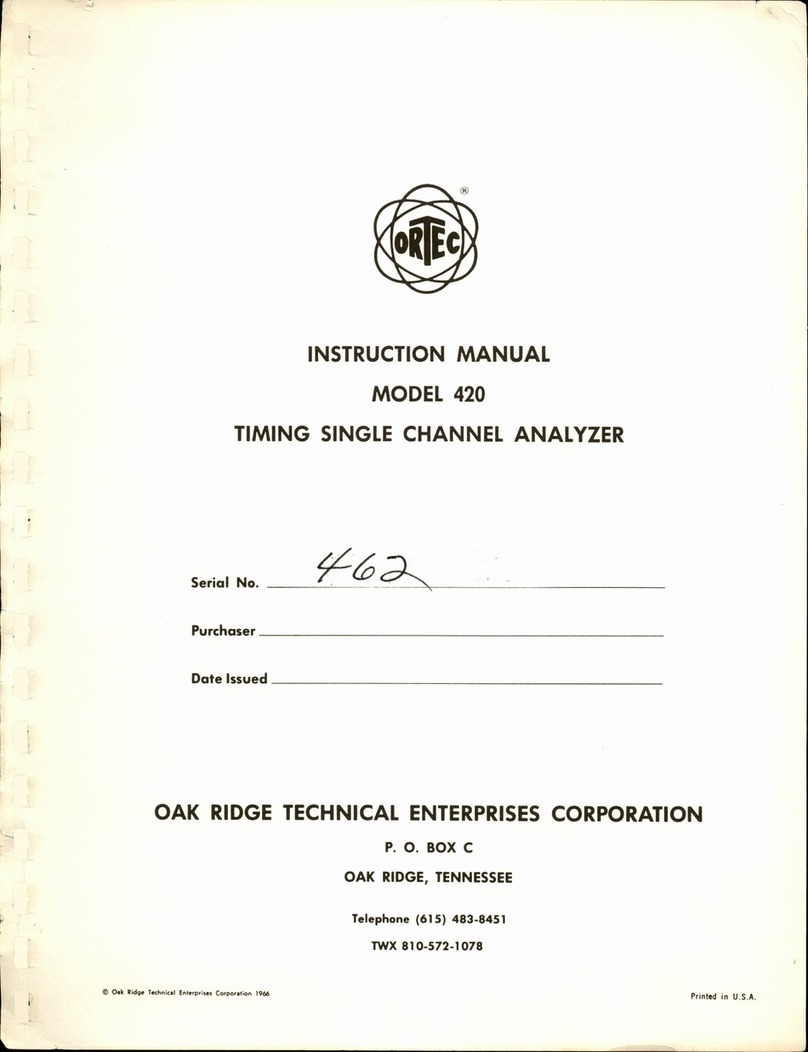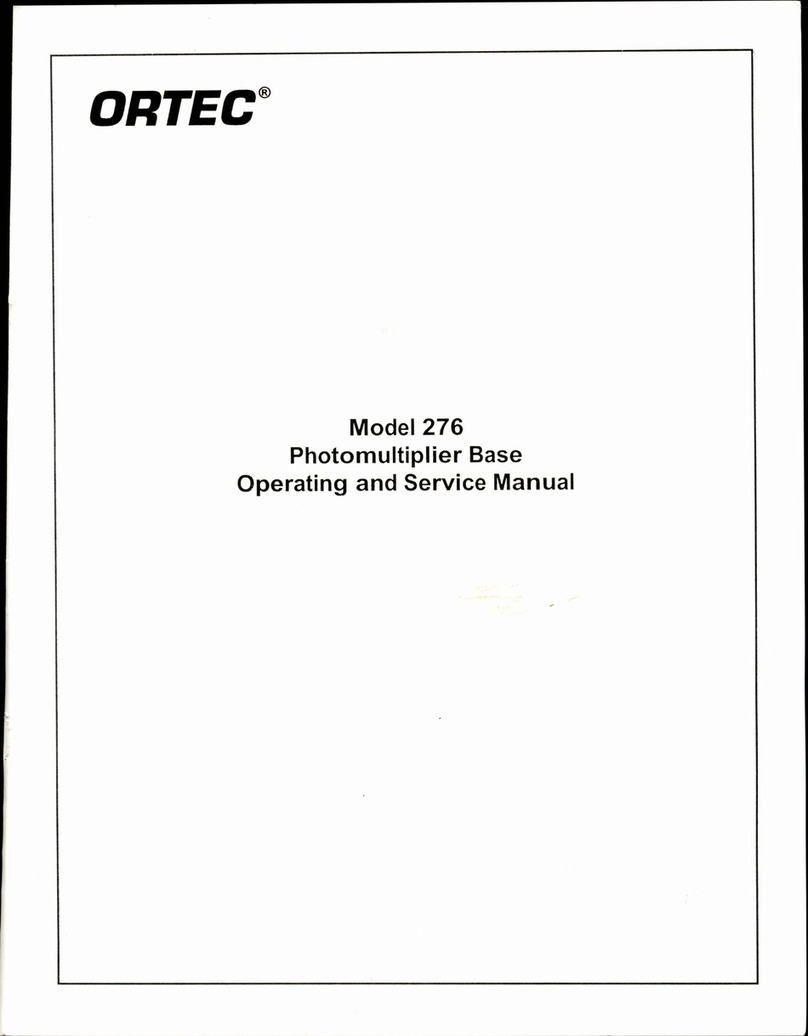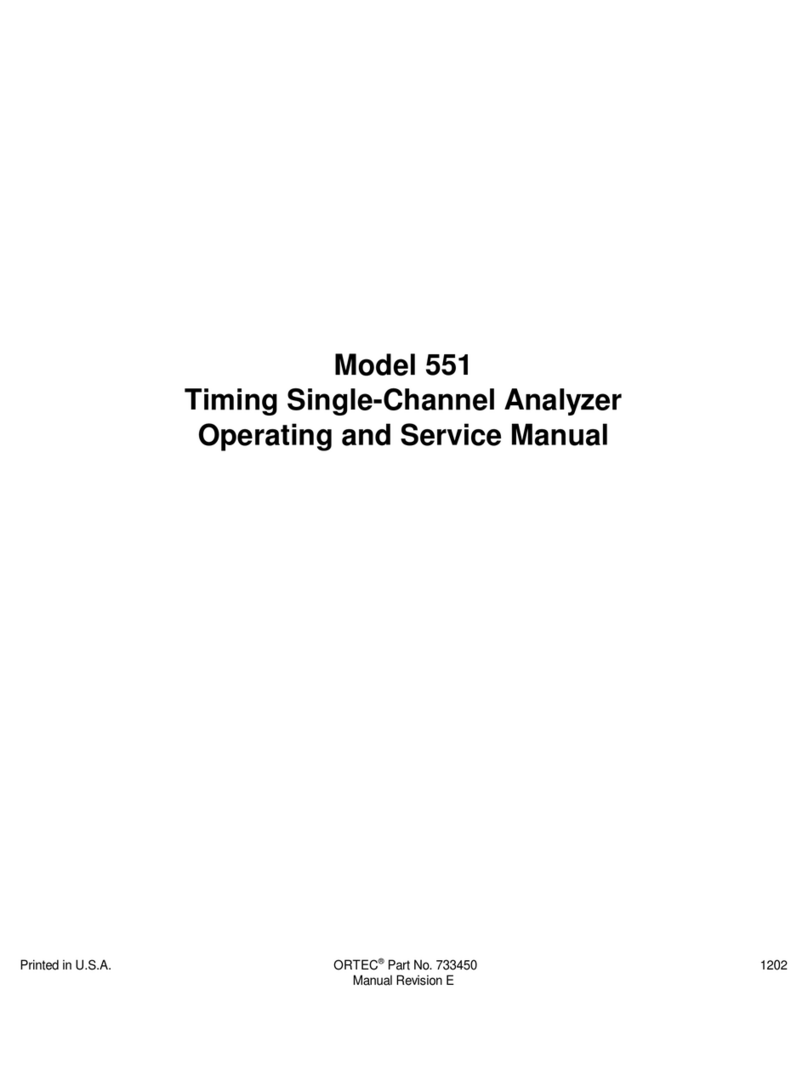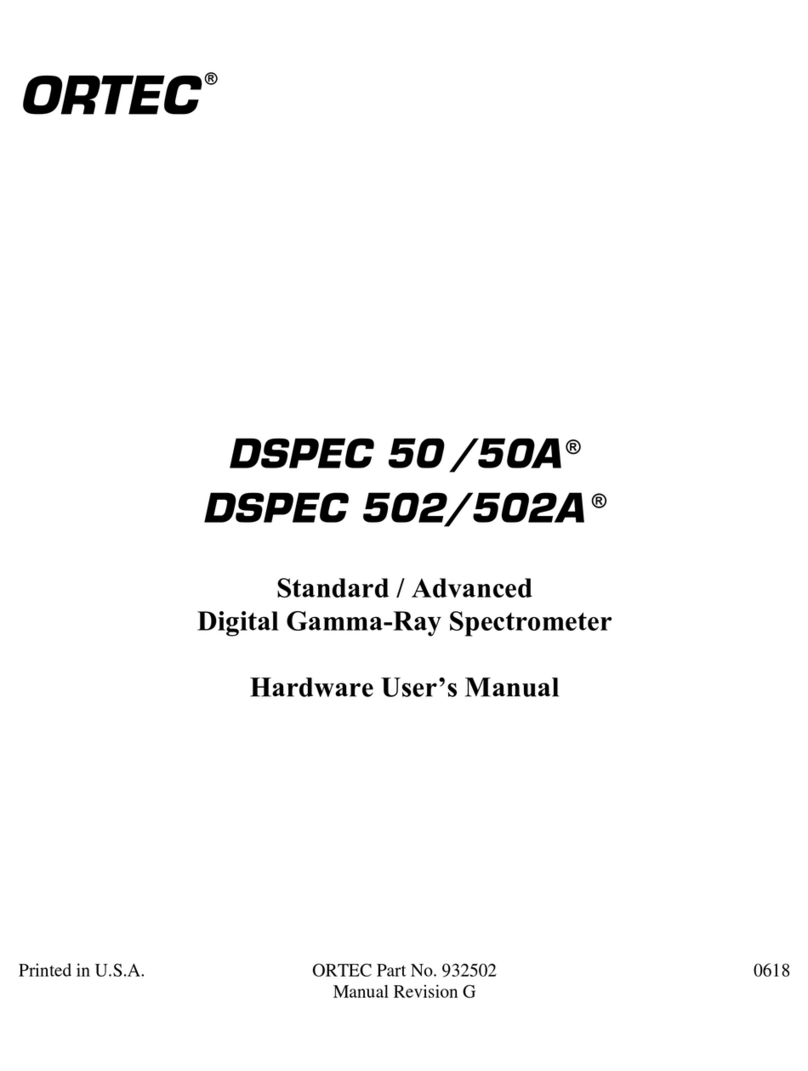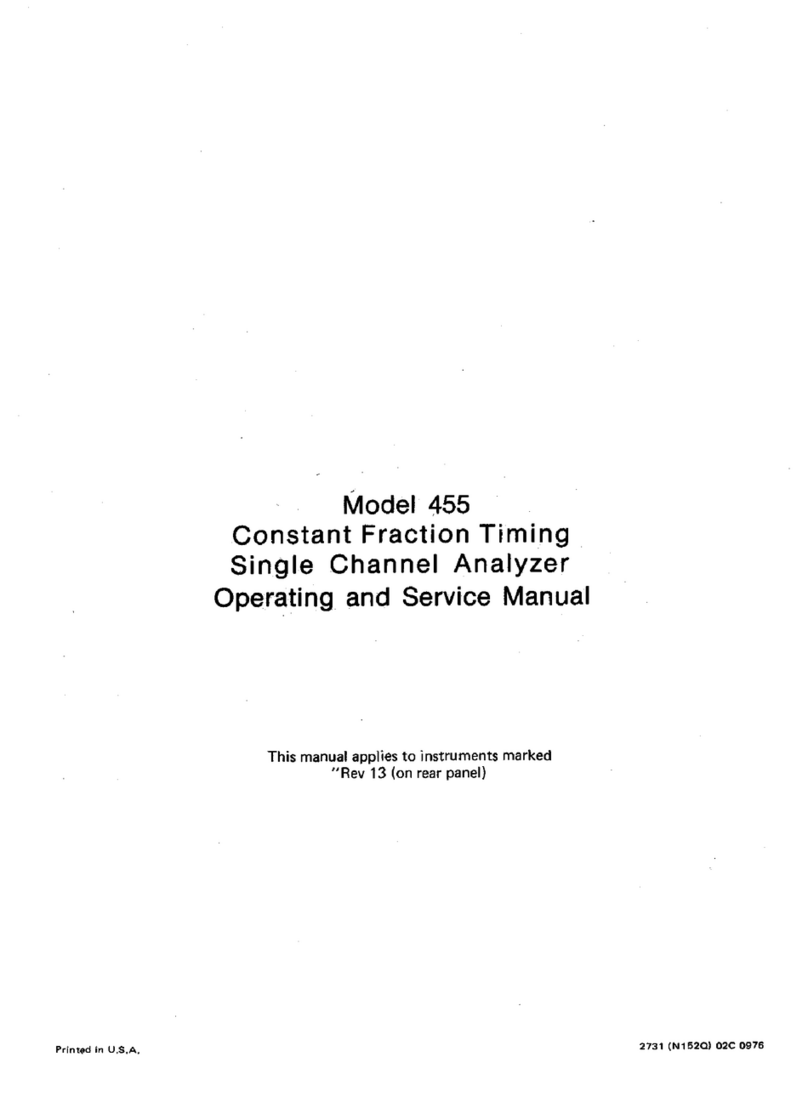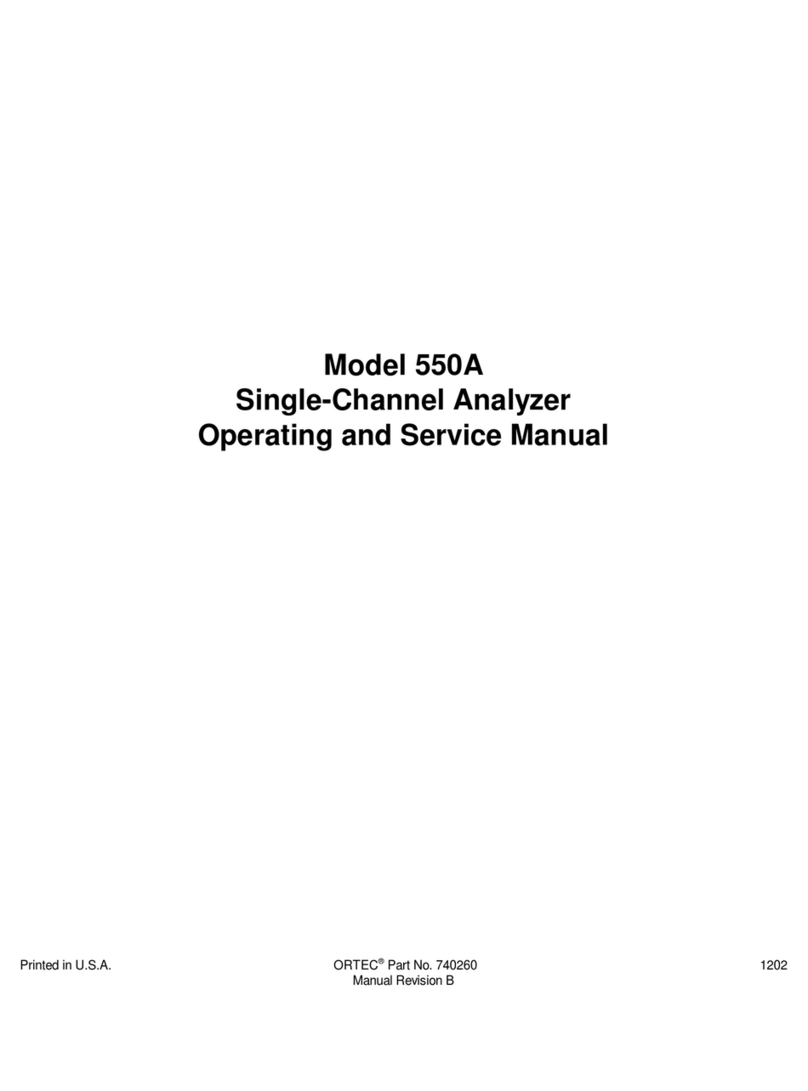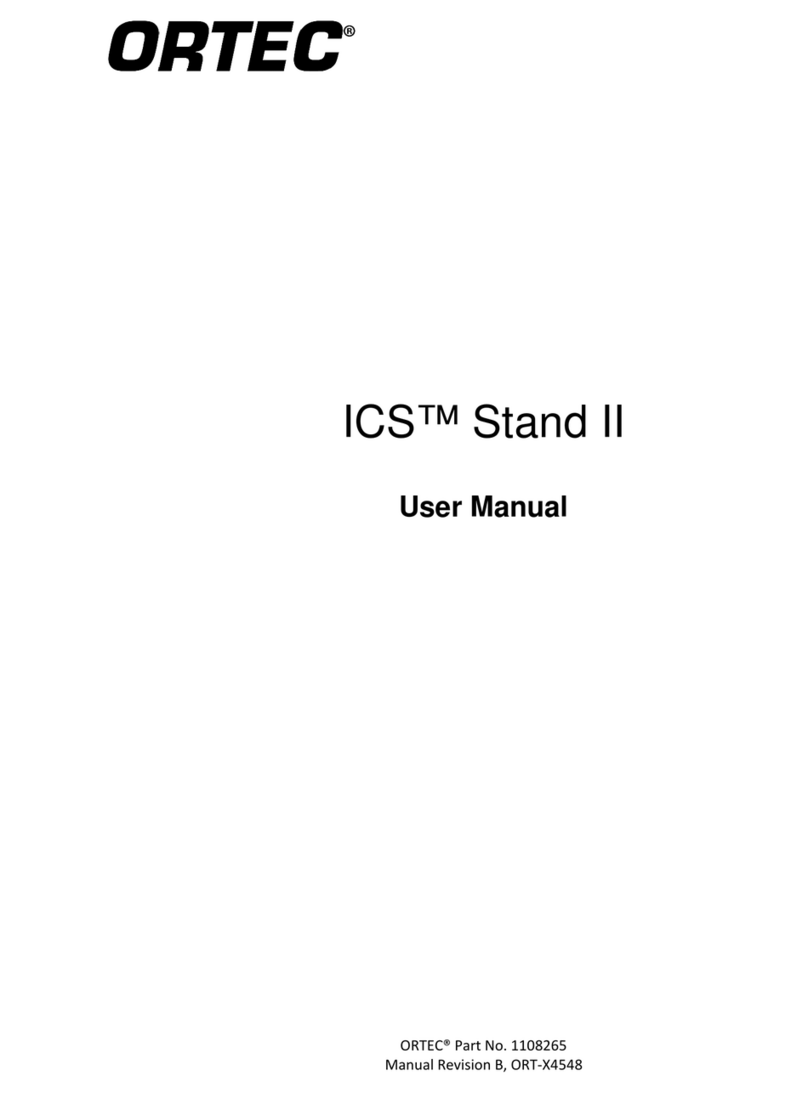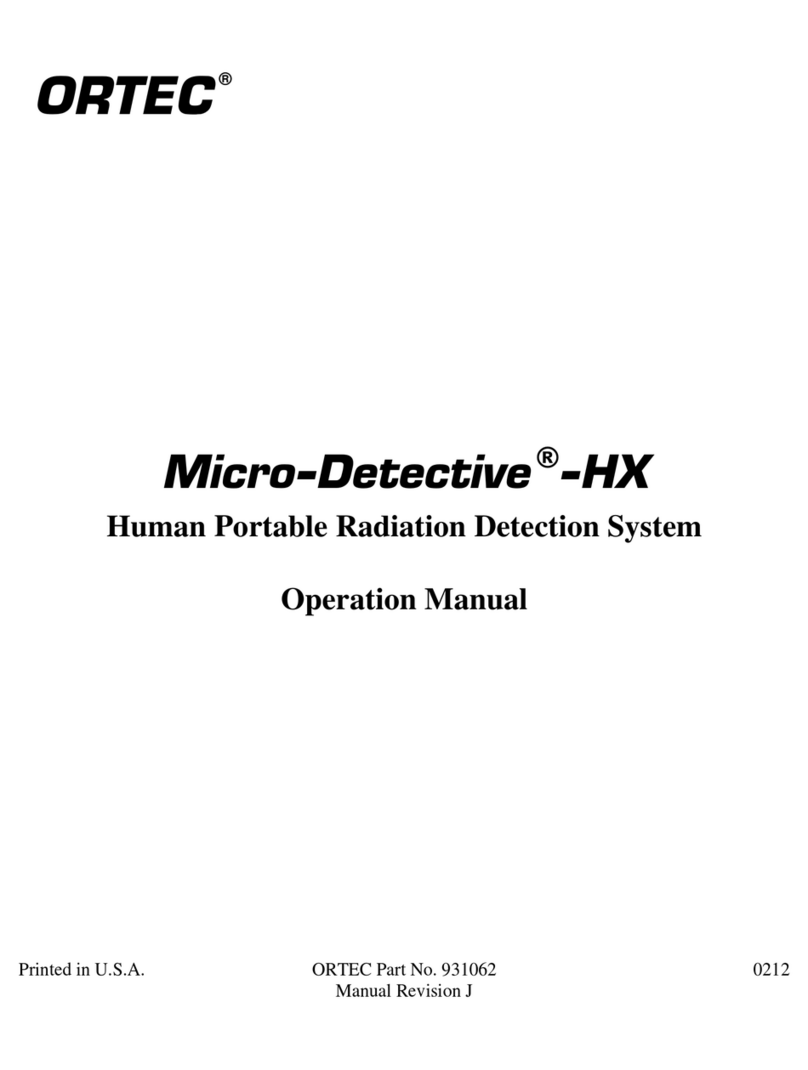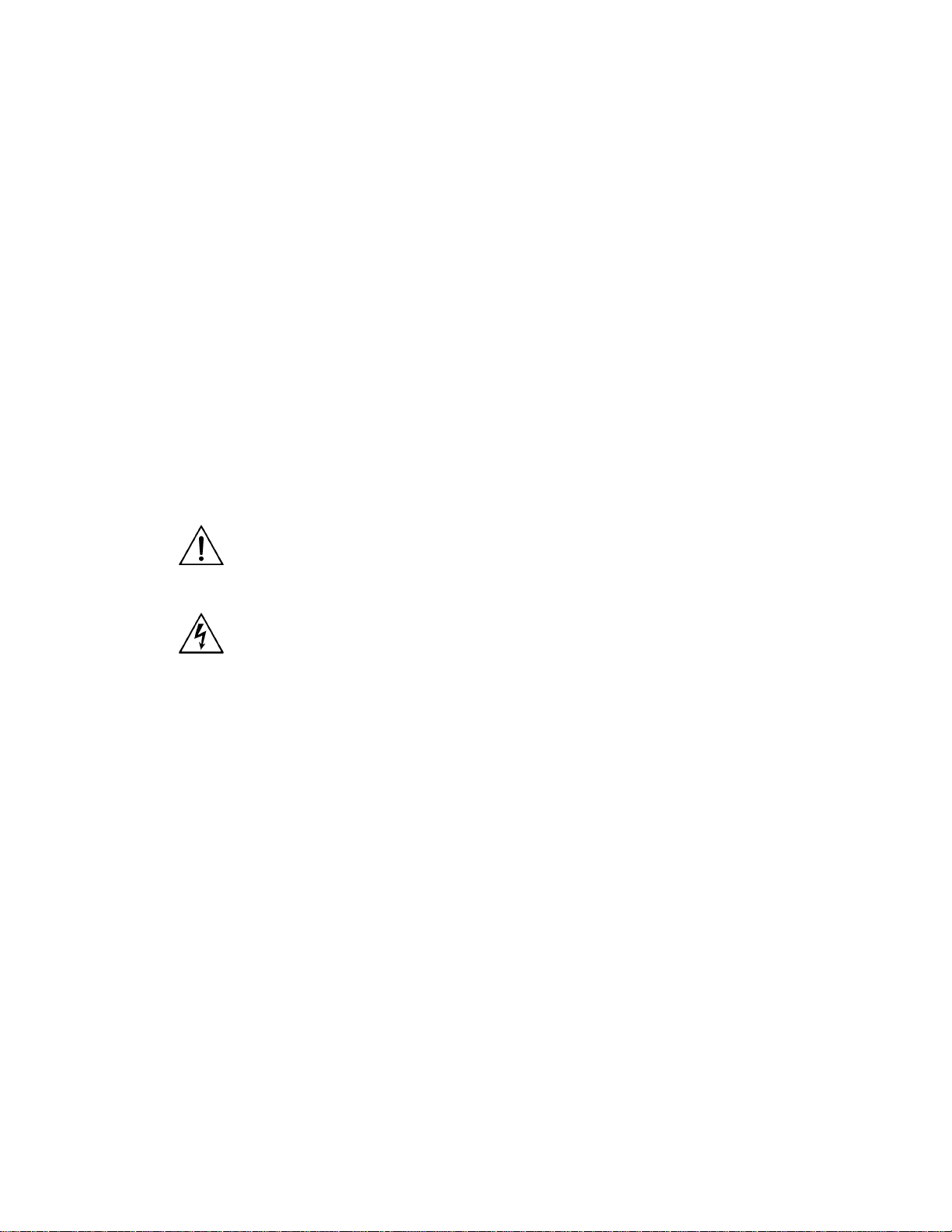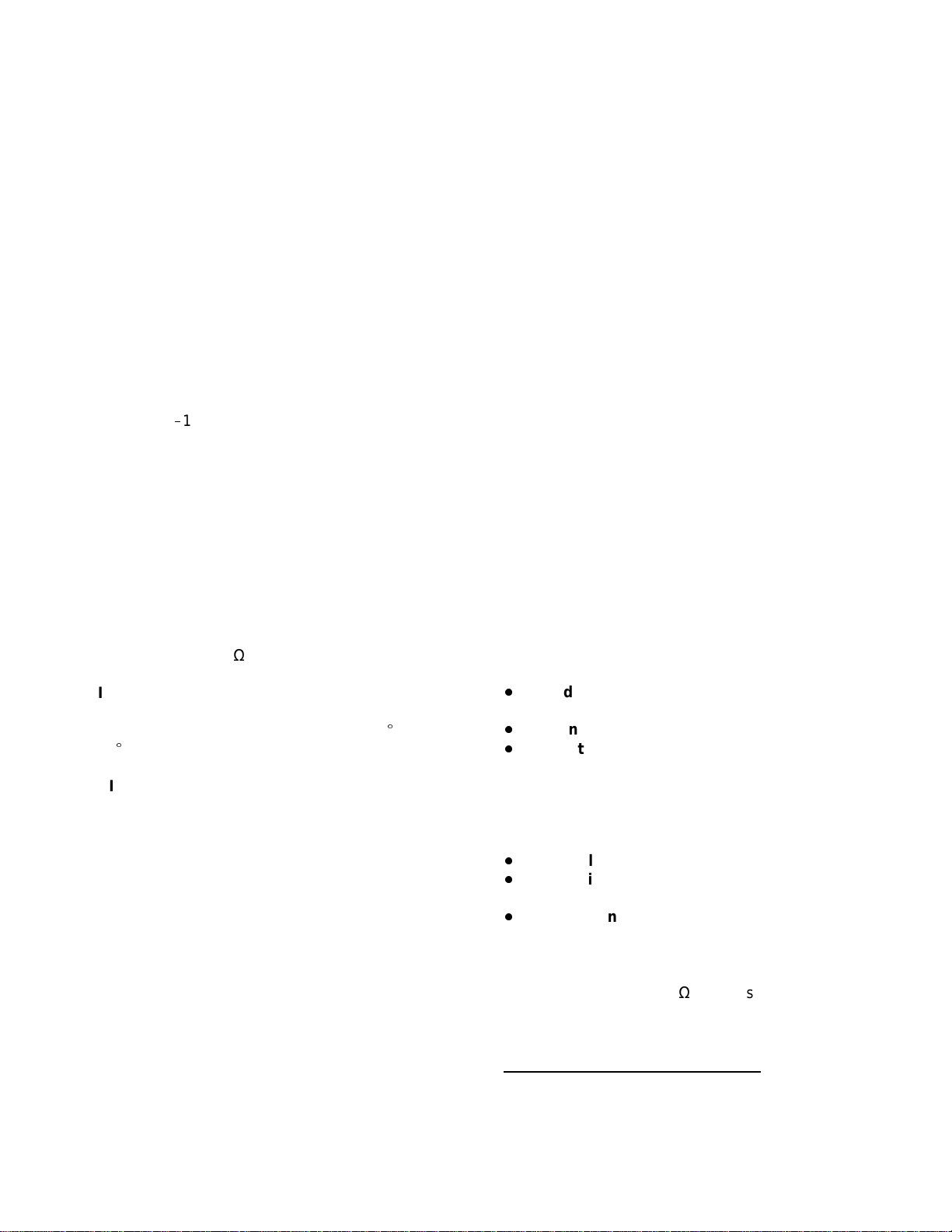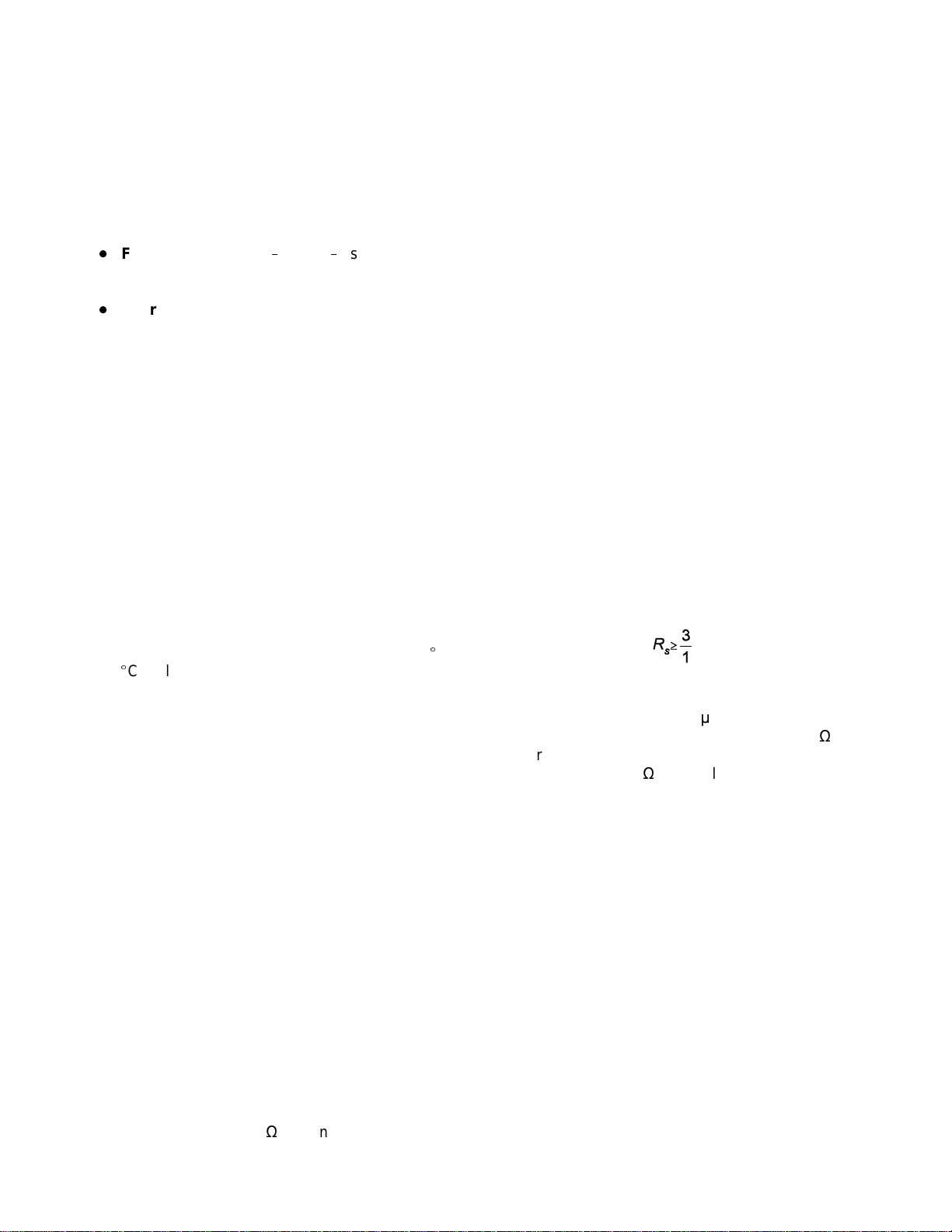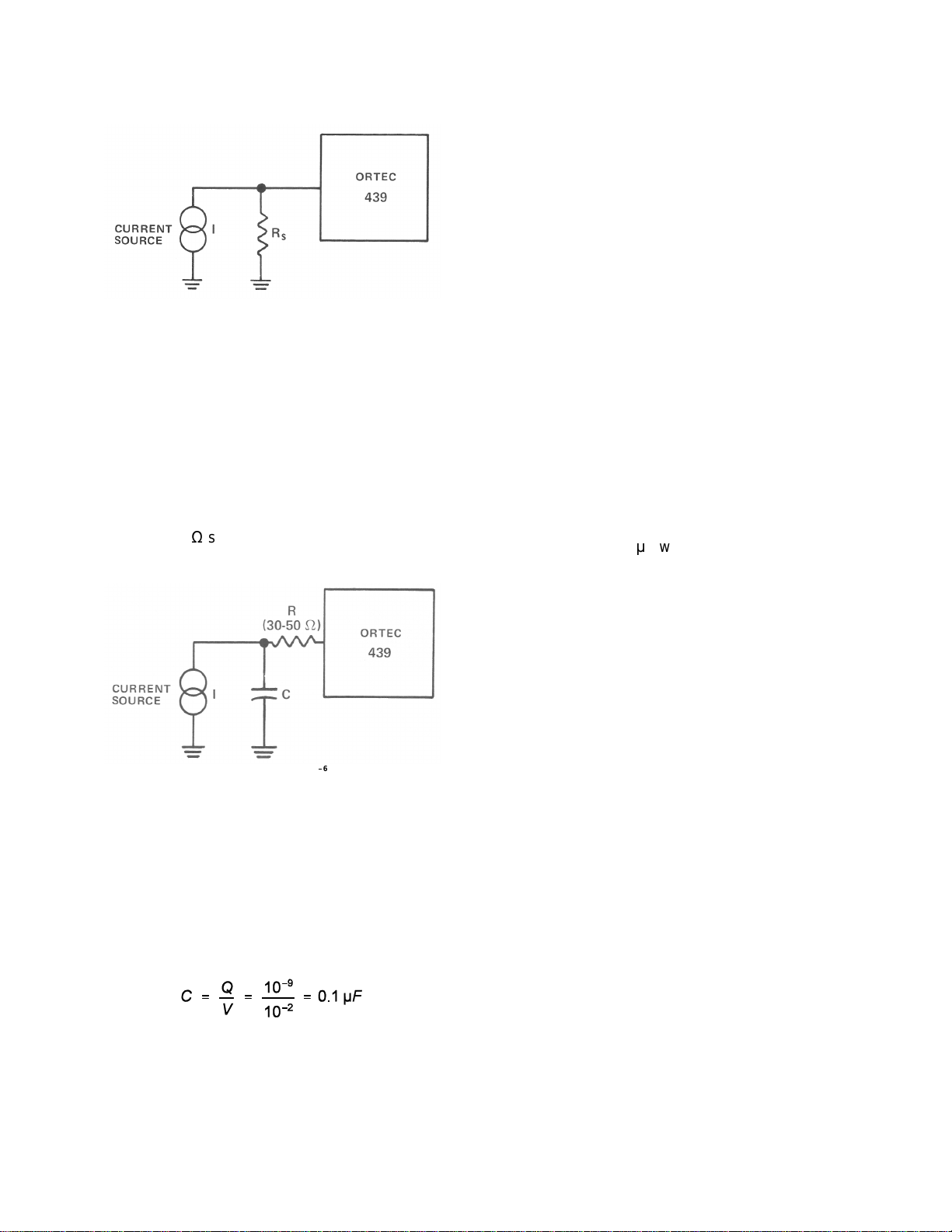4
4. OPERATING INSTRUCTIONS
4.1. TEST-OPERATE SWITCH
The Test-Operate is a three-position switch which
controls the function of the instrument:
STANDBY This position grounds the input of the
439, preventing the application of transients to the
input amplifier and should therefore be selected
before applying power to the 439, making any
connections to or from the Inputs connectors, or
changingthePolarityorCurrentF.S.switches.This
position must be selected when adjusting the input
amplifier by use of the Bal and Trig potentiometers
(see Section 4.3).
OPERATE This is the position in which the
instrumentwillnormallybeused.Inthis positionthe
input amplifier is connected to the input connectors
(SHV’s) on the front and rear panels.
TEST In this position an internal test current is
provided to produce an output of approximately
1000 Hzon all Coulomb/pulse ranges. This current
is not meant to be used as a calibration but merely
as a reference test current once the unit has been
calibrated.
4.2. POLARITY SWITCH
The polarity switch should be set to the polarity of
the input current to be measured.
4.3. BAL/TRIG SWITCH
The Bal/Trig switch, in conjunction with the two
front-panelscrewdriveradjustmentpotentiometers,
the Bal/Trig Meter and the Test-Operate switch, is
used to balance and adjust the 439 input amplifier.
Uninterrupted power should be applied to the 439
for approximately 20 min before the instrument is
used. This is necessary because of the long-term
drift characteristics exhibited by MOS-FET’s. The
following adjustments should be made on the 439
before it is used.
1. Set Test-Operate switch to Standby.
2. Set Bal/Trig switch to Bal.
3. Adjust Bal potentiometer to zero the Bal/Trig
Meter.
4. Set Bal/Trig switch to Trig.
5. Adjust Trig potentiometer to zero the Bal/Trig
Meter.
6. Set Bal/Trig switch to Bal; recheck meter zero.
Note: The accuracy of the 439 is not affected as long
as the Bal and Trig adjustments are within ±4
divisions of zero.
The adjustment of the input amplifier should be
rechecked by placing the Test-Operate Switch to
Standby each time the power is applied to the
instrument and at convenient intervals.
4.4. CURRENT F.S. AND
COULOMB/PULSE SWITCH
The Current F.S. and Coulomb/pulse switch controls
the amount of charge that must be injected at the
input to obtain a digital output pulse (10-10,10-8,or 10-
6Coulomb). The Coulomb/pulse range is read from
the bottom side of the double-indicating knob on the
switch. The top index of this knob in conjunction with
the multiplier switch indicates the amount of current
required at the inputtoproduceafull-scaledeflection
on the ampere meter. Currents up to 1
µ
A can be
measured on the 10-10 Coulomb/pulse range with
0.01% repeatability; however, the accuracy of the
measurement may be in error byas much as 1% for
currents ranging from 100 nA to 1
µ
A. The 10-8
Coulomb/pulse range should be used for accurate
measurementsofcurrentsinthisrange.Inaccuracies
begin to appear on the 10-10 Coulomb/pulse range
when the digitized output rates exceeds 1000 Hz.
4.5. MULTIPLIER SWITCH
The position of the Multiplier Switch determines the
multiplier to be applied to the Current F.S. reading in
order to produce a full-scale deflection on the
Ampere Meter. The rear-panel analog outputs (0-
10 mV, 0-100 mV, 0-1 mA) have the same current
input requirements for full-range signals as the
Ampere Meter and are affected in a similar manner
by the Multiplier switch.
4.6. INTERNAL TEST CHECK
After power has been applied to the 439 for a few
minutes and the Bal and Trig trim potentiometers
have been adjusted properly, the test position on the
Test-Operate switch should produce a digitized
output rate of approximately 1000 Hzand a full-scale
reading on the Ampere Meter when 102is selected
on the Multiplier switch.