inbody 370 Manual
Other inbody Measuring Instrument manuals

inbody
inbody 230 User manual

inbody
inbody InBody570 User manual

inbody
inbody BSM170 User manual

inbody
inbody H30NWi User manual

inbody
inbody J30 User manual

inbody
inbody InBody970 User manual

inbody
inbody 720 User manual

inbody
inbody 970 User manual

inbody
inbody BSM 370 User manual

inbody
inbody BSM 370 User manual

inbody
inbody Dial User manual

inbody
inbody InBody270 User manual

inbody
inbody 270 User manual

inbody
inbody InBody370S User manual
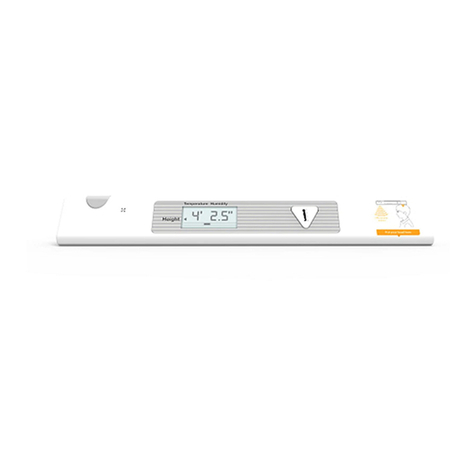
inbody
inbody PUSH User manual

inbody
inbody 720 User manual

inbody
inbody BSM270 User manual

inbody
inbody S10 User manual
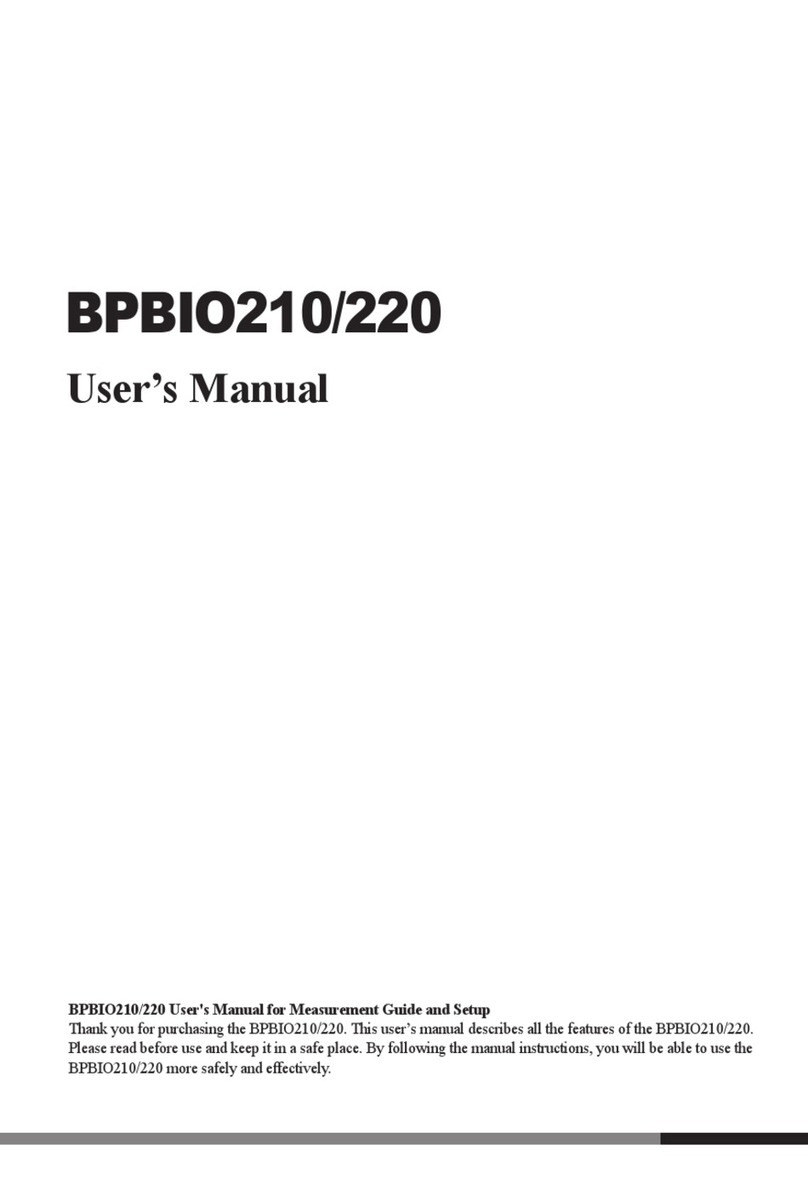
inbody
inbody BPBIO210 User manual

inbody
inbody BPBIO320 User manual
Popular Measuring Instrument manuals by other brands
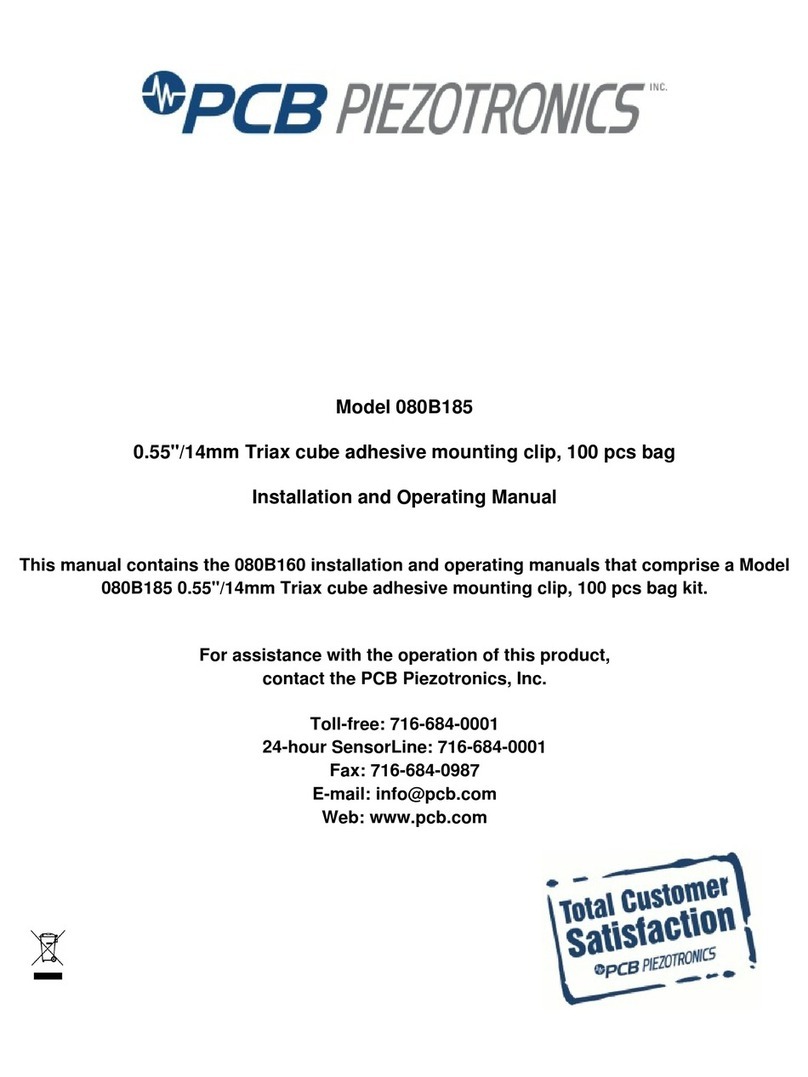
PCB Piezotronics
PCB Piezotronics 080B185 Installation and operating manual
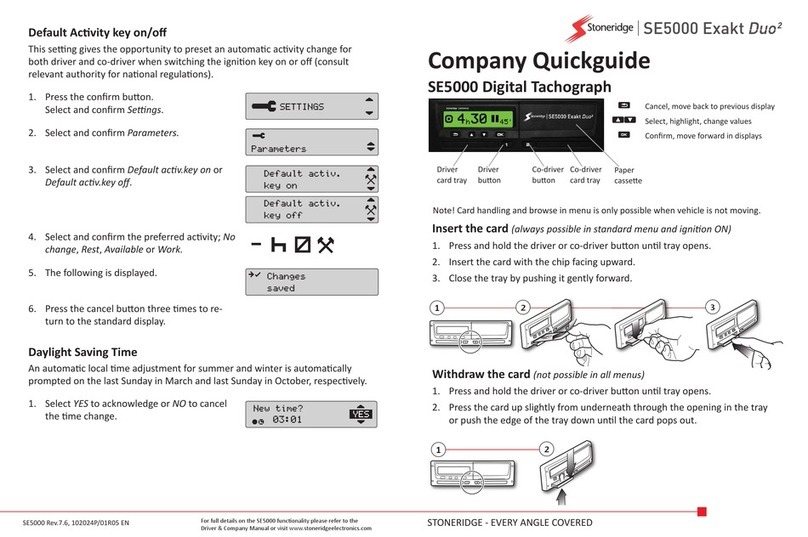
Stoneridge
Stoneridge SE5000 quick guide

JPT
JPT YDFLP-150-M7-L1-X user manual

DAKOTA ULTRASONICS
DAKOTA ULTRASONICS MX-2 Operation manual

BIRD
BIRD TERMLINE 8141 Operation manual
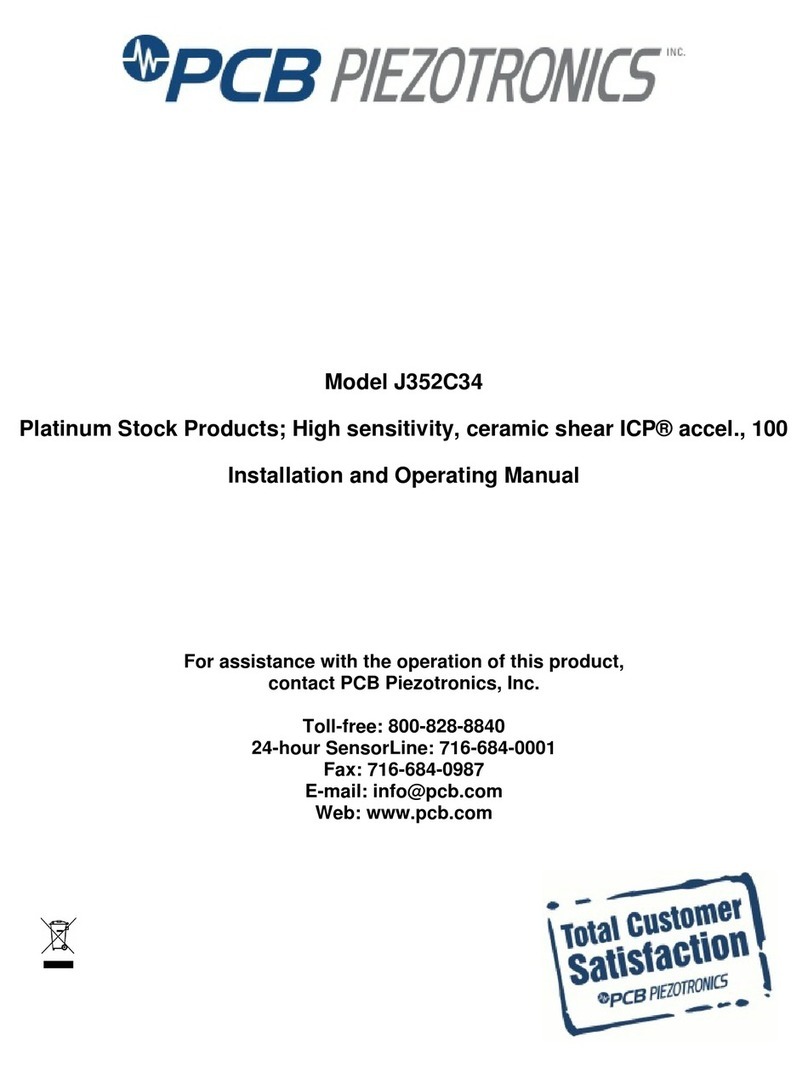
PCB Piezotronics
PCB Piezotronics ICP J352C34 Installation and operating manual
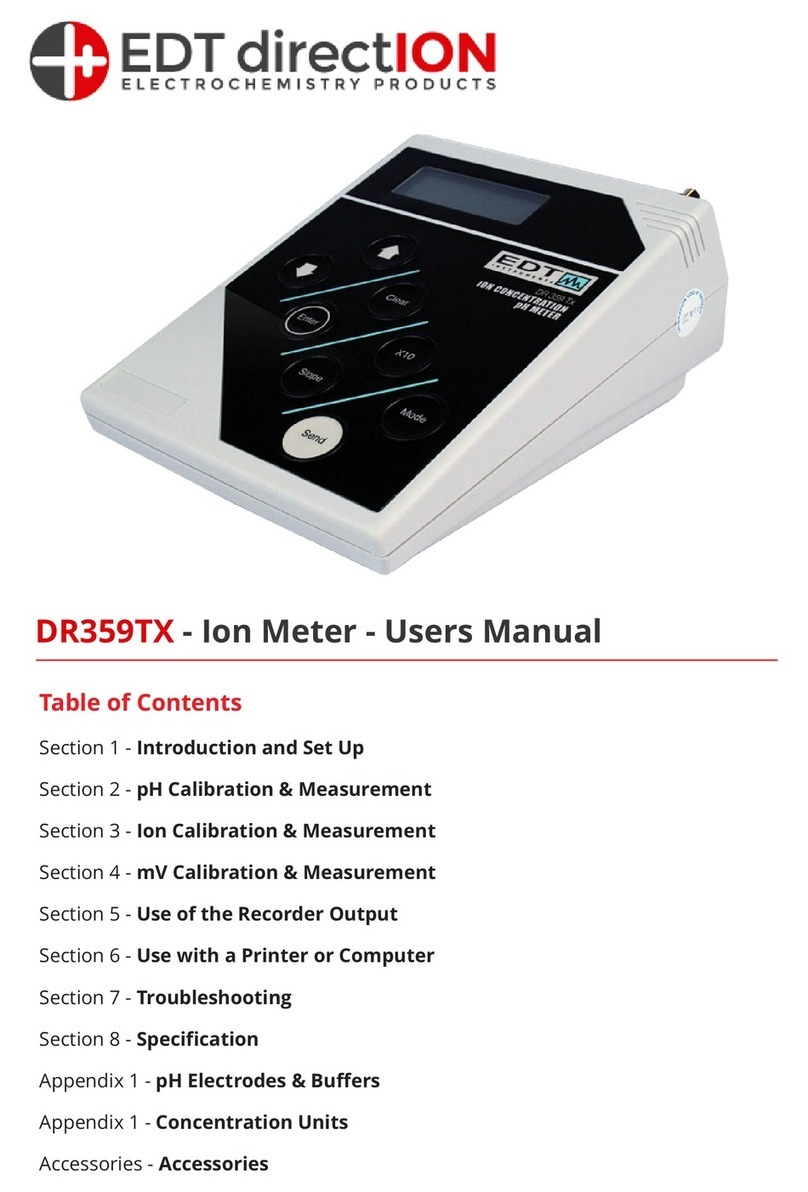
EDT directION
EDT directION DR359TX user manual

Tegam
Tegam GEMINI 5541A quick start guide

LOVATO ELECTRIC
LOVATO ELECTRIC DME D310 T2 MID instruction manual

Triplett
Triplett 2030-C instruction manual
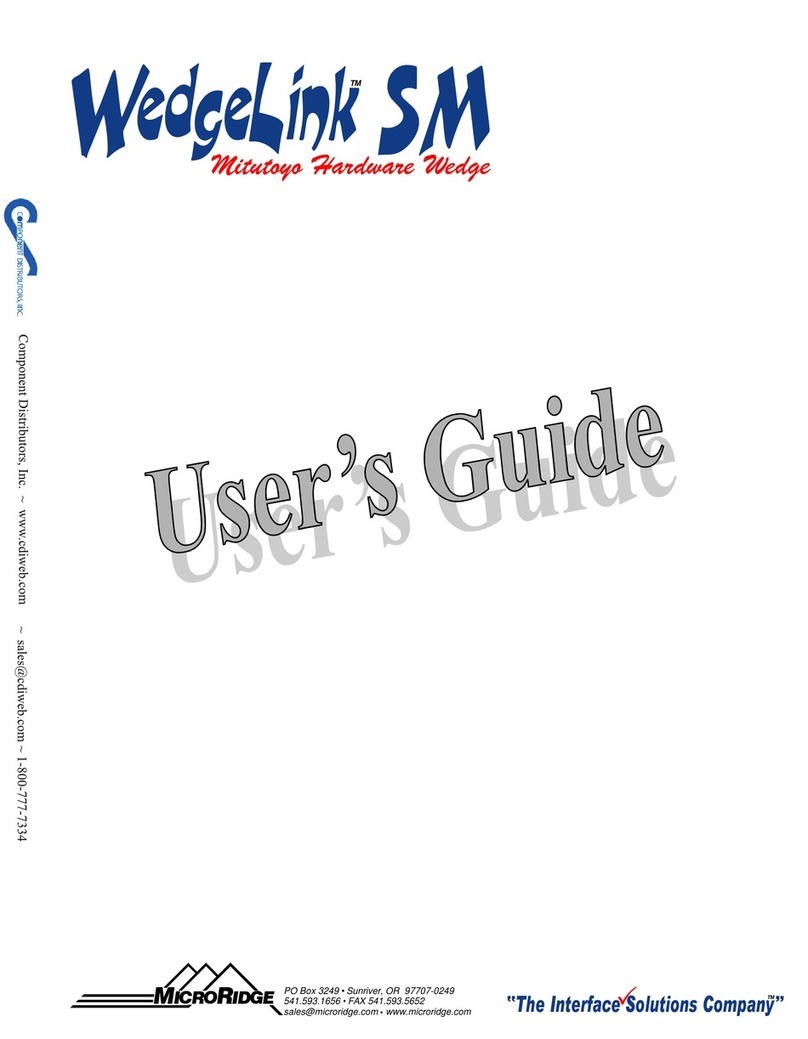
MicroRidge
MicroRidge WedgeLink SM user guide

Emerson
Emerson ControlWave Series Site Considerations for Equipment Installation, Grounding, and Wiring Manual

Ashcroft
Ashcroft T5500 Installation and maintenance instruction

PCE Health and Fitness
PCE Health and Fitness CMM 8 user manual
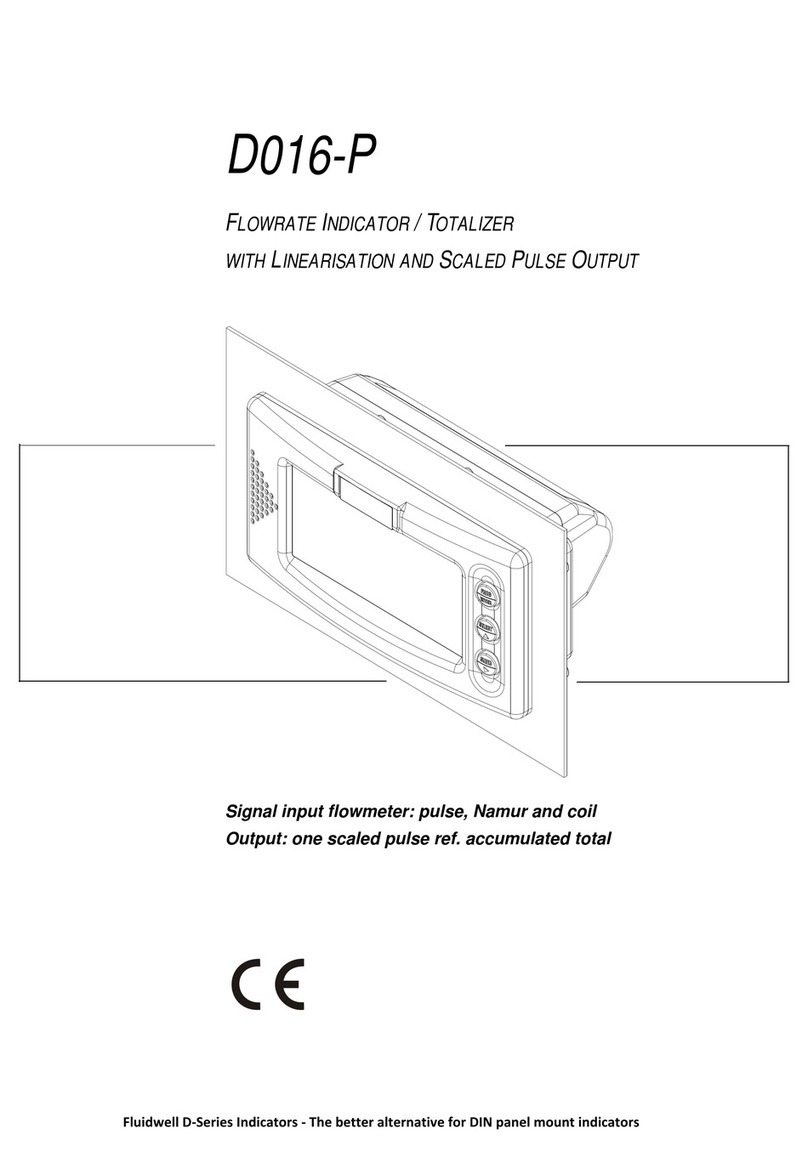
Fluidwell
Fluidwell D Series manual
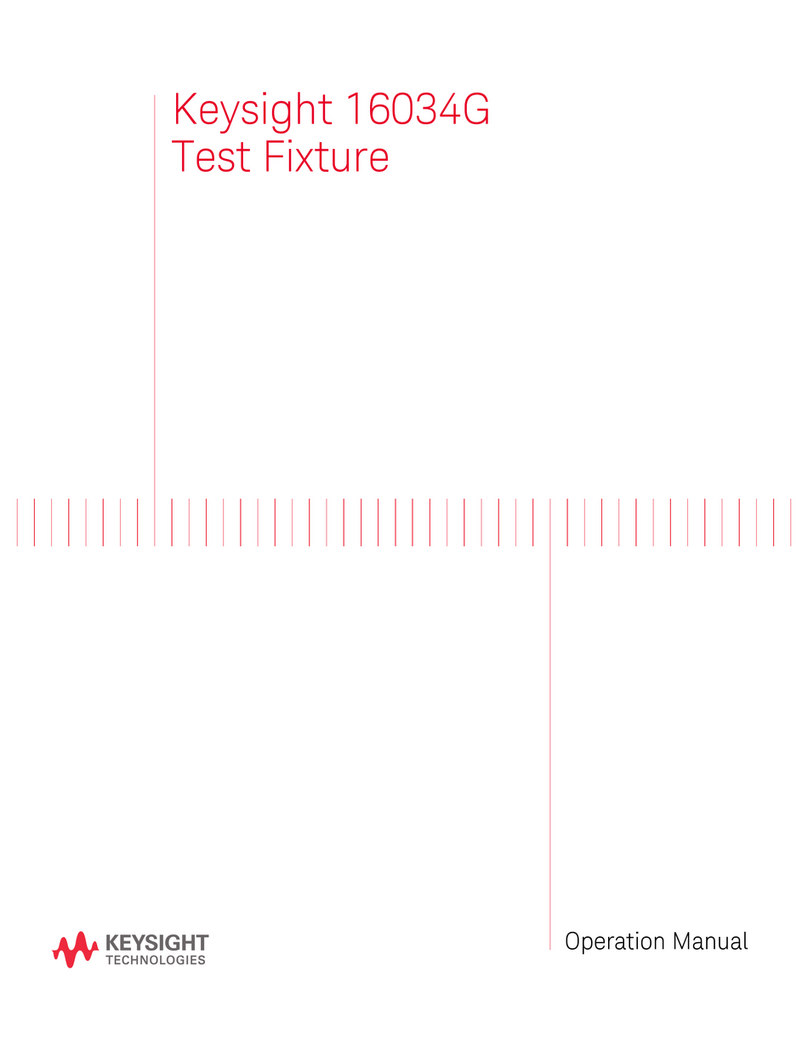
Keysight Technologies
Keysight Technologies 16034G Operation manual

geo-FENNEL
geo-FENNEL FL 550H-G user manual

Bosch
Bosch GRL2000-40HV operating instructions


