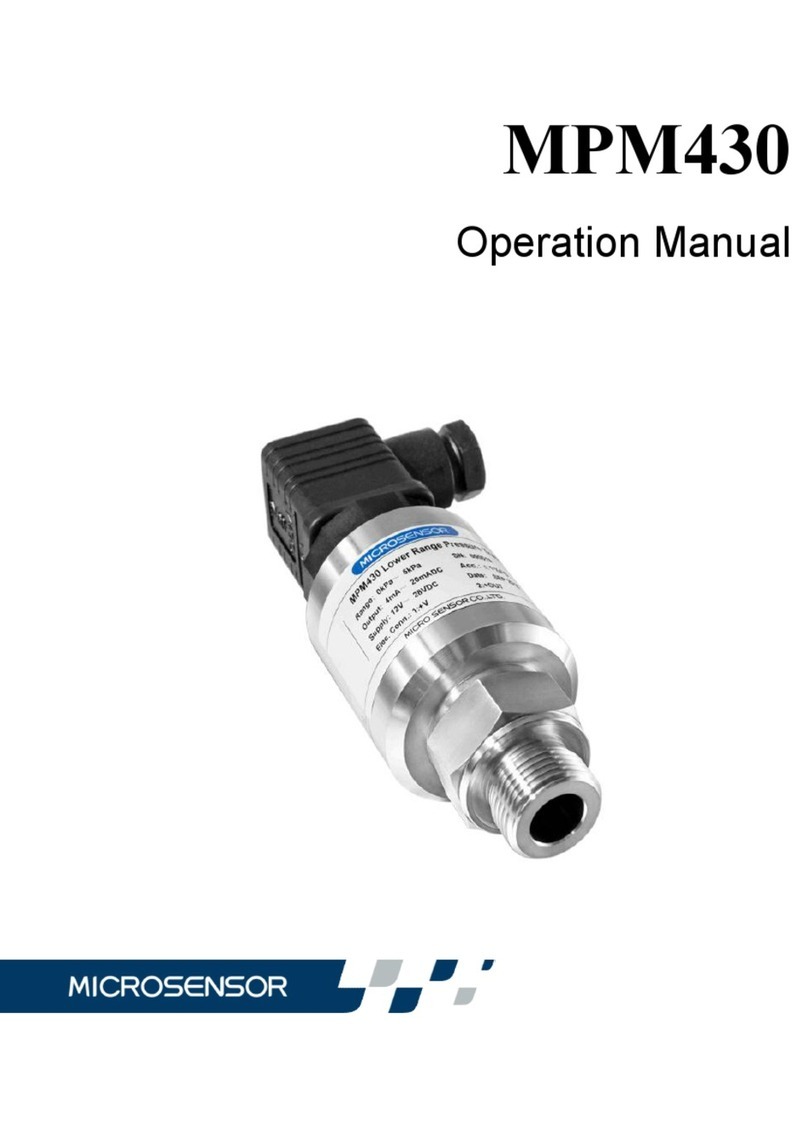I
Content
1 Introduction.......................................................................................................................................... 2
2 Specifications...................................................................................................................................... 2
3 Electrical Connection.......................................................................................................................... 3
3.1 Integrated wiring .......................................................................................................................... 3
3.2 Separated wiring.......................................................................................................................... 4
4 Start up................................................................................................................................................ 5
5 Operation............................................................................................................................................. 6
5.1 Key instruction ............................................................................................................................. 6
5.2 Key operation............................................................................................................................... 7
6 Parameter setting and method............................................................................................................ 7
6.1 Report query................................................................................................................................ 7
6.2 Parameters setting....................................................................................................................... 7
6.3 Password menu........................................................................................................................... 8
7 Introduction to some parameters of instrument energy meter.............................................................. 19
7.1 Flow parameter............................................................................................................................. 19
7.2 Output parameters........................................................................................................................ 20
7.3 Flow meter location....................................................................................................................... 21
7.4 Temperature parameter................................................................................................................. 21
7.5 Total amount setting parameters................................................................................................... 22
8 Installation requirements................................................................................................................... 22
9 Modbus RTU communication............................................................................................................ 26
10 Responsibility.................................................................................................................................... 28
Our company reserves the right to modify this manual due to product technology and process updates. If
there are changes, no further notice will be given.
Please note the latest version of this manual.
The company reserves the right of final interpretation of this manual.