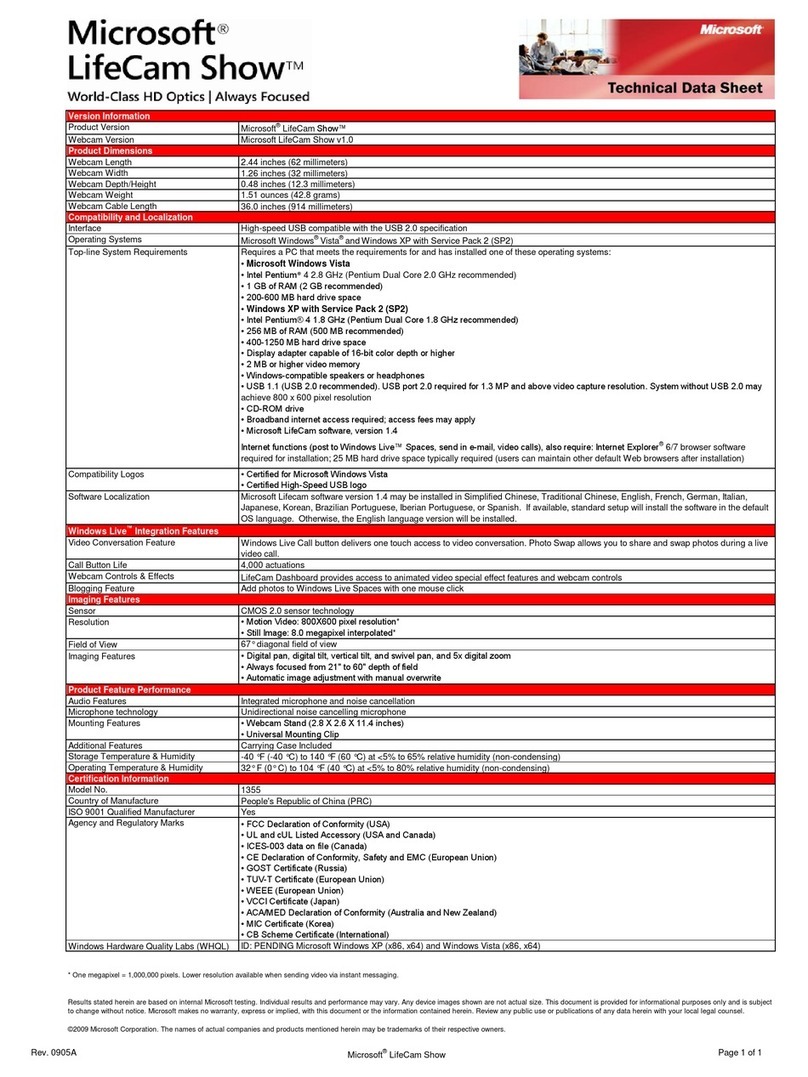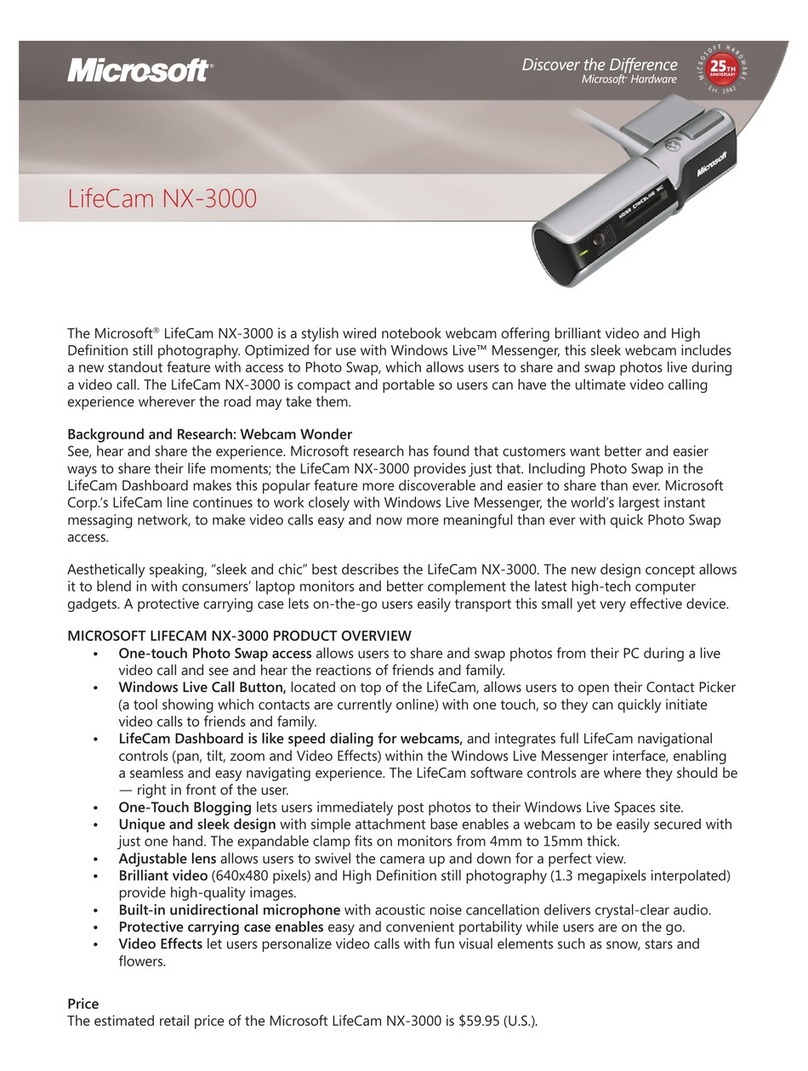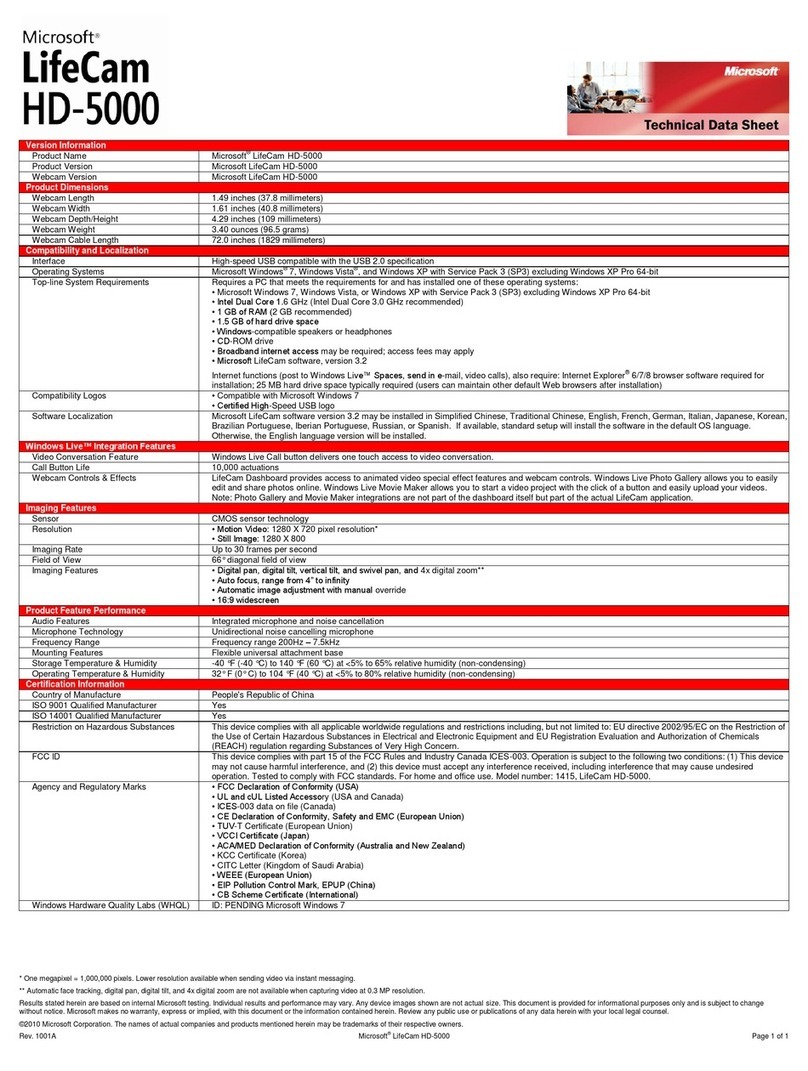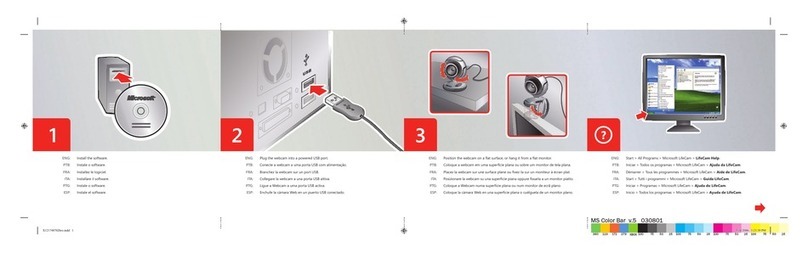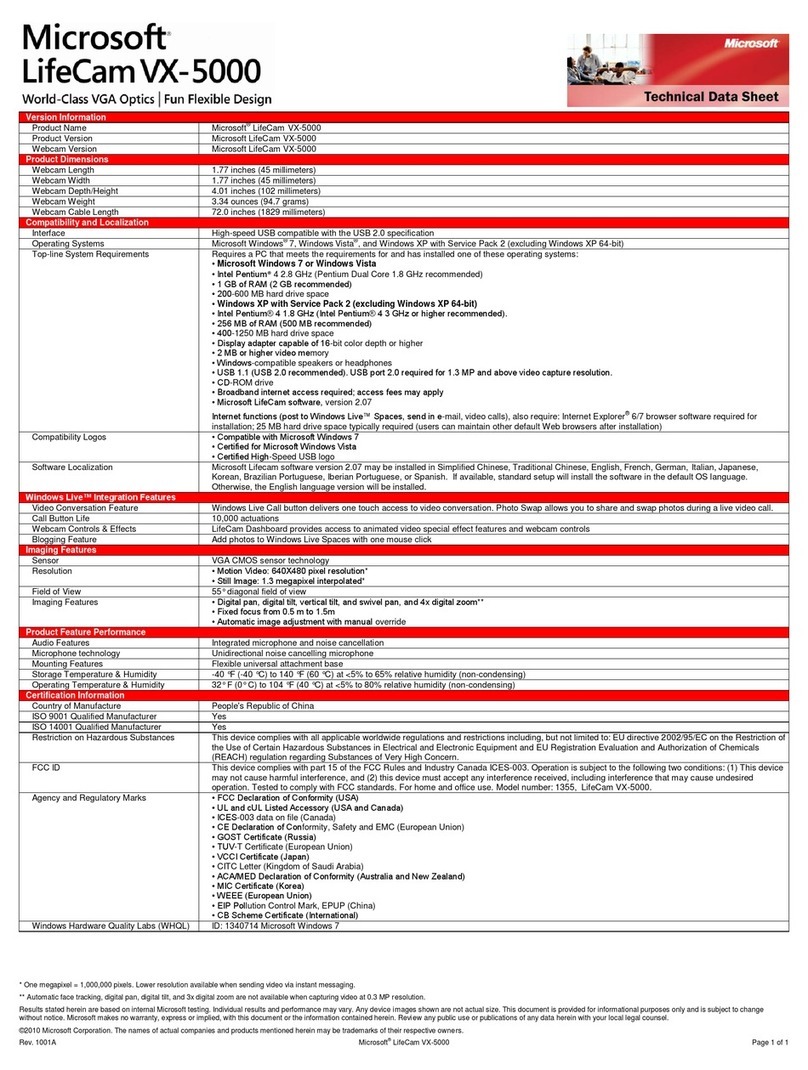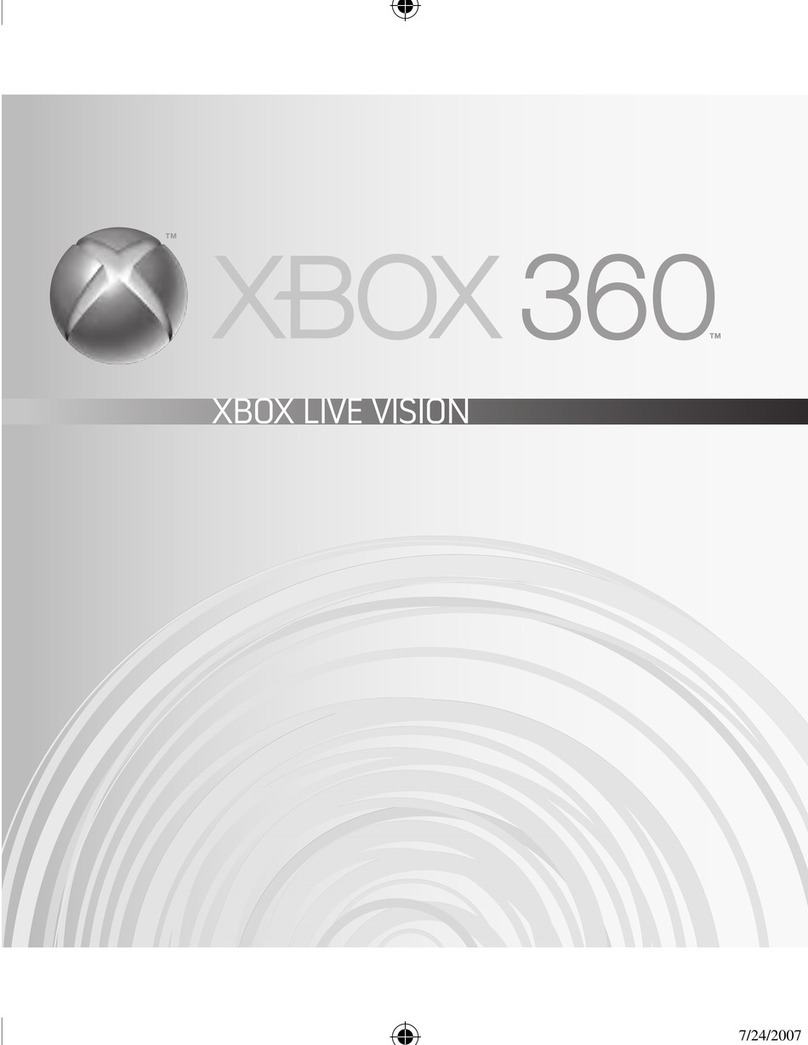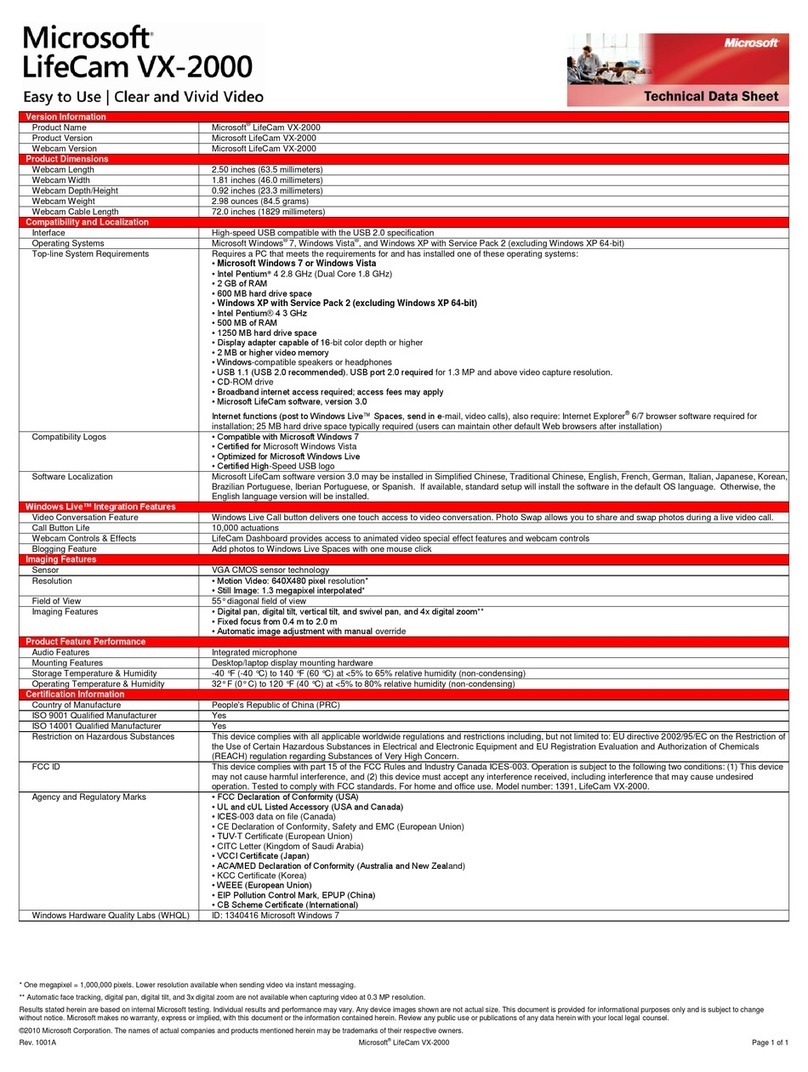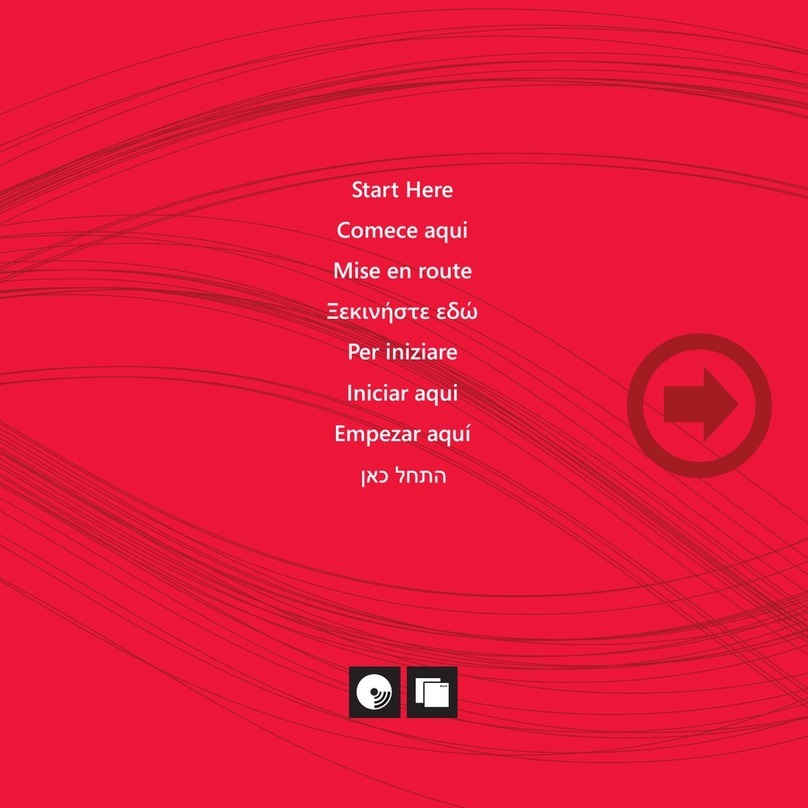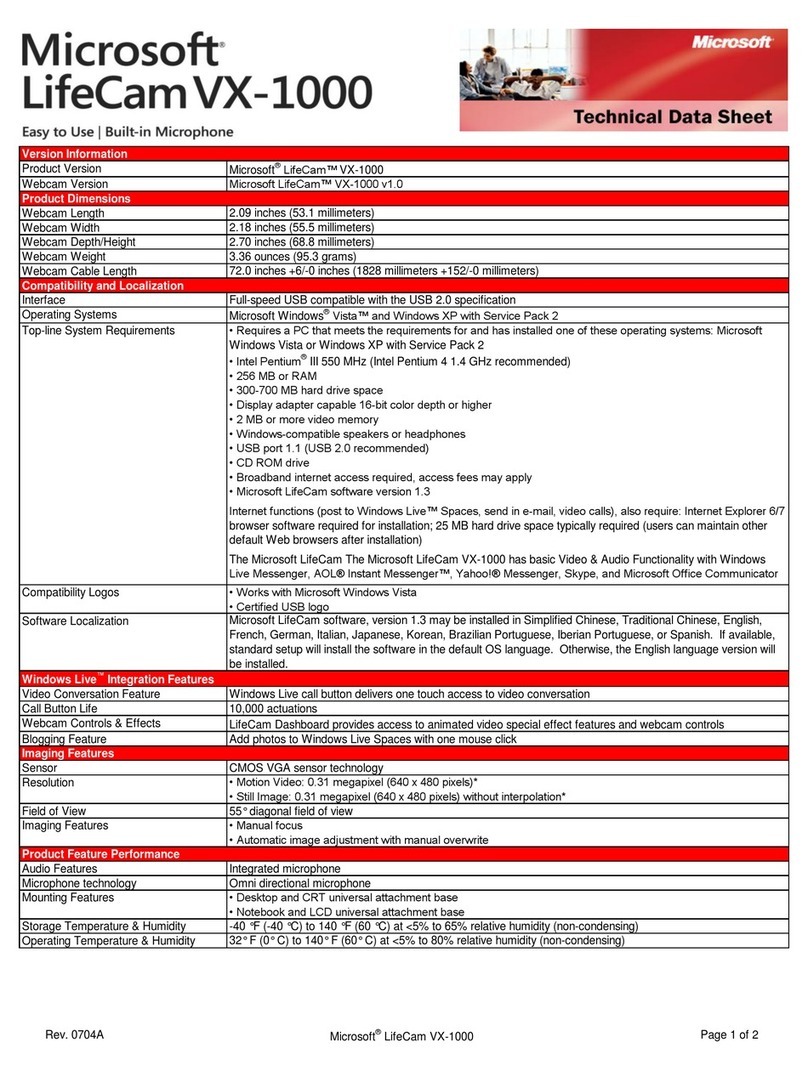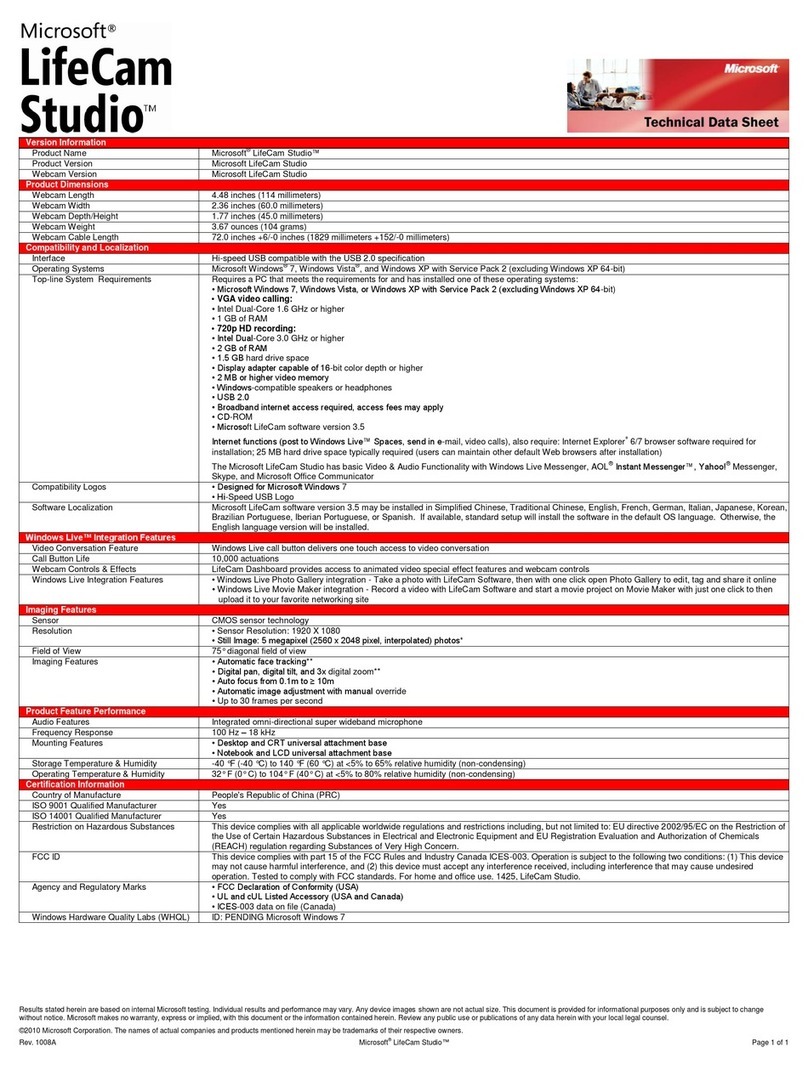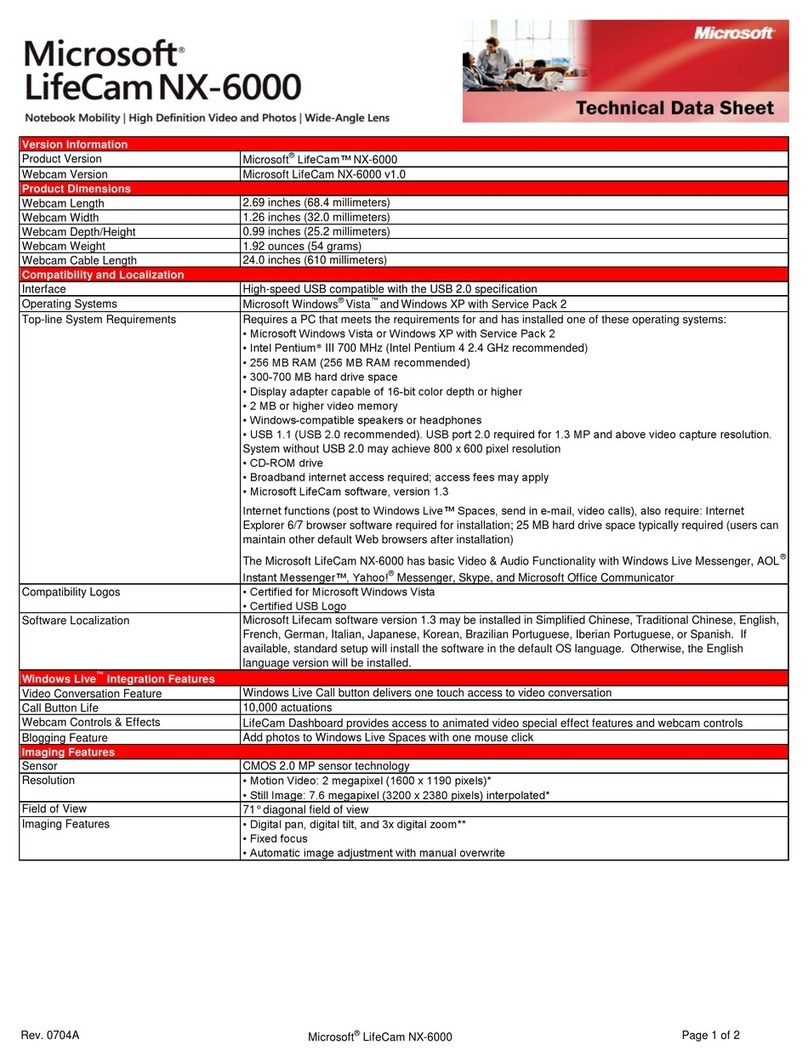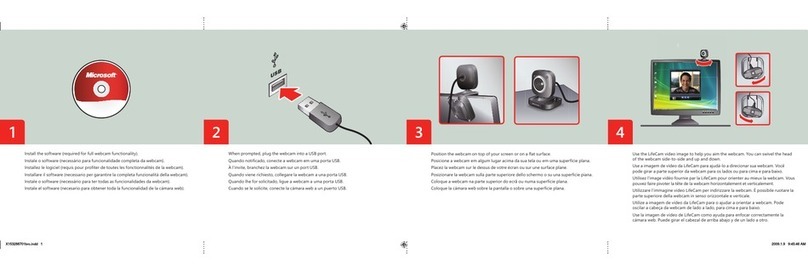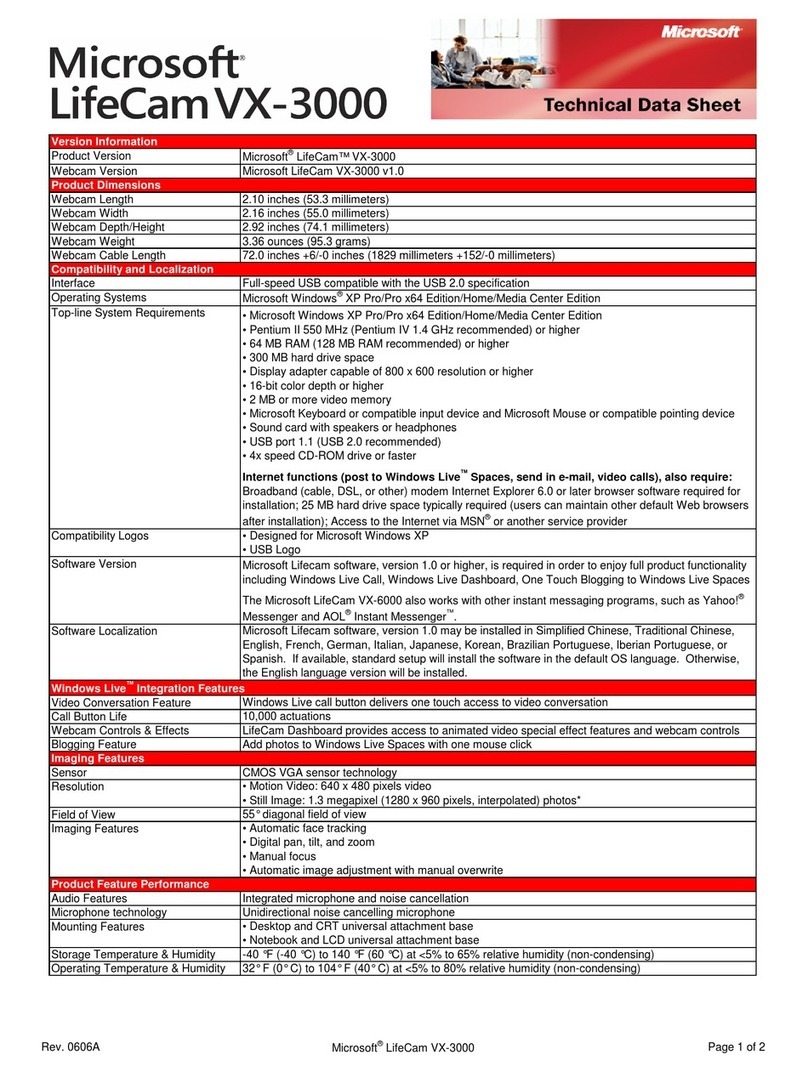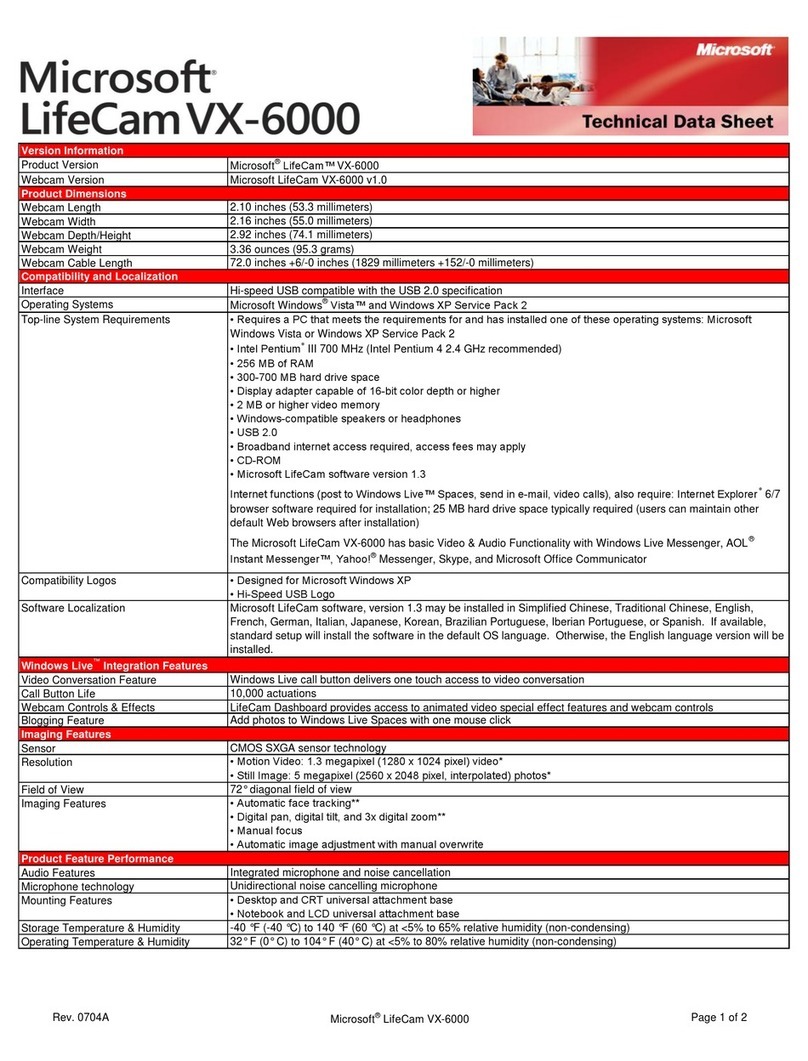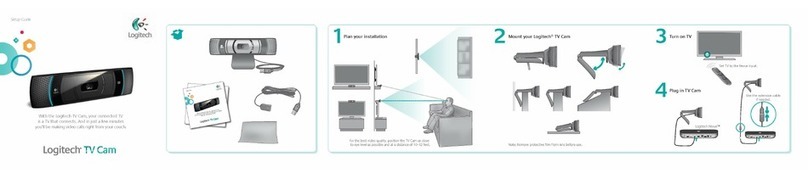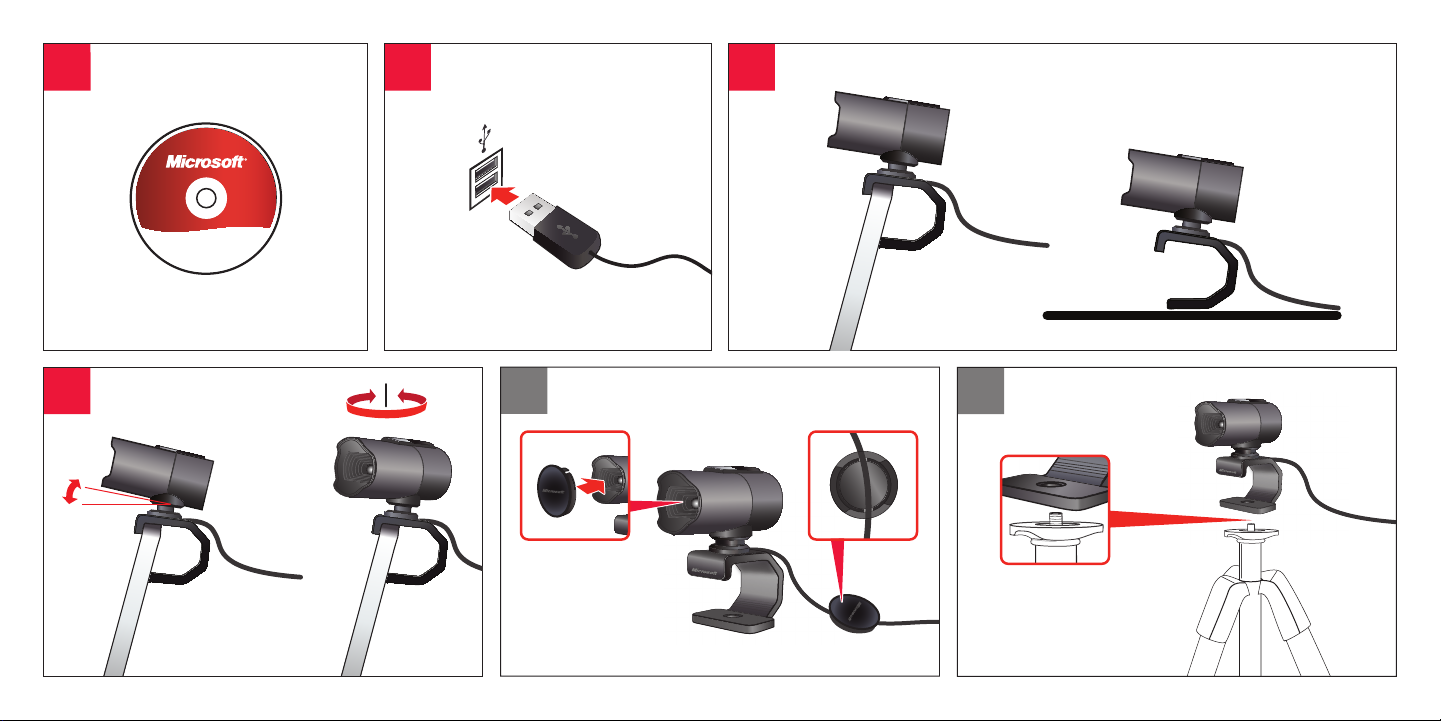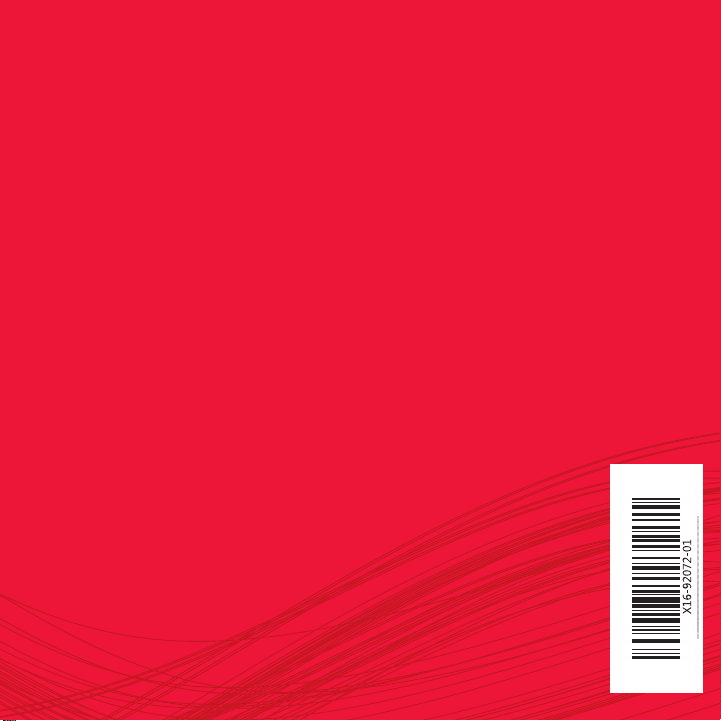1
3
4
6
2
5
5
Flexible base – adjusts to stand alone,
or position on most monitors.
Base fl exível – ajuste em posição
única ou posicione em outros
monitores.
Base fl exible : se règle pour tenir à la
verticale ou se positionne sur la
plupart des écrans.
Εύκαμπτη βάση – Προσαρμόζεται σε
μεμονωμένες μονάδες. Συμβατή με
τις περισσότερες οθόνες.
Base fl essibile: può essere posizionata
su un piano o sulla maggior parte dei
monitor.
Base fl exível – pode ser colocada em
cima da maioria dos monitores ou
sem a necessidade deles.
Base fl exible: ajustable para usarse de
forma independiente o colocarse
sobre la mayoría de monitores.
6
Universal tripod mount
Tripé universal
Support pour trépied universel
Βάση τριπόδου γενικής χρήσης
Montaggio supporto universale
Suporte de tripé universal
Base de trípode universal
1
Windows Live™ Call Button – start a
video call, or assign to another
function. Requires LifeCam software.
Botão de chamadas do Windows
Live™ – inicie uma chamada de vídeo
ou atribua-o para outra função.
Requer o software da LifeCam.
Bouton d’appel Windows Live™ :
démarrez un appel vidéo ou associez
une autre fonction. Logiciel LifeCam
requis.
Κουμπί Windows Live™ Call –
Ξεκινήστε μια κλήση βίντεο ή
επιλέξτε άλλη λειτουργία.
Απαιτείται λογισμικό LifeCam.
Pulsante Windows Live™ Call: per
avviare una videochiamata o passare a
un’altra funzione. Richiede il software
LifeCam.
Botão Windows Live™ Call – inicie
uma chamada de vídeo ou atribua a
outra função. É necessário software
LifeCam.
Botón Windows Live™ Call: inicie una
videollamada o asigne otra función.
Requiere el software LifeCam.
2
Stowable lens cap
Tampa de proteção para a lente
Cache d’objectif amovible
Καπάκι φακού
Coperchio obiettivo staccabile
Tampa da lente encaixável
Tapa del objetivo extraíble
Omnidirectional microphone – for
crystal-clear audio.
Microfone onidirecional – para mais
clareza do áudio.
Microphone omnidirectionnel : pour
un son d’une clarté exceptionnelle.
Μικρόφωνο πολλών κατευθύνσεων
– Για πεντακάθαρο ήχο χωρίς
παρεμβολές.
Microfono omnidirezionale: per un
audio cristallino.
Microfone omnidireccional – para
áudio de máxima qualidade.
Micrófono omnidireccional: para un
sonido de gran nitidez.
360° rotation – easily record and
share yourself and your surroundings.
Rotação 360º – para gravar com
facilidade e compartilhar oque há em
volta.
Rotation à 360° : fi lmez-vous, ainsi
que votre environnement, et partagez
facilement.
Περιστροφή 360 μοιρών –
Καταγράψτε εύκολα στιγμές από
την καθημερινότητά σας.
Rotazione di 360 gradi: per registrare
e condividere facilmente le tue idee e
l’ambiente circostante.
Rotação de 360 graus – grave e
partilhe facilmente vídeos seus edo
ambiente que o rodeia.
Rotación de 360º: grábese a sí mismo
junto con su entorno de forma
sencilla.
34
X169207201bro.indd 2 4/15/2010 12:29:51 PM