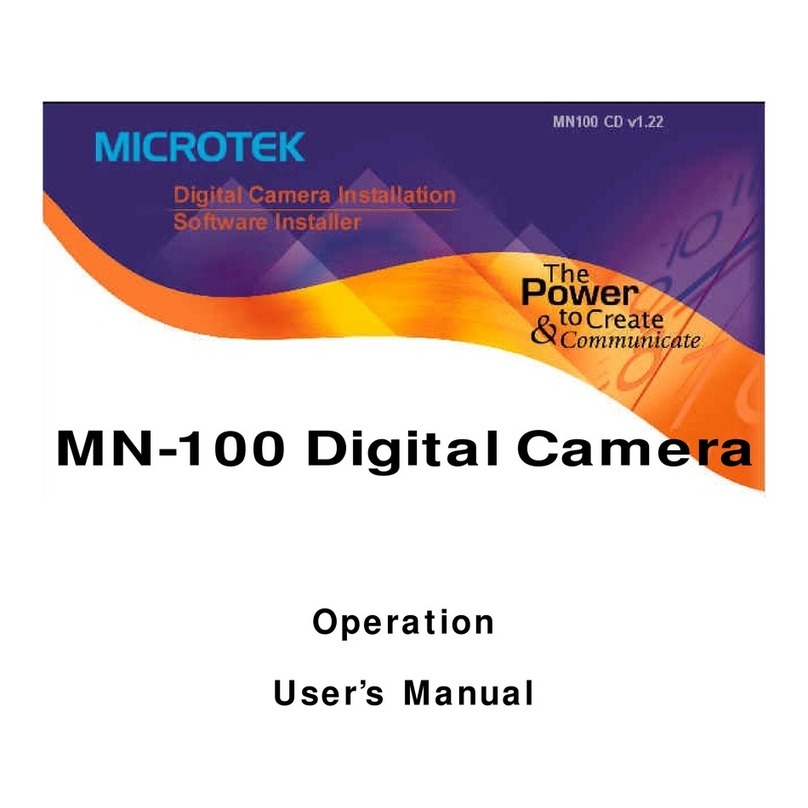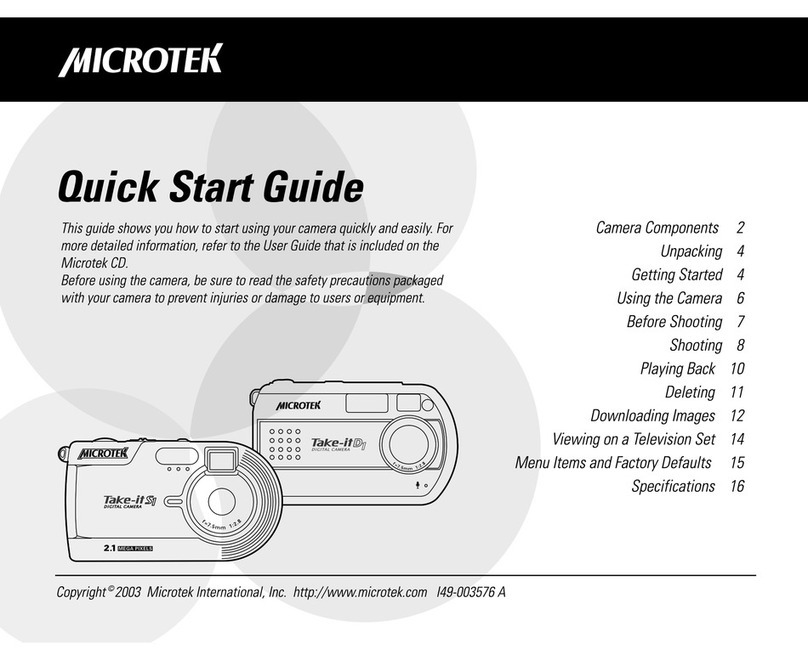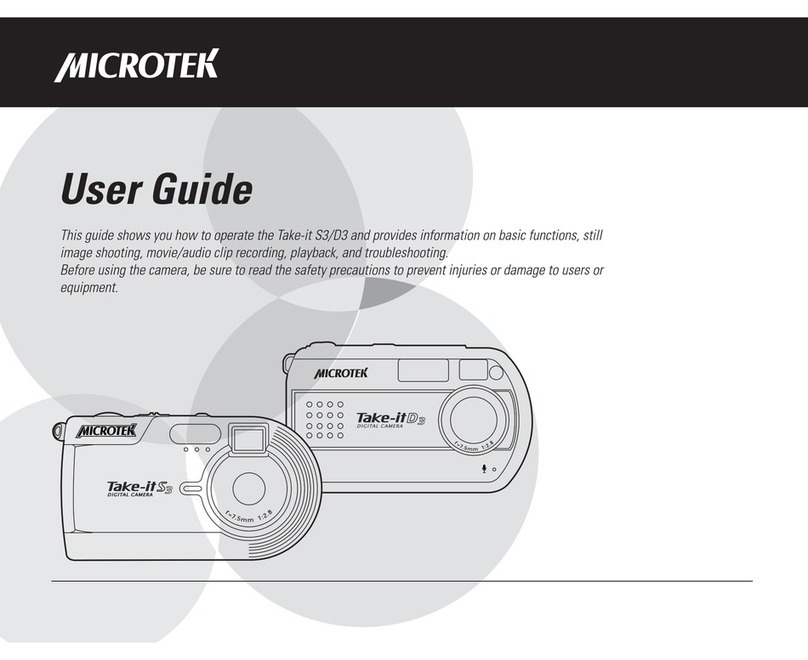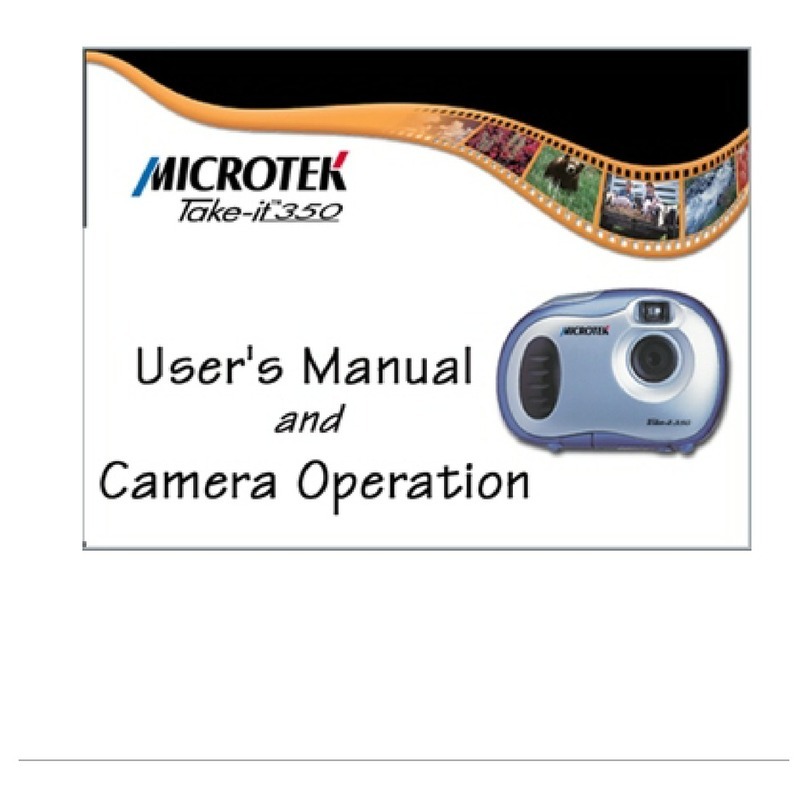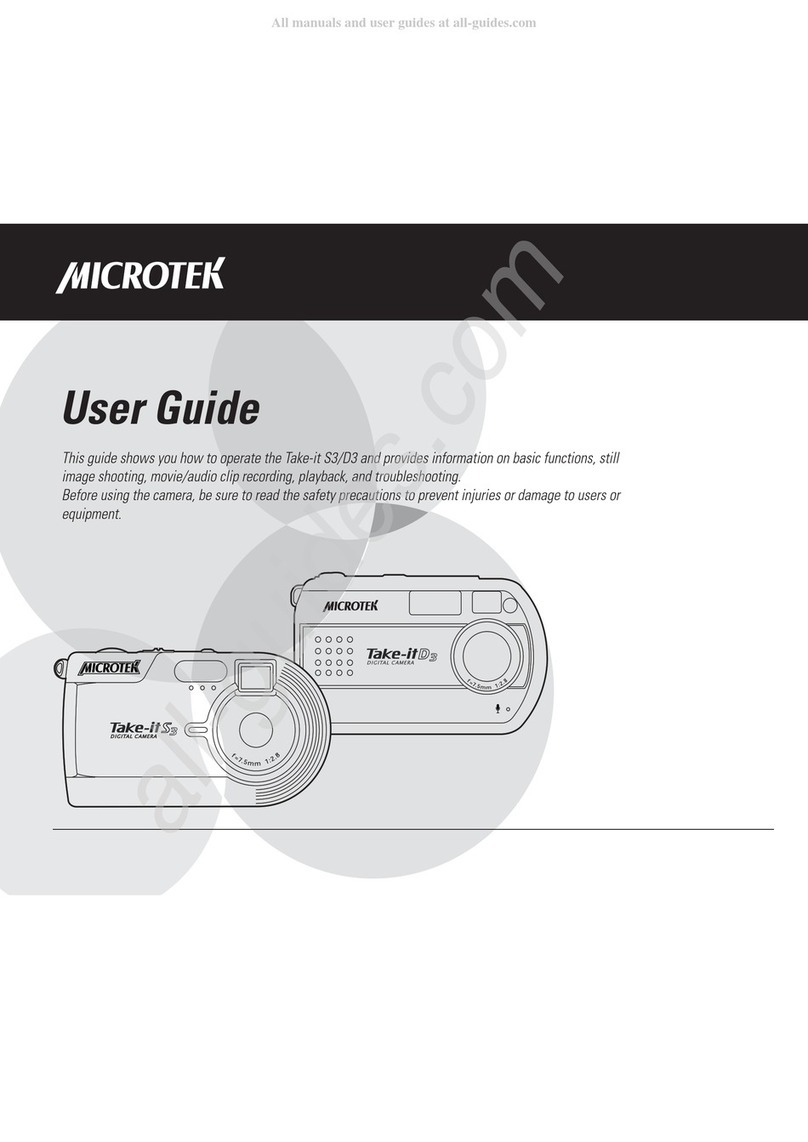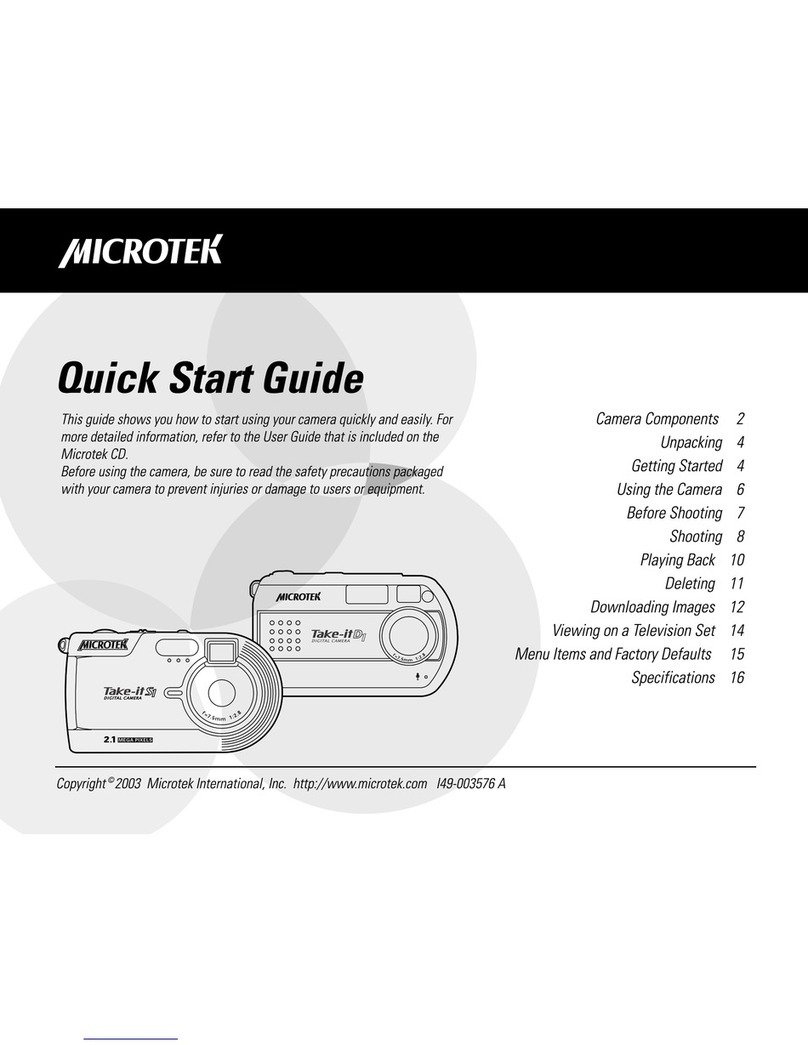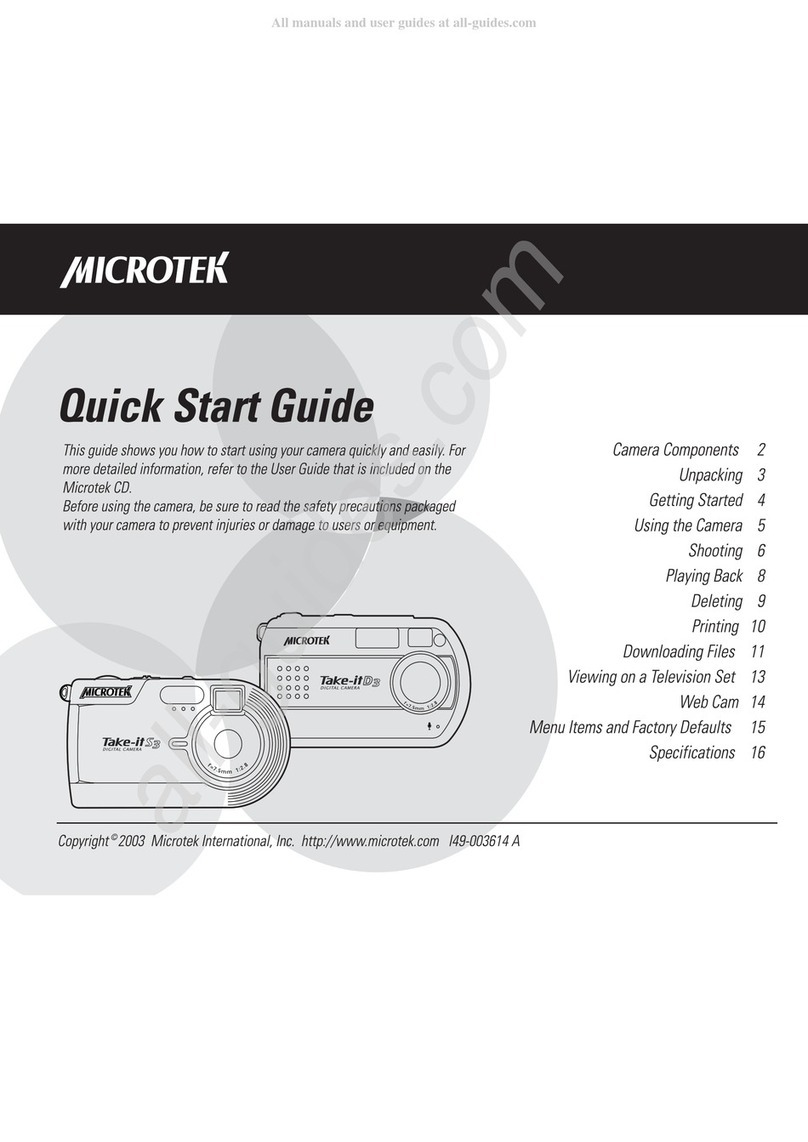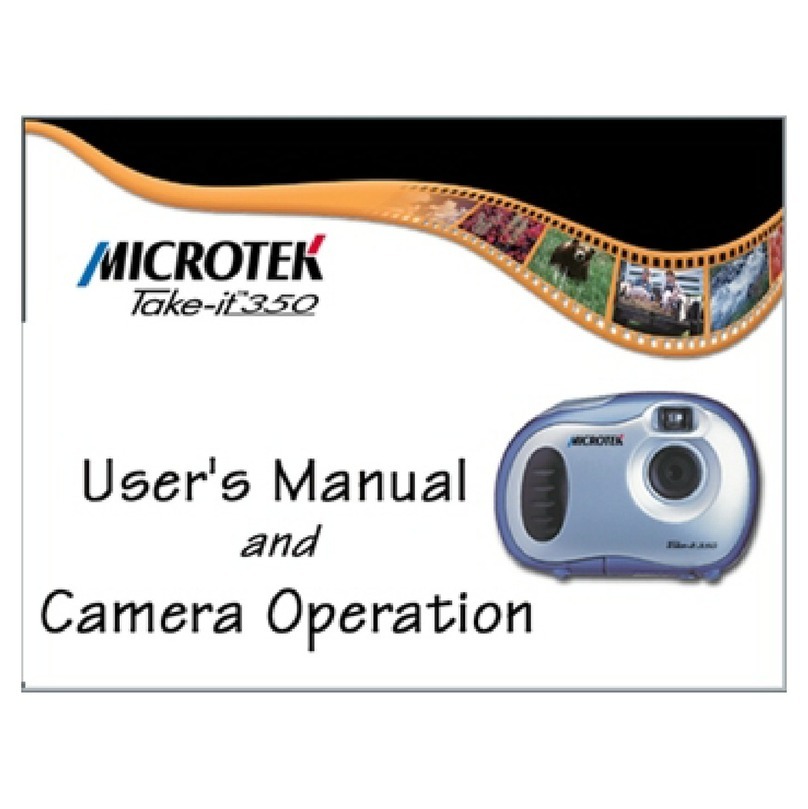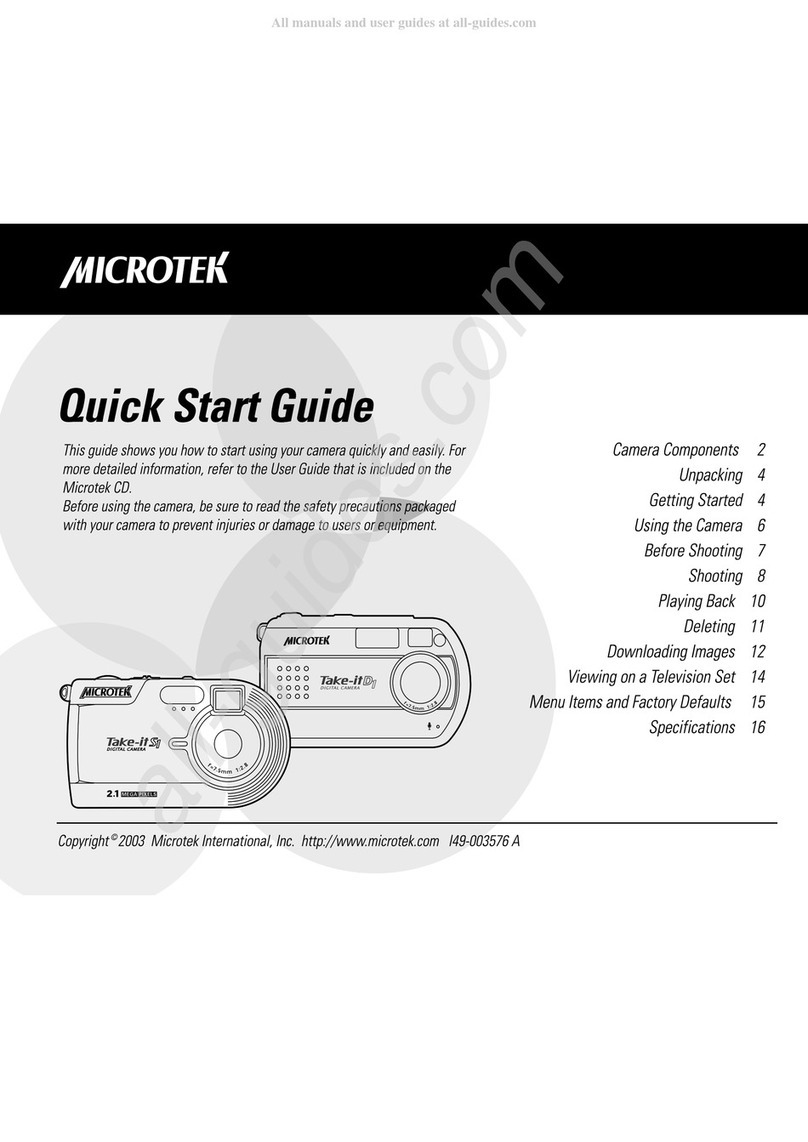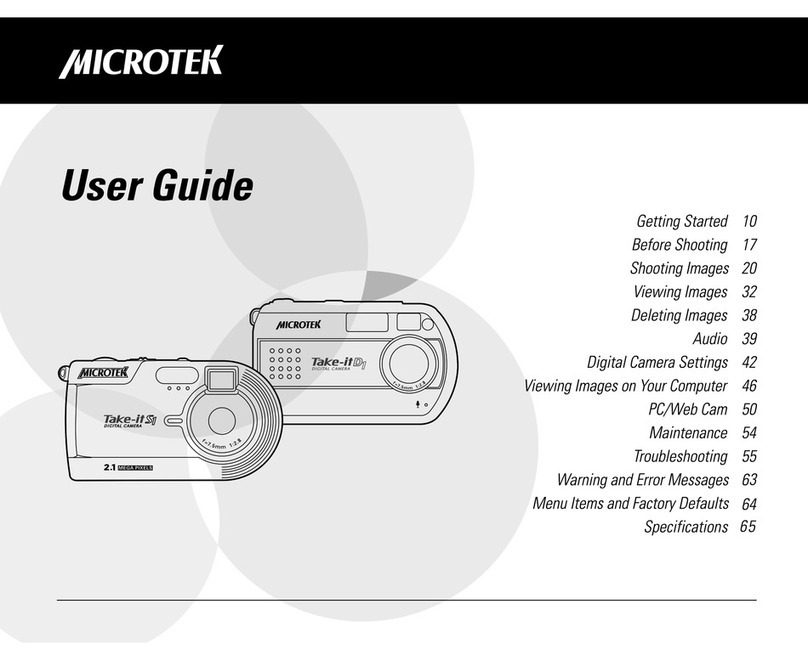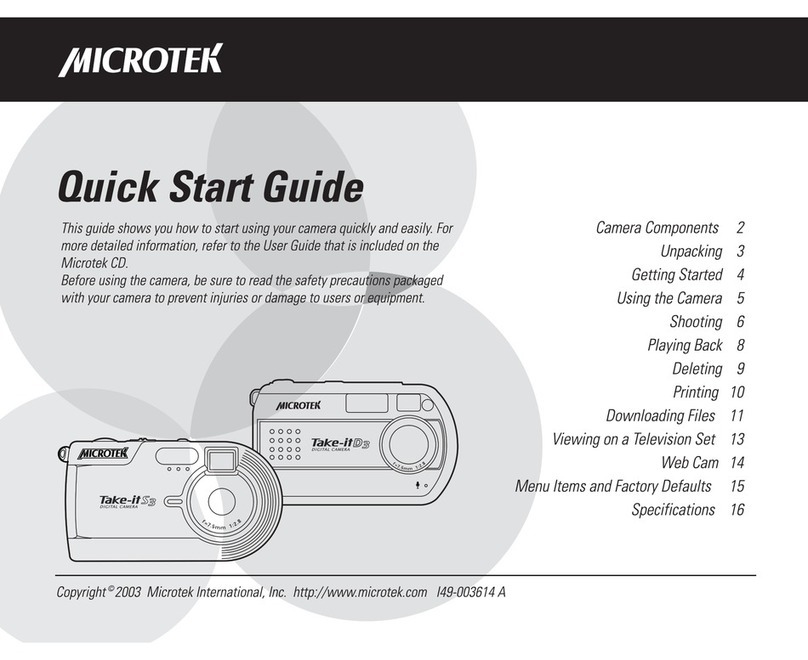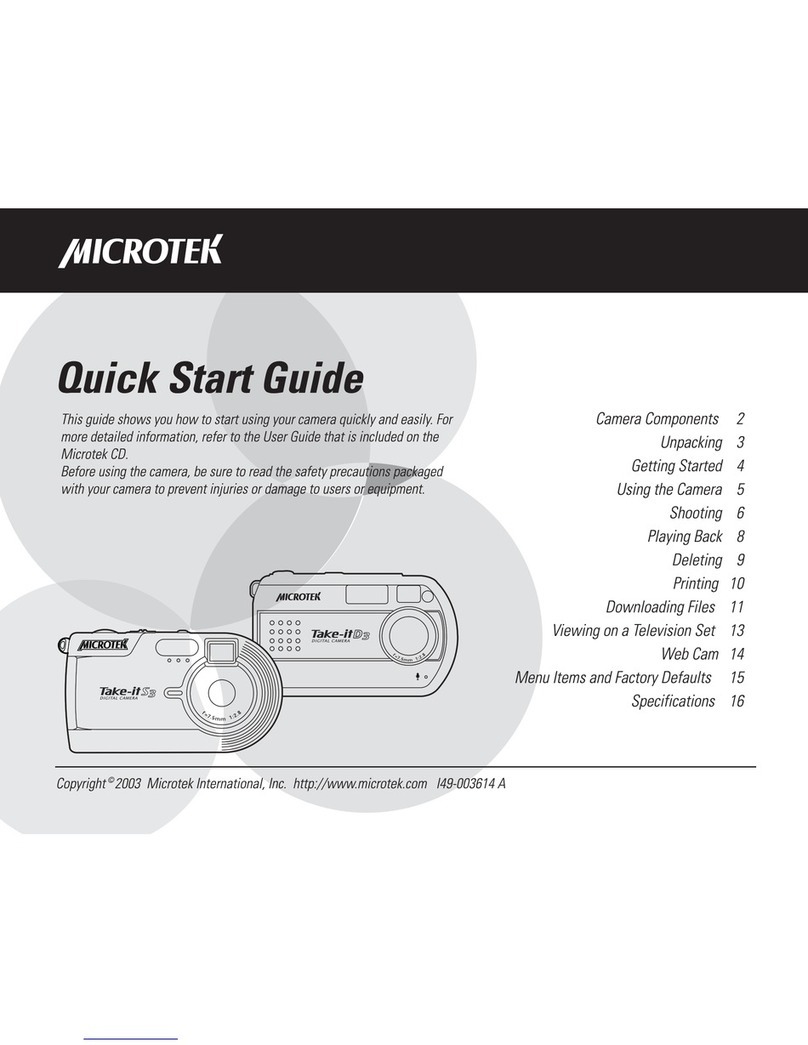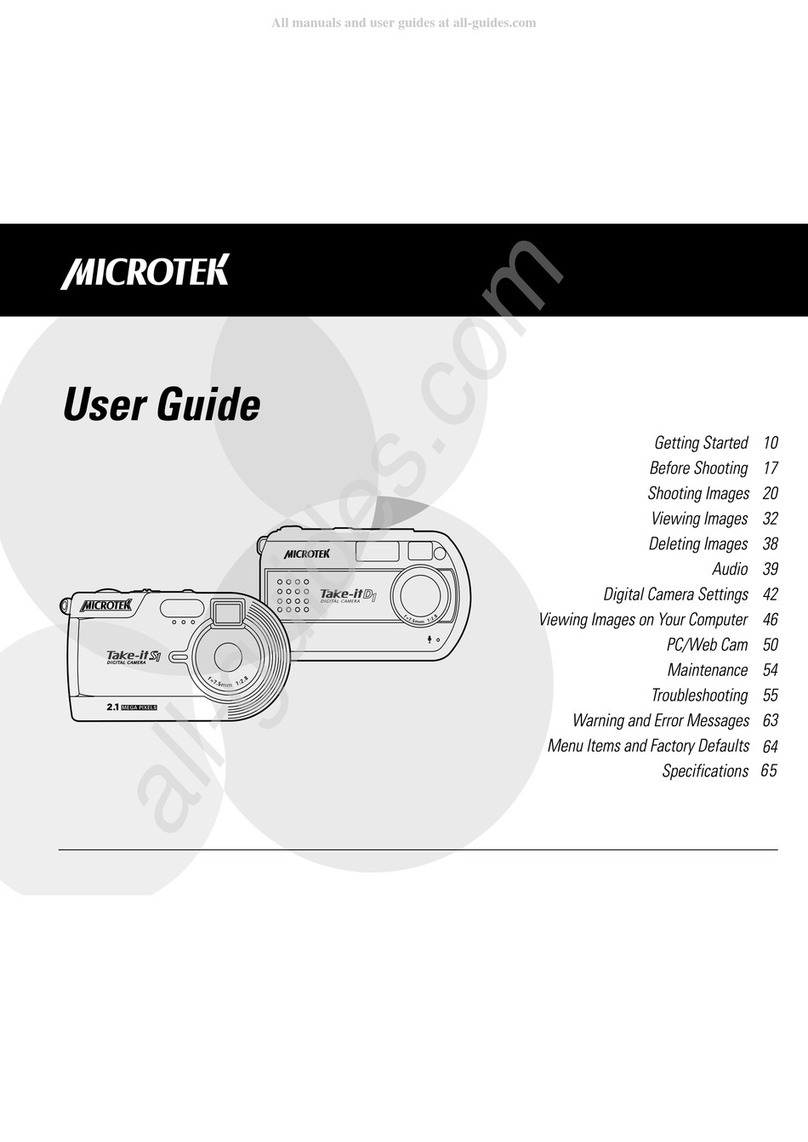3
1. Load 4 AAA batteries4 AAA batteries
4 AAA batteries4 AAA batteries
4 AAA batteriesinto the battery
compartmentby following the
illustrationinsidethebattery
compartment.
2. Press the Function ModeFunction Mode
Function ModeFunction Mode
Function Modebutton to
turn the camera on. Camera
automatically turns itself off after 30
secondsidling.
3. Press the ShutterShutter
ShutterShutter
Shutterbutton to take a
picture;ashort beepwillfollow-- this
means the camera is ready to take the
nextpicture.
DownloadingPictures
1. Connect
the USB cableUSB cable
USB cableUSB cable
USB cable provided with
camera.
2. LaunchUlead PhotoImpact image-Ulead PhotoImpact image-
Ulead PhotoImpact image-Ulead PhotoImpact image-
Ulead PhotoImpact image-
editing applicationediting application
editing applicationediting application
editing application. Youcan also use
anyapplicationwithaTWAINacquire
menuitem.(e.g.TrellixWebMicrotek
Edition)
3. Select FileFile
FileFile
File,TWAIN AcquireTWAIN Acquire
TWAIN AcquireTWAIN Acquire
TWAIN Acquire,SelectSelect
SelectSelect
Select
SourceSource
SourceSource
Source----
----
--MN100MN100
MN100MN100
MN100DigitalCameraDigitalCamera
DigitalCameraDigitalCamera
DigitalCamera.
4. Go back to FileFile
FileFile
File,TWAIN AcquireTWAIN Acquire
TWAIN AcquireTWAIN Acquire
TWAIN Acquire,
Acquire nowAcquire now
Acquire nowAcquire now
Acquire now.
5. From the MN100MN100
MN100MN100
MN100 camera double-click
the image(s) that you wish to transfer to
PhotoImpactPhotoImpact
PhotoImpactPhotoImpact
PhotoImpact.
6. Click ExitExit
ExitExit
Exittogoback to PhotoImpactPhotoImpact
PhotoImpactPhotoImpact
PhotoImpact
andsave/modifyyourimages.
Note:Makesuretodownloadandsaveallthe
imagesinsidethecamerabeforeusingitasa
webcam.
1. Connect the USB cableUSB cable
USB cableUSB cable
USB cabletoyour PCPC
PCPC
PC and
MN100MN100
MN100MN100
MN100camera
2. Positionyourcamera.
3. Launch EyeStar MailEyeStar Mail
EyeStar MailEyeStar Mail
EyeStar Mail
4. TheEyeStarMailpanelappears;click
Video optionsVideo options
Video optionsVideo options
Video options button, then from the
Camera source listCamera source list
Camera source listCamera source list
Camera source list,select MN100MN100
MN100MN100
MN100.
5. Thiswillautomaticallydisplaythe
capturedvideoimage.
6. Record a video by following the
instructiononyourEyeStarMailfound
ontheCDbundledwithyourdigital
camera.
Notes
:
For more details on downloading images, please
refer to the Help menu of the application used
to download images.
For more details on using EyeStar Mail please
refer to the .pdf manual on the CD bundled with
your digital camera.
Using your Digital Camera Using your Web Cam