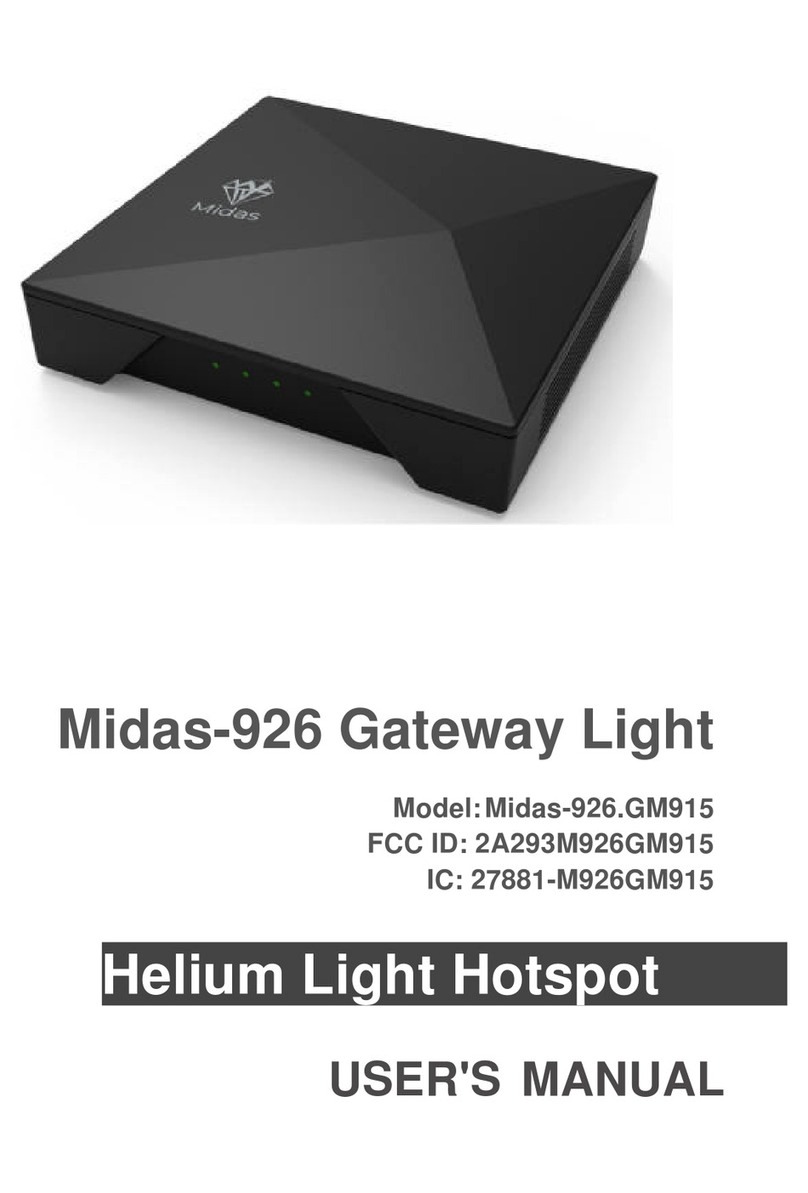HELIUM APP INSTRUCTION
This Midas-926 Gatewa can work with Helium App so you can easily use it to
join Helium network. To get started, make sure you have the Helium App
downloaded to your mobile device. A minimum version of app version 2.5.0
is required for iOS (iOS version 13 and above) and Android (OS 8 and
above).
Once you have the app downloaded and a wallet created, unbox the Midas-
926 Gateway and get ready!
1. In the Helium App, go to Hotspots and press +.
2. Select the Midas-926 Gateway when asked what you'd like to add to the
network.
3. Continue the onboarding flow. Make sure you select a good place for the
device so it has a clear view of the sky! Obstructions and hidden
Hotspots drastically impede earnings and coverage.
4. Plug in the Midas-926 Gateway to power it on. The system light will flash
when the system is started.
5. Use the provided pin to press the BT Button on the back of the device
and hold for more than 15 seconds.',
6. The hotspot is ready to pair when the third indicator light turns blue.
Make sure your phone’s Bluetooth is turned on and Move the phone
close to the device to increase the success rate of device connection.
7. The Midas-926 Gateway will appear in the list. Select the Midas-926
Gateway to continue.
8. Next you'll see an Add Hotspot screen. The cost to add a Midas-926
Gateway is free. If this is not the case, please contact
support@midaswireless.com. Add the Hotspot.
9. Confirm Hotspot Location. The cost to set a location for a Midas-926
Gateway is free for two locations. If you are not ready to set a location,
you can do so later by pressing Skip for now. If you do not see fee-free
location, please contact support@midaswireless.com. Press Continue.
10. And that's it! The Midas-926 Gateway is now being added to the
Network. Because this is a blockchain, your Hotspot may take a few
minutes to appear in the app.
11. View and manage your Hotspot in the Hotspots tab of the mobile app.