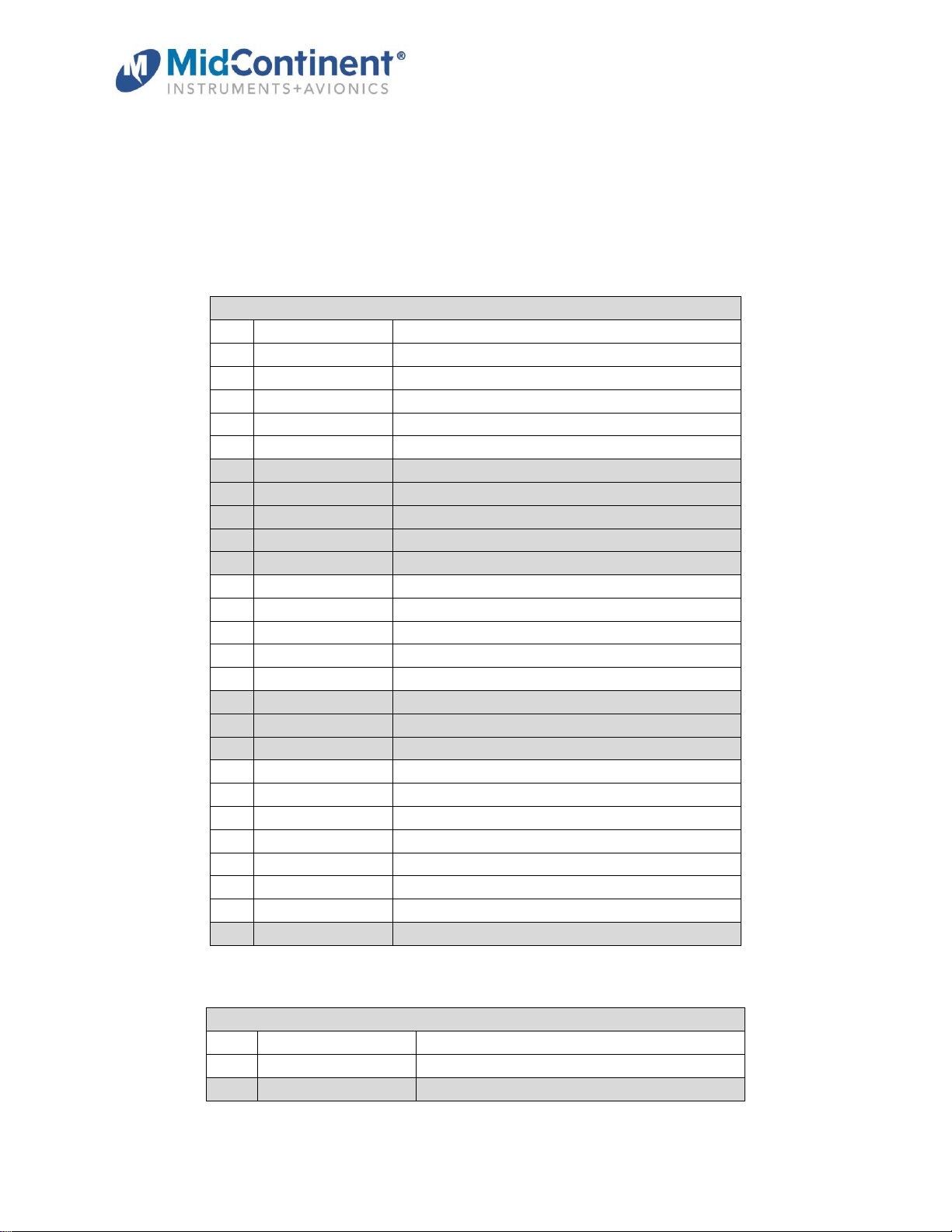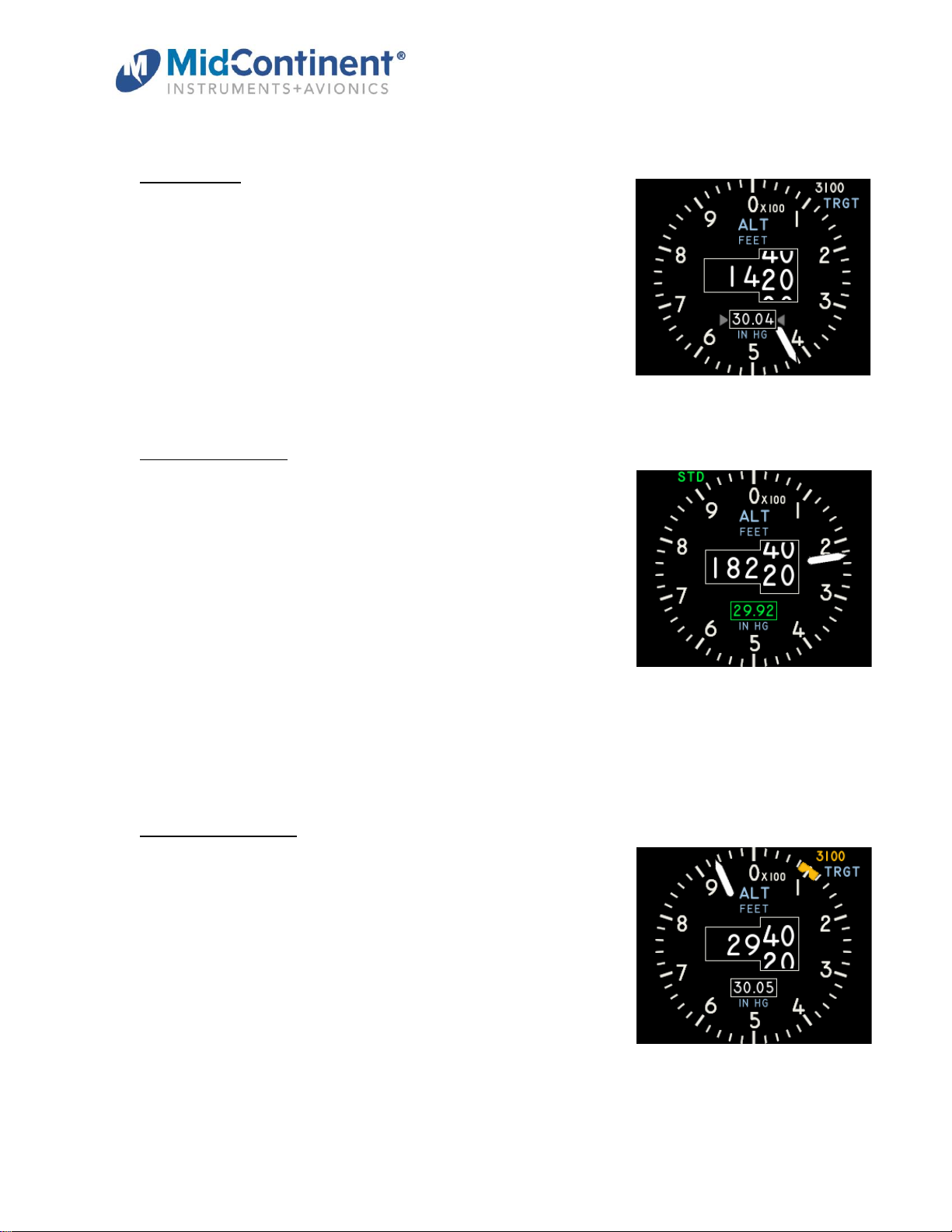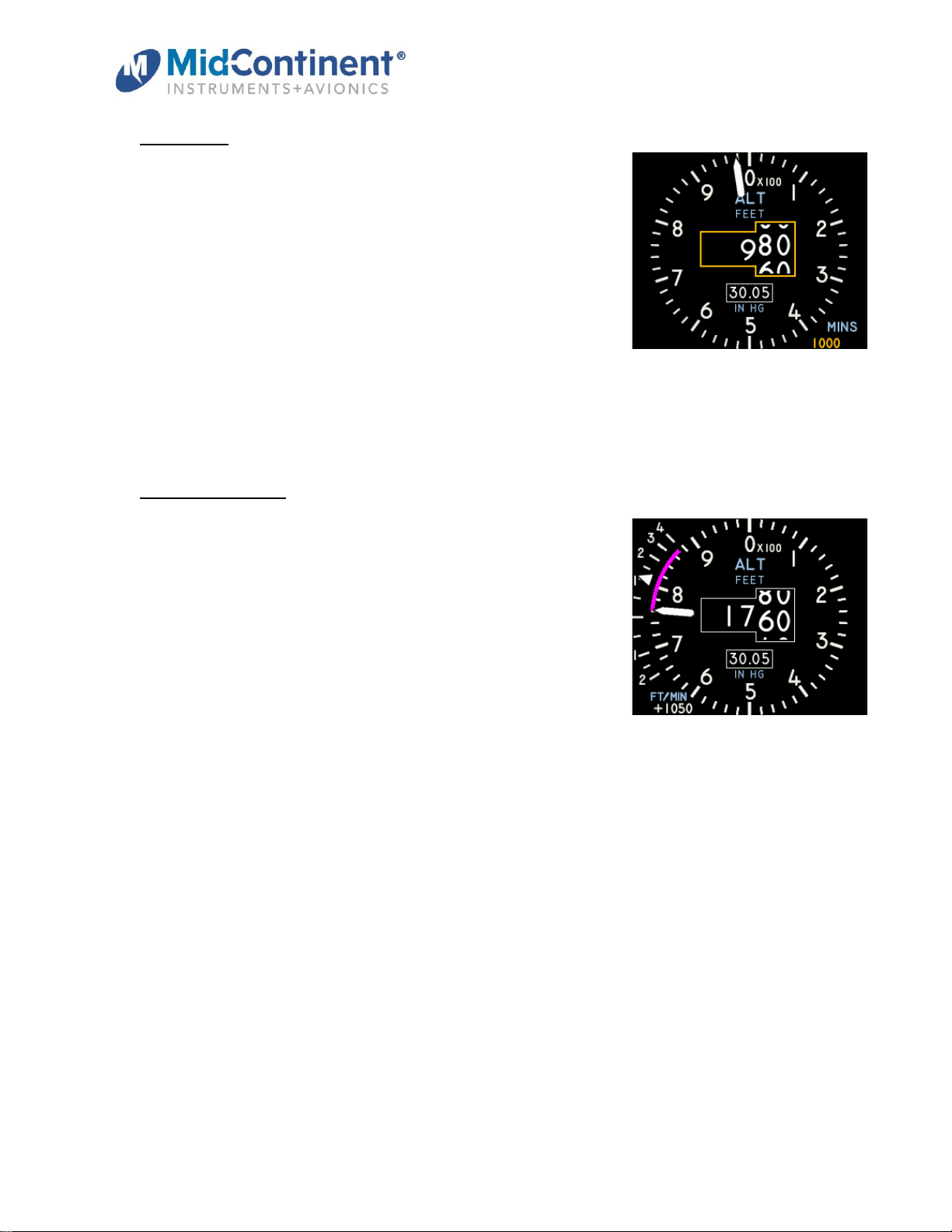MD23-215
User Guide
Mid-Continent Instruments and Avionics 2 User Guide UG215, Revision 1
December 9, 2021
1.1 INTRODUCTION
The model MD23-215 multifunction digital counter drum altimeter is a standard 2-inch (2-¼”)
panel-mounted instrument that displays and offers several altitude related functions. Based on
Mid-Continent Instruments and Avionics patented FLEXTM Custom Function Display, this FAA
and EASA TSO-approved instrument brings a highly capable and modern addition to the cockpit
to display required information and provide useful supplementary functions.
This User Guide is a supplement to the Installation Manual and Operating Instructions (IM),
MCIA part number 9019161. The IM contains all information associated with the standard
product, including installation procedures, product specifications, operating instructions,
certification data, and maintenance requirements. This User Guide provides additional
information associated with the specific features of the multifunction digital counter drum
altimeter. It addresses product identification, electrical pinout, initial configuration setup, and in-
flight user operation.
1.2 PRODUCT IDENTIFICATION
Each MD23 is comprised of certified hardware and certified software. Within the context of the
certified software is a set of data items that can configure and customize the behavior of the unit.
This set of data is referred to as a Custom Instrument Definition, or a CID file. The CID file for
this instrument is pre-loaded and may be available for future updates via a standard USB flash
drive through the programming port on the rear of the unit.
A unique CID number has been assigned specifically to this application. The CID is identified by
its two-digit number and an alphabetic character representing the CID version, starting with “A”.
The identification of the hardware, software, and CID configurations are listed below. Both the
software version and the CID can be viewed on the Introduction Screen during the first few
seconds of applying power to the unit. This information can also be accessed on the Info page of
the Options Menu during Flight Mode.
PRODUCT FUNCTION
The Multifunction Digital Counter Drum Altimeter primarily provides pressure altitude above sea
level up to 55,000 feet. Altitude is numerically presented as a scrolling value in a central window
(the ‘counter drum’) with 20-foot resolution. A single pointer also provides visual analog
representation with each rotation representing 1000 feet indication and 20-foot resolution. Altitude
can be adjusted with the barometric pressure manually or using an externally synchronized
source. Units are configurable for feet or meters and inches of mercury, millibars or hectopascals.
Other features include a vertical speed indicator, a vertical speed trend line, a Standard baro
setting, a Target Altitude bug, and a minimum altitude alert setting. The altimeter can provide an
encoding feature, with outputs in ARINC 429 and Gillham (or ‘gray’) code.