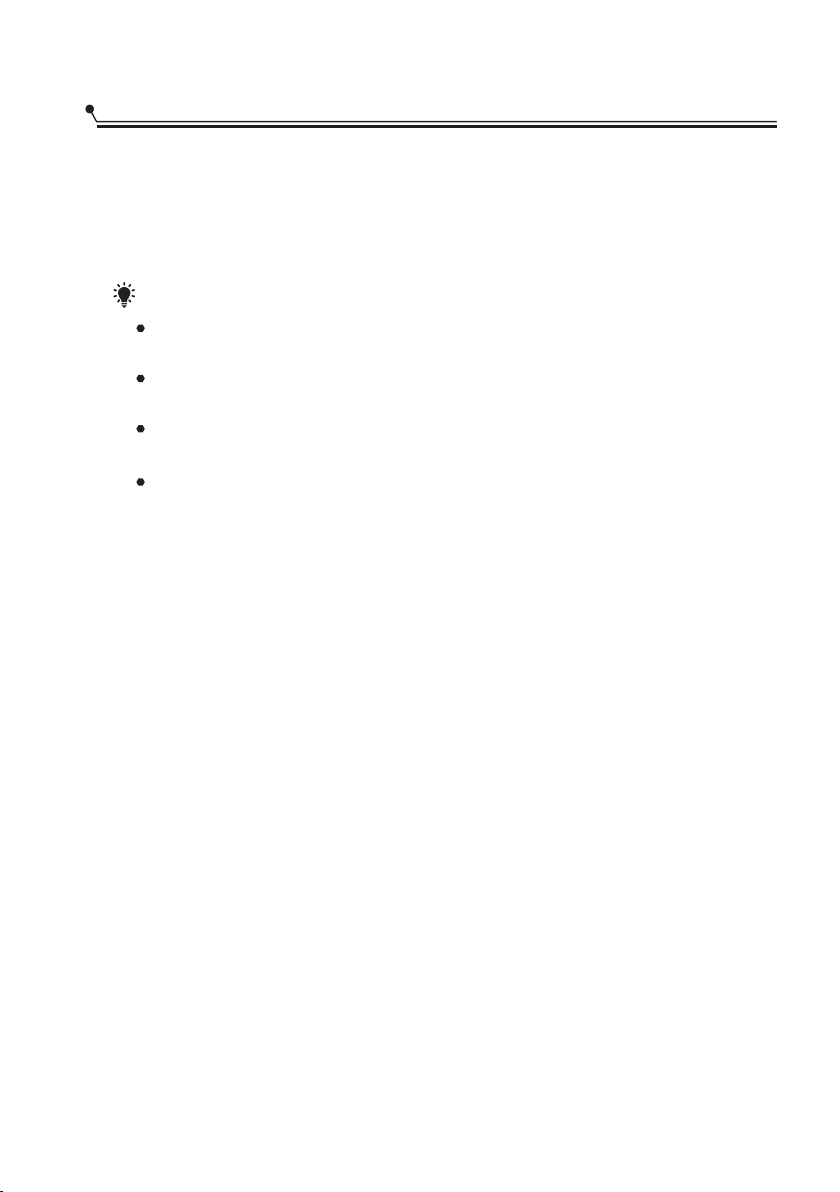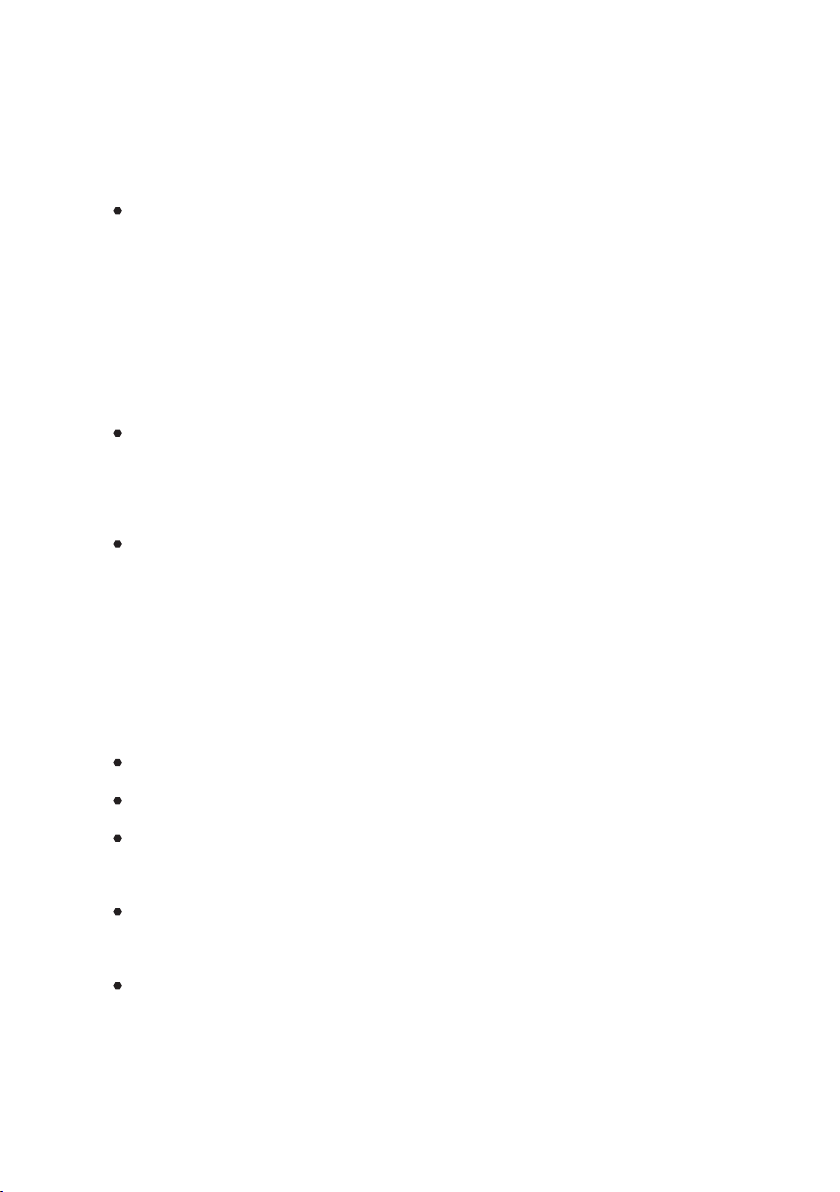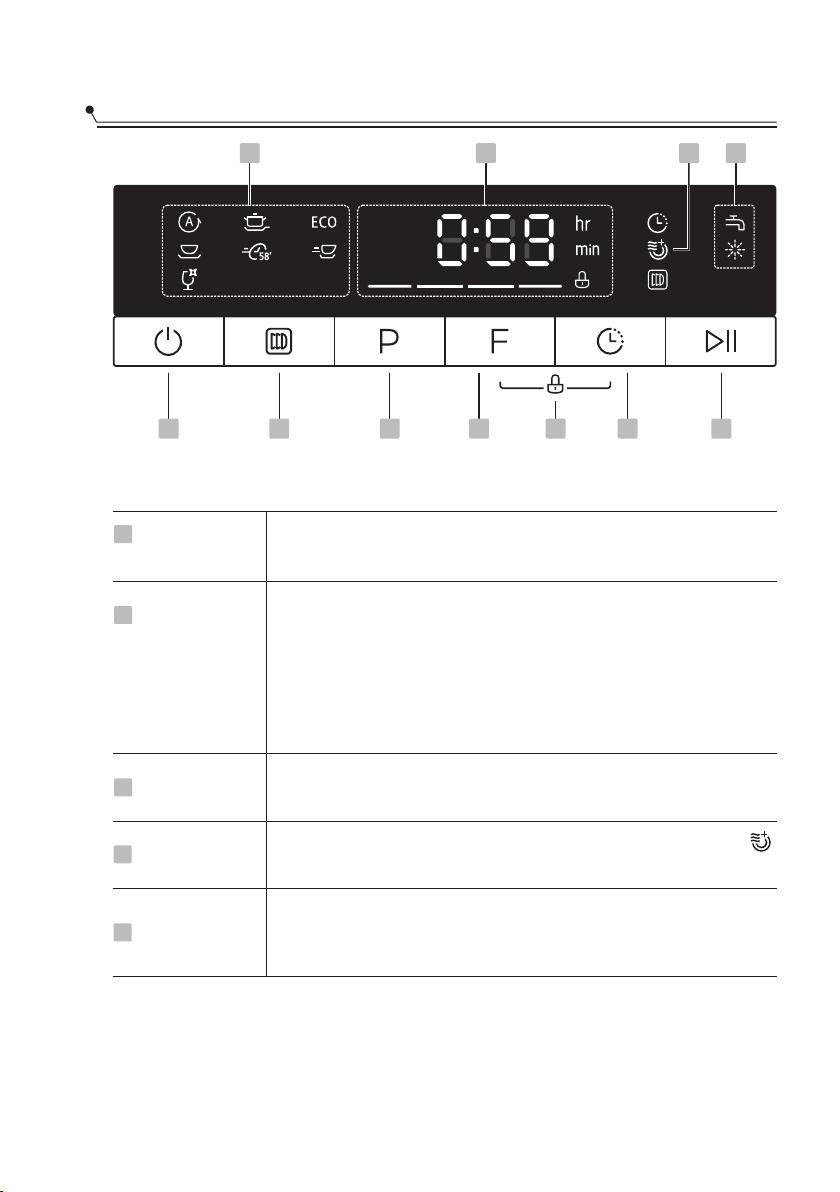Midea JHDWSD7SS User manual
Other Midea Dishwasher manuals

Midea
Midea MDW 10E4 S User manual
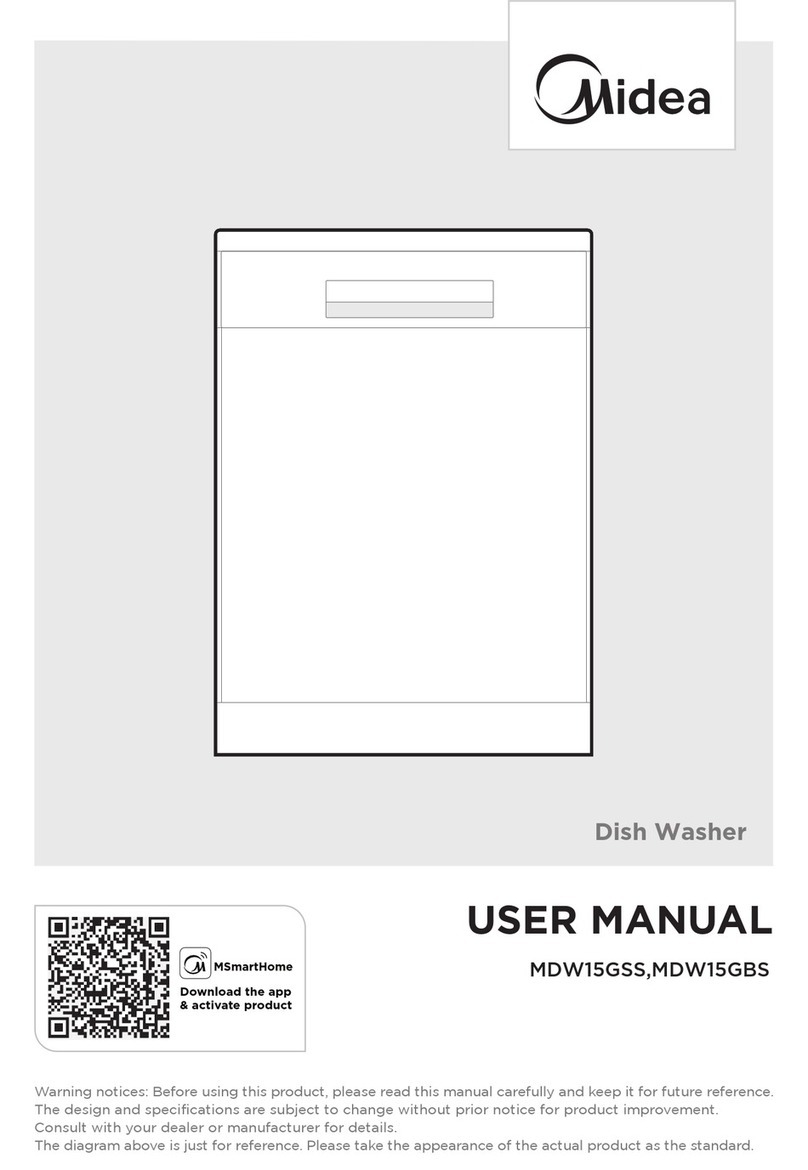
Midea
Midea MDW15GSS User manual

Midea
Midea MDW15KSS User manual
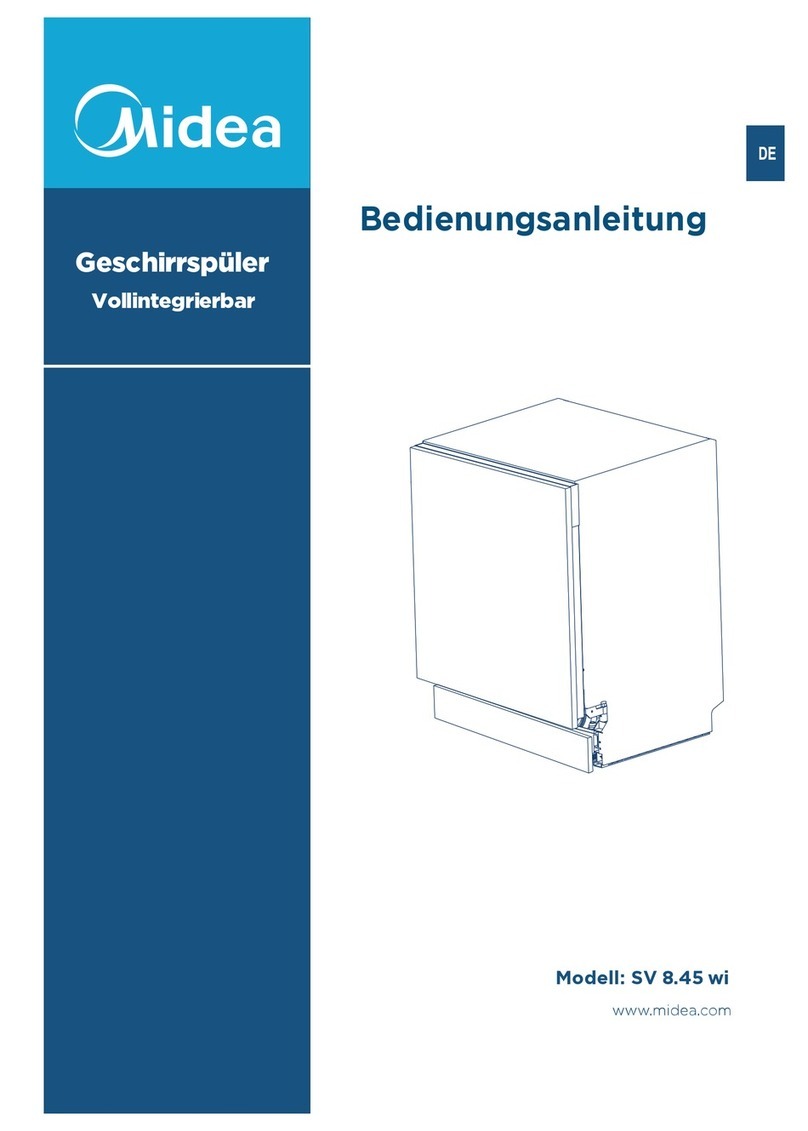
Midea
Midea SV 8.45 wi User manual
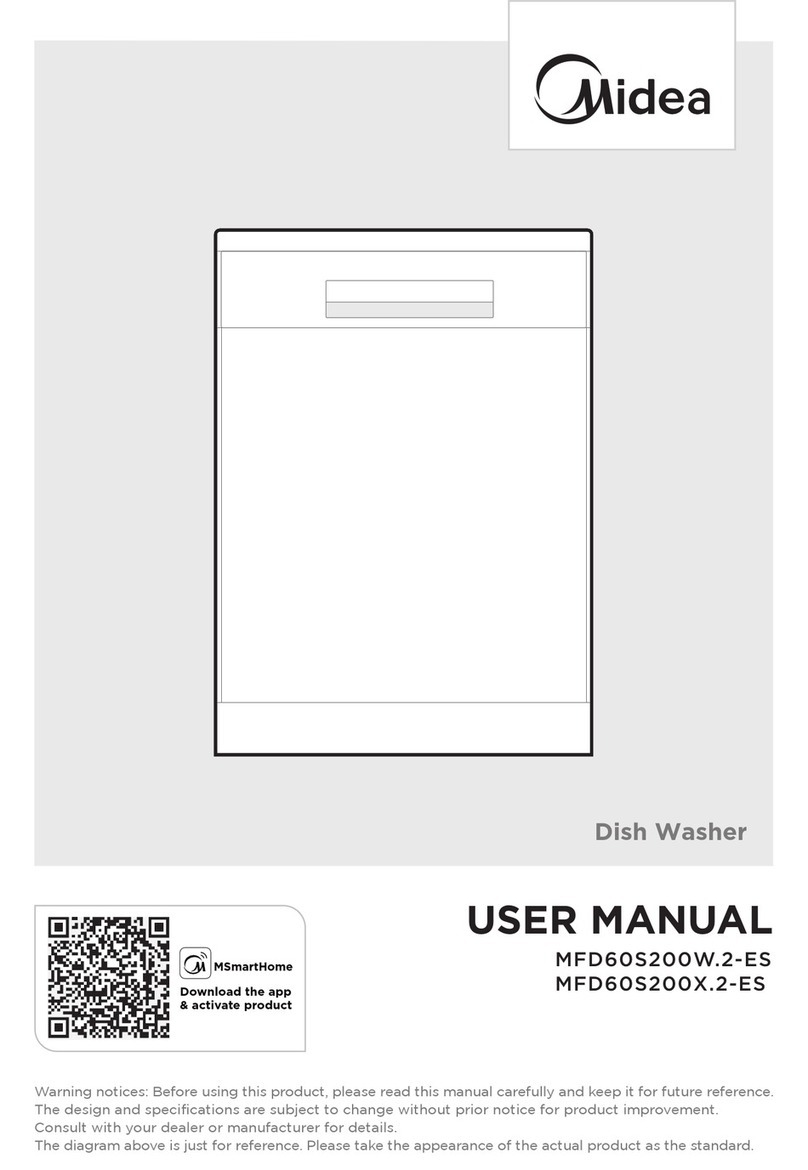
Midea
Midea MFD60S200W.2-ES User manual

Midea
Midea JHDW15IOT User manual

Midea
Midea SB 80-9373 User manual

Midea
Midea MDT24H3AST User manual

Midea
Midea WQP6-3607 User manual

Midea
Midea JHDW143WH User manual
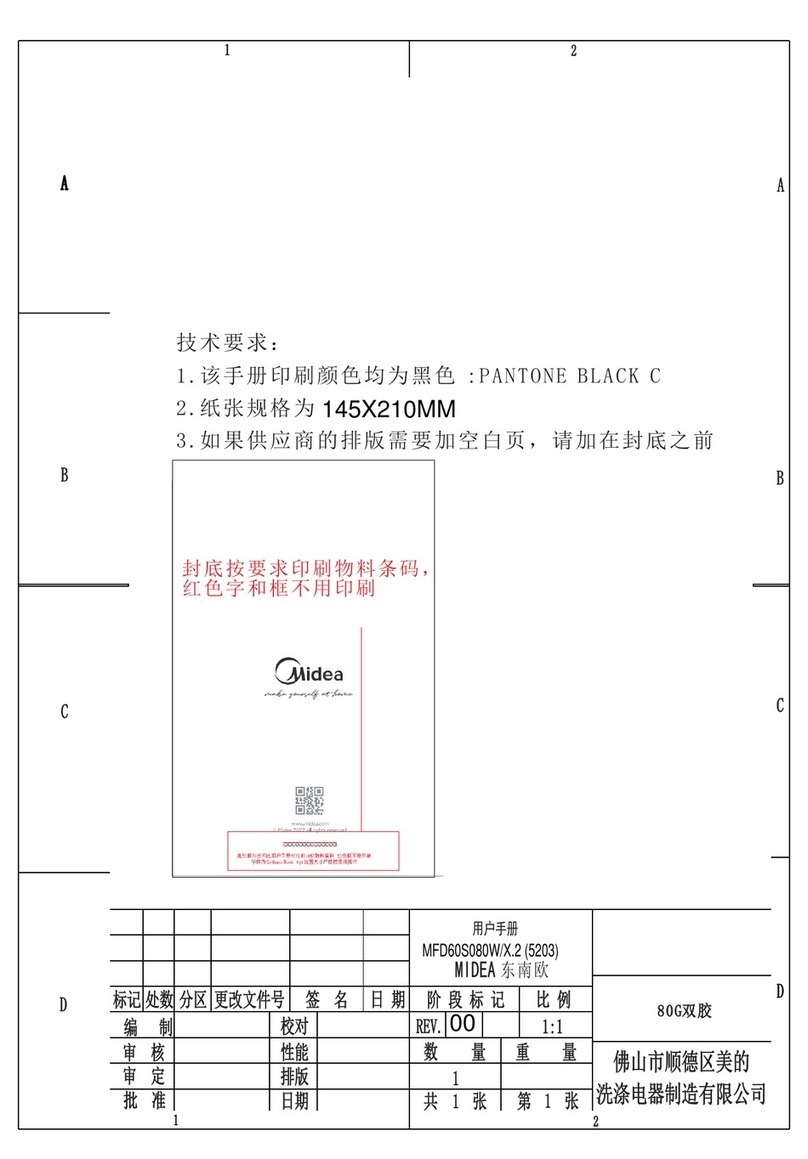
Midea
Midea MFD60S080W User manual

Midea
Midea MID45S201-HR User manual
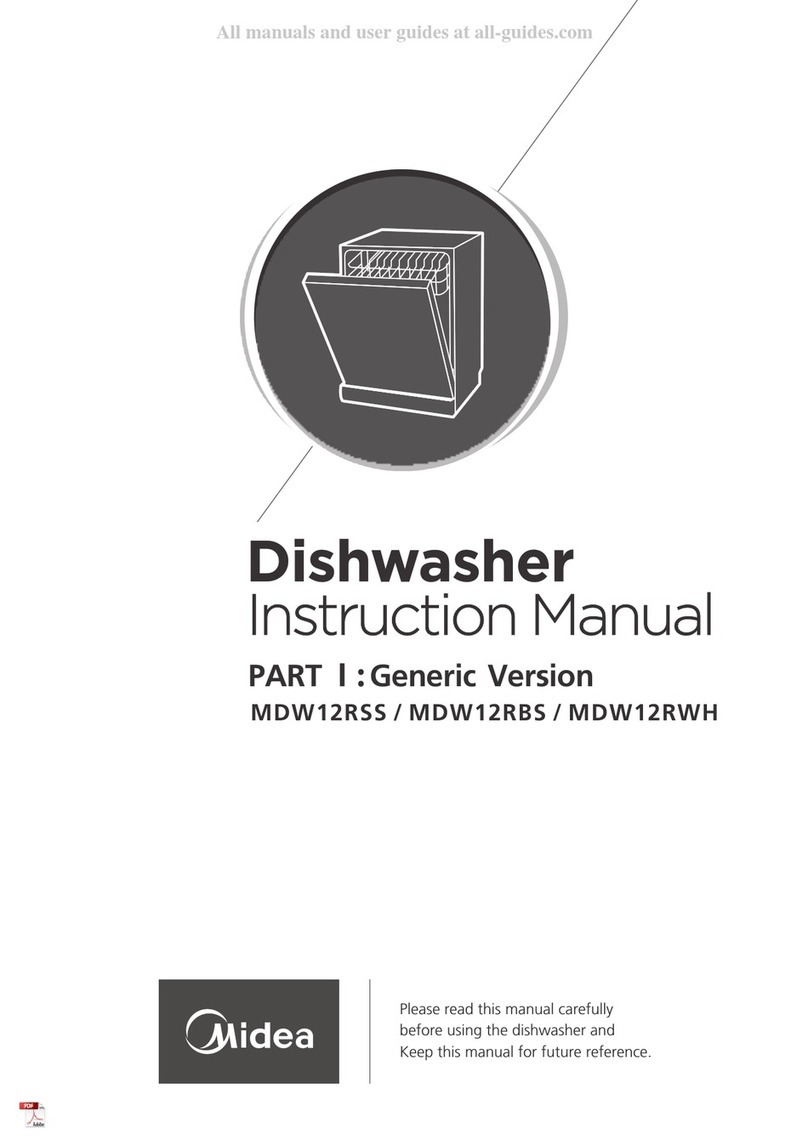
Midea
Midea MDW12RBS User manual

Midea
Midea T24510M6WH User manual

Midea
Midea MDWB1W User manual
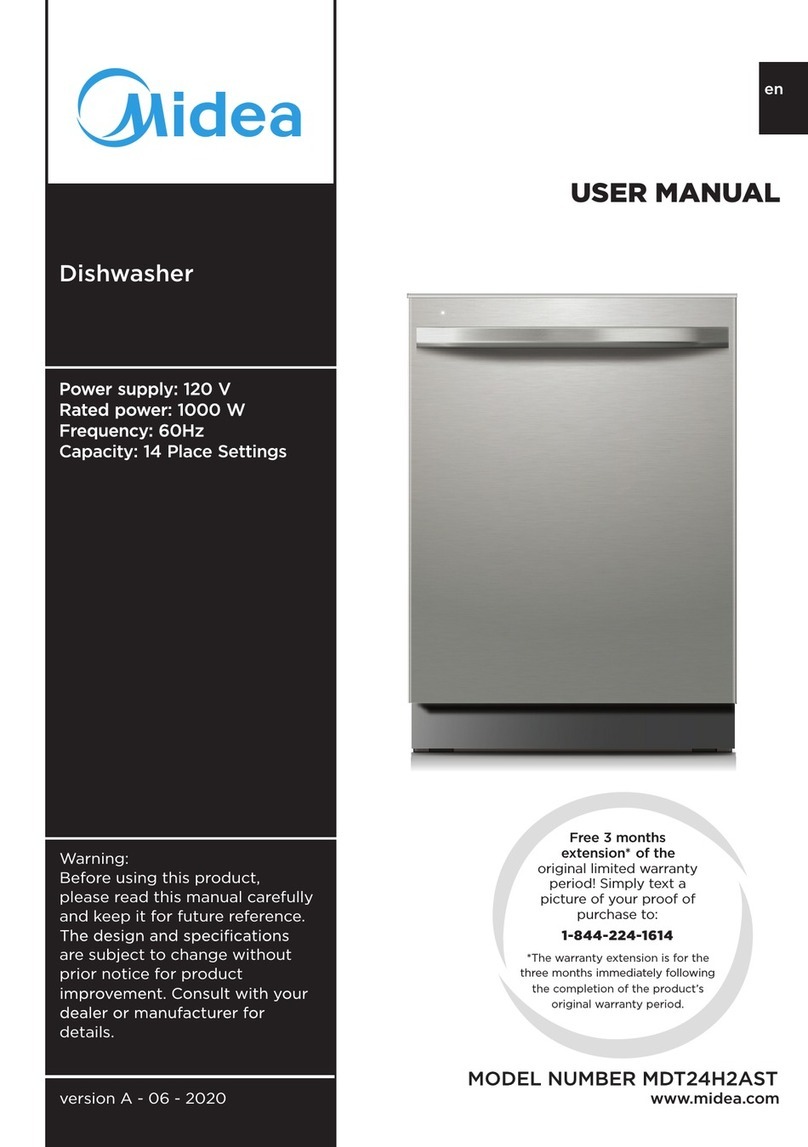
Midea
Midea MDT24H2AST User manual
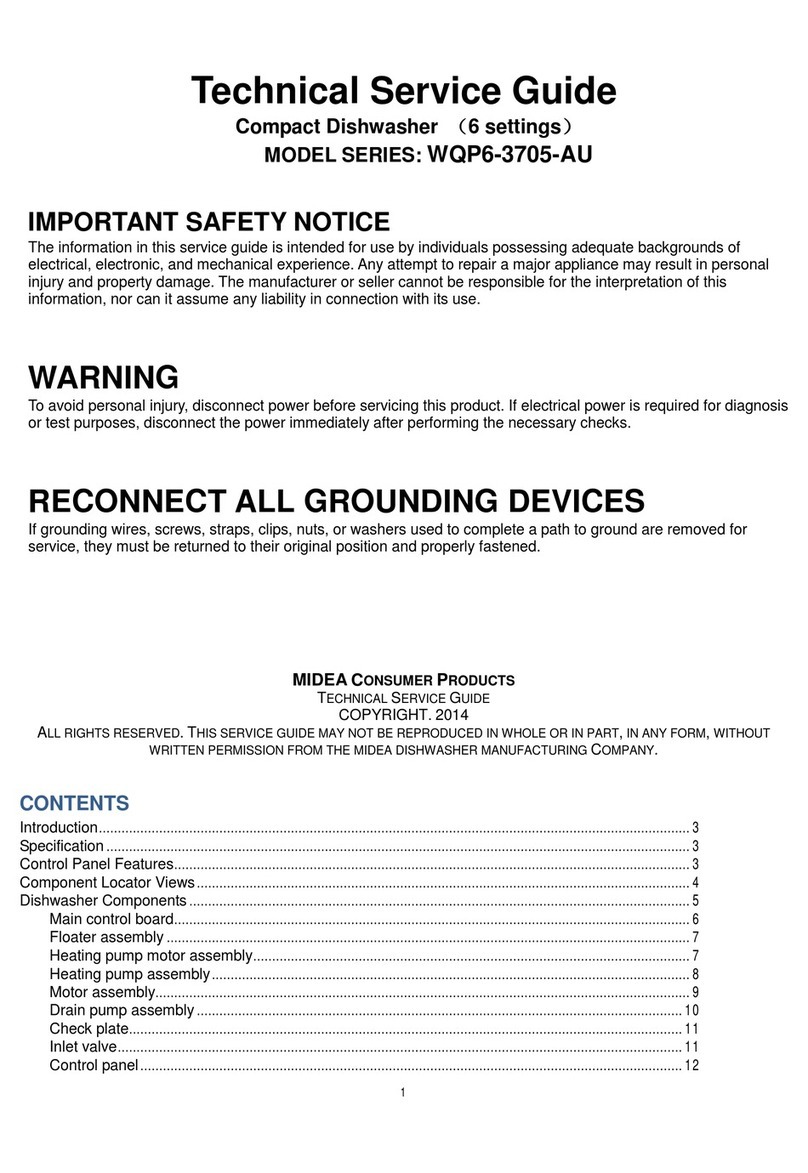
Midea
Midea WQP6-3705-AU How to use

Midea
Midea JHDW123WH User manual

Midea
Midea WQP12-J7635E User manual
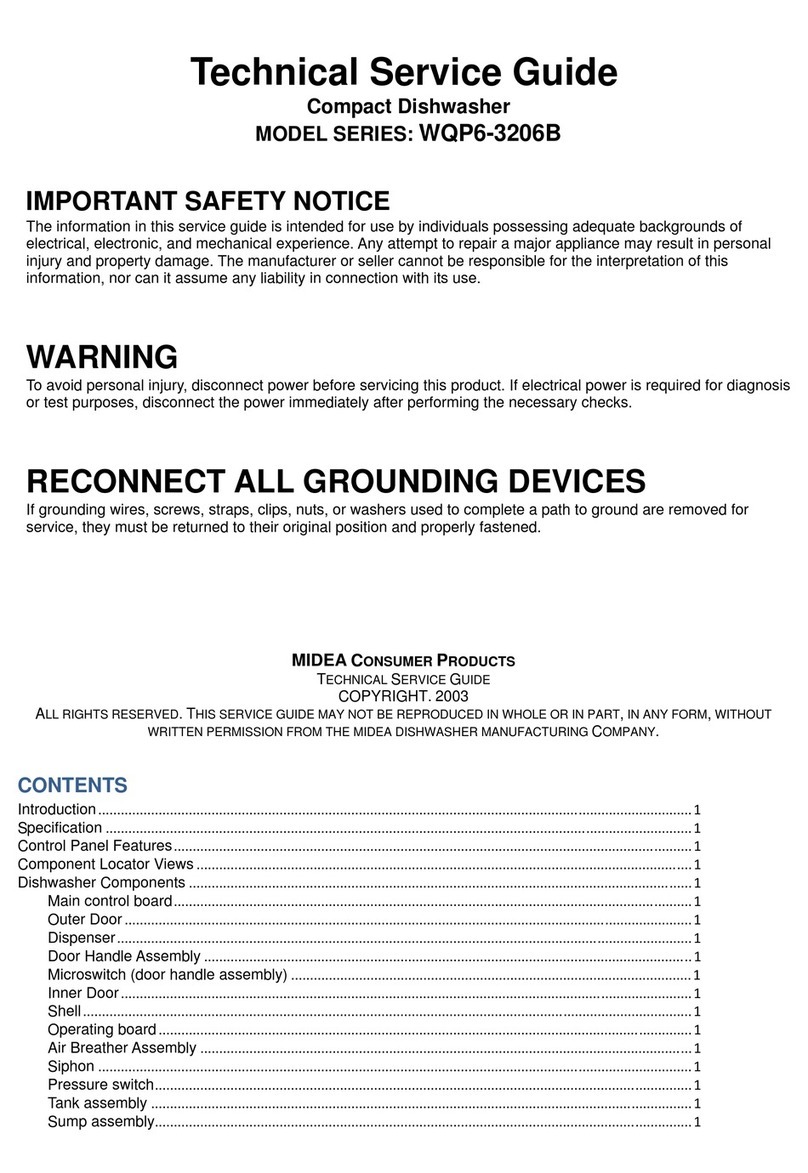
Midea
Midea WQP6-3206B How to use