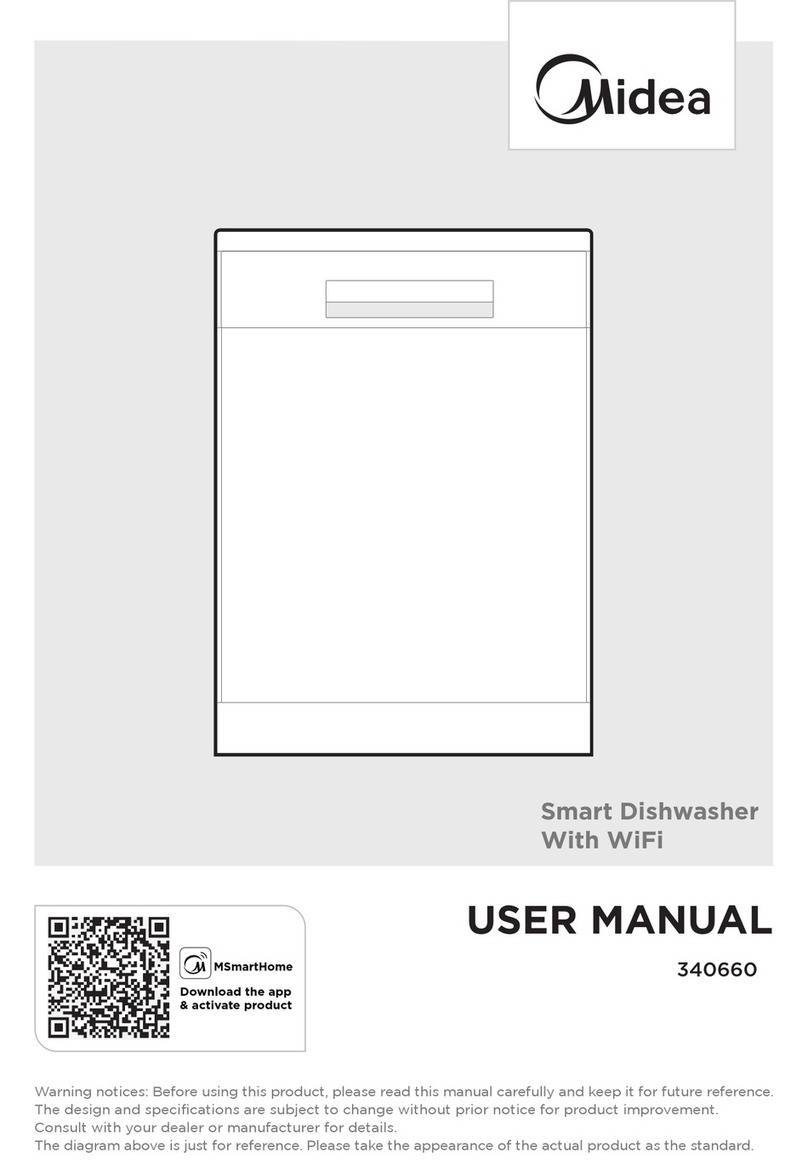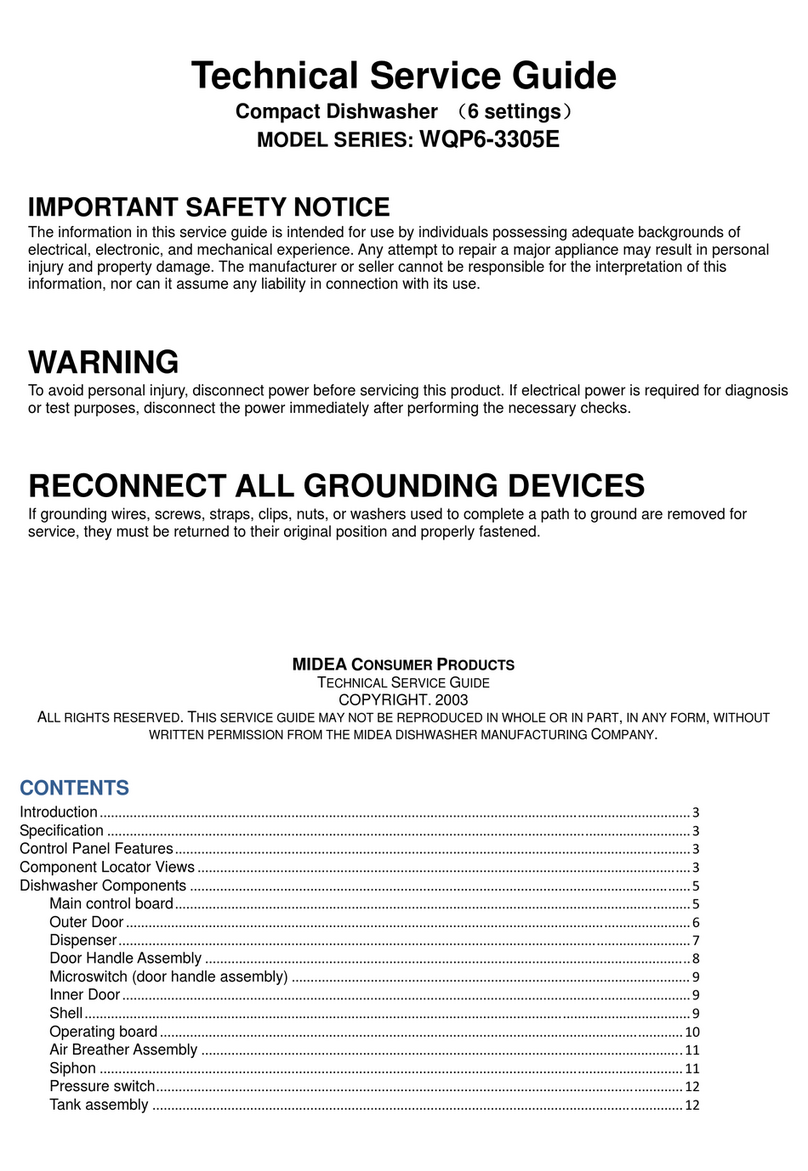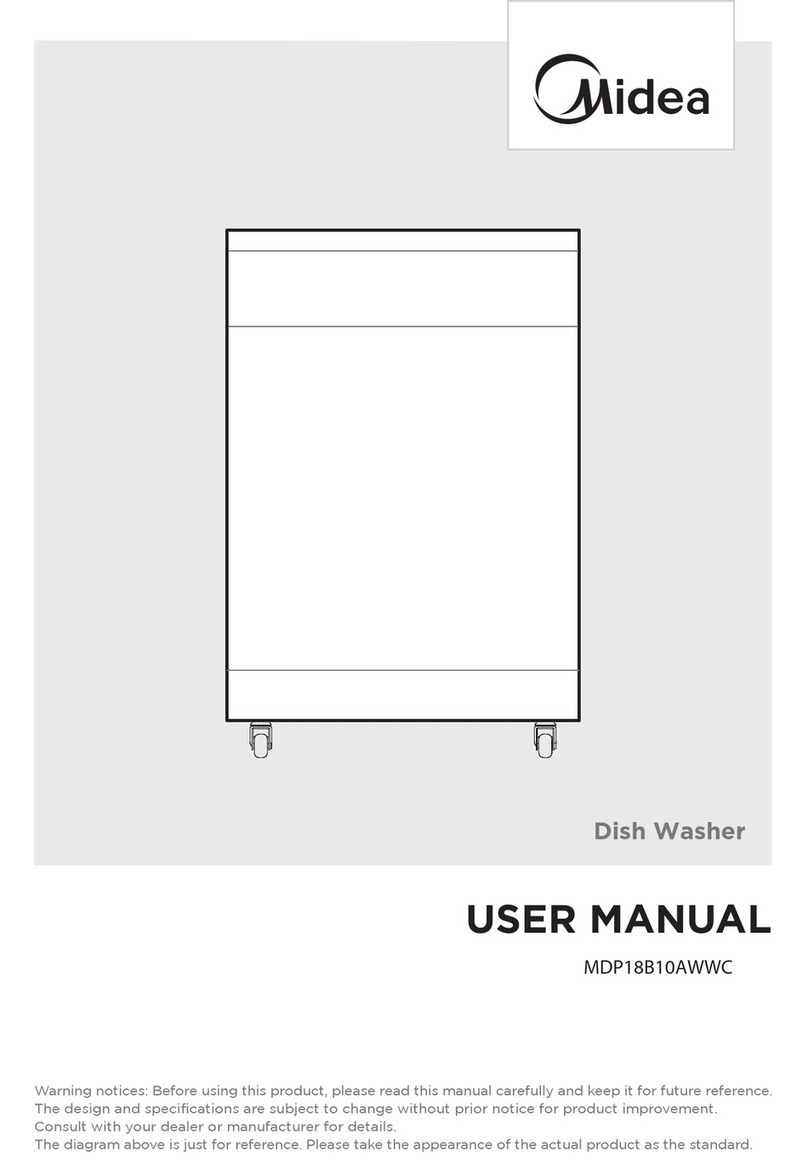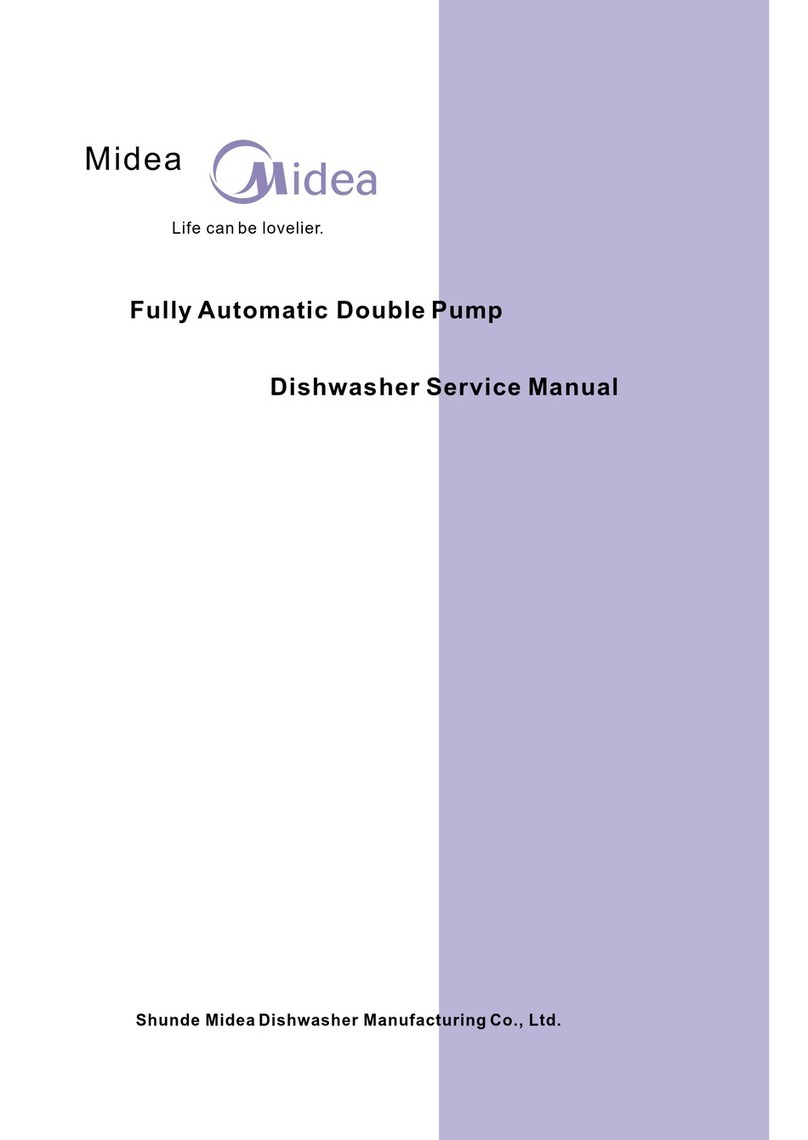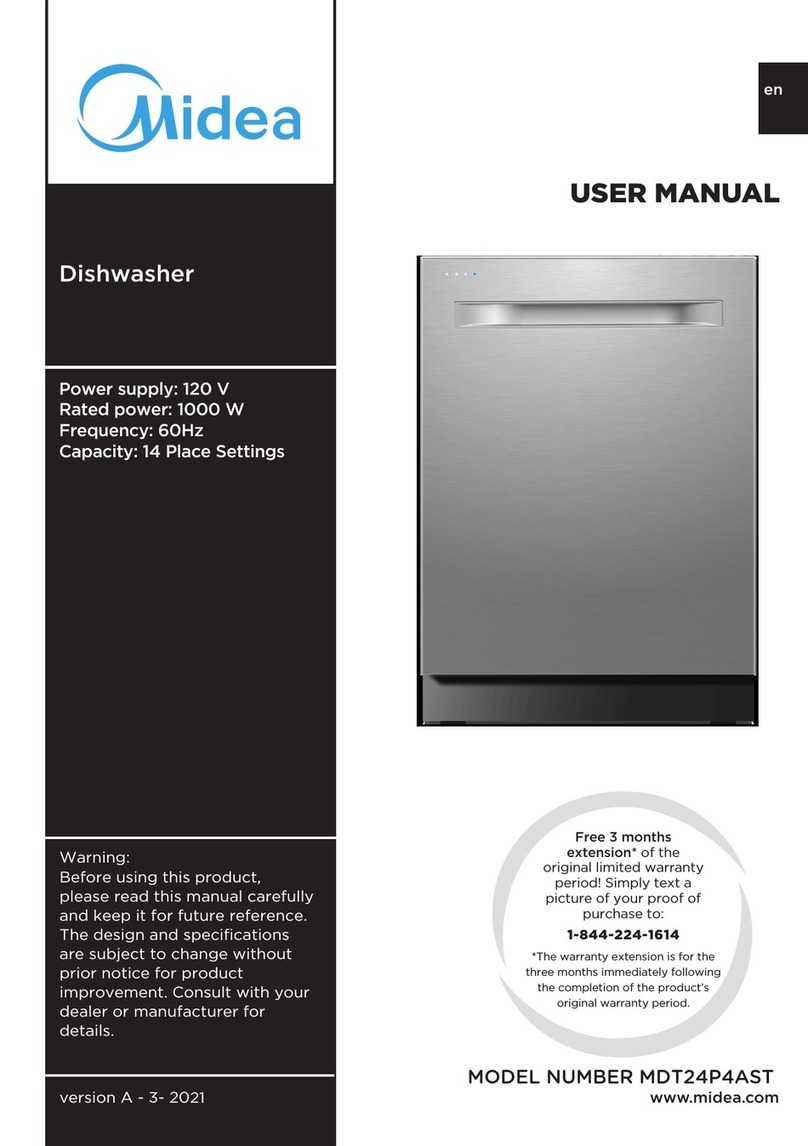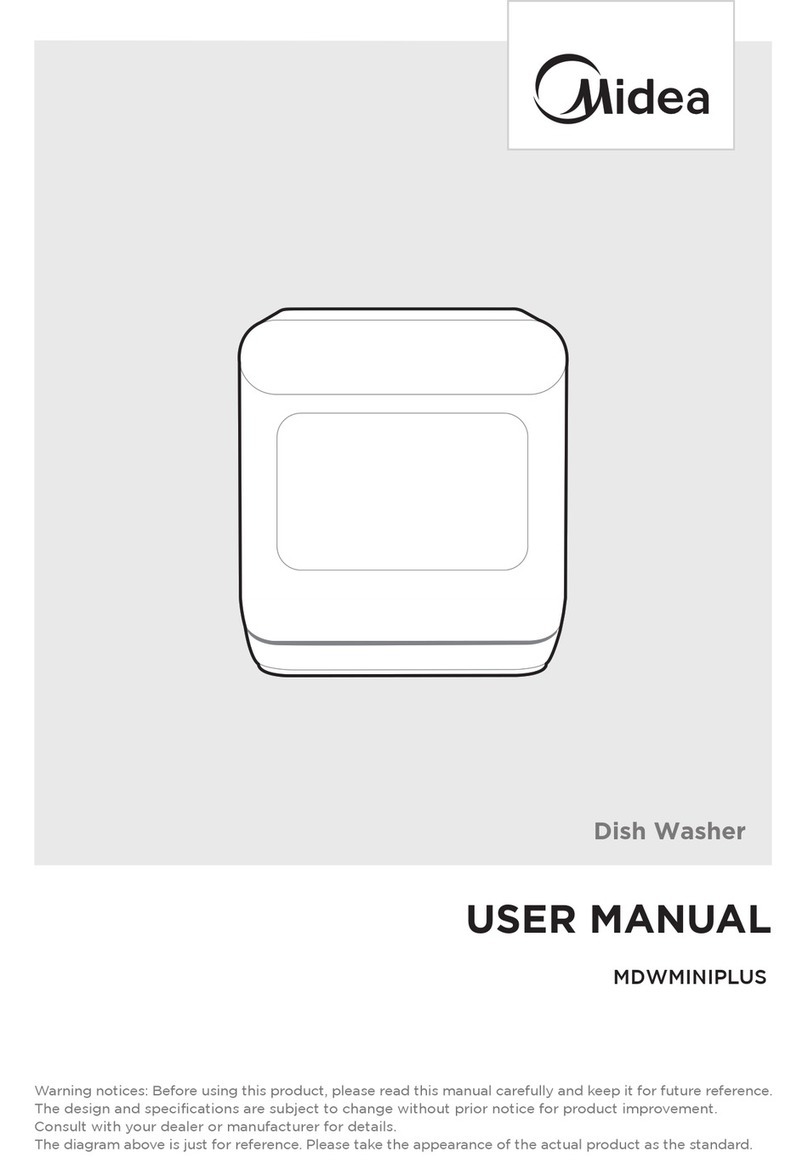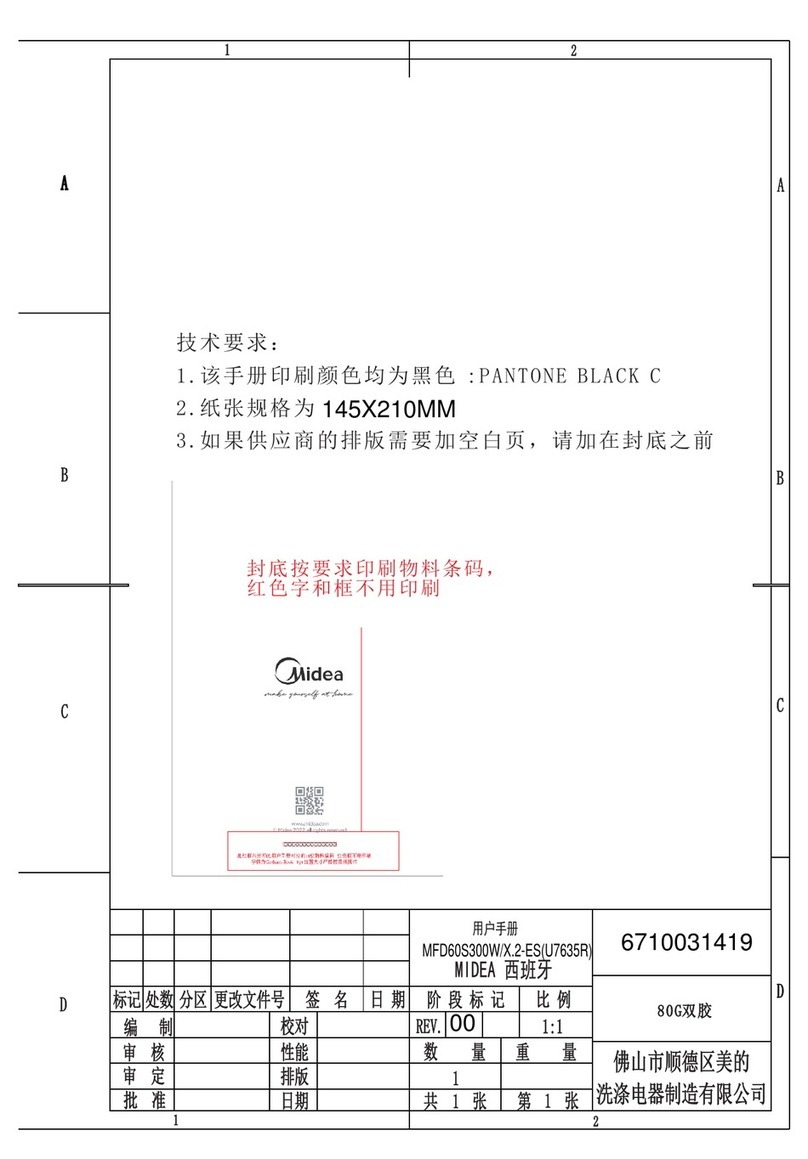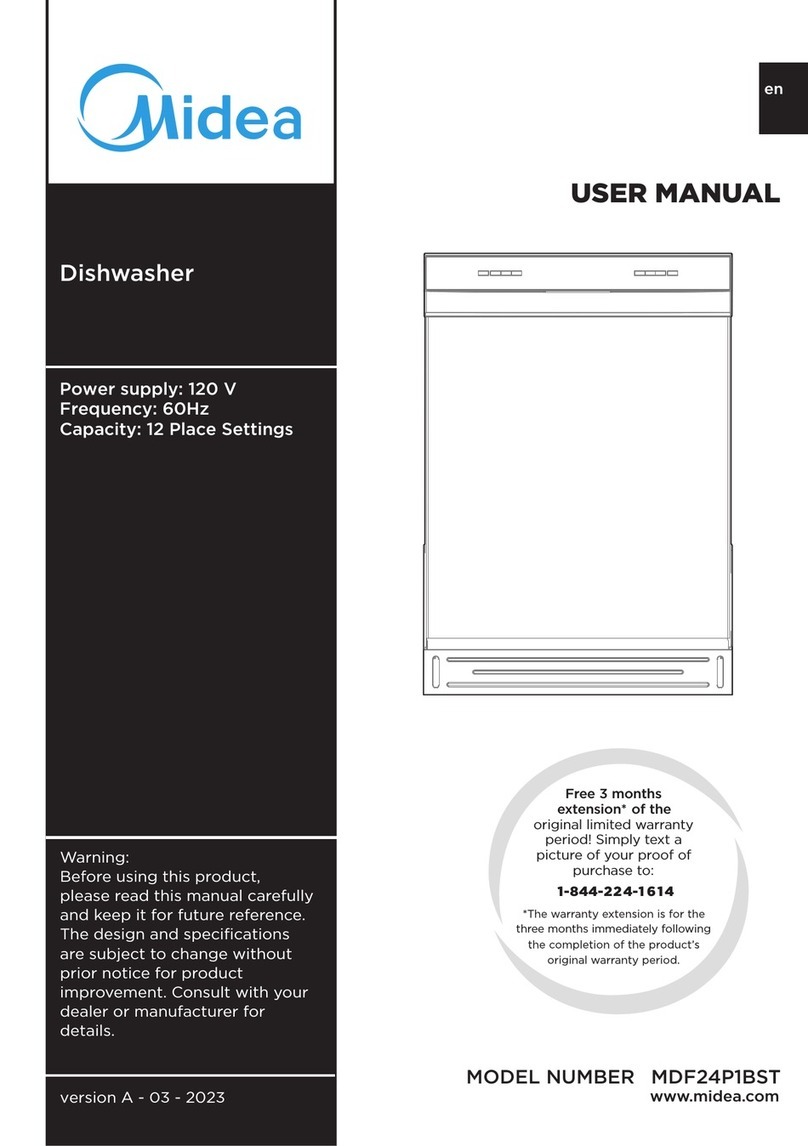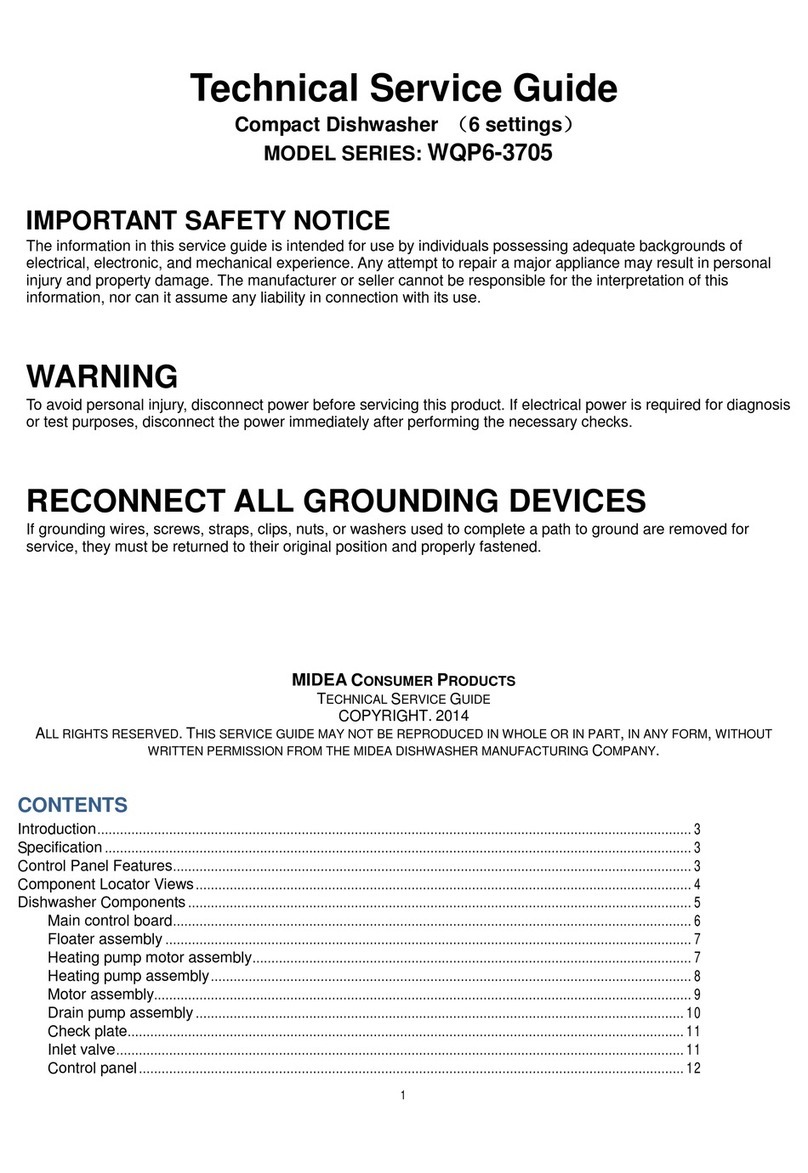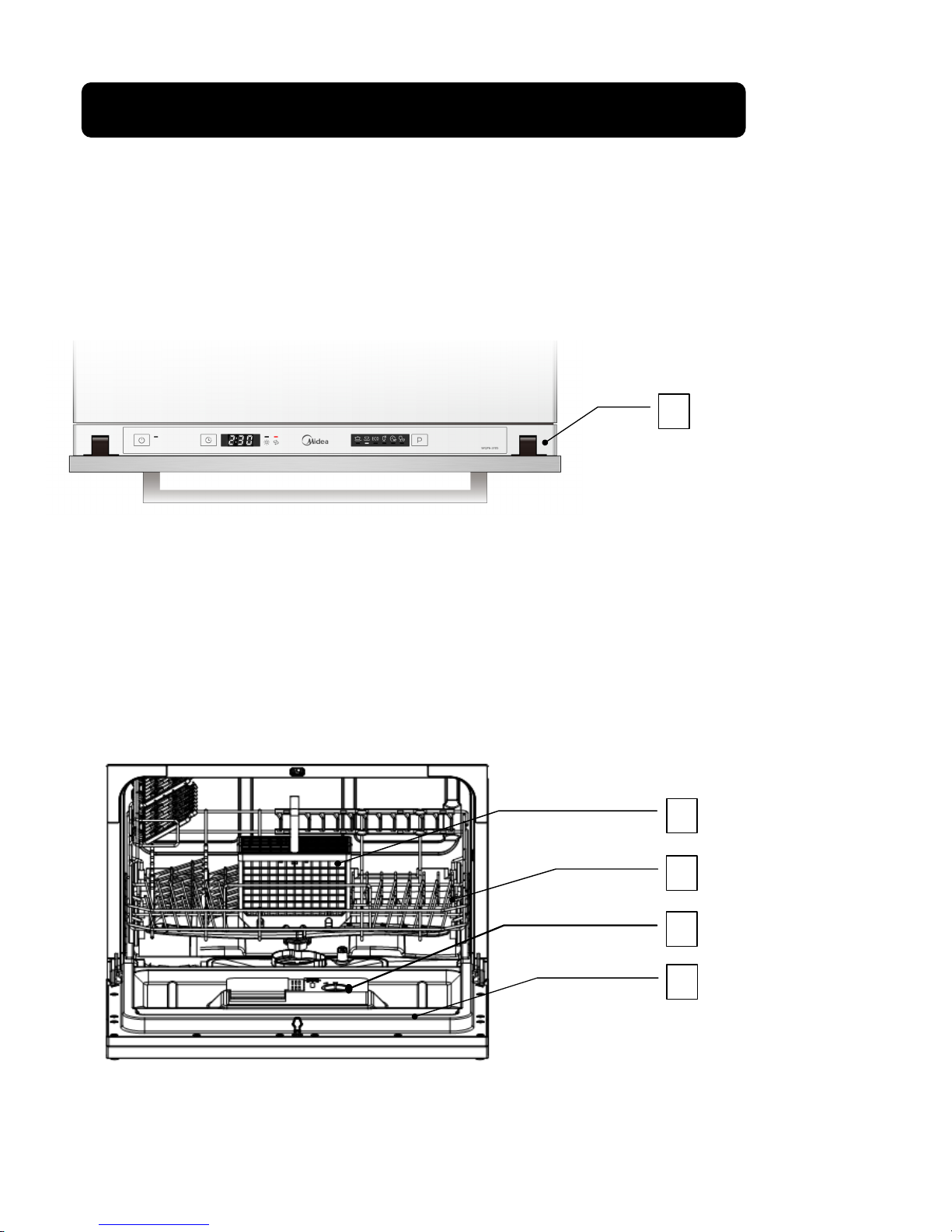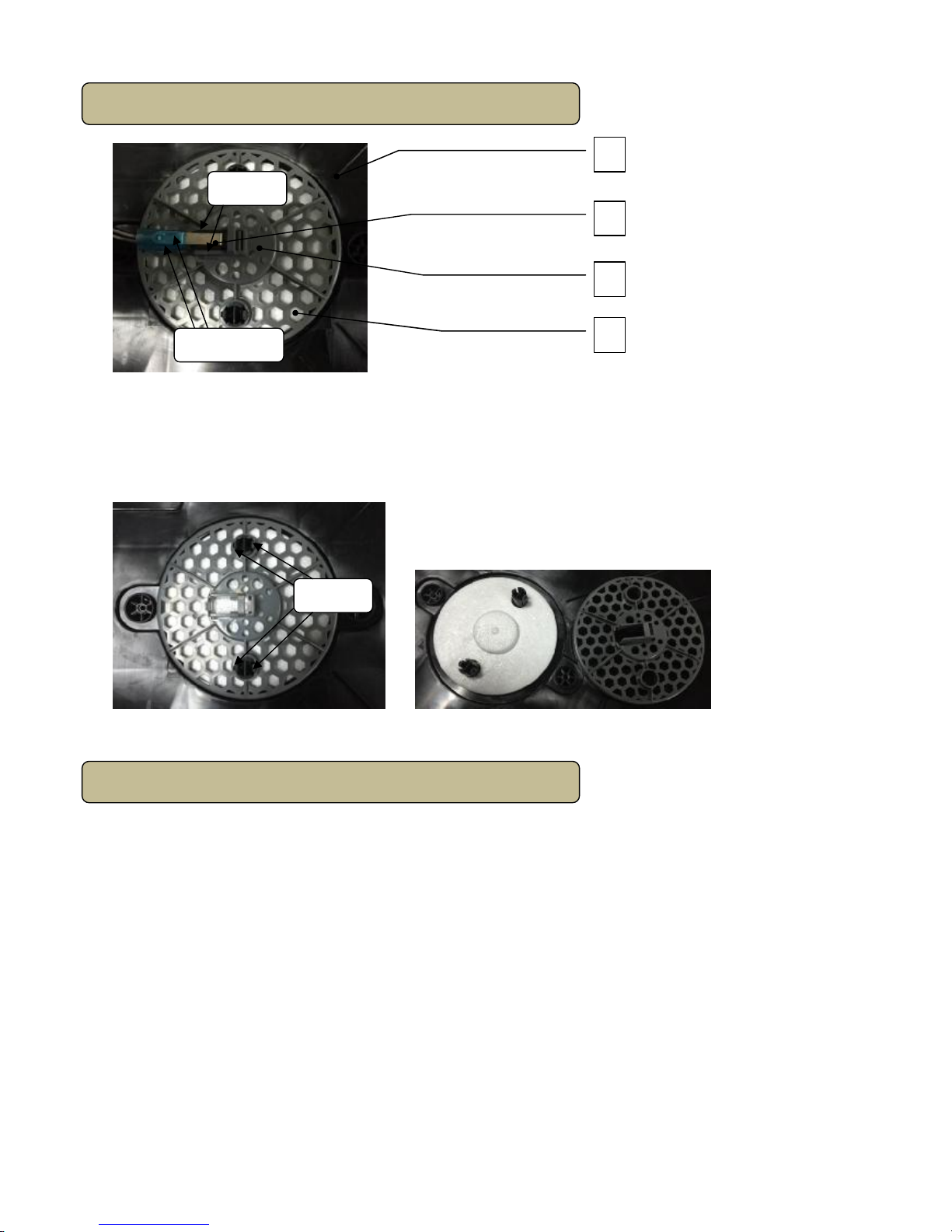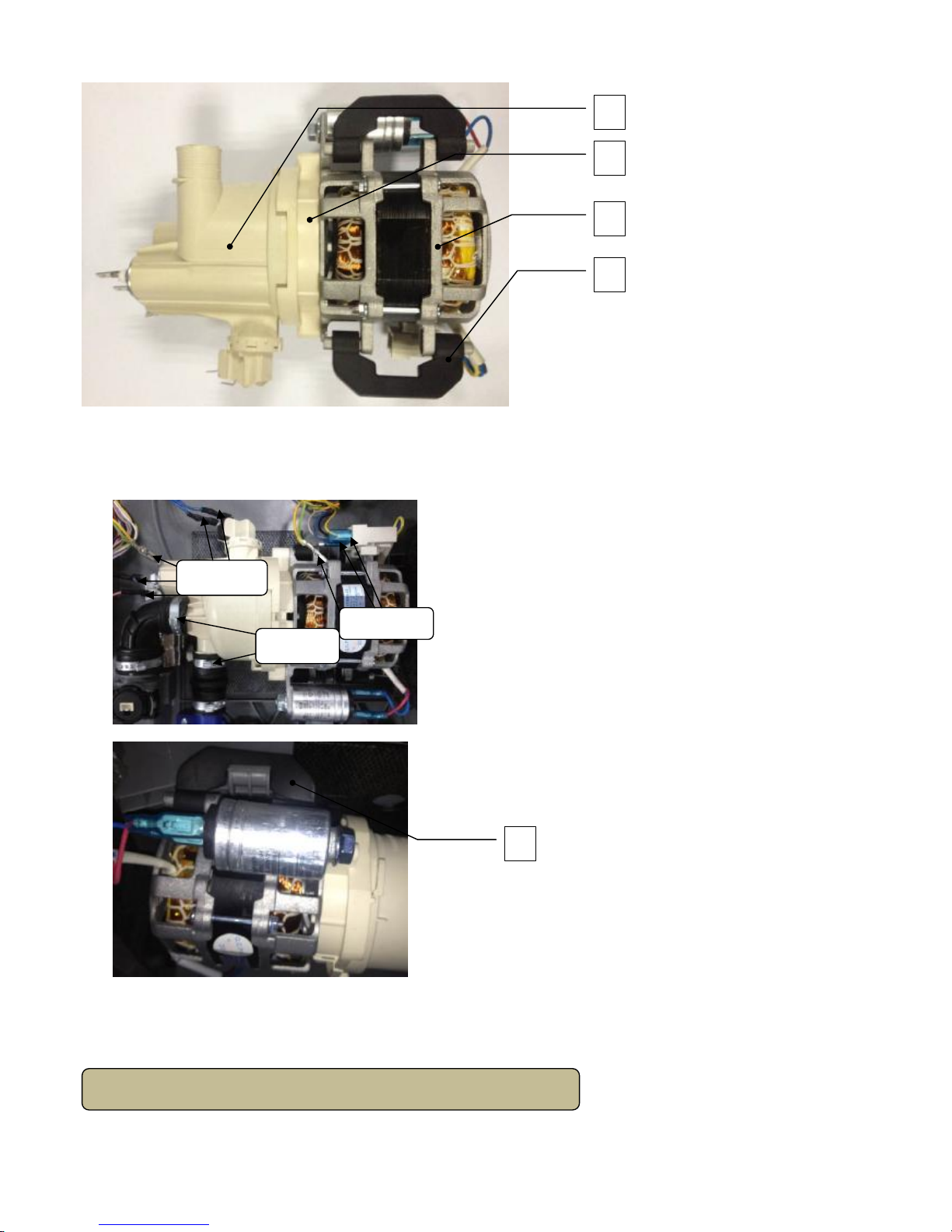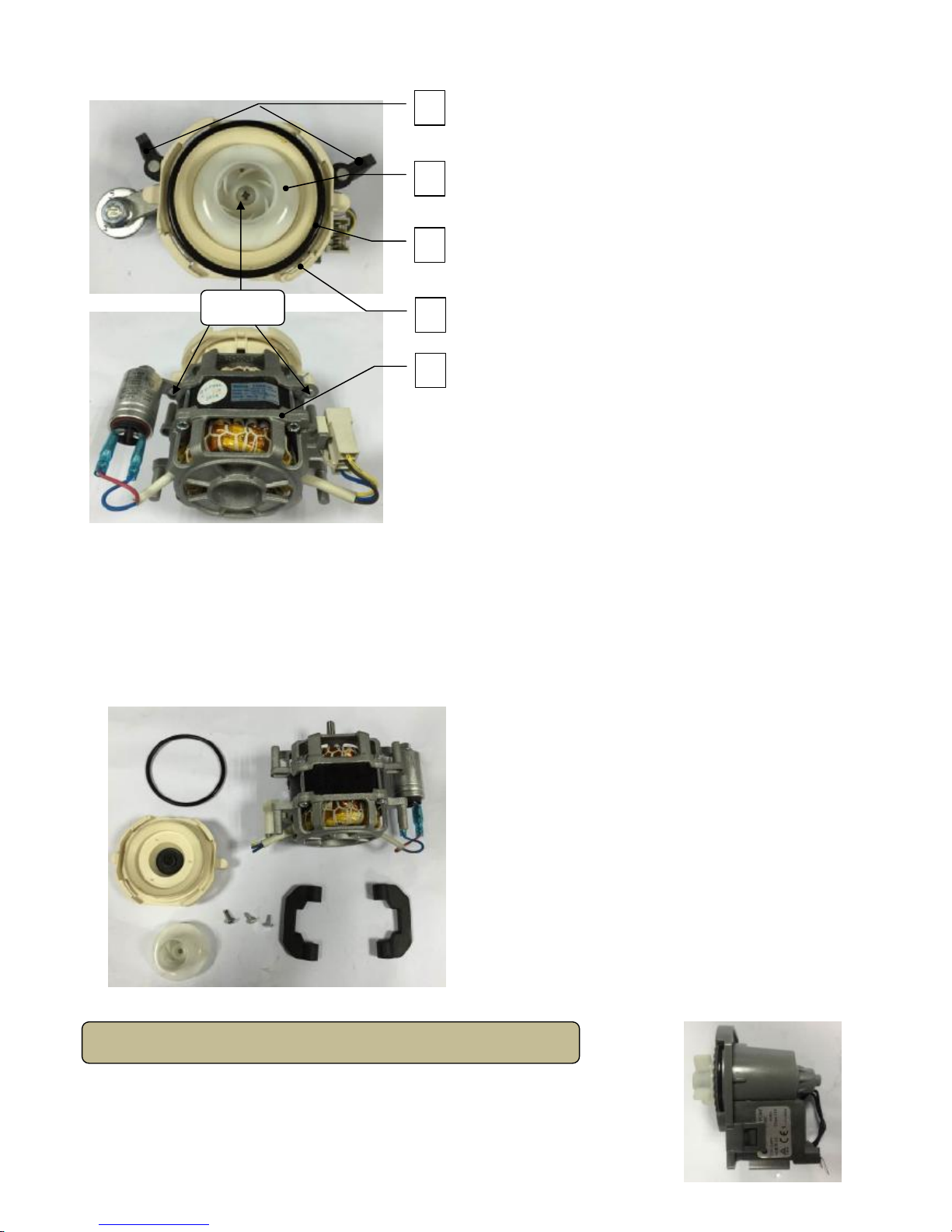1
TechnicalServiceGuide
Compact Dishwasher 6settings)
MODELSERIES: WQP6-3705-AU
IMPORTANT SAFETYNOTICE
The information inthisservice guide isintended foruse byindividualspossessing adequatebackgrounds of
electrical, electronic, and mechanicalexperience.Anyattempt torepair amajor appliance mayresult inpersonal
injuryand propertydamage.The manufacturer or seller cannot be responsiblefor the interpretation ofthis
information, nor canit assumeanyliabilityinconnection withitsuse.
WARNING
Toavoidpersonalinjury, disconnect power beforeservicing thisproduct. Ifelectricalpower isrequiredfordiagnosis
or test purposes, disconnect the power immediatelyafter performing the necessarychecks.
RECONNECTALLGROUNDINGDEVICES
Ifgroundingwires, screws, straps, clips, nuts, or washersused tocompleteapathtoground areremoved for
service, theymust be returned totheir originalposition and properlyfastened.
MIDEACONSUMER PRODUCTS
TECHNICAL SERVICE GUIDE
COPYRIGHT. 2014
ALL RIGHTS RESERVED.THISSERVICE GUIDE MAY NOT BE REPRODUCED INWHOLE OR INPART,INANY FORM,WITHOUT
WRITTEN PERMISSION FROMTHE MIDEA DISHWASHER MANUFACTURING COMPANY.
CONTENTS
Introduction.............................................................................................................................................................3
Specification...........................................................................................................................................................3
ControlPanelFeatures.........................................................................................................................................3
Component Locator Views...................................................................................................................................4
Dishwasher Components.....................................................................................................................................5
Maincontrolboard.........................................................................................................................................6
Floater assembly...........................................................................................................................................7
Heating pumpmotor assembly....................................................................................................................7
Heating pumpassembly...............................................................................................................................8
Motor assembly..............................................................................................................................................9
Drainpumpassembly.................................................................................................................................10
Checkplate...................................................................................................................................................11
Inlet valve......................................................................................................................................................11
Controlpanel................................................................................................................................................12