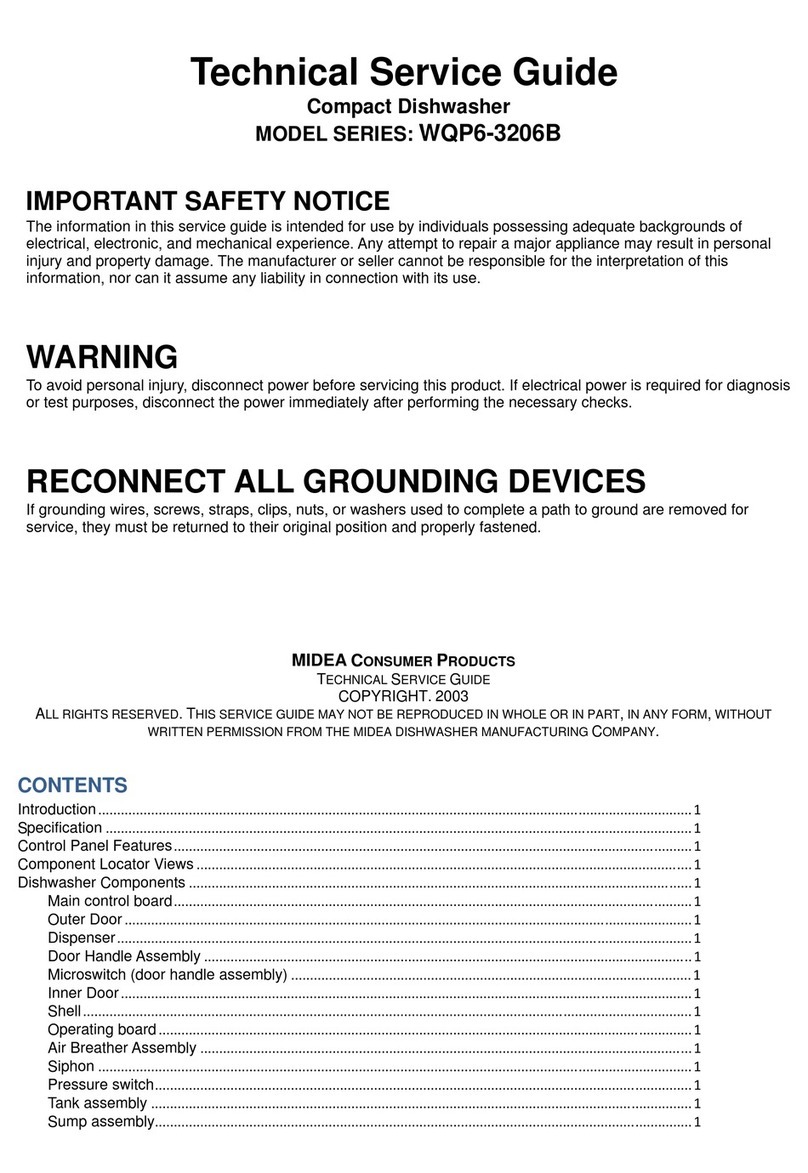Midea WQP6-3607 User manual
Other Midea Dishwasher manuals
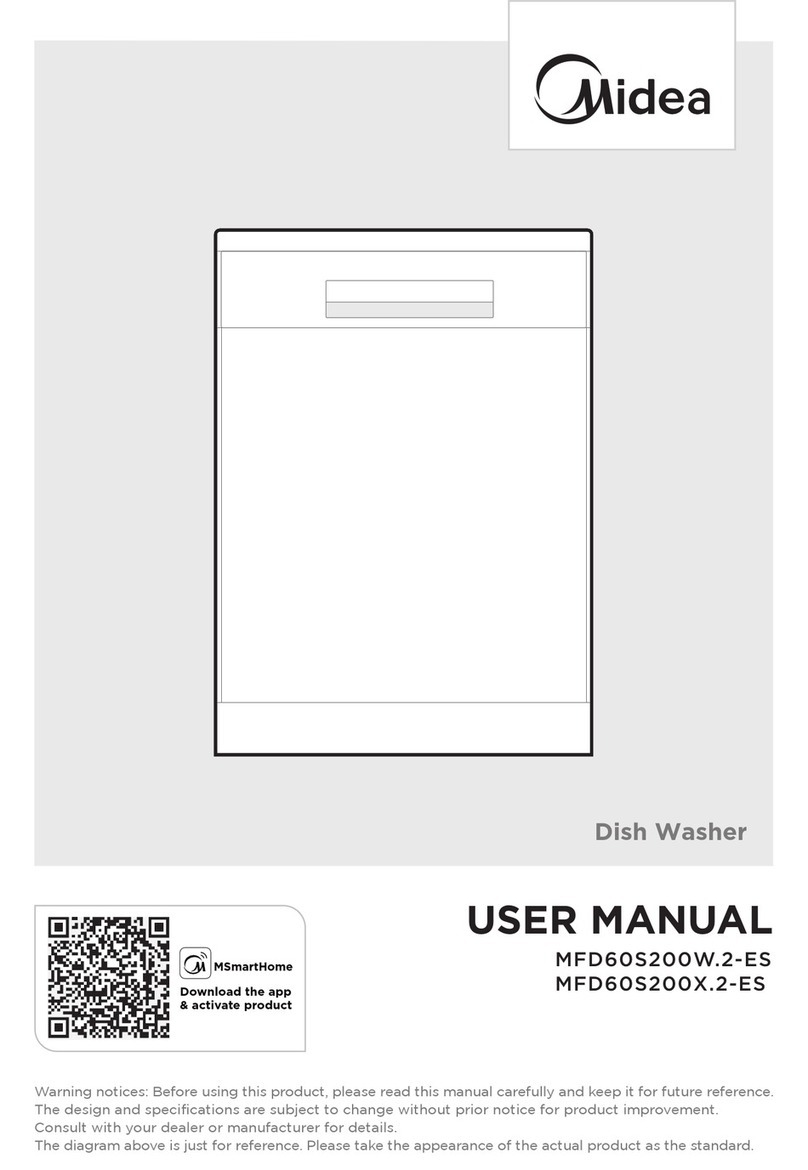
Midea
Midea MFD60S200W.2-ES User manual

Midea
Midea WQP12-7605V User manual
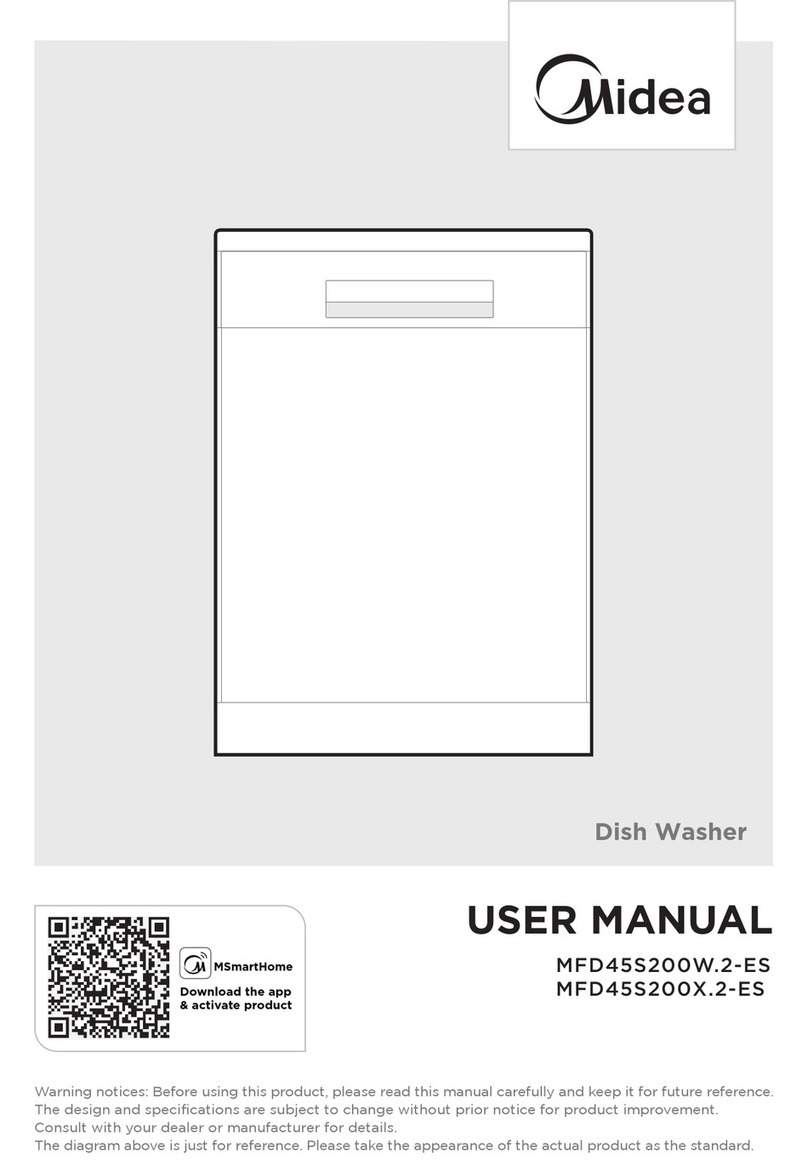
Midea
Midea MFD45S200X.2-ES User manual

Midea
Midea MDT24P5AST User manual
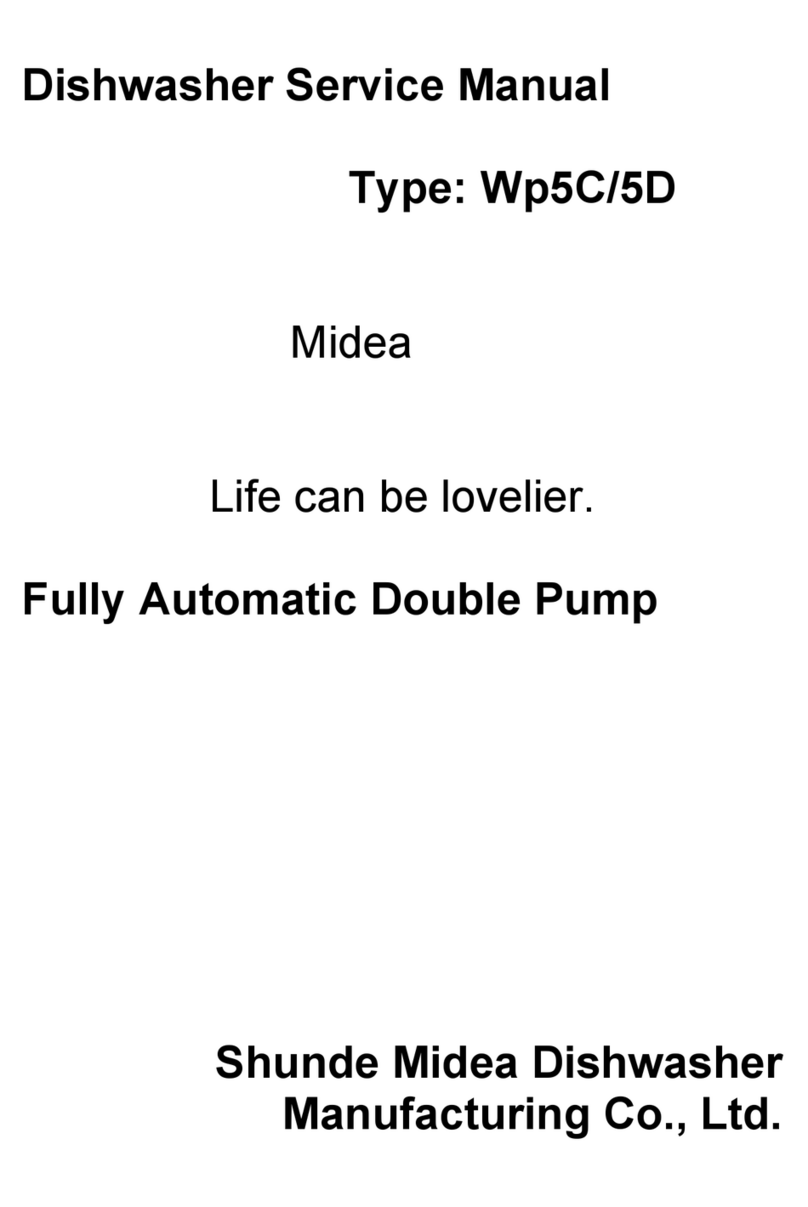
Midea
Midea Wp5C User manual

Midea
Midea DWP87618 User manual

Midea
Midea JHDW9FS User manual
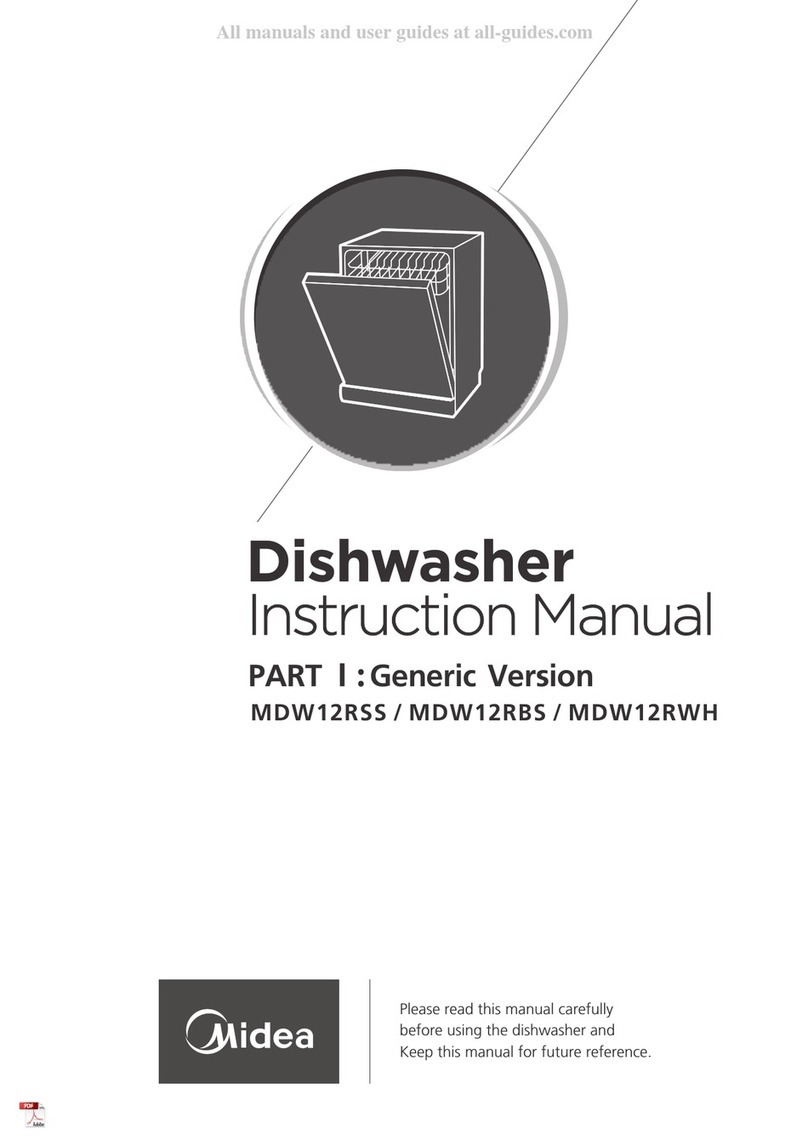
Midea
Midea MDW12RBS User manual

Midea
Midea WQP4-2605 User manual

Midea
Midea WQP12-5203 User manual

Midea
Midea JHDW123WH User manual

Midea
Midea MDWB1W User manual

Midea
Midea WQP12-U7635R User manual

Midea
Midea WQP6-3607 User manual

Midea
Midea EGT 2.60 IX User manual

Midea
Midea MDW15SSS User manual

Midea
Midea MDWMINIW User manual

Midea
Midea SV 8.60 wi User manual
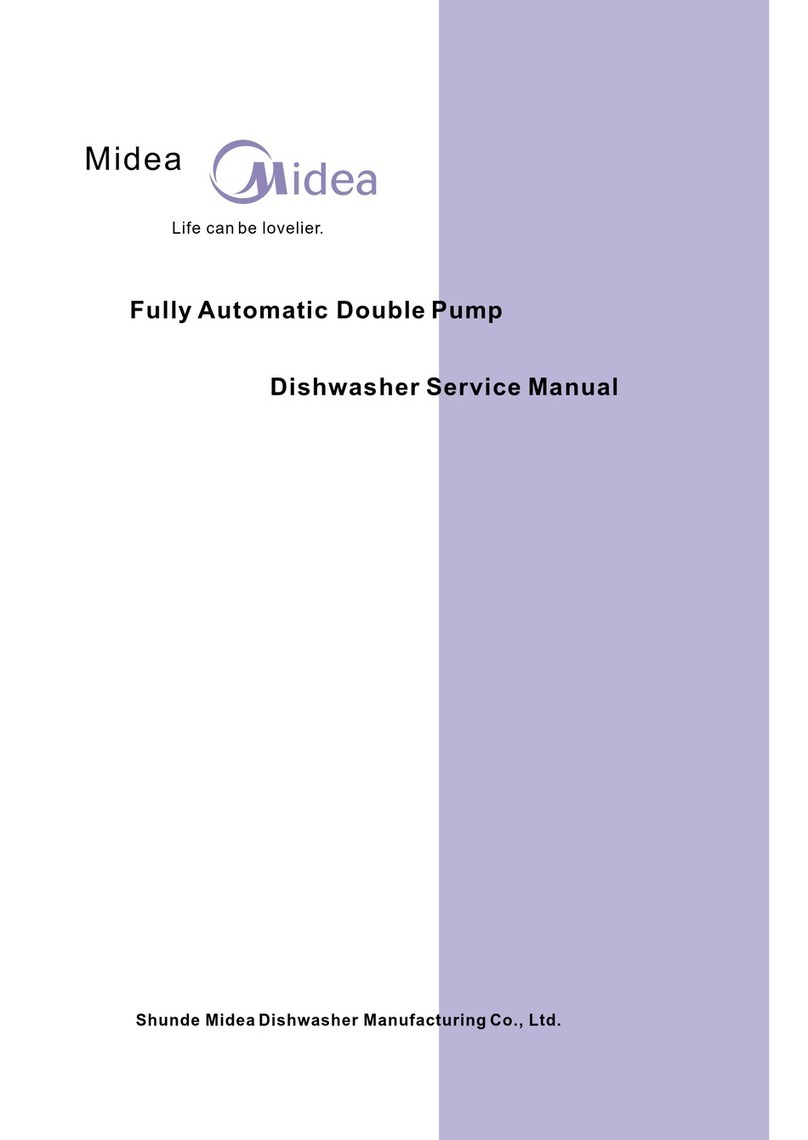
Midea
Midea CD400 User manual

Midea
Midea WQP12-J7635E User manual