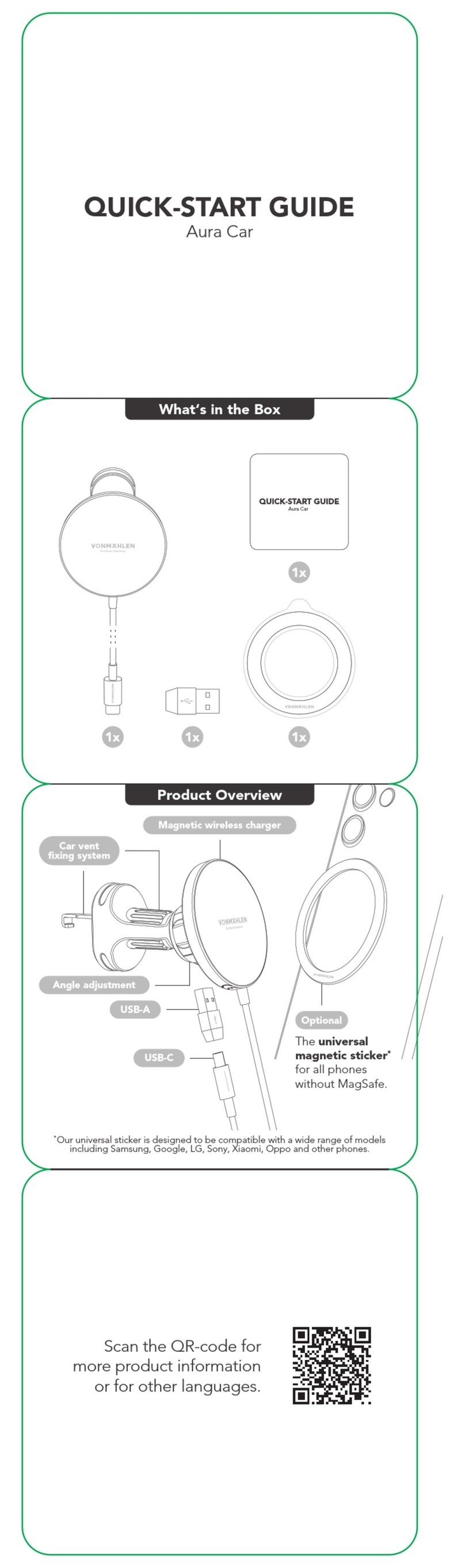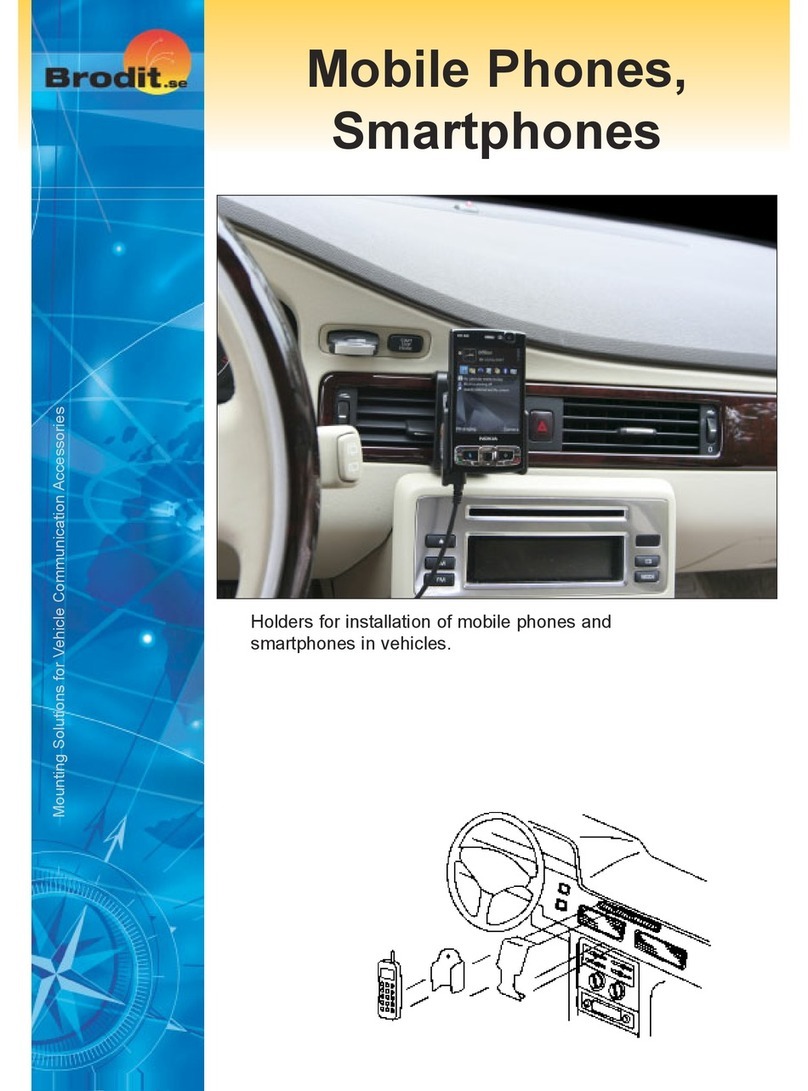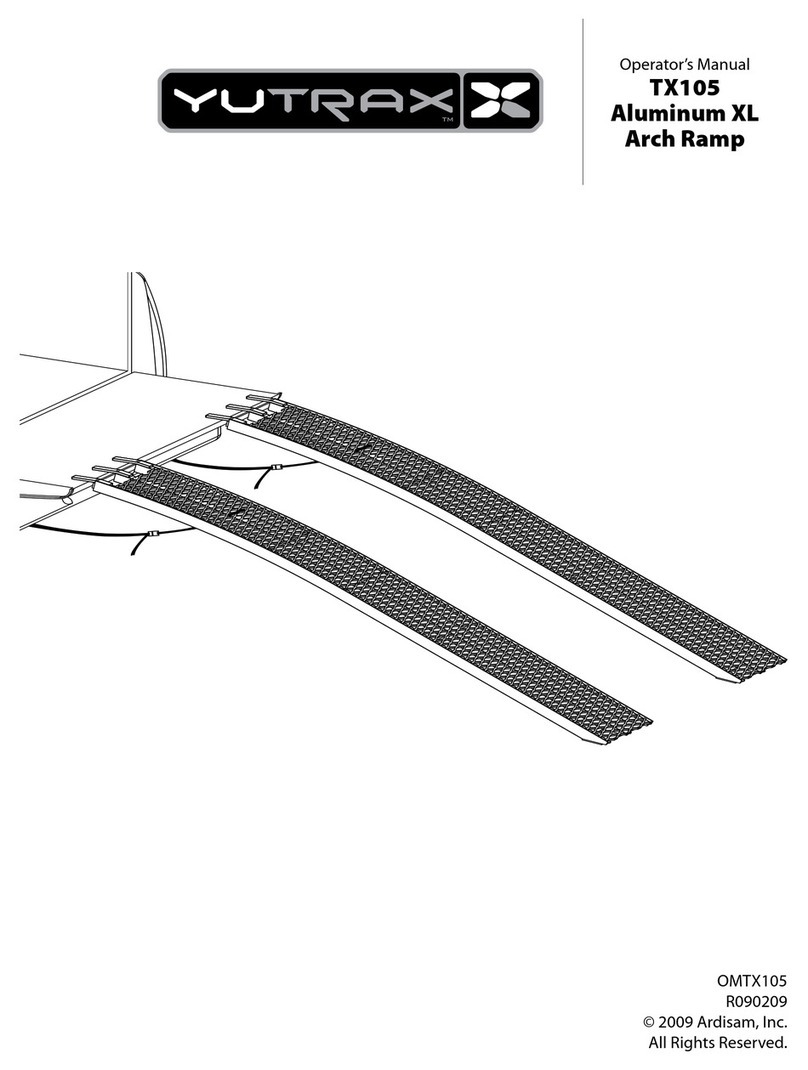Midtronics xMB-9640 User manual

xMB-9640
MODULE BALANCER
Users Guide
December 2022
167-001090EN-A

This page intentionally left blank.

www.midtronics.com
xMB-9640
3
Contents
General Safety Guidelines 5
1.Maintenance 5
2.Personal Precautions 6
3.Grounding & Power Cord Connections 7
4.xMB-9640 Location 8
Locking Power Cord 9
5Wireless Safety 9
Product Specications 10
1 – Introduction & Overview 11
Safety Precautions 11
Connecting To AC Power 11
Manual Conventions 11
Front View 12
Rear View 12
Connections 13
Locking Power Cord 13
Charging Cables 13
Main Menu 14
Additional Screens 14
Main Menu Icons 14
Initial Setup 15
2 – Module Balance 16
Parameters 16
Procedure 16
3 – Transportation Discharge 18
Parameters 18
Procedure 18
4 – Module Diagnostic 20
Procedure 20
5 – History 21
6 – Settings 22
Language 22
System Language 22
Test Result Language 22
Display 22
Brightness 22
Version Information 22
Factory Reset 22
Legal Information 22

Midtronics Inc. 7000 Monroe Street Willowbrook, IL 60527
4
xMB-9640

www.midtronics.com
General Safety Guidelines
xMB-9640
5
General Safety Guidelines
IT IS OF UTMOST IMPORTANCE THAT BEFORE USING YOUR xMB-9640, YOU READ THIS
MANUAL AND FOLLOW THE SAFETY AND OPERATING INSTRUCTIONS EXACTLY.
Hazardous voltage.
Can result in electric shock when the
protective covers are removed.
Circuit boards, test points, and output voltages also
may be oating above (below) chassis ground.
This xMB-9640 is designed for
indoor use only.
1. Maintenance
•Periodic inspection and care are highly recommended, especially if the xMB-9640 is operating
in a harsh environment.
•Inspect signs of overheating, rust paint deterioration, and general condition of the unit. If cor-
rective measures should be taken, refer to the contact information on the back of this manual.
•Removal of dust, dirt, and debris from the external enclosure surfaces is encouraged and may
be performed while the unit is in operation.
IMPORTANT: There are no user-serviceable parts inside the xMB-9640. At no time
should personnel remove any cover.
•Ensure that the AC power line ground is connected properly to the xMB-9640 input connector
or chassis. Similarly, other power ground lines including those to application and maintenance
equipment must be grounded properly for both personnel and equipment safety.
•In normal operation, the operator does not have access to hazardous voltages within the chas-
sis. However, depending on the user’s application conguration, HIGH VOLTAGES HAZARDOUS
TO HUMAN SAFETY may be normally generated on the output terminals. The customer/user
must ensure that the output power lines are labeled properly as to the safety hazards and that
any inadvertent contact with hazardous voltages is eliminated.
•This xMB-9640 is not intended for use by persons (including children) with reduced physical, sensory
or mental capabilities, or lack of experience and knowledge, unless they have been given supervision
or instruction concerning use of the xMB-9640 by a person responsible for their safety.
Risk of explosive gases
Batteries generate explosive gases during normal operation,
and when discharged or charged.
1.1 To reduce risk of battery explosion, follow these safety instructions and those published by the
battery manufacturer and the manufacturer of any equipment you intend to use in the vicin-
ity of a battery. Review cautionary marking on these products and on the engine, and on the
vehicle or equipment containing the battery.
Charging a non-rechargeable battery may
cause the battery to burst.
To reduce the risk of injury, only charge recharge-
able type batteries.

Midtronics Inc. 7000 Monroe Street Willowbrook, IL 60527
6
General Safety Guidelines xMB-9640
If you are uncertain as to the type of battery you are attempting to charge, or the
correct procedure for checking the battery’s state of charge, contact the seller or battery
manufacturer.
1.2 Use of an attachment not recommended or sold by the xMB-9640 manufacturer may result in
a risk of re, electric shock, or injury to persons.
1.3 To reduce risk of damage to the electric plug and cord, pull by the plug rather than by the cord
when disconnecting the xMB-9640.
1.4 Do not operate the xMB-9640 if it has received a sharp blow, been dropped, or otherwise dam-
aged in any way, refer to the contact information on the back of this manual.
1.5
Do not disassemble the xMB-9640; when repair is required,
refer to the contact information on
the back of this manual
. Incorrect reassembly may result in a risk of electric shock or re.
1.6 To reduce risk of electric shock, unplug the xMB-9640 from the AC outlet before attempting
any maintenance or cleaning. Turning o the controls will not reduce this risk.
1.7
Connect and disconnect the battery leads only when directed to do so by the xMB-9640.
1.8
Do not overcharge the battery (See Section 3).
1.9
Charge the battery in a dry, well-ventilated area.
1.10
Never place articles on or around the xMB-9640, or locate the xMB-9640 in a way that will re-
strict the ow of cooling air through the cabinet.
1.11
An extension cord should not be used unless absolutely necessary. (See paragraph 3.3.)
1.12
Have a damaged cord or plug replaced immediately.
Do not expose the xMB-9640
to rain or snow.
2. Personal Precautions
Only technicians certied to
work on high voltage systems
may use this equipment.
2.1
Always have someone within range of your voice, or close enough to come to your aid, when work-
ing around batteries.
2.2 Have plenty of fresh water and soap nearby in case battery electrolyte contacts skin, clothing
or eyes.
2.3 Always wear all personal protective equipment (PPE) when operating this equipment.
2.4 If battery electrolyte contacts skin or clothing, wash immediately with soap and water. If elec-
trolyte enters the eye, immediately ush with cold running water for at least 10 minutes, and
seek medical attention.

www.midtronics.com
General Safety Guidelines
xMB-9640
7
2.5 NEVER smoke or allow a spark or ame in vicinity of a battery or engine.
2.6 Be extra cautious to reduce risk of dropping a metal tool onto the battery. It might spark or
short circuit the battery or other electrical part that may cause an explosion.
2.7 Before working with a battery, remove personal metal items such as rings, bracelets, necklaces,
watches, etc. A battery can produce a short circuit current high enough to weld such items
causing a severe burn.
Non-rechargeable batteries may burst when
charging causing personal injury and damage.
To avoid electrical shock or burn, never alter the xMB-9640’s
original AC cord and plug. Disconnect plug from outlet when
xMB-9640 is idle.
The xMB-9640 is not intended to supply power to a low-voltage electrical system other than
applications using rechargeable batteries.
2.8 NEVER charge a frozen battery; thaw it out rst.
3. Grounding & Power Cord Connections
3.1
The xMB-9640 must be grounded to reduce risk of electric shock. The xMB-9640 is equipped
with an electric cord having an equipment grounding conductor and a grounding plug. The
plug must be plugged into an outlet that is properly installed and grounded in accordance with
all local codes and ordinances.
Hazardous voltage.
An improper connection can result in
electric shock
To avoid electrical shock or burn, never alter the xMB-
9640’s original AC cord and plug. Disconnect plug
from outlet when xMB-9640 is idle.
IF THE PLUG DOES NOT FIT THE OUTLET, HAVE A PROPER OUTLET INSTALLED BY A
QUALIFIED ELECTRICIAN.
3.2
This xMB-9640 is for use on a nominal 120 volts or 240 volts circuit.
The 120V grounding plug looks like the plug illustrated in Figure A. A temporary adapter,
which looks like the adapter illustrated in Figures B and C, may be used to connect this plug
to a two-pole receptacle as shown in Figure B, if a properly grounded outlet is not available.
The temporary adapter should be used only until a properly grounded outlet can be installed
by a qualied electrician.
Hazardous voltage.
An improper connection can result in
electric shock
Before using an adapter be certain the center screw
of the outlet plate is grounded. The rigid ear or lug
extending from the adapter must be connected to a
properly grounded outlet. Make certain it is ground-
ed. If necessary, replace the original screw that se-
cures the adapter ear or lug to the cover plate and
make the ground connection to the grounded outlet.

Midtronics Inc. 7000 Monroe Street Willowbrook, IL 60527
8
General Safety Guidelines xMB-9640
USE OF AN ADAPTER IS NOT ALLOWED IN CANADA. IF A GROUNDING-TYPE RECEPTACLE
IS NOT AVAILABLE, DO NOT USE THIS SERVICE TOOL UNTIL THE PROPER OUTLET IS
INSTALLED BY A QUALIFIED ELECTRICIAN.
3.3 An extension cord should not be used unless absolutely necessary. Use of an improper exten-
sion cord could result in a risk of re and electric shock. If an extension cord must be used,
make sure:
a. that the pins on plugs of the extension cord are the same number, size, and shape as
those of the plug on the xMB-9640;
b. that the extension cord is properly wired and in good electrical condition;
c. that the wire size is large enough for the AC ampere rating of xMB-9640 as specied in
the table.
Recommended minimum AWG* size for
extension cords for the xMB-9640
25ft. (7.6m) 50ft. (15.2m) 100ft. (30.5m) 150ft. (45.6m)
14 12 10 8
* American Wire Gauge
3.4 The plugs and receptacles have dedicated grounding terminals and must be mated with plugs
and receptacles having matching grounding terminals.
4. xMB-9640 Location
IMPORTANT: The xMB-9640 is designed for indoor use only!
It is the responsibility of the operator to provide a controlled environment for the equipment. Work
tents are a common method of protecting equipment in adverse conditions.
The xMB-9640 depends upon the surrounding air for cooling. The free ow of air is important as is the
air temperature. The xMB-9640 must be mounted so that air can freely circulate all around it.
4.1 Do not place combustible materials on or near the xMB-9640 or mount the xMB-9640 closer
than 3 inches from any adjacent wall. The xMB-9640 must never be mounted next to or above
heat generating equipment.
4.2 Locate the xMB-9640 as far away from the battery as the cables permit.
4.3 Never place the xMB-9640 directly above the battery being charged; gases from the battery
will corrode and damage the xMB-9640.
4.4 Only operate the xMB-9640 in a well-ventilated area that is free of dangerous vapors.
4.5 Store the xMB-9640 in safe, dry location
4.6
Do not operate the xMB-9640 in high relative humidity conditions (85% non-condensing maximum)
4.7 When using the the xMB-
9640
in Canada, the unit must be installed in accordance with Cana-
dian Electrical Code, Part I

www.midtronics.com
General Safety Guidelines
xMB-9640
9
Locking Power Cord
Always pull back on the red tab on the side of the power cord connector to release/remove it from
the charger’s power socket.
Pull Back To
Release
Storage
Always store the charger in safe, dry location and maintain it in perfect condition.
5 Wireless Safety
The operation of this equipment is subject to the following two conditions.
1. This equipment or device may not cause harmful interference.
2. This equipment or device must accept any interference. Including interference that may
cause undesired operation.
SAVE THESE INSTRUCTIONS

Midtronics Inc. 7000 Monroe Street Willowbrook, IL 60527
10
Product Specications xMB-9640
Power
•Input: 100 – 240 , 50/60 Hz; 12A max.
•Output: 48 V , 40A
96 V , 20A
Charge Cables
•2m
Power Cord
Accepts C19 locking connector for region-
specic power cables:
•United States: EMA 5-15 termination, rated
at 15A/125V UL CSA
•EU: EMA 5-15 termination, rated at
16A/250V UL CSA
•UK: EMA 5-15 termination, rated at
13A/250V UL CSA
Applications
•Automotive
Module Chemistries
•Lithium ion
Operating Parameters
•Input Voltage:
100 – 240 , 50/60 Hz; 12A max.
•Output:
48 V , 40A
96 V , 20A
Humidity
•15% to 85% R.H., non-condensing
Dimensions
(without handle or base)
•44 CM (L) X 43,5 CM (W) X 23 CM (H)
•Weight:
17,84 KG (39 LBS)
Temperature
•Operating temperature range: 0°C to +50°C
(32°F to +140°F)
•Storage temperature range: -10°C to + 85°C
(14°F to 185°F)
Certications
•CE •FCC •RoHS
Connectivity
•USB 2.0 connection
•CAN bus interface
Protection Features
•Reverse polarity
User Interface
•Advanced navigation and charge applications
•5”Touch Screen
Product Specications

www.midtronics.com
1 – Introduction & Overview
xMB-9640
11
1 – Introduction & Overview
Safety Precautions
For safe, ecient, and accurate charging and discharging, review the safety and operating
instructions in this manual before using the xMB-9640. In addition, follow all manufacturers’
instructions and SAE instructions.
Always use the necessary safety precautions when working with batteries to prevent severe
injury or death. Follow all OEM instructions and SAE safety recommendations, which include the
following precautions:
Risk of explosive gases.
Never smoke or allow a spark or
ame in the vicinity of a battery.
Batteries can produce a highly explosive
mix of gases, even when the battery is
not in operation. Always work in a well-
ventilated area.
Wash hands after handling.
REQUIRED BY CALIFORNIA PROP. 65: Battery
posts, terminals, and related accessories contain
lead and lead compounds, chemicals known to
the state of California to cause cancer and birth
defects or other reproductive harm.
•Battery electrolyte is highly corrosive. If electrolyte enters your eyes, immediately ush them
thoroughly with cold running water for at least 10 minutes and seek medical attention. If bat-
tery electrolyte gets on your skin or clothing, wash immediately with a mixture of water and
baking soda.
•Always wear Personal Protection Equipment (PPE) when working with or around batteries.
•Keep hair, hands, and clothing as well as the xMB-9640 cords and cables away from moving
engine parts.
•Remove any jewelry or watches before you start servicing the battery.
•Use caution when working with metallic tools to prevent sparks or short circuits.
•Never lean over a battery when charging or discharging.
•Never charge a frozen battery. Gases may form, cracking the case, and spray out battery elec-
trolyte.
Connecting To AC Power
Plug the xMB-9640 into a dedicated, grounded nominal 15-amp or higher AC outlet.
Manual Conventions
Symbol Description
The safety symbol indicates instructions for avoiding
hazardous conditions and personal injury.
The safety symbol with the words CAUTION, WARNING,
or DANGER indicates instructions for avoiding hazardous
conditions and personal injury.
The wrench symbol indicates procedural notes and helpful
information.
These symbols indicate which arrow keys on the keypad to
press for a given function.
Bold Letters The text for screen options are in Bold letters.

Midtronics Inc. 7000 Monroe Street Willowbrook, IL 60527
12
1 – Introduction & Overview xMB-9640
Front View
Touch Screen Display USB Port
Power Button
Rear View
High Voltage Cable Connection Cell Measurement Cable Connection
Fuse Door Power Cord Socket

www.midtronics.com
1 – Introduction & Overview
xMB-9640
13
Connections
Locking Power Cord
Pull back on the red tab on the side of the connector to release/remove the power cord from the
Balancer power socket.
Pull Back To
Release
Charging Cables
1. Connect the low voltage cable.
2. Insert high voltage charge cable until it locks into the socket.
To remove the cable, press and hold the metal retaining clip to unlock and pull.

Midtronics Inc. 7000 Monroe Street Willowbrook, IL 60527
14
1 – Introduction & Overview xMB-9640
Main Menu
Menu Bar
Main Menu Selection Area
Additional Screens
The dots at the bottom or side of a menu or results screen indicate additional screens are available.
Use your nger to swipe horizontally left, right, up or down across the Controller screen to view all
of the results.
Screen 1
Screen 2
Screen 3
Screen 1
Screen 2
Swipe
Horizontally
Swipe
Vertically
Main Menu Icons
Icon Description Icon Description
Module
Balance
Charges or discharges a
module to a determined
voltage. History
Access archived test histories.
Transportaon
Discharge
Discharges a module to a
predetermined State-Of-
Charge (SOC) for transport. Messages
Displays alerts and
notications for upcoming
tests and activities including
scheduled tests, tool software
updates and maintenance
opportunities.
Module
Diagnoscs
The measurement of module
voltage, average cell voltage,
and sensor temperature.
Also displays voltage and
temperature delta.
Sengs
Setup/adjust:
default language,
display/sound settings, tool
software version information.

www.midtronics.com
1 – Introduction & Overview
xMB-9640
15
Initial Setup
1. Upon initial power-up, the Language Settings screen is displayed. Tap Next to continue.
System
Language
Select the Controller default language displayed on the
screen.
Test Result
Language
Select the Controller default language for all displayed tests
and test results.
2. The Date/Time Settings are displayed. Tap Next to continue after making any adjustments.
Select Time
Format:
12-hour or 24-hour format
Select Date
Format:
DD/MM/YYYY, MM/DD/YYYY, or YYYY/MM/DD
Select Time
Zone:
Time zone oset from Greenwich Mean Time
Set Date: Set the current date
Set Time: Set the current time in the selected time zone
3. The Test Settings are displayed. Tap Next to continue after making any adjustments.
Temperature
Units
Select Fahrenheit or Celsius
Decimal
Separator
Select decimal point or comma
4. At the Safety Equipment screen, tap Conrm if the proper safety equipment is being worn.
5. The Main Menu is displayed.

Midtronics Inc. 7000 Monroe Street Willowbrook, IL 60527
16
2 – Module Balance xMB-9640
2 – Module Balance
Module
Balance
Use this function to charge or discharge a module of a battery pack according to
manually entered target voltage, to bring it in balance with the other modules
of the pack.
Hazardous voltage.
An improper connection can result in
electric shock
To avoid electrical shock or burn, never alter the xMB-
9640’s original AC cord and plug. Disconnect plug
from outlet when the xMB is idle.
IMPORTANT:
Make sure to properly prepare the battery pack by following all required
guidelines Refer to your documentation for complete information.
Before balancing a battery module, make sure all of the external components connected
to the xMB-9640 are in good working order.
Parameters
Discharge
–
Discharge mode set to constant current –
constant voltage
– Maximum discharge current is 40A @ 48V /
20A @ 96V max
Charge
– Charge mode set to constant current –
constant voltage
– Charge current is 40A @ 48V / 20A @ 96V
or module max
Procedure
1. Conrm that the appropriate safety equipment is in place and press Conrm.
2. At the Main Menu, select Module Balance.
3. Connect the low-voltage cable between the xMB and the interface module.
4. Connect the interface module to the battery module and press Next. The xMB detects the
battery module.
5. Verify Cell Voltage, Temperature, Cell Delta, and Module Voltage, and press Next.
6. Connect the charging/discharging cables to the battery module.
7. Verify Module Type and target voltage, and press Next.
Hazardous voltage.
An improper connection can result in
electric shock

www.midtronics.com
2 – Module Balance
xMB-9640
17
8. Once the module is detected and veried, press Next to start the balance procedure. Press
Stop to exit.
9. The results are displayed on the xMB screen.

Midtronics Inc. 7000 Monroe Street Willowbrook, IL 60527
18
3 – Transportation Discharge xMB-9640
3 – Transportation Discharge
Transportaon
Discharge
Use this function to discharge a module down to a pre-determined voltage for
safe transport.
Hazardous voltage.
An improper connection can result in
electric shock
To avoid electrical shock or burn, never alter the xMB-
9640’s original AC cord and plug. Disconnect plug
from outlet when the xMB is idle.
IMPORTANT:
Make sure to properly prepare the battery pack by following all required
guidelines Refer to your documentation for complete information.
Before balancing a battery module, make sure all of the external components connected
to the xMB-9640 are in good working order.
Parameters
Discharge
–
Discharge mode set to constant current – constant voltage
– Maximum discharge current is 40A @ 48V / 20A @ 96V.
Procedure
1. Conrm that the appropriate safety equipment is in place and press Conrm.
2. At the Main Menu, select Transportation Discharge.
3. Connect the low-voltage cable between the xMB and the interface module.
4. Connect the interface module to the battery module and press Next. The xMB detects the
battery module.
5. Verify Cell Voltage, Temperature, Cell Delta, and Module Voltage, and press Next.
6. Connect the charging/discharging cables to the battery module.
7. Verify Module Type and press Next.
Hazardous voltage.
An improper connection can result in
electric shock

www.midtronics.com
3 – Transportation Discharge
xMB-9640
19
8. Press Next to start the Transportation Discharge procedure. Press Stop to exit.
9. The results are displayed on the xMB screen.

Midtronics Inc. 7000 Monroe Street Willowbrook, IL 60527
20
4 – Module Diagnostic xMB-9640
4 – Module Diagnostic
Module
Diagnosc
Use this function to diagnose the module settings, without starting a charge,
balance or discharge.
Hazardous voltage.
An improper connection can result in
electric shock
To avoid electrical shock or burn, never alter the xMB-
9640’s original AC cord and plug. Disconnect plug
from outlet when the xMB is idle.
IMPORTANT:
Make sure to properly prepare the battery pack by following all required
guidelines Refer to your documentation for complete information.
Procedure
1. Conrm that the appropriate safety equipment is in place and press Conrm.
2. At the Main Menu, select Module Diagnostic.
3. Connect the low-voltage cable between the xMB and the interface module.
4. Connect the interface module to the battery module and press Next. The xMB detects the
battery module.
5. The xMB displays Cell Voltage, Temperature, Cell Delta and Module Voltage. The second
screen displays the voltages per found cell.
6. Press Done to return to the Main Menu.
Hazardous voltage.
An improper connection can result in
electric shock
Other manuals for xMB-9640
1
Table of contents
Other Midtronics Automobile Accessories manuals
Popular Automobile Accessories manuals by other brands
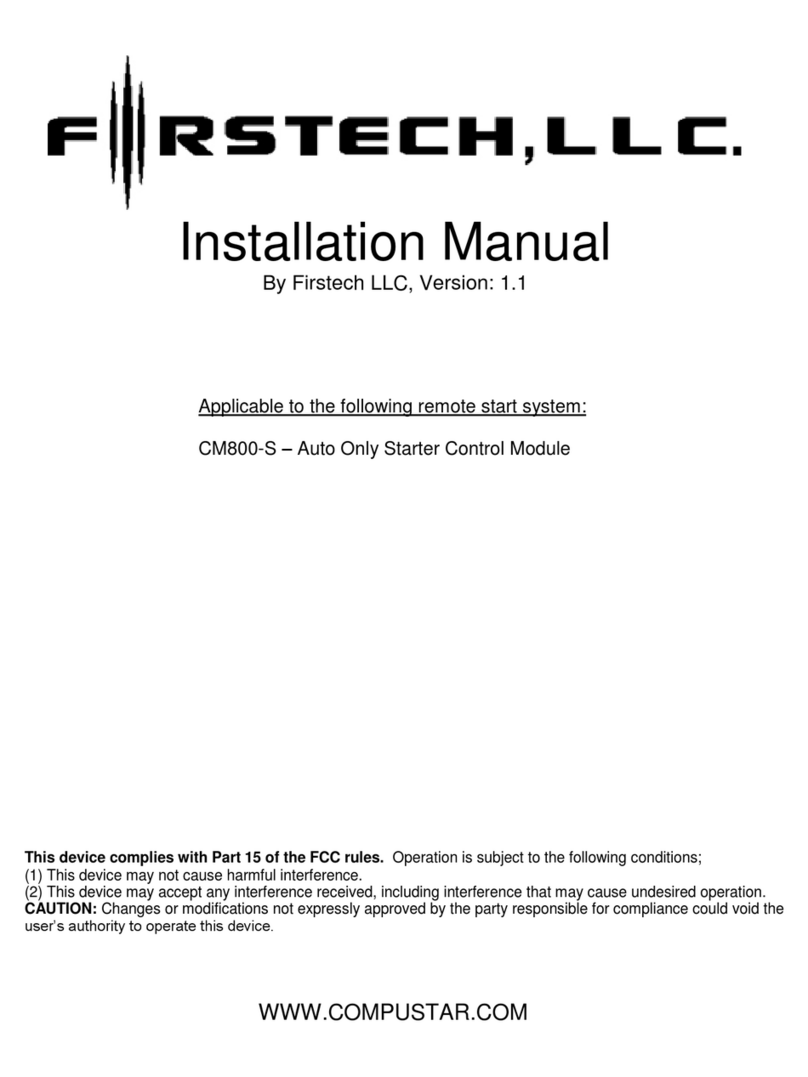
CompuSTAR
CompuSTAR Firstech CM800-S installation manual
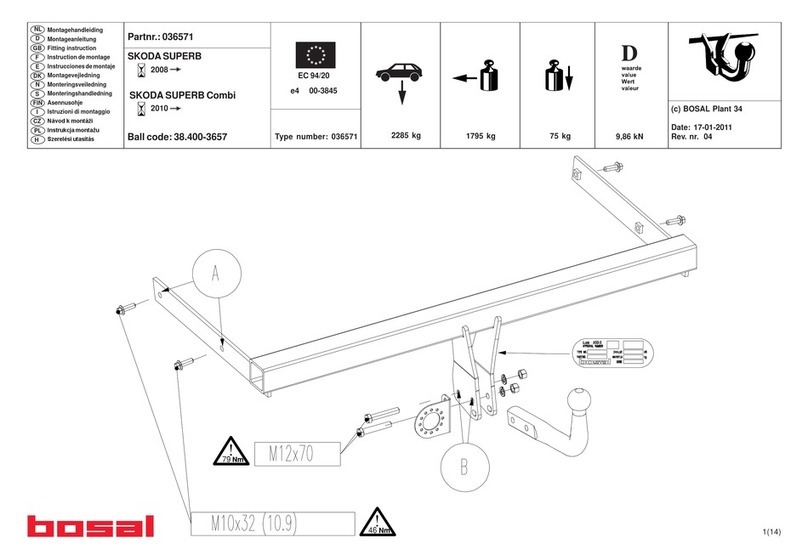
bosal
bosal 036571 FITTING INSTRUCTION

Tomberlin
Tomberlin E-MERGE Technical training
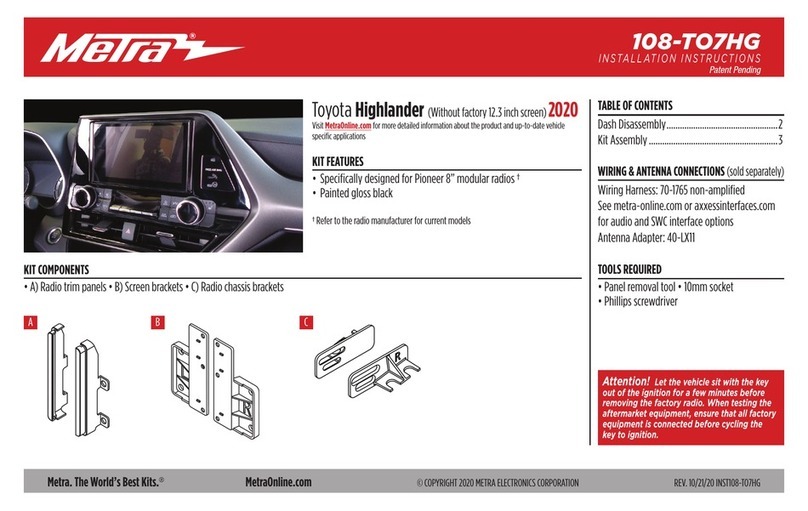
Metra Electronics
Metra Electronics 108-TO7HG installation instructions
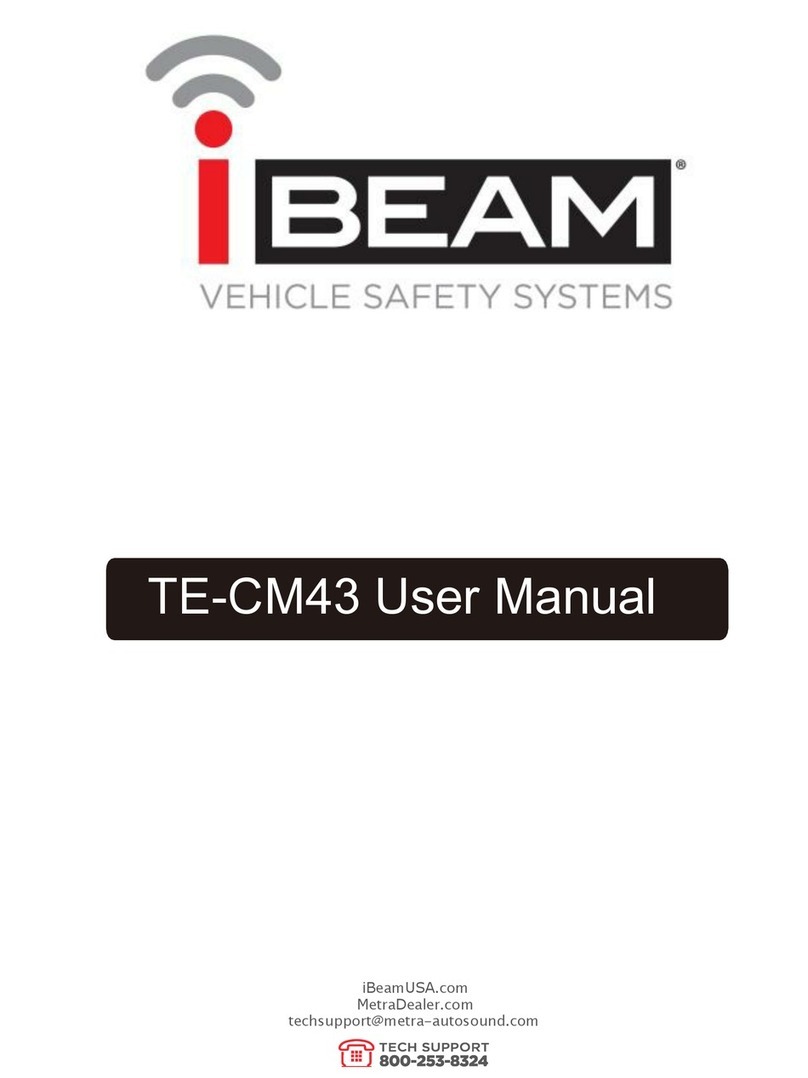
iBeam
iBeam TE-CM43 user manual

Motorola
Motorola HF800 - Bluetooth hands-free Speakerphone manual