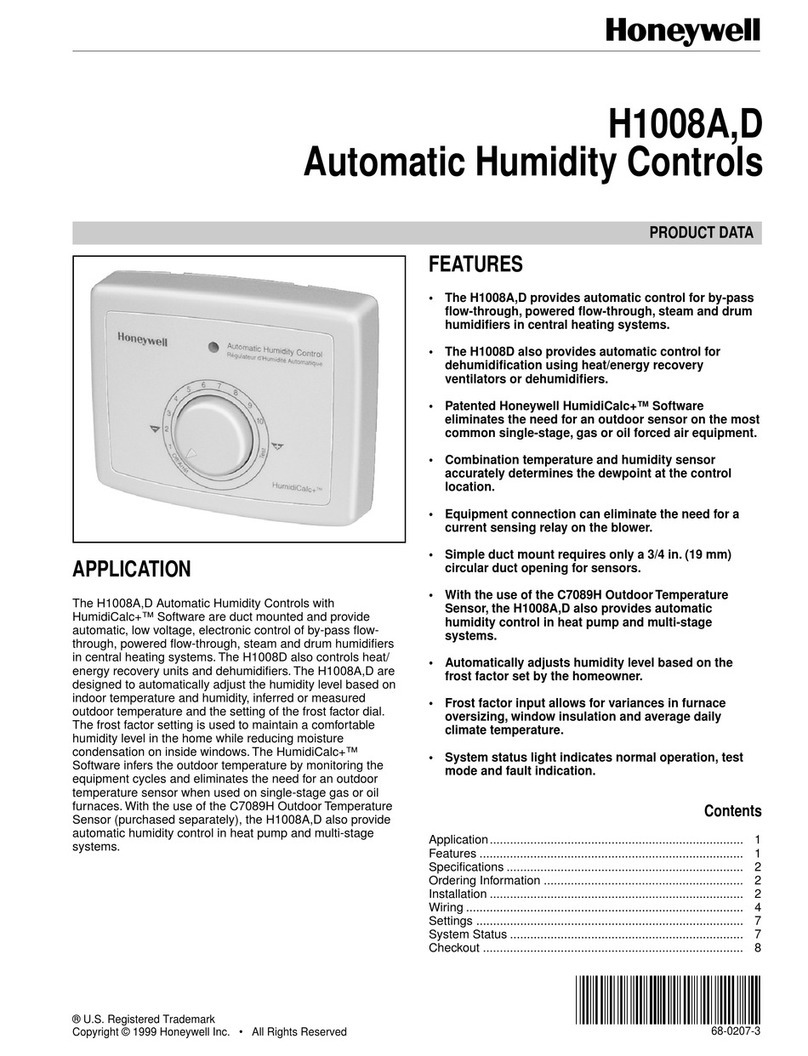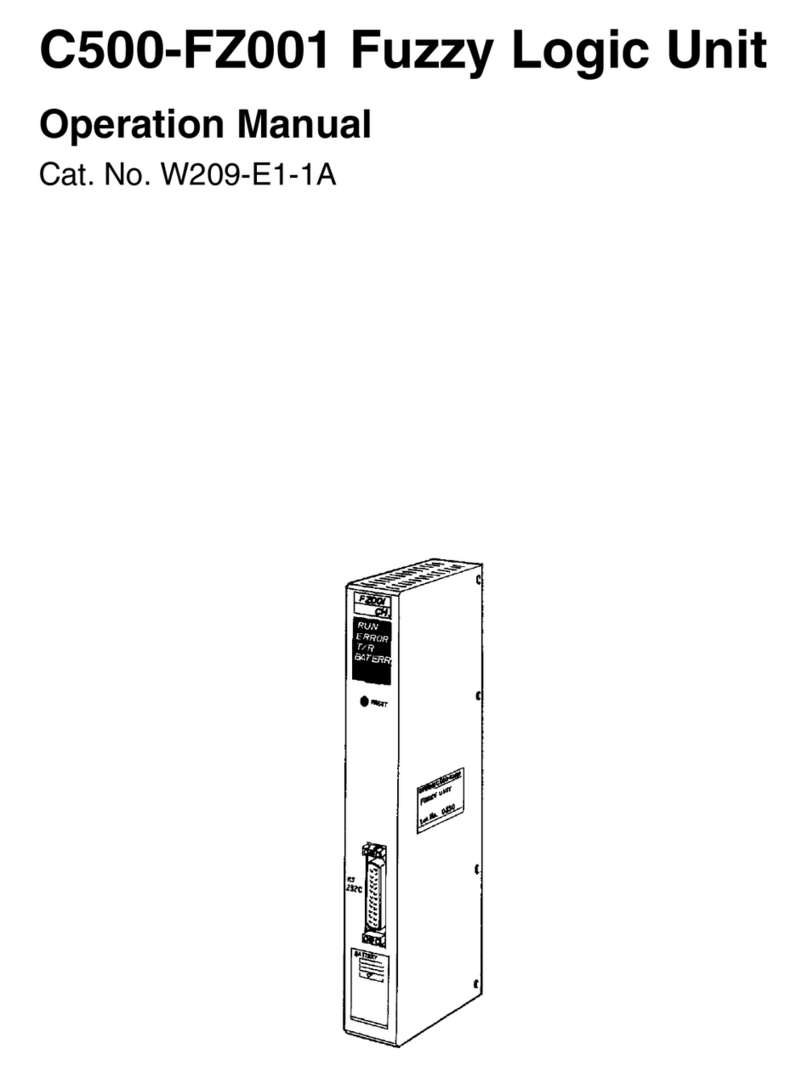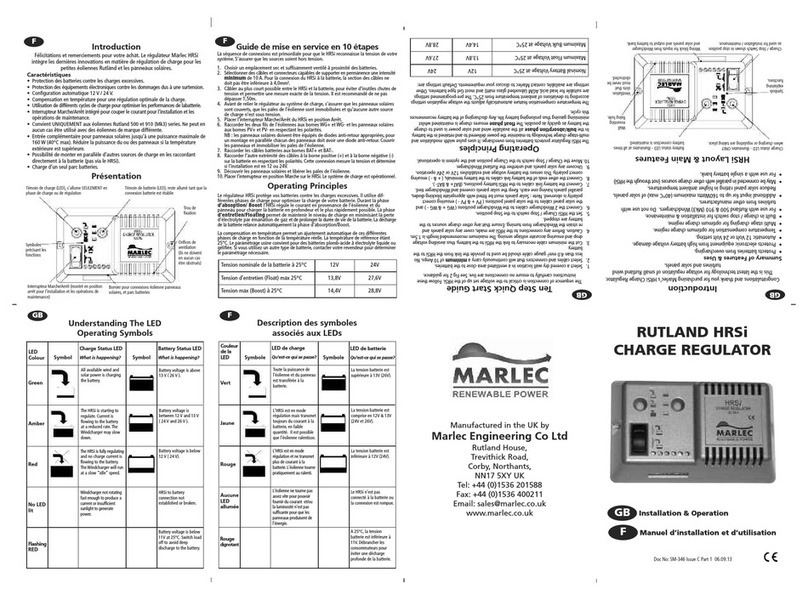Midwest TeeJet Mid-Tech ARC 6000 User manual

1
There is no substitute for understanding your equipment’s
specifications, instructions and capabilities.
Do NOT try to modify or lengthen any of the 3
Speed Sensor or Encoder cables. Please call
Newton Crouch Inc. for extension cables
ALWAYS disconnect battery from console prior
to jump starting, welding, or charging battery.
The TeeJet ARC 6000 User Guide is available online in
pdf format at www.teejet.com
Products...Application Control and Equipment
©2011 Newton Crouch Inc. This information is the property of Newton Crouch Inc. and is loaned confidentially to our customer for his sole use. It must not be used in any way
detrimental to our interest or shared with outside parties. Technical Tips/ ARC6000 Programming—Dry Rev 2.2.2011

2
BE SURE THE CONSOLE IS SELECTED TO THE
CORRECT APPLICATION PROGRAM
There are 5 choices total
Liquid or Dry
Programming for your Mid-Tech ARC 6000 Console Granular
Console calibration is a one-time procedure that, once it has been performed, does not
have to be repeated. Turning the POWER ON/OFF switch does not affect the console’s
memory—all data is retained.
Turns the console
power ON or OFF
Mode Selector Switch
selects either Operate
or SetUp mode
INC/DEC Switch
changes values in
display
Display Selector Function Knob is
used for Operate or SetUp in both
Granular and Liquid
Boom Switch ON / OFF
Indicators
Displays
Data
1. Liquid Pressure—normal pressure based spraying
2. Liquid Standard—normal flow based spraying
3. Liquid Reflow—used on some European sprayers
4. Granular Standard—single conveyor spreader
5. Granular Split Drive—dual conveyor spreader
The control console must be calibrated & programmed before it is ready to be used.
4. C Stnrd
5. C SPL
1.L PSI
2.L Stnrd
3.L rEFLO
©2011 Newton Crouch Inc. This information is the property of Newton Crouch Inc. and is loaned confidentially to our customer for his sole use. It must not be used in any way
detrimental to our interest or shared with outside parties. Technical Tips/ ARC6000 Programming—Dry Rev 2.2.2011
Logo on console may vary due to the
age of the console. They work exactly
the same regardless of logo

3
A
Mark the correct selection here and have this sheet with you as you program
your console. It will make programming your console much easier. The most
commonly used selections are indicated by
Prime: __________ Step 1
This is your application type.
(single conveyor)
(dual or split chain conveyor)
Distance: __________ Step 2
This is a calibration number that must be checked.
The radar constant will vary with the type of radar.
Mid-Tech Compact Radar start at 780
DickeyJohn Radar start at 1000
Implement Width: __________ Step 3
This is your swath in INCHES.
50 ft swath = 600 in
60 ft swath = 720 in
80 ft swath = 960 in
Total Applied: __________ Step 4
This is your spreader constant from the chart
Have to know chain type & width plus encoder type
It must match the gate height.
Application Rate: __________ Step 5
This is your product in lbs/cu ft.
If the product density is not correct,
the application rate will not be correct.
PD should be measured & entered with each load.
% Rate: __________ Step 6
Change rate by 10% increments.
This is a personal choice.
Product Volume: __________ Step 7
Enter as a constant In pounds
This is the total weight of product
in your hopper
12 ft body—14000 lb max capacity
10 ft body—12000 lb max capacity
C Stnrd
C SPL it
B
E
D
C
F
G
©2011 Newton Crouch Inc. This information is the property of Newton Crouch Inc. and is loaned confidentially to our customer for his sole use. It must not be used in any way
detrimental to our interest or shared with outside parties. Technical Tips/ ARC6000 Programming—Dry Rev 2.2.2011

4
Total ARea: ___Err____ Step 8
Err
Field Area: __________ Step 9
You set this # to get an audible alarm
When you reach that level spreading.
Example: Can get an alarm every 1 acre
or 5 acres. This is a personal choice.
Speed: ____0_____ Step 10
Set GSO (Ground Speed Override)
to 0 (zero) on dry
Scan: ___Err____ Step 11
Err
Test Speed: __________ Step 12
This is a personal choice.
7—10 mph are common.
This number is for testing only
With these selections you are now ready to enter the data into your console.
H
I
J
K
L
Move switch down
Change Console to Set Up
Turn ARC console on
Move switch up
Getting Started
©2011 Newton Crouch Inc. This information is the property of Newton Crouch Inc. and is loaned confidentially to our customer for his sole use. It must not be used in any way
detrimental to our interest or shared with outside parties. Technical Tips/ ARC6000 Programming—Dry Rev 2.2.2011

5
A Initial Programming ARC 6000
Twist Display Selector to
Prime
Using switch labeled INC. / DEC.
Push switch up or down and hold.
Don’t worry if the selection does not
change immediately. You may have
to hold for 10 or more seconds before
the next choice pops up. .Screen will
scroll through selections:
4. C Stnrd
5. C SPL it
1.L PSI
2.L Stnrd
3.L rEFLO
Liquid Dry
Be sure you are
in the correct
mode!! These
selections look
very similar!
Look for the C!
©2011 Newton Crouch Inc. This information is the property of Newton Crouch Inc. and is loaned confidentially to our customer for his sole use. It must not be used in any way
detrimental to our interest or shared with outside parties. Technical Tips/ ARC6000 Programming—Dry Rev 2.2.2011

6
B
Using switch labeled INC. / DEC.
Push switch up or down . Number
will increase or decrease accordingly.
Twist Display Selector to Distance
This is a calibration number that must be
checked. The radar constant will vary with the
type of radar.
Mid-Tech Compact Radar start at 780
DickeyJohn Radar start at 1000
C Twist Display Selector to Implement Width
Using switch labeled INC. / DEC.
Push switch up or down . Number
will increase or decrease accordingly.
The number one should light red.
This is your dry swath.
Numbers 2—9 should have a ZERO value.
1
your swath is entered in INCHES.
50 ft swath = 600 in
60 ft swath = 720 in
80 ft swath = 960 in
When you are in the OPERATE mode,
your Implement Width (swath) will be
shown in FEET!
A minimum of 400 ft should be driven to calibrate this number.
©2011 Newton Crouch Inc. This information is the property of Newton Crouch Inc. and is loaned confidentially to our customer for his sole use. It must not be used in any way
detrimental to our interest or shared with outside parties. Technical Tips/ ARC6000 Programming—Dry Rev 2.2.2011

7
D Using switch labeled INC. / DEC. Push
switch up or down . Number will increase
or decrease accordingly.
Twist Display Selector to Total Applied
The spreader constant number must be
checked. The gate height must match the
constant chosen.
Using conveyor width & type plus encoder
type NCI has a chart to obtain this number.
E Twist Display Selector to Application Rate
Using switch labeled INC. / DEC. Push switch up or
down . Number will increase or decrease accordingly.
Product density should be measured & entered
with each load.
NCI sells a density scale
(SM-DS-50895)that will
give you the correct
number for your load.
This is the amount of deviation from your
desired application rate that you allow. It
changes in increments of 10.
Usually, it is not desirable to have your
spread rate deviate substantially.
F Twist Display Selector to % Rate
This is your product density entered in lbs/cu ft.
Incorrect product density will cause your application rate to be incorrect
ALWAYS return to 100% in the Operate Mode or your entire job will be incorrect!!
©2011 Newton Crouch Inc. This information is the property of Newton Crouch Inc. and is loaned confidentially to our customer for his sole use. It must not be used in any way
detrimental to our interest or shared with outside parties. Technical Tips/ ARC6000 Programming—Dry Rev 2.2.2011
This setting allows for
110% I—the desired rate
plus 10%

8
This is the amount of product
in your hopper. It is entered
as a constant in pounds.
G
H
I
K L
Twist Display Selector to
Product Volume
Twist Display Selector to Field Area
Twist Display Selector to
Test Speed
This is commonly used for testing only, however, it can
be used for stationary unloading.of the hopper.
J
NCI 10 ft body holds
approximately 12000
Twist Display Selector to Scan
Display will show Err
This number is discretionary. It will
cause the console to sound an audible
and visible notification whenever that
threshold is passed. It is usually 1 acre
Twist Display
Selector to
Total Area
Display will show Err
This number is a cumulative total
of all jobs you have spread since
you last cleared the console. It
will show Err in Set Up mode.
NCI 12 ft body holds
approximately 14000
Twist Display
Selector to
Speed
This is the Ground Speed Override. Set it to Zero
1/2 acre
1 acre
5 acres
This is a cycle through
some of the major
functions.
©2011 Newton Crouch Inc. This information is the property of Newton Crouch Inc. and is loaned confidentially to our customer for his sole use. It must not be used in any way
detrimental to our interest or shared with outside parties. Technical Tips/ ARC6000 Programming—Dry Rev 2.2.2011

9
Here is an abbreviated “Cheat Sheet” from NCI
PRIME 1. BLANK
DISTANCE 2. FT. Covered After 5280 FT. Switch to MILE
IMPLEMENT WIDTH 3. Boom Switch Box OFF –0
Boom Switch ON –Swath in FEET
Must set Flow Control (LIQ) AUTO RANGE –HOLD
See Note (2) (DRY) HYD. VALVE –CLOSED
TOTAL APPLIED 4. 0 to Start Total LBS/AC Applied—Spread
APPLICATION RATE 5. Desired LBS/AC will oscillate
% RATE 6. 100 ALWAYS, if other than 100 change Target Rate –LBS/AC
PRODUCT VOLUME 7. Enter full capacity from Constant in Set Up (GC). Weight to match ma-
terial in unit. Then number shows how much material remains in unit.
Beeps at 10% of entered weight. See Note (3)
TOTAL AREA 8. 0 to start May require special instruction
DO NOT ZERO OUT UNTIL END OF DAY or INTERVAL OF CHOICE
FIELD AREA 9. 0 to start Change Finish Job
SPEED 10. MPH travel 0 is still
SCAN 11. Totals and setting of some selector functions
TEST SPEED 12. 10 MPH –Blinks during testing only
PRIME A. C –Stnd
DISTANCE B. Calibration Number See Note (1) This must be checked
IMPLEMENT WIDTH C. Swath in inches 50’ = 600‖; 60’ = 720‖
Lock in position with conveyor interface master on (Number 1 lit
with single switch is dry swath)
*Must fill out all Slots 2—9 with a value ―0‖
TOTAL APPLIED D. Spreader Constant must match gate height for unit
GET OUT of the truck and check!
APPLICATION RATE E. Must match density in LBS/CU FT
% RATE F. 10% Change rate by increments of + or - 10%
PRODUCT VOLUME G. LBS Enter as constant 12’ Body = 14000 lb / 10’ Body = 12000 lb
TOTAL AREA H. ERR
FIELD AREA I. ―0‖ - Enter acre to hear audible alarm
SPEED J. Set GSO to ―0‖ on dry—ALWAYS
SCAN K. ERR
TEST SPEED L. 10 MPH Steady suggested for testing
OPERATE
SET UP Under Set Up most displays blink.
NOTES
(1) Radar constant will vary with radar type: Mid-Tech Compact Radar - Start at 780 or DickeyJohn Radar - Start at 1000
(2) Check Valve Setting—Dry—Closed
(3) Enter by constant in setup. (G) To go to a higher number, must go down then back up.
Highlighted Items MUST be performed at the beginning of each job. All other fields
are for information and should be reset at your discretion.
©2011 Newton Crouch Inc. This information is the property of Newton Crouch Inc. and is loaned confidentially to our customer for his sole use. It must not be used in any way
detrimental to our interest or shared with outside parties. Technical Tips/ ARC6000 Programming—Dry Rev 2.2.2011
Table of contents
Popular Controllers manuals by other brands

Emerson
Emerson Control Link Installation and operation manual

YASKAWA
YASKAWA Motoman DX200 instructions
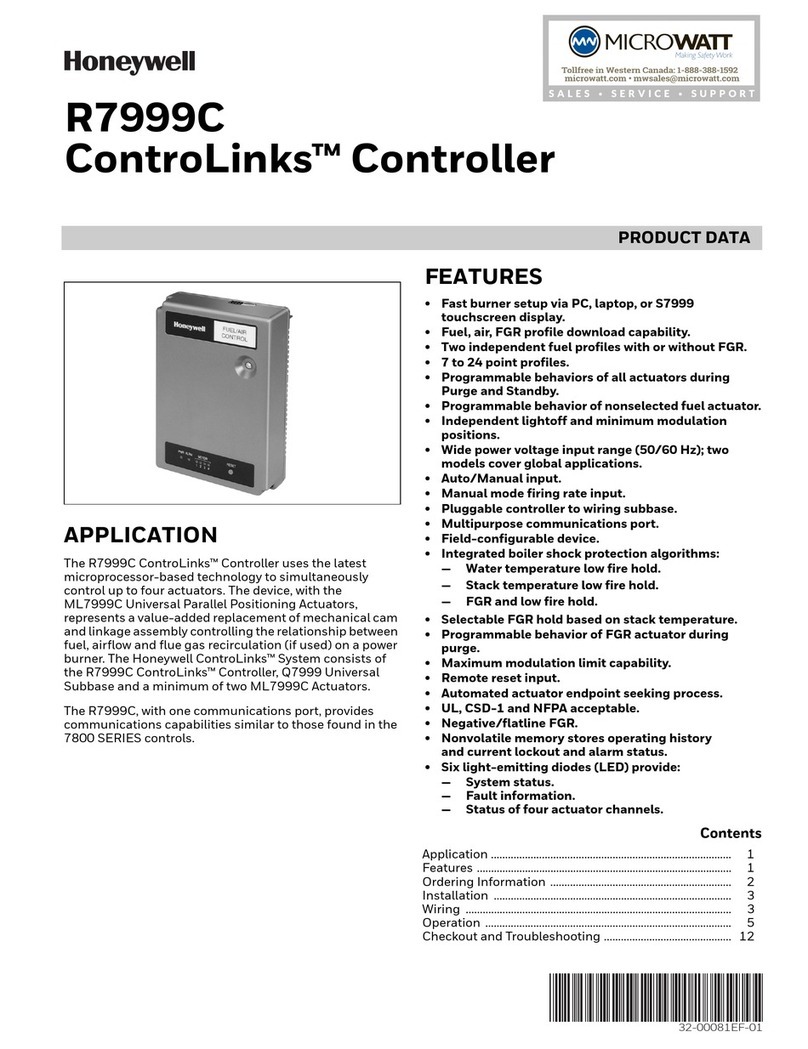
Honeywell
Honeywell ControLinks R7999C manual
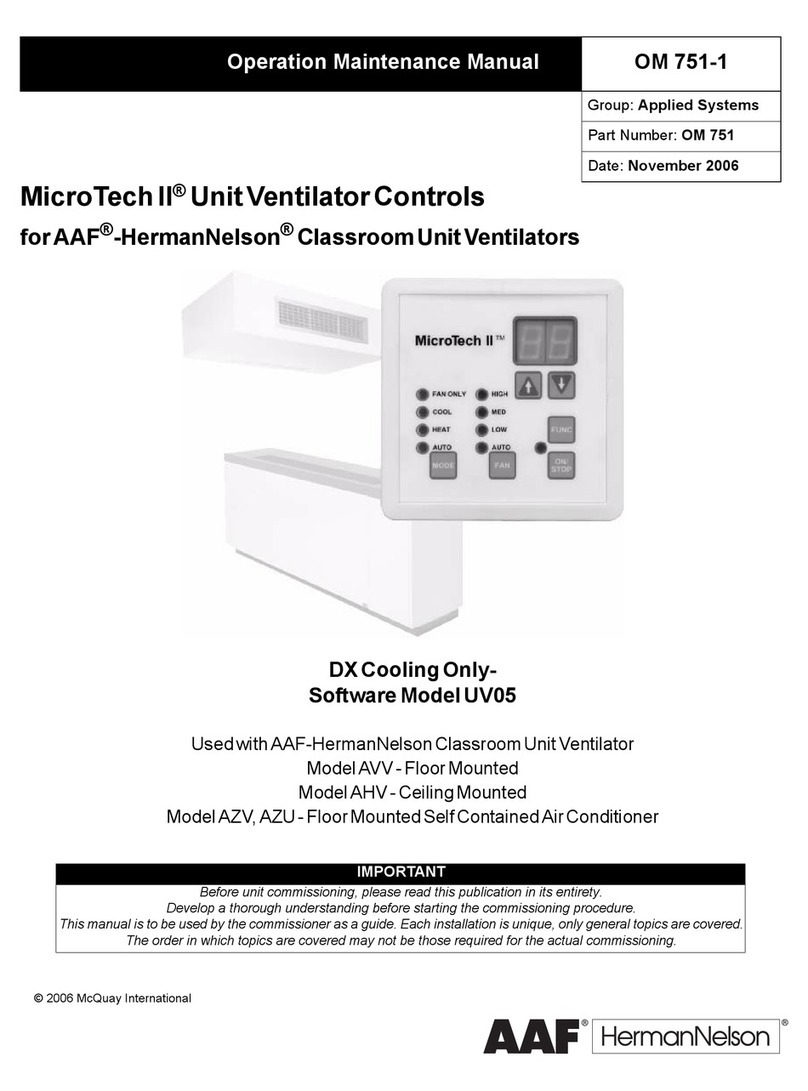
AAF
AAF UV05 Operation & maintenance manual
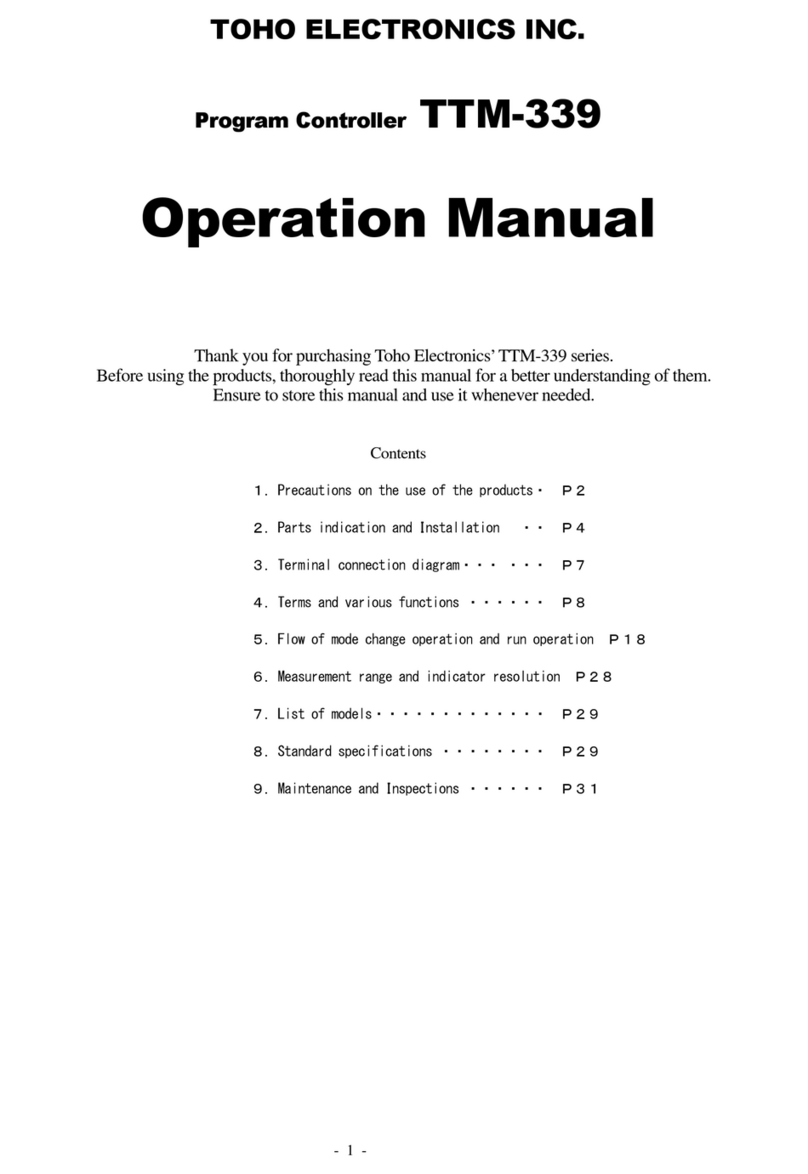
Toho Electronics
Toho Electronics TTM-339 Operation manual

Delta Electronics
Delta Electronics AH500 Operation manual