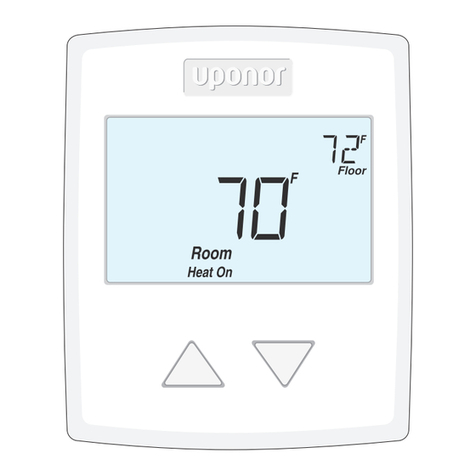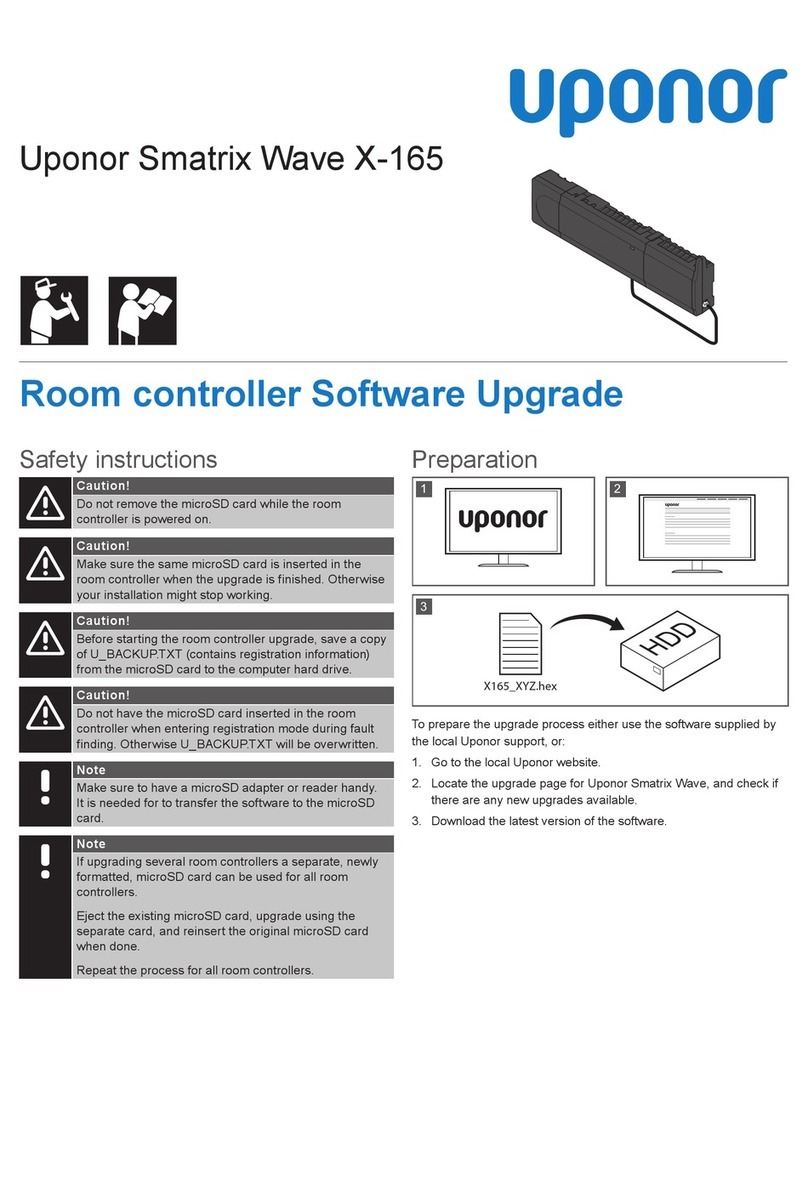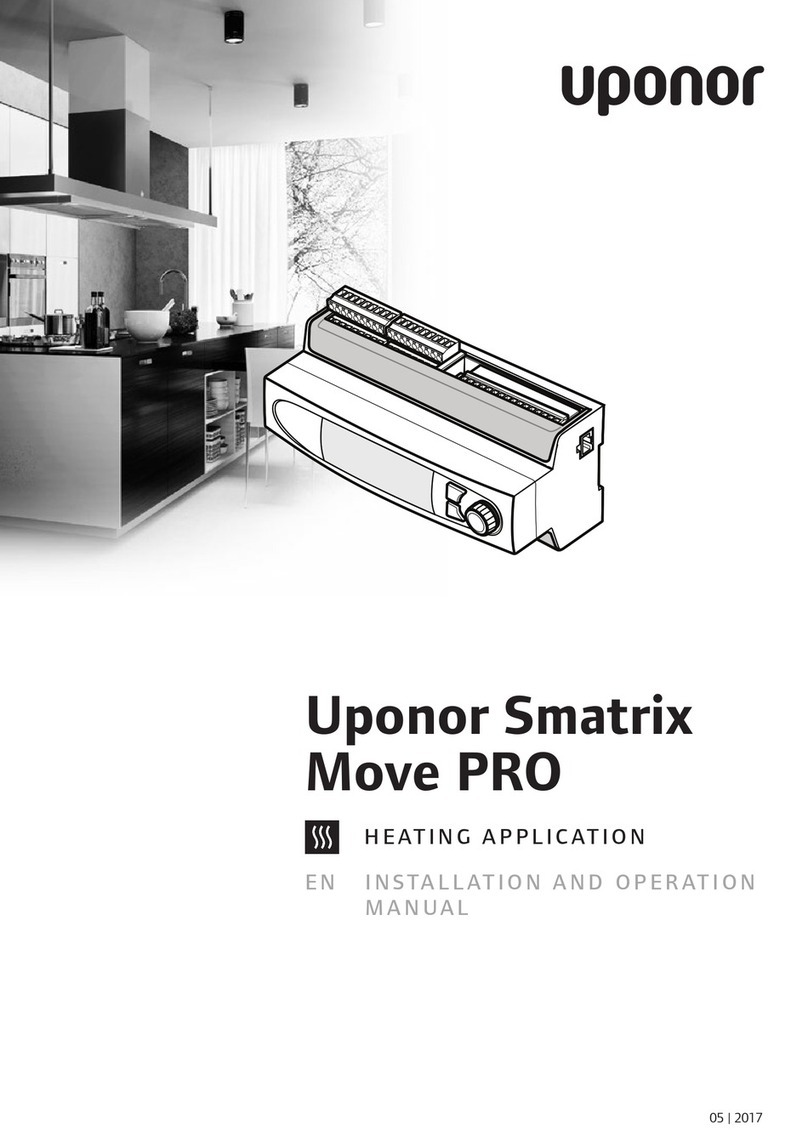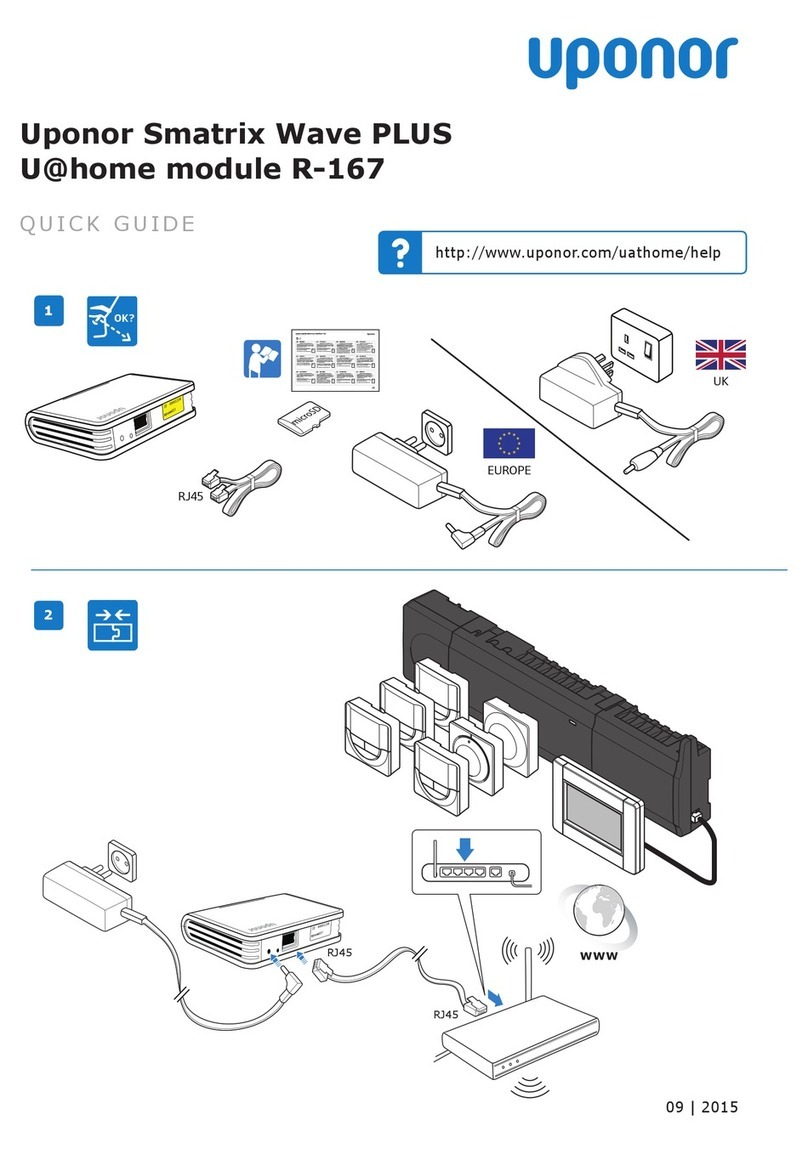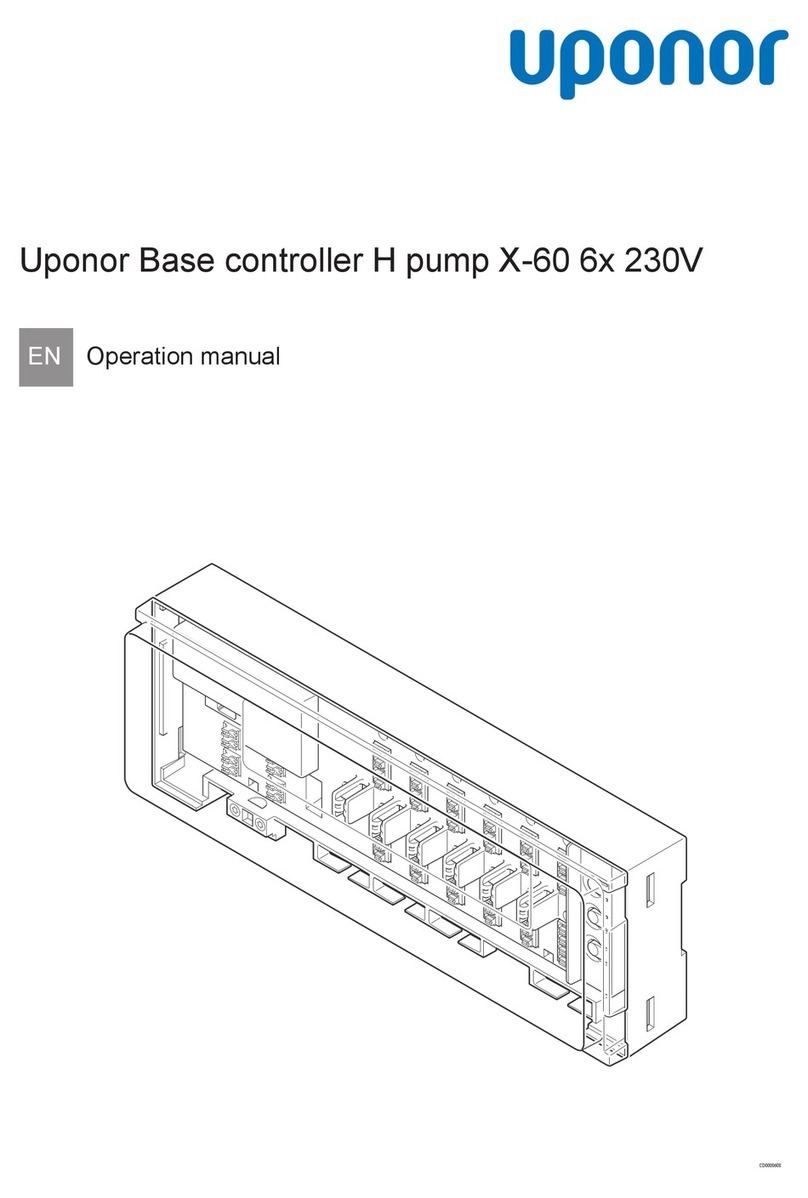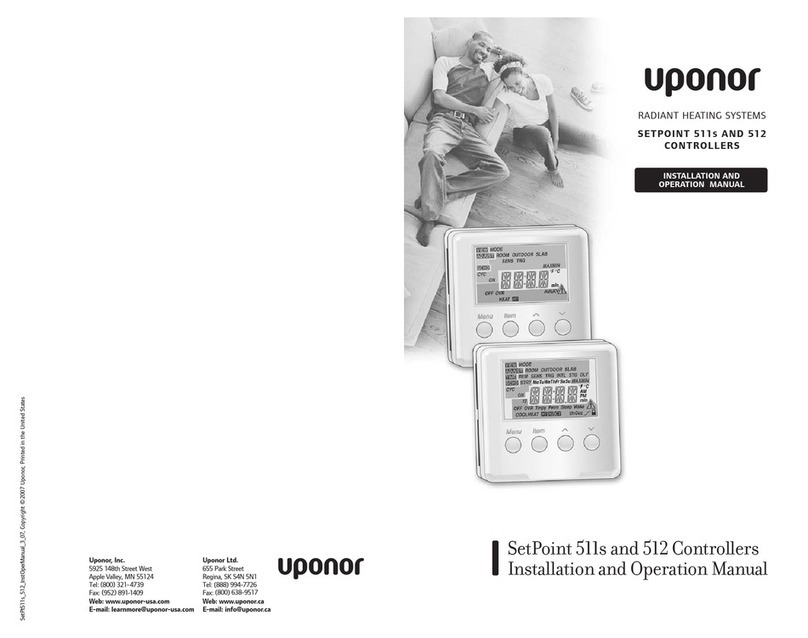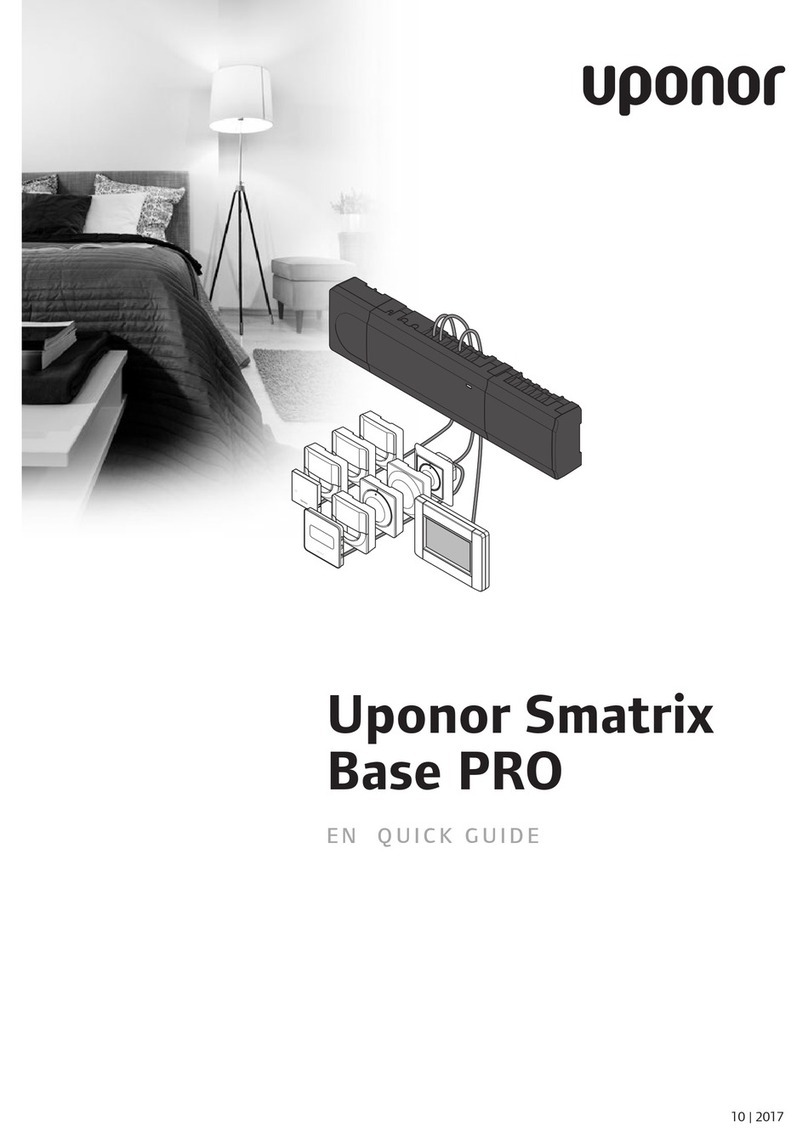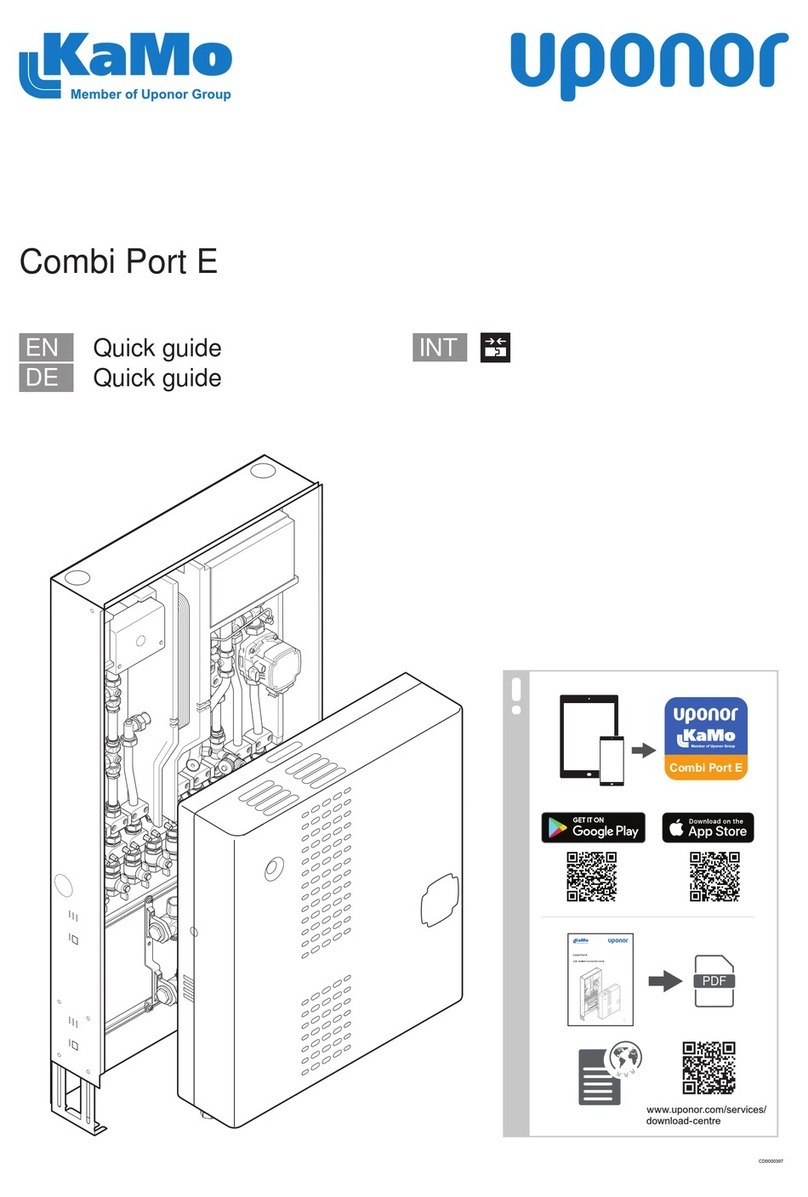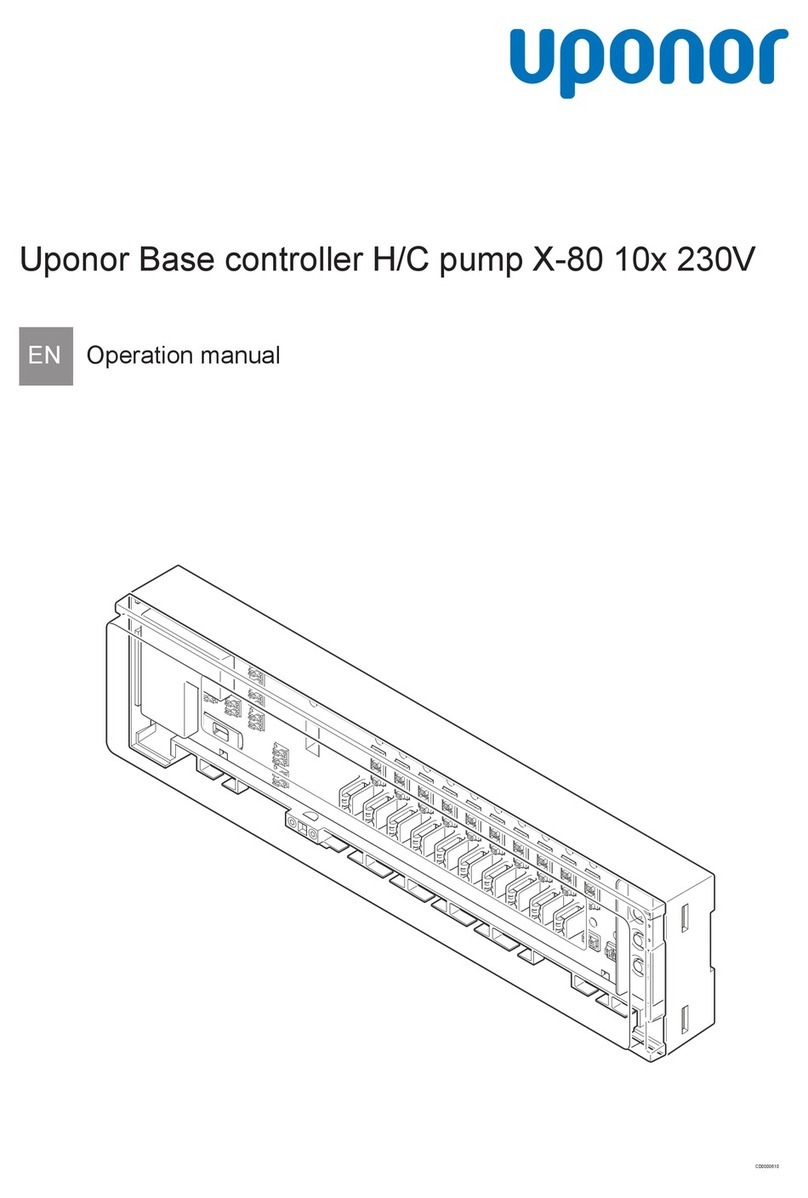uponor.com l 3
Chapter 1:
Copyright and Disclaimer
Uponor has prepared this installation and operation
manual and all the content included solely for information
purposes. The contents of the manual (including
graphics, logos, icons, text, and images) are copyrighted
and protected by worldwide copyright laws and treaty
provisions. The user agrees to comply with all copyright
laws worldwide. Modification or use of any of the contents
of the manual for any other purpose is a violation of
Uponor’s copyright, trademark, and other proprietary
rights. The presumption for the manual is that the safety
measures have been fully complied with and, further, that
the Uponor Smatrix Pulse control system, including any
components that are part of such system, covered by the
manual:
• Is selected, planned, and installed and put into operation
by a trained, licensed, and experienced professional
in compliance with current (at the time of installation)
installation instructions provided by Uponor as well as in
compliance with all applicable building and plumbing
codes and other requirements and guidelines.
• Has not been (temporarily or continuously) exposed to
temperatures, pressure and/or voltages that exceed
the limits printed on the products or stated in any
instructions supplied by Uponor.
• Remain in its originally installed location and is not
repaired, replaced, or interfered with, without prior written
consent of Uponor.
• Is connected to potable-water supplies or compatible
plumbing, heating, and/or cooling products approved or
specified by Uponor.
• Is not connected to or used with non-Uponor products,
parts, or components, except for those approved or
specified by Uponor; and
• Does not show evidence of tampering, mishandling,
insufficient maintenance, improper storage, neglect, or
accidental damage before installation and being put
into operation.
While Uponor has made efforts to ensure that the manual
is accurate, Uponor does not guarantee or warrant the
accuracy of the information contained herein. Uponor
reserves the right to modify the specifications and
features described herein or discontinue manufacture of
the Uponor Smatrix Pulse products described at any time
without prior notice or obligation. The manual is provided
“as is” without warranties of any kind, either expressed or
implied. The Information should be independently verified
before using it in any manner.
To the fullest extent permissible, Uponor disclaims all
warranties, expressed or implied, including, but not limited
to, the implied warranties of merchantability, fitness for
particular purpose, and non-infringement.
This disclaimer applies to, but is not limited to, the
accuracy, reliability, or correctness of the manual.
Under no circumstances shall Uponor be liable for any
indirect, special, incidental, or consequential damages
or loss that result from the use of or the inability to use
the materials or information in the manual, or any claim
attributable to errors, omission, or other inaccuracies
in the manual, even if Uponor has been advised of the
possibility of such damages. Uponor’s total cumulative
liability, if any, will not exceed the amount the user actually
paid for the Uponor Smatrix Pulse wireless control system.
This disclaimer and any provisions in the manual do not
limit any statutory rights of consumers.