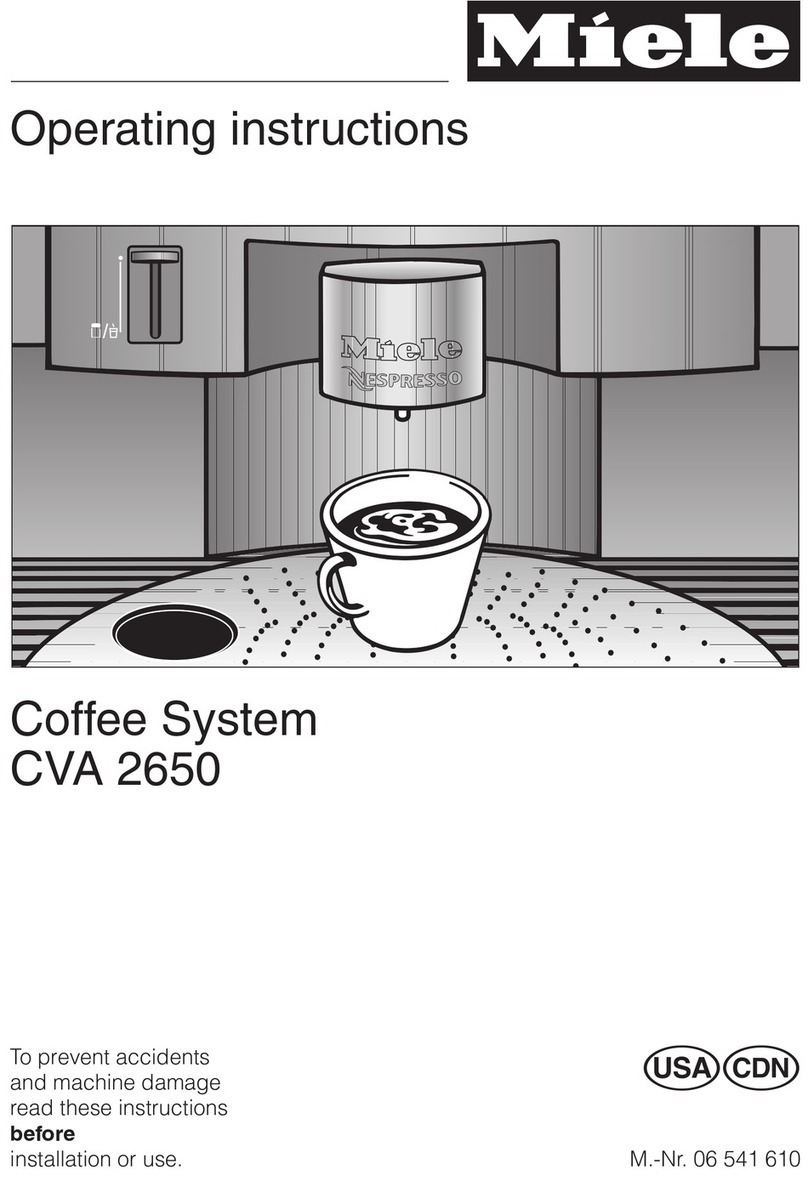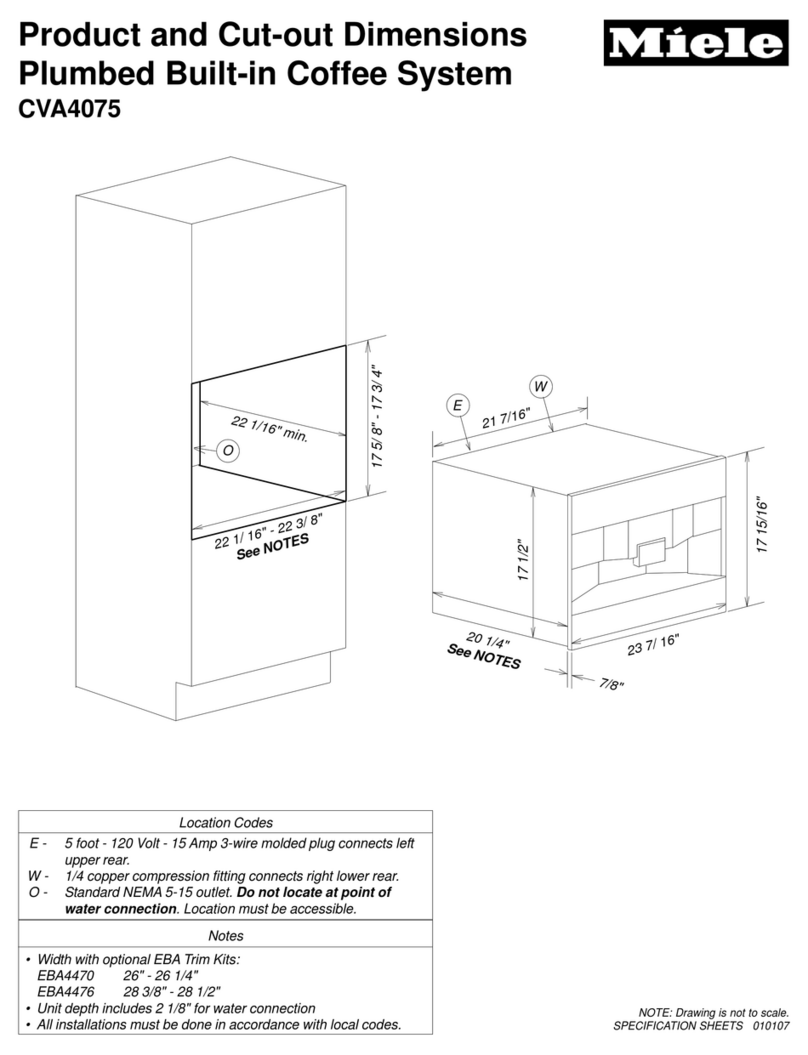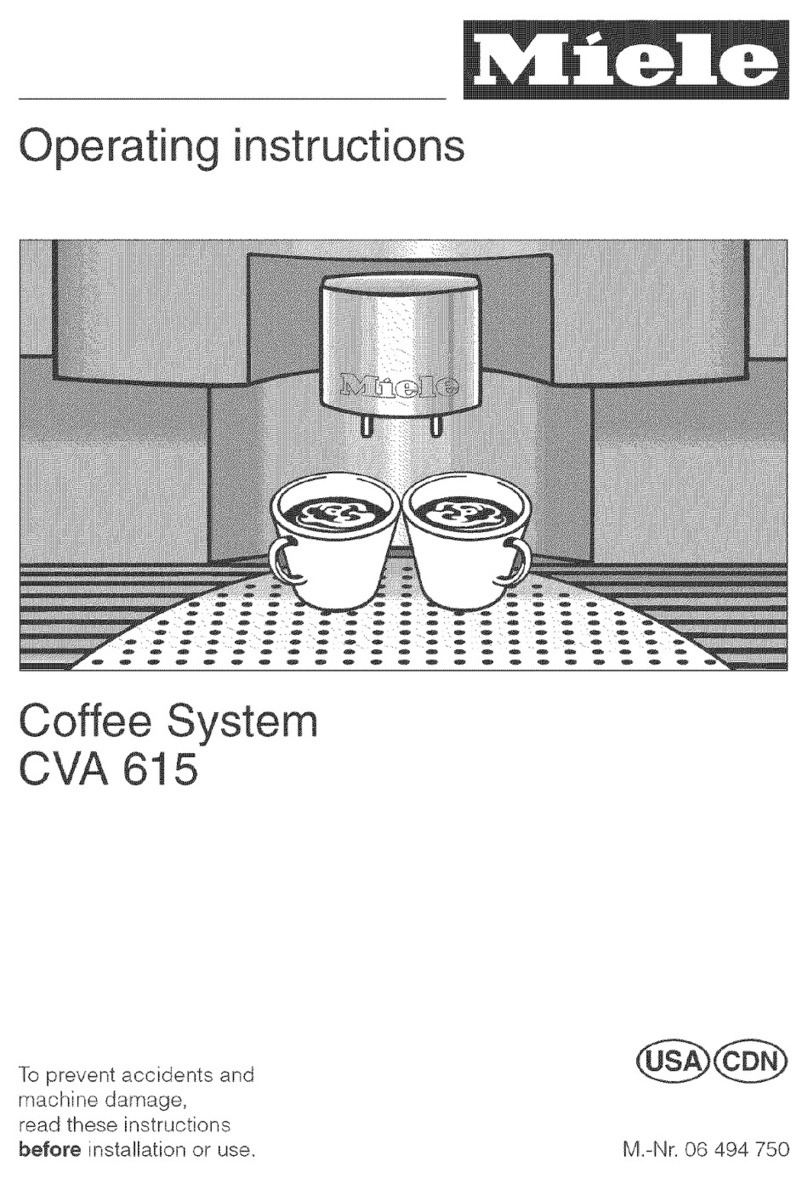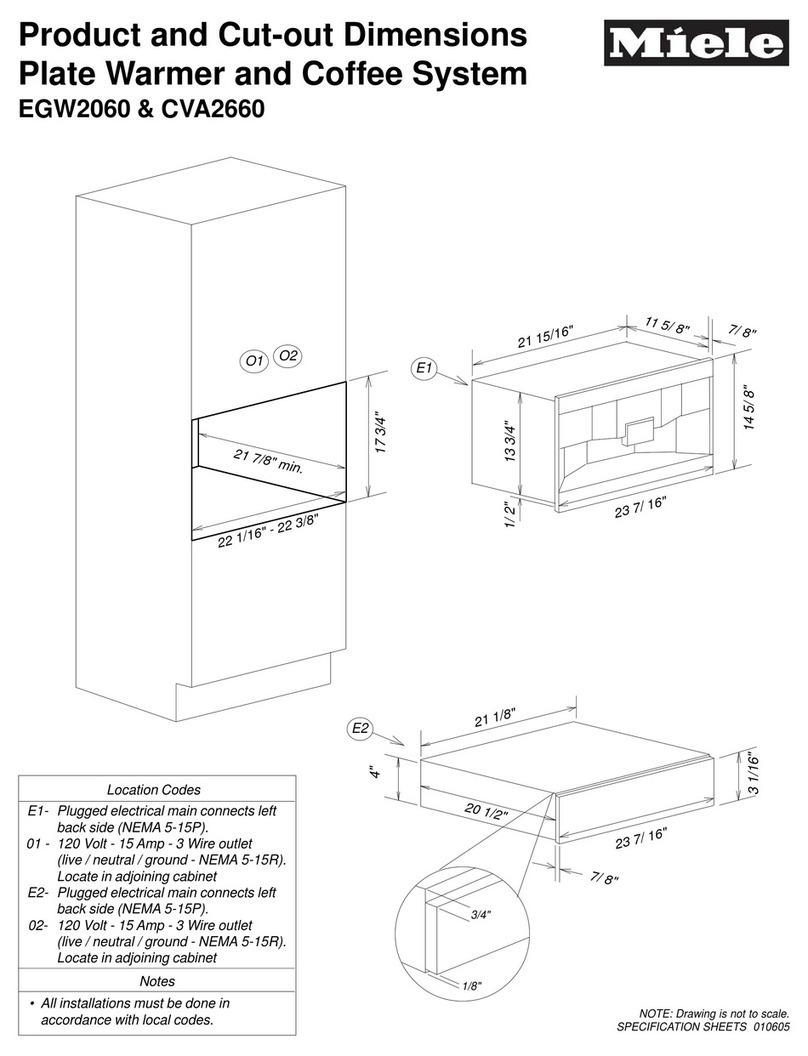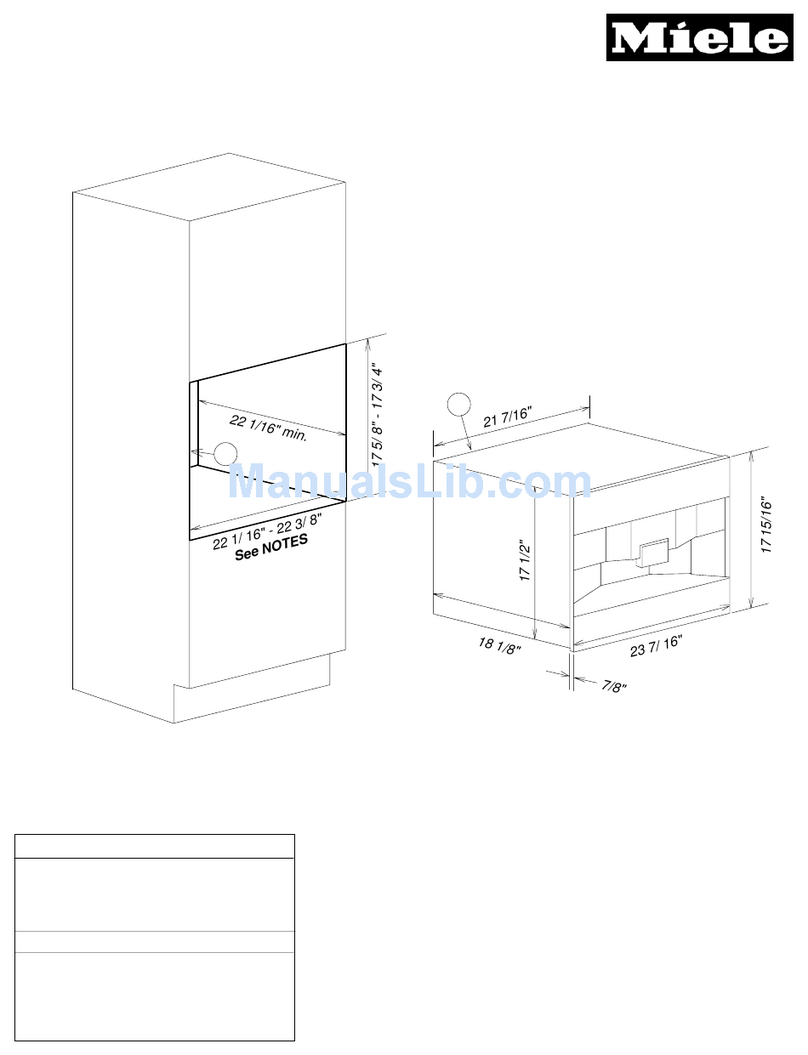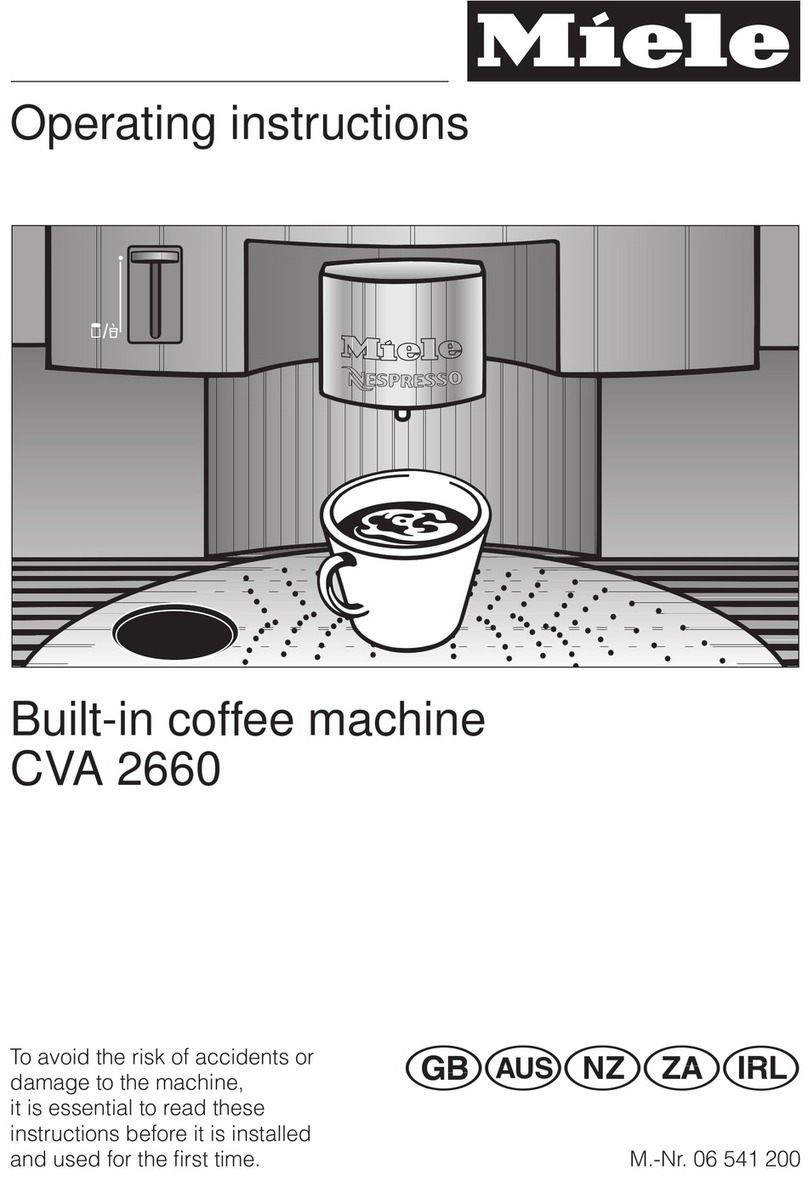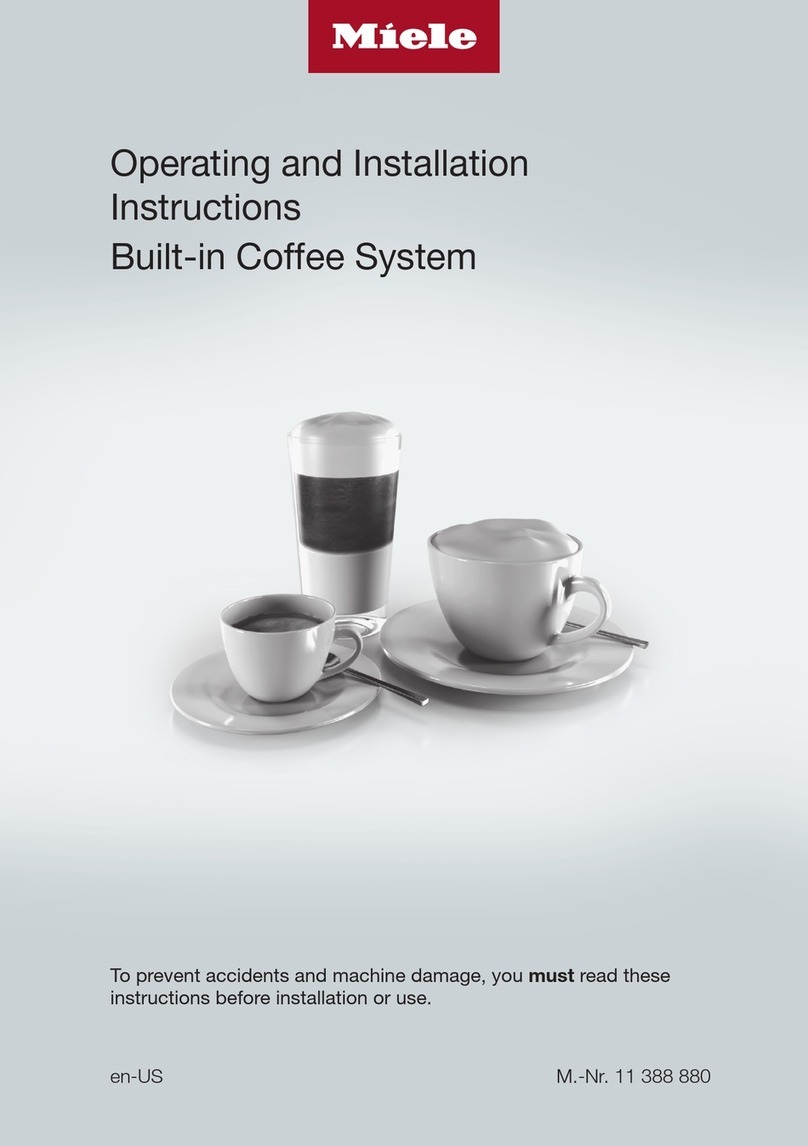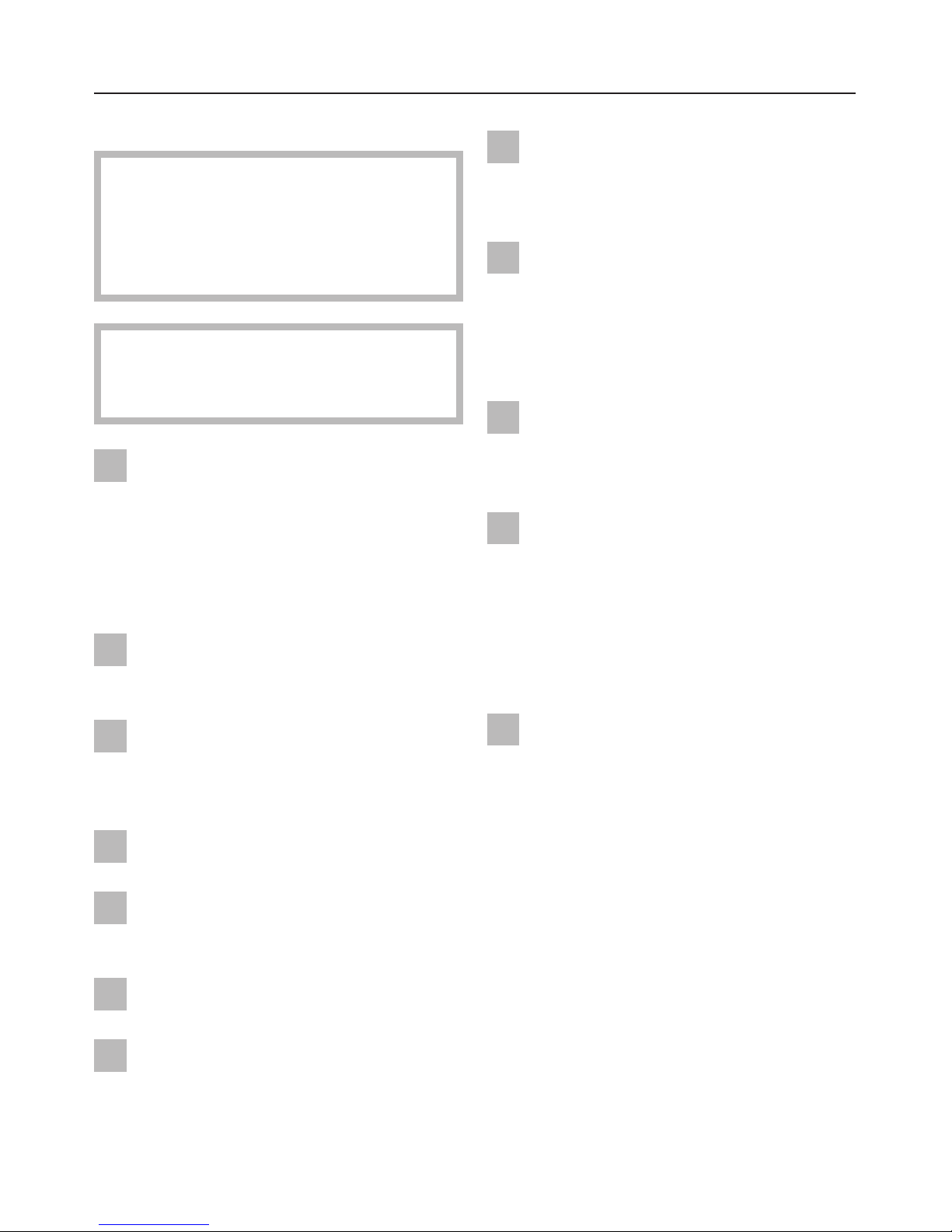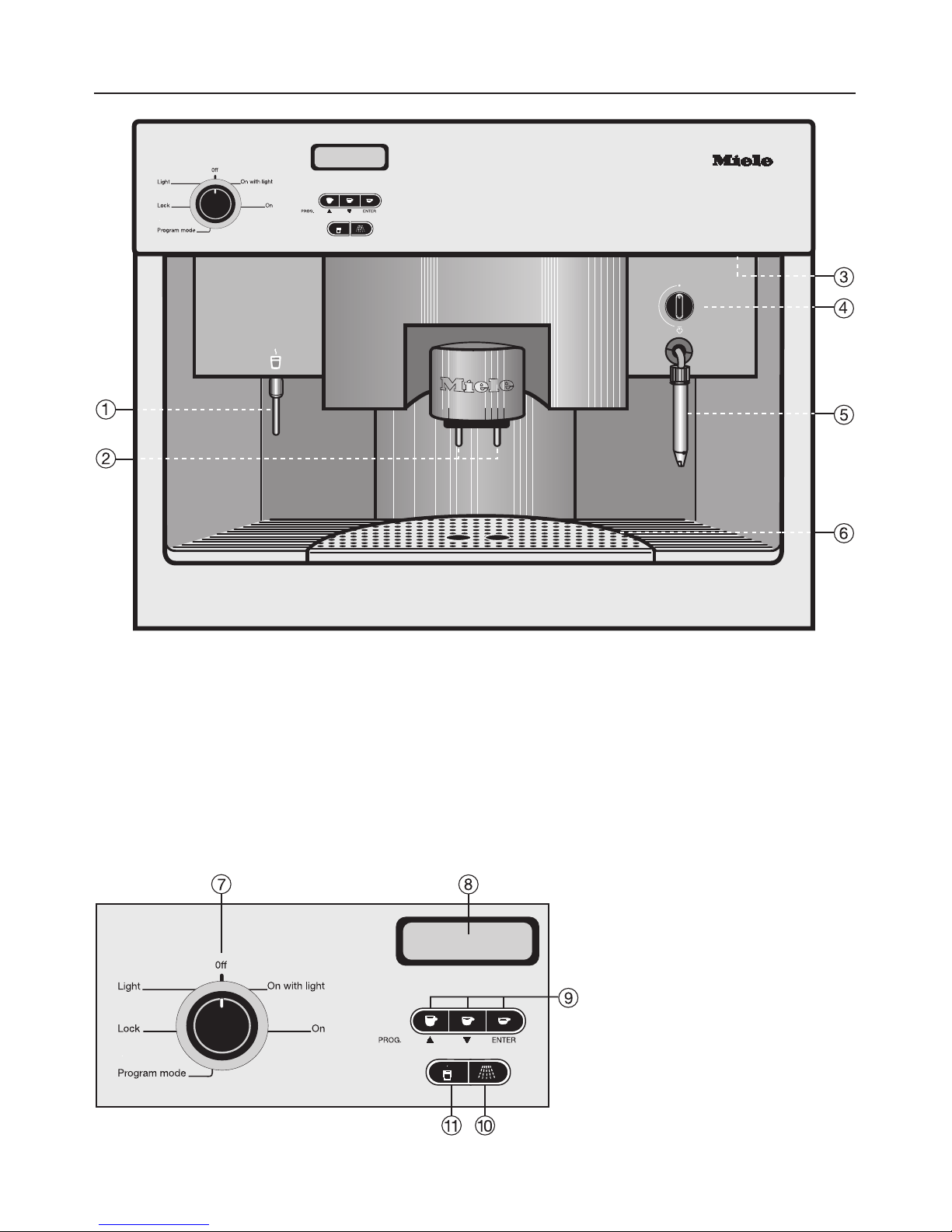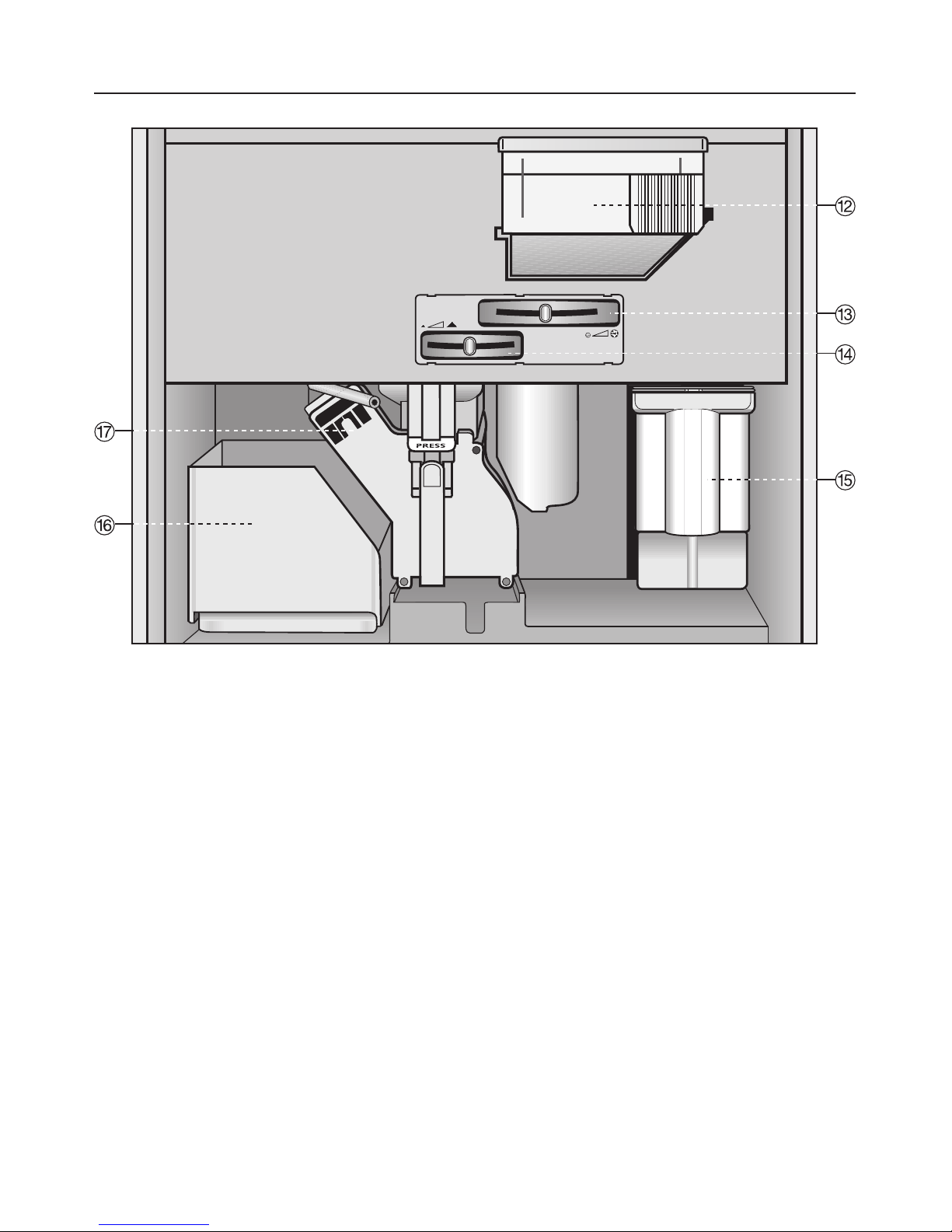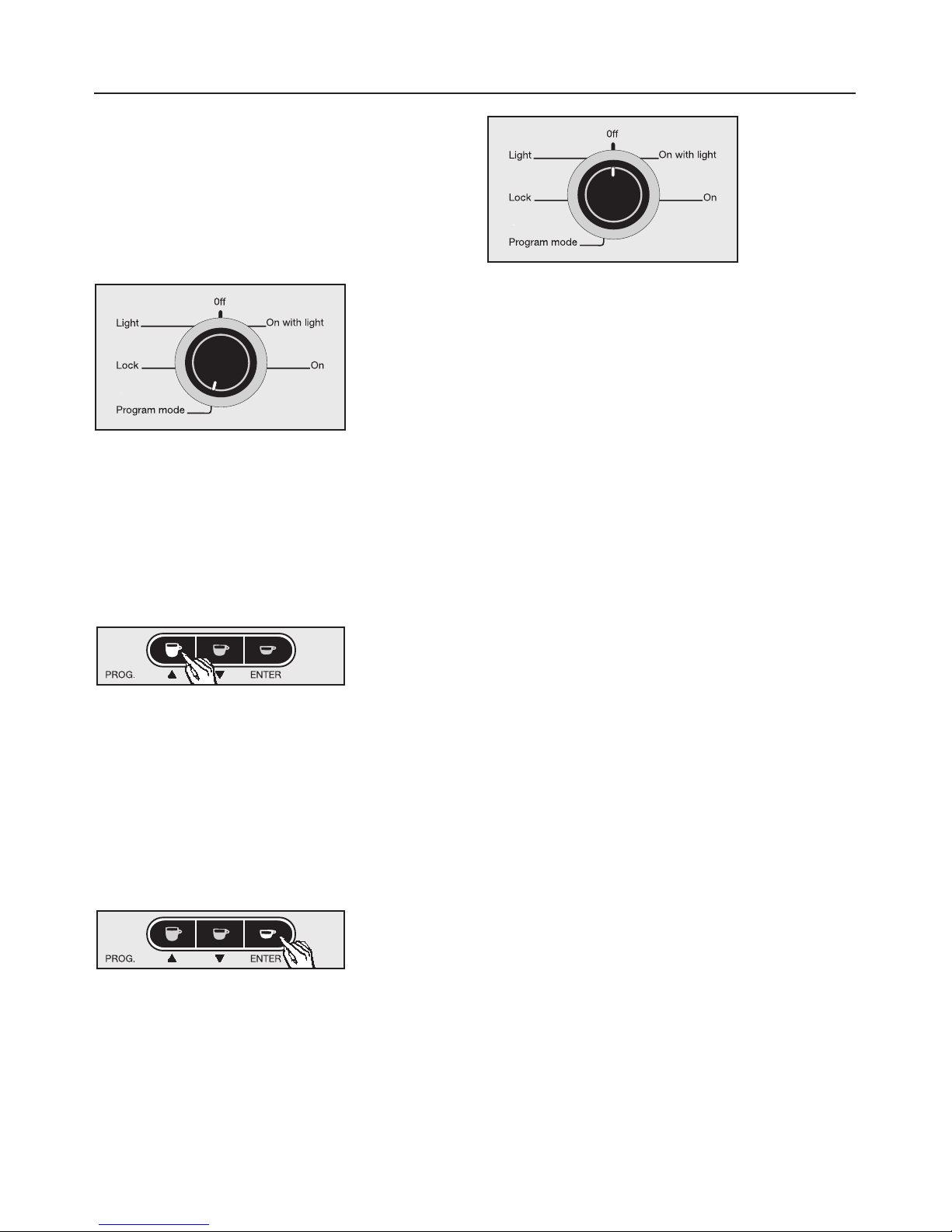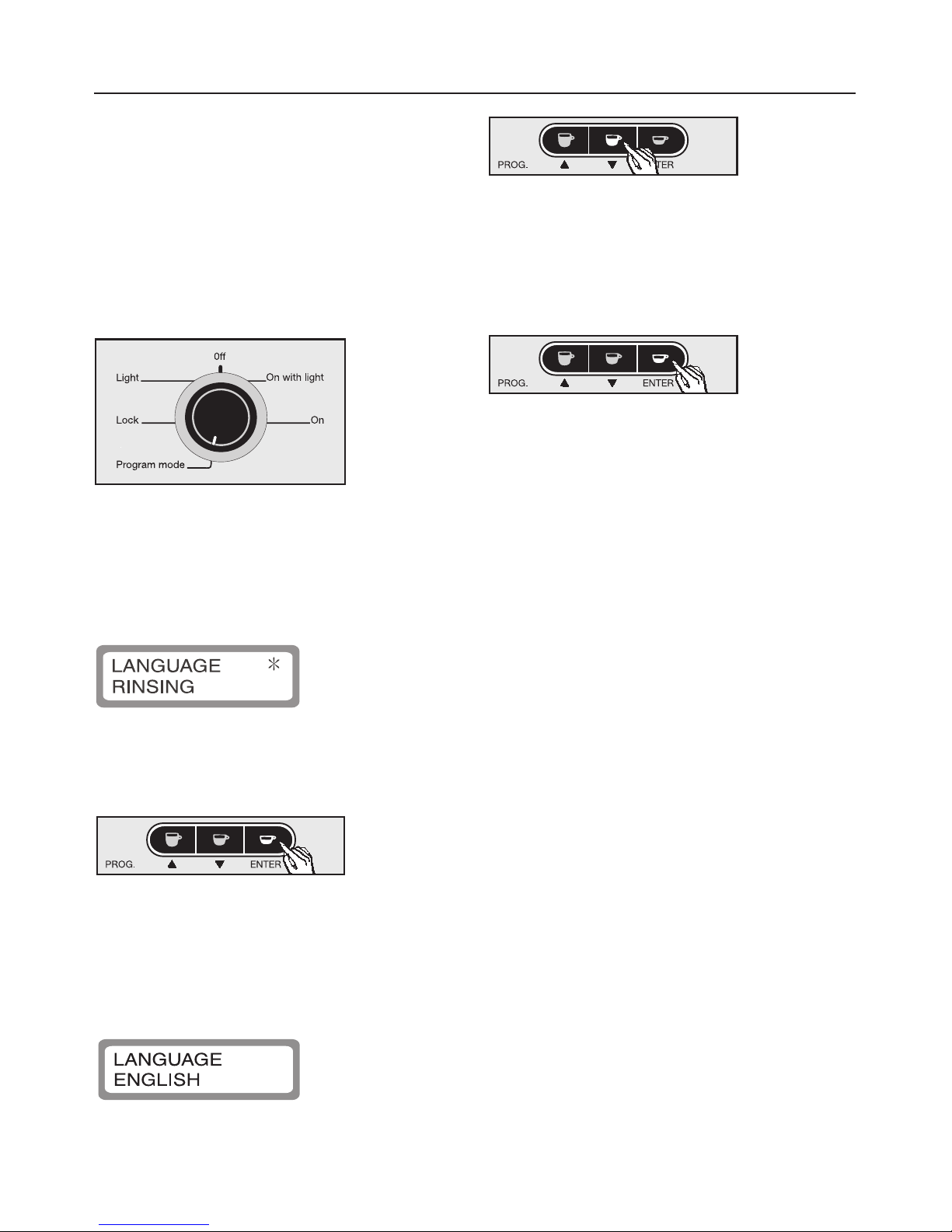Never open the housing of the
appliance. If electrical or mech-
anical components or electrical
connections are disturbed, an electric
shock could be caused damaging the
machine.
Before service or maintenance,
disconnect the power supply by
either removing the fuse, "tripping" the
circuit breaker or unplugging the unit
from the outlet.
Never use a steam cleaner to clean
the appliance. Pressurized steam
could damage electrical components
and cause a short circuit.
To protect against fire, electric
shock and injury to persons do not
immerse cord or plugs in water or other
liquid.
Do not operate any appliance with
a damaged cord or plug or after
the appliance malfunctions, or has
been damaged in any manner. Return
appliance to the nearest authorized
Miele dealer for examination, repair or
adjustment.
Do not let cord hang over edge of
table or counter, or touch hot
surfaces.
Inst ll tion
Installation work and repairs should
only be performed by a trained
technician to ensure safety. Repairs
and other work by unauthorized
persons could be dangerous.
This equipment has not been
designed for maritime use or for
use in mobile installations such as air-
craft or recreational vehicles. However,
under certain circumstances it may be
possible for an installation in these
applications. Please contact the near-
est Miele Dealer or the Miele Technical
Service Department with specific
requirements.
If the coffee system is to be
installed above another appliance,
there must be a full-width, closed shelf
between the appliances. (The shelf is
not necessary when installation is in
combination with the Miele Built-in plate
warmer.)
Before the appliance is connected,
the steam selector must be in the
off position to prevent an uncontrolled
escape of steam or hot water and
possible burns.
Always attach plug to appliance
first, then plug cord into the wall
outlet. To disconnect, turn program
selector to "Off", then remove plug from
wall outlet.
IMPORTANT SAFETY INSTRUCTIONS
5