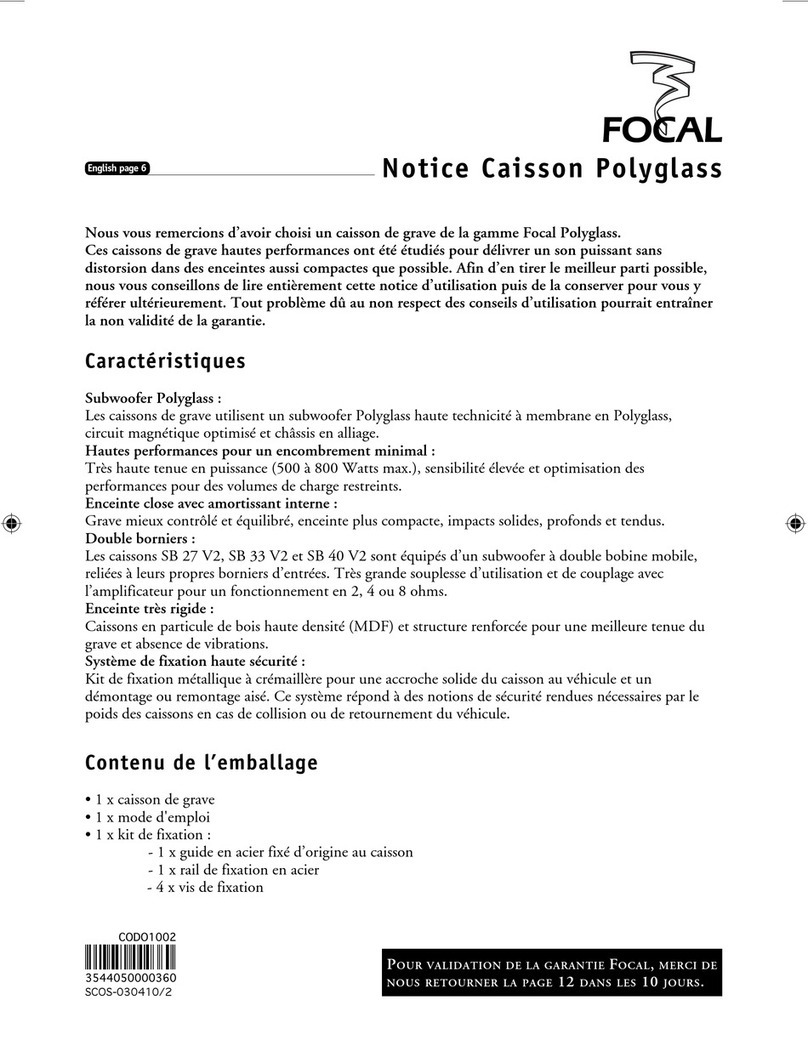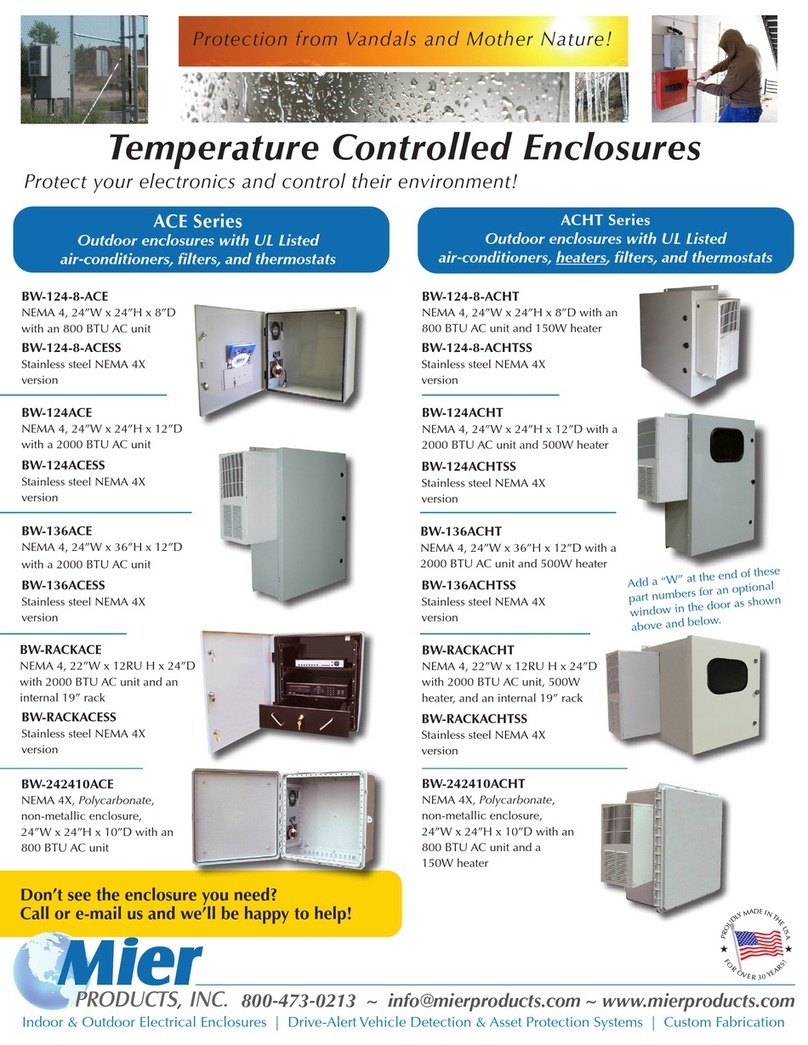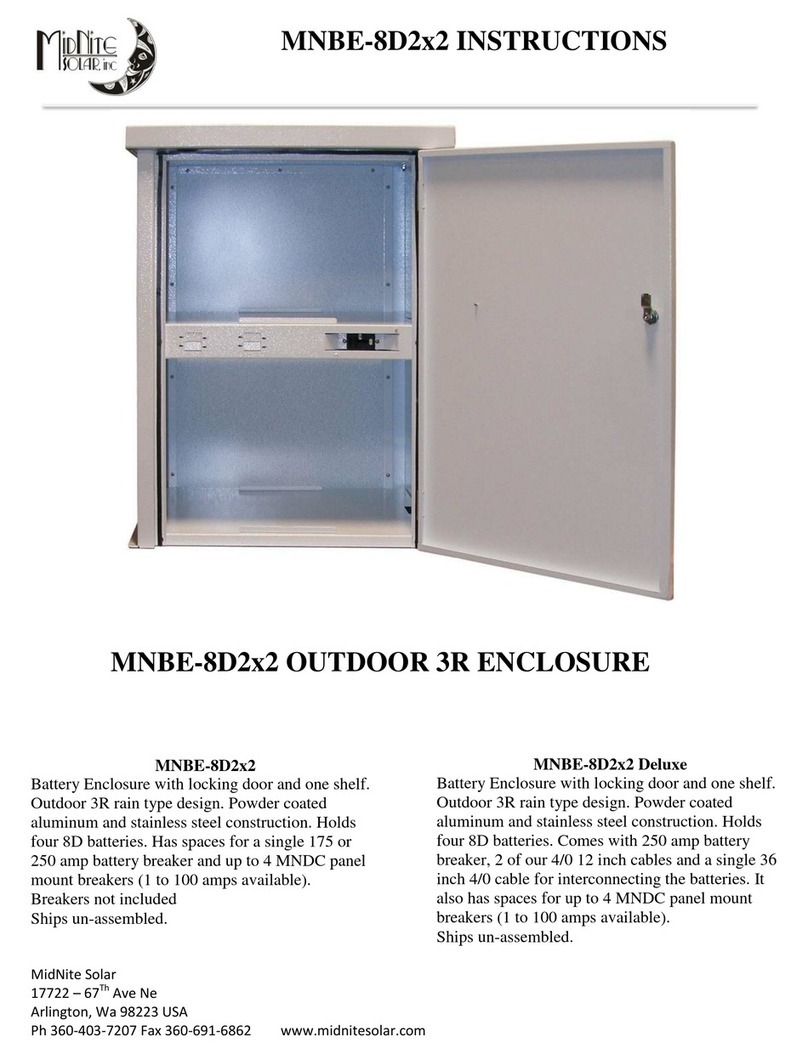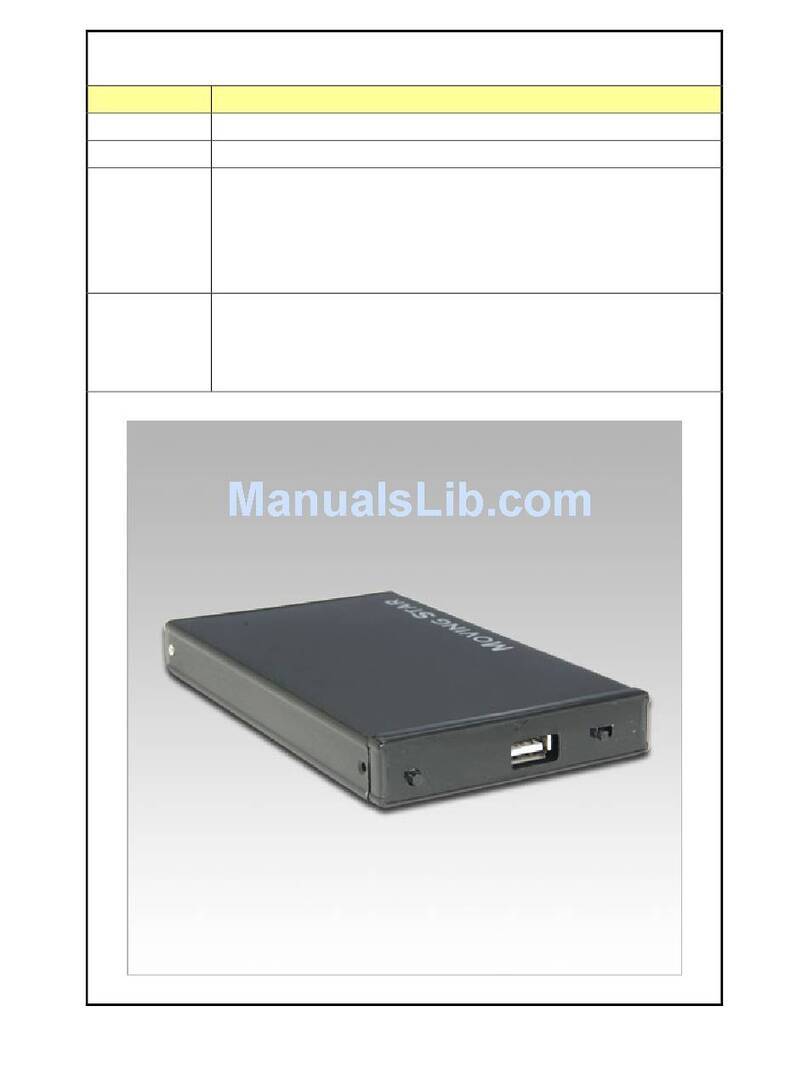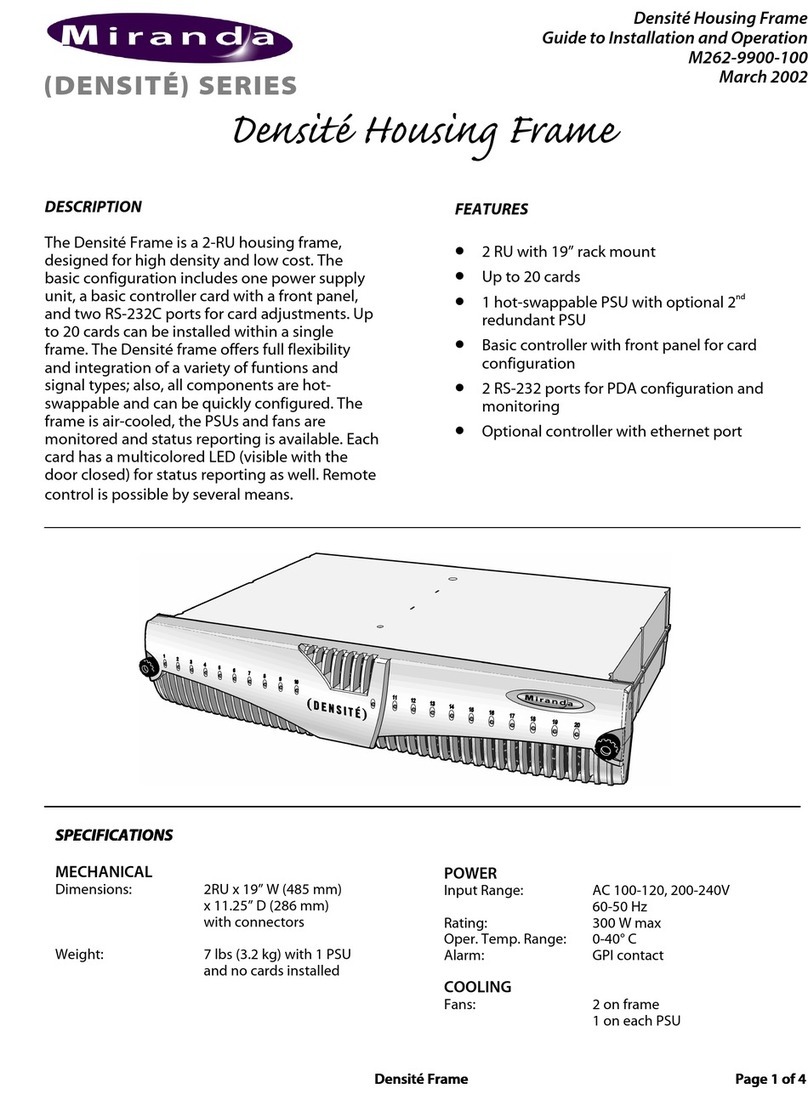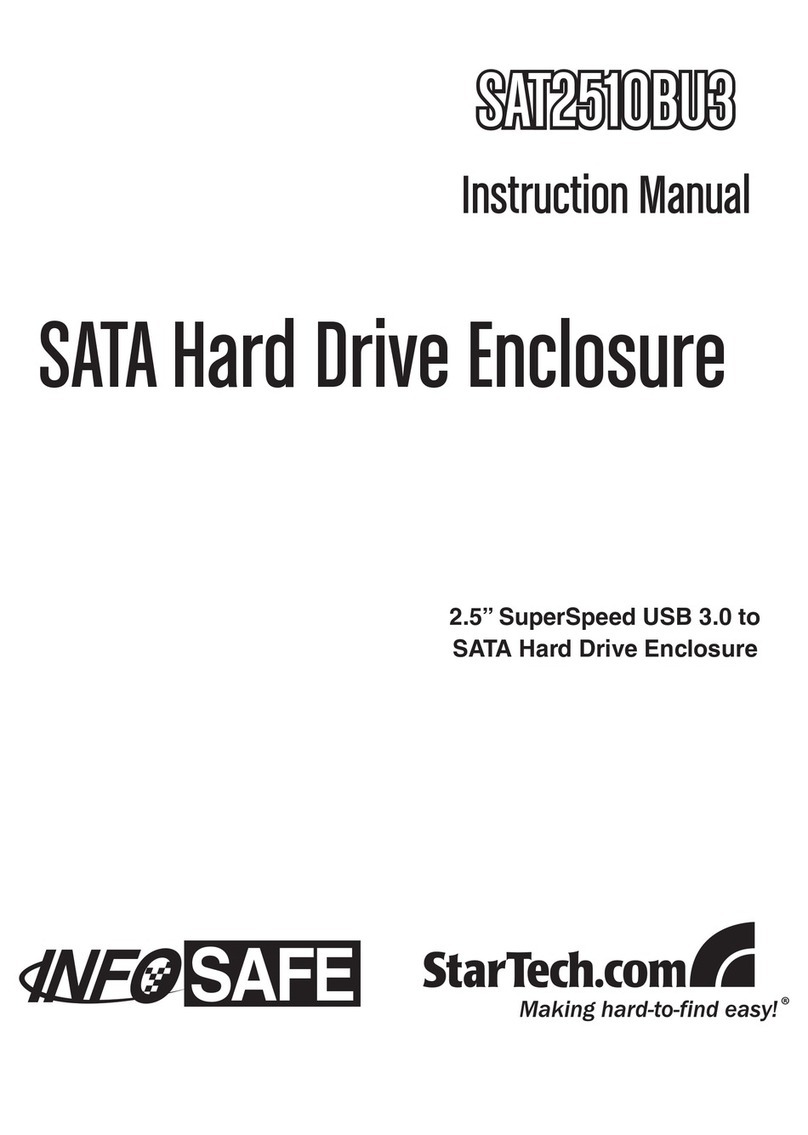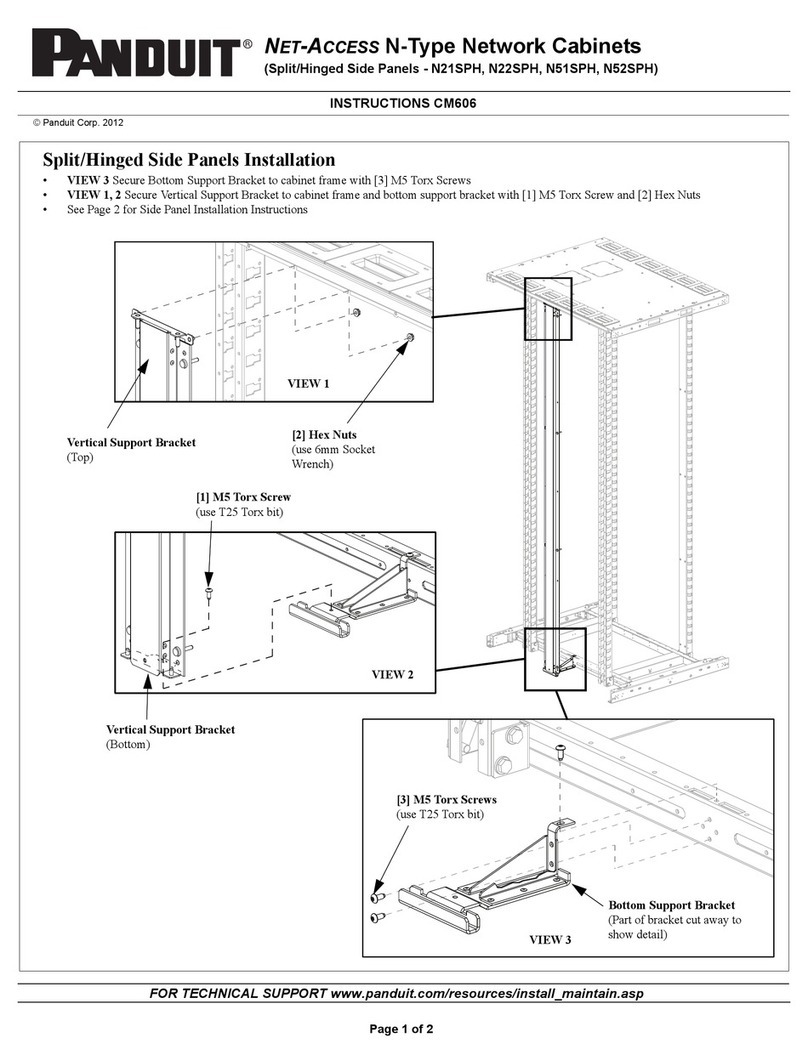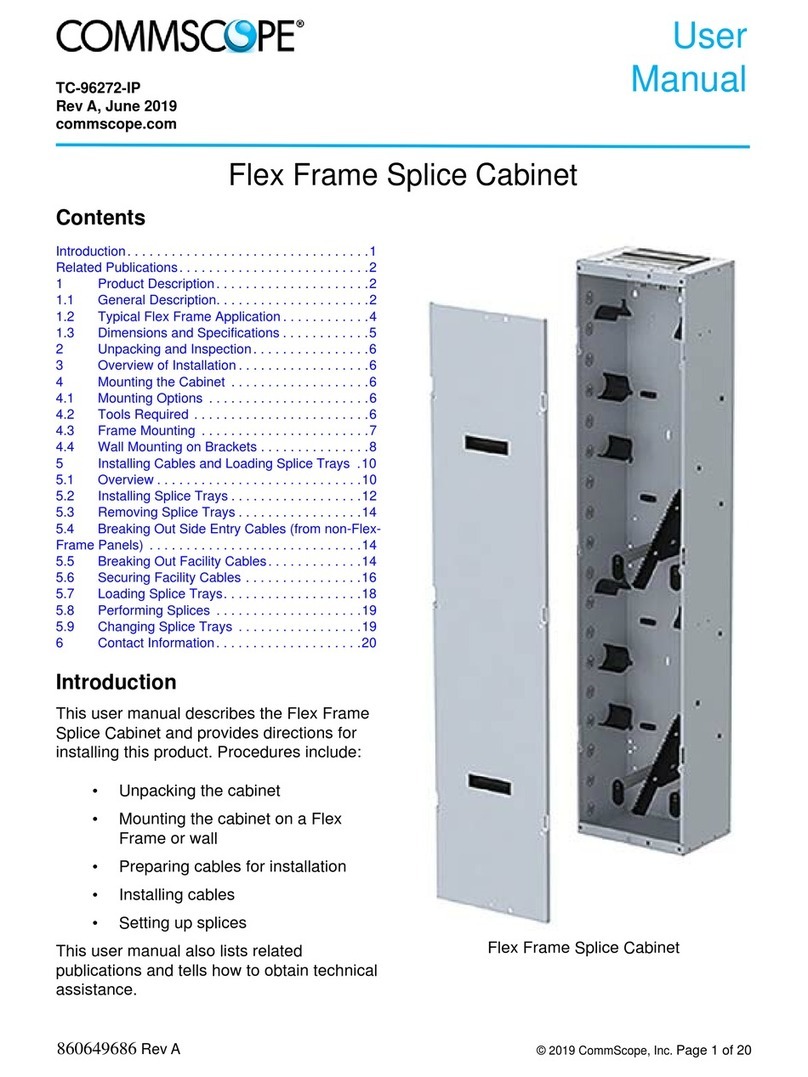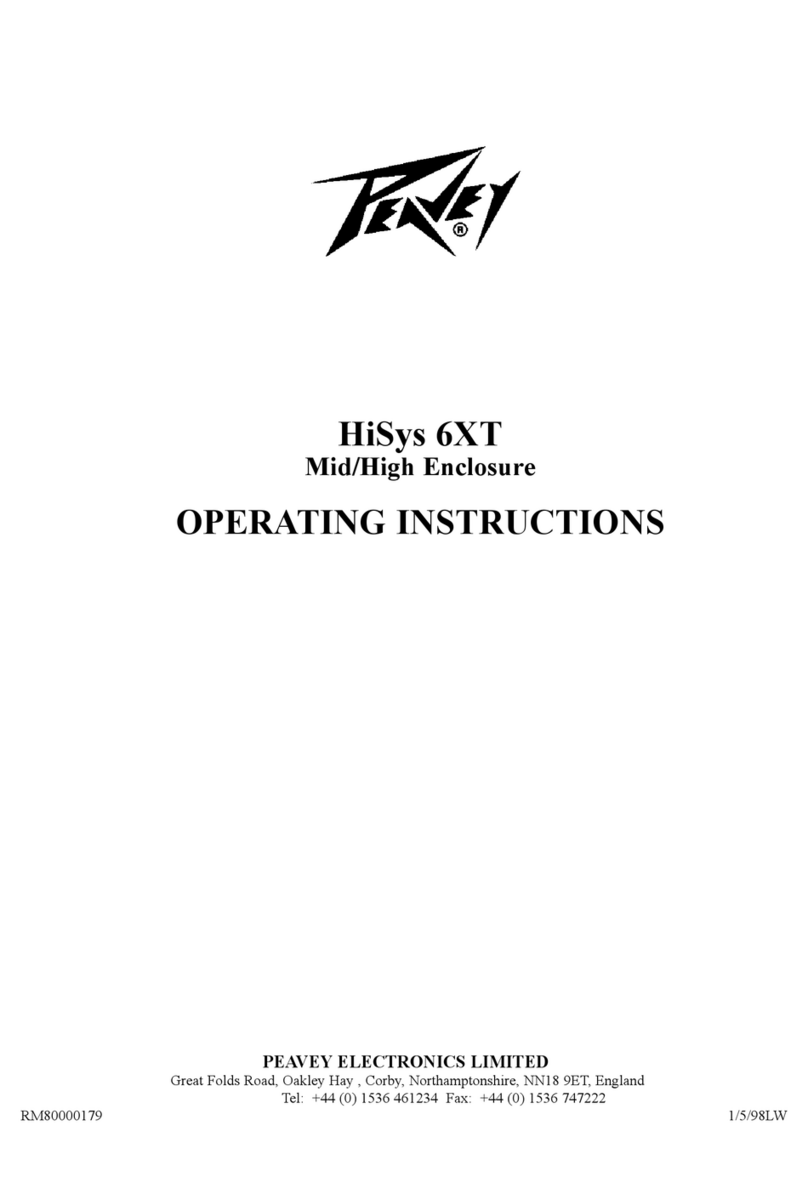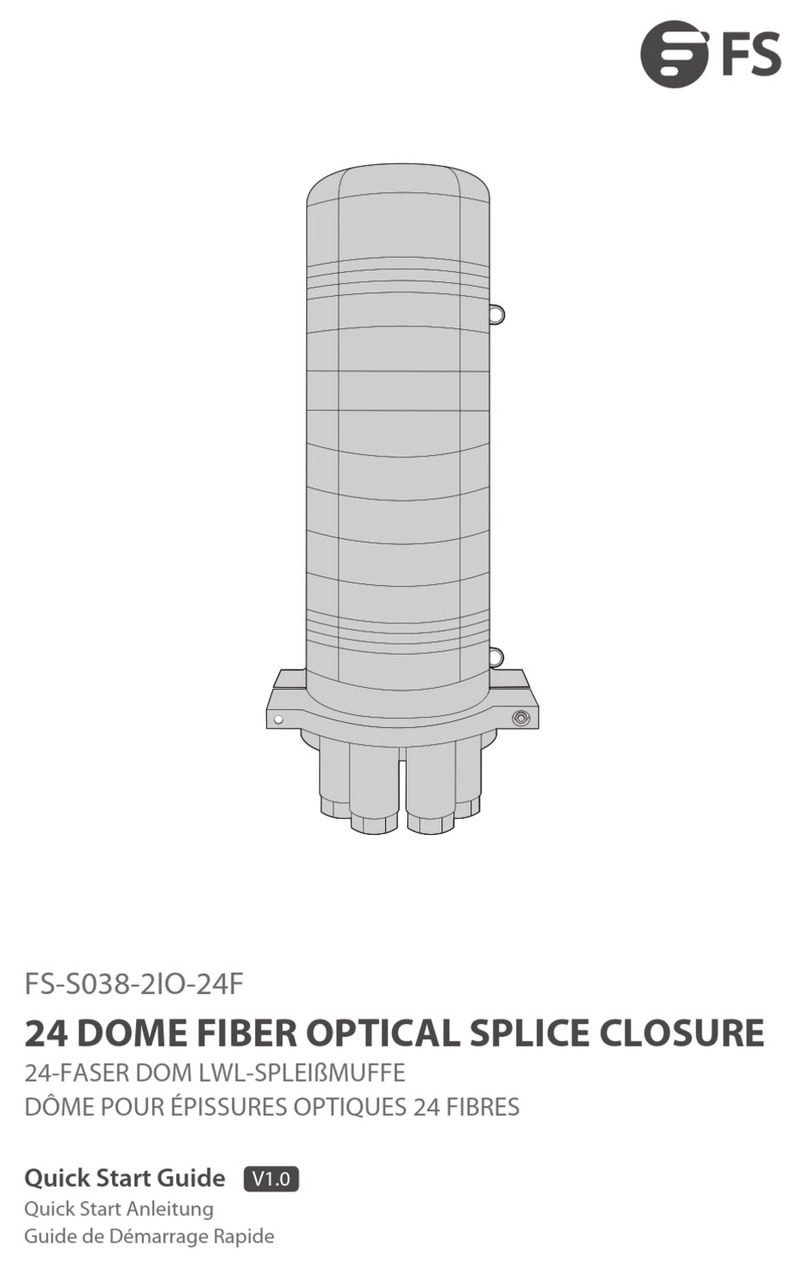Step 1:
Unlock the Drop-Down Door on the Chassis (B), allow the front door to drop down. Lift up the Removable Top Panel (A)
from the Chassis, and slide it gently backwards so the tabs un-hook from the chassis and allow you to lift the top panel off.
Set the top panel aside.
Step 2:
If using a two-post rack, skip this step. If you want to attach the enclosure to a four-post rack: use eight (8)
1/4-20 x 3/8” screws (Part I), and eight (8) 1/4-20 nuts (Part J), to mount the Adjustable Rear Mounting Brackets (Parts C1 &
C2) to the side of the Chassis (Part B). The slots in the Adjustable Rear Brackets, along with the corresponding sets of slots
in the rear of the Chassis, allow you to adjust the Rear Bracket position for mounting to various styles of four-post racks.
Step 3:
Use four (4) 10-32 x 3/8” Black Screws (Part H) to mount through the front mounting ears on the Chassis (Part B) into the
FRONT two posts of your rack. The Chassis (B) should now be mounted securely into your rack and ready for the
installation of your DVR/NVR or other equipment.
Step 4:
If using a two-post rack, skip this step. If you are attaching the lockbox to a four-post rack, use four (4)
10-32 x 3/8” Black Screws (Part H) to mount through the Adjustable Rear Mounting Brackets (Parts C1 & C2) into the REAR
two posts of your rack.
Step 5:
Install your equipment inside the Chassis (B), which is now mounted in your rack.
Step 6:
Re-install the Removable Top Panel (A) by sliding the tabs into the guide holes into the back of the Chassis (B), and then
dropping the Top Panel (A) into place on top of the Chassis (B). Now, lift up the front Drop-Down Door over the opening of
the Chassis and the Removable Top Panel and lock it. This will secure the entire unit, and your components mounted within.
Assembly & Mounting Instructions for Mier Product’s
Indoor, NEMA 1, Fan-Ventilated,
Rack-Mountable DVR Lockboxes
C2
C1
A
B
H H
HH
I & J
I & J