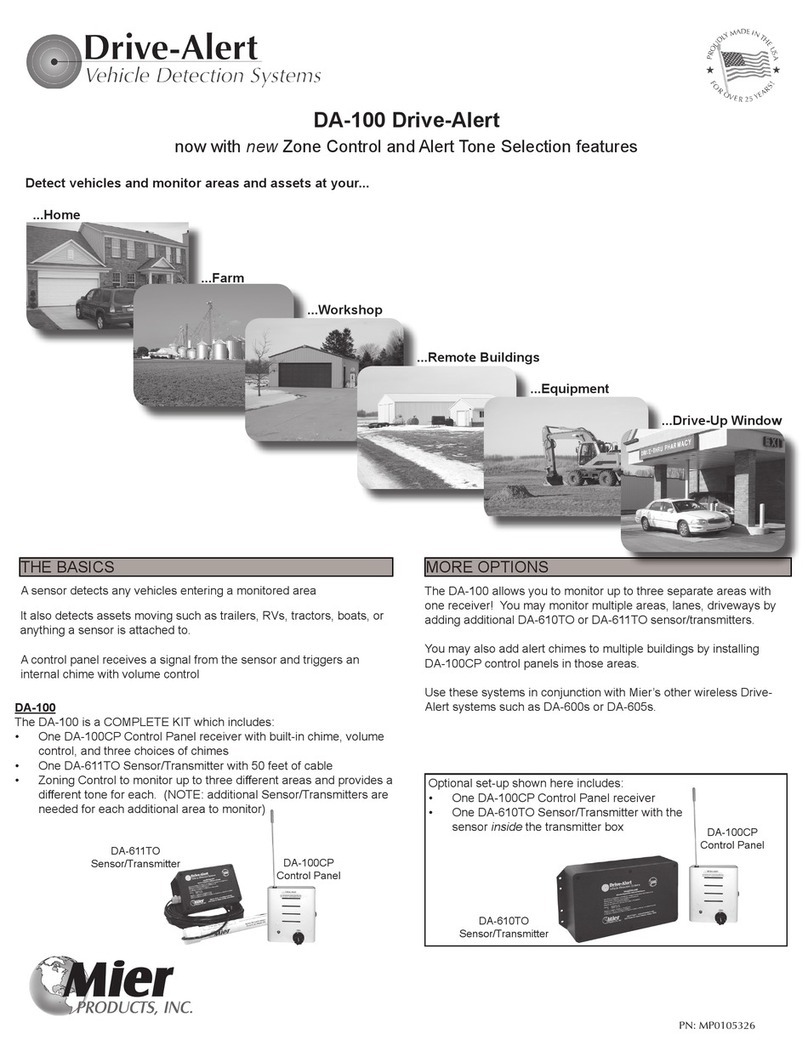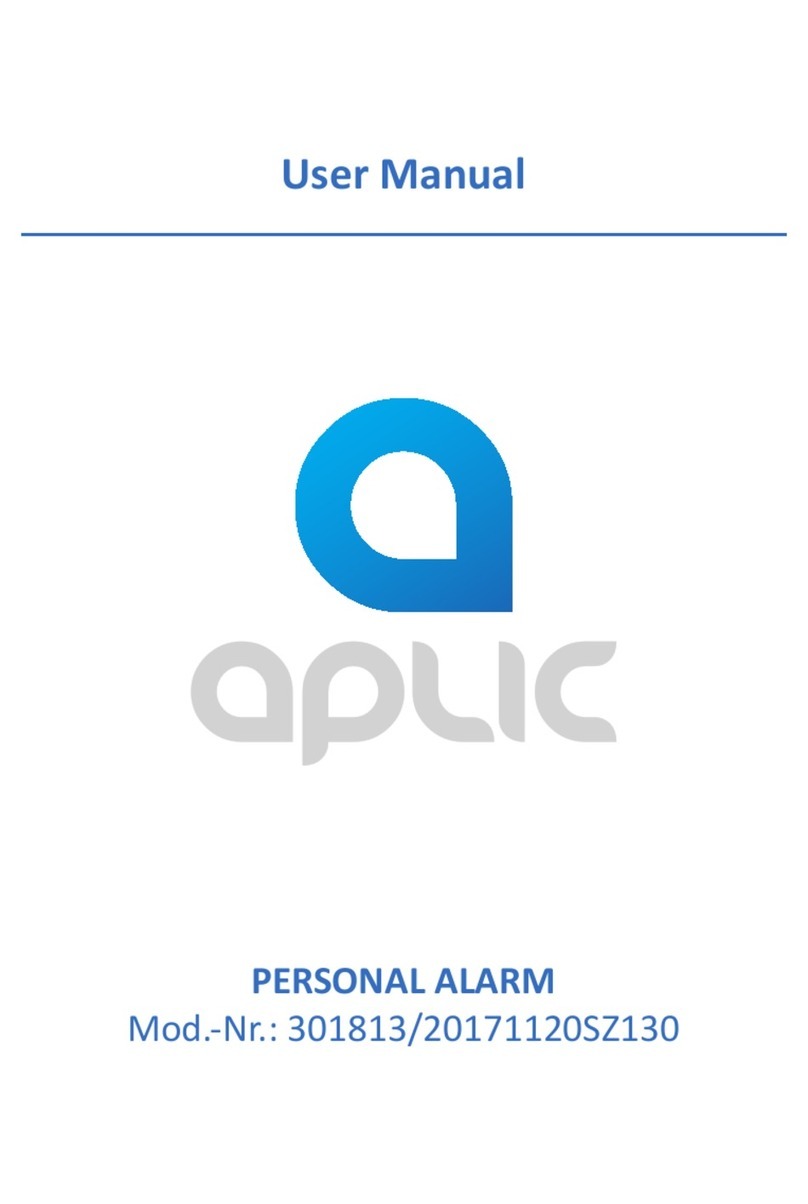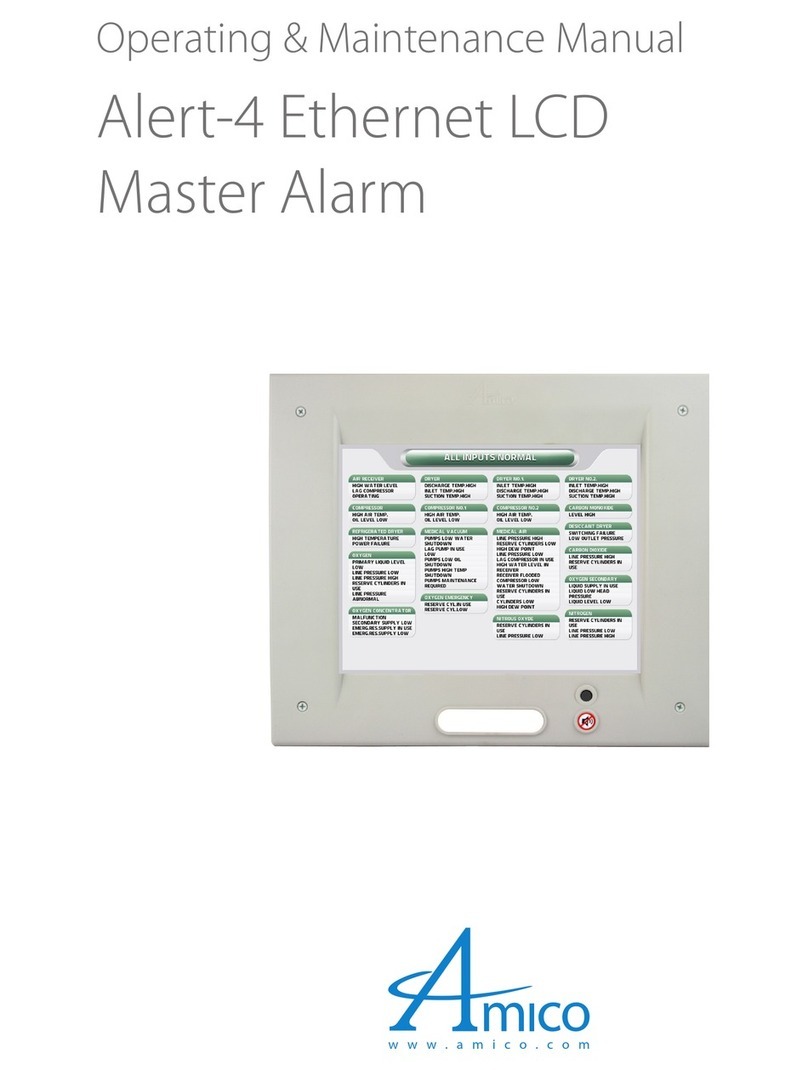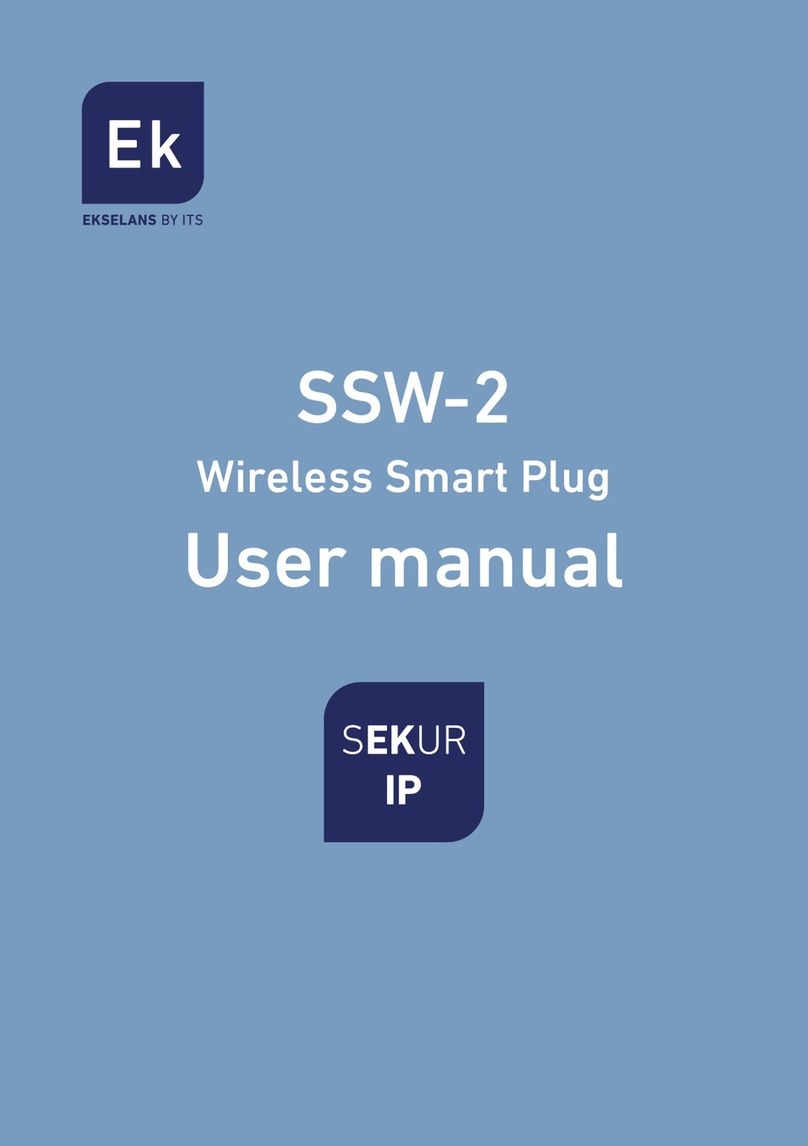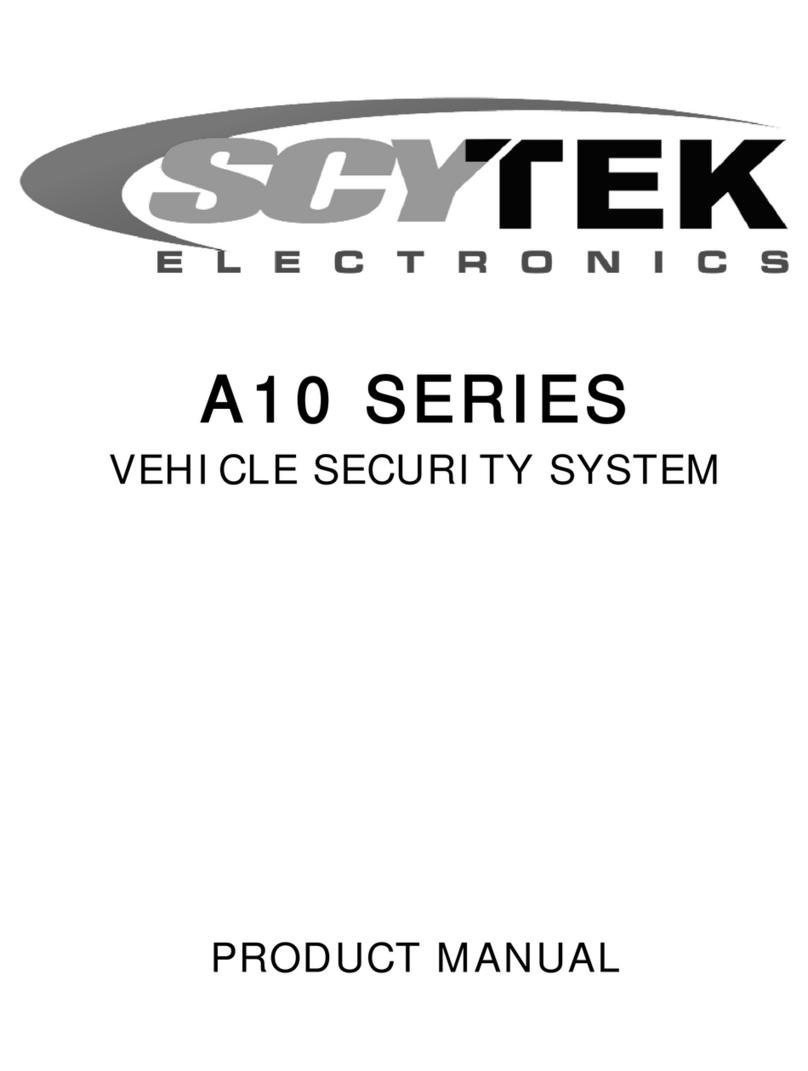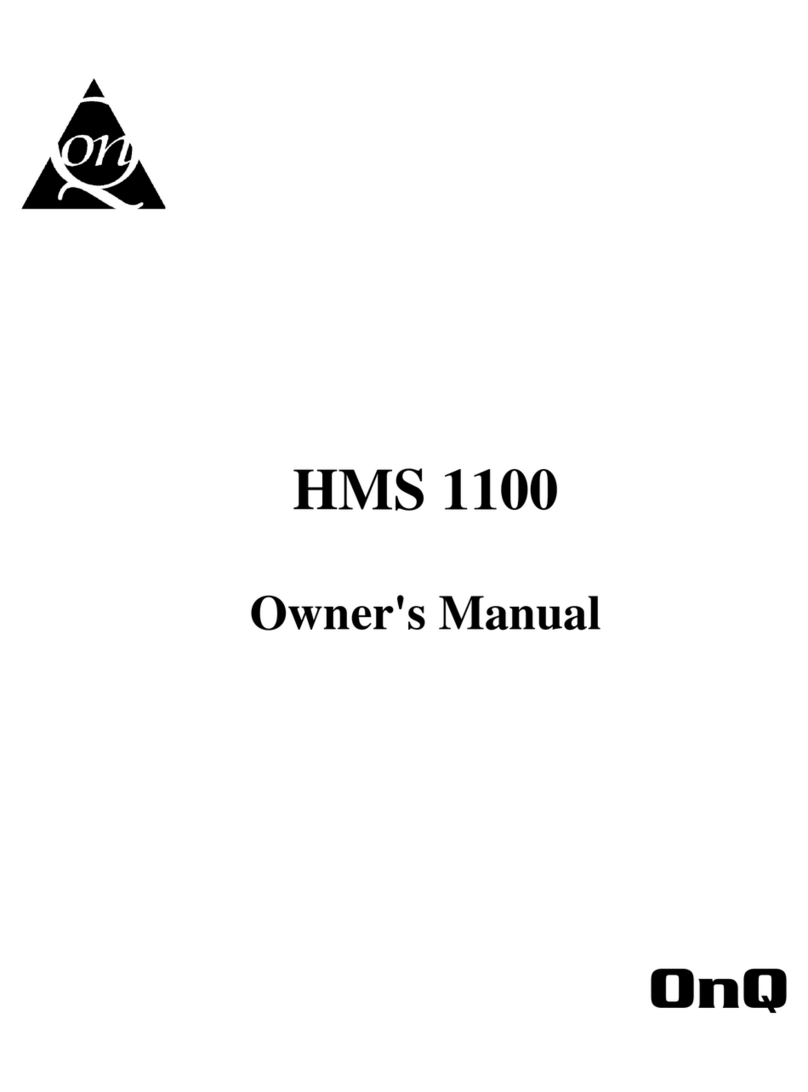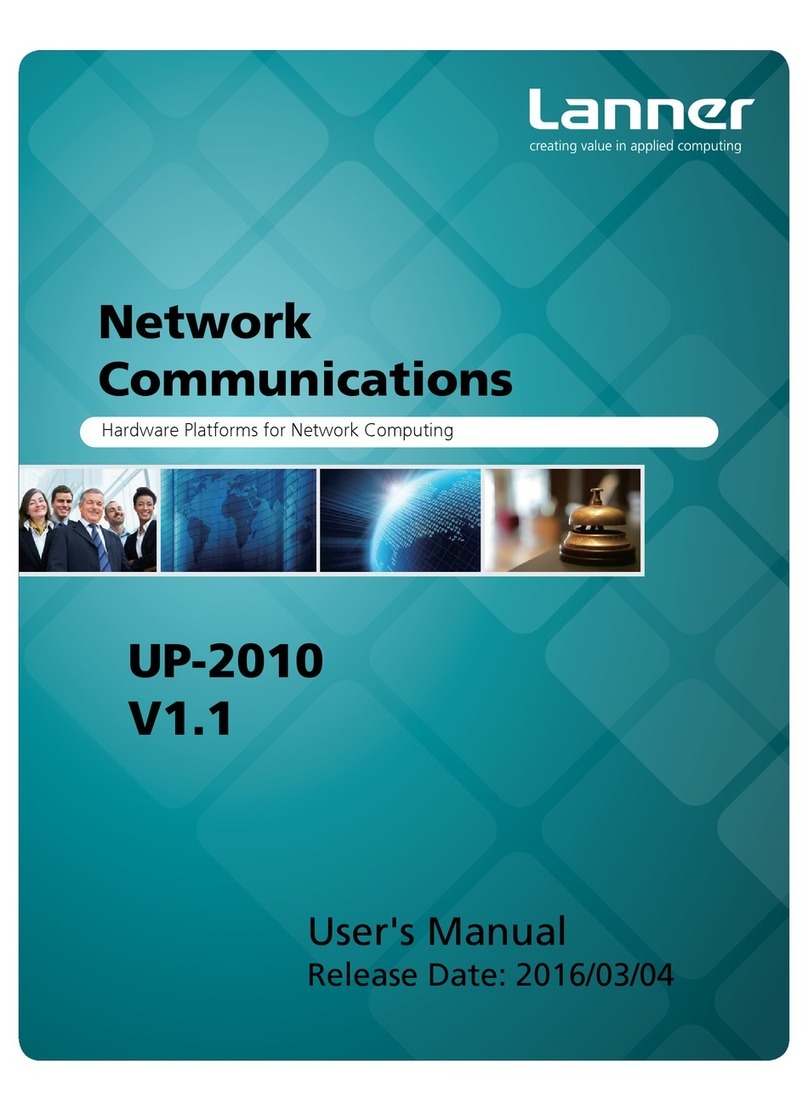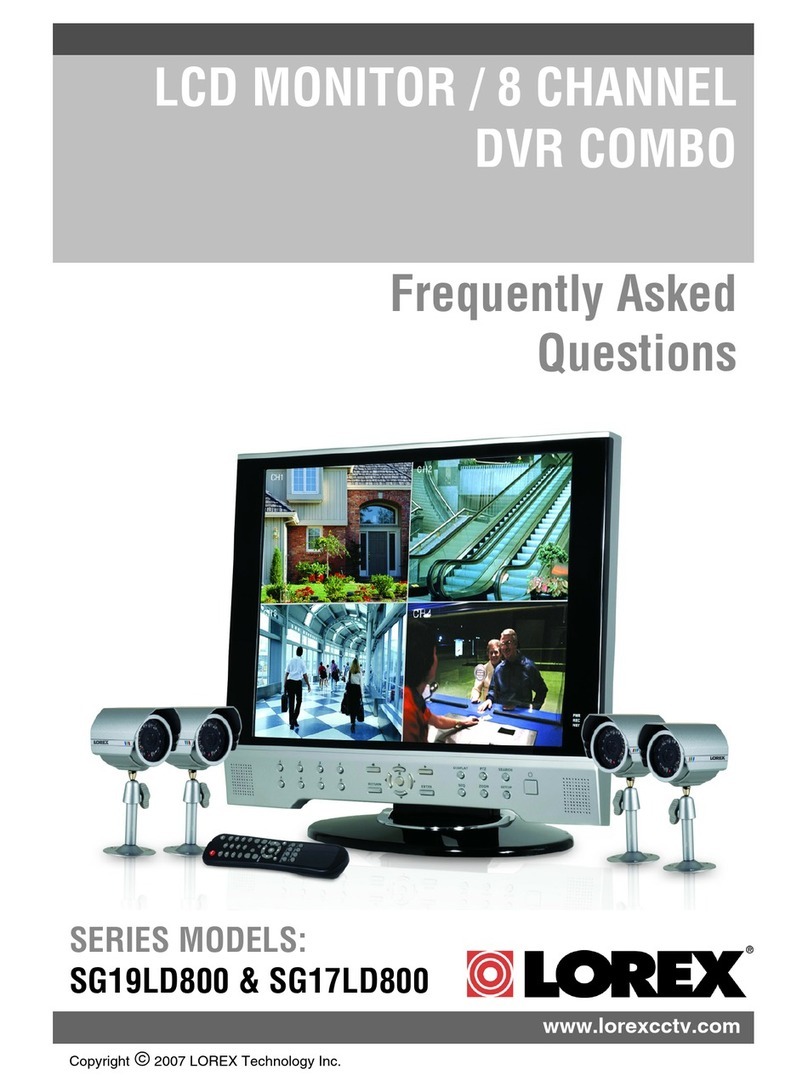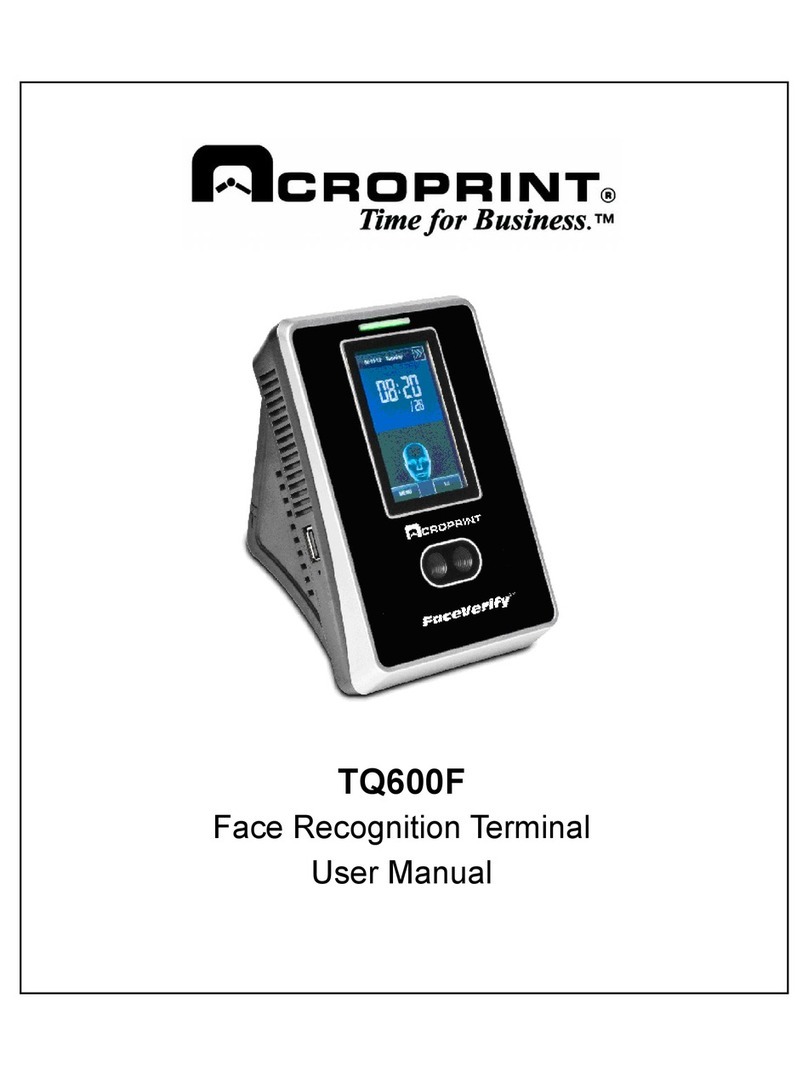Mier products Drive-Alert DA-073 User manual

Wireless DA-073 Heavy Duty Outlet with DA-606 Timer
The DA-073 Heavy Duty Outlet must work in conjunction with a DA-606 Remote Control
Transmitter.Both units are pictured at right.
Follow the steps below to prgram the DA-073 with the DA-606 (see Figure A):
1. Plug a load, such as a lamp, into the DA-073 Heavy Duty Outlet
2. Plug the DA-073 into a 115 VAC Outlet. The RED LED will ash once and the Load should be off.
3. Press and hold the SET button for about 3 seconds, the RED LED will begin to ash. Continue to
hold the SET button until the RED LED stays on steady. Then, release the SET button.
4. Press the small RED button on the back of the DA-606 Remote Control Transmitter for 1 second,
and then the front button for 3 seconds. The RED LED on the DA-073 Outlet will ash quickly
and then stop.
5. Press the front button on the DA-606 again. The load should come on and be in the 1 minute
timing mode.
The DA-073 will now be controlled by the DA-606 Remote Control Unit. You may change the Load
Time Duration, or cycle time, of the DA-073 by following these steps:
1. Press the front button on the DA-606 so the load is on
2. Press the SET button on the DA-073 until the RED LED ashes the number shown below for the
Load ON Time Duration you would like:
1 ash = 1 minute
2 ashes = 5 minutes
3 ashes = 15 minutes
4 ashes = 30 minutes
5 ashes = 60 minutes
If you wish to change the Load ON Time Duration, cycle time, again go back to step 1
To erase all programming the DA-073:
1. First remove power to any other DA-073, DA-071, or DA-072 accessories you may have.
2. Erasing programming will erase all Mier Wireless Accessories that are powered on.
3. Remove power to the DA-073 by unplugging it from the 115 VAC outlet.
4. Press and hold the SET button while plugging the DA-073 into the 115 VAC outlet. The
RED LED will be on rst, then ash rapidly, then on, then off. Release the SET button.
Programming should now be erased.
DA-073 Specications: Input Voltage: 115 VAC, 60Hz
Minimum Load: 10 Watts
Maximum Rating: 1500 Watss at 115 VAC
Operating Frequency: 315 MHz
Range: up to 500 feet in open area
FCC: This device is approved by the FCC and it complies with Part15 of the FCC Rules. It’s op-
eration is subject to the following conditions:
• This device may not cause harmful interference
• This device must accept any interference that may cause undesired operation
DA-073
Wireless Outlet
DA606
Remote Control
Transmitter
1
2
3
RED LED
LED Flashing: ON/OFF Mode
LED Steady ON: Timer Mode
Figure A
Bottom of
DA-073

The DA-606 Wireless Remote Control Transmitter activates light switches, lamp modules, and heavy-duty outlets.
The DA-606 Remote Control is triggered by a relay closure in a Drive-Alert control panel. It easily hooks directly up to a DA-600, DA-605 or
DA-700 Wireless Drive-Alert. However, if using a DA-500 Buried Sensor Drive-Alert you must also order the additional DA-500LKA Light Kit
Adapter.
This timer control can be set from 1 to 60 minutes. When triggered, the DA-606 transmits a UHF (318 MHZ) coded radio signal to activate the
installed DA-071 Wireless Light Switch (sold separately), DA-072 Lamp Module (sold separately), and/or DA-073 Heavy Duty Outlet devices for
the specic time interval that was set. After the preset time interval, the devices will turn off.
The signal path from the DA-606 to any DA-071, DA-072, and DA-073 devices must be unobstructed by metal objects such as large appliances
or mirrors so the signal path isn’t blocked. If the devices are not working when a Drive-Alert detects a vehicle, try moving the DA-606, and/or the
devices, so there is a clear signal path. Use the “TEST” push-button to verify operation.
The DA-606 ts into the magnetic base cradle and attaches to the Drive-Alert control panel.
The cradle switch on the DA-606 (see Figure B) should be ON to enable the Drive-Alert
control of the lights. If you wish to control the lights manually, and bypass Drive-Alert
activation of those lights, such as leaving the lights on during a party so arriving guests’ cars
won’t turn the lights on and off, turn this cradle switch OFF and the Drive-Alert will have no
effect on the lights. Other devices controlled by the Drive-Alert will operate as usual.
When using with a DA-600 or DA-605 Drive-Alert (see Figure C) connect the gray wires
from the DA-606 to the LAST two contacts on to the Drive-Alert control panel terminal board
marked NO and C. The polarity makes no difference.
When using with a DA-500 Drive-Alert (see Figure D) the whistle switch on the control
panel must be in the ON position. The gray wires from the DA-606 go to the FIRST two
contacts on the DA-500LKA Light Kit Adapter. The BLACK wire from the DA-500LKA is
attached to the fourth contact on the DA-500 Drive-Alert control panel marked NEG, and
the RED wire is attached to the sixth contact on the terminal board marked NO.
When using with a DA-700 Drive-Alert (see gure E below)
DA-600 or DA-605
SIG ALA +5VDC GND +24DC NO NC C NO C
UN REG
Figure C
Figure B
`
DA-500 with whistle ON
Figure D
RED BLACK SHLD NEG +24DC NO NC C
UN REG
NO C NO NC C
DA-500LKA
Black Red
MPI-DA073
Contact us for free installation and technical support:
Figure E
DA-700 Control Panel
1234567891011 12 13 14 15 16 17 18 19 20
+24 Gnd Z-1 Z-2 Z-3 Timer Relay All Det Relay Mute P/B Gnd +12 Not +10,0
DC or Relay Relay Relay 4 5 (Remote) or DC used Low
-24 C NO C NO C NO NC C NO NC C NO -12 Batt
Two Gray wires from the DA-606LK wireless transmitter:
one goes to #13 terminal/All Detect “C” Common, and the other
goes to terminal #14/All Detect “NO” Normally Open.
Wireless DA-073 Heavy Duty Outlet with DA-606 Timer
Table of contents
Other Mier products Security System manuals