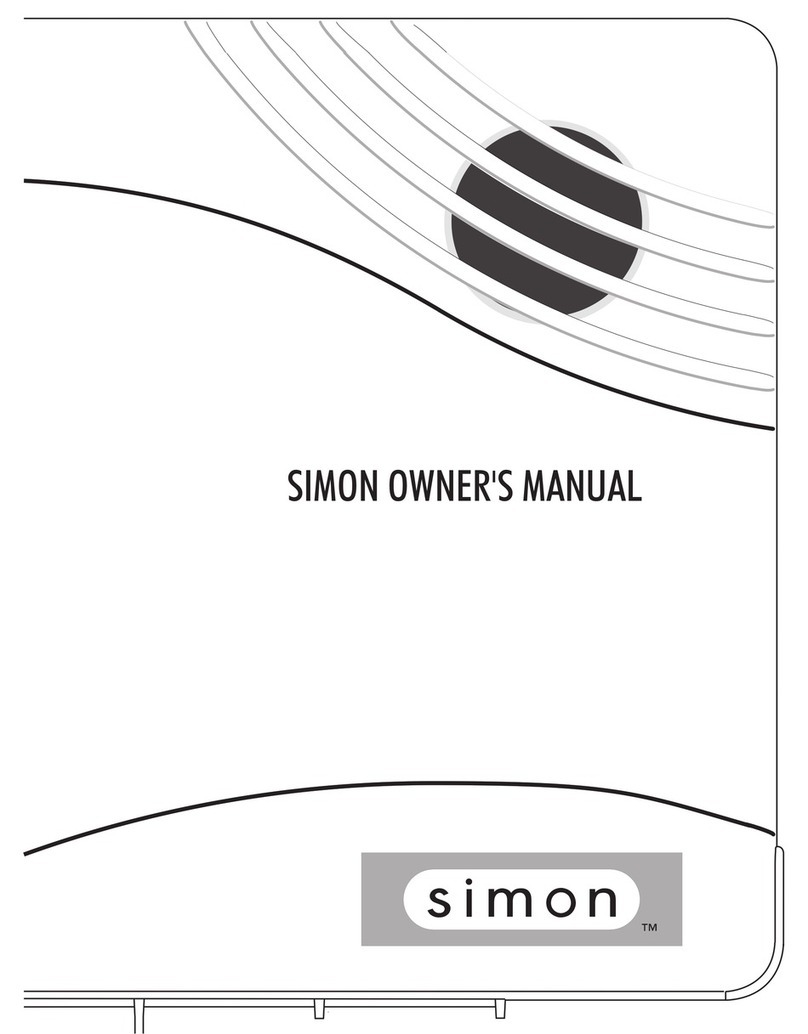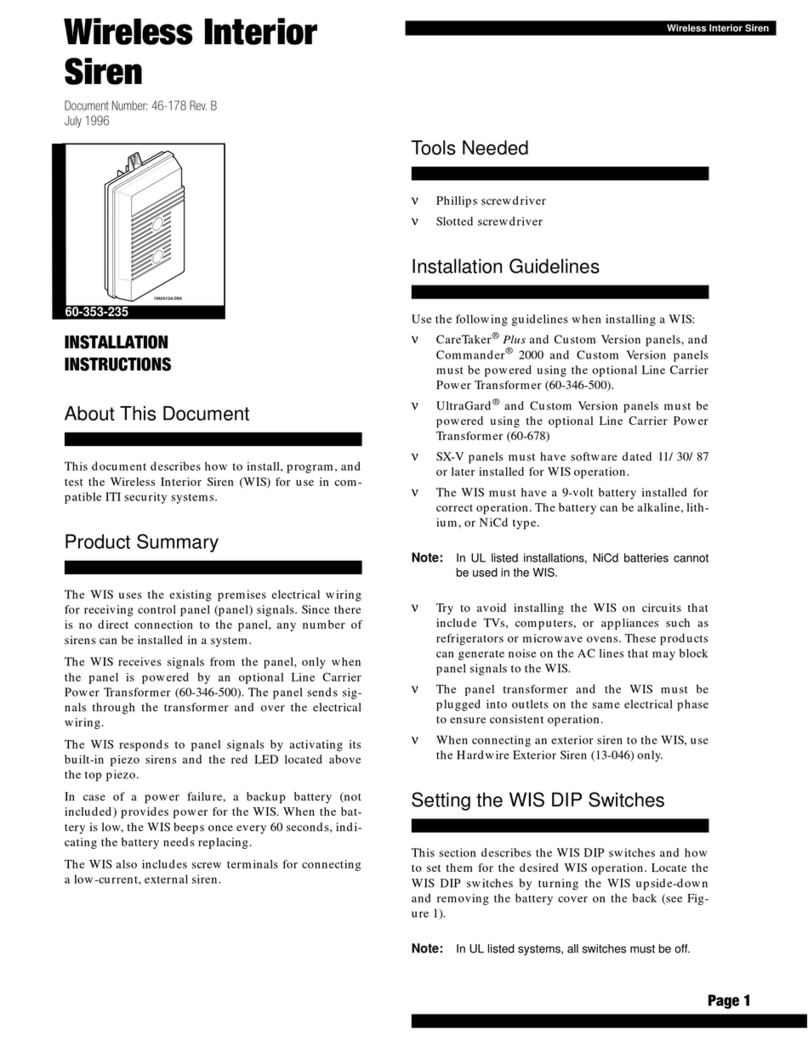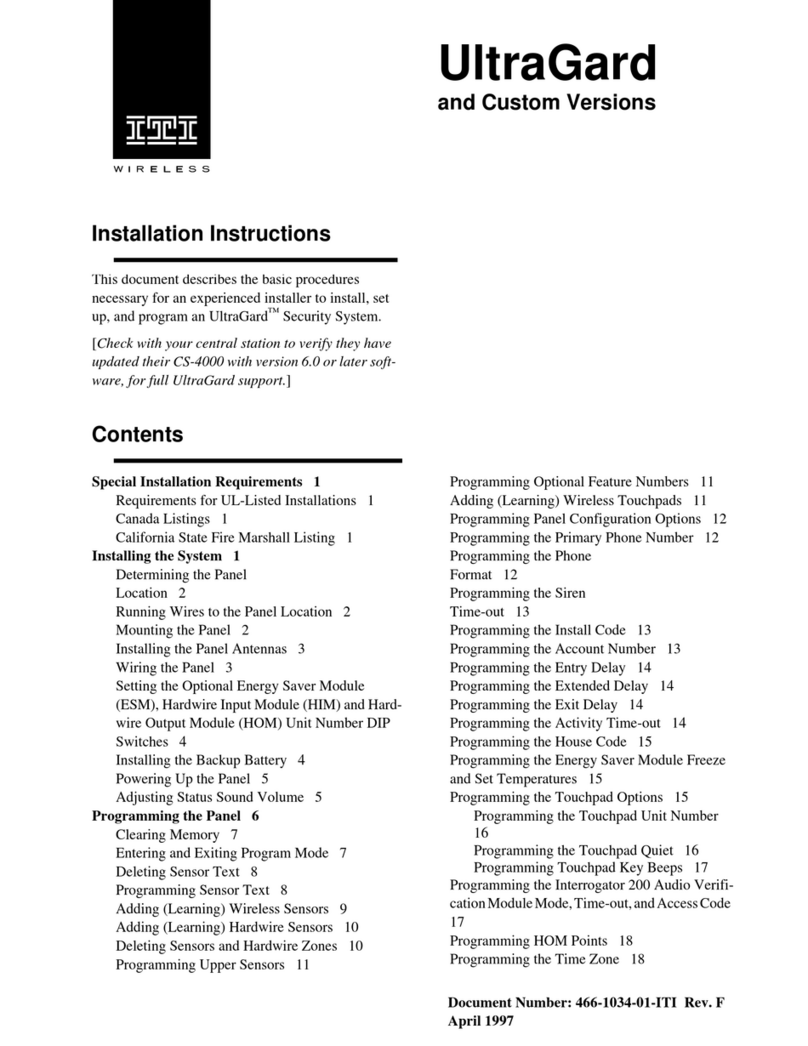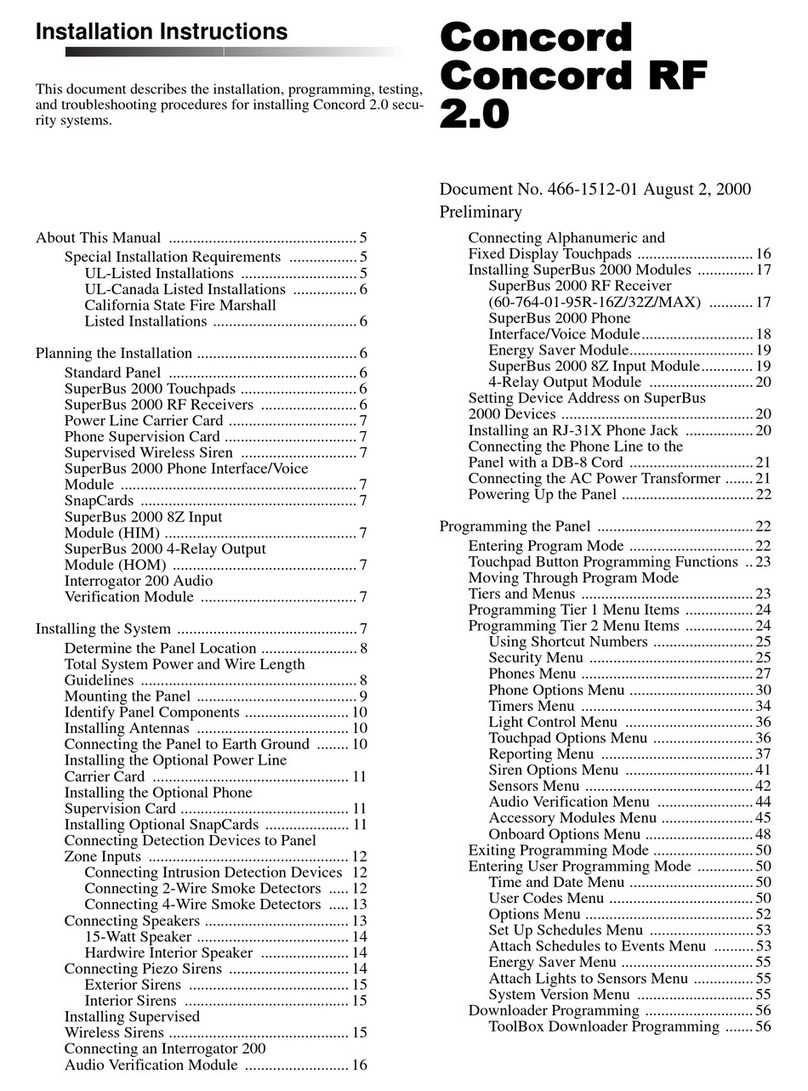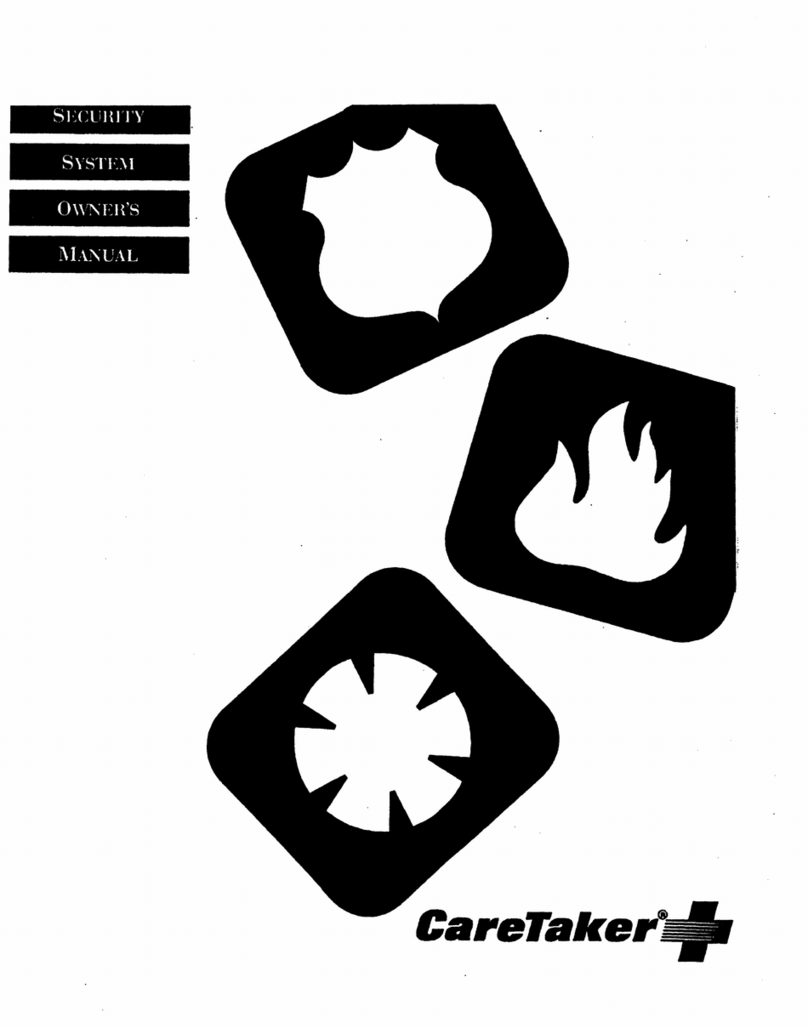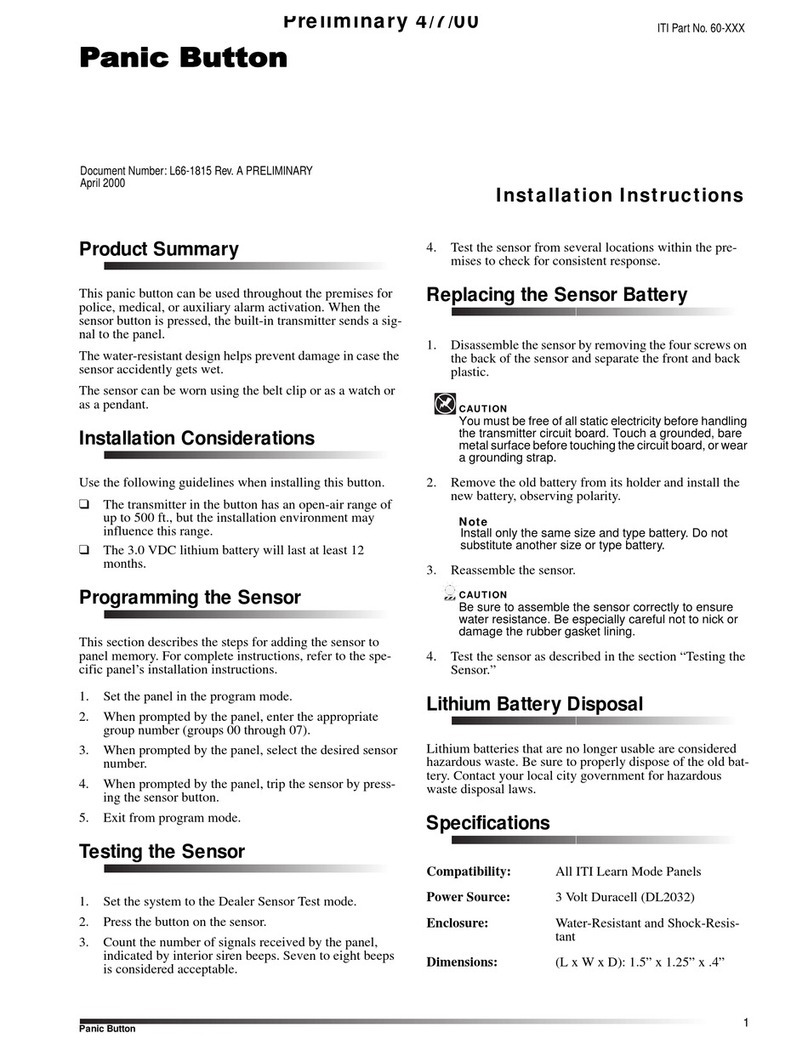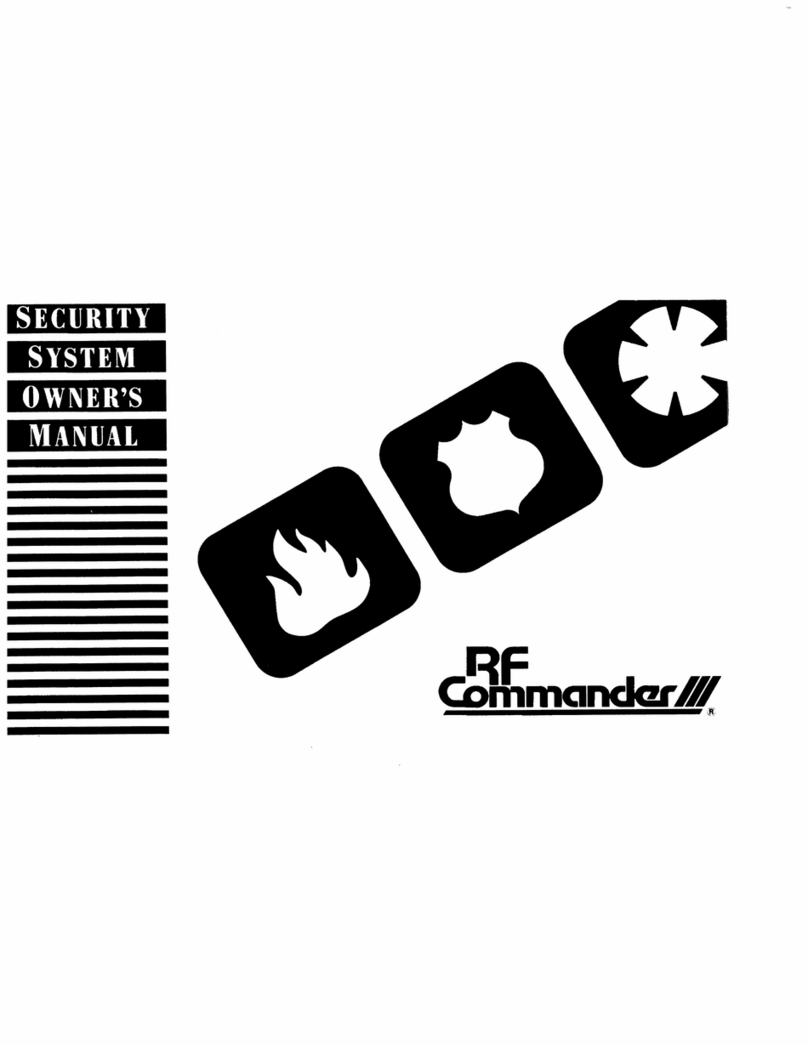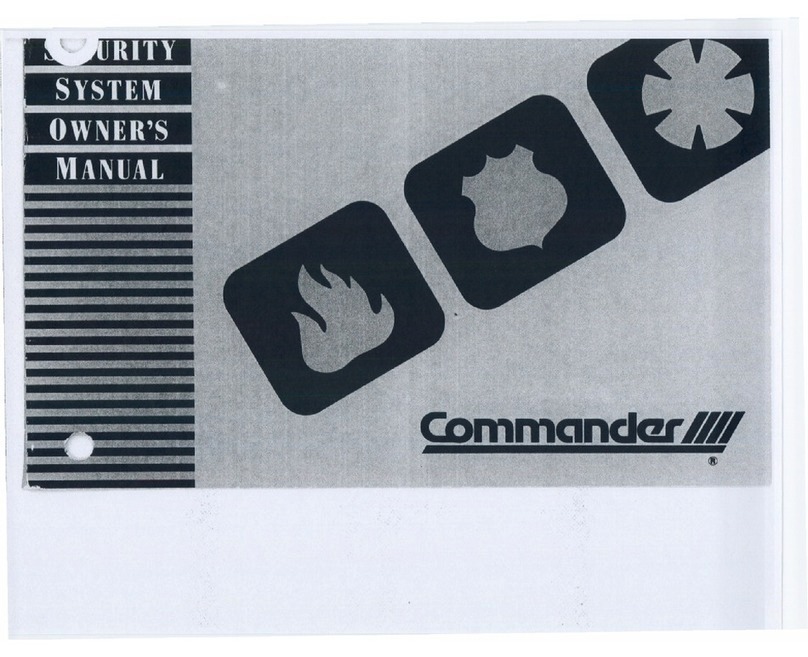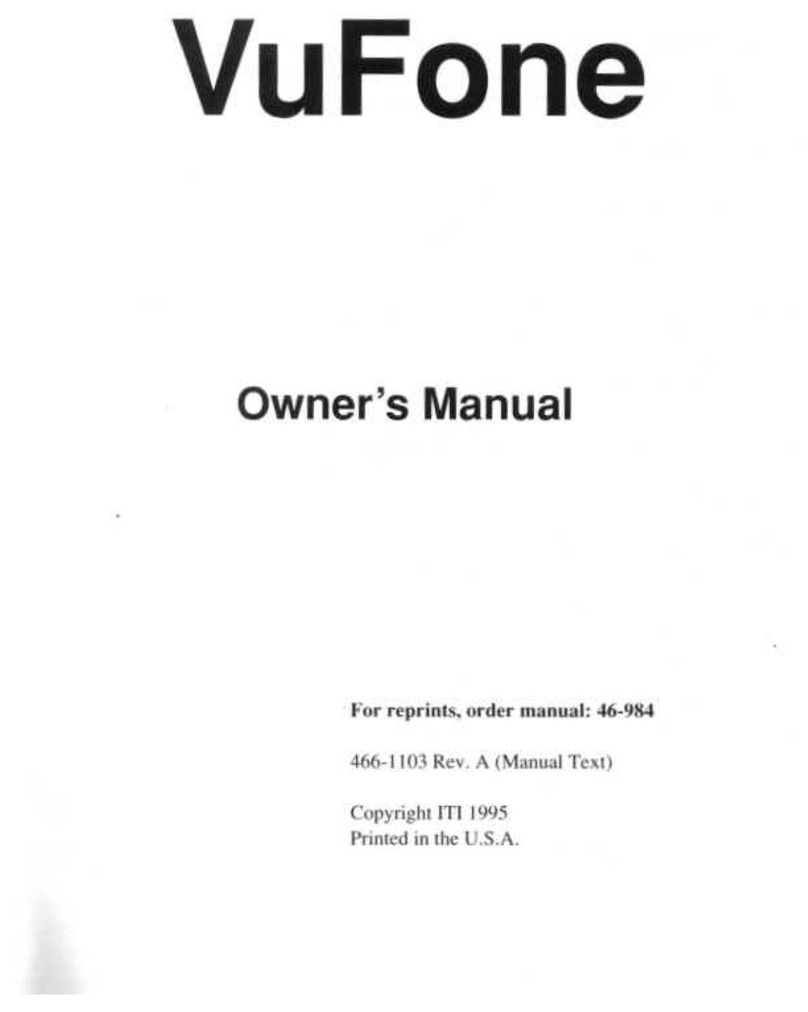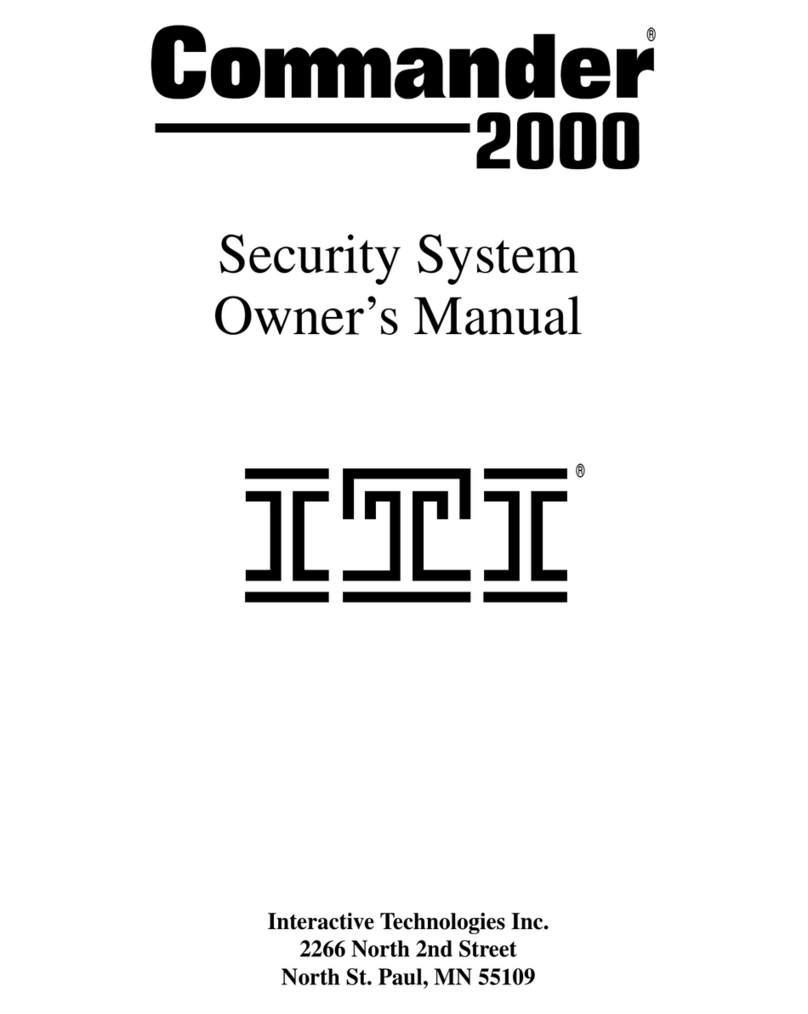Simon Version 2 Quick Guide
https://alpha.adt.com/help/38.html[11/8/2018 11:50:02 PM]
To turn chime mode on and off, press the [CHIME Doors] button.
To turn voice chime on enter your [Access Code].
Select [Add] from the Start menu.
Select [Option #].
Select option [41], then select [Done] to turn the voice chime on.
The turn voice chime off, enter your [Access Code].
Select [Option #].
Select [Delete] from the Status menu.
Select option [41], then select [Done] to turn the voice chime off.
For more information on this topic please visit the complete Simon Version 2 manual.
Reset
To clear the display after an alarm event, press the [DISARM] button twice.
Security Codes
You can program up to 5 users. All additional users can arm and disarm the system, but cannot access
certain programming functions.
To add a new user, enter the [Master code] and select [Add] from the Start menu.
Select [Access Code] from the Main menu.
When the system prompts the user to change the Master Code, select [Access Code] to access
secondary user codes.
When the desired access code is announced, select [DONE].
Enter the new user’s 4 digit code.
To continue adding codes, select [Access Code].
To finish, close the keypad cover.
To delete a user, enter the [Master Code].
Select [Delete] from the Start menu.
Select [Access Code] from the Main menu.
When the system prompts the user to change the Master Code, select [Access Code] to access
secondary user codes.
When the desired access code is announced, select [DONE].
You may be required to enter to re-enter the Master Code.
To finish, close the keypad cover.
For more information on this topic please visit the complete Simon Version 2 manual.