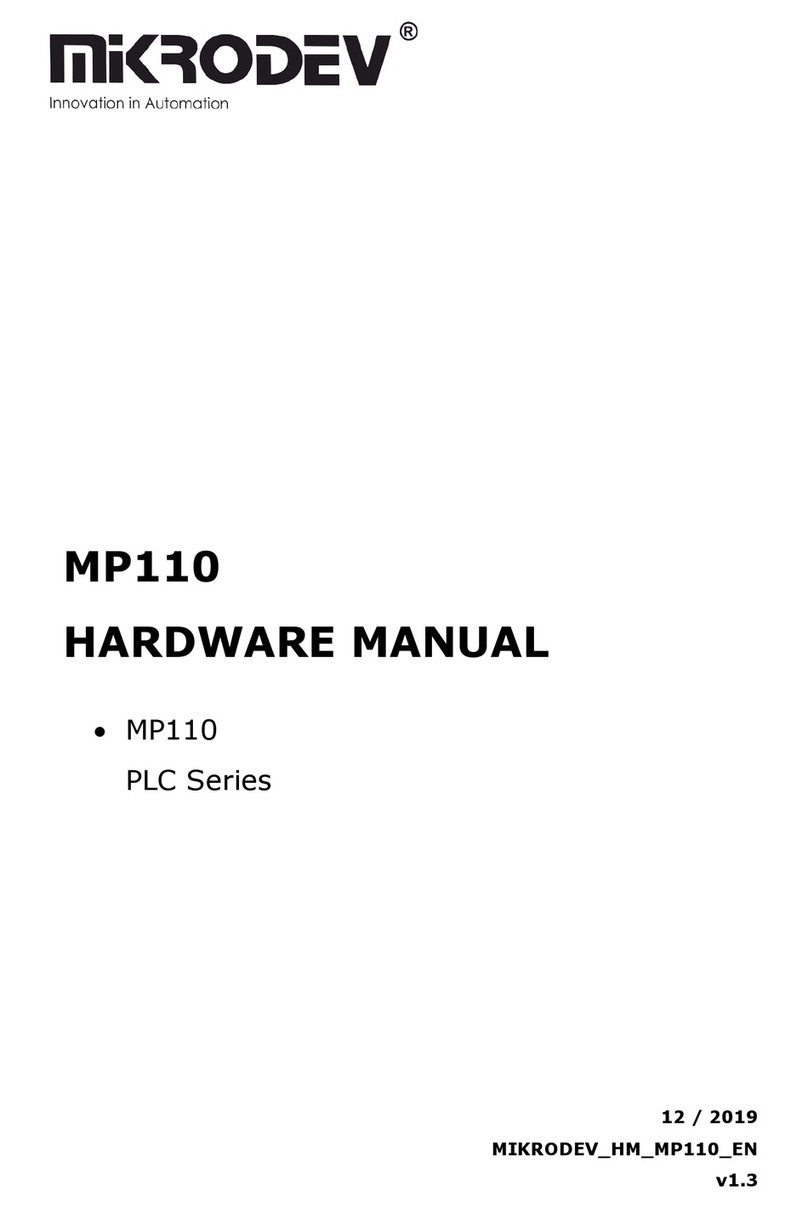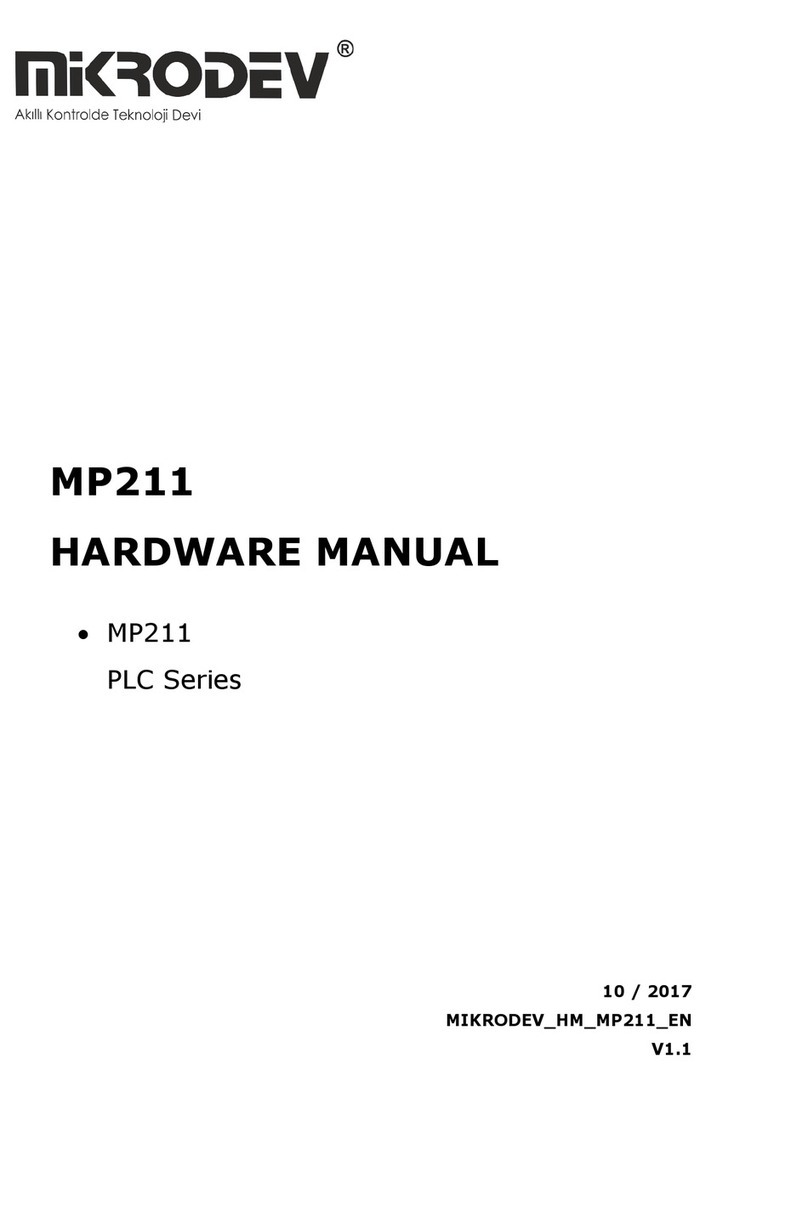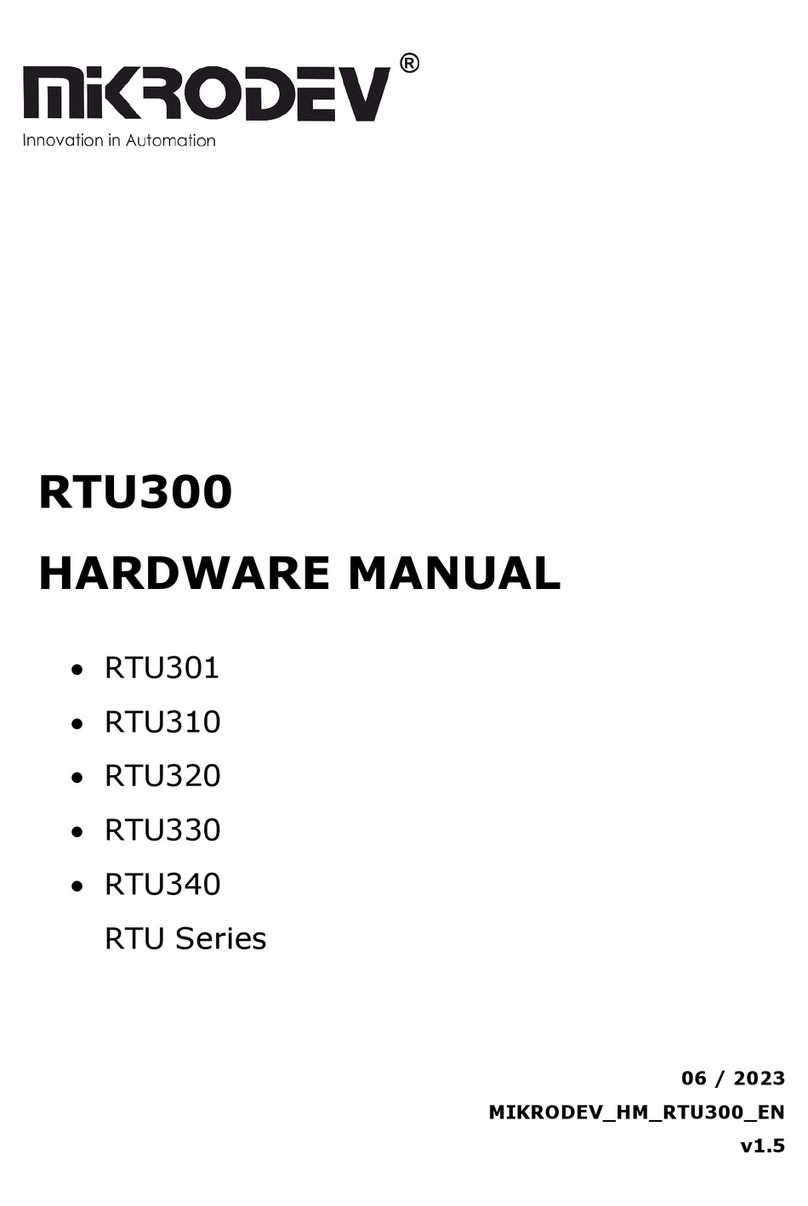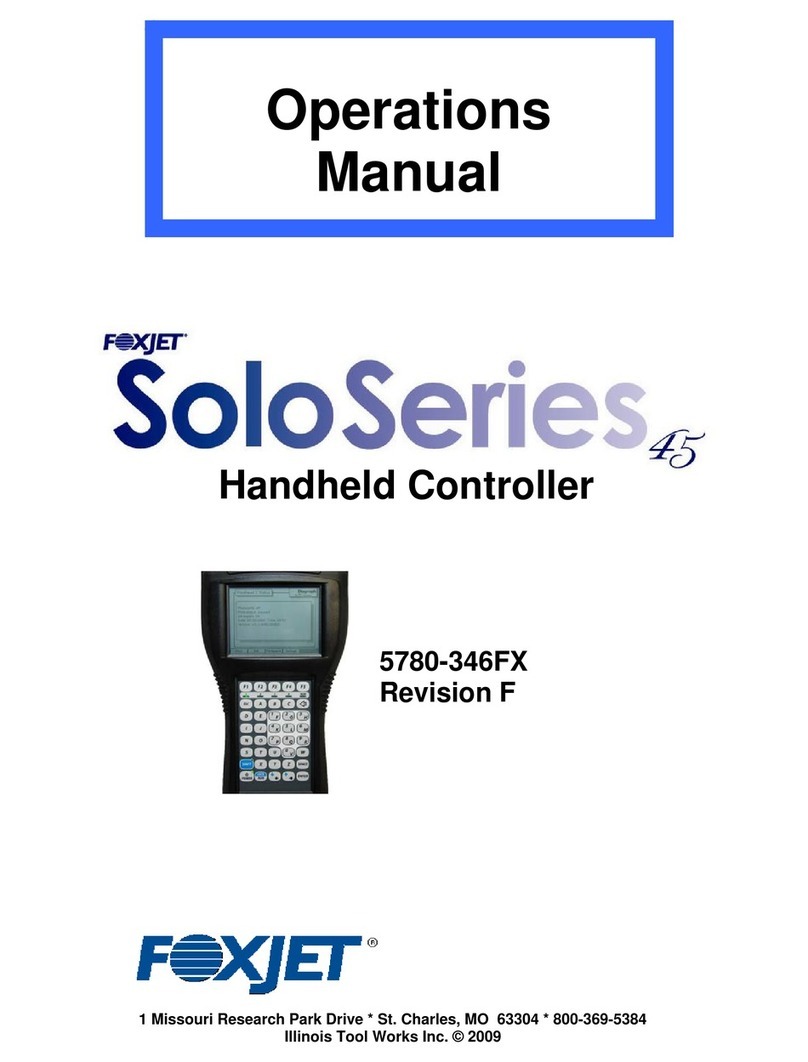MIKRODEV PLC Series User manual

MP211
HARDWARE MANUAL
•MP211
PLC Series
06 / 2021
MIKRODEV_HM_MP211_EN
v1.5

1
MP211 SERIES –HARDWARE MANUAL
CONTENTS
FIGURES LIST ..................................................................................................................................2
Preface ...........................................................................................................................................3
About Mikrodev .............................................................................................................................4
WARNING!......................................................................................................................................5
1MP211 GENERAL INFORMATION ........................................................................ 6
1.1 Physical Interfaces .................................................................................... 6
1.2 General Device Specifications ..................................................................... 7
2INSTALLATION INFORMATION........................................................................... 8
2.1 Rail Installation ......................................................................................... 8
2.2 Expansion Installation................................................................................ 9
3CONNECTION DIAGRAMS ................................................................................10
3.1 Supply Connection....................................................................................10
3.2 Digital Inputs...........................................................................................11
3.3 Digital Outputs.........................................................................................12
3.4 Relay Outputs ..........................................................................................13
3.5 Analog Inputs ..........................................................................................14
3.6 Analog Outputs ........................................................................................15
3.7 RS485 Serial Port .....................................................................................16
3.8 RS232 Serial Port .....................................................................................17

2
MP211 SERIES –HARDWARE MANUAL
FIGURES LIST
Figure 1 Connector and Physical Interfaces ............................................................... 6
Figure 2 Mounting.................................................................................................. 8
Figure 3 Expansion Installation................................................................................ 9
Figure 4 Power Connection Diagram........................................................................10
Figure 5 Digital Input Connection Diagram...............................................................11
Figure 6 Digital Output Connection Diagram.............................................................12
Figure 7 Relay Connection Diagram ........................................................................13
Figure 8 Analog Input Connection Diagram ..............................................................14
Figure 9 Analog Output Connection Diagram ............................................................15
Figure 10 RS485 Serial Port Connection Diagram......................................................16
Figure 11 RS232 Serial Port Connection Diagram......................................................17

3
MP211 SERIES –HARDWARE MANUAL
Preface
Mikrodev MP211 PLC series are programmable control devices that are used in a wide
range of applications from process automation to building automation, from machine
automation to telemetry applications.
In this document, you can find information about the hardware specifications of Mikrodev
MP211 series PLCs.
Please follow our website www.mikrodev.com for the up to date version of the document.

4
MP211 SERIES –HARDWARE MANUAL
About Mikrodev
Since 2006, MIKRODEV has been developing and manufacturing industrial control and
communication products. MIKRODEV serves the system integrators in the public and
private sector, OEM and end users.
Our products are manufactured complying with the quality standards required by the
industrial automation industry and the quality of our products are proved on the field for
many years
MIKRODEV is one of the few companies in the world that has its own designed IEC
61131-3 compliant library for its programmable logic control devices. In addition, the
open, flexible, programmable SCADA solution developed by MIKRODEV is also available
to customers.
MIKRODEV products' performance and wide range of applications make them possible for
customers to achieve faster, simplified and cost-effective results.

5
MP211 SERIES –HARDWARE MANUAL
WARNING!
✓Please take care of the following issues when using Mikrodev devices.
✓Since the unit operates with 24 VDC (12-36 VDC) voltage, you should take care of
the voltage level that the unit is connected to. If a voltage above this voltage level
is applied, the device may be damaged and may be out of warranty.
✓Make sure that the energy connection of your device is connected to the ground
or to a properly grounded terminal.
✓Make sure that the environment in which your device is being used is free of
moisture, electric shock, vibration and dust.
✓Pay attention to the supply voltage and the connections of the product. Mikrodev
is not responsible for any issues due to power failure since there is no auxiliary
supply (UPS) on the device.
✓The fuse to be used must be a FF super fast type and current limit value 1A.
✓Do not use the device under conditions other than the environmental conditions
specified in the "Electrical Specifications" section (humidity, dust, liquid and
temperature, etc.)
✓Removing the warranty label on the product or removing the protective case will
void the warranty.
✓Products that are damaged, boxes have been changed and other brand labels are
affixed are not covered by the warranty.
✓The appliance must not be cleaned with solvents (thinner, benzine, acid etc.) or with
abrasive cleaning agents.
✓Only dry cloth should be used when cleaning the appliance.
✓Do not open the device by removing the case of the appliance, do not interfere
with the electronic components and circuits. There is no user-replaceable part
inside the device.
✓If there is a problem or malfunction on your device, it should only be repaired by
an authorized service. Installation and electrical connections must be made by
technical personnel in accordance with the instructions in the operating manual.
Failure to comply with these rules may result in death, serious injury or
property damage

6
MP211 SERIES –HARDWARE MANUAL
1MP211 GENERAL INFORMATION
1.1 Physical Interfaces
Figure 1 Connector and Physical Interfaces
1
Digital Input GND Connection
19
USB Port
2
Analog Output Connections
20
Relay Status Information LED
3
Analog GND Connection
21
Digital Output Status Information LED
4
Analog Input Connection
22
Digital Input Status Information LED
5
RS485 Connections
23
System Power LED
6
RS-232 GND Connections
24
System Running LED
7
Rs232 TX-RX Connections
25
Error LED
8
None
26
Protocol Data Transfer LED
9
None
27
Antenna Connection
10
Relay Connections
28
SIM Card Slot
11
CANBUS Connection
29
SD Card Slot
12
Digital Input Connections
30
LCD Screen
13
Digital Output Connections
31
LCD Screen Back Button
14
Digital Output Supply(Vin) Connection
32
LCD Screen Up Button
15
Digital Output GND Connection
33
LCD Screen Input Button
16
Device Power (V+) Connection
34
LCD Screen Forward Button
17
Device Power (V-) Connection
35
LCD Screen Down Button
18
Ethernet Port

7
MP211 SERIES –HARDWARE MANUAL
1.2 General Device Specifications
SPECIFICATION
ITEM
DESCRIPTION
Processor
Processor Architecture
ARM Cortex M4
Adressing Architecture
Little Endian Addressing
Electrical
Supply
24 VDC (12-36VDC)
Power
<13W @ 24V DC
Real Time Clock
Integrated
Input / Output
Digital Input
16 Channel
Digital Output
8 Channel, 2A@30V DC, PNP
Analog Input
4 Channel, 0-20 mA, 4-20 mA
Analog Output
2 Channel, 0-20 mA, 4-20 mA
Relay Output
4 Channel, 3A@30VDC - 5A@250VAC
Display
LCD Display*
2x16 Character
Enviromental
Conditions
Operating
Temperature
-20…+60 C
Storage Temperature
-25…+70 C
Humidity
5…95 RH
Memory
Retentive Memory
4 KB, 128 Block/Register
Program Memory
4 MBit
Communication Ports
Ethernet Port
10/100 Mbps
RS485
1 Port, 3 kV ESD Protection
RS232
1 Port
Wireless
Communication
GSM / GPRS*
Quad-Band 850/900/1800/1900 MHz
Wi-Fi*
IEEE 802.11 b/g/n
RF*
868 MHz, TX Power Up to 0,5 W
Expansion Capacity
DIN Rail Type-
CANBUS Expansion
Up to 1024 I/O Points
*May differ on some models

8
MP211 SERIES –HARDWARE MANUAL
2INSTALLATION INFORMATION
2.1 Rail Installation
DIN Rail Mountage
First, the upper part of the device is mounted on the DIN rail. Then, with the help of the
springs behind the device, when a lightly force is applied to the lower part, the device
locates into the DIN rail easily and the montage is completed. (See Figure 2)
DIN Rail Demountage
To demount the device, firstly it is pulled from the bottom using flexibility of the spring,
the device is removed from the DIN Rail and the demounting is completed.
Figure 2 Mounting

9
MP211 SERIES –HARDWARE MANUAL
2.2 Expansion Installation
The MP211 product and its extensions are mounted by sliding over the rail in such a way
that the connectors correponds.
Figure 3 Expansion Installation

10
MP211 SERIES –HARDWARE MANUAL
3CONNECTION DIAGRAMS
3.1 Supply Connection
Supply:
12-36 VDC, Protected
Power:
<13 W
Figure 4 Power Connection Diagram

11
MP211 SERIES –HARDWARE MANUAL
3.2 Digital Inputs
Module Input:
16 Channel
Voltage Range:
0-36V DC
ON Voltage Level:
12-36V DC
OFF Voltage Level:
0-10V DC
Input Impedance:
>2M
Isolation:
Optical
OFF to ON Response:
20 us
ON to OFF Response:
90 us
Fast Counter Inputs:
DI12, DI13, DI14, DI15
Fast Counter Inputs Max. Frekans
200 kHz
Figure 5 Digital Input Connection Diagram

12
MP211 SERIES –HARDWARE MANUAL
3.3 Digital Outputs
Module Output:
8 Channel, Mosfet Output
Voltage Range:
12-36V DC
Max. Output Current:
2A @ 30V DC
Isolation:
Optical
Pulse Width Modulation Output and Pulse Train Output:
DO1, DO2, DO3, DO4
Pulse Train Output Max. Frequency(PTO):
50 kHz
Pulse Width Modulation Output Max. Frequency(PWM):
65 kHz
Figure 6 Digital Output Connection Diagram

13
MP211 SERIES –HARDWARE MANUAL
3.4 Relay Outputs
Module Output:
4 Channel
Relay Contact Outputs:
NO(Normally Open) Contact
Contact Max. Current:
3A@30VDC –5A@250VAC
Isolation
Dry Contact
Figure 7 Relay Connection Diagram

14
MP211 SERIES –HARDWARE MANUAL
3.5 Analog Inputs
Module Input:
4 Channel
Analog Input Type:
0-20 mA, 4-20 mA
Analog Input Resolution:
12 Bit
Analog Input Precision:
%1 Precision
Common Input GND:
1 GND (4 Point / Common)
Figure 8 Analog Input Connection Diagram

15
MP211 SERIES –HARDWARE MANUAL
3.6 Analog Outputs
Module Output:
2 Channel
Analog Output Type:
0-20 mA, 4-20 mA
Analog Output Resolution:
12 Bit
Current Output Precision:
%1 Precision
Common Output GND:
1 GND (2 Point / Common)
Figure 9 Analog Output Connection Diagram

16
MP211 SERIES –HARDWARE MANUAL
3.7 RS485 Serial Port
RS485 Port Count:
1 Port, 3 kV ESD Protection
Maximum Slave Count
Limited to Hardware
Isolation:
Galvanic and Optical
Communication Distance:
1000 m
Data Bits:
7-8
Stop Bits:
1-2
Parity:
None-Even-Odd
Baudrate:
300 bps to 200 kbps
Figure 10 RS485 Serial Port Connection Diagram

17
MP211 SERIES –HARDWARE MANUAL
3.8 RS232 Serial Port
RS232 Port Count:
1 Port
Communication Distance:
10 m
Data Bits:
7-8
Stop Bits:
1-2
Parity:
None-Even-Odd
Baudrate:
300 bps to 200 kbps
Figure 11 RS232 Serial Port Connection Diagram
This manual suits for next models
1
Table of contents
Other MIKRODEV Controllers manuals
Popular Controllers manuals by other brands

Elan
Elan Z-880 installation manual

LMI Technologies
LMI Technologies Liquitron DC4000 Series instruction manual
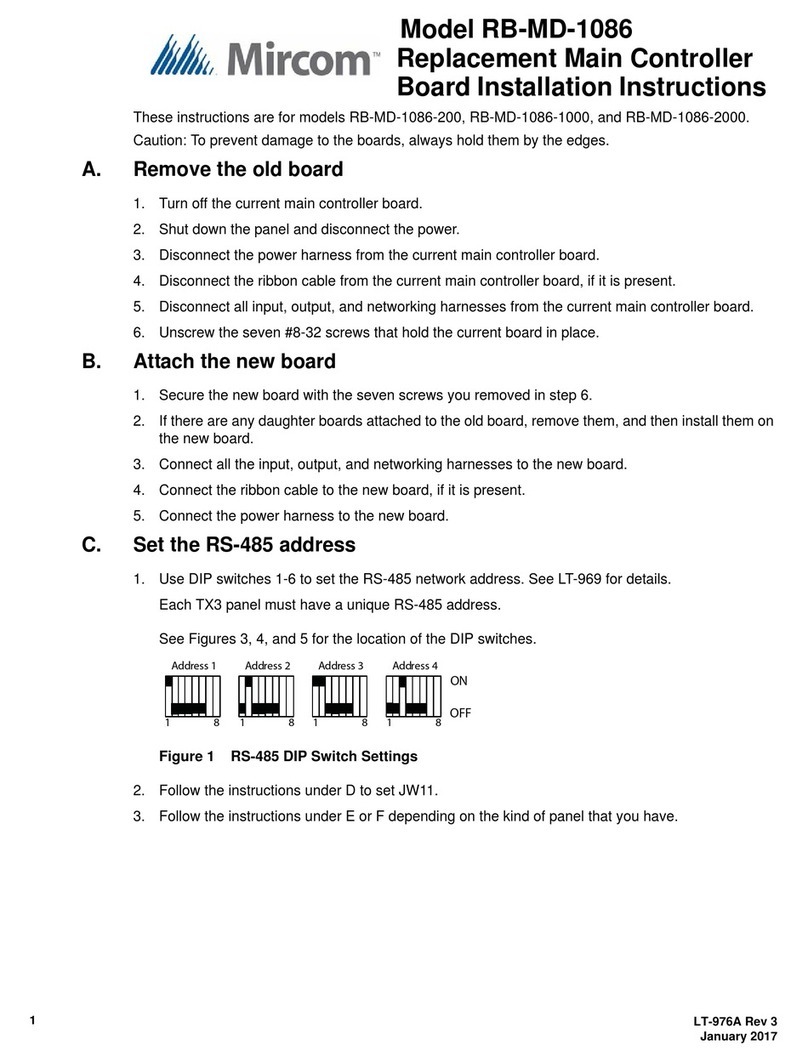
Mircom
Mircom RB-MD-1086 Series installation instructions

Acuity Brands
Acuity Brands nLight rIO quick start guide

KE2
KE2 Evaporator Efficiency Condensed Quick Start Guide

Seikom Electronic
Seikom Electronic RLSW5 operating instructions

Leroy-Somer
Leroy-Somer UMV 2301 AS Series Installation and Maintenance
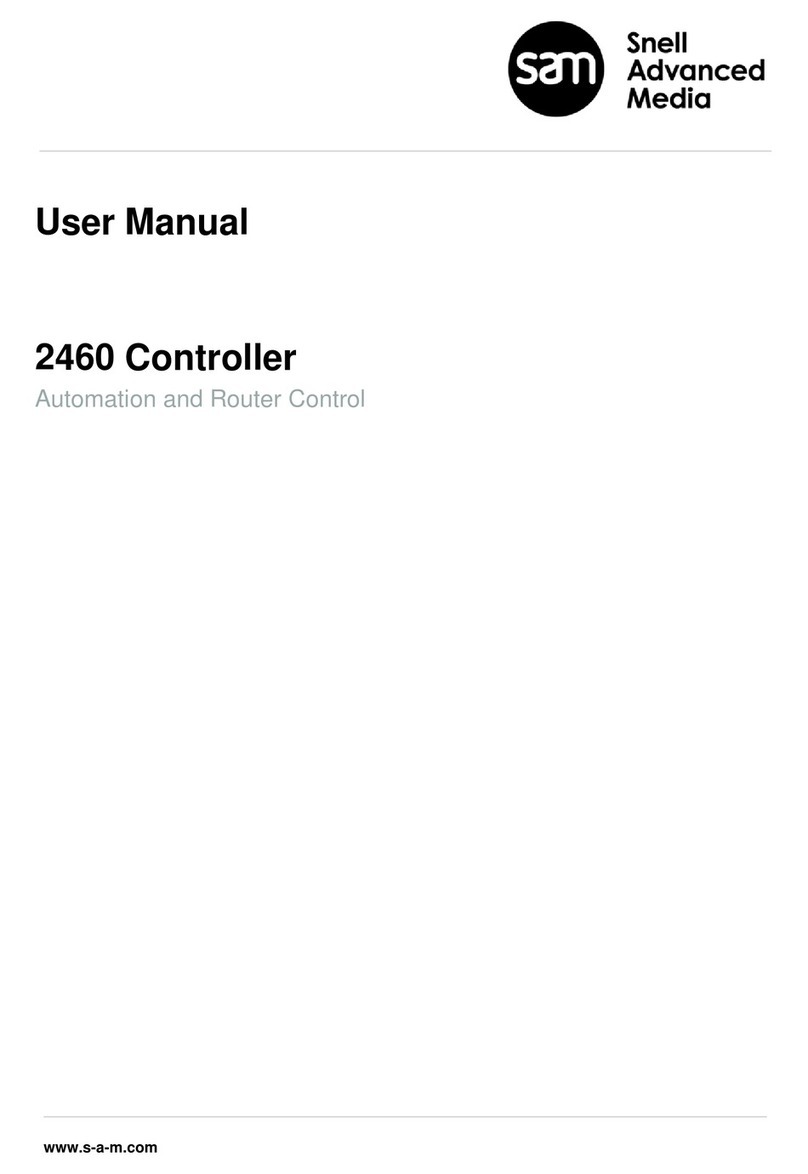
Snell Advanced Media
Snell Advanced Media 2460 user manual

Xylem
Xylem CentriPro Aquavar SOLO instruction manual

Johnson Controls
Johnson Controls Tyco KT-1 installation guide

EMKO
EMKO EZM-4950 instruction manual

Carel
Carel pCO3 series Technical leaflet