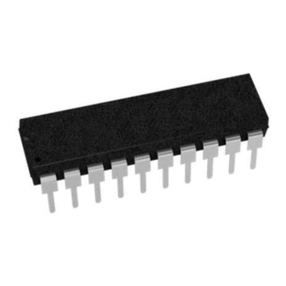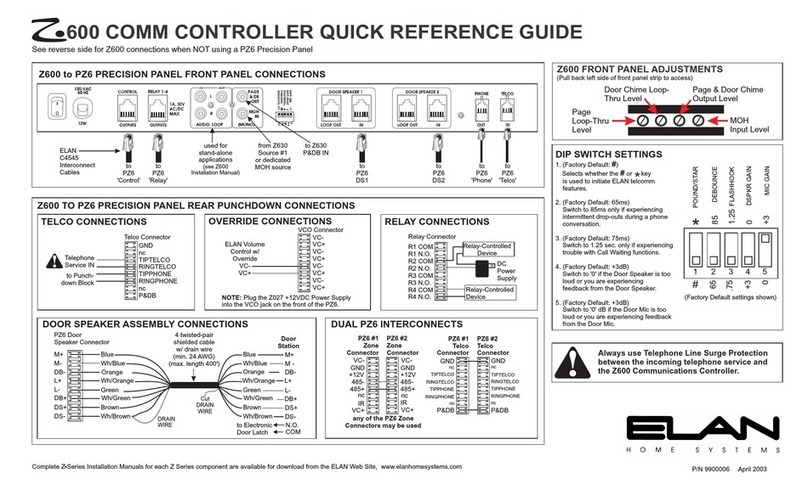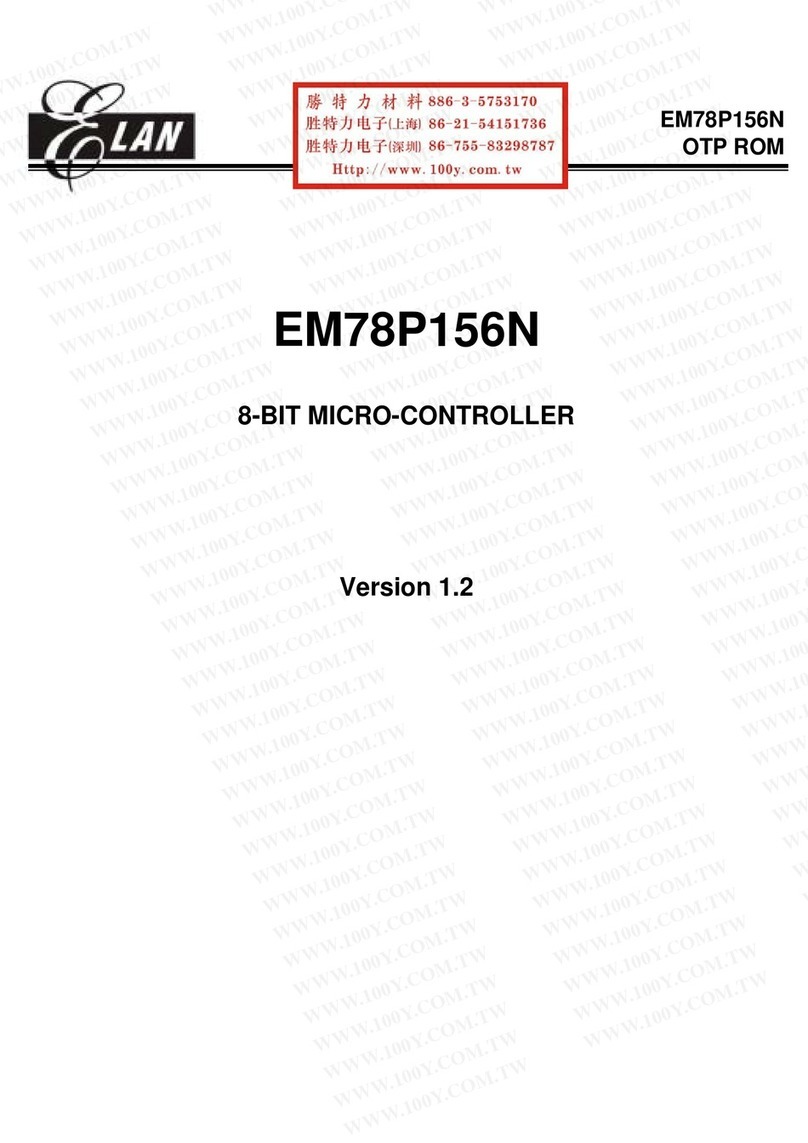© ELAN Home Systems • 2003 • All rights reserved. 1/03 Page 8
ELAN HOME SYSTEMS INSTALLATION MANUAL
880
880 FEATURES
123456
78910
1. Power ON/Off Switch
2. Z630 Network/IR Interface Jack (RJ-45)
3. RS232 Serial Port IN (6-pin DIN)
4. RS232 Thru Port (6-pin DIN)
5. Composite Video Inputs (8)
6. Composite Video Outputs (8)
11
7. Mode Selector
8. Impedance Selector, Inputs 1 & 2
9. Impedance Selector, Inputs 3 & 4
10. Impedance Selector, Inputs 5 & 6
11. Impedance Selector, Inputs 7 & 8
12. Hardwire IR input (tip=IR, sleeve=ground)
ZONE
DISPLAY
POWER
LED
IR ACTIVITY
LED
IR
RECEIVER
SOURCE
DISPLAY
AUXILIARY
Z 880 INDICATORS
FRONT VIEW
REAR VIEW
AUTO/MAN (Automatic/Manual)
Pressing MAN disconnects the Z880 from
Z630 network communications and allows you
to manually access any of the video sources
via the Source 1-8 keys. Typically, this feature
would only be used to access sources 7 and 8
(i.e. front door and back yard cameras), as they
are not part of the Z wholehouse system. Note
that if manually selecting sources 1-6, Z system
keypads and audio will not track. Pressing
AUTO puts the Z880 back on the Z630 network
and will re-sync the video to the audio selected
on the keypad.
None
None
System Applications:
Z -
HD/RS232 Application:
Stand-Alone Application:
MUTE
'Mutes' the video in a zone only when Z880
is in MANual mode
-
System Applications:
Z -
HD/RS232 'Mutes' the video in a zone
- 'Mutes' the video in a zone
(Note: when a video source is 'muted' from the
hand-held remote, the TV screen will go blank,
but system audio will remain on.
Standalone
PWR
Power ON/OFF toggle (for Z880 only)
SOURCE 1-8
- Functional in MANual mode only. Use to view
7 & 8. Will also manually select sources 1-6,
but keypads and audio will not track. To re-sync
to Z630 press AUTO.
None
(Although you select sources 1-8 with the
remote, this feature is generally not used in an
HD or RS232 controller application. In these
systems, the HD's keypads or the RS232
controller (i.e. a touch screen) controls both
audio and video switching. When selecting
sources manually from the remote, keypads
and audio will not track. Should you change
sources with the Z880's remote, you would
need to re-select the original source to re-sync
the system [pressing AUTO will not do it])
System Applications:
Z
HD/RS232 Application:
can
Stand-Alone Application:
Selects video sources 1-8
ZONE 1-8
System Applications:
Z
HD/RS232
Stand-Alone
- Lets you visually check what source is being
viewed in each zone; also lets you change
sources in the zone selected (MAN mode only).
- Same as above.
- Same as above.
Z 038 Hand Held Remote Control
12
IMPORTANT NOTE: The Z038 Remote no longer ships with the
Z880. However, it may be purchased as a separate item.