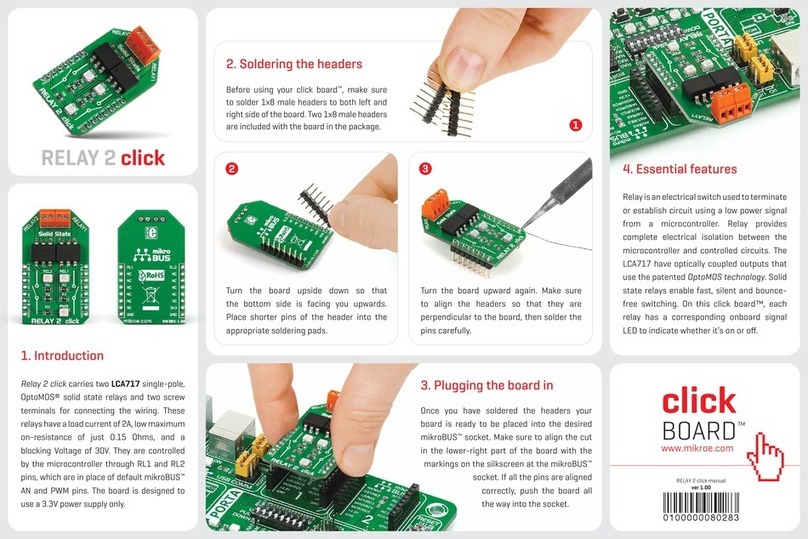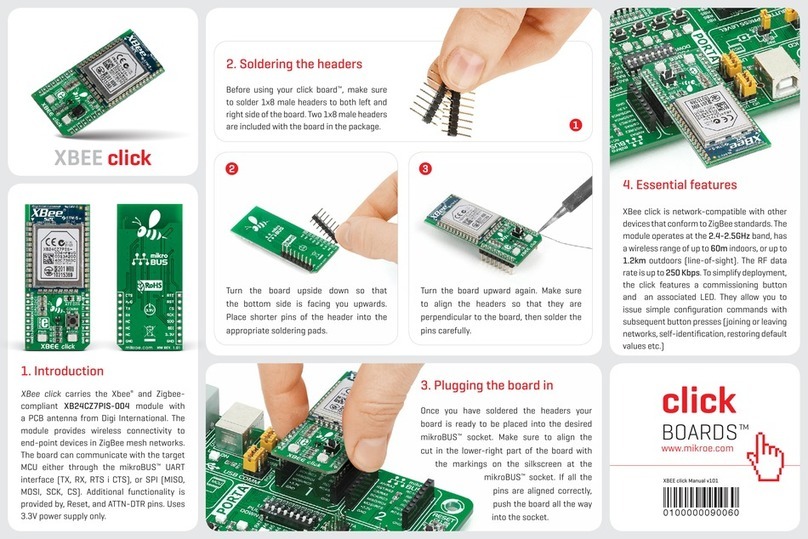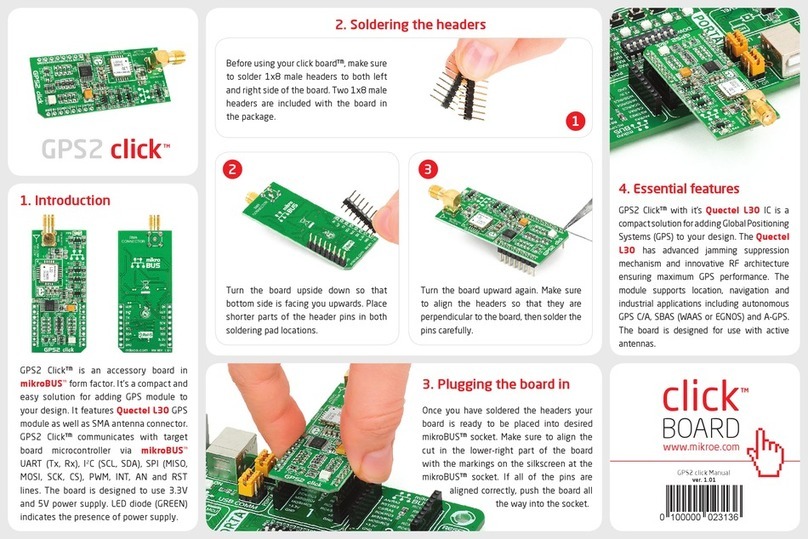1. Introduction
EXPAND Click is an accessory board in
mikroBus™form factor. It includes a 16-bit
I/O expander MCP23S17 with SPI clock
speeds up to 10 MHz for higher throughput
applications. Three HARDWARE ADDRESS
SEL jumpers allow you to congure board
address and connect up to eight devices on
the bus. Controller also supports interrupt-on-
change. Board is set to use 3.3V power supply
by default. Solder PWR SEL SMD jumper to
5V position if used with 5V systems.
Once you have soldered the headers your
board is ready to be placed into desired
mikroBUS™ socket. Make sure to align the
cut in the lower-right part of the board
with the markings on the silkscreen at the
mikroBUS™ socket. If all the pins are aligned
correctly, push the board all the way
into the socket.
3. Plugging the board in
2 3
2. Soldering the headers
1
4. Using The Board
Communication with on-board port expander
is done through SPI communication interface.
The 16 I/O port bits are divided into two 8-bit
ports (PORTA and PORTB). The MCP23S17
can be congured to operate in the 8-bit or
16-bit mode. All pins act as bidirectional I/Os
and can be enabled for interrupt-on-change
and/or internal weak pull-up resistor.
EXPAND click
Turn the board
upside down, so
that bottom side is facing
you upwards. Place shorter
parts of the header
pins in the
soldering pad
locations.
Turn the board
upward again.
Make sure to align
the headers so that they are
perpendicular to the
board, then solder
the pins
carefully.
Before using your click board, make sure
to solder the provided 1x8 male headers
to both sides of the board. Two 1x8 male
headers are included with the board in
the package.
click
BOARD
www.mikroe.com
EXPAND click Manual
ver. 1.00
0 100000 020074