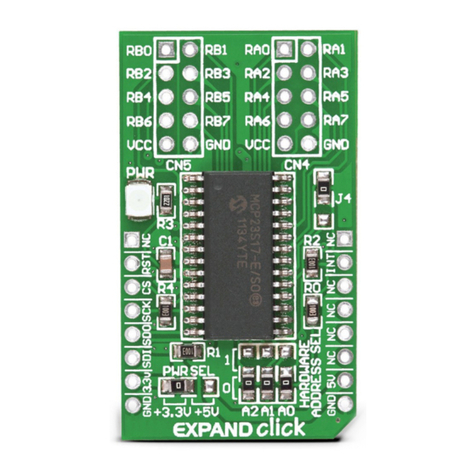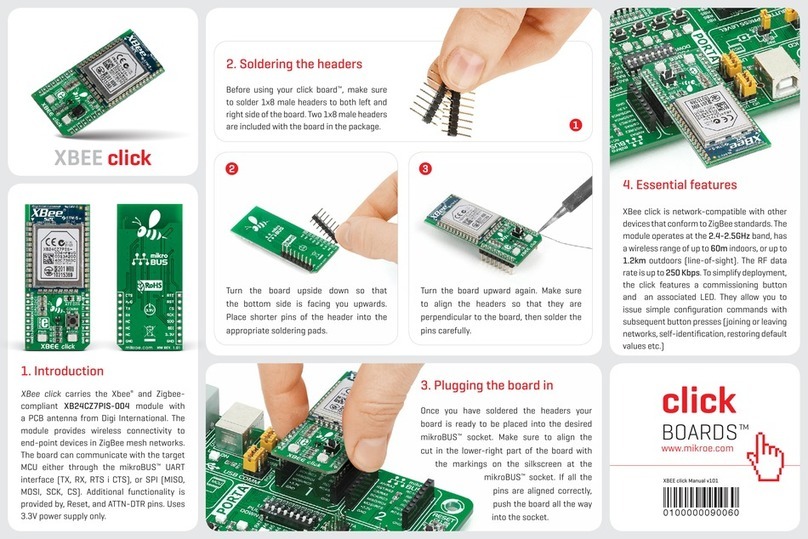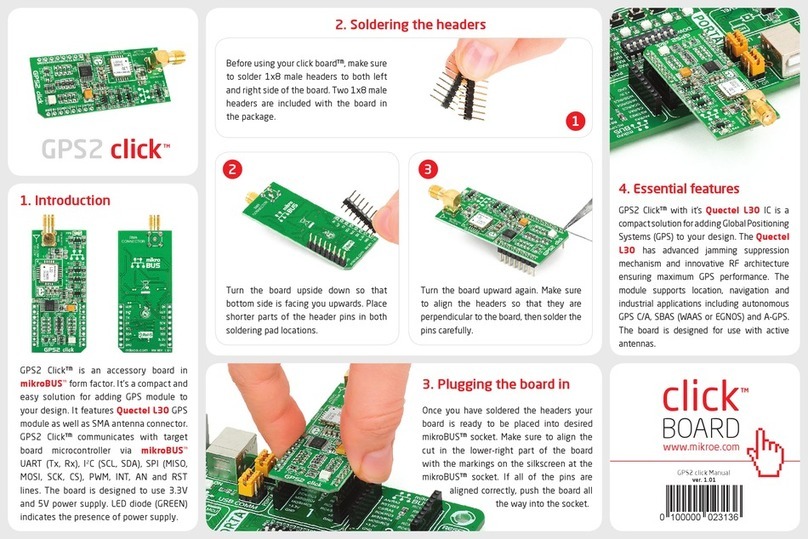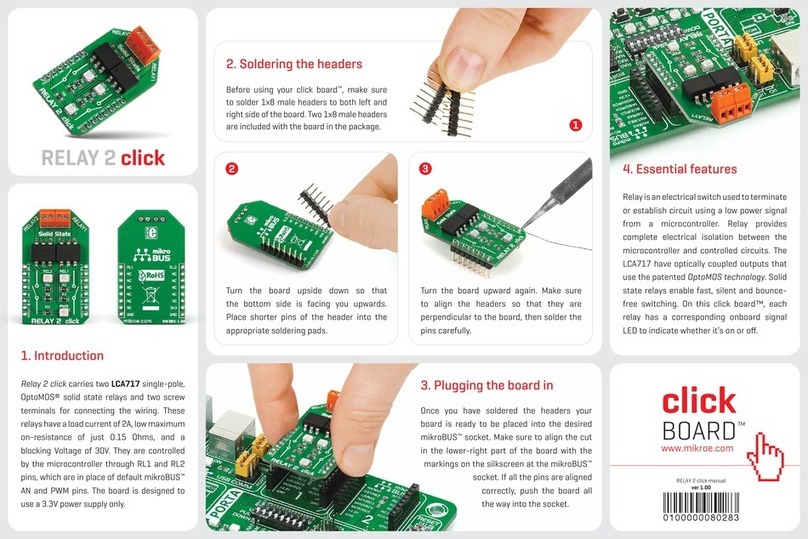INTRODUCTION
The PICPLC16 v7a development system provides a development environment for experimenting with industrial devices. With 16 opto-
inputs and 16 relays (for currents up to 16A), you can develop PIC-based industrial, home or office automation devices the easy way.
We equipped it with our revolutionary new programmer & debugger - CODEGRIP and mikroBUS™ support. We now present you with the
new version 7a that brings so much more, and we hope that you will be thrilled with your new board, just as we are.
PICPLC16 v7a offers amazing
connectivity options. Ethernet, LIN,
and pin headers for each port, you can
connect accessory boards, sensors and
your custom electronics with ease.
Powerful on-board CODEGRIP
USB-C programmer and In-Circuit
debugger will simplify programming
and debugging, whether you’re an
experienced professional or a begginer.
A CONNECTOR FOR EACH PORT EVERYTHING IS ALREADY HERE
Amazing connectivity CODEGRIP on board
Develop complex industrial, home
or office control systems with 16
optocouplers and 16 relays that
allow you to connect the MCU to high
-powered external industrial (but also
home or office) devices.
INDUSTRIAL CONTROL
Relays and
optocouplers
Just plug in your Click board, and
it’s ready to work. We picked up a
set of the most useful pins you need
for development and made a pinout
standard you will enjoy using.
FOR EASIER CONNECTIONS
mikroBUS™support
16