Microsemi SmartFusion A2F500-DEV-KIT-2 Technical manual
Other Microsemi Microcontroller manuals
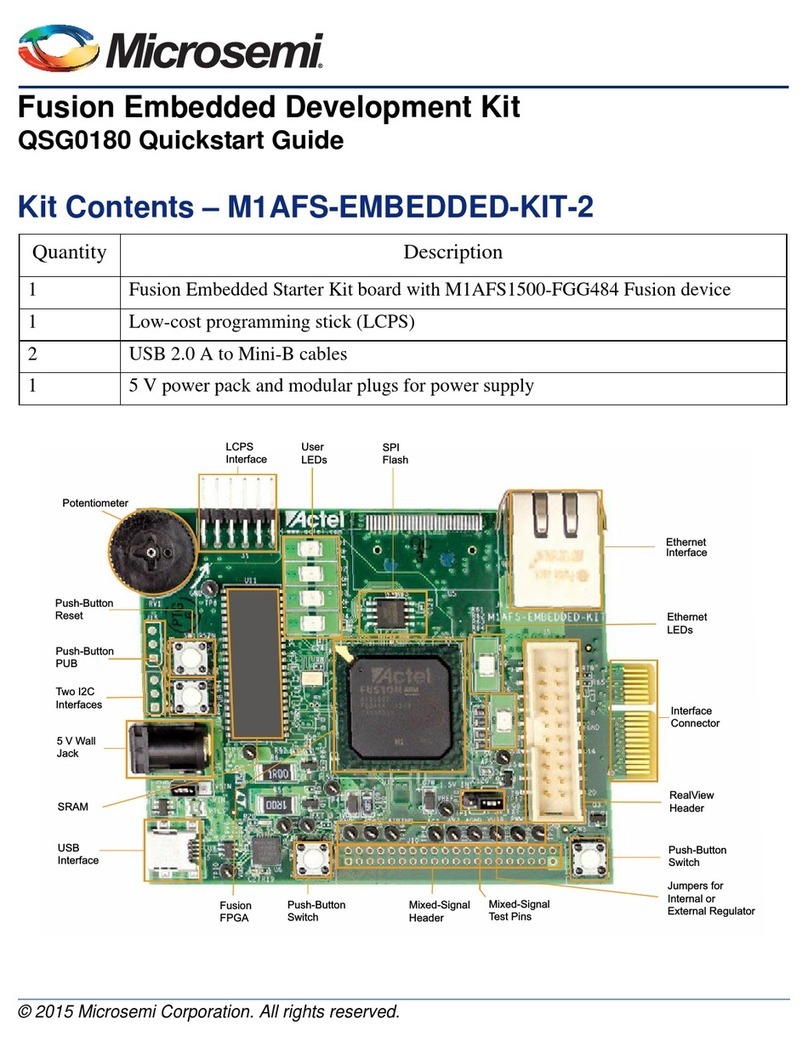
Microsemi
Microsemi M1AFS-EMBEDDED-KIT-2 User manual

Microsemi
Microsemi UG0617 User manual

Microsemi
Microsemi PDS-104GO User manual
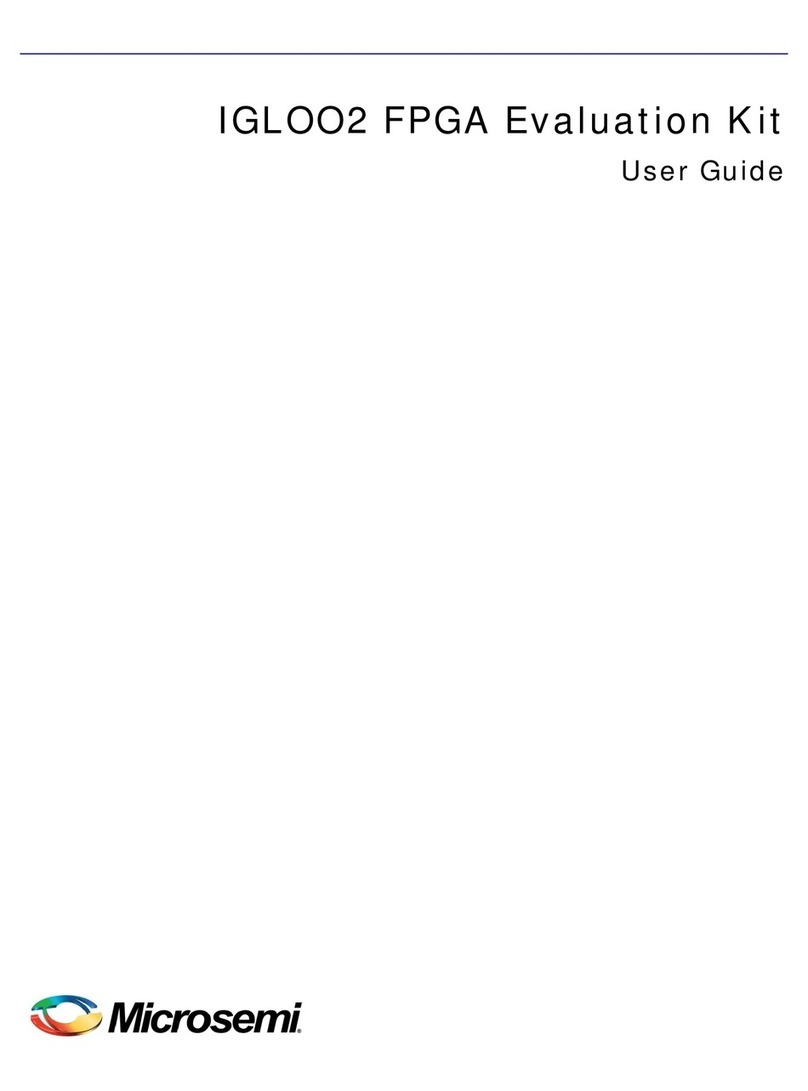
Microsemi
Microsemi IGLOO2 FPGA DSP FIR Filter User manual

Microsemi
Microsemi IGLOO nano Starter Kit User manual

Microsemi
Microsemi ZLK38AVS User manual

Microsemi
Microsemi SmartFusion A2F500-DEV-KIT-2 User manual

Microsemi
Microsemi SmartFusion2 MSS User manual

Microsemi
Microsemi UG0617 User manual

Microsemi
Microsemi SmartFusion2 MSS User manual

Microsemi
Microsemi IGLOO2 FPGA DSP FIR Filter User manual

Microsemi
Microsemi ZL70550 User manual

Microsemi
Microsemi IGLOO2 FPGA DSP FIR Filter User manual

Microsemi
Microsemi UG0747 User manual
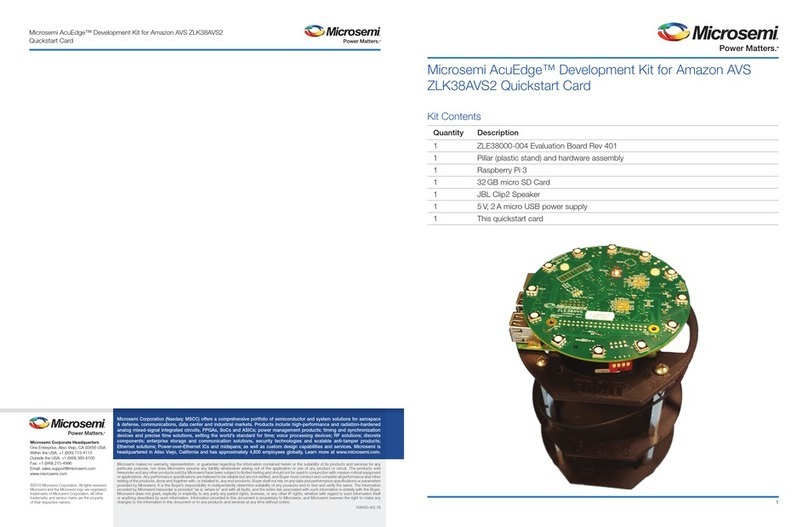
Microsemi
Microsemi AcuEdge Development Kit for Amazon AVS... Technical manual

Microsemi
Microsemi SmartFusion2 MSS User manual
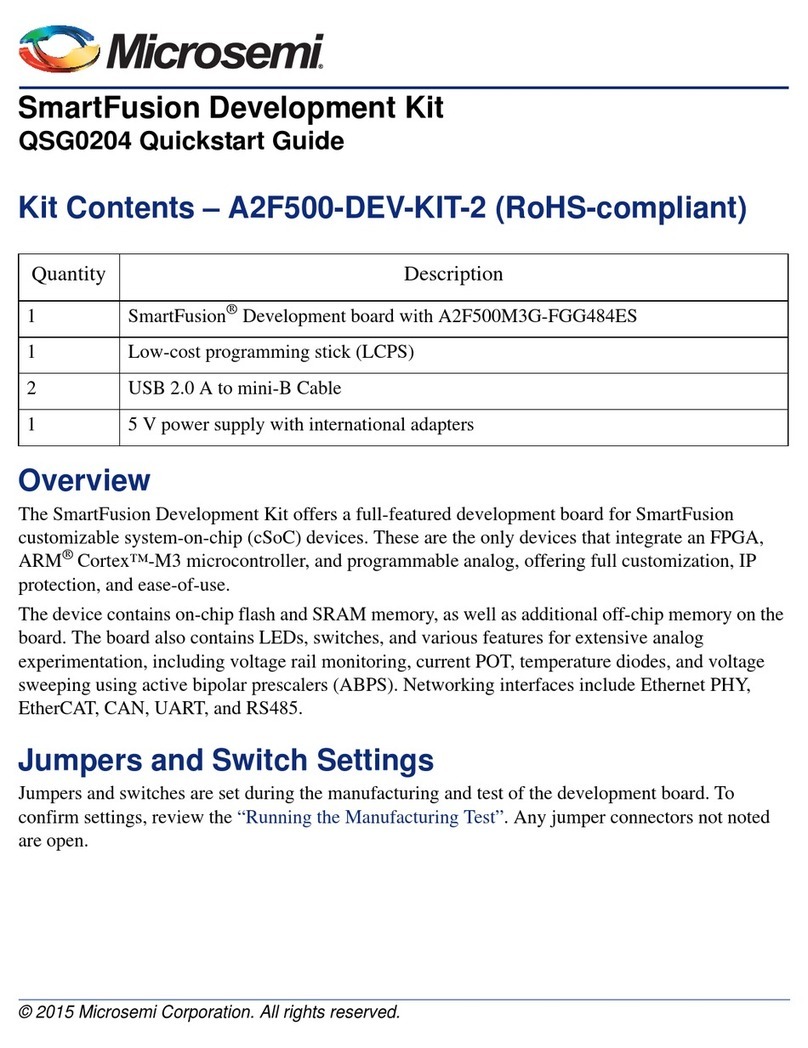
Microsemi
Microsemi SmartFusion A2F500-DEV-KIT-2 User manual

Microsemi
Microsemi UG0557 User manual

Microsemi
Microsemi ProASIC3/E Proto Kit User manual
Popular Microcontroller manuals by other brands

Texas Instruments
Texas Instruments TMS320F2837 D Series Workshop Guide and Lab Manual

CYPRES
CYPRES CY14NVSRAMKIT-001 user guide

Espressif Systems
Espressif Systems ESP8266EX Programming guide

Abov
Abov AC33M8128L user manual
Silicon Laboratories
Silicon Laboratories C8051F800 user guide

Energy micro
Energy micro EFM32 Giant Gecko Starter Kit user manual















