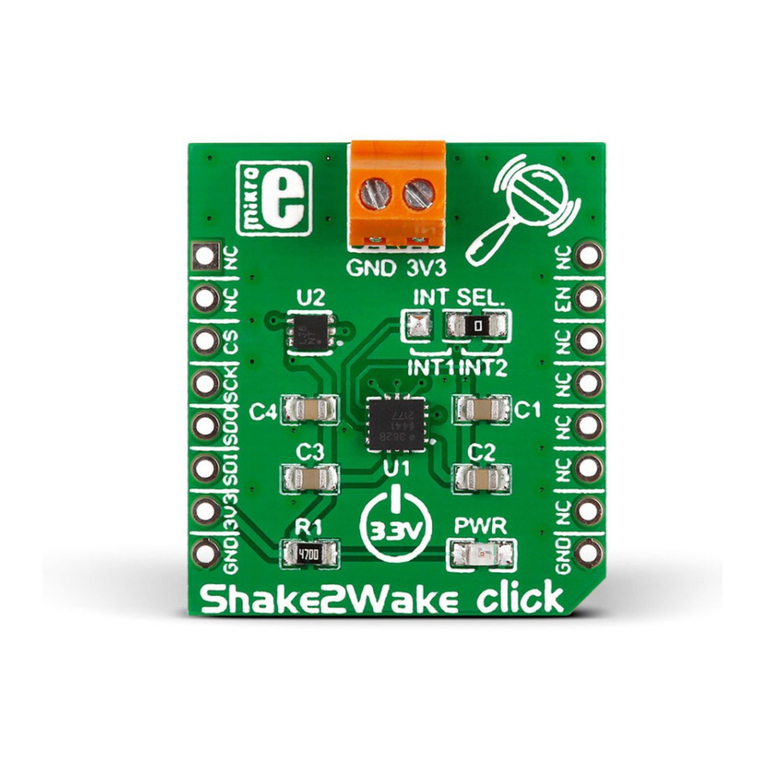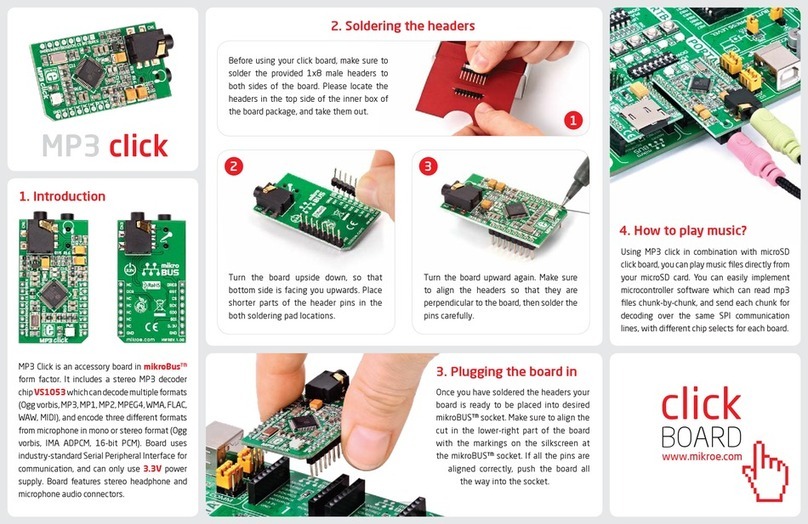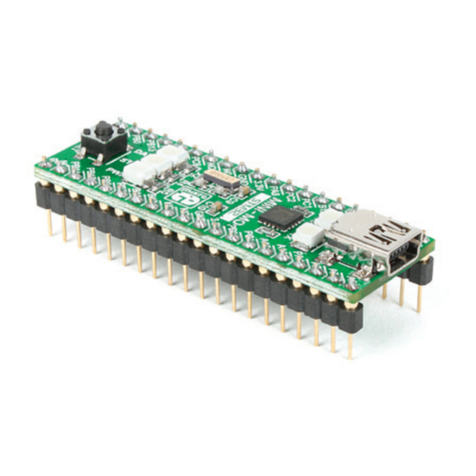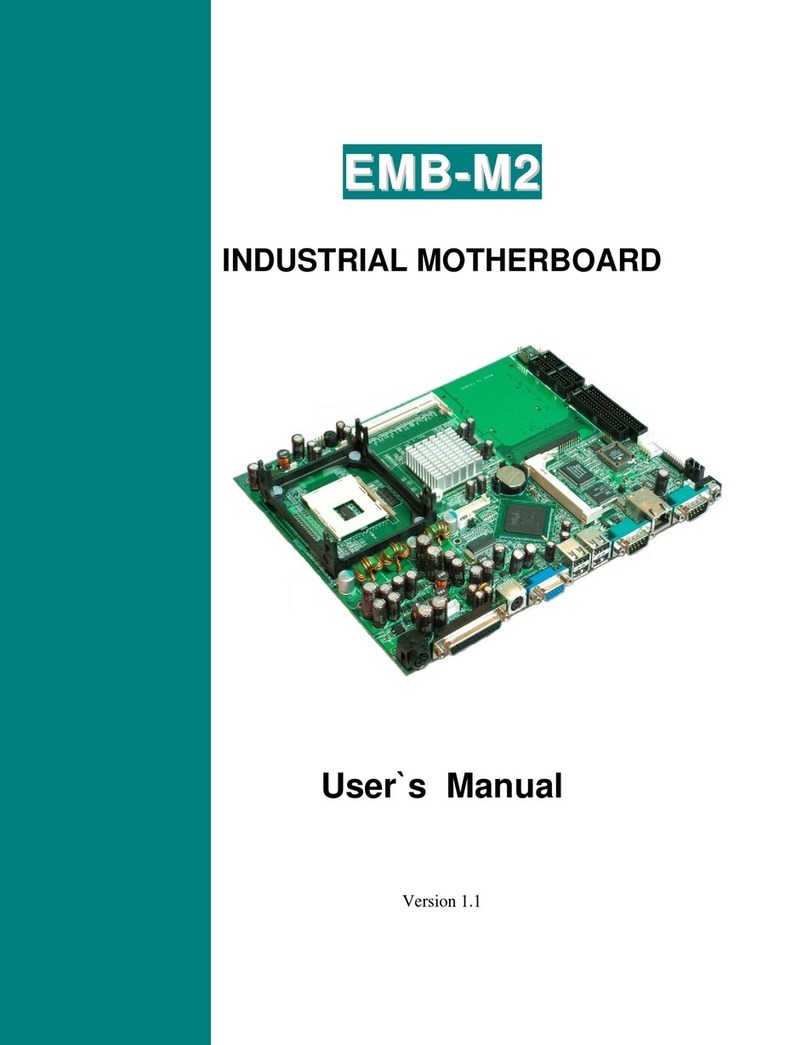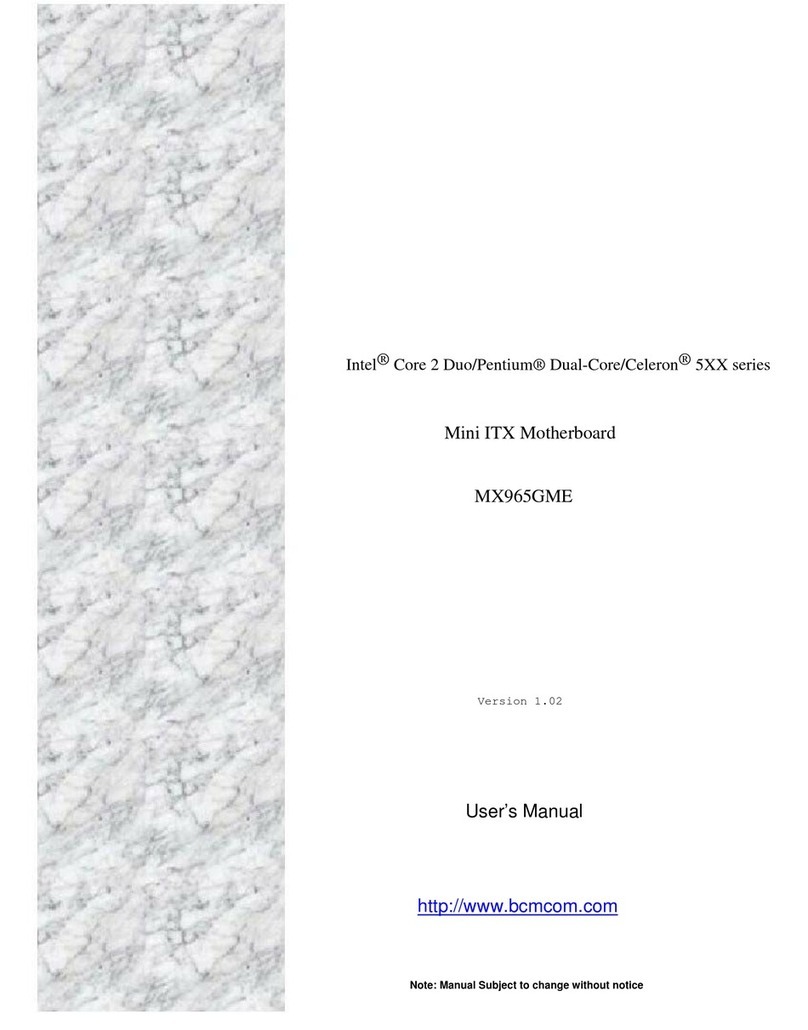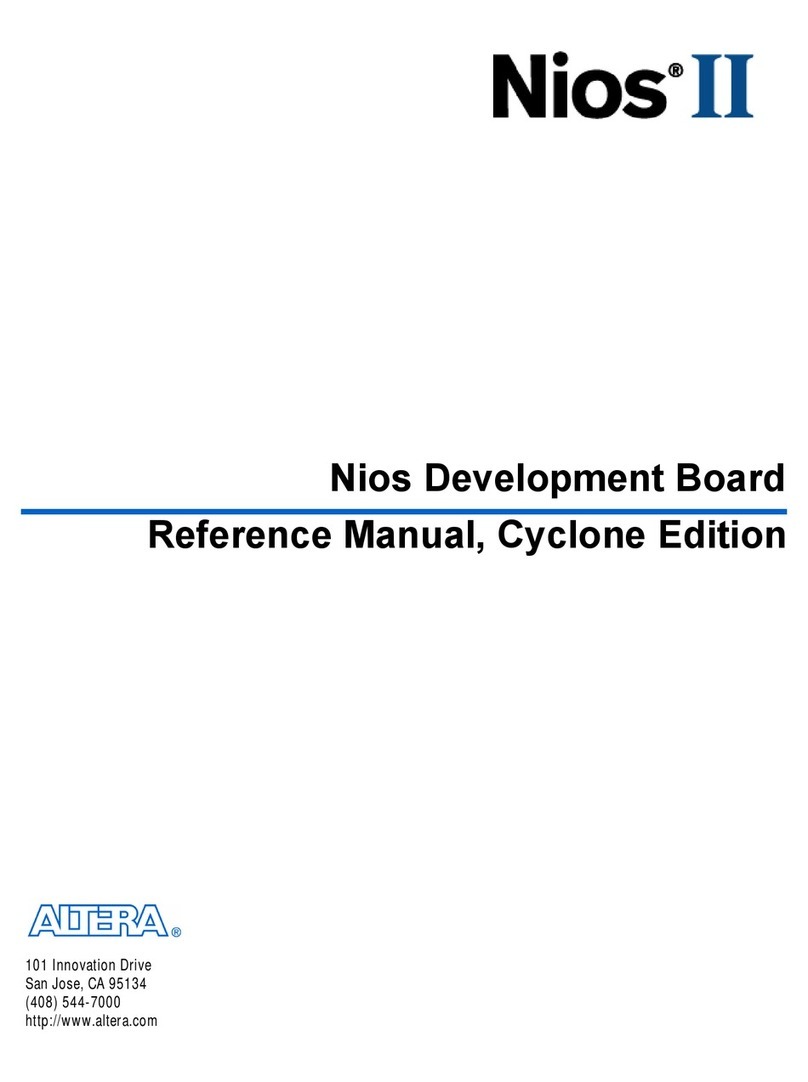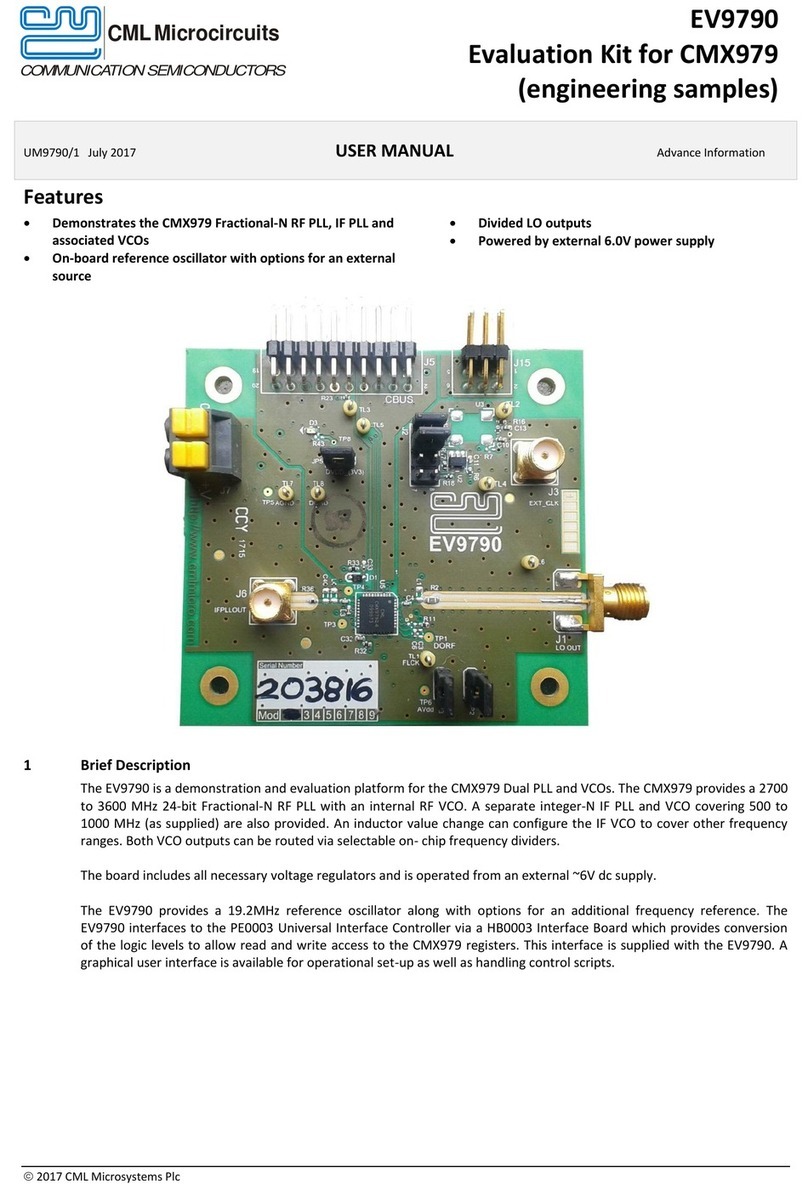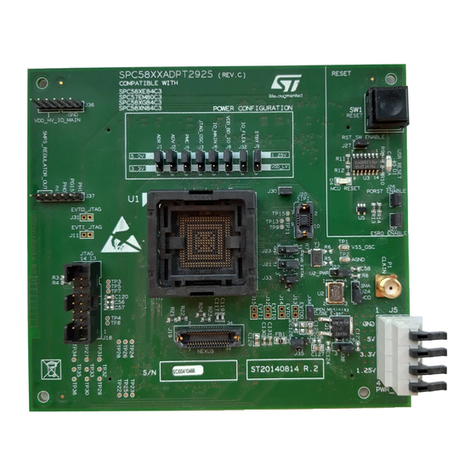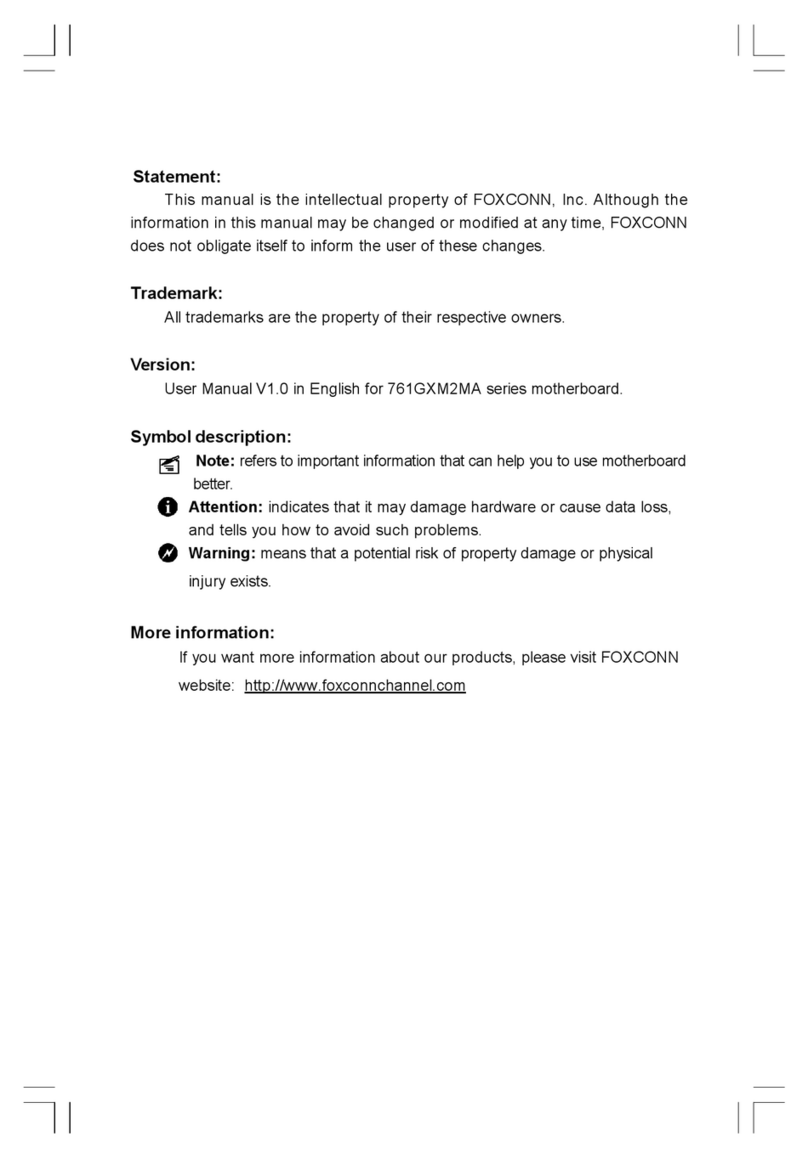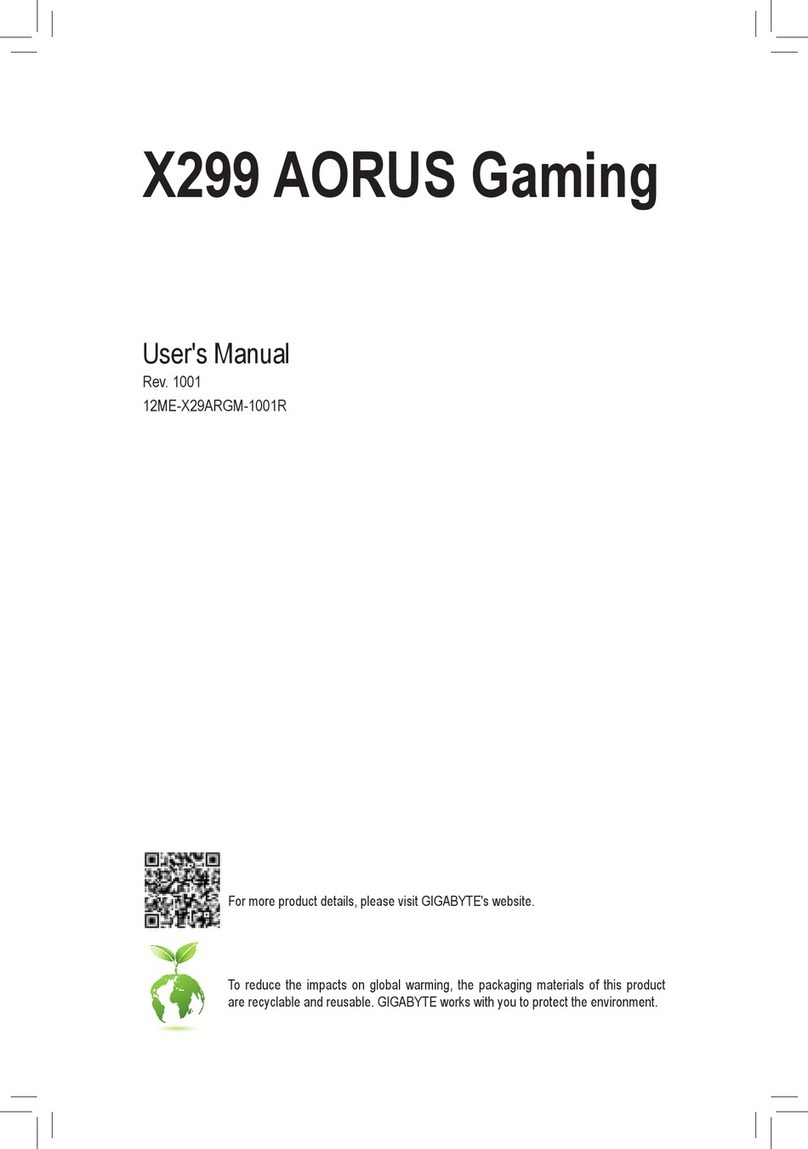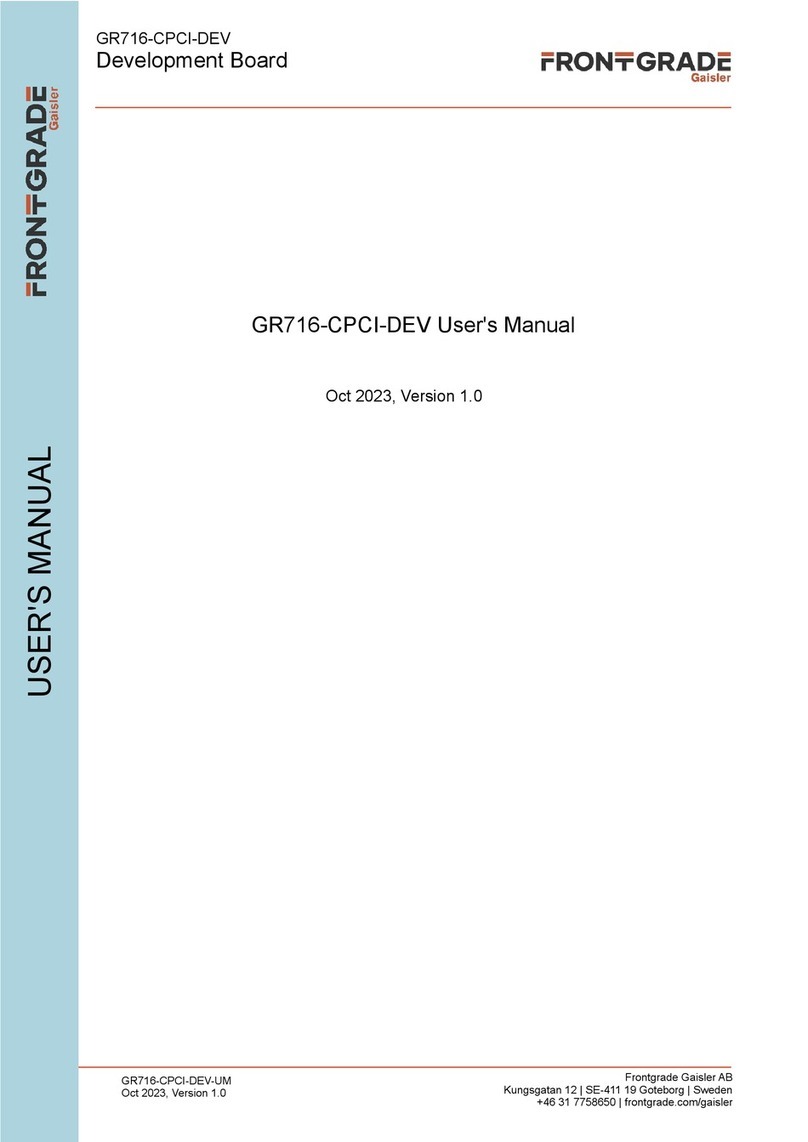mikroElektronika Click Board OLED W click User manual
Other mikroElektronika Motherboard manuals
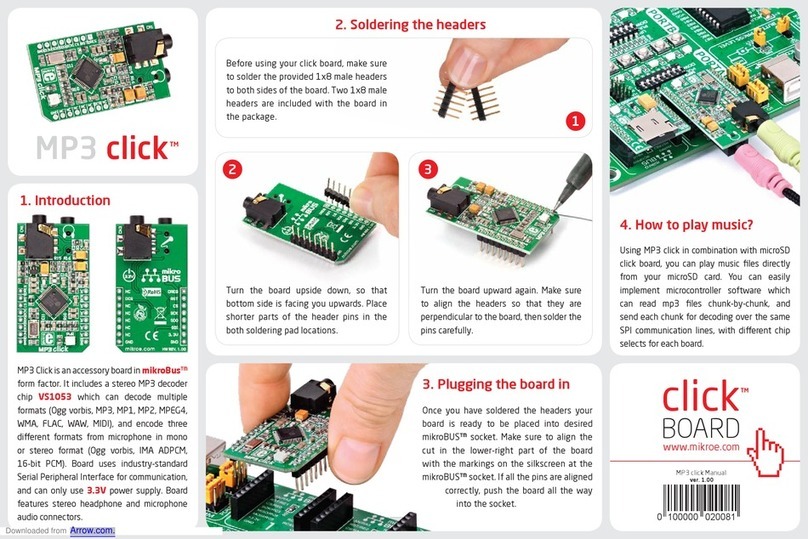
mikroElektronika
mikroElektronika Click User manual
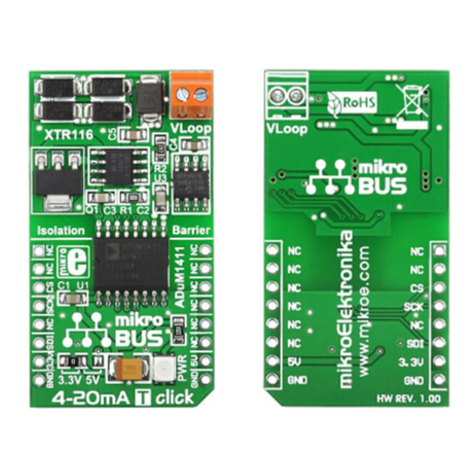
mikroElektronika
mikroElektronika 4-20mA click User manual
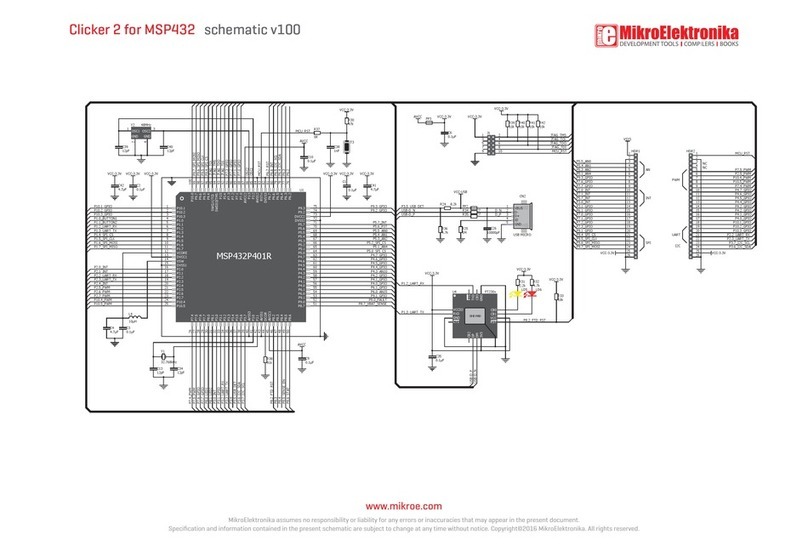
mikroElektronika
mikroElektronika Clicker 2 Quick start guide
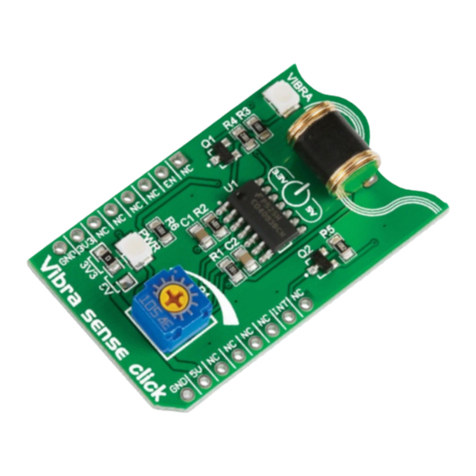
mikroElektronika
mikroElektronika Vibra sense click MIKROE-1927 User manual
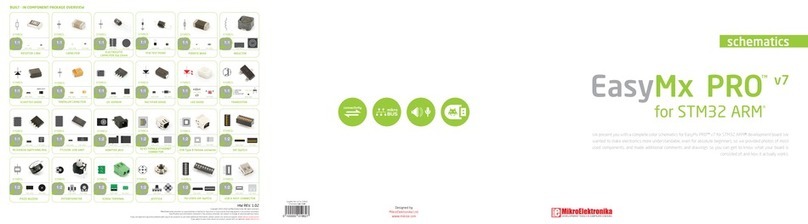
mikroElektronika
mikroElektronika EasyMx PRO V7 for STM32 ARM Quick start guide
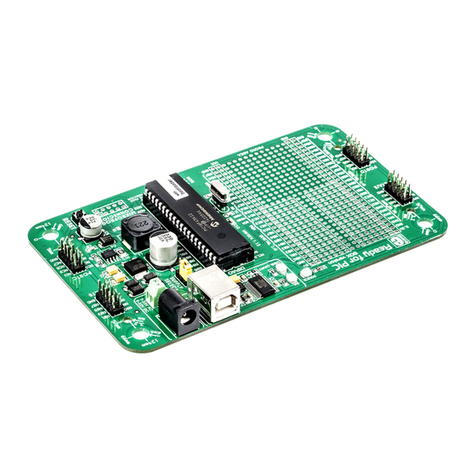
mikroElektronika
mikroElektronika Ready for PIC MIKROE-766 User manual
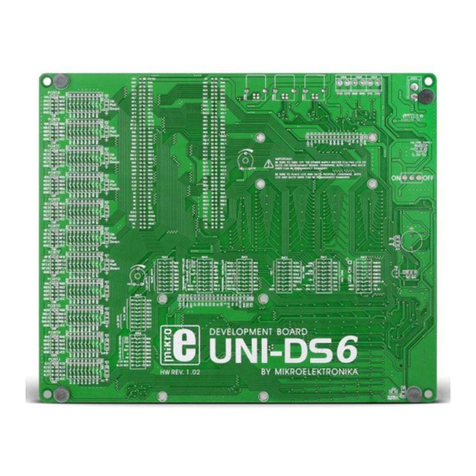
mikroElektronika
mikroElektronika UNI-DS6 MIKROE-701 User manual
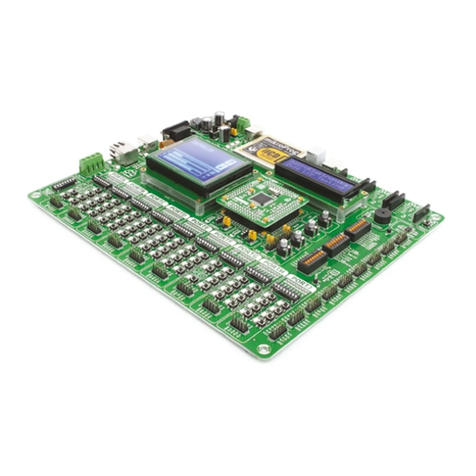
mikroElektronika
mikroElektronika EasyMx PRO v7 User manual
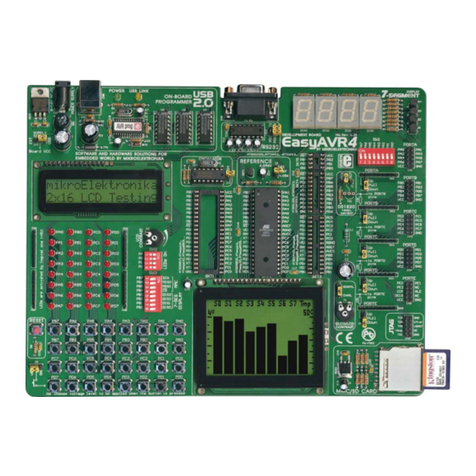
mikroElektronika
mikroElektronika EasyAVR4 User manual

mikroElektronika
mikroElektronika mikroProg User manual
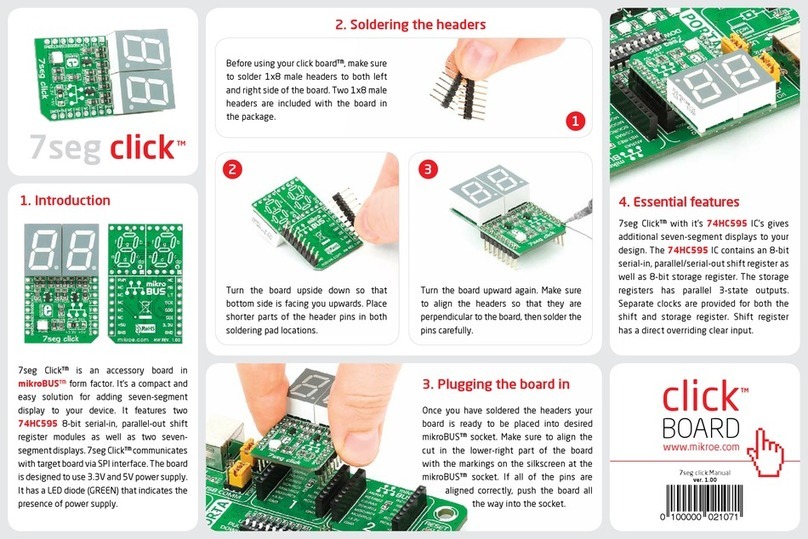
mikroElektronika
mikroElektronika 7seg click User manual
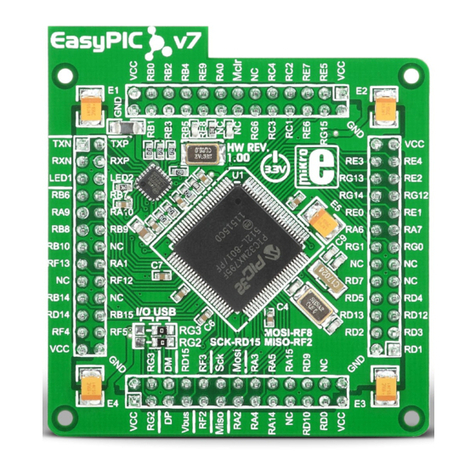
mikroElektronika
mikroElektronika EasyPIC Fusion v7 Quick start guide

mikroElektronika
mikroElektronika mikromedia for Stellaris M3 User manual

mikroElektronika
mikroElektronika MIKROE-1399 User manual
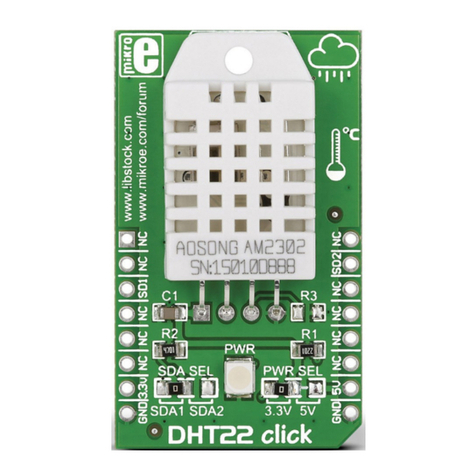
mikroElektronika
mikroElektronika click DHT22 User manual
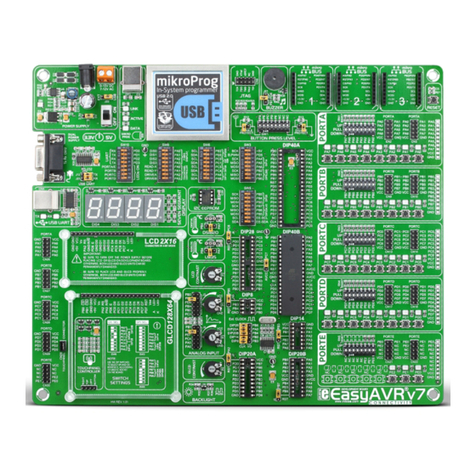
mikroElektronika
mikroElektronika EasyAVR v7 User manual
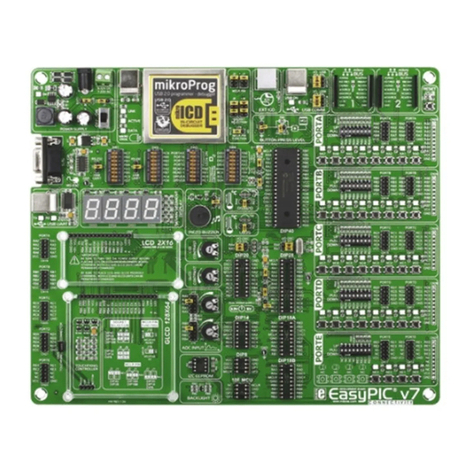
mikroElektronika
mikroElektronika EasyPIC v7 User manual
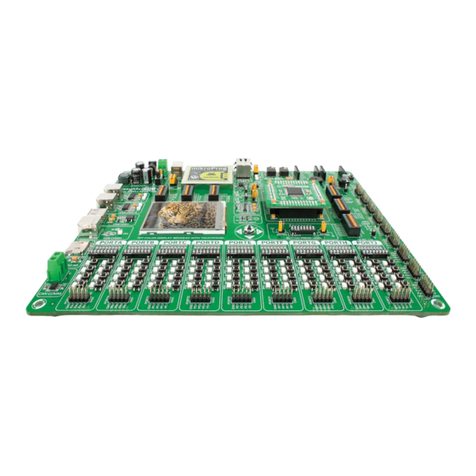
mikroElektronika
mikroElektronika EasyMx PRO v7 User manual
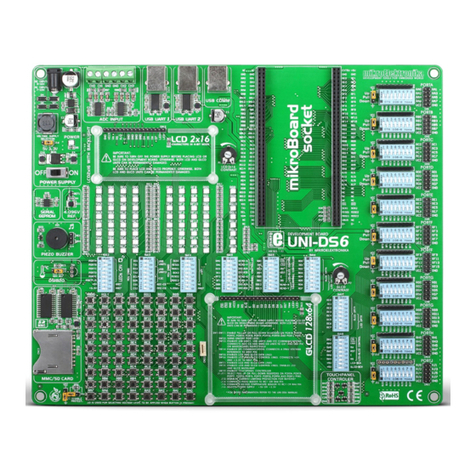
mikroElektronika
mikroElektronika UNI-DS6 User manual
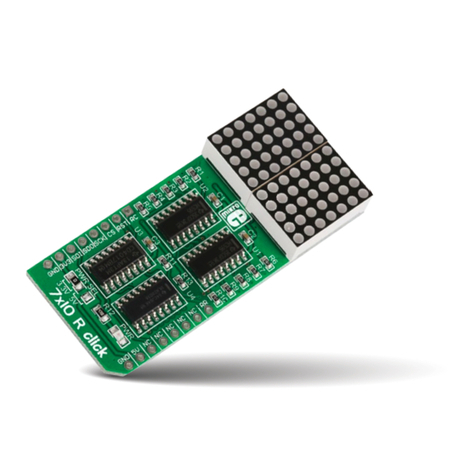
mikroElektronika
mikroElektronika 7x10 R click User manual