Mikropor Mia Air AP107 User manual

www.miaair.com
AIR PURIFIER
USER MANUAL

Dear Customer,
Thank you for purchasing the Mia Air Tower Air Purifier. The
product you have purchased has been designed to serve you without
problems for a long time.
To use the high-quality Mia Air Tower Air Purifier effectively and
safely, that has been manufactured to high standards, please read
the user manual to its full extent.
Please keep this manual in a safe place for further use.

PURPOSE OF USE 3
SAFETY 3
DEVICE SPECIFICATIONS 4
TECHNICAL SPECIFICATIONS 4
DEVICE COMPONENTS 5
OPERATING INSTRUCTIONS 6
DISPLAY 7
REMOTE CONTROL 7
NEW DEVICE ADDING SCREEN 9
OPERATION RULES 11
DEVICE MAINTENANCE AND CONTROLS 12
PRE-FILTER & ACTIVATED CARBON FILTER REPLACEMENT 12
ULPA FILTER REPLACEMENT 13
UV LAMP REPLACEMENT 14
CONTENTS
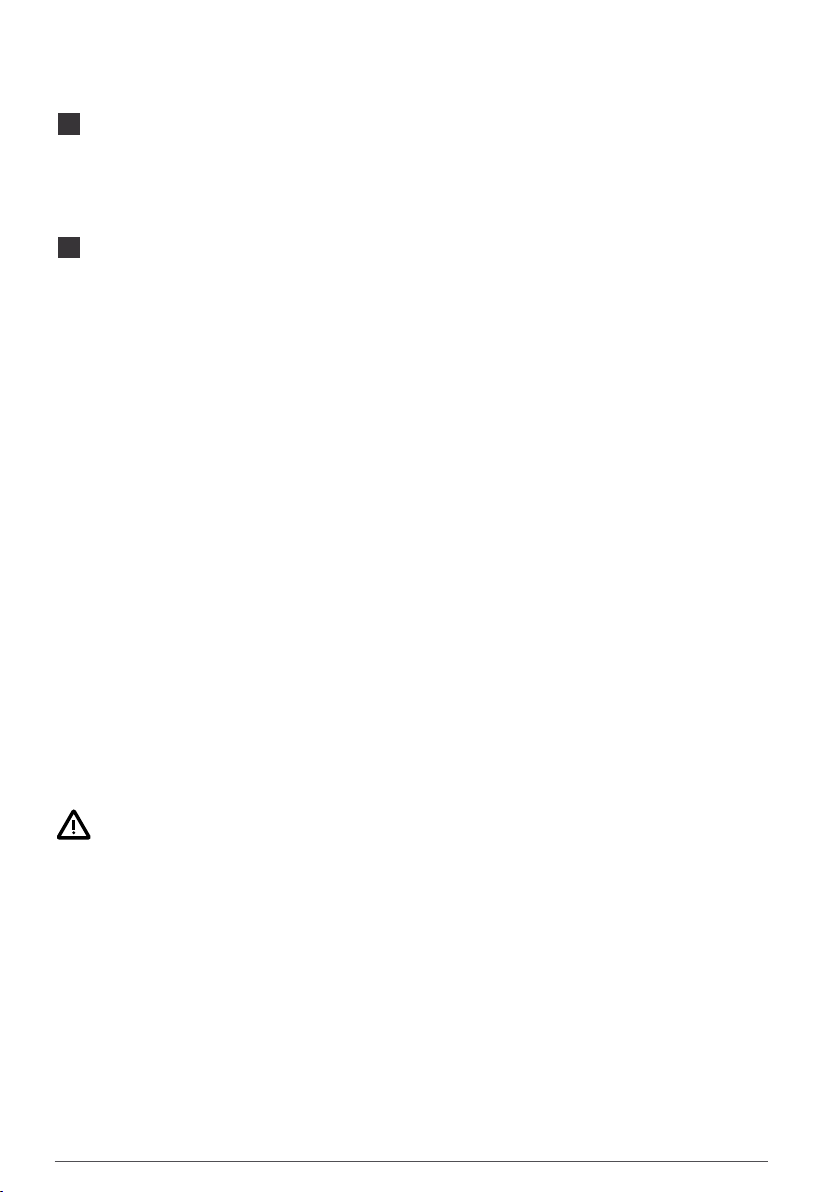
3
It is used to provide air that has been purified of dust, particles and disturbing smells. Mia Air
Tower Air Purifier can be used in all environments in which healthy air is required such as
hospitals, workplaces, hotels, schools etc.
PURPOSE OF USE
SAFETY
Please make sure you read this manual before starting the device.
To decrease the risk of electrocution, injury and fire, take notice of the following warnings.
*Work on electrical components must only be conducted by authorized service
technicians!
* Ensure that the power supply is disconnected prior to working on this device!
*It may cause danger if the device is used out of its purpose by non-qualified
people! Pay attention to user qualifications!
*So as not to damage the device, do not use the device without filters!
UV lamp rays are dangerous to eyes and skin.
• Start the device in accordance with the voltage and frequency values on the device
label. Starting the device with a voltage and frequency other than the indicated
values may damage the device and form the risk of electrocution.
• Ensure that all electrical cables located outside the device are secure against
sustaining damage. Do not start the device if there is a problem with a cable or the
grid connection.
• Do not start the device without installing all components.
• Turn the device off if you will not be using it for a longer time.
• Turn your device off when you are going to clean, maintain or change the filter on
your device.
• Do not start your device in areas in which there is a danger of explosion.
• Ensure that the air intake and outlet are clear.
• Do not place external items in the device.
• Do not cover the device in course of operation.
• Do not start your device with wet or damp hands.
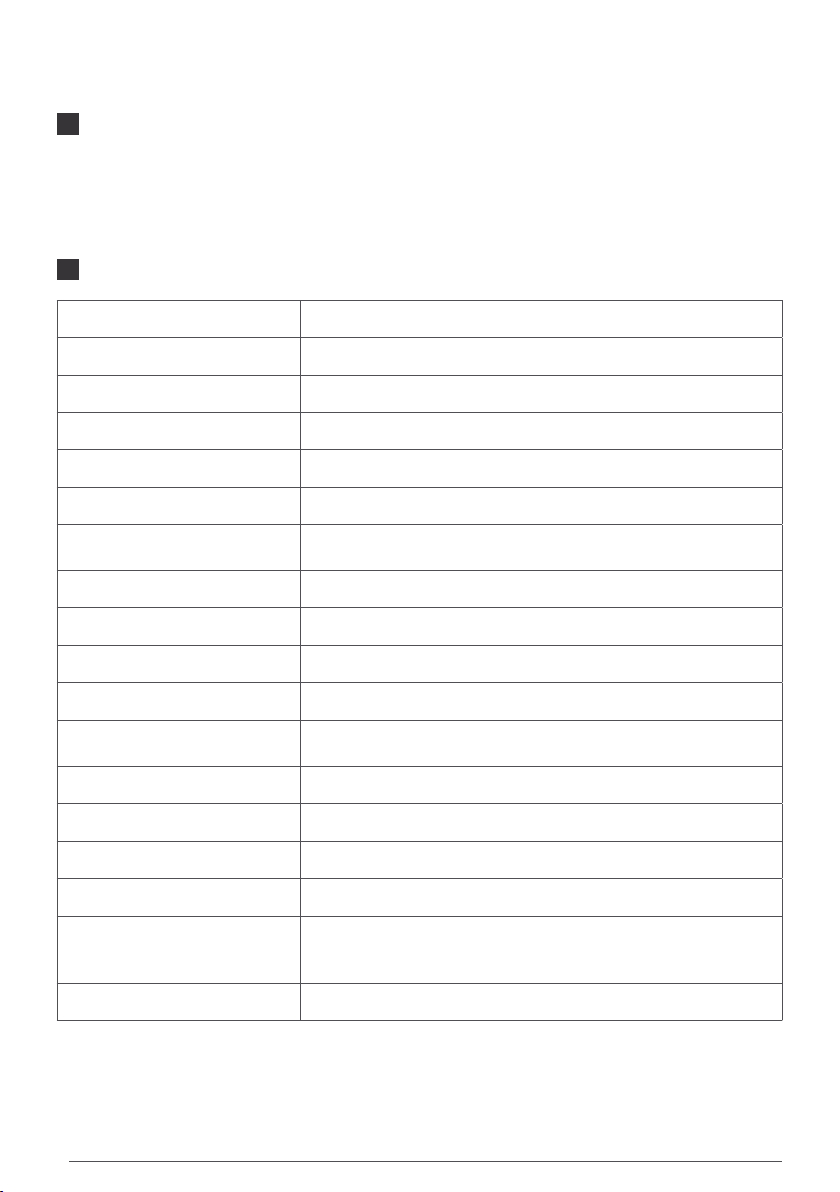
4
TECHNICAL SPECIFICATIONS
Mia Air reduces dust and particles in the working environment with the air filtration principle.
Performs. The fan takes the indoor air through the carbon filter, into the pre-filter and then to
UVC rays finally leads to the ULPA filter. The filtered air passing through the diffuser provides and
ensures clean and purified, and thus healthy air conditions.
Power Supply 230V 50/60 Hz
Energy Consumption 12-600 W
Dimensions (NET) 65 x 50 x 151 cm / Packing: 71 x 54 x 156 cm
Weight 75 / 78 kg
Air Volume 200-2400 m3/h
Sound Level (Auto Mode) <60 dB (A)
Fan Motor Recurvate fan centrifuge, with heat control, Suitable for
continuous use
Control Mode Auto, Turbo, Economical, Silent, Manuel
Effective Room Coverage 300 m2
Control Panel 4,3” LCD Touch Screen
Casing Material Antistatic Powder Coated Steel / Aluminium
UV Lamp 16 W, Max.(72 W, Max. Optinal), Ozone Concentration is
1,0 ppmv in 24 Hours.
Air Sensors VOC, PM1 / PM2.5 / PM10, CO2, Temperature, Humidity
Filter Replacement Indicator Mia Air Mobile Application
Remote Control Can be Remote Controlled by Mobile Devices
Wi-Fi Connection 2,4 Ghz Wi-Fi band, with 802.11 b / g / n router (Min. - 52 dbm)
Pre-Filter & Activated Carbon &
ULPA Filter Specifications
Pre-Filter G4 ISO Coarse %70 (G4)
Activated Carbon 2,5 kg. (Optional)
ULPA 15 ≥ %99,999 @ ≥ 0,3 µm
Product Color Anthracite, White (Optional)
DEVICE SPECIFICATIONS
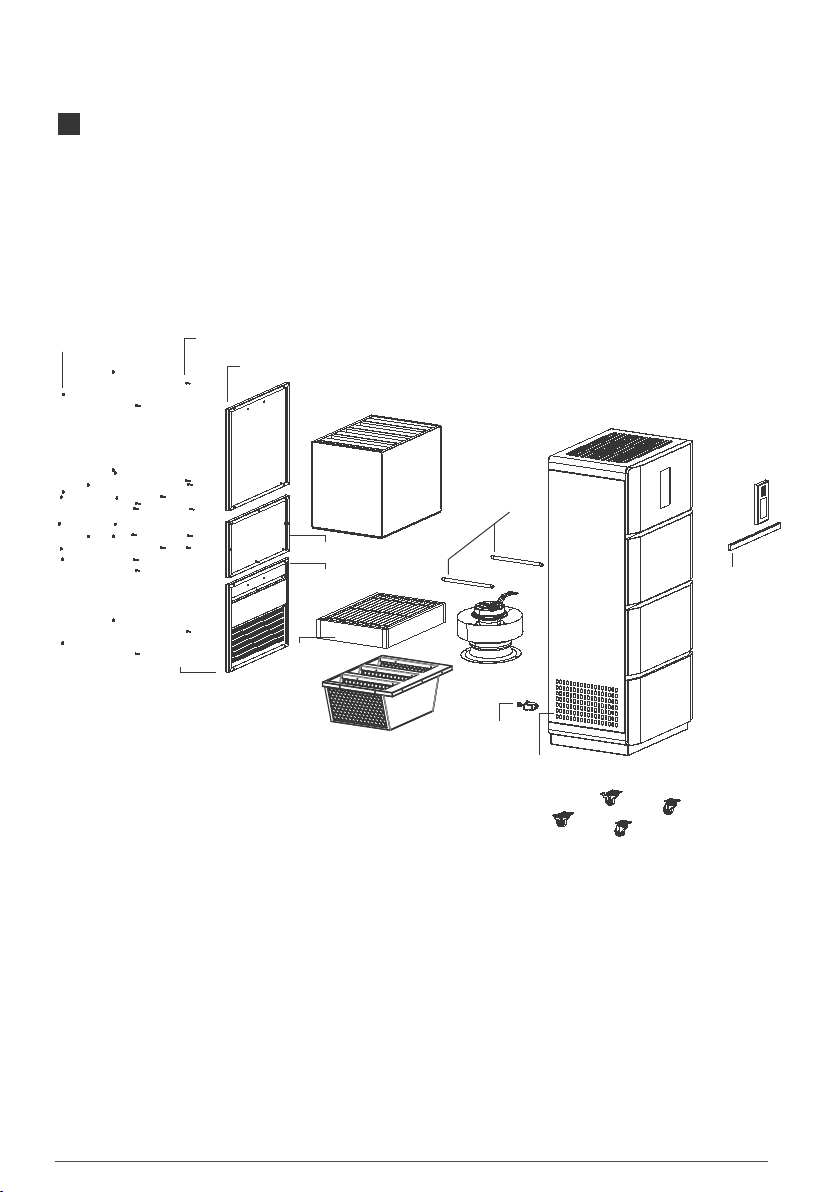
5
DEVICE COMPONENTS
*Mikropor reserves the right to make changes on the visual and technical design without notice.
Screw Cap Assembly Screw
Rear Top Panel
ULPA Filter
UV Lamp
Air Outake Grille
Pre Filter
Activated
Carbon Filter
Rear Middle Panel
Rear Bottom Panel
Air Intake
Grille
Air Intake
Grille
Carrier Wheels
Air Quality
Indicator
LCD
Touch
Screen
Power Supply
Socket & Fuse
Fan
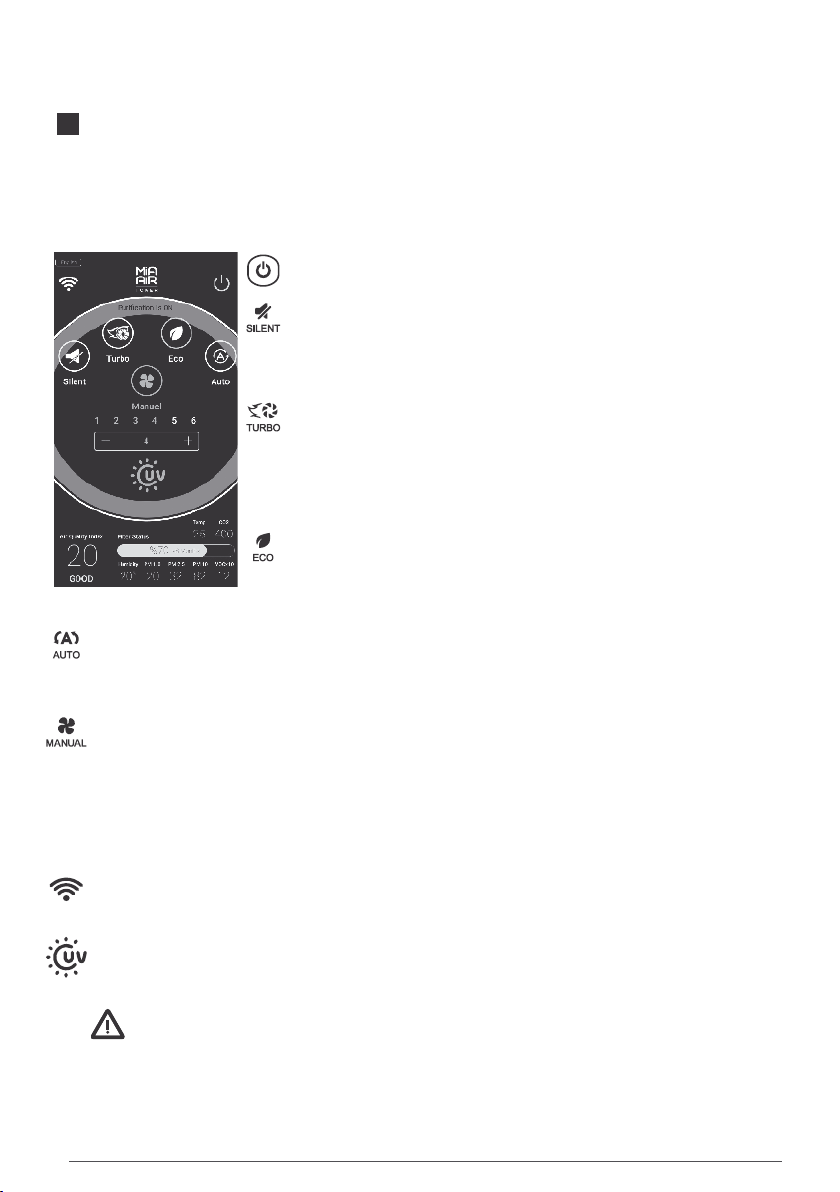
6
On/Off: Used to turn the device on and off.
Silent Mode: The fan control is done automatically in order to
operate at the lowest sound level according to the air quality index
measured by the device. The device can be switched to silent
function by pressing the “mode” button.
Turbo Mode: Fan control is done automatically in a way to
respond to the pollution in the fastest way without seeking sound
comfort according to the air quality index measured by the device.
The device can be turned to the turbo function by pressing the
“mode” button.
Economy Mode: Fan control is automatically performed by the
device according to the air quality index measured by the device,
low noise level and best energy efficiency. The device can be
brought to economic function by pressing the “mode” button.
Auto Mode: Fan control is done automatically according to the air quality index measured
by the device, so that both energy saving, sound comfort and cleaning performance will be
optimum. The device can be turned into auto function by pressing the “mode” button.
Manual Mode: Fan control is performed by the user. There are six different speeds where
air volume can change manually. The device can be changed to manual function by
pressing the “mode” button. Press the up arrow button on the right to increase the speed
and press the down arrow button on the left to decrease the speed.
Sensor Indicator In the section located at the bottom of the LCD screen; VOC, PM1 /
PM2.5 / PM10, CO2, temperature and humidity sensor data and filter status are shown.
Wi-Fi Display: When the device is connected to the internet, the wifi icon on the screen
appears green. If the device is not connected to the internet, it will appear in red.
UV Lamp: It keeps the minimum level by working in specified intervals by killing
microorganisms that can cause disease in the air. The UV lamp is turned on and off by
pressing the UV button on the LCD screen.
UV rays are dangerous for eyes and skin.
Supply electricity to the device only after attaching the power supply socket. Open the fuse lo-
cated under the device. Press the On/Off button. The device will start working when “Purification
is on” appears on the LCD screen.The fan control is adjustable to five different modes. The modes
are active when they turn green on the screen.
OPERATING INSTRUCTIONS

7
DISPLAY
Air Quality Indicator: The LED lighting on of the device shows the air quality
according to the color scale below.
COLOR VOC (ppbx10) PM 2.5 (μ g/m³) STATUS
Green 0-50 0-30 Good
Yellow 50-100 30-100 Moderate
Orange 100-300 100-150 Poor
Red 300-500 150-200 Unhealthy
Purple 500-999 200-300 Extremely Unhealthy
Dark Blue >999 >300 Hazardous
The Mia Air mobile application allows you to control your air purifier from anywhere around the
world. Depending on the properties of your smart phone and service parameters some functions
may not be supported. The Mia Air mobile application is suitable for the following devices:
• ANDROID (ICS 4.12 Jellybean or higher versions)
• iOS (6.0 or higher versions - iPhone 4S or later)
Before connecting the Mia Air mobile application:
A Wi-Fi router must be installed in range of the device for the Mia Air mobile application to be used.
Wi-Fi router properties:
2,4 GHz Wi-Fi (Network security; on, WEP, WPA and WPA2)
Compatible with 802.11 b / g / n router on the network band.
Ensure that you have an available Wi-Fi password.
When the screen has not been touched
for a certain period of time, it switches to
the screen saver. 3 different indicators are
shown on the screen.
AQI, VOC, PM2.5
AQI: Indicates the air pollution in the environment, air quality
index.
VOC: Shows the VOC value in the environment in ppbx10.
PM2.5: Shows the PM2.5 value in the environment as µ g/m³.
REMOTE CONTROL

8
During installation, the air purifier, the wireless router and the mobile device must be 10 meters
close to each other. A weak connection between the air purifier, the wireless router and the mobile
device may prevent installation. Before connection, the Smart Network Connection must be
temporarily deactivated. It may be activated after connection is completed.
Main Screen: It is the screen that all data transmitted over the Internet is viewed and the device
is remotely controlled.
List of Devices
Area that devices added to the
application are listed, and device
selection is made. The application
allows access to multiple devices.
Add New Device
The screen used to add new
devices.
Mode Buttons
Control buttons which could
be used to switch between
modes.
Sensor Indicators
Area showing sensor data
and filter
Settings
Screen which device’s options are set.
Power Button
Button used to switch the device
on and off.
Fan Level Indicator
Screen which shows the fan
level according to the mode
that device is operating on.
Filter Status Indicator
When the filter needs to be
replaced, the filter status bar
changes into an order button.
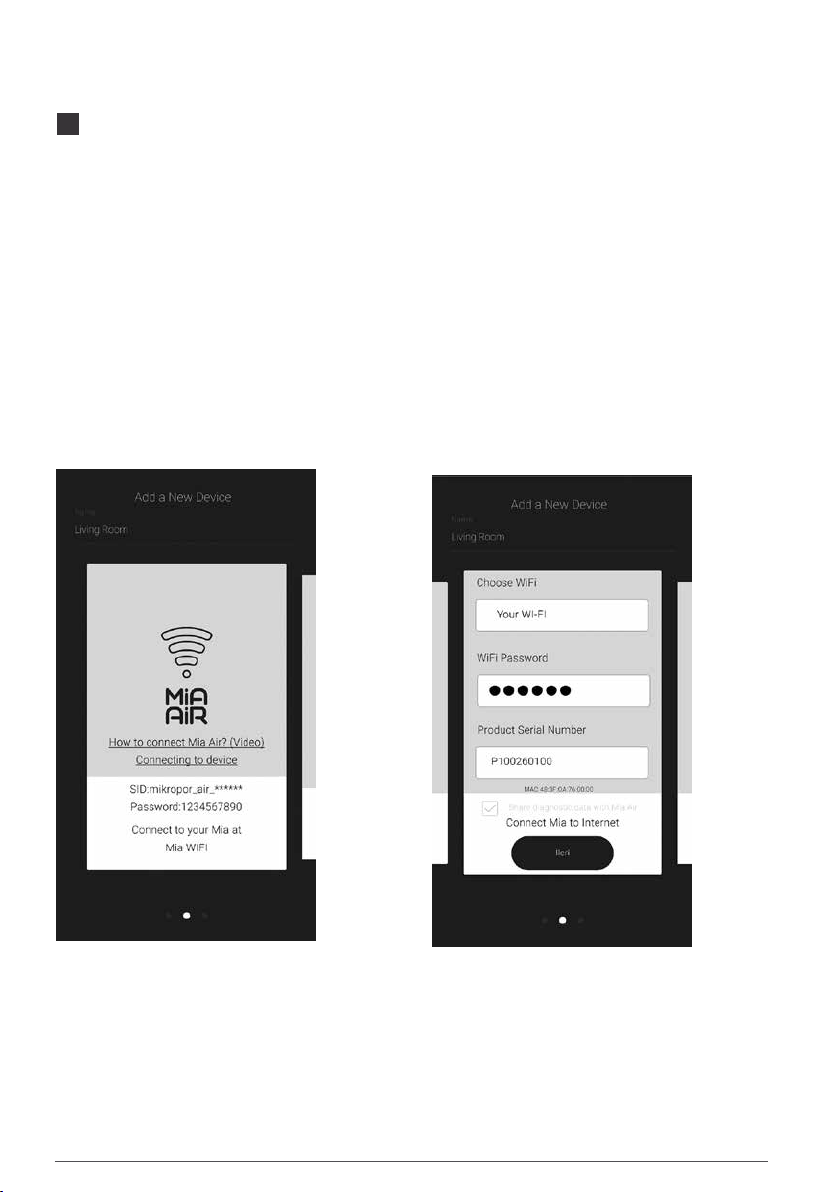
9
1. Screen 2. Screen
New device adding process needs to be for
one time to be able to connect your device to
the Internet. When your device is switched on,
an access point called mikropor_air_XXXXXXX
broadcasts for three minutes. Once you have
connected to this access point with your
mobile device, it will automatically switch to
the settings screen.
The screen that the device is set in installation
mode. When you connect to your device’s Wi-
Fi network, this screen enables you to connect
your device to your mobile application. Device
information setting is managed on this screen.
Device Name
It comes up automatically when the device is connected, and it can
be updated.
Back Button
When clicked, it opens the device page.
Choose Wi-Fi – Wi-Fi Password
Mia automatically scans active Internet connections and puts the
strongest connection at the top of the list. The password for the wi-fi
network that Mia will be connected must be entered here.
Device Serial
The area in which the serial number is entered by the user. It must
be in Pxxxxxxxxxxx format and the same character length. The serial
number sticker is placed on the device.
NEW DEVICE ADDING SCREEN
SID and Password
The wireless network required for your device to
send data over the Internet.
Privacy Policy Checkbox
It is the permission box needs to be checked so that the
device can send data over the Internet.
Next-Taste
The button that enables you to move on to the next
screen after completion of the settings.
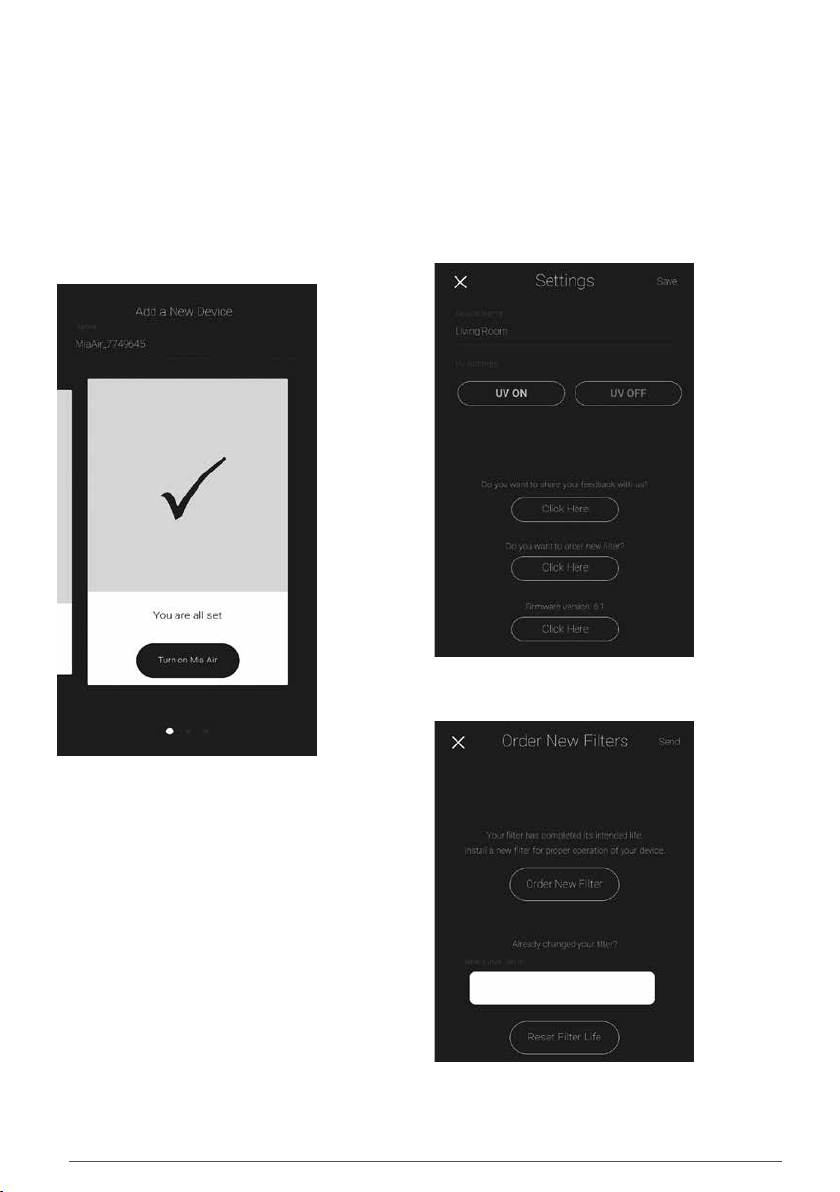
10
Device name
Users name the device as they wish in this section.
UV Settings
UV lamp can be turned on and off in this section.
Filter Order Screen (Order New Filters)
The screen is activated when the filter needs to be replaced and
turns into an order button that guides you when you click on it.
Order Button (Order New Filter)
Directs you to the mail screen through which you can order filters; the
application may show a difference depending on the model of the mobile
device which has been used.
Reset Filter Life
Resets the filter counter after the replacement of filter in the device.
3. Screen
The screen that enables you to complete the
settingsand resetthe device withautomatically
adjusted new settings.
Turn On Mia Air
Enables you to restart the device the settings of which have been
completed and return to the main menu.
Settings Screen
The screen to adjust the settings of the device
selected in the main screen.
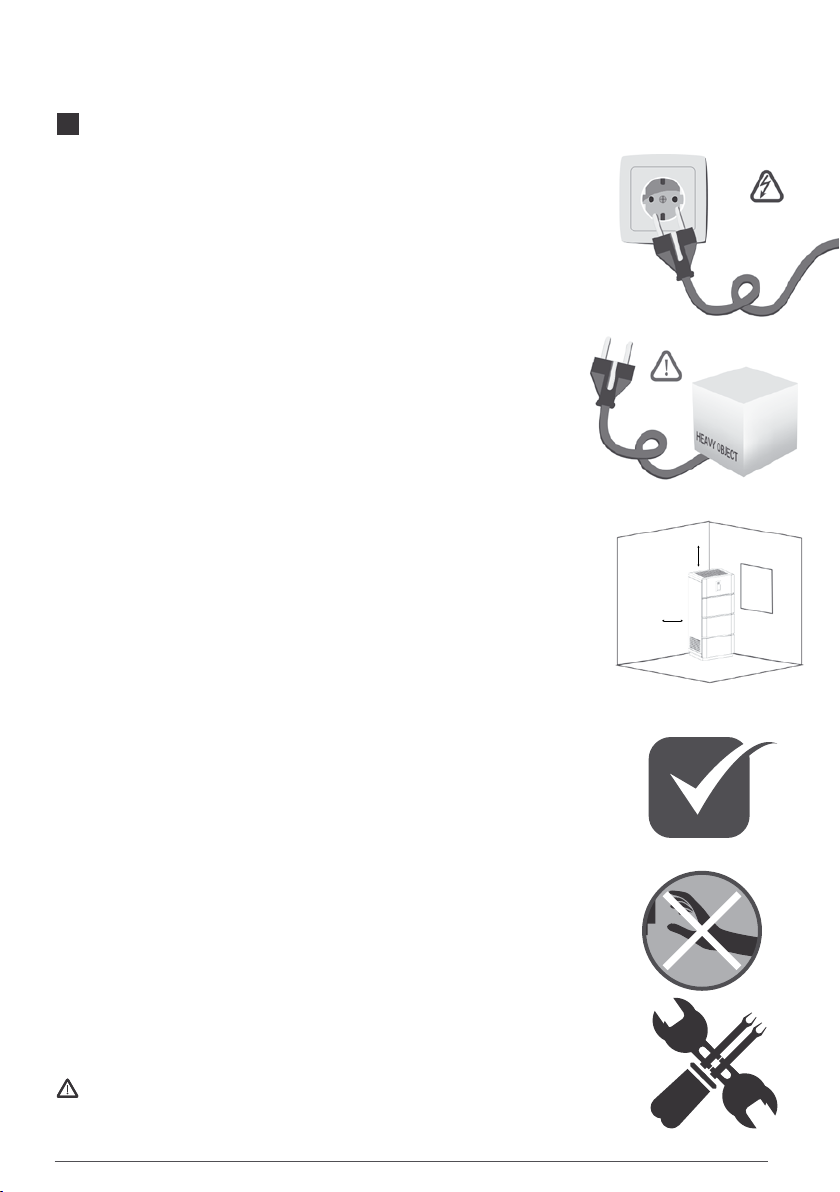
11
• Ensure that the power plug is correctly inserted into the socket.
Use appropriate energy supply values. Wrong energy supplies
may cause a fire or electrocution. .
• Ensure that the power cord is not damaged, do not excessively
bend, pull, or use while twisted.
• In addition, do not place heavy objects on the power cord, and
do not let it get stuck. If the power cord sustains damage this may
lead to a fire or to electrocution. Do not use a unit if its power cord
or power plug has been damaged or if not correctly plugged in to
an electrical socket.
• You do not need to plug or unplug to turn the unit on and off; you
can use the main power button at the bottom of the device.
• Incorrect usage may lead to electrocution or a fire due to
overheating.
• Place your device at least 20 cm further from the wall. Never
cover the top of the device, the air intake and outlet areas. Your
device must be at a distance of 60 cm from the objects above it.
• Follow the periodical maintenance instructions of your device.
• The air intake and outlet must never be obstructed.
• When it is time for filter replacement, do not switch on your
device; you may switch on your device only after the filter has
been replaced.
• Maintenance work that requires the opening of the outer casing
must only be carried out by authorized service personnel.
• Repairs for any malfunction that may occur must only be carried
out by the authorized service personnel.
• This device may be used by children over 8 years old, people
lacking physical, sensorial, or mental skills and people lacking
experience and knowledge ONLY IF they are supervised or if they
are given instructions and if they understand the inherent dangers.
Children should not play with the device. Cleaning and user
maintenance should not be carried out by unsupervised children.
• UV lamp rays are dangerous to eyes and skin. Its change and
control should be done by the authorized persons.
• If the power cord is damaged, the cable should only be changed
by the manufacturer, a service agency of the manufacturer or by
qualified personnel to prevent any danger.
OPERATION RULES
60 cm
20 cm
Dispose of scrapped/used components according to the
waste management standards of your country.
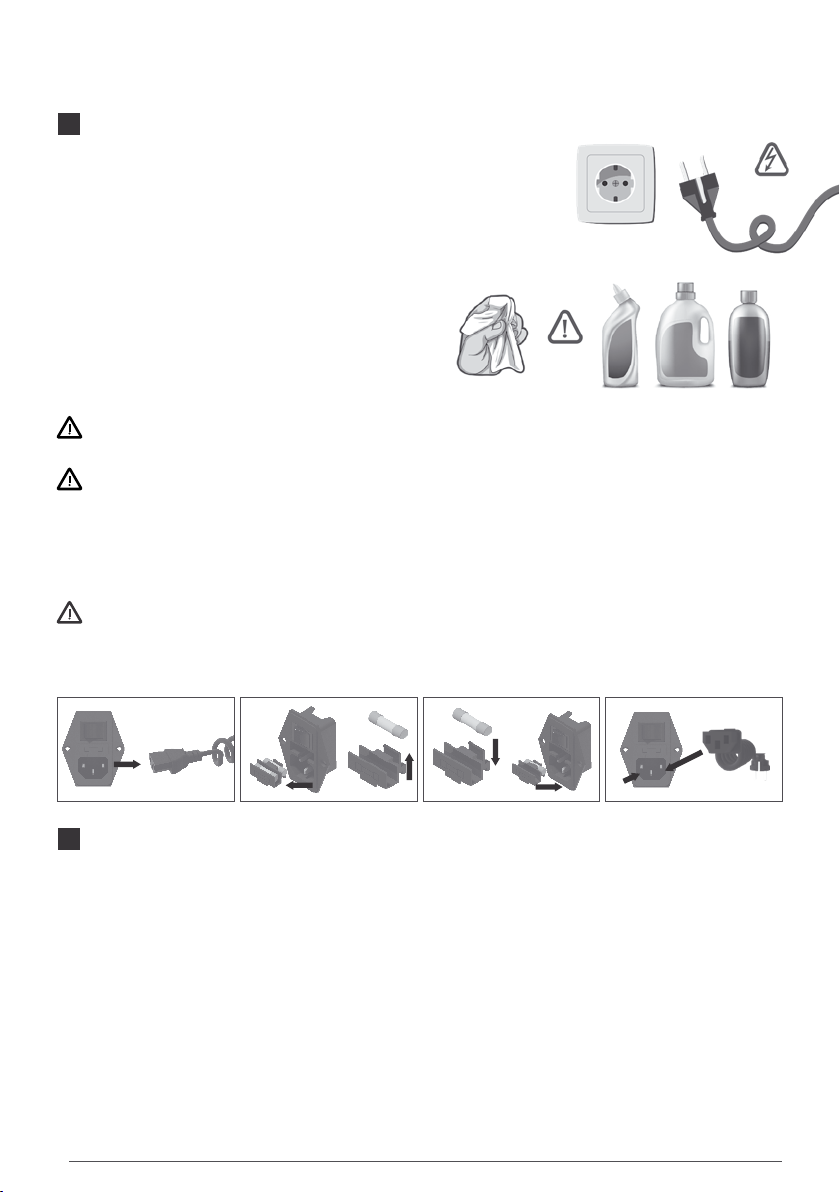
12
Unplug the device before replacing the filters.
• Checking and replacing the front filters should be done monthly by the user. The duration of the
filters depends on the frequency of use and the level of dirtiness in the area where the product is
being used.
• Open the air intake lids and observe the filter condition. If there is a thick layer of dust on the front
filters that means the filters are full.
• The replacement time of the activated carbon filter is synchronous with the ULPA filter. You can
follow it on the device screen or Mia Air mobile application. When it’s time to change the filter, you
can order a new filter from the Mia Air mobile application.
• When changing the filters use personal protective equipment such as gloves and masks. Used
Unplug the device before cleaning.
• The general cleaning of the system is carried out daily by the user.
• The cleaning of the outer casing should be done daily with a slightly damp soft
cloth that does not leave moisture.
• It should be paid attention that no moisture enters
the inside surface.
• Abrasive cleaning materials should not be used.
A B C D
PRE-FILTER & ACTIVATED CARBON FILTER
REPLACEMENT
DEVICE MAINTENANCE AND CONTROLS
General Cleaning of the System
Fuse Control And Replacement
Please conduct the Fuse Control and Replacement when the fuse switch is turned on but not
running and your device is connected to the power outlet.
Please make sure that your device is turned off before conducting the Fuse Control and
Replacement.
A- Please disconnect the power cord from the power outlet.
B- Open the fuse box and remove the broken fuse carefully.
C- Please install the spare fuse in the fuse box.
Please make sure that the Ampere rating of the Fuse does not exceed 4 Amps to prevent fire
risk.
D- Close the fuse box and insert the power cord plug into the power outlet.
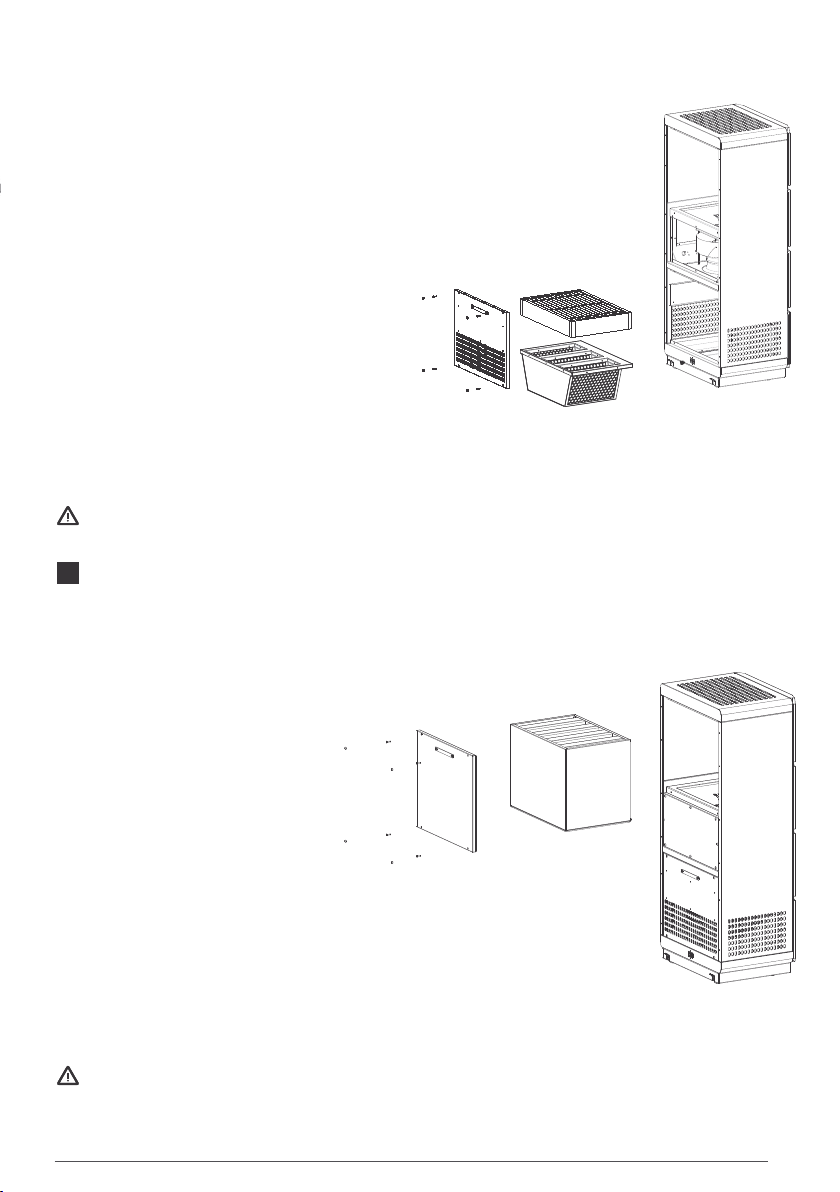
13
Unplug the device before replacing the filter.
• You can follow the filter change time on the device screen or Mia Air mobile application. Filter
replacement time when arrives, you can order a new filter from the Mia Air mobile application.
• When changing the filters use personal
protective equipment such as gloves
and masks. Used filters may contain
hazardous materials and particles. If used
inappropriately they may disperse into the
environment and cause illness and health
risks.
• Remove the screw cap of the rear top panel.
Then unscrew the screws and take off the panel.
• Remove the filled ULPA filter from its housing, carefully.
• Do not forget that filters must not be disposed of with household waste.
Unusable filters must always be disposed of in a correct and safe manner!
• Clean the inner area where the filters fit in and air intake grille with a dry cloth.
• Make sure the new filter is undamaged and dry before replacing it. Then, insert the new filter into
its housing. Make sure ULPA filter is seated, properly.
• Assemble the rear top panel with screws. After tightening the screws, close the screw caps.
filters may contain hazardous materials and particles. If used inappropriately
they may disperse into the environment and cause illness and health risks.
• Remove the screw cap of the rear bottom panel. Then unscrew the screws
and take off the panel.
• First, remove the filled pre-filter from its housing, carefully. Then take out the
activated carbon filter from its housing.
• Do not forget that filters must not be disposed of with household waste.
Unusable filters must always be disposed of in a correct and safe manner!
• Clean the inner area where the filters fit in and
air intake grille with a dry cloth.
• Make sure the new filters are undamaged and
dry before replacing them. be. First, insert the
activated carbon filter into its housing, carefully.
Then put the pre-filter into its housing, carefully.
Fully in the slots of the filters. Make sure it is
seated.
• Assemble the rear bottom panel with screws. After tightening the screws,
close the screw caps.
ULPA FILTER REPLACEMENT
Dispose of scrapped/used components according to the waste management standards of
your country.
Dispose of scrapped/used components according to the waste management standards of
your country.

• Unplug the device before starting the UV lamp control or replacement.
• UV lamp should be changed during periodic annual maintenance.
• Remove the screw cap of the rear middle panel. Then unscrew the screws and take off the panel.
• Personel protective equipment such as protective gloves and mask should be worn when removing
filters and changing the UV lamp.
• First, turn the UV lamp and remove it from the socket. Install the new UV lamp in its place. Assemble
the rear middle panel with screws. After tightening the screws, close the screw caps.
UV lamps should not be disposed of with household waste. Used UV lamps must always be
disposed of properly and safely!
2
1
3
4
UV LAMP REPLACEMENT
Dispose of scrapped/used components according to the waste management standards of
your country.
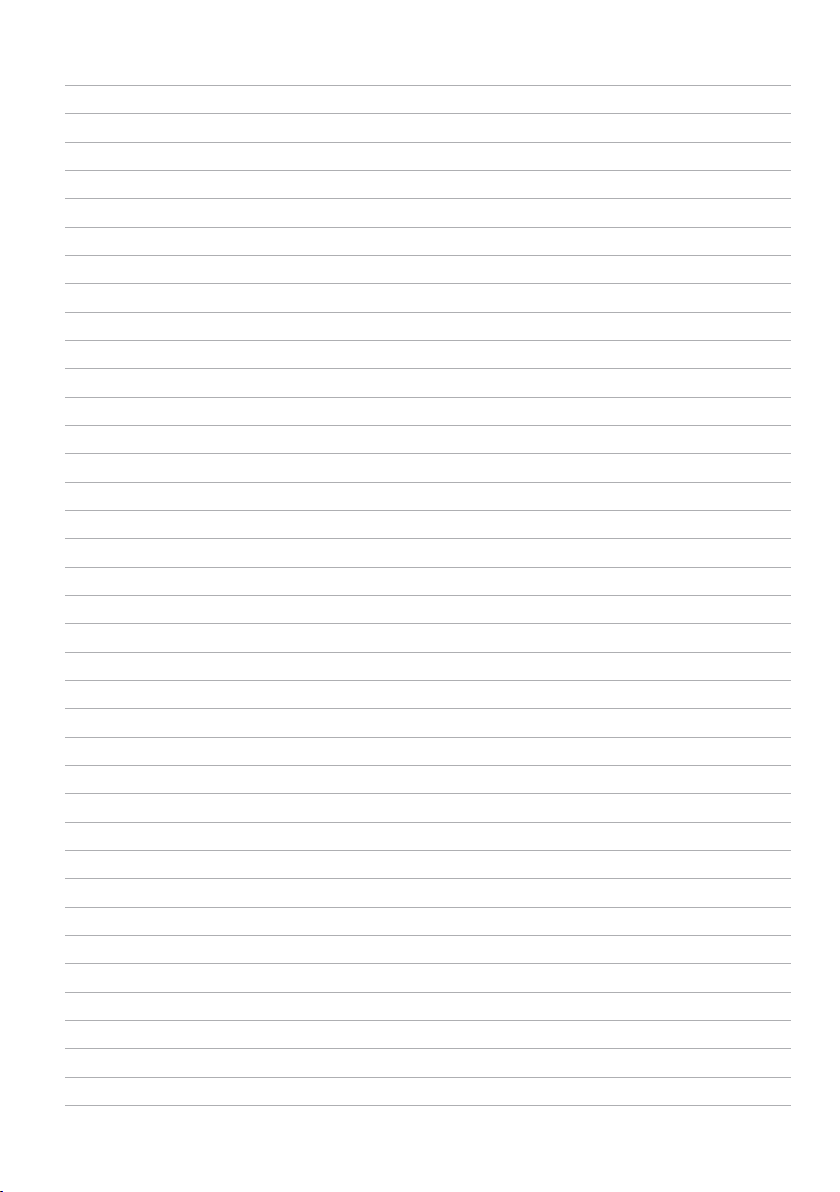

1. OSB. Büyük Selçuklu Caddesi No: 4 06935, Sincan – ANKARA / TURKEY
Tel +90 312 267 07 00

www.miaair.com
MANUAL DE
USUARIO DEL
DISPOSITIVO
PURIFICADOR
DE AIRE


Estimado Cliente,
Gracias por comprar el purificador de aire Mia Air Tower. El
producto que ha comprado está diseñado para servirle durante
mucho tiempo sin ningún problema.
Para un uso eficaz y seguro del purificador de aire Mia Air Tower
de alta calidad, fabricado de acuerdo con los requisitos de alto
nivel, asegúrese de leer detenidamente el manual de usuario.
Guarde este manual en un lugar seguro para su uso futuro.
Table of contents
Languages:
Other Mikropor Air Cleaner manuals




















