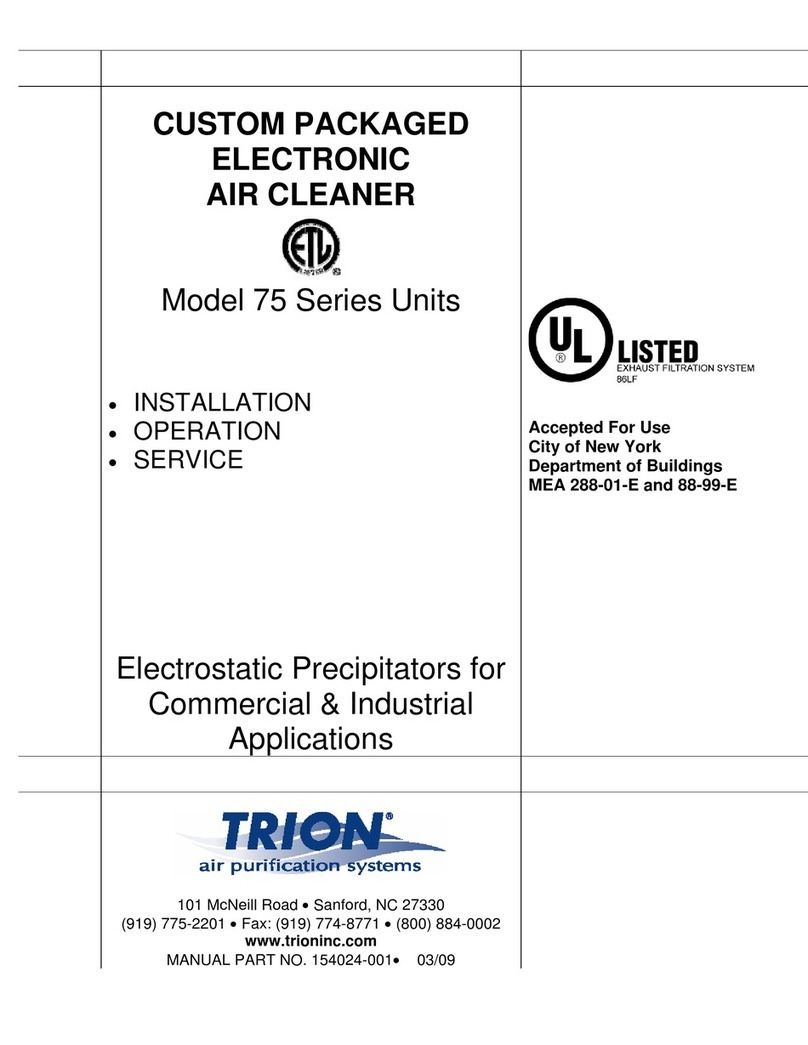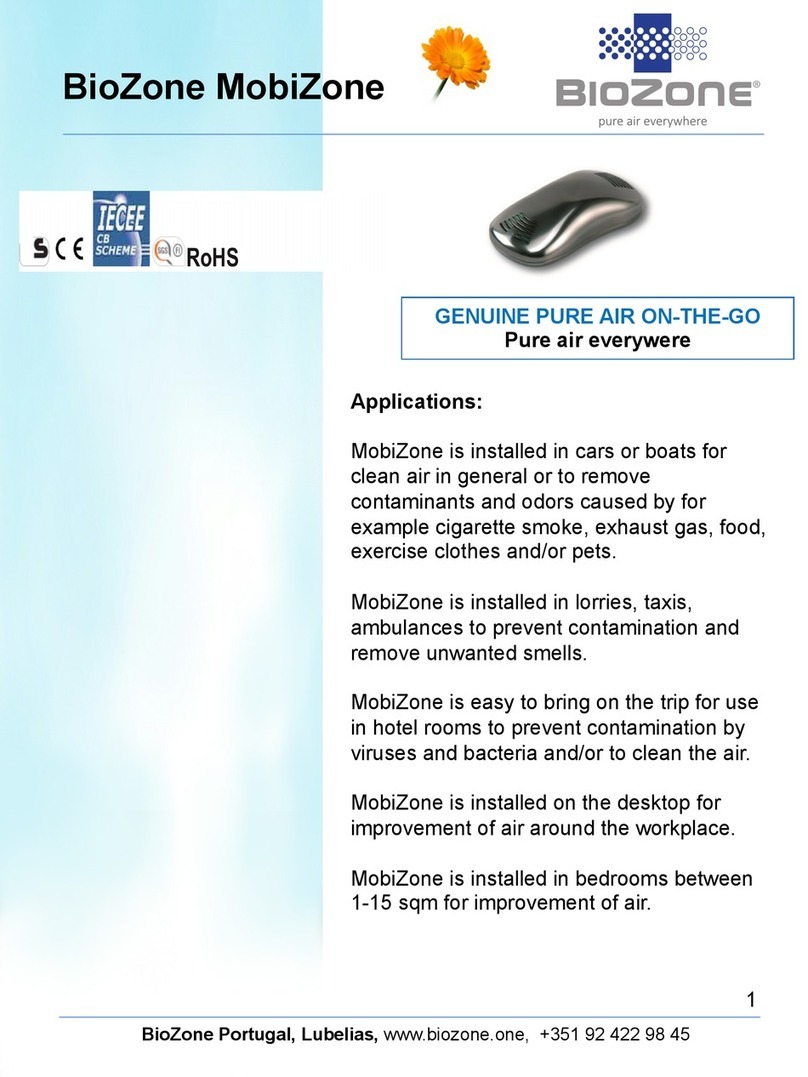Mikropor Mia Air User manual

AIR PURIFIER AND
ILLUMINATION DEVICE
USER MANUAL
www.miaair.com


Dear Customer,
Thank you for purchasing the Mia Air Lamp. The product
you have purchased has been designed to serve you without
problems for a long time.
To use the high-quality Mia Air Lamp effectively and safely,
that has been manufactured to high standards, please read
the user manual to its full extent.
Please keep this manual in a safe place for further use.

CONTENTS
PURPOSE OF USE 3
SAFETY 3
DEVICE SPECIFICATIONS 4
TECHNICAL SPECIFICATIONS 4
DEVICE COMPONENTS 5
OPERATING INSTRUCTIONS 6
MOBILE CONTROL 6
MOBILE APPLICATION SCREEN ICON
INSTRUCTIONS 7
NEW DEVICE ADDING SCREEN 8
OPERATION RULES 10
DEVICE MAINTENANCE AND CONTROLS 11
ACTIVATED CARBON & HEPA FILTER REPLACEMENT 11

3
PURPOSE OF USE
It is used to provide air that has been purified of dust, particles and disturbing smells
and for lighting. Mia Air Lamp can be used in all environments in which healthy air is
required such as hospitals, workplaces, homes, schools etc.
SAFETY
Please make sure you read this manual before starting the device.
To decrease the risk of electrocution, injury and fire, take notice of the following warnings.
*Work on electrical components must only be conducted by authorized service
technicians!
* Ensure that the power supply is disconnected prior to working on this device!
*It may cause danger if the device is used out of its purpose by non-qualified
people!
Pay attention to user qualifications!
*So as not to damage the device, do not use the device without filters!
• Start the device in accordance with the voltage and frequency values on the device
label. Starting the device with a voltage and frequency other than the indicated
values may damage the device and form the risk of electrocution.
• Ensure that all electrical cables located outside the device are secure against
sustaining damage. Do not start the device if there is a problem with a cable or the
grid connection.
• Do not start the device without installing all components.
• Turn the device off if you will not be using it for a longer time.
• Turn your device off when you are going to clean, maintain or change the filter on
your device.
• Do not start your device in areas in which there is a danger of explosion.
• Ensure that the air intake and outlet are clear.
• Do not place external items in the device.
• Do not cover the device in course of operation.
• Do not start your device with wet or damp hands.

4
Power Supply 220-240 V, 50 Hz and 110-130 V, 60 Hz
Energy Consumption 25-105 W
Measurements (NET) 58x58x158 cm / Packing: 59x59x82 cm
Weight 16 / 18 kg
Air Volume 60-450 m3/h
Sound Level (Auto Mode) <60 dB (A)
Fan Motor Recurvate fan centrifuge, with heat control, Suitable for
continuous use
Control Mode Auto, Turbo, Economical, Silent, Manuel
Air Intake 360 degrees on the unit
Lighting Adjustable Light Intensity (Optional)
Casing Material Impact Resistant ABS, Antistatic Powder Coated
Aluminium
Air Sensors VOC, PM1 / PM2.5 / PM10, CO2, Temperature, Humidity
Filter Replacement Indicator Mia Air Lamp Mobile Application
Remote Control Can be controlled by remote control device and mobile
application
Wi-Fi Connection 2,4 Ghz Wi-Fi band, with 802.11 b / g / n router
Activated Carbon & HEPA
Filter Specifications
Pre-Filter G4
Activated Carbon Filter 500 g
HEPA H14 (standard) ≥ %99,999 @ ≥ 0, 3 µm
Product Colors Illumination Group: Light Oak / Body: Cream /
Legs: Light Oak
Illumination Group: Dark Walnut / Body: Anthracite /
Legs: Walnut
DEVICE SPECIFICATIONS
TECHNICAL SPECIFICATIONS
Mia Air Lamp reduces the amount of dust and particles in its operating environment with
the air filtration principle. The fan takes air in through the front filter and diverts it into the
carbon filter and from there to the HEPA filter. The filtered air passing through the diffuser
provides and ensures clean and purified, and thus healthy air conditions.

5
Tightening Tool
Top Cover
Illumination Group
Filter
Control Panel
Fan
Air Intake Grille
Static Legs
Leg Bracket
Static Legs
Leg Stabilizer
Cable Cover
*Mikropor deserves the right to make changes on the visual and technical design.
IR Receiver
DEVICE COMPONENTS

6
The Mia Air Lamp Mobile Application allows you to control your air purifier from anywhere
around the world. Depending on the properties of your smart phone and service
parameters some functions may not be supported. The Mia Air Lamp Mobile Application
is suitable for the following devices:
• ANDROID (ICS 4.12 Jellybean or higher versions)
• iOS (6.0 or higher versions - iPhone 4S or later)
Before connecting the Mia Air Lamp Mobile Application:
A Wi-Fi router must be installed in range of the device for the Mia Air Lamp Mobile
Application to be used.
Wi-Fi router properties:
2,4 GHz Wi-Fi (Network security; on, WEP, WPA and WPA2)
Compatible with 802.11 b / g / n router on the network band.
Ensure that you have an available Wi-Fi password.
During installation, the air purifier, the wireless router and the mobile device must be 10
meters close to each other. A weak connection between the air purifier, the wireless router
and the mobile device may prevent installation. Before connection, the Smart Network
Connection must be temporarily deactivated. It may be activated after connection is
completed.
Main Screen: It is the screen that all data transmitted over the Internet is viewed and the
device is remotely controlled.
MOBILE CONTROL
Fan On/Off Button: Fan starts to run when pressed, stops when
pressed again.
Fan Speed Increase Button: When pressed, device switches to
manual mode and fan speed increases.
Fan Speed Decrease Button: When pressed, fan switches to
manual mode, fan speed decreases.
Light On/Off Button: The light turns on when pressed, turns off
when pressed again.
Light Level Increase Button: Light level increases when pressed.
Light Level Decrease Button: Light level decreases when pressed.
OPERATING INSTRUCTIONS
Supply electricity to the device only after attaching the power supply socket. Press the
On/Off button located on the cable or remote control device so that the device will start
to work. The fan control and light level are carried out in five different modes.

7
List of Devices
Area that devices added to
the application are listed, and
device selection is made. The
application allows access to
multiple devices.
Add New Device
The screen used to add new
devices.
Mode Buttons
Control buttons which could
be used to switch between
modes.
Settings
Screen which devices options are set.
Power Button
Button used to switch the device on
and off.
Filter Status Indicator
When the filter needs to be
replaced, the filter status bar
changes into an order button.
Fan Level Indicator
Screen which shows the fan level
according to the mode that device is
operating on.
Sensor Indicators
Area showing sensor data and filter
MOBILE APPLICATION SCREEN ICON INSTRUCTIONS
Silent Mode: The fan control is done automatically in order to operate at the lowest
sound level according to the air quality index measured by the device. The device can be
switched to silent mode by pressing the “mode” button.
Turbo Mode: Fan control is done automatically in a way to respond to the pollution in the
fastest way without seeking sound comfort according to the air quality index measured
by the device. The device can be turned to the turbo mode by pressing the “mode” button.
Economic Mode: Fan control is automatically performed by the device according to the
air quality index measured by the device, low noise level and best energy eiciency. The
device can be brought to economy mode by pressing the “mode” button.
AutoMode:Fan controlis doneautomatically accordingto theair qualityindexmeasured
by the device, so that both energy saving, sound comfort and cleaning performance will
be optimum. The device can be turned into auto mode by pressing the “mode” button.
Manual Mode: Fan control is performed by the user. There are six dierent speeds where
air volume can change manually. The device can be changed to manual mode by
pressing the “mode” button. Press the up arrow button on the right to increase the speed
and press the down arrow button pressing the “mode” button.
Turbo Mode
Economic Mode
Auto Mode
Manual Mode
ON/OFF Button
Silent Mode

8
NEW DEVICE ADDING SCREEN
1. Screen 2. Screen
New device adding process needs to be
for one time to be able to connect your
device to the Internet. When your device
is switched on, an access point called
mikropor_air_XXXXXXX broadcasts for
three minutes. Once you have connected
to this access point with your mobile
device, it will automatically switch to the
settings screen.
The screen that the device is set in
installation mode. When you connect to
your device’s Wi-Fi network, this screen
enables you to connect your device to your
mobile application. Device information
setting is managed on this screen.
Device Name
It comes up automatically when the device is connected,
and it can be updated.
Back Button
When clicked, it opens the device page.
SID and Password
The wireless network required for your device to send data
over the Internet.
Choose Wi-Fi – Wi-Fi Password
Mia automatically scans active Internet connections and
puts the strongest connection at the top of the list. The
password for the wi-fi network that Mia will be connected
must be entered here.
Device Serial
The area in which the serial number is entered by the user.
It must be in Pxxxxxxxxxxx format and the same character
length. The serial number sticker is placed on the device.
Privacy Policy Checkbox
It is the permission box needs to be checked so that the
device can send data over the Internet.
Next-Taste
The button that enables you to move on to the next screen
after completion of the settings.

9
3. Screen Settings Screen
The screen that enables you to complete
the settings and reset the device with
automatically adjusted new settings.
The screen to adjust the settings of the
device selected in the main screen.
Turn On Mia Air
Enables you to restart the device the settings of which have
been completed and return to the main menu.
Notification Button (Click Here)
Allows access to the mail screen through which you can
send a notification to the manufacturer; the application
may show a difference depending on the model of the
mobile device used.
Filter Order Screen (Order New Filters)
The screen is activated when the filter needs to be replaced
and turns into an order button that guides you when you
click on it.
Order Button (Order New Filter)
Directs you to the mail screen through which you can order
filters; the application may show a difference depending on
the model of the mobile device which has been used.
Reset Filter Life
Resets the filter counter after the replacement of filter in the
device.
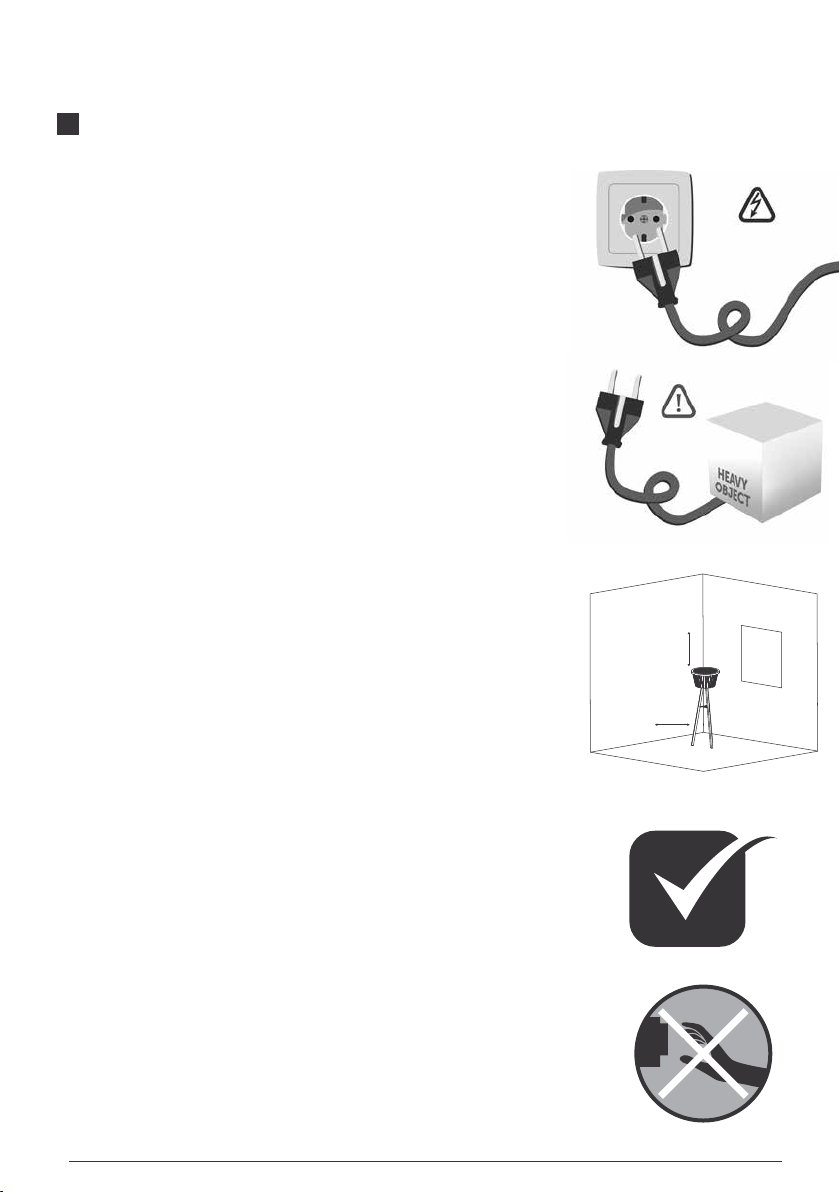
10
OPERATION RULES
• Ensure that the power plug is correctly inserted into the
socket. Use appropriate energy supply values. Wrong
energy supplies may cause a fire or electrocution.
• Ensure that the power cord is not damaged, do not
excessively bend, pull, or use while twisted.
• In addition, do not place heavy objects on the power cord,
and do not let it get stuck. If the power cord sustains damage
this may lead to a fire or to electrocution. Do not use a unit
if its power cord or power plug has been damaged or if not
correctly plugged in to an electrical socket.
• You do not need to plug or unplug to turn the unit on and
off; you can use the main power button at the bottom of the
device.
•Incorrect usage may lead to electrocution or a fire due to
overheating.
• Place your device at least 20 cm further from the wall.
Never cover the top of the device, the air intake and outlet
areas. Your device must be at a distance of 60 cm from the
objects above it.
• Do not open the lids of the device while it is in use; if opened,
the device will automatically shut down.
• Follow the periodical maintenance instructions of your
device.
• The air intake and outlet must never be obstructed.
• When it is time for filter replacement, do not switch on your
device; you may switch on your device only after the filter
has been replaced.
• Maintenance work that requires the opening of the outer
casing must only be carried out by authorized service
personnel.
• Repairs for any malfunction that may occur must only be
carried out by the authorized service personnel.
• This device may be used by children over 8 years old,
people lacking physical, sensorial, or mental skills and
people lacking experience and knowledge ONLY IF they
are supervised or if they are given instructions and if they
understand the inherent dangers. Children should not play
with the device. Cleaning and user maintenance should not
be carried out by unsupervised children.
• If the power cord is damaged, the cable should only be
changed by the manufacturer, a service agency of the
manufacturer or by a qualified personnel to prevent any
danger.
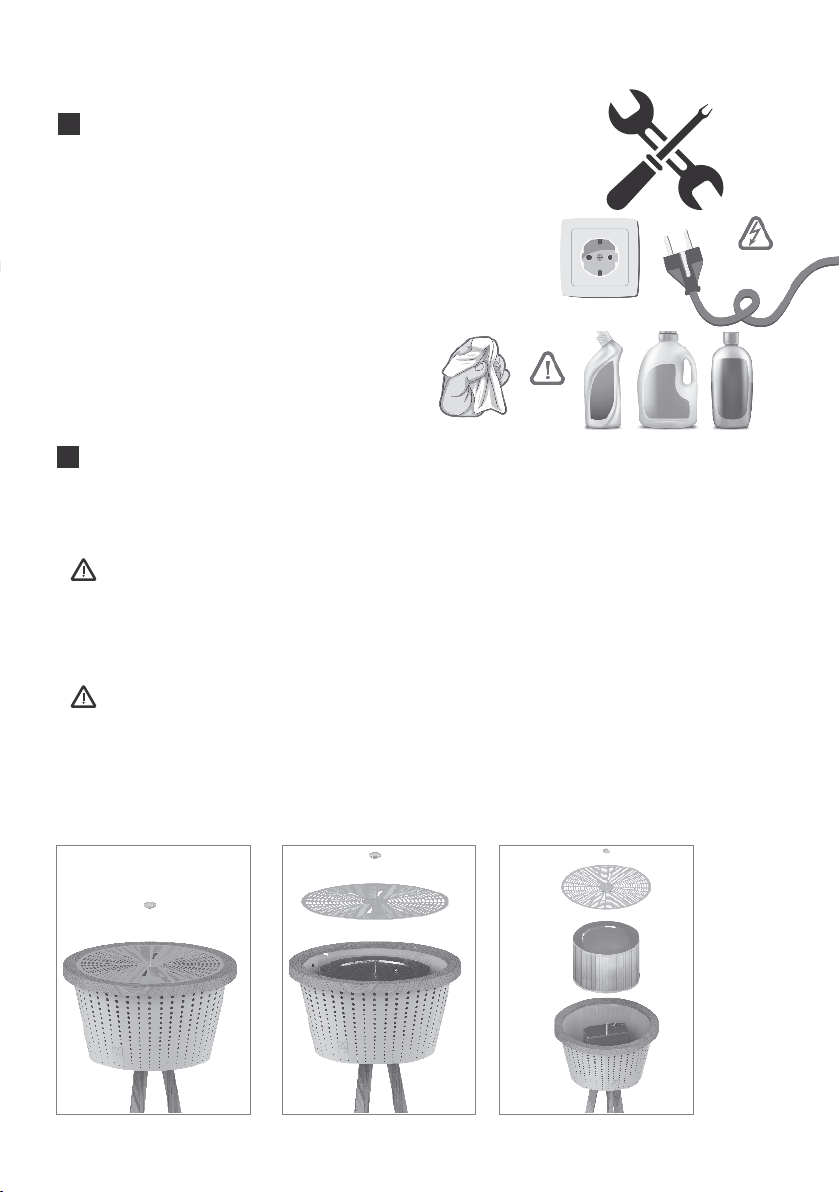
ACTIVATED CARBON & HEPA FILTER REPLACEMENT
Unplug your device before replacing the filter.
• Follow the filter replacement period on the mobile application. Order new filter through
the application at filter replacement time.
When changing the filters use personal protective equipment such as gloves and
masks.Used filtersmay contain hazardousmaterialsand particles. Ifused inappropriately
they may disperse into the environment and cause illness and health risks.
• Turn the tightening tool on top of the device counter clockwise.
• Remove the old filter carefully.
Do not forget that filters must not be disposed of with household waste. Unusable
filters must always be disposed of in a correct and safe manner!
• Clean the filter seating area and air inlet with a dry cloth.
• Make sure the filter is undamaged and dry before replacing it.
• Place the new filter carefully. Close the top cover and tighten by rotating the tightening
tool clockwise. Make sure the filter is firmly seated.
www.miaair.com •mia@miaair.com •www.mikropor.com
Unplug the device before cleaning.
• The general cleaning of the system is carried out daily by
the user.
• The cleaning of the outer casing should be done daily
with a slightly damp soft cloth that does not leave
moisture.
• It should be paid attention that no moisture
enters the inside surface.
• Abrasive cleaning materials should not be
used.
DEVICE MAINTENANCE AND CONTROLS
General Cleaning of the System

1. OSB. Büyük Selçuklu Caddesi No: 4 06935, Sincan – ANKARA / TURKEY
Tel +90 312 267 07 00 Fax +90 312 267 05 52

www.miaair.com
СВЕТИЛЬНИК-
ОЧИСТИТЕЛЬ
ВОЗДУХА
РУКОВОДСТВО ПО
ЭКСПЛУАТАЦИИ


Уважаемый Покупатель,
Благодарим Вас за приобретение очистителя воздуха
Mia Air Lamp. Выбранный Вами продукт предназначен
для длительной бесперебойной эксплуатации.
Для наиболее эффективной и комфортной эксплуатации
высококачественного очистителя воздуха Mia Air
Lamp, произведенного по международным стандартам
качества, пожалуйста, ознакомьтесь с настоящим
руководством по эксплуатации.
Пожалуйста, держите настоящее Руководство в
доступном месте для последующего использования.

ОГЛАВЛЕНИЕ
НАЗНАЧЕНИЕ ПРИБОРА 17
ПРАВИЛА БЕЗОПАСНОСТИ 17
ОПИСАНИЕ ПРИБОРА 18
ТЕХНИЧЕСКИЕ ХАРАКТЕРИСТИКИ 18
КОНСТРУКЦИЯ ПРИБОРА 19
ИНСТРУКЦИЯ ПО ЭКСПЛУАТАЦИИ 20
ДИСТАНЦИОННОЕ УПРАВЛЕНИЕ ПРИБОРОМ 20
ЗНАЧЕНИЯ ИНДИКАТОРОВ В ПРИЛОЖЕНИИ 21
ЭКРАН ДОБАВЛЕНИЯ НОВОГО ПРИБОРА 22
ПРАВИЛА ЭКСПЛУАТАЦИИ 24
ОБСЛУЖИВАНИЕ ПРИБОРА 25
ЗАМЕНА УГОЛЬНОГО И НЕРА-ФИЛЬТРА 25

17
НАЗНАЧЕНИЕ ПРИБОРА
ПРАВИЛА БЕЗОПАСНОСТИ
Прибор предназначен для очистки воздуха от пыли, твердых частиц и посторонних
запахов. Ma Air Lamp применим для обеспечения здорового воздуха в любых
помещениях: домах, офисах, медицинских учреждениях, школах и так далее.
Передэксплуатациейприбора внимательноознакомьтесьс настоящейинструкцией.
Соблюдайте нижеследующие указания в целях снижения риска поражения
электрическим током, возгорания или возникновения травм.
* Работа с электрическими компонентами должна выполняться только
опытными специалистами сервисной службы!
* При обслуживании прибора убедитесь, что он отключен от электрический
сети!
* Использование прибора не по назначению и эксплуатация неопытным
персоналом может быть опасно!
Следует обратить внимание на наличие у пользователя навыков
безопасного обращения с электроприборами!
* Чтобы не повредить прибор - не используйте его без фильтров!
• Перед подключением прибора к сети убедитесь, что ее напряжение и частота
соответствуют указанным на шильдике прибора. Подключение к сети с отличными
от указанных напряжением и частотой может привести к повреждению
прибора и поражению электрическим током.
• Убедитесь, что все электрические кабели, расположенные вне устройства,
защищены от повреждений. Не включайте прибор, если есть проблема с кабелем
или подключением к сети.
• Не включайте прибор без подсоединения всех необходимых компонентов.
• Отключайте прибор, если не используете его длительное время.
• Отключайте прибор при его обслуживании и замене фильтров.
• Не пользуйтесь прибором во взрывоопасных средах.
• Не блокируйте впускные и выпускные отверстия посторонними предметами.
• Не размещайте посторонние предметы на приборе.
• Не накрывайте прибор во время работы.
• Не прикасайтесь к прибору влажными или мокрыми руками.

18
ОПИСАНИЕ ПРИБОРА
ТЕХНИЧЕСКИЕ ХАРАКТЕРИСТИКИ
Прибор Mia Air Lamp очищает воздух путем уменьшения концентрации пыли и
частиц в рабочей среде по принципу фильтрации воздуха. Очиститель воздуха
всасывает окружающий воздух через предварительный сетчатый фильтр, после этого
направляет его в угольный фильтр и затем в фильтр HEPA. Свежий и чистый воздух,
выводимый через диффузор, поступает обратно в окружающую среду и обеспечивает
комфортные условия в помещении.
Электропитание 220-240 В, 50 Гц и 110-130 В, 60 Гц
Энергопотребление 20-105 Вт
Габаритные размеры прибора: 58x58x158 см / в упаковке: 59x59x82 см
Масса прибора: 16 кг / в упаковке: 18 кг
Производительность 60-450 куб.м/час
Уровень шума <60 dB (в автоматическом режиме)
Тип вентилятора центробежный, с защитой от перегрева
Режимы работы автоматический, турбо, экономичный, тихий, ручной
Забор воздуха 360 градусов вокруг прибора
Освещение с регулируемой интенсивностью света (опция)
Материал корпуса противоударный ABS-пластик, алюминий в
антистатическим порошковым покрытием
Датчики качества воздуха летучих органических соединений, PM1 / PM2.5 / PM10,
углекислого газа, температуры, влажности
Индикация замены
фильтра в мобильном приложении Mia Air Lamp
Дистанционное
управление Из мобильного приложения Mia Air Lamp
Протокол Wi-Fi 2,4 ГГц, стандарт 802.11 b / g / n
Установленные фильтры сетчатый предфильтр класса G4
активоугольный фильтр (заполнение 500 гр)
фильтр HEPA H14 ≥ %99,999 @ ≥ 0, 3 микрон
Доступные цвета корпуса
1. Светильник - светлый дуб, корпус – кремовый,
ножки – светлый дуб
2. Светильник – темный орех, корпус – антрацит,
ножки - орех
Table of contents
Languages:
Other Mikropor Air Cleaner manuals
Popular Air Cleaner manuals by other brands

Aerservice Equipments
Aerservice Equipments RECAR160 Installation and use manual

CLIVET
CLIVET ELFOFresh2 CPAN-U 70-120 Series Technical bulletin

Panasonic
Panasonic HEPA Logic EH3012 operating instructions
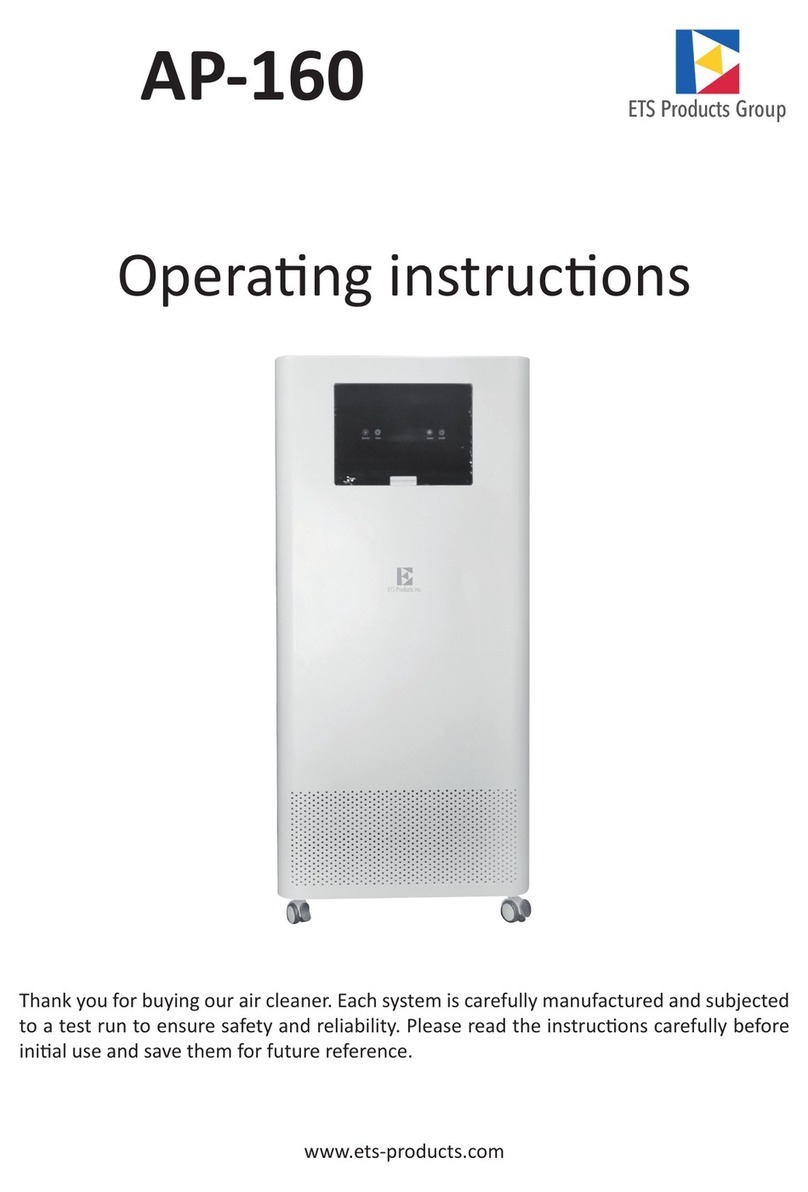
ETS
ETS AP-160 operating instructions

AirHawk
AirHawk AH 265 user manual

IQAir
IQAir HealthPro Compact user manual