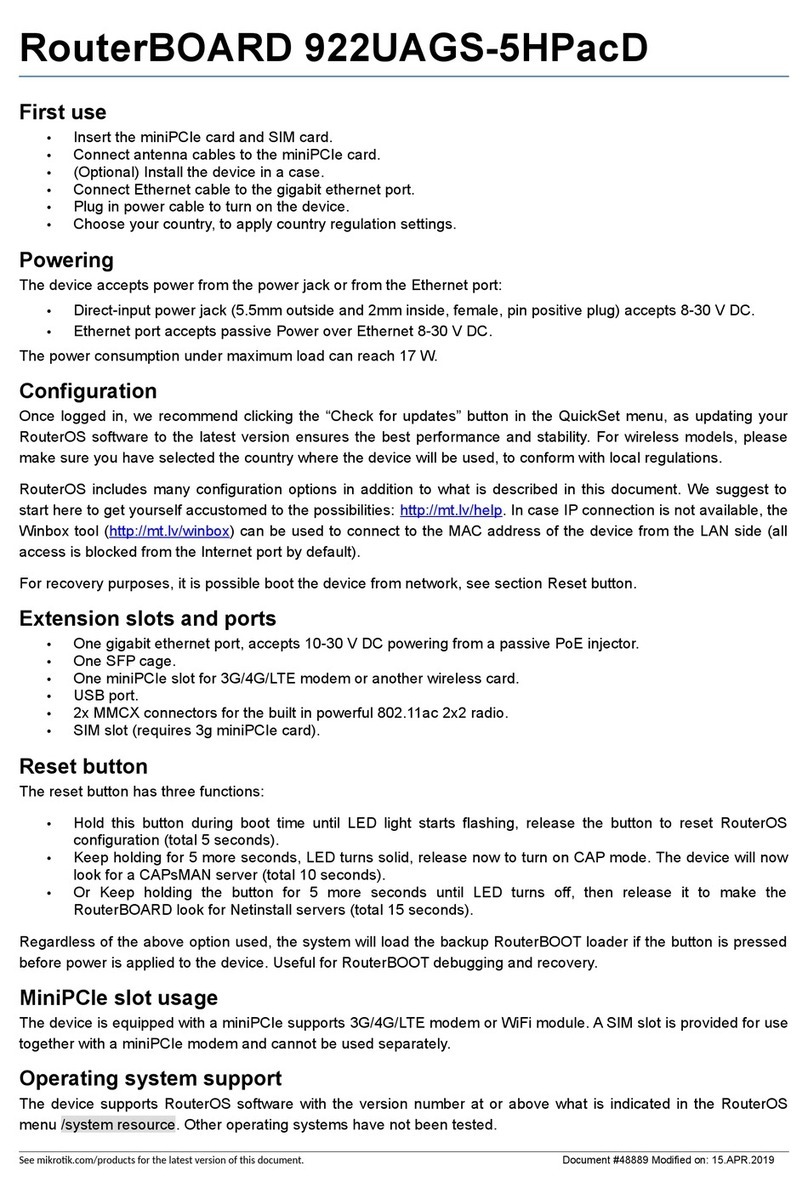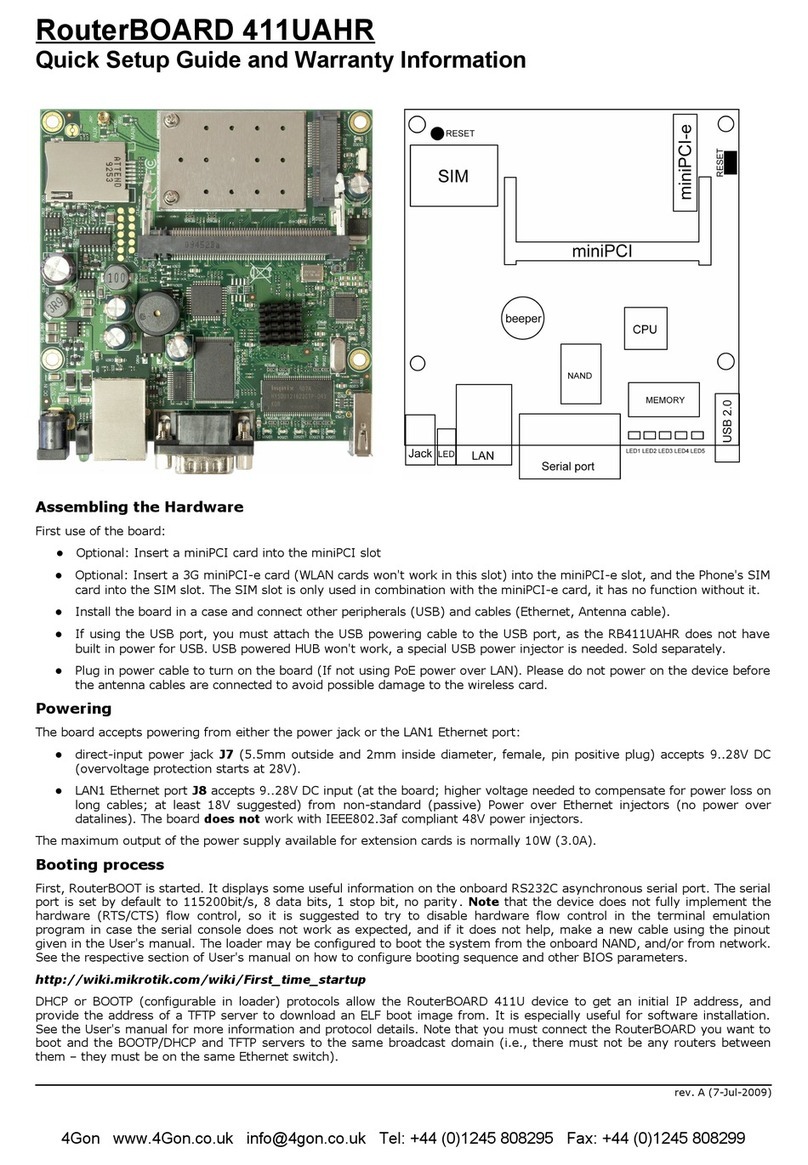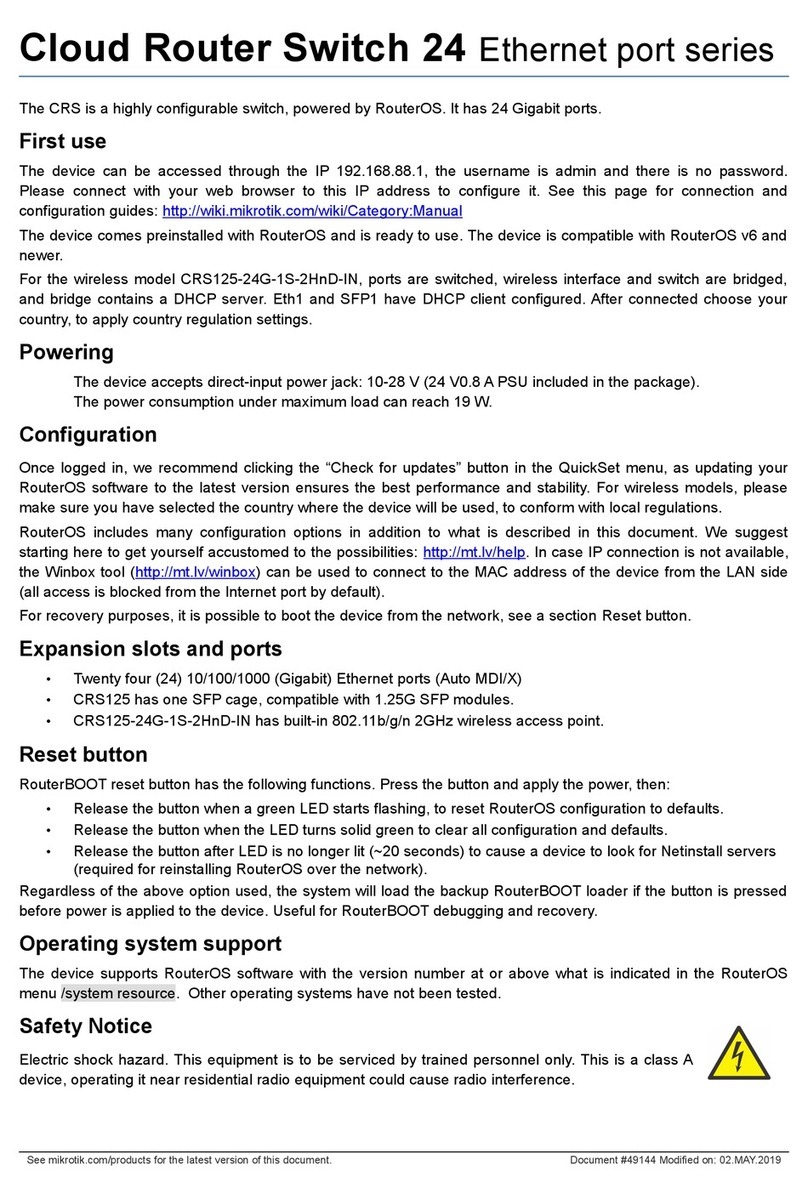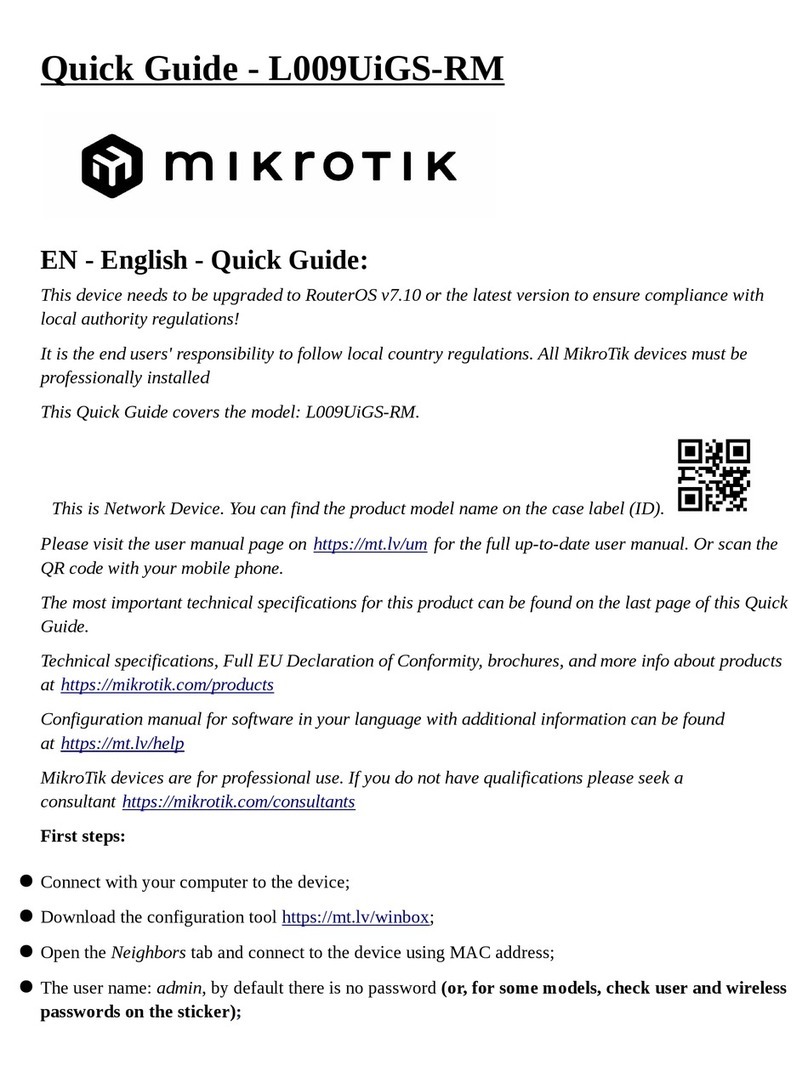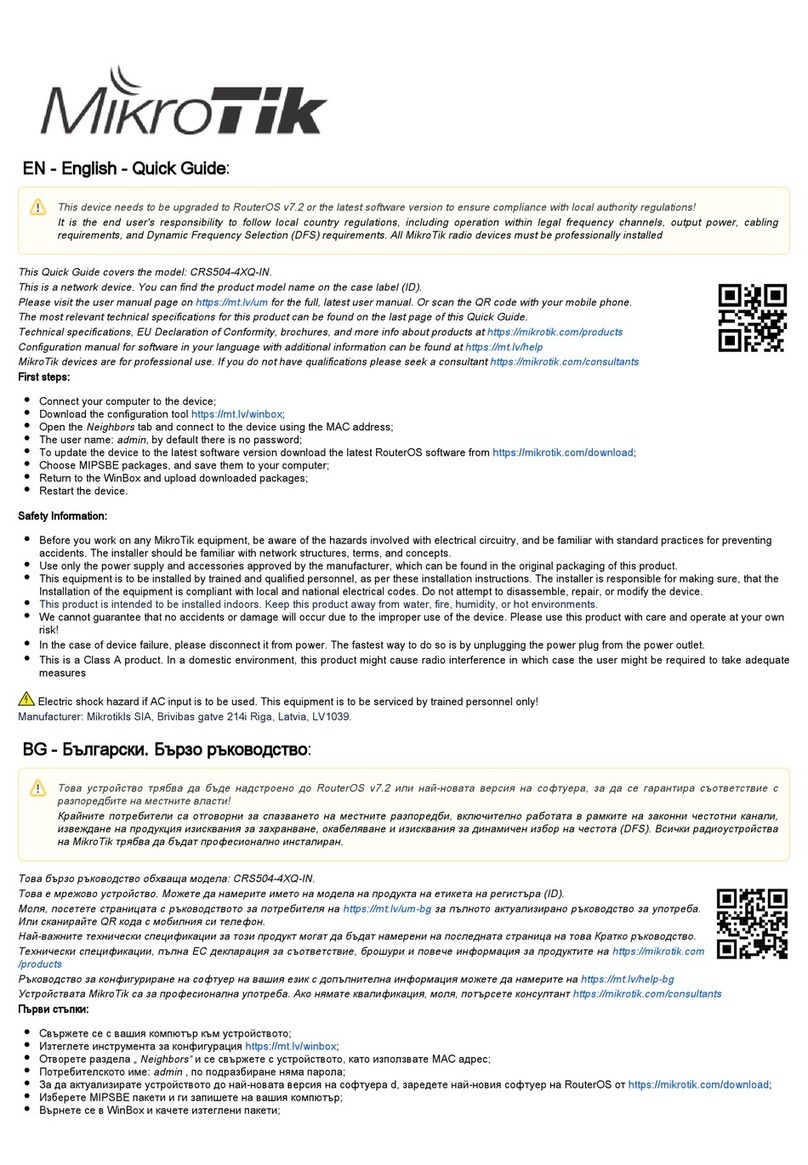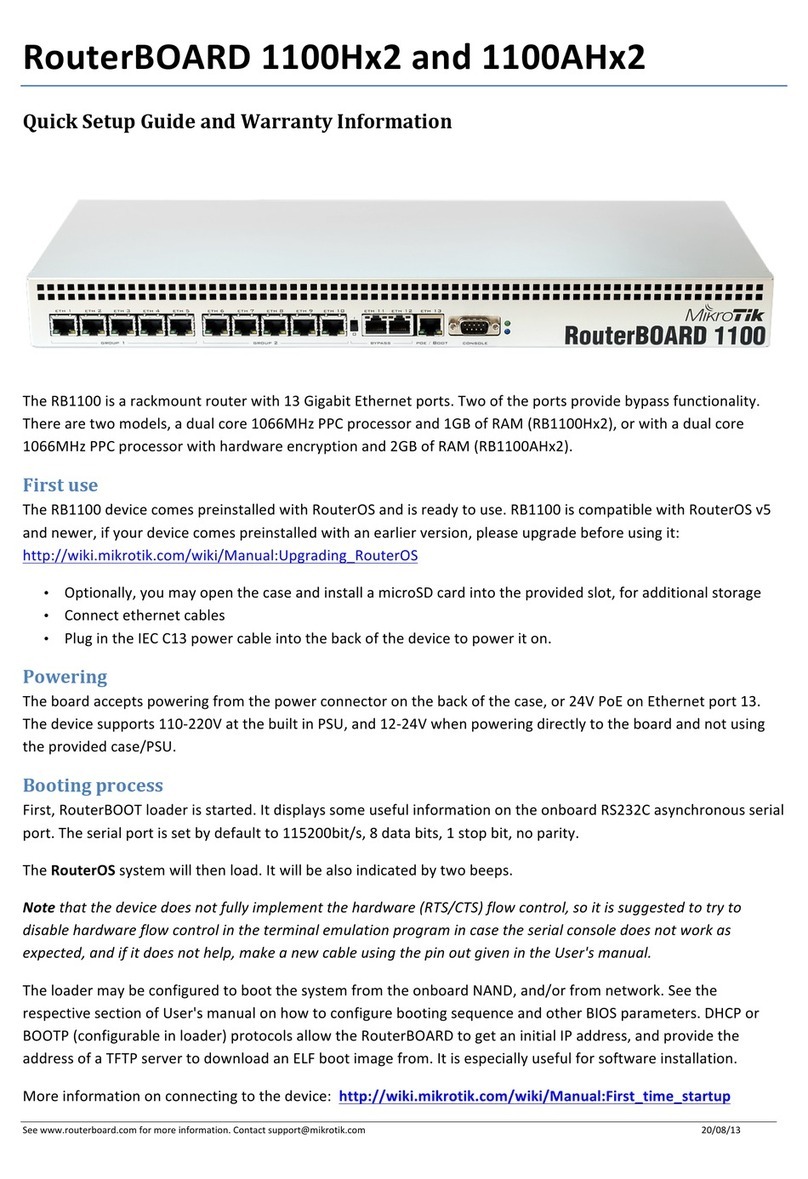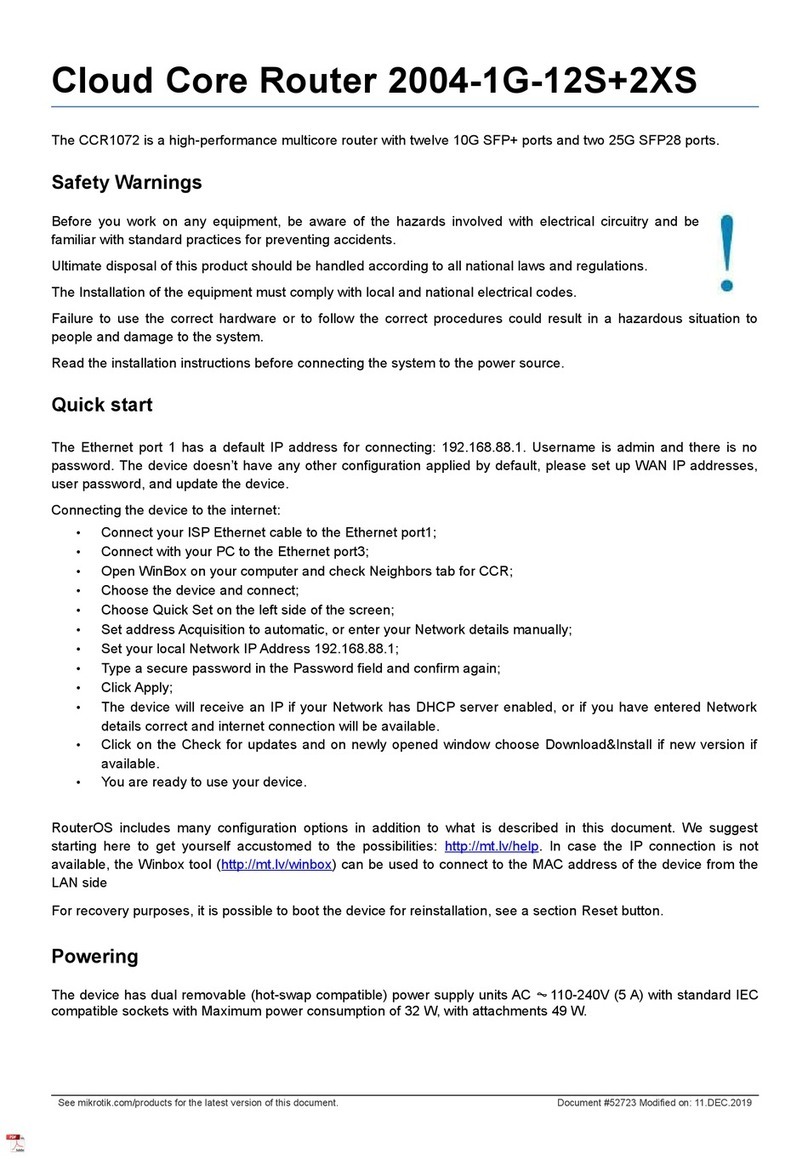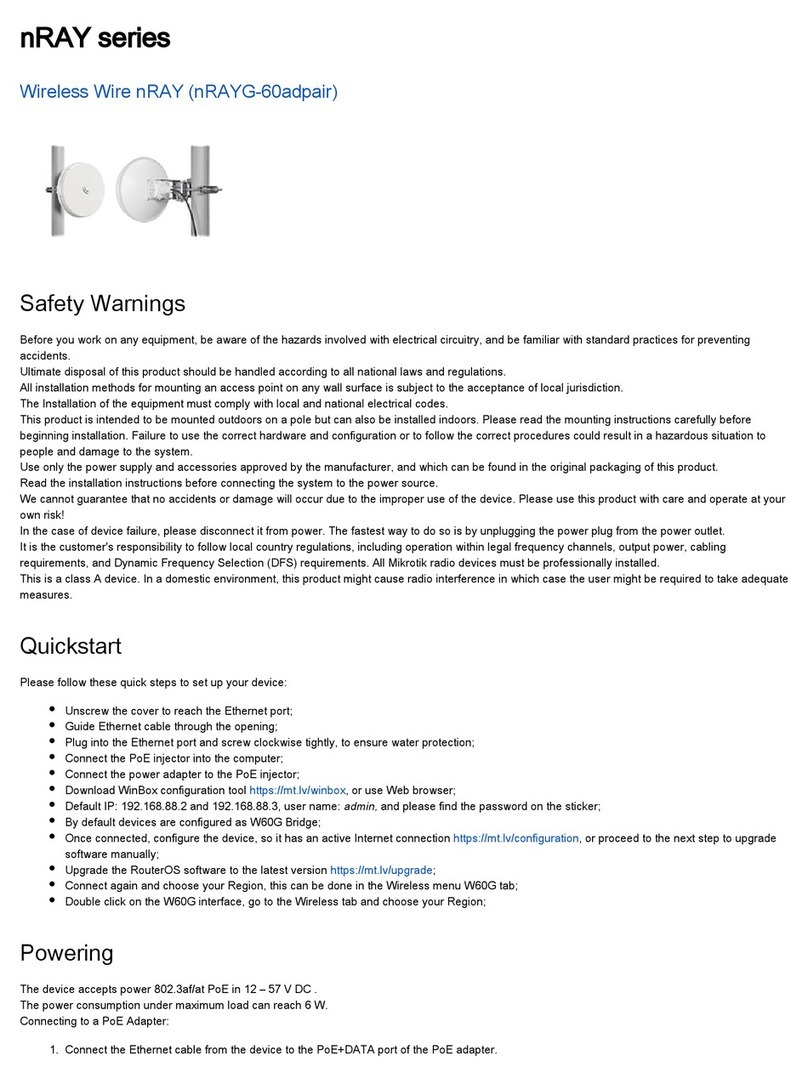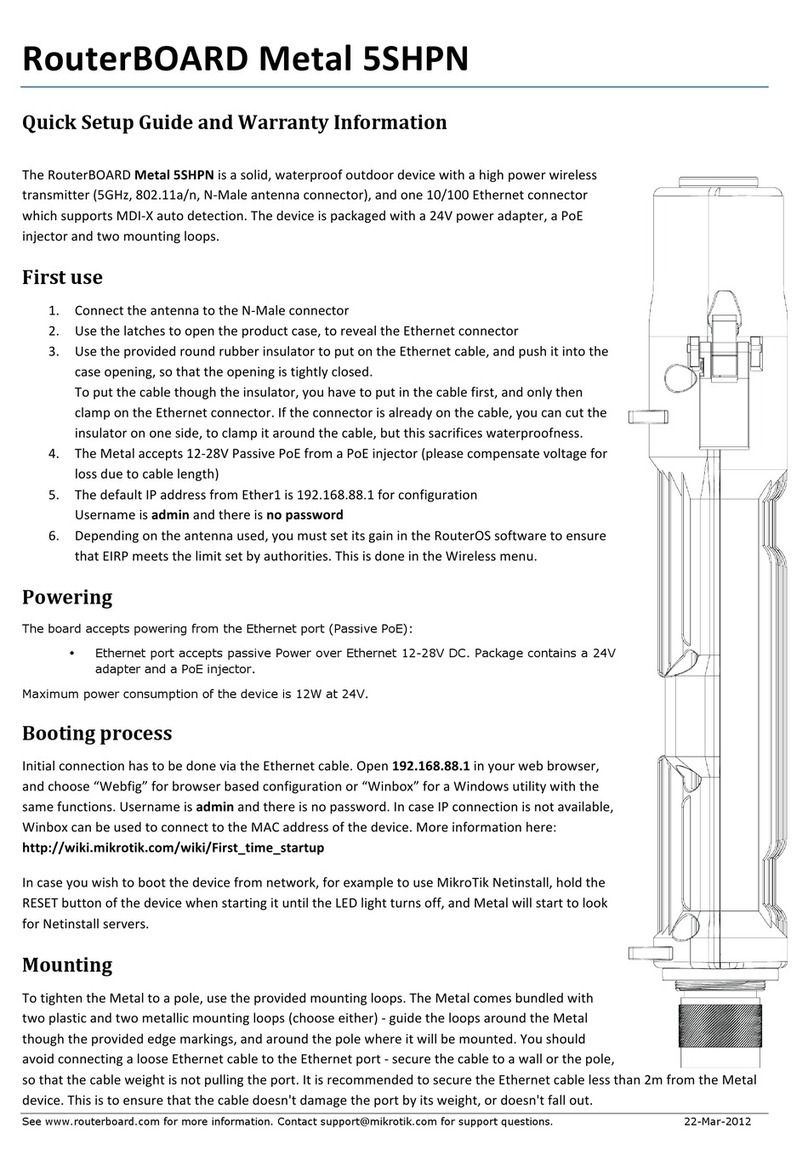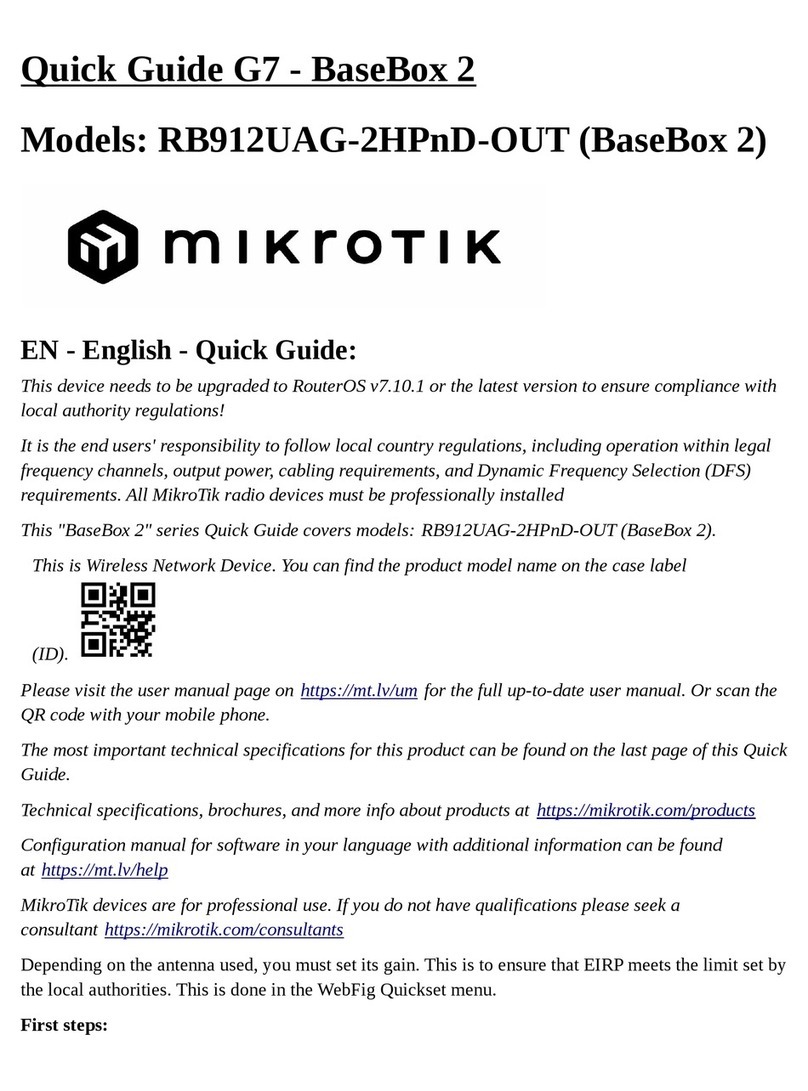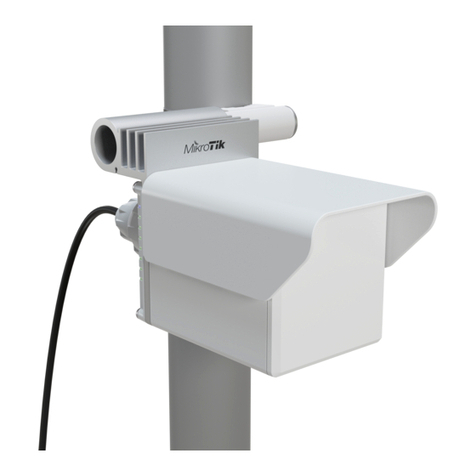See www.routerboard.com for more information. Contact support@mikrotik.com for support questions. rev. A (6-Jan-2011)
ExtensionSlotsandPorts
Ten10/100/1000(Gigabit)Ethernetports,supportingautomaticcross/straightcablecorrection(Auto
MDI/X),soyoucanuseeitherstraightorcross‐overcablesforconnectingtoothernetworkdevices.
DB9RS232Casynchronousserialport.
SODIMMmemoryslot,populatedwith512MBDDR2667MHzSODIMMmemory,supportsupto2GbRAM
modulesthatmatchthesespecifications.Duetoahardwarelimitation,only1.5Gbwillbeusedfroma
2Gbmodule.
OperatingSystemSupport
CurrentlytestedoperatingsystemisMikroTikRouterOS(startingfromversion5.0).
CopyrightandTrademarks.CopyrightMikroTiklsSIA.Thismanualcontainsinformationprotectedbycopyright
law.Nopartofitmaybereproducedortransmittedinanyformwithoutpriorwrittenpermissionfromthe
copyrightholder.RouterBOARD,RouterOS,RouterBOOTandMikroTikaretrademarksofMikroTiklsSIA.All
trademarksandregisteredtrademarksappearinginthismanualarethepropertyoftheirrespectiveholders.
Hardware.MikroTikwarrantsallRouterBOARDseriesequipmentforthetermoffifteen(15)monthsfromthe
shippingdatetobefreeofdefectsinmaterialsandworkmanshipundernormaluseandservice,exceptincaseof
damagecausedbymechanical,electricalorotheraccidentalorintendeddamagescausedbyimproperuseordue
towind,rain,fireorotheractsofnature.
ToreturnfailedunitstoMikroTik,youmustperformthefollowingRMA(ReturnMerchandiseAuthorization)
procedure.Followtheinstructionsbelowtosavetime,efforts,avoidcosts,andimprovethespeedoftheRMA
process.
1. IfyouhavepurchasedyourproductfromaMikroTikReseller,pleasecontacttheResellercompany
regardingallwarrantyandrepairissues,thefollowinginstructionsapplyONLYifyoupurchasedyour
equipmentdirectlyfromMikroTikinLatvia.
2. Wedonotofferrepairsforproductsthatarenotcoveredbywarranty.Exceptionscanbemadefor
RB1000,RB1100andRB1200.
3. Out‐of‐warrantydevicesanddevicesnotcoveredbywarrantysenttoMikrotiklswillbereturnedtothe
senderatsender'scost.
RMAInstructionsarelocatedonourwebpagehere:http://rma.mikrotik.com
Manual.Thismanualisprovided“asis”withoutawarrantyofanykind,expressedorimplied,including,butnot
limitedto,theimpliedwarrantyofmerchantabilityandfitnessforaparticularpurpose.Themanufacturerhas
madeeveryefforttoensuretheaccuracyofthecontentsofthismanual,however,itispossiblethatitmay
containtechnicalinaccuracies,typographicalorothererrors.Noliabilityisassumedforanyinaccuracyfoundin
thispublication,norfordirectorindirect,incidental,consequentialorotherdamagesthatmayresultfromsuch
aninaccuracy,including,butnotlimitedto,lossofdataorprofits.Pleasereportanyinaccuraciesfoundto