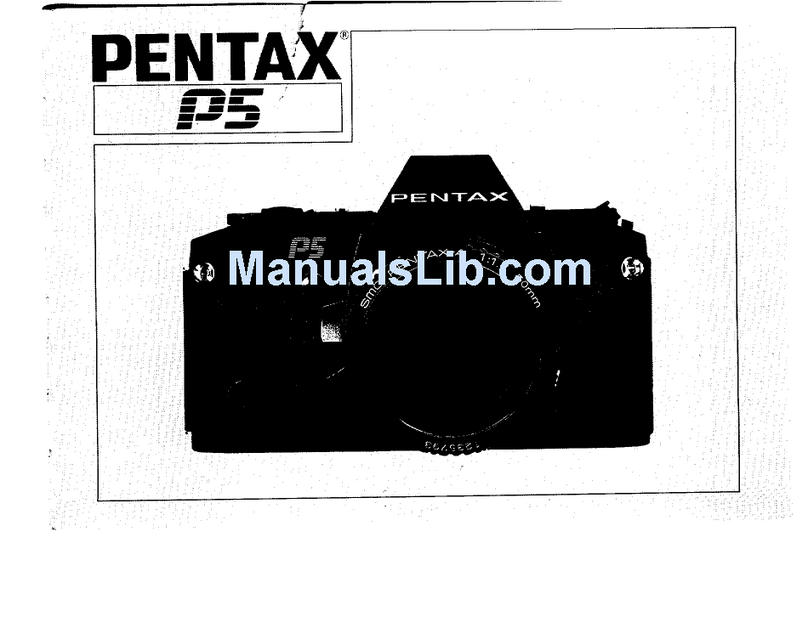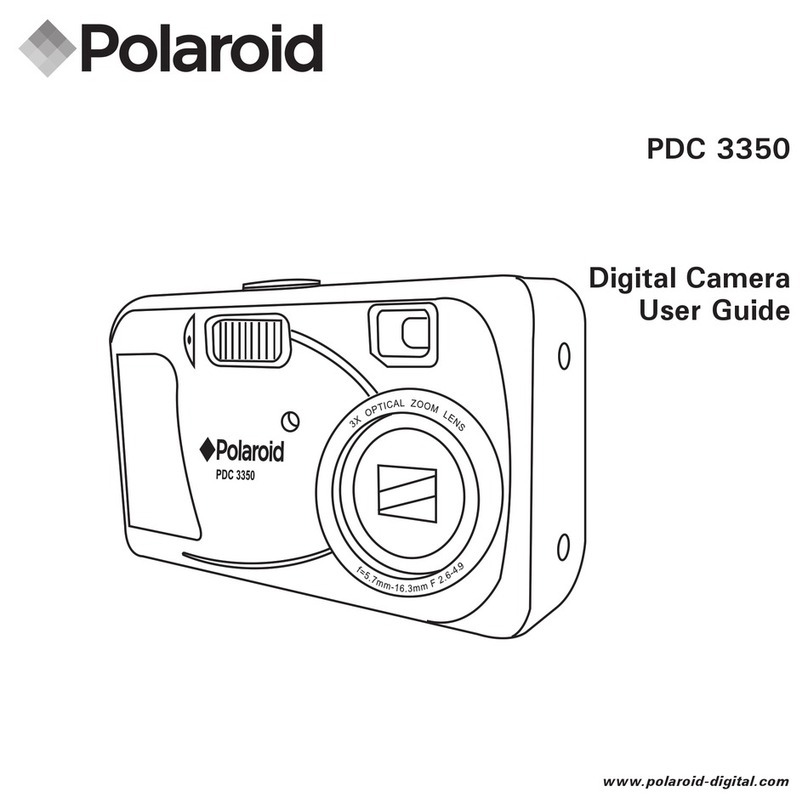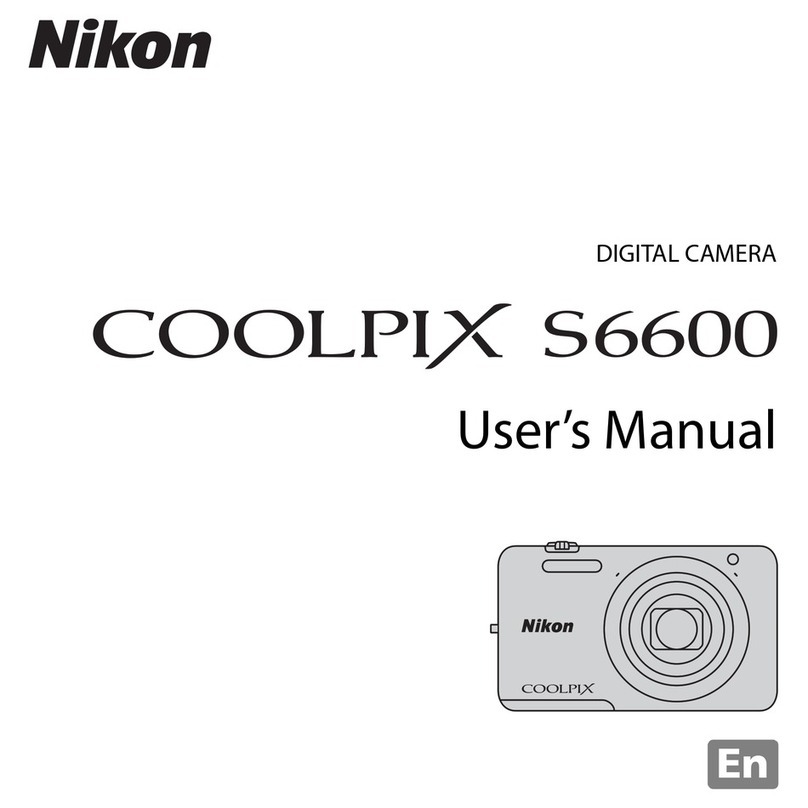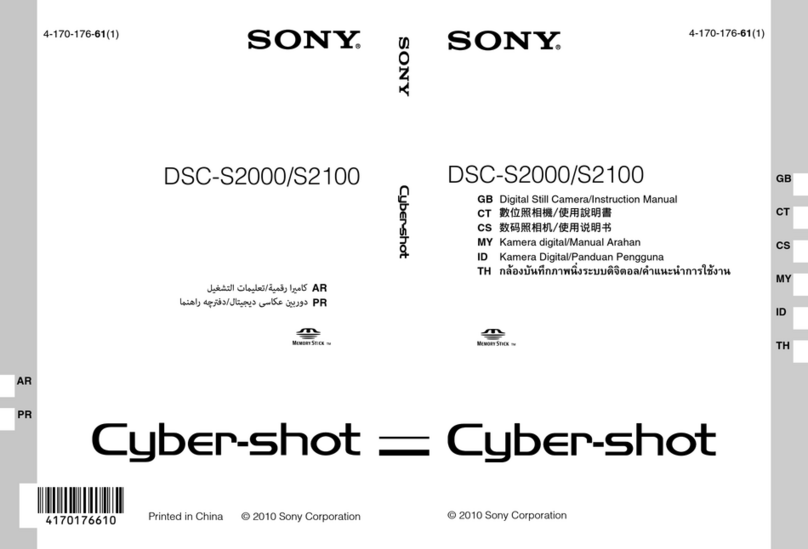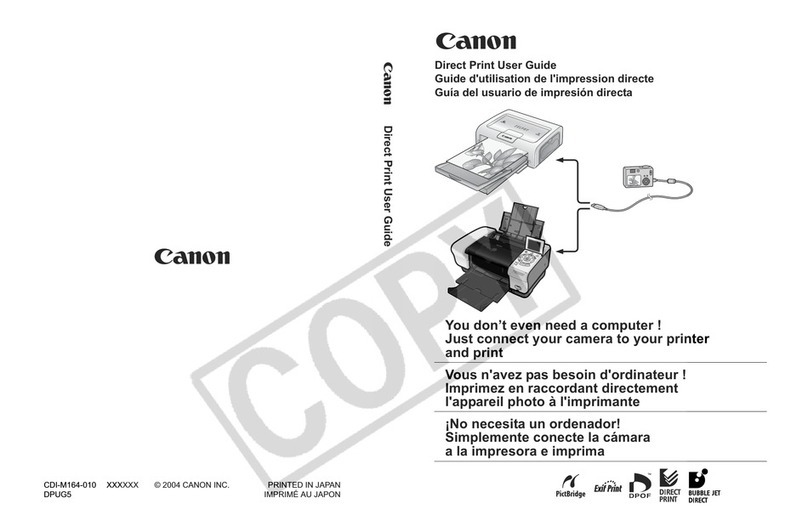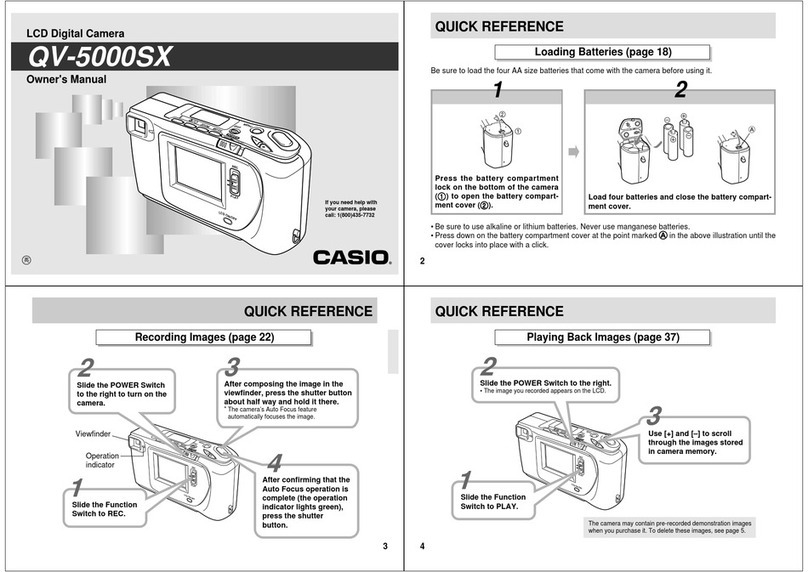Mikrotron MC136 Series User manual




















This manual suits for next models
1
Table of contents
Other Mikrotron Digital Camera manuals
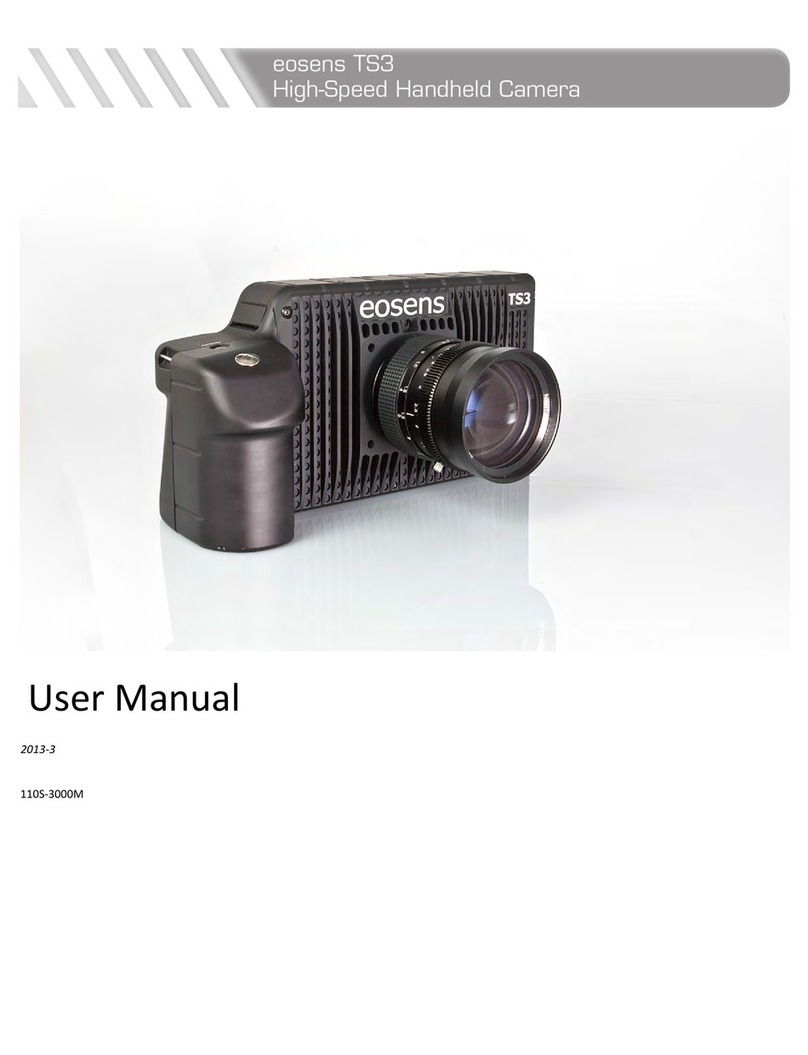
Mikrotron
Mikrotron eosens TS3 User manual
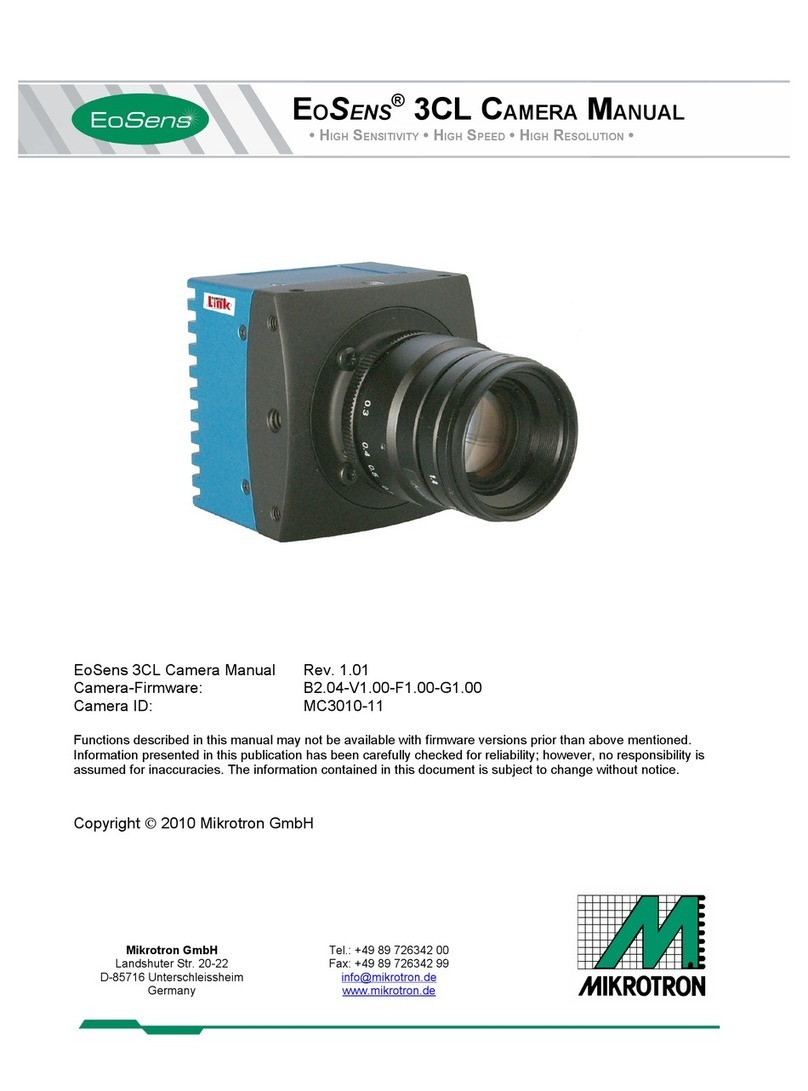
Mikrotron
Mikrotron EoSens 3CL User manual
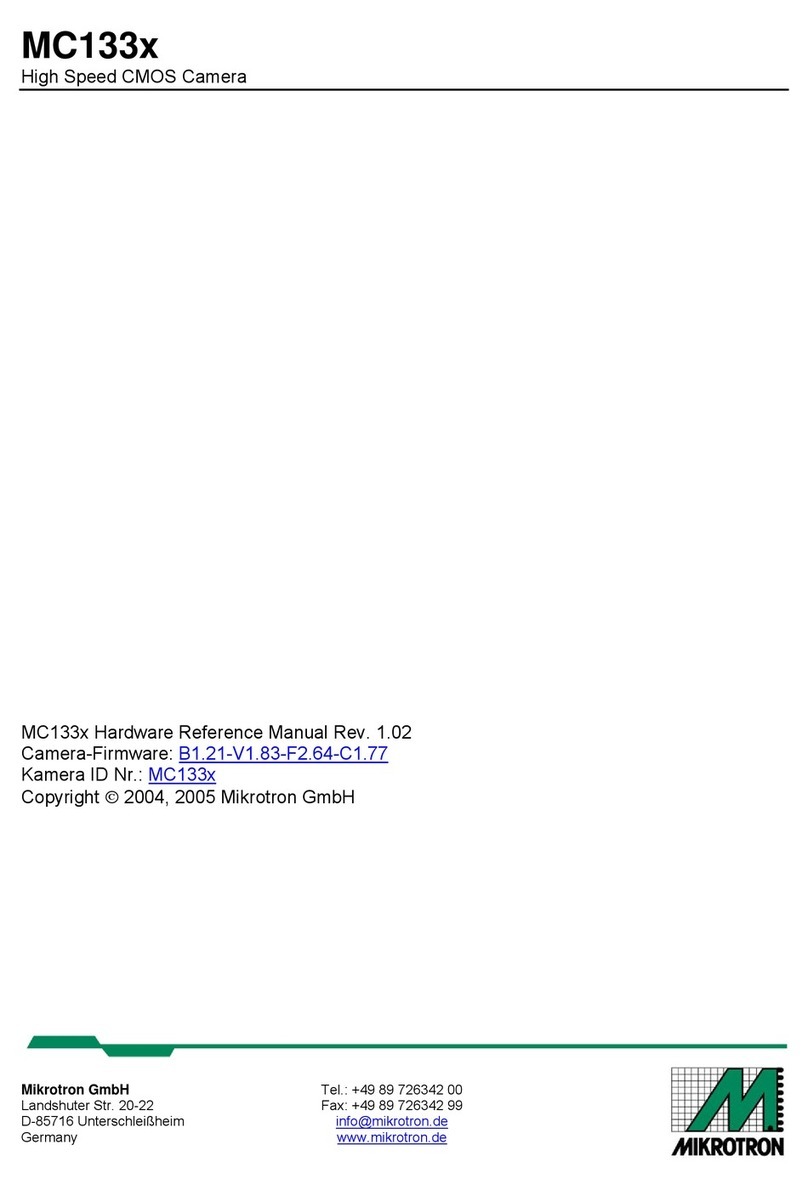
Mikrotron
Mikrotron MC133x User manual

Mikrotron
Mikrotron EoSens 12CXP+ User manual

Mikrotron
Mikrotron MotionBLITZ Director2 LTR Series User manual
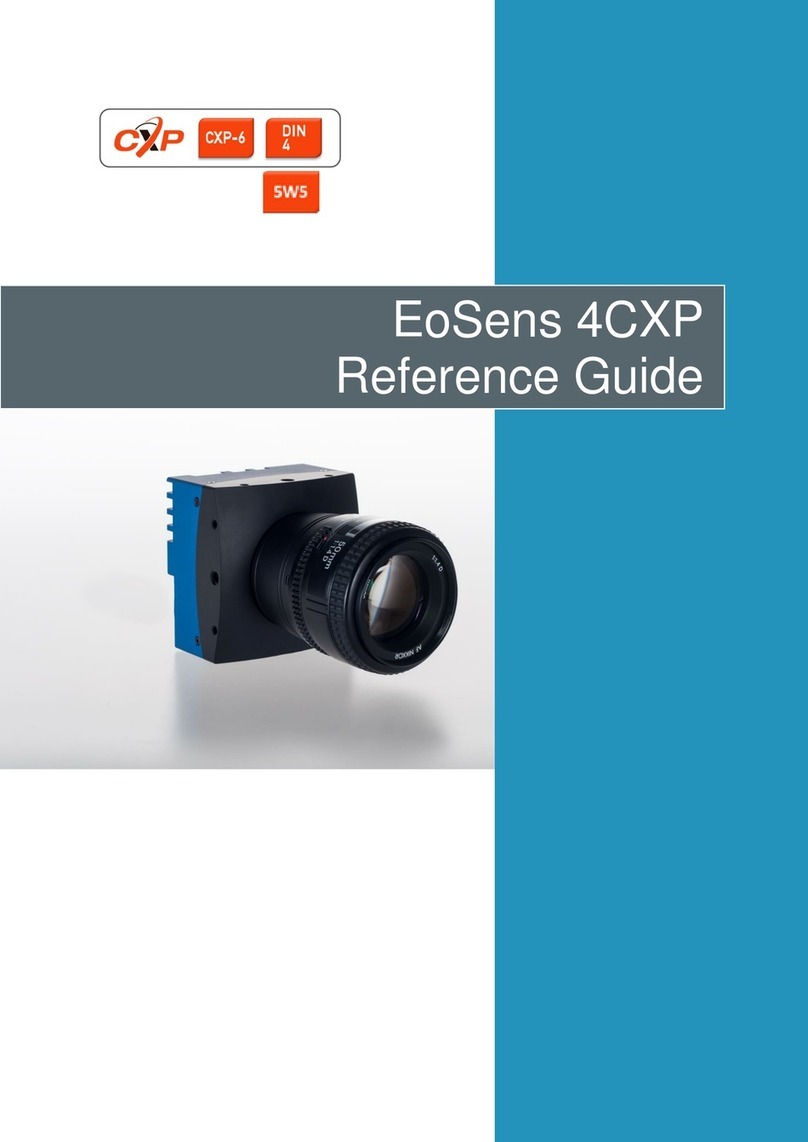
Mikrotron
Mikrotron MC4083 User manual
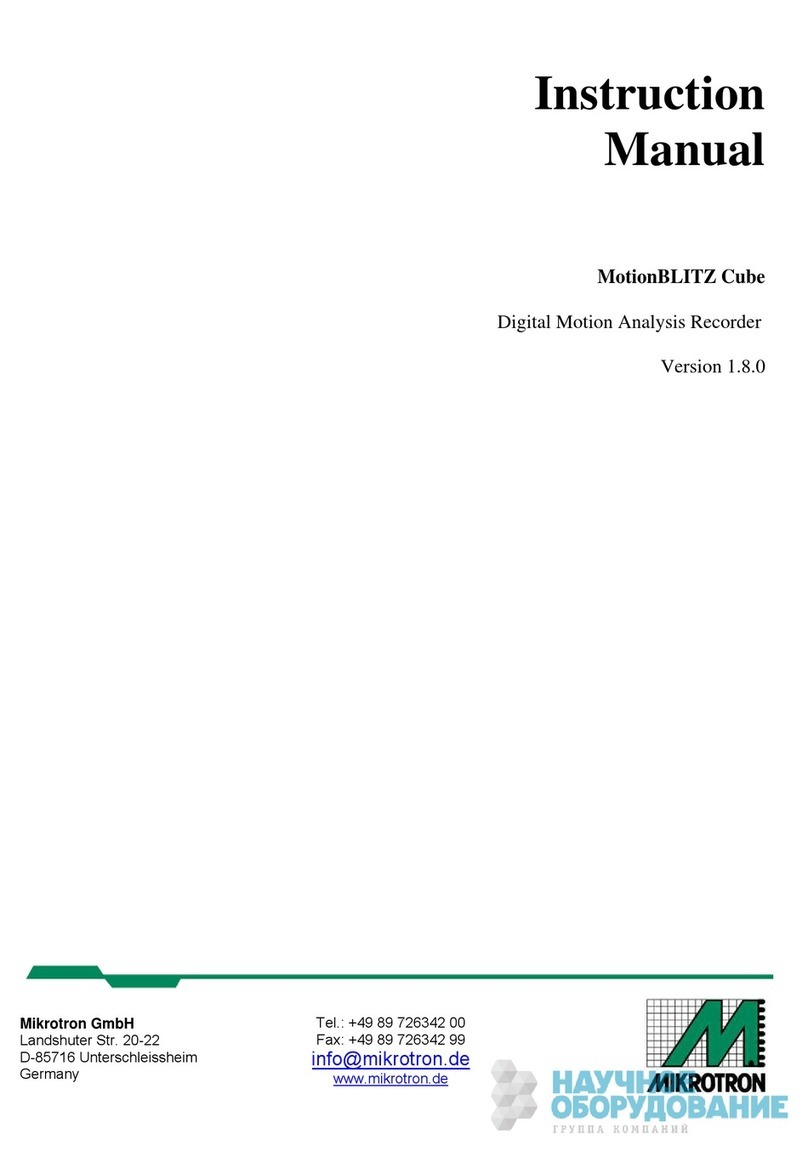
Mikrotron
Mikrotron MotionBLITZ Cube1 M3 User manual

Mikrotron
Mikrotron EoSens CAMMC1186 User manual
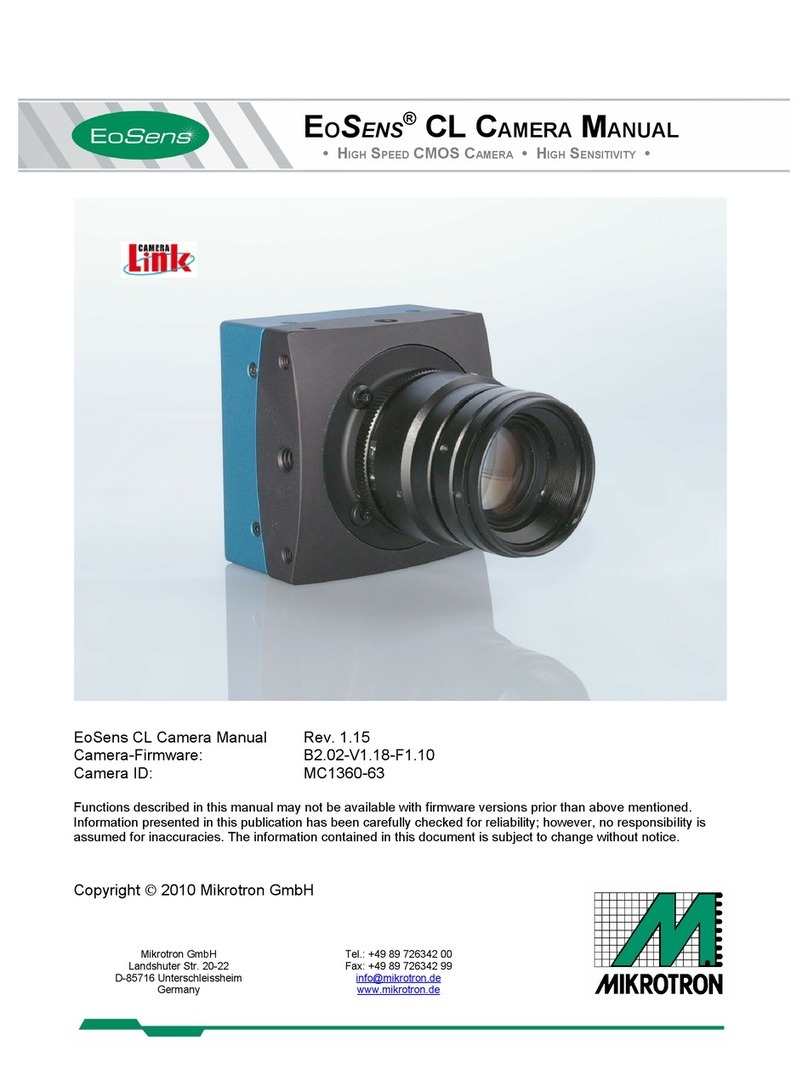
Mikrotron
Mikrotron EOSENS CL User manual

Mikrotron
Mikrotron EoSens CL Series User manual

Mikrotron
Mikrotron MC13xx User manual
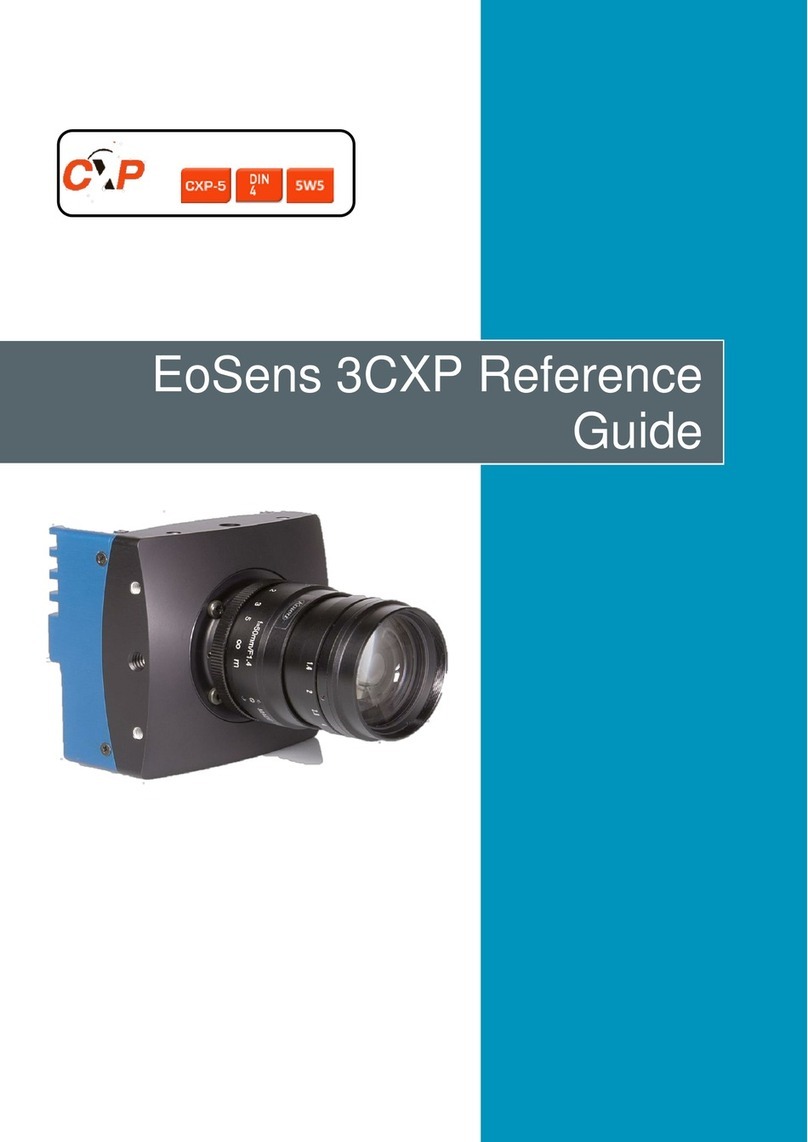
Mikrotron
Mikrotron EoSens 3CXP User manual

Mikrotron
Mikrotron CAMMC134 Series User manual

Mikrotron
Mikrotron TS3 Series User manual
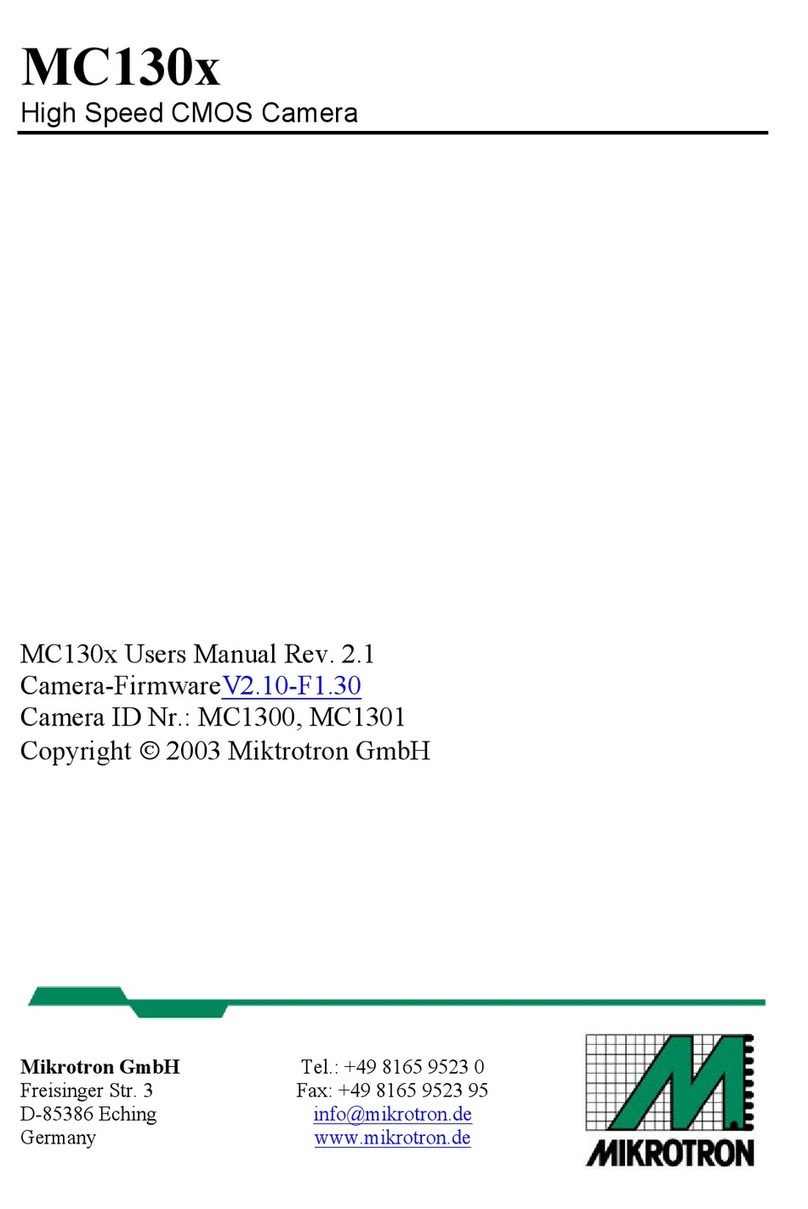
Mikrotron
Mikrotron MC130x User manual
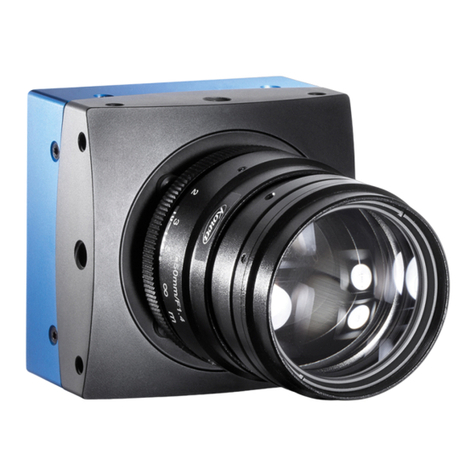
Mikrotron
Mikrotron EoSens 3CL User manual

Mikrotron
Mikrotron EoSens 3CXP User manual

Mikrotron
Mikrotron CoaxPress MC258 Series User manual
Popular Digital Camera manuals by other brands

Dahua
Dahua HAC-HDW1200TQ-0280B user manual

Photon Focus
Photon Focus MV8-D8424-G01-GT user manual

GE
GE Power PRO series G100 specification
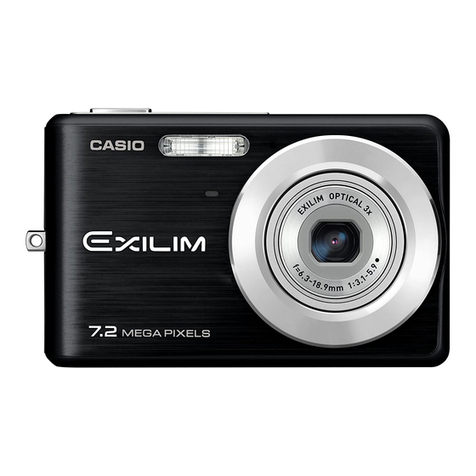
Casio
Casio EX Z77 - EXILIM ZOOM Digital Camera user guide

Amcrest
Amcrest SmartHome ASH26 user manual

Panasonic
Panasonic Lumix DMC-TZ5; Lumix DMC-TZ4 operating instructions