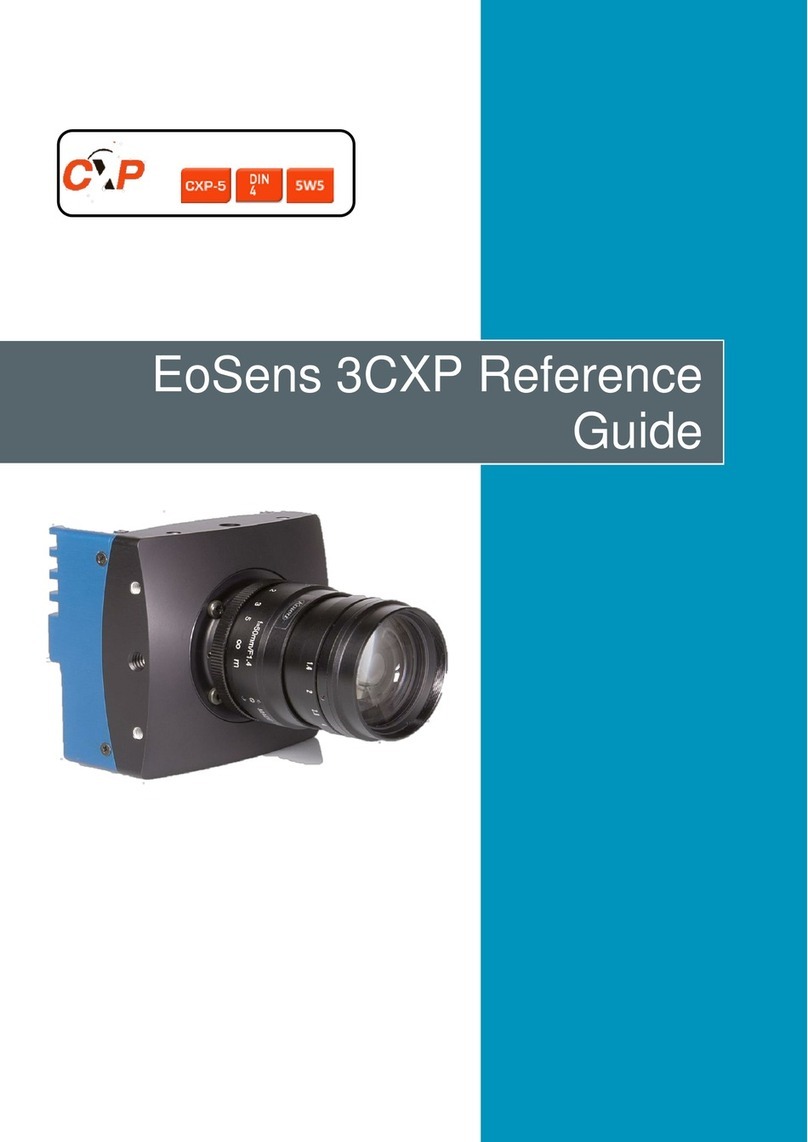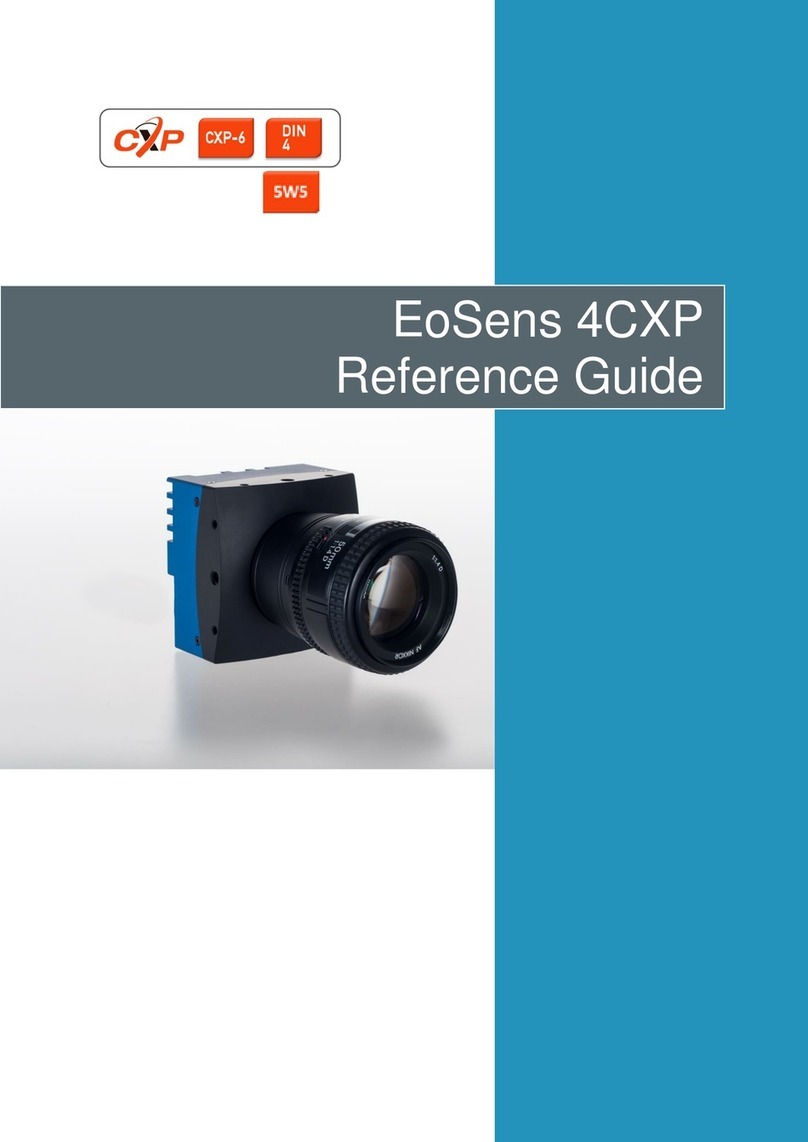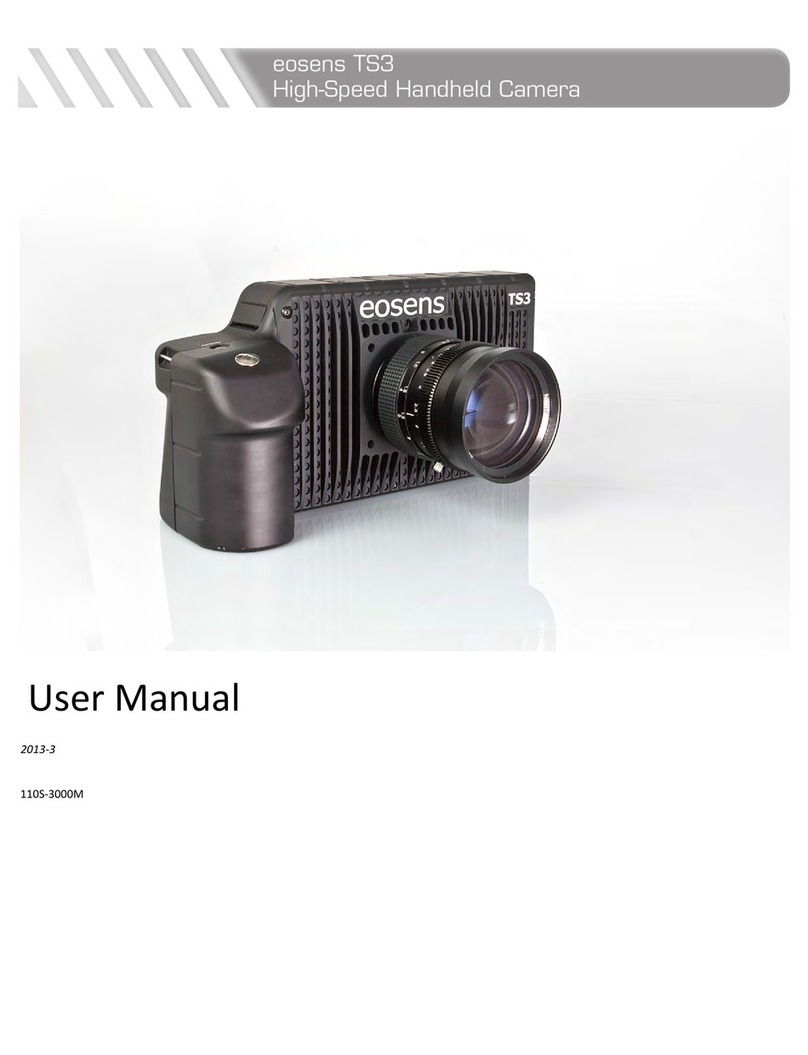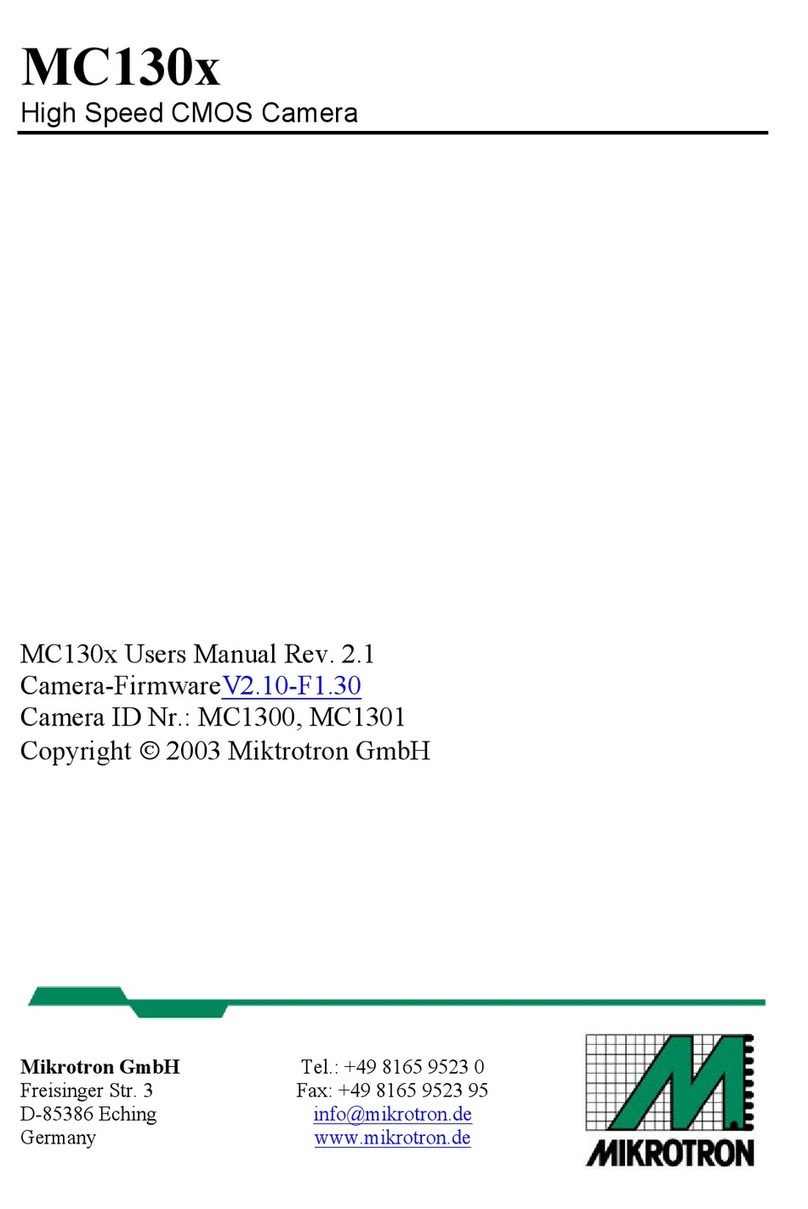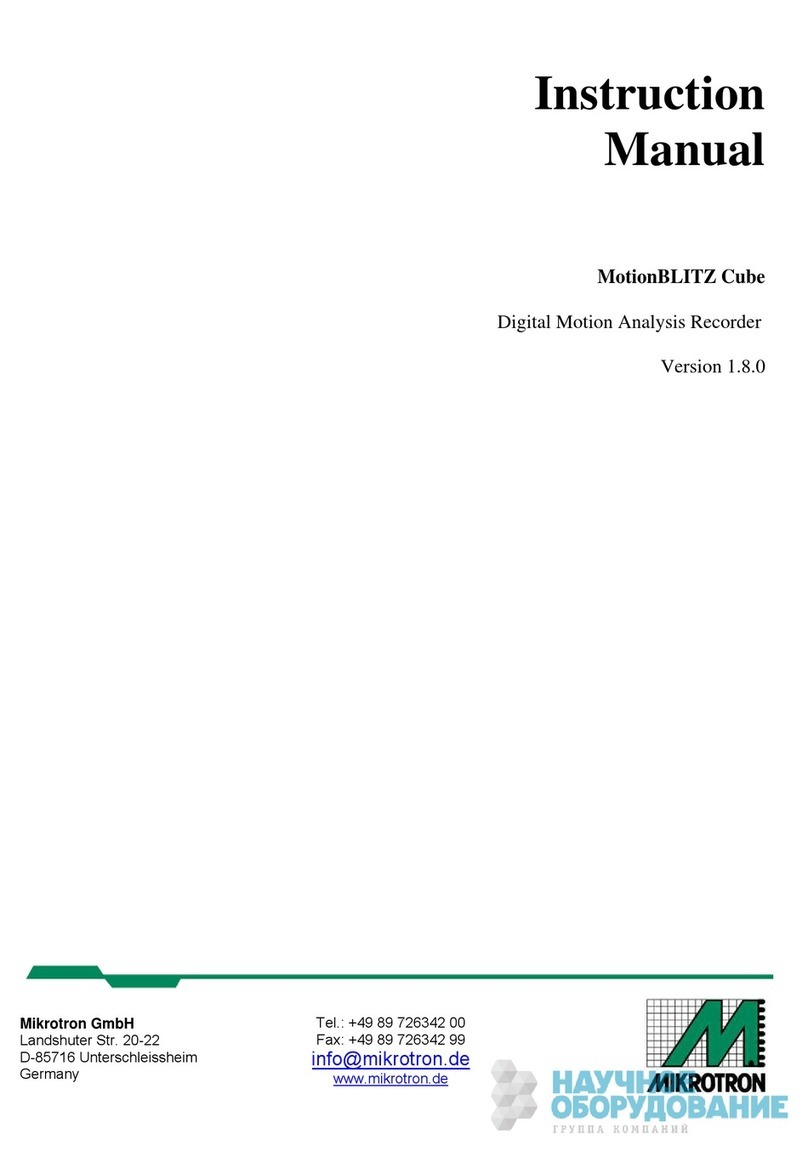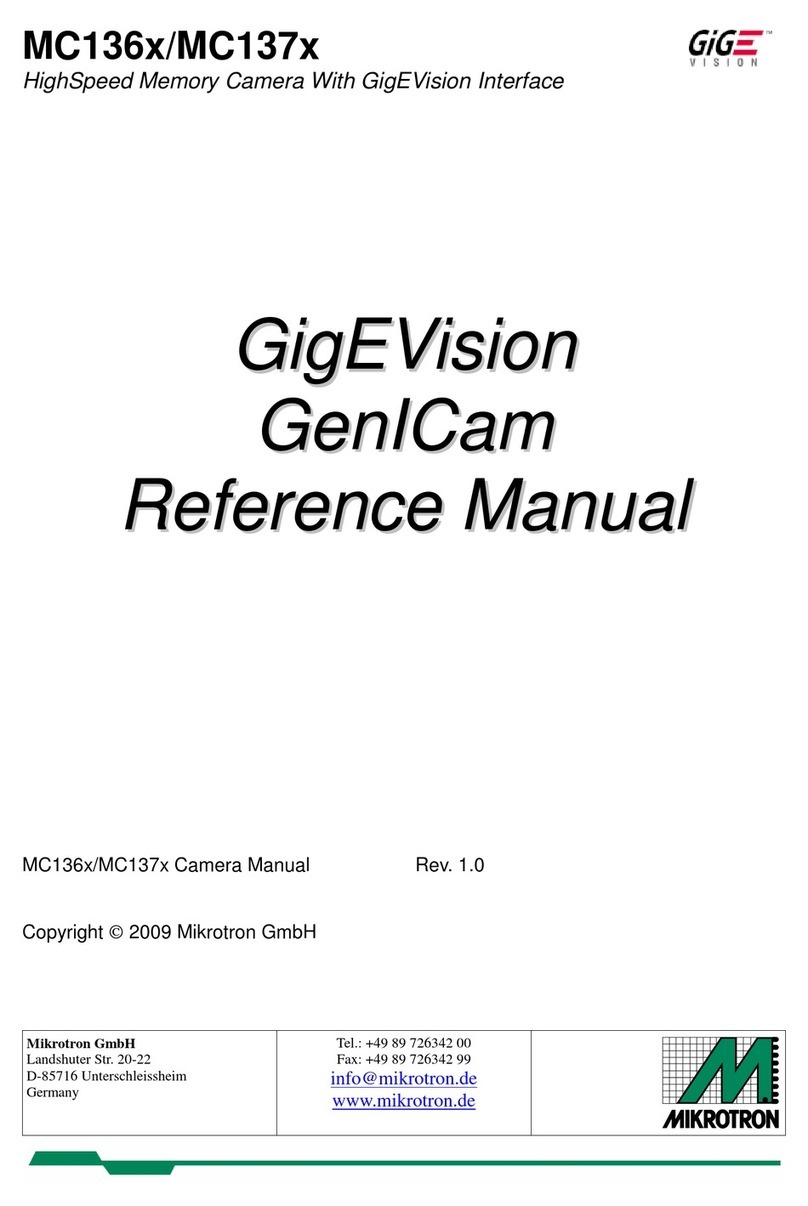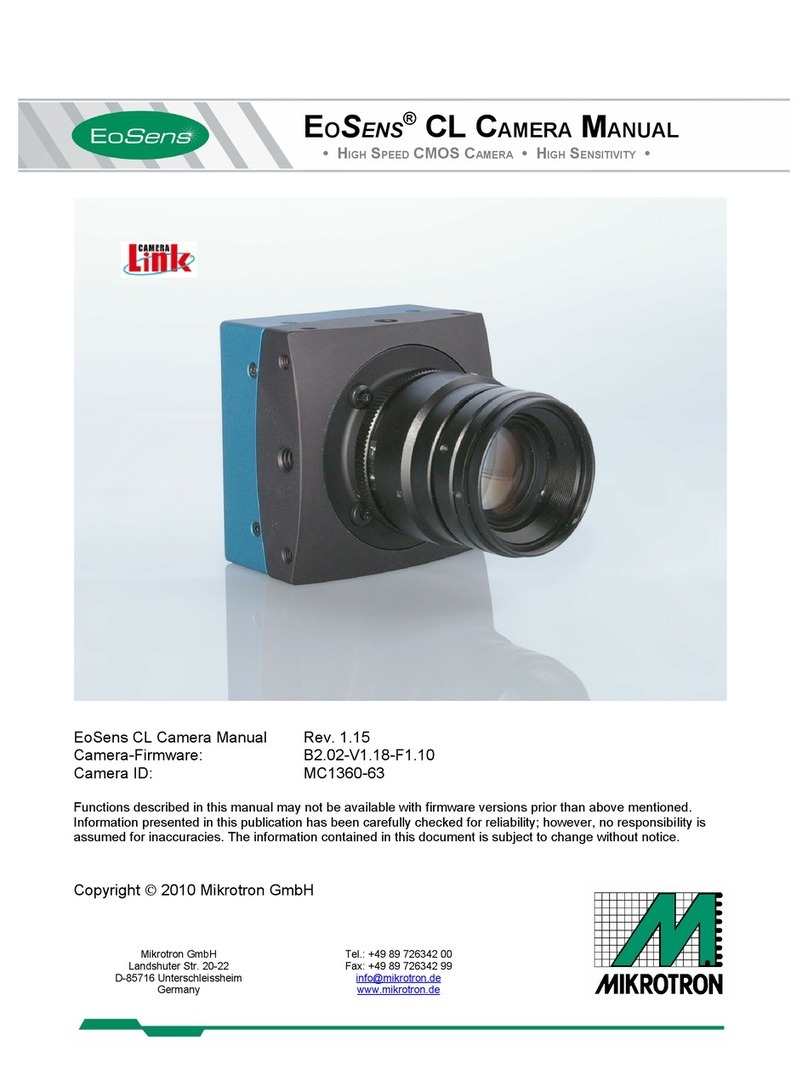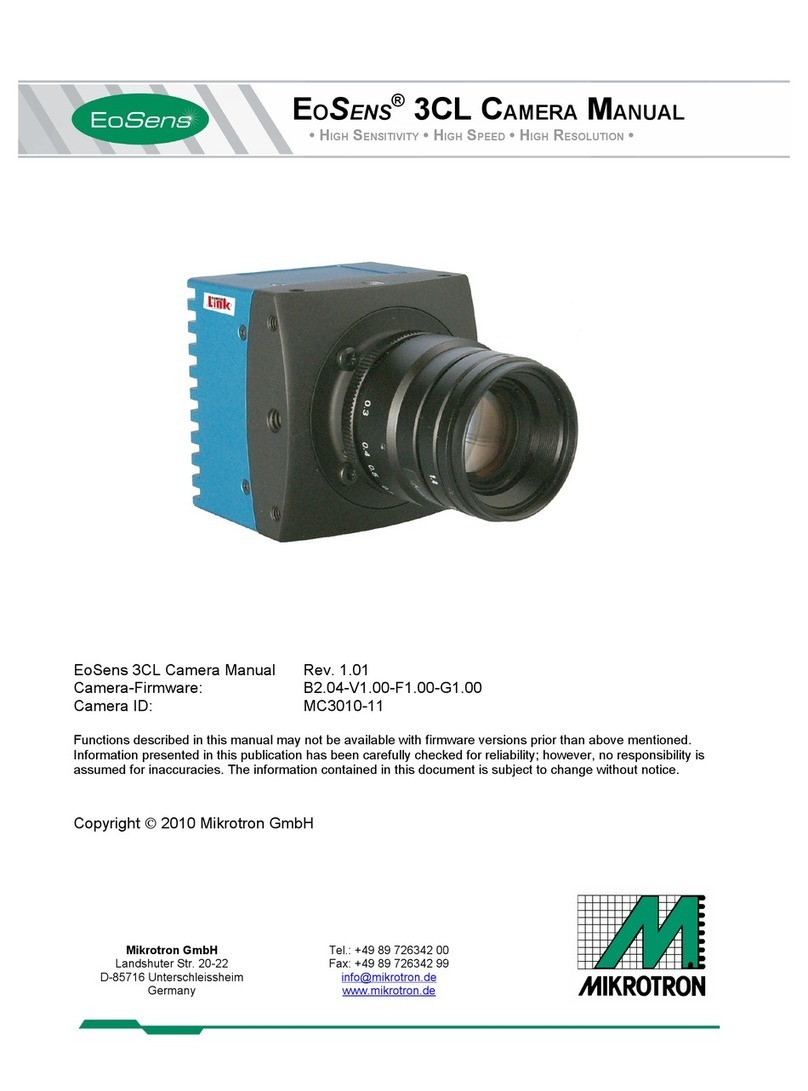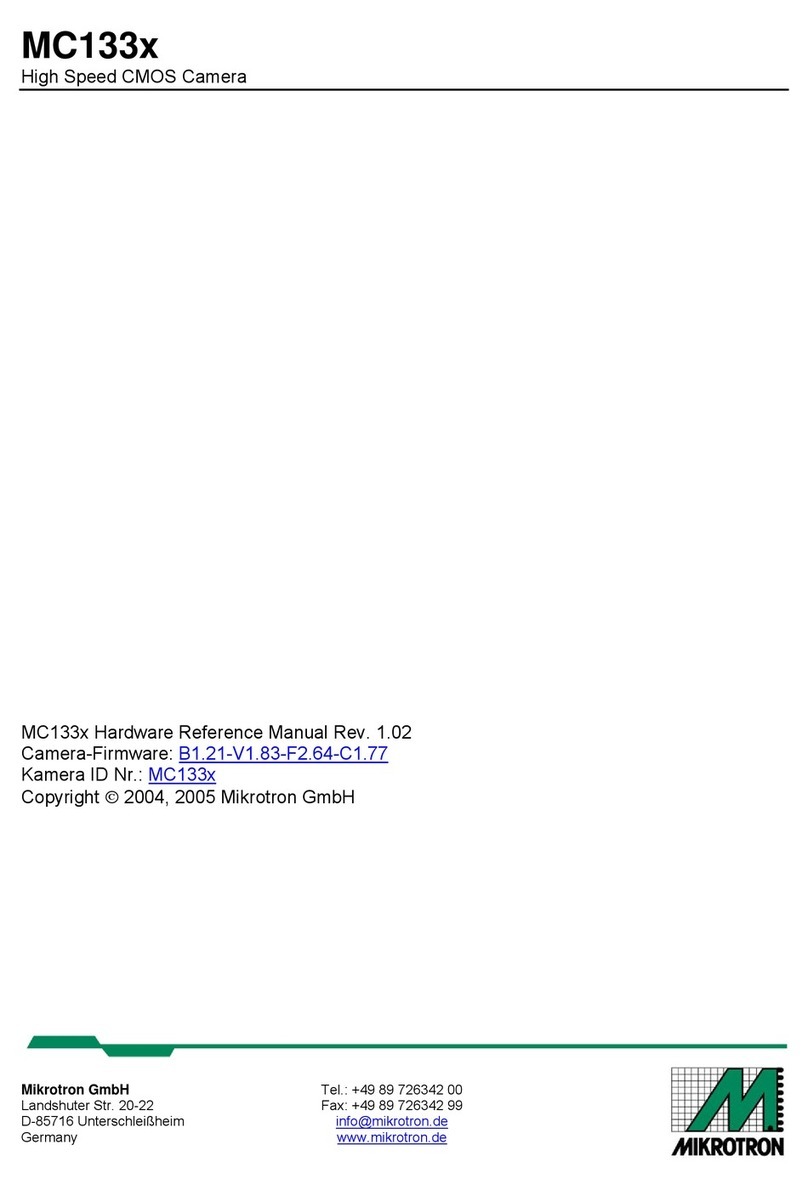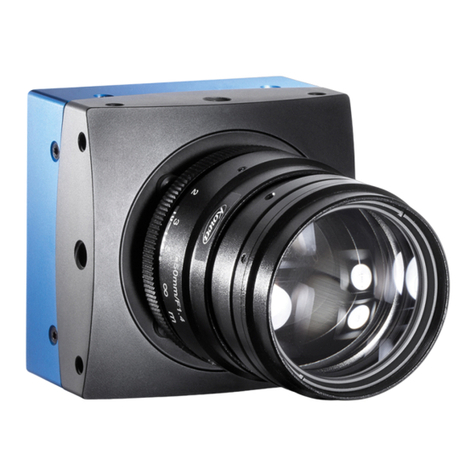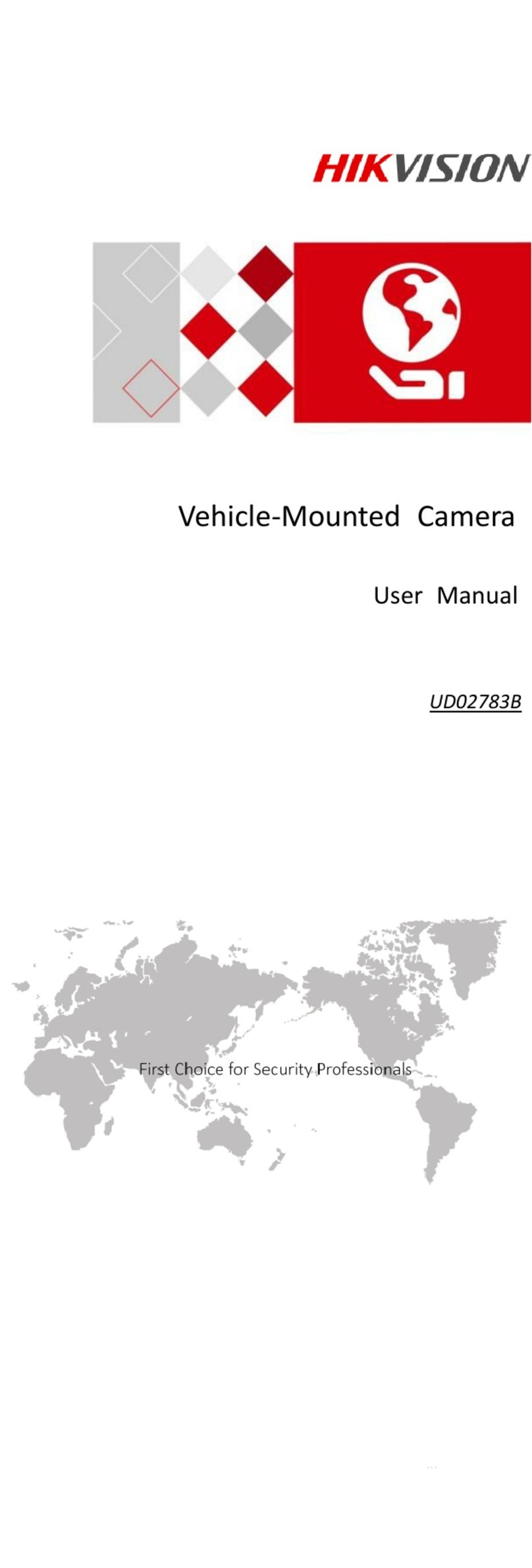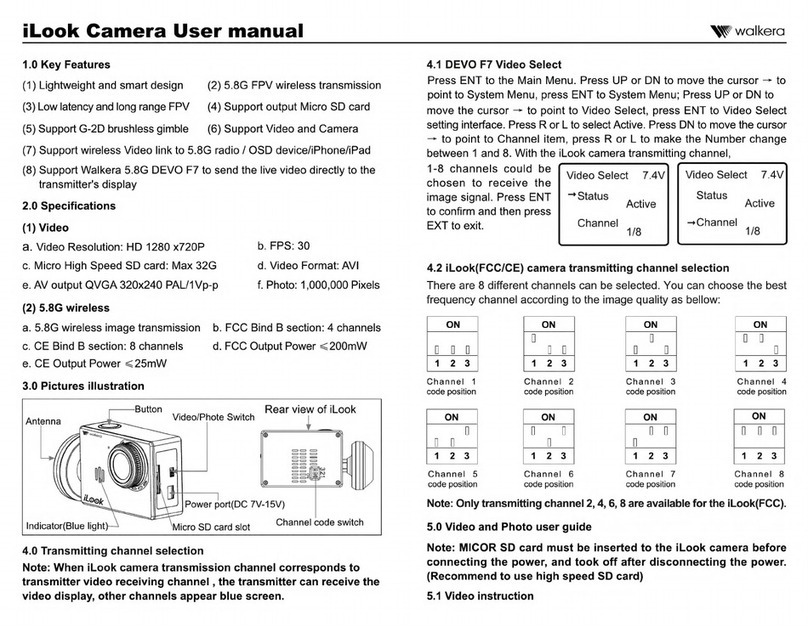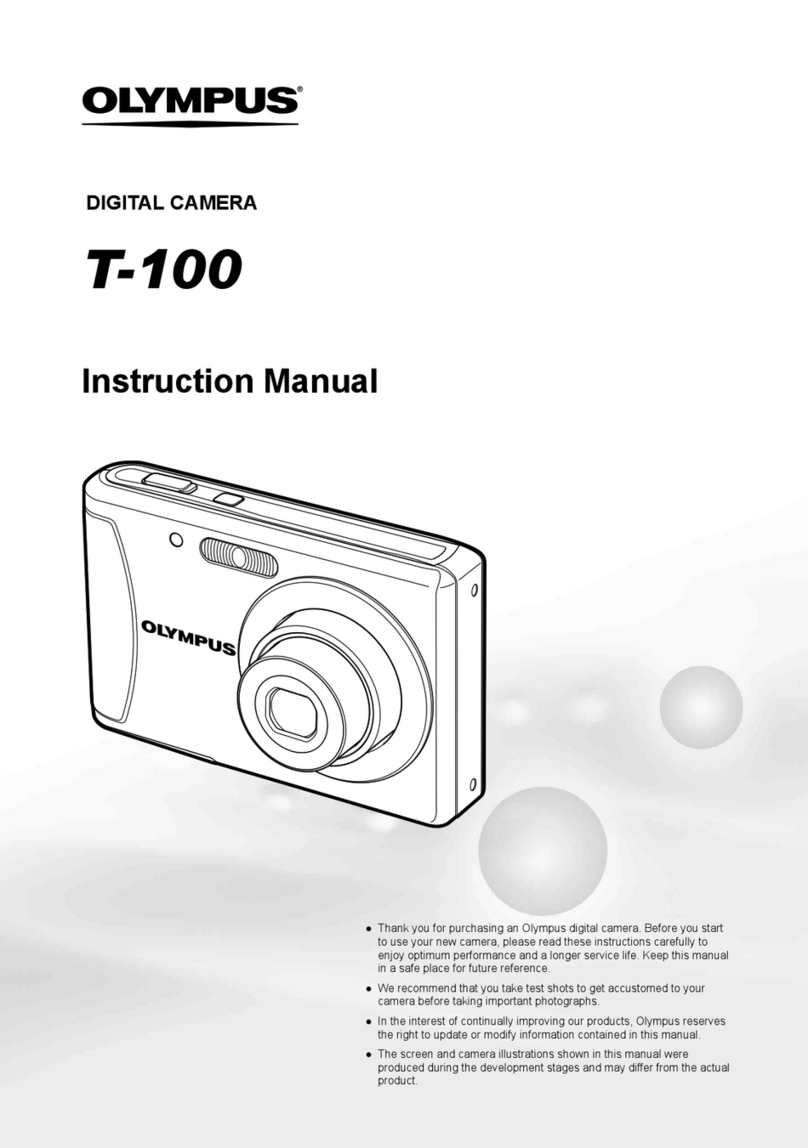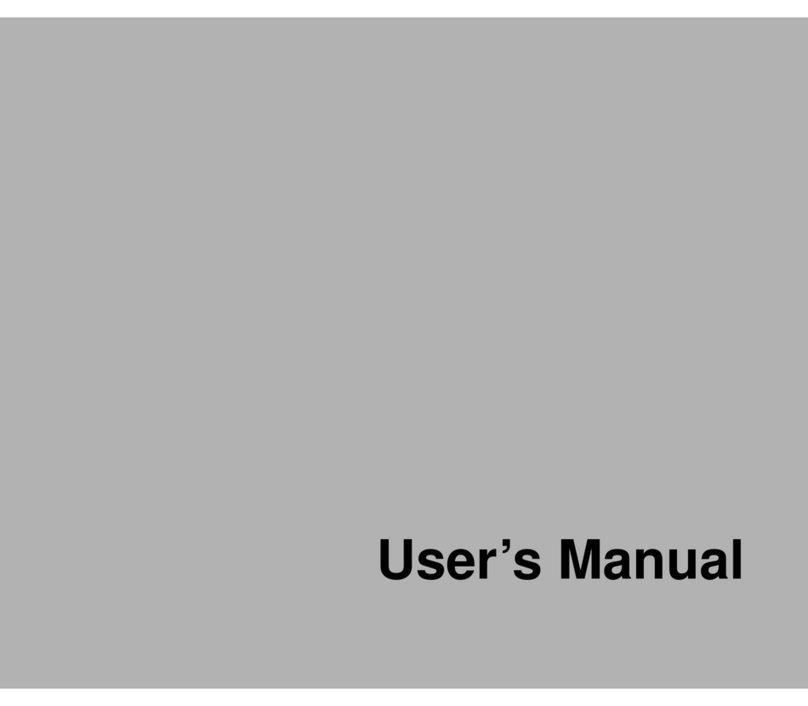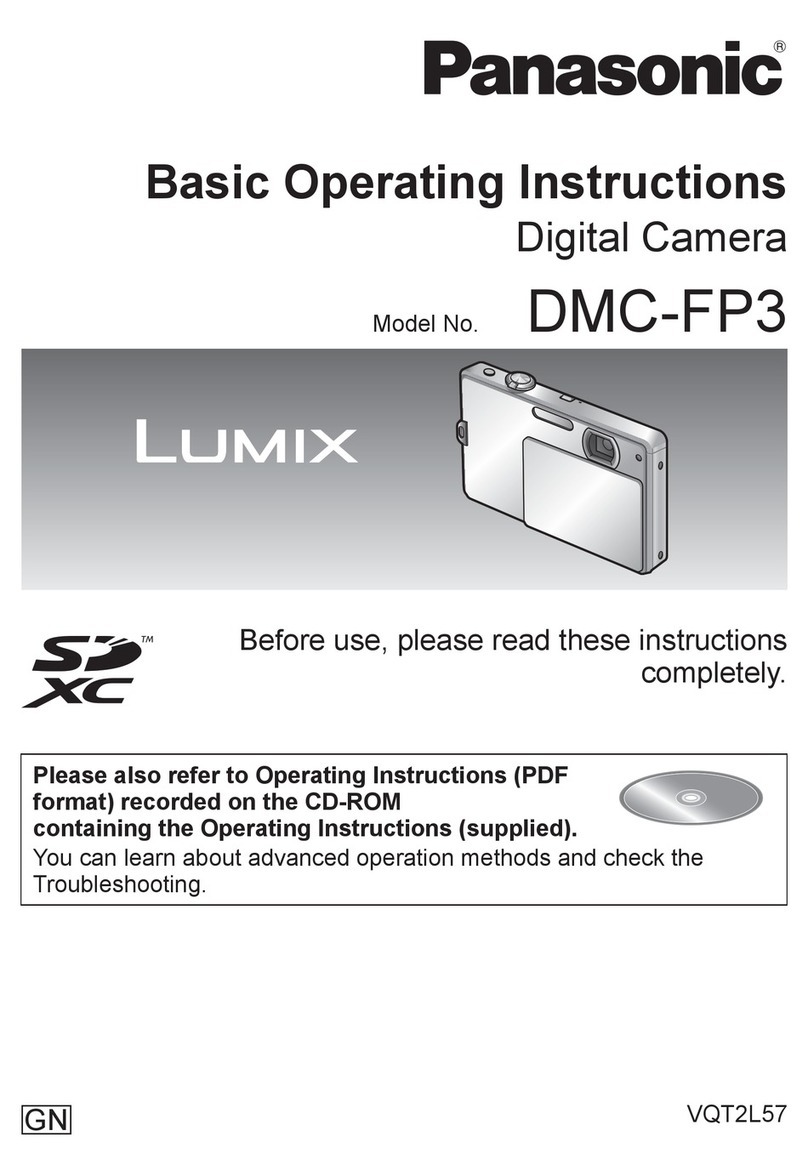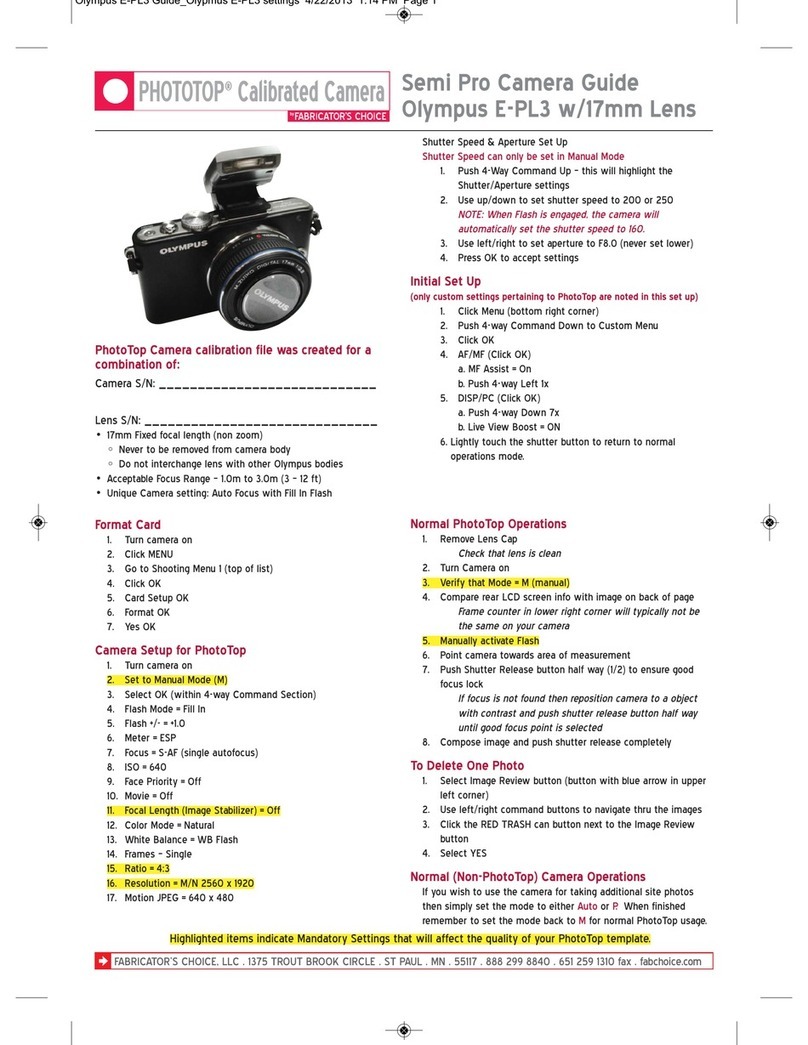Controls and Buons
1. On/O Buon. This buon powers the camera on and o. If the baery is installed and the power adapter is aached, it toggles
the camera between three states: On/Operang, Charging, and O. When the TS3 powers up it defaults to its last sengs.
2. Display Buon. The Display Buon controls the LCD display on the back of the camera. Pressing the buon toggles the Display
between available modes: Display on, Display on with histogram / gas gauge / me stamps, and Display o.
3. Menu Buon. The Menu Buon toggles the on screen menus on and o. While navigang menus, the Menu Buon is used to go
backward through levels of the menu. (When touch-enabled the icon in the upper le of the screen has the same funcon.)
4. Direconal Pad (D-Pad) . The D-Pad has 5 actuaon points consisng of 4 arrows for navigang the menu and an OK Buon in
the center to select.
5. Arm Buon. When the Arm Buon is pressed the camera locks in its conguraon sengs and begins to store pre-trigger imag-
es in internal memory. (If Low Light has been selected for live viewing, the camera will now revert to its selected shuer speed.)
6. Trigger Buon. When the camera has been armed and is recording, pushing the Trigger Buon prompts the camera to record
the Trigger frame (frame 0) and any post-trigger frames to complete the recording and stop.
7. Touch Control. With touch enabled you can navigate through the menus and dialog boxes simply by touching the display. If
Touch is not enabled, navigate to the System menu and down to “Touchscreen” using the D-Pad. Click on the “Disabled” buon.
The display will go blank except for a small icon in the upper le corner. Touch that icon to display the menus.
Record
1. Navigate to the Record Sengs Sub-Menu and set the resoluon and speed desired.
2. Navigate to the Record Shuer Speed Sub-Menu and set the desired exposure.
2
3. Navigate to the Control Menu, Trigger Posion Sub-Menu and set the desired Trigger point. Seng the trigger point divides the
internal memory into two secons: 1) a circular buer reserved for pre-trigger frames; 2) a second buer for post-trigger frames.
The images recorded before the trigger are given negave frame numbers (oldest is most negave, the newest is -1), the image
taken at the me of the trigger is “frame 0,” and all frames taken aer the trigger are given posive numbers. Note that with an
“End” trigger, all frames will have negave numbers except for frame 0, which will be the last frame. With a “Start Trigger” the
recording will begin at frame “0” and all subsequent frames will have posive numbers.
4. Frame and focus the scene.
5. Press the Arm Buon to begin recording pre-trigger frames. The camera sengs will be locked in. If you wish to abort the
recording to change sengs, press the Arm Buon again. Note the camera may remain Armed for an indenate period of me
because it is overwring its circular buer, it never runs out of space, but only retains the newest images.
6. Trigger the camera via the Trigger Buon or a Trigger Signal to the Sync I/O port to complete the recording. The TS3 will now
enter Review Mode, unless it is set to AutoSave, in which case the camera will download the recording, then revert to Armed
Mode.
Power on the TS3 Camera
Turn the camera on by pressing the Power Buon. The camera will power on in Live Mode at the last sengs it had, or if this is the
rst me you are using the camera it will power on to the factory default sengs. The camera power on default is a live image with
no menu displayed.
Press the Menu Buon. The on screen menus will appear with the Menu Bar at the top and the System Menu arranged to the le.
Baery
The camera baery does not charge while the camera is in use. With the camera powered on and aached to the DC power adapter,
press the Power Buon once to begin charging. The camera will power down and enter charging mode. While the camera is charging
the Baery LED will blink. When the baery is completely charged the camera will fully power down. This may take up to 5 hours.