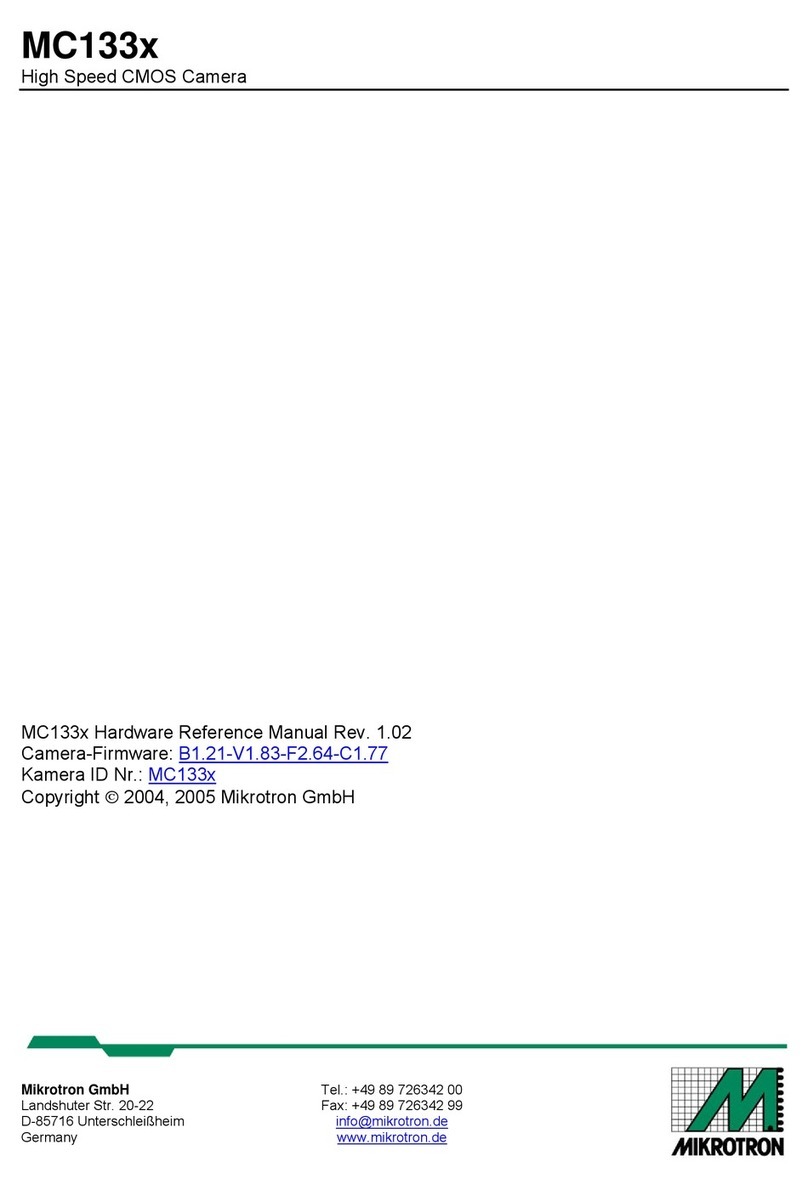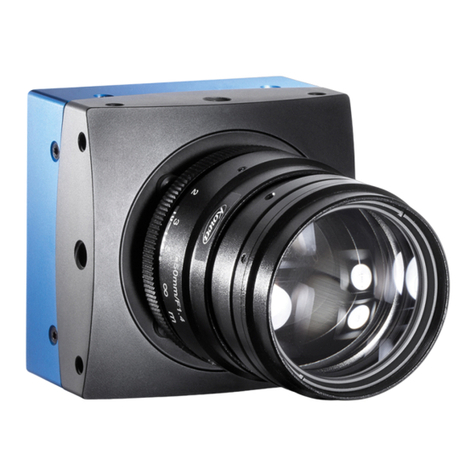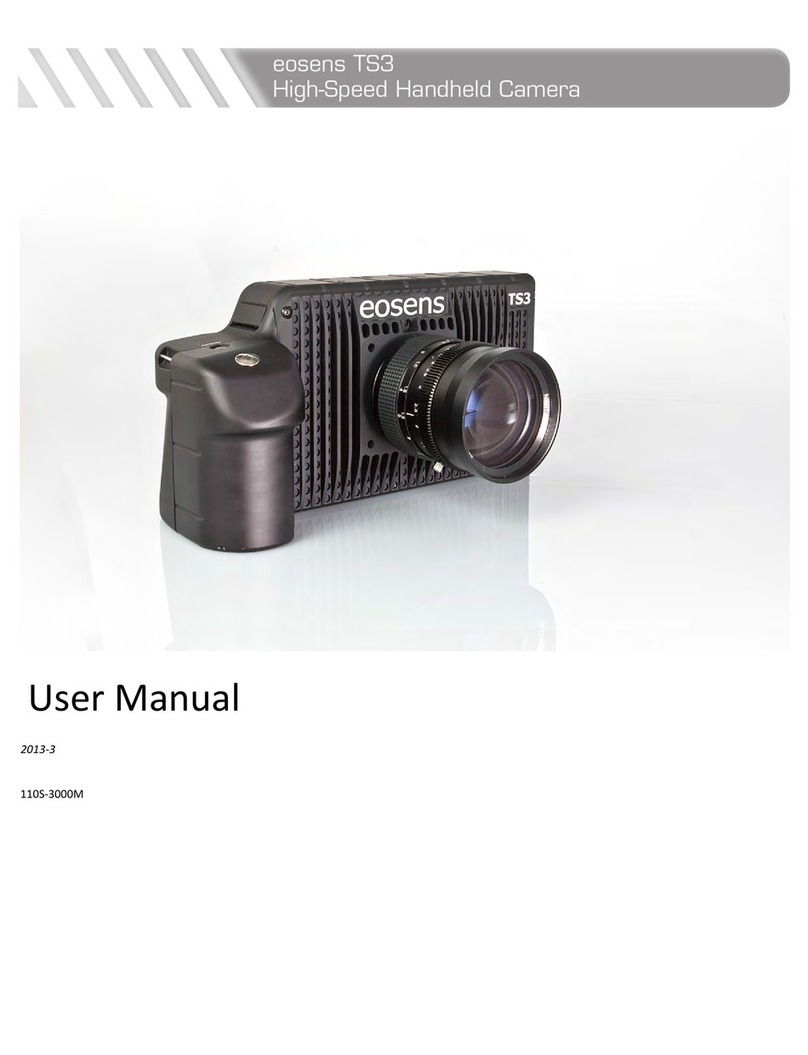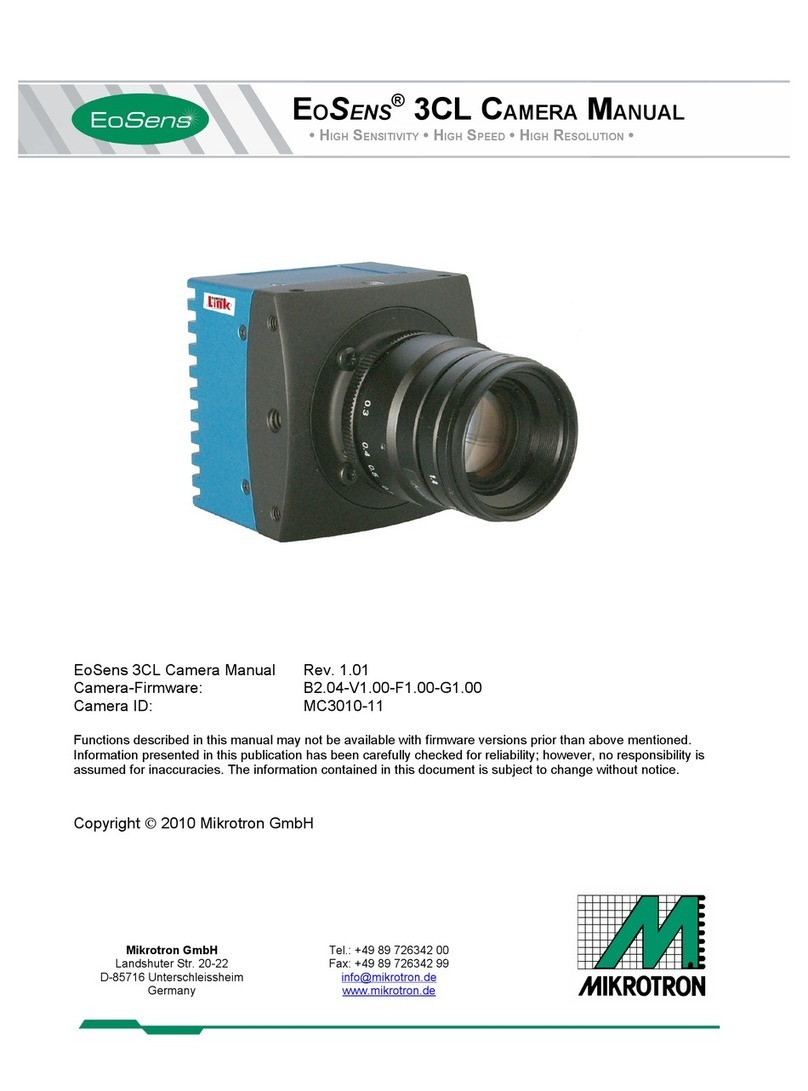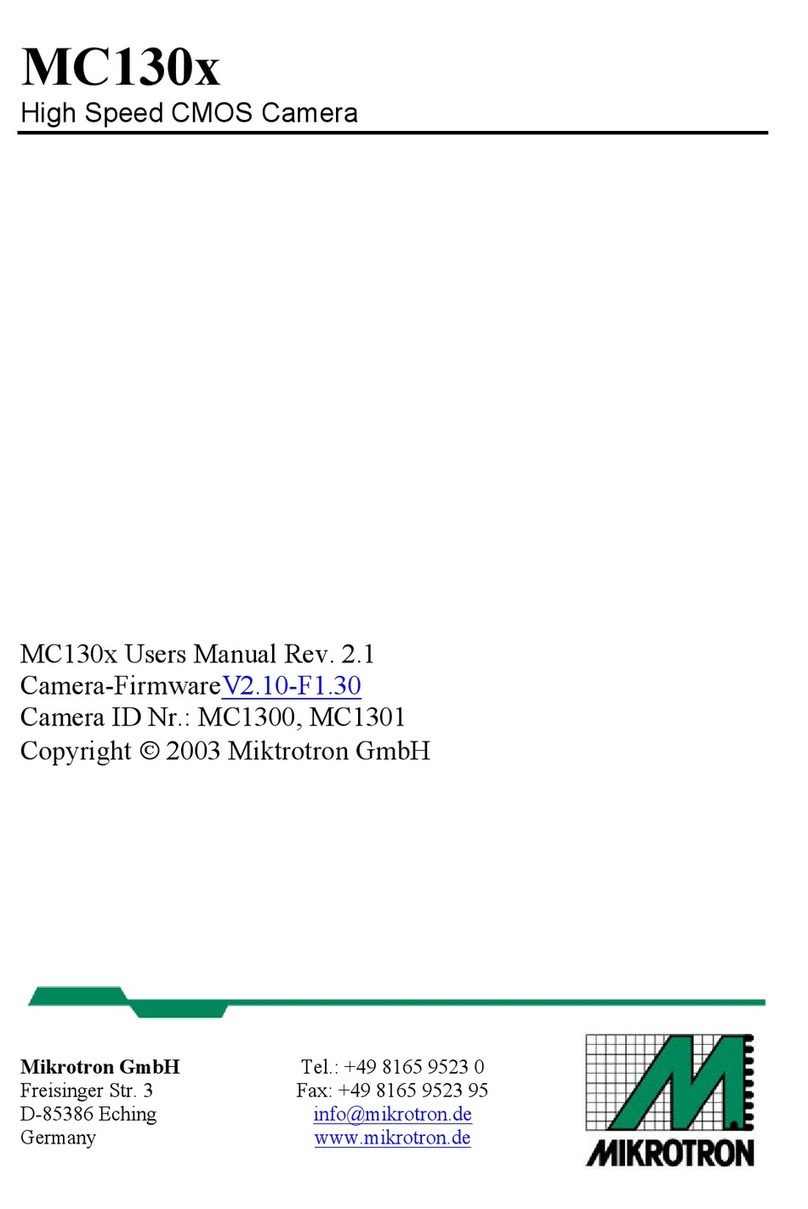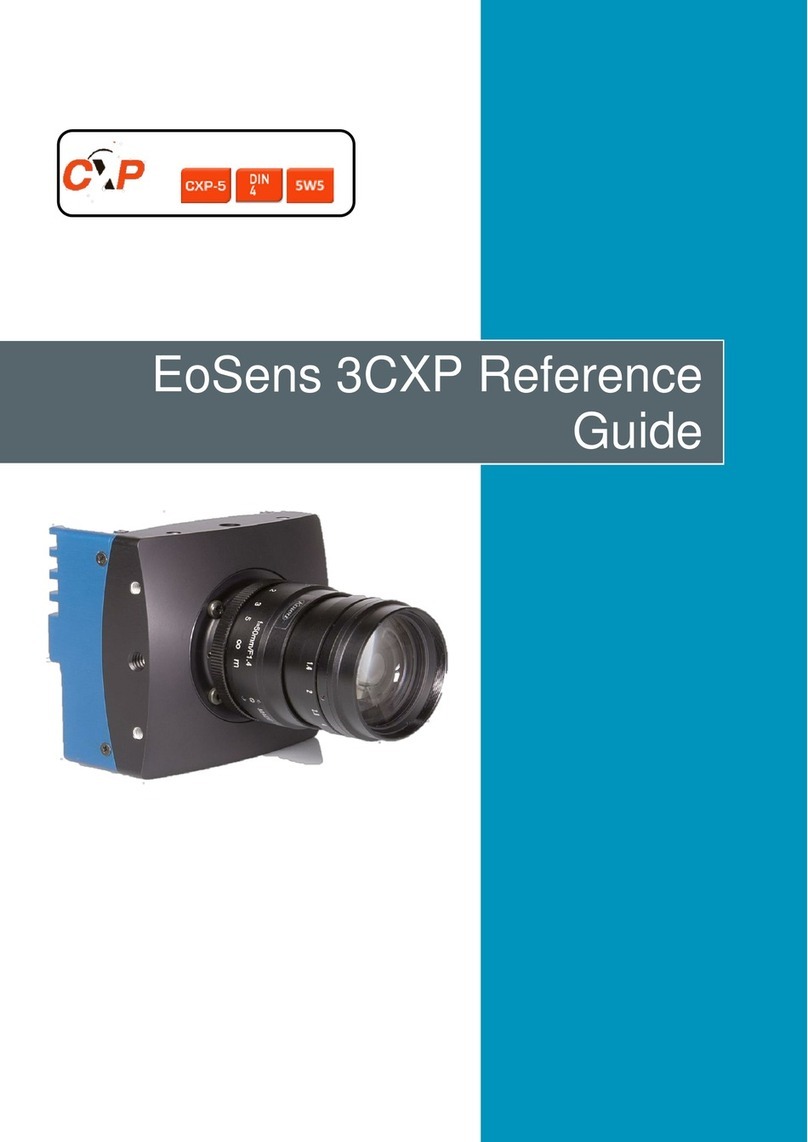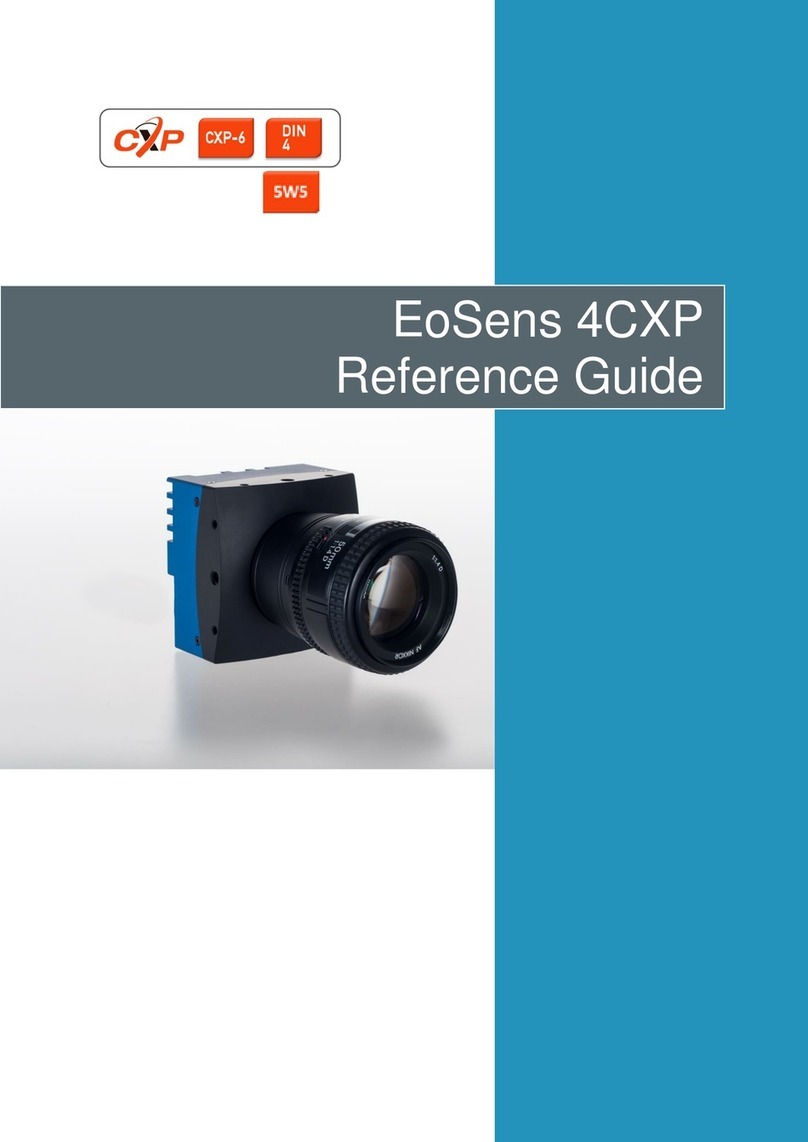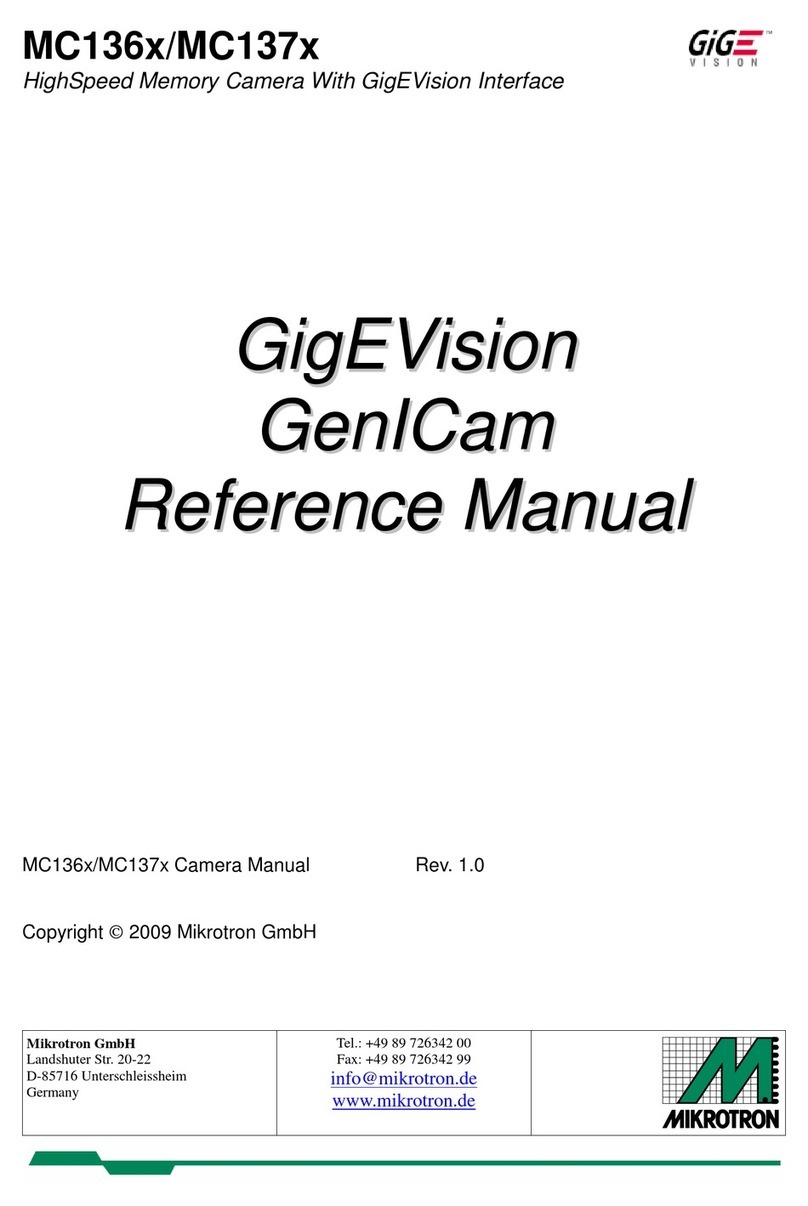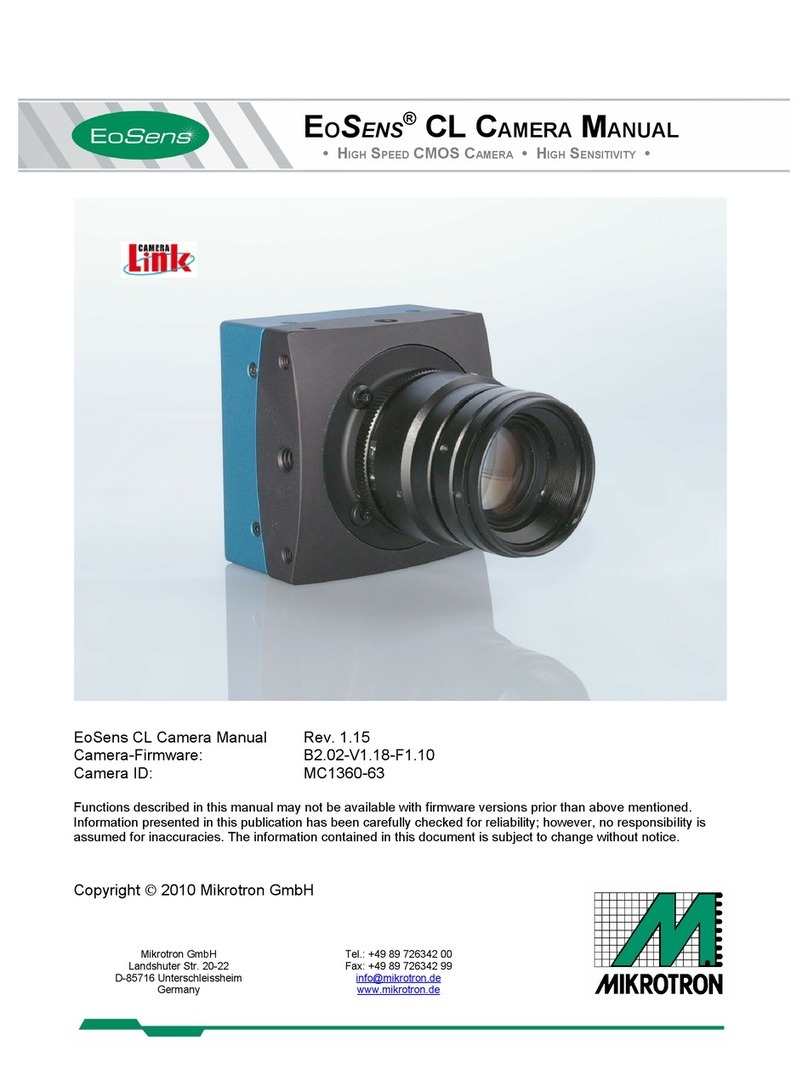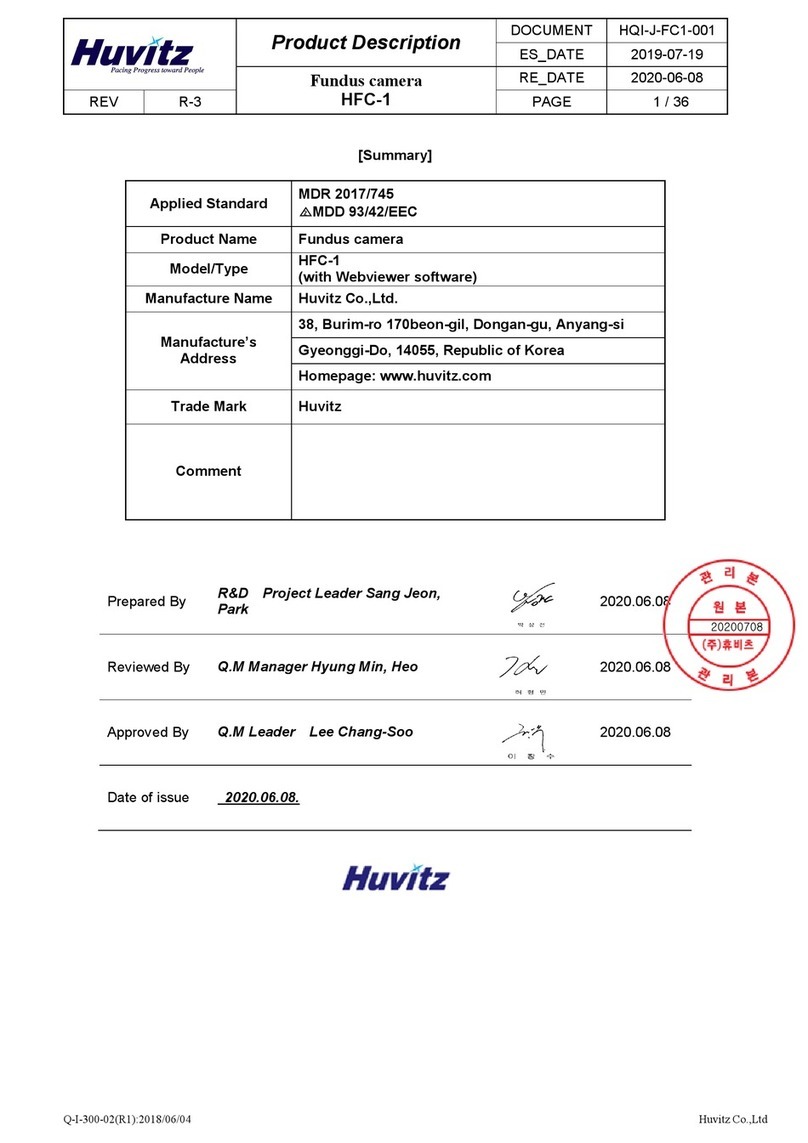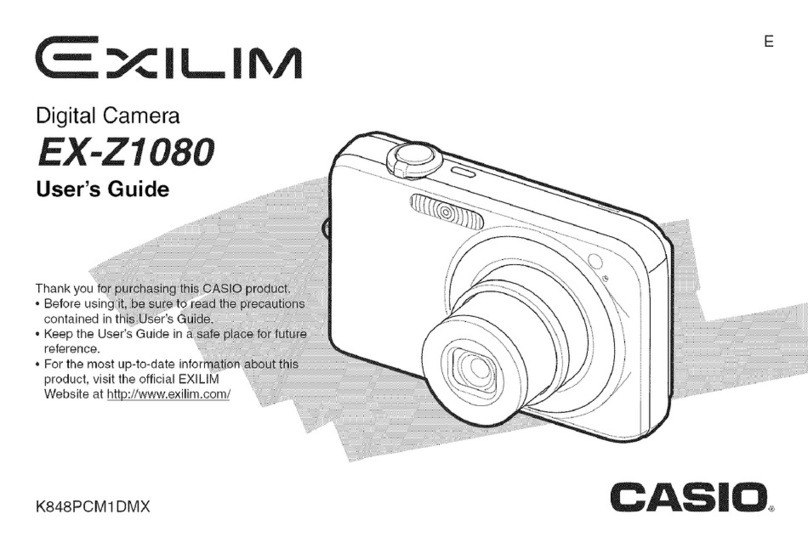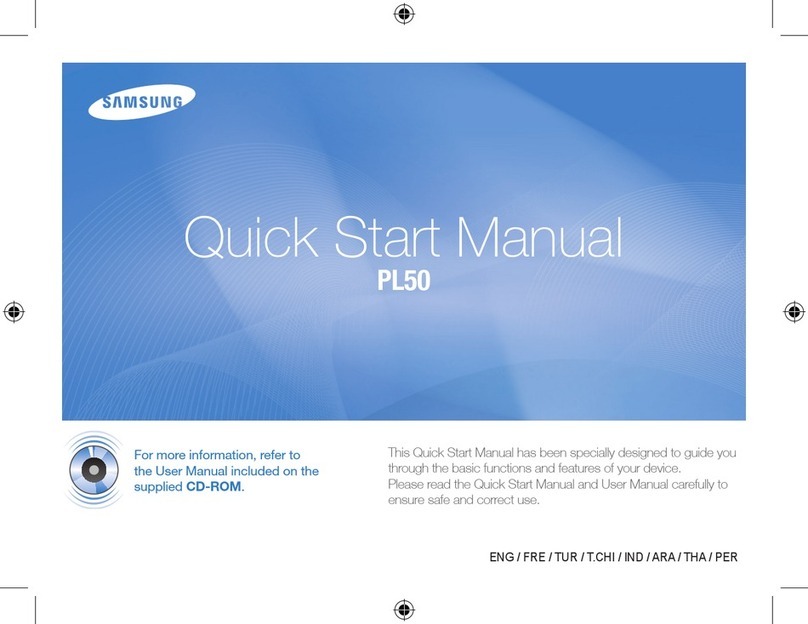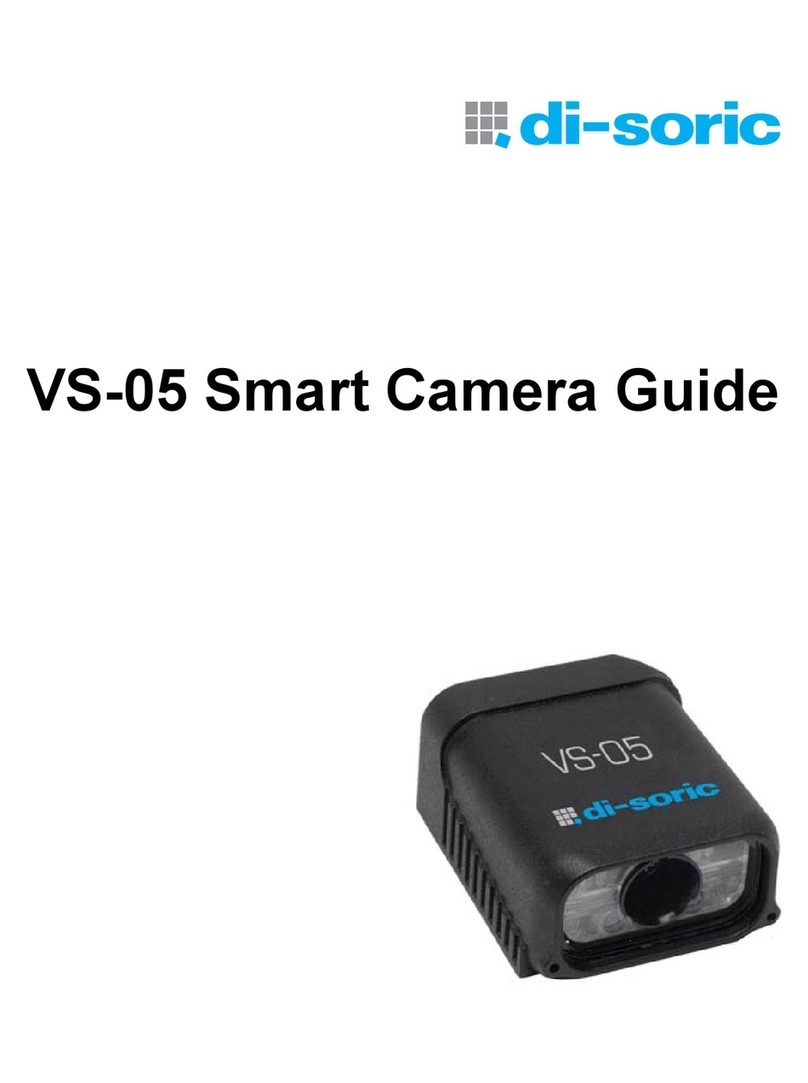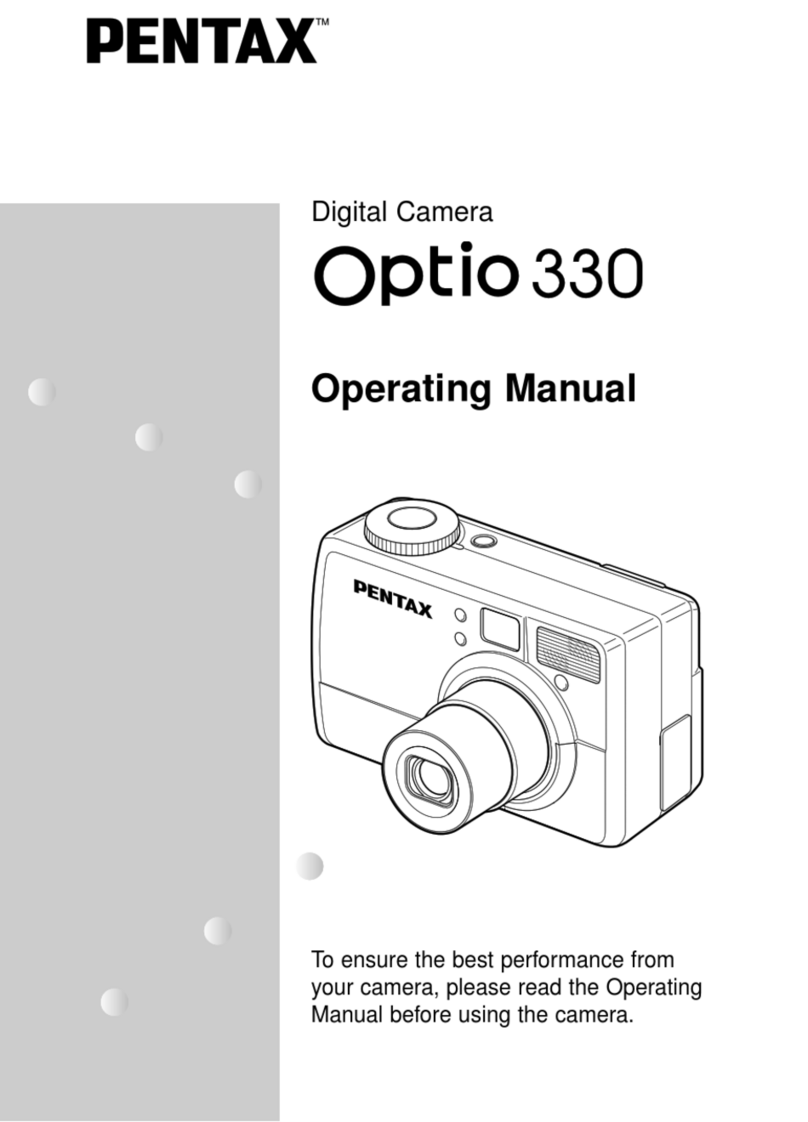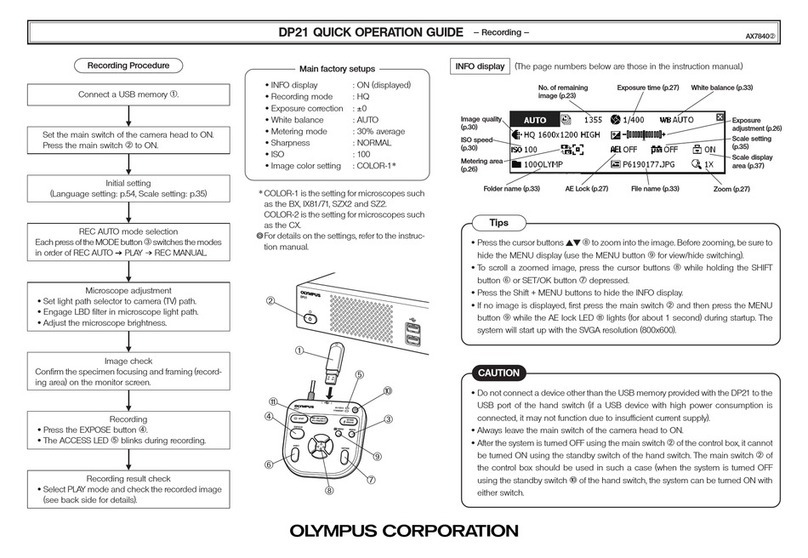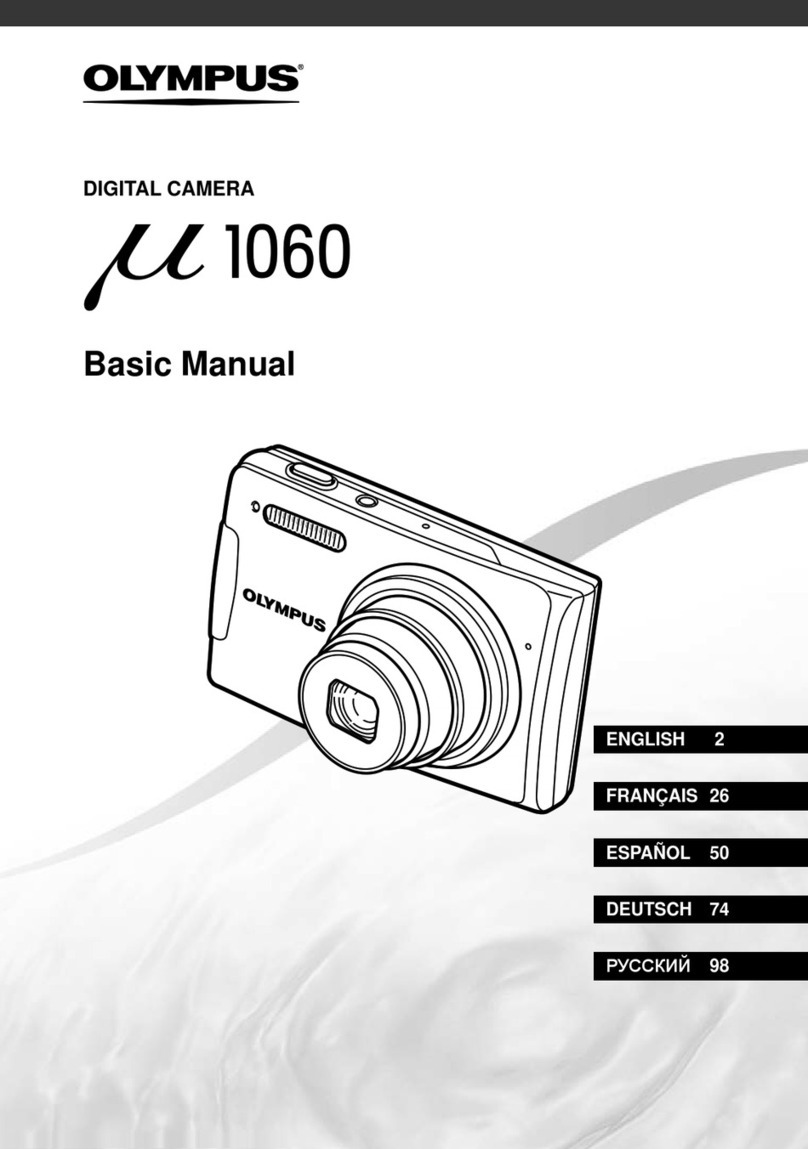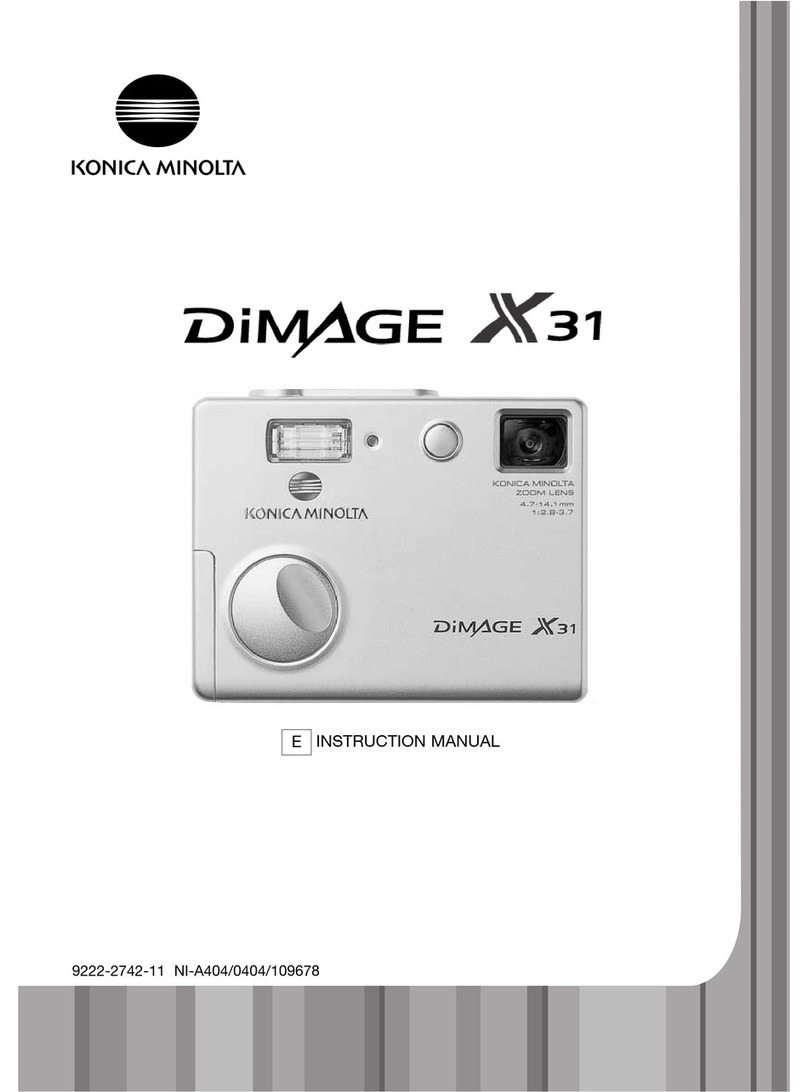MotionBLITZ Cube User Manual Ver. 1.8.0 3
4.2.4 Enable Sync in ......................................................................................................................................30
4.2.4.1 Framerates of master and slave camera...........................................................................................................31
4.2.5 Enable IRIG-B input............................................................................................................................31
4.2.6 ARM or “Sync out” signal....................................................................................................................32
4.2.6.1 Sync out activated...........................................................................................................................................32
4.2.6.2 ARM activated................................................................................................................................................32
4.3 ARRANGE A SCENE................................................................................................................................33
4.4 RECORDING IN NON CIRCULAR MODE ....................................................................................................33
4.5 RECORDING IN CIRCULAR MODE............................................................................................................33
4.5.1 Start recording......................................................................................................................................34
4.5.2 Stop recording.......................................................................................................................................34
4.6 PLAYBACK OF A SEQUENCE...................................................................................................................35
4.7 EDITING AND SAVING A SEQUENCE........................................................................................................36
4.7.1 Editing a sequence by using frame slider or keys.................................................................................36
4.7.1.1 Set the beginning of a sequence......................................................................................................................36
4.7.1.2 Set the end of a sequence ................................................................................................................................37
4.7.1.3 Copy the selected range into the frame list .....................................................................................................37
4.8 RETRIEVING SAVED BMP-FILES..............................................................................................................37
4.9 WHITEBALANCE (COLOR CAMERAS) / HISTOGRAM (MONOCHROME CAMERAS).....................................38
4.9.1 Do the white balance manually.............................................................................................................39
4.9.2 Automatic white balancing ...................................................................................................................39
4.9.3 Save the white balance values in the camera........................................................................................39
4.9.4 Provide the lenght of the check line.....................................................................................................40
5CONTROLS AND MENUS IN THE MOTIONBLITZ CUBE SOFTWARE.......................................41
5.1 MOVING THE CAMERA IMAGE................................................................................................................41
5.2 ZOOM IN AND ZOOM OUT.......................................................................................................................41
5.3 BRIGHTNESS AND CONTRAST.................................................................................................................42
5.4 MENU FILE............................................................................................................................................42
5.4.1 Reload bmp-files...................................................................................................................................43
5.4.1.1 Load loop ........................................................................................................................................................43
5.4.1.2 Load frame list................................................................................................................................................44
5.4.2 Save images to bmp-files.......................................................................................................................45
5.4.2.1 Save Loop .......................................................................................................................................................45
5.4.2.2 Save frame list.................................................................................................................................................46
5.4.3 Make Avi File........................................................................................................................................47
5.5 THE CAMERA MENU ..............................................................................................................................48
5.6 THE VIEW MENU ...................................................................................................................................49
5.6.1 Raw.......................................................................................................................................................49
5.6.2 Input Ports ............................................................................................................................................49
5.6.2.1 Display Input ports..........................................................................................................................................49
5.6.2.2 Convert Analog Values...................................................................................................................................50
5.6.3 Display while recording........................................................................................................................51
5.6.4 Marker ..................................................................................................................................................51
5.6.5 Infoline..................................................................................................................................................51
5.6.6 “Infotext...“...........................................................................................................................................53
5.6.7 Language ..............................................................................................................................................53
5.7 RECORD SETTINGS.................................................................................................................................53
5.7.1 Standby after the end of a recording session........................................................................................54
5.7.2 Non-circular mode................................................................................................................................54
5.7.2.1 Without trigger................................................................................................................................................55
5.7.2.2 With trigger facility.........................................................................................................................................55
5.7.2.2.1 Recording while trigger is active......................................................................................................56
5.7.2.2.2 Fixed number of frames per trigger (burst trigger)...........................................................................57
5.7.3 Circular mode.......................................................................................................................................58
5.7.3.1 Triggermodes ..................................................................................................................................................58
5.7.3.1.1 External trigger.................................................................................................................................58
5.7.3.1.2 ImageBLITZ – optional....................................................................................................................59
5.7.3.1.2.1 ImageBLITZ parameters............................................................................................................60
5.7.3.1.2.1.1 Pixel value difference ........................................................................................................60
5.7.3.1.2.1.2 Relative object size............................................................................................................60